Kids have different learning abilities and may not be able to understand concepts at the same pace. Some children may grasp things the first time, while others may need extra tuition to get ahead. Thankfully, AI has revolutionized the world of education with marvelous tools. With AI educational tools like Ginny AI Tutor, kids can get personalized learning experiences that match their needs.
Ginny AI tutor is like that study buddy who can explain a complex concept most simply for your kid to understand. Integrated into the Brainly platform, this AI educational tool can help any child understand subjects and not be left behind.
In this article, we will discuss more about this platform. We will cover its features, pricing, how it works, who it’s built for, and much more.
What is Ginny AI tutor?
Ginny AI Tutor is an AI-powered educational tool built into the Brainly website to help students in their learning journey. Brainly is an online platform designed to enable students to ask and answer academic questions in various subjects. It works like a peer-to-peer community where members collaborate to solve multiple problems other members pose.
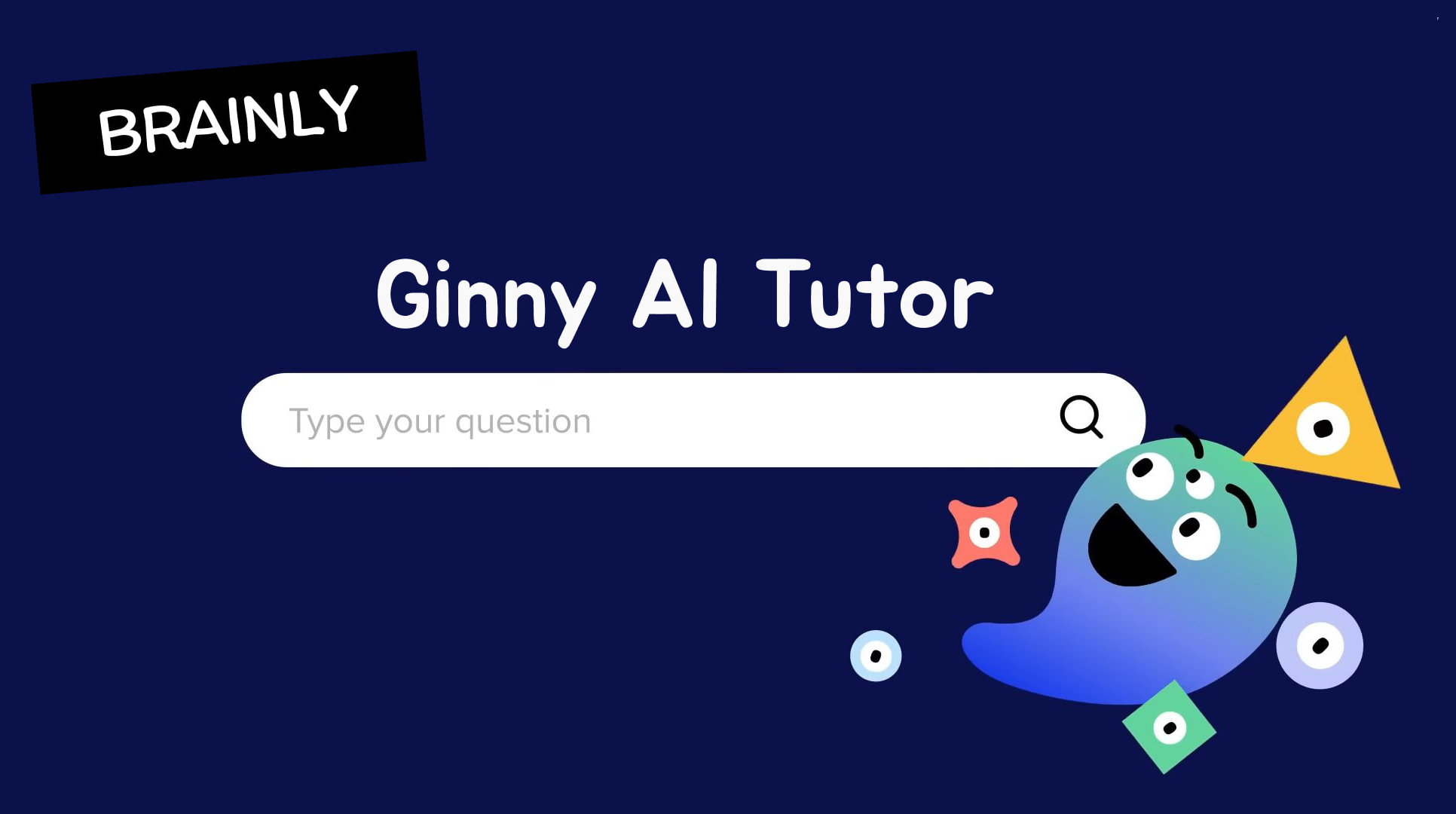
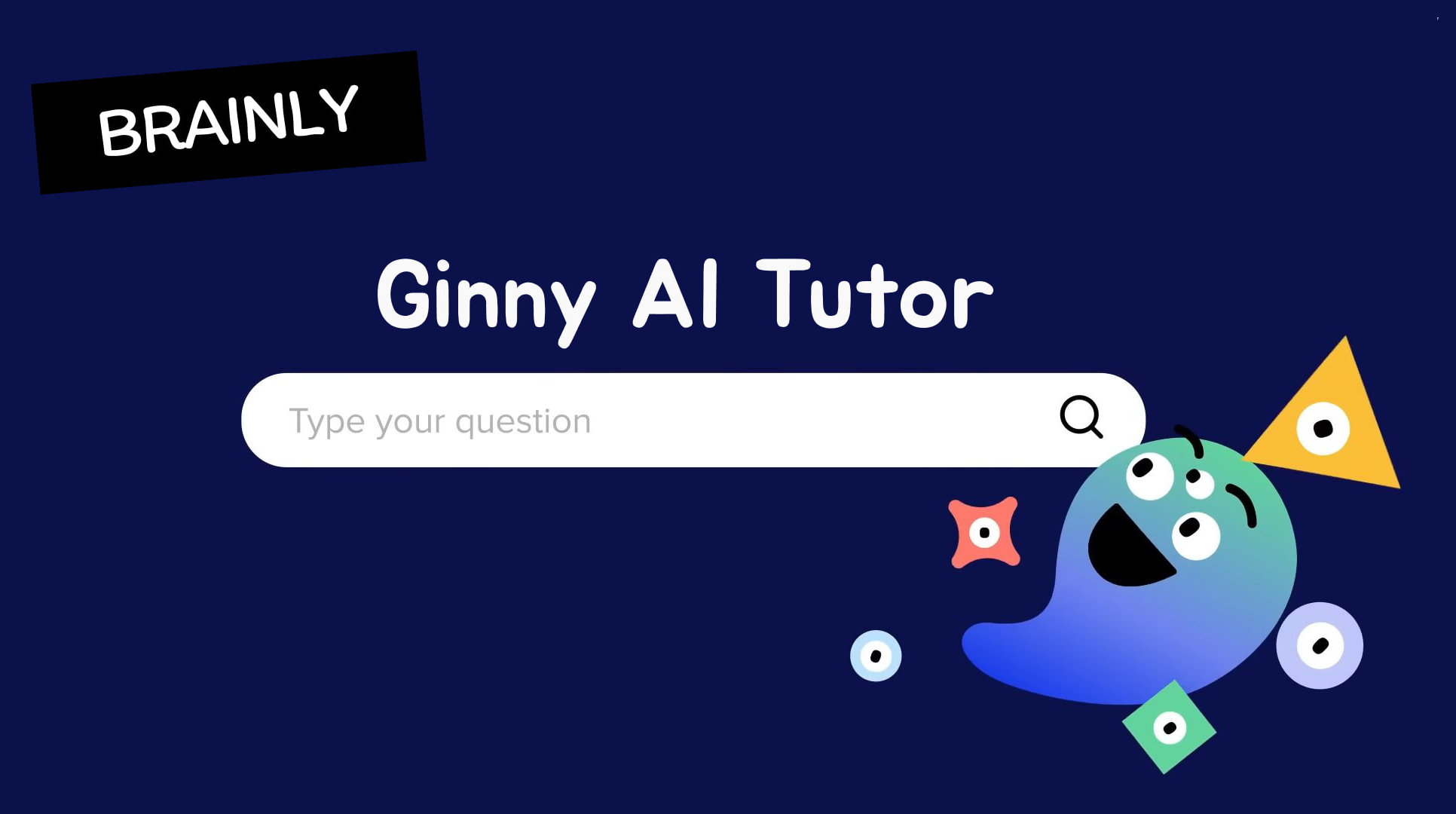
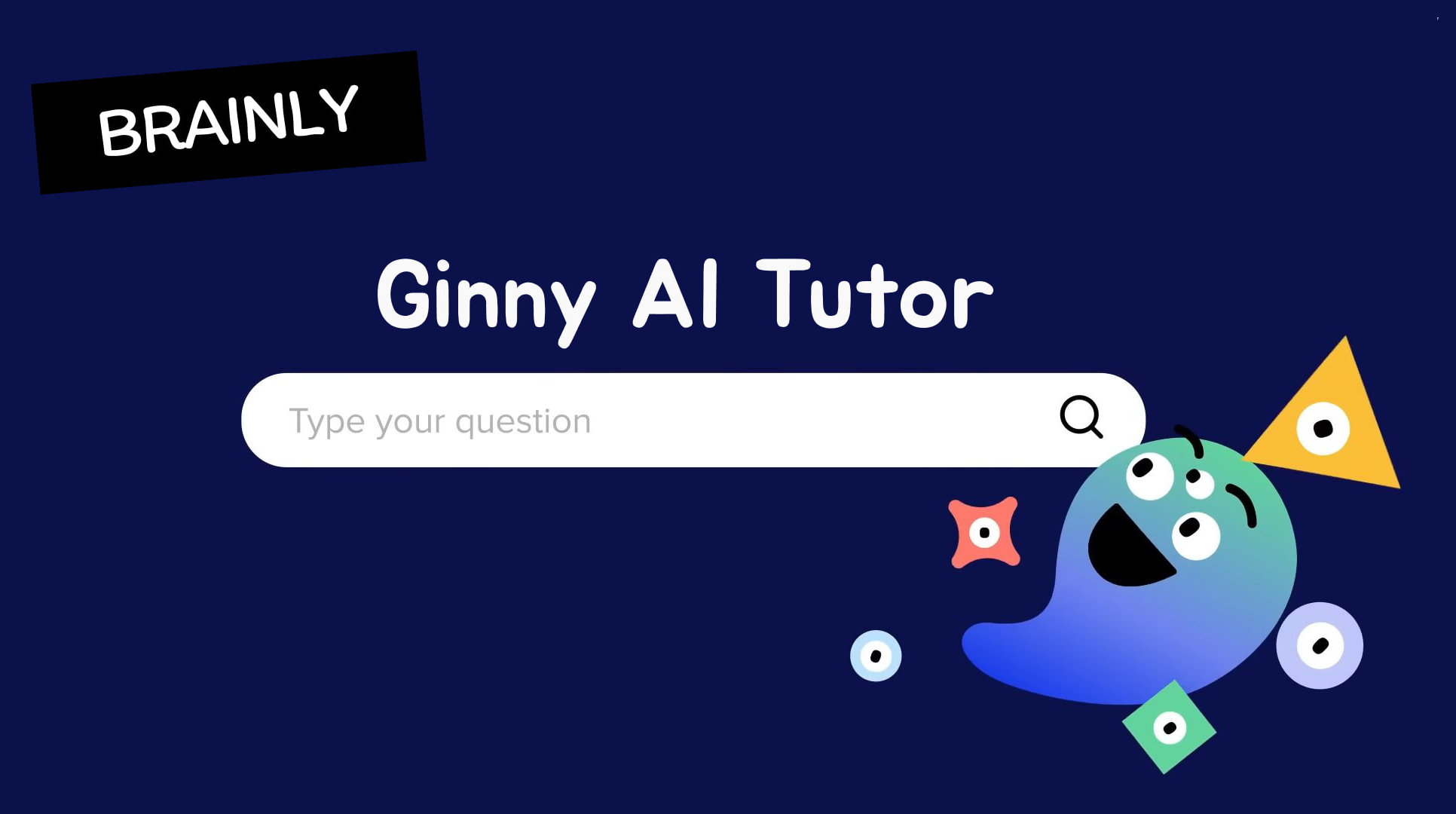
Think of it as students posting questions they can’t handle and then experts giving the answers simply so they can understand.
What’s more, it helps students by simplifying the answers given by experts to the level of the students. It also offers detailed explanations whenever the student users ask for help understanding complex concepts.
Deep dive into the features of Ginny AI tutor
Ginny AI Tutor offers various useful features to students while enhancing parenting. Here they are:
○ 24/7 AI tutoring
Unlike normal coaches, who you can consult within a limited period, Ginny AI Tutor is available anytime. You can get tailored help any time you need it. So it matches your needs whether you’re doing a late-night study session or rushing to submit your homework on time.
○ Real time expert assistance
Ginny AI’s tutor stands out by having subject matter experts verify answers in real time. This is unlike normal AI tools like ChatGPT, which may offer unverified answers to users. If your kid doesn’t understand a concept, they can always contact verified experts for support.
○ Personalized responses
The ability to give answers to complex questions at the level of understanding of a student makes Ginny AI Tutotr very valuable. Whether you need a simplified answer or a deeper concept explanation, it will do that in split seconds.
○ Unlimited expert-verified answers
Accuracy is huge issue when it comes to AI. Many people criticize AI tools like ChatGPT for giving non-factual answers, which may be dangerous in education. Ginny AI Tutor, therefore, only gives expert-verified answers.
○ Ad-free experience
Distractions from ads can slow down the learning process. So, this AI tool is an ad-free platform, allowing the kids to have maximum focus on solving their problems.
○ Mobile learning
Since Ginny AI Tutor is integrated into the Brainly App, students can access it on their mobile phones as well as on the web. So students can continue learning at home, school, or when traveling.
These features make Ginny AI Tutor a reliable education tool that parents can trust to help their kids learn complex topics.
What is Ginny good at?
Ginny AI Tutor can help students with various subjects by providing reliable information on time. Here are some of the subjects Ginny is good at:
Mathematics: If you need extra help with math, Ginny can help with that. It can help you solve everything in math, from complex concepts such as calculus and algebra to basic arithmetic.
Science: Ginny excels in simplifying theoretical and practical concepts in various science subjects like Physics, Biology, and Chemistry. Whether you need detailed explanations or a summary to understand a problem, Ginny is your study buddy.
Language arts: If you’re struggling with writing, grammar, or understanding characters in literature, Ginny can help you. It gives accurate feedback on your writing abilities and how you can improve positively.
Foreign languages: Ginny can help you learn foreign languages faster. Whether you’re into Spanish, French, or Italian, it guides you on accurate translation and vocabulary.
How much is the Brainly AI tutor?
Brainly AI offers various subscription plans to its users depending on their needs and financial capabilities.
A free Brainly AI version has a few features known as The Brainly Basic. You can use these features only a few times, and numerous ads may distract you while studying.
The Brainy Plus is a paid version of the Brainly Ai learning platform. For $10 a month, you can access an ad-free platform with expert-verified and moderated answers.
The Brainly AI Tutor is a higher-paid version of the Brainly AI learning platform. It enables you to enjoy all the features of the Plus plan with extra premium services at $29 per month. You have access to dedicated AI tutors for various subjects. Learners also have 24/7 live support from the in-house Brainly subject matter experts. Students can also ask as many as 20 questions on maths and science every month and get live answers.
Brainly Tutor doesn’t offer refunds once the subscriptions begin. To avoid getting charged, cancel your subscription before the end of the free trial. Since the free trial lasts for seven days, ensure you cancel the subscription not later than 24 hours before the end.
Which age groups are suitable for using Ginny AI tutor?
Ginny AI Tutor suits various users, including school-going kids and adults. Because of its ability to simplify complex concepts to a level of understanding of the user, students learning complex topics may use it. Also, adults learning new languages may speed up their learning processes as Ginny AI Tutor simplifies the vocabulary and translation.
In short, Ginny AI Tutor doesn’t have any age restrictions. While its ability to simplify complex subjects may make it suitable for school-going kids, adults may also benefit.
How does Ginny AI tutor work?
Ginny AI Tutor combines artificial intelligence and live expert support to generate reliable answers for students who need help with learning. Here is a simple summary of how it works:
- Data processing:
When the student inputs a prompt, AI utilizes machine learning and advanced natural language processing to understand it. This step is crucial to ensure Ginny AI outputs a tailored answer. The AI collects the student’s past performance, learning patterns, and content relevance. It cleans the data to ensure there are no errors and inconsistencies. Ginny AI then organizes it as the foundation for further analysis.
- Algorithm application:
The algorithms then analyze the question to give the answer based on the user’s needs. Also, at this point, the algorithm analyzes the query in relation to the student’s past interactions and performance data. In doing so, Ginny AI can predict the student’s unique needs. For example, you may like simplified answers or detailed explanations in your previous interactions. The algorithms will personalize the output to match your preferences at this point.
- Answer generation:
At this point, Ginny AI Tutor spits the personalized answers to the student. These answers are based on the predicted educational needs of the student. The complex concepts are also simplified to your comprehension level based on your requests and past performance data. If the student requests live support, experts can also assist where necessary.
Like any AI tool, Ginny AI Tutor improves the quality of its output with every user interaction. It refines algorithms based on new data and feedback to make the upcoming answers more accurate.
How to use and set up for kids and parents?
Using Ginny AI tutor is a simple process. Here are the steps to set it up:
Step 1. Download the Brainly AI App on your phone from either the Google Play Store or the App Store for iOS.
Step 2. Go ahead and sign up for a free account using your email, Facebook, or Google account.
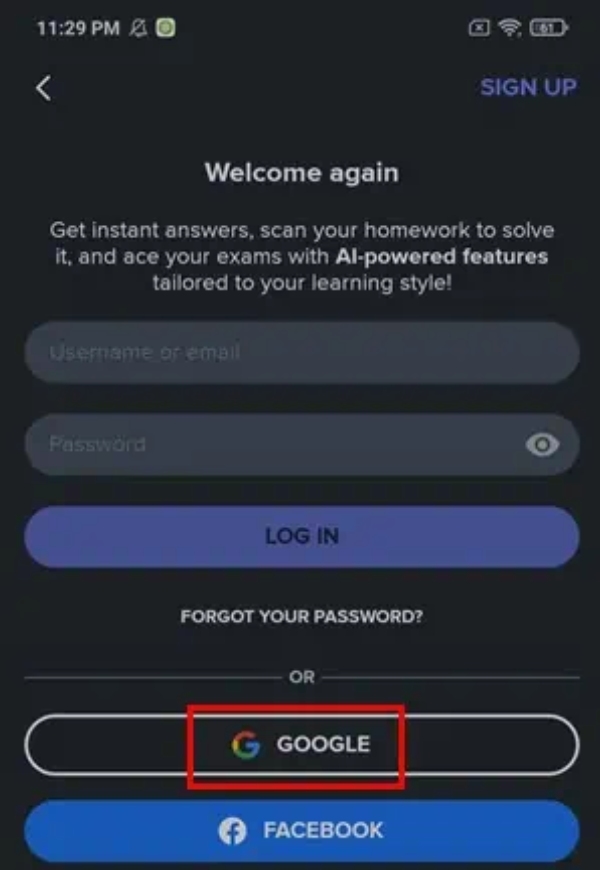
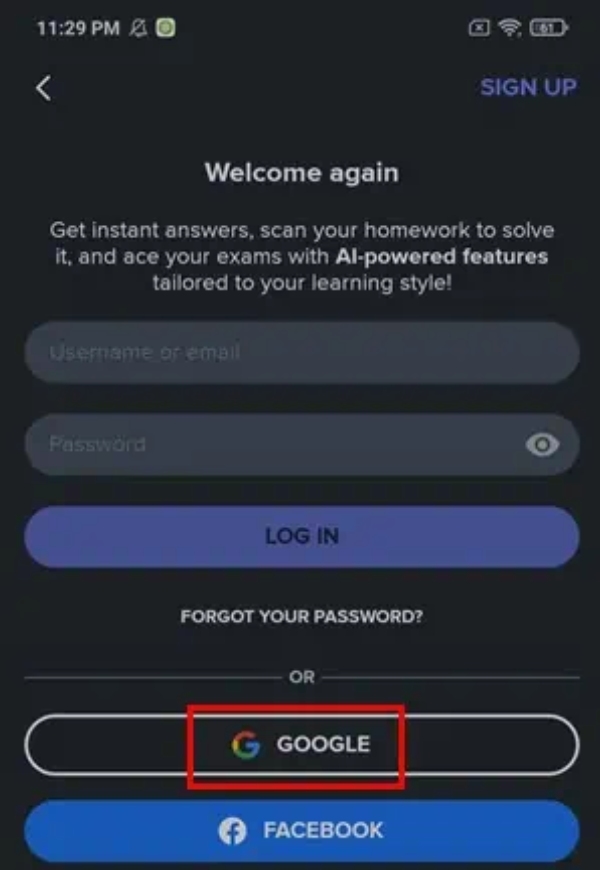
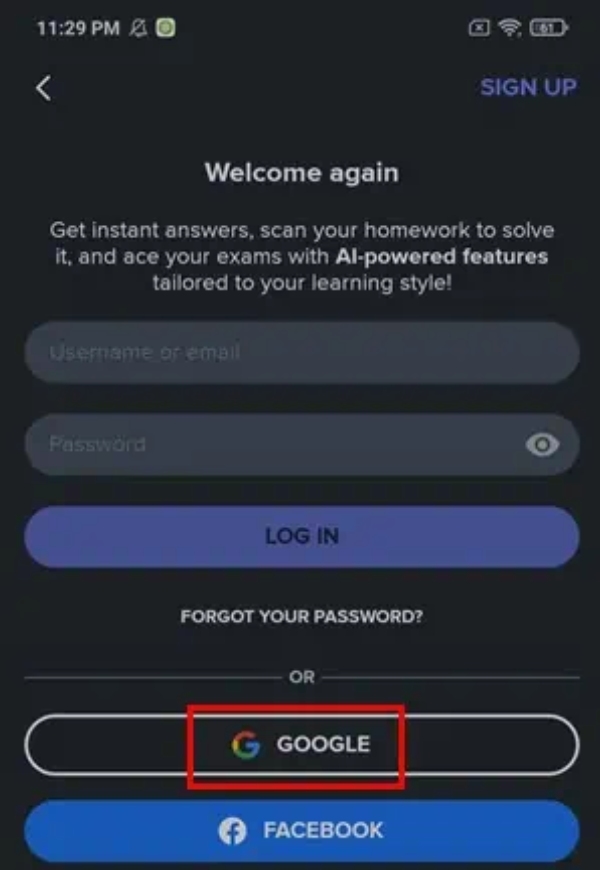
Step 3. Tap the Brainly icon at the top left corner of the Web App. You’ll access the “ What do you need to know?” section. Find the subject section on the left side of the panel. Go ahead and tap on the item relevant to your question. And then click on the Ask your question tab on the right side of the subjects icon.
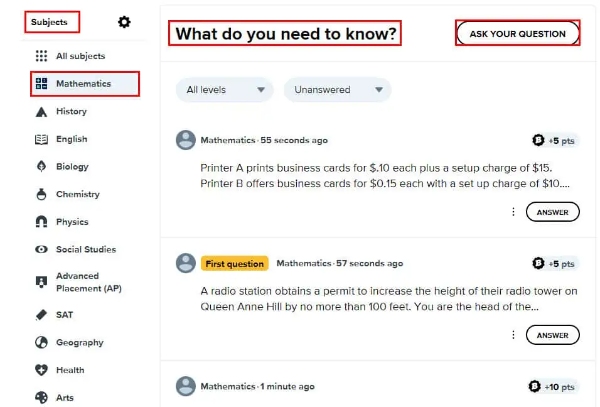
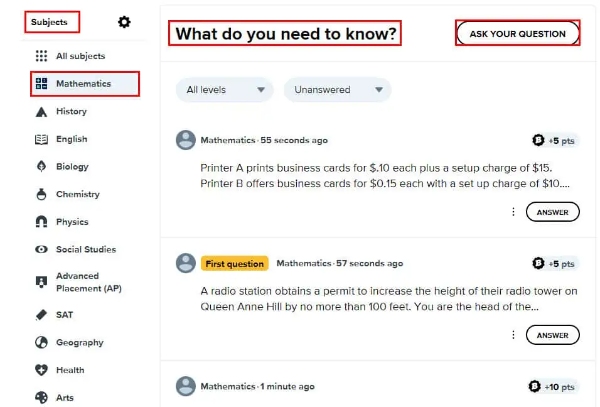
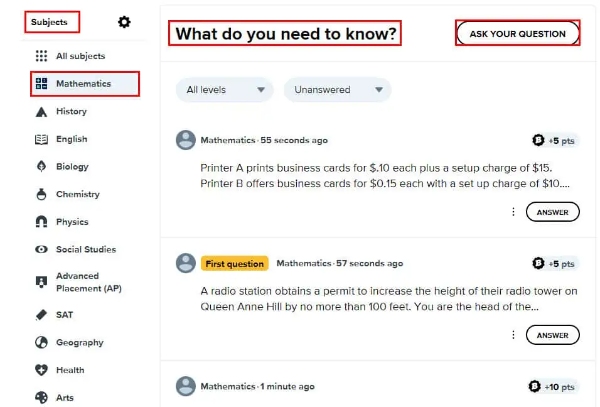
Step 4. A form to submit your query will appear. Go ahead and write the question. You can use symbols and equations to explain your question further. If you have a handwritten question, you can take a pic and upload it in the attachment section. Once you’re done, tap the “ask your question” button.
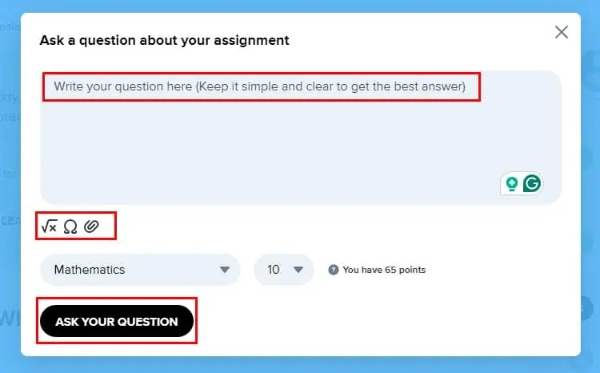
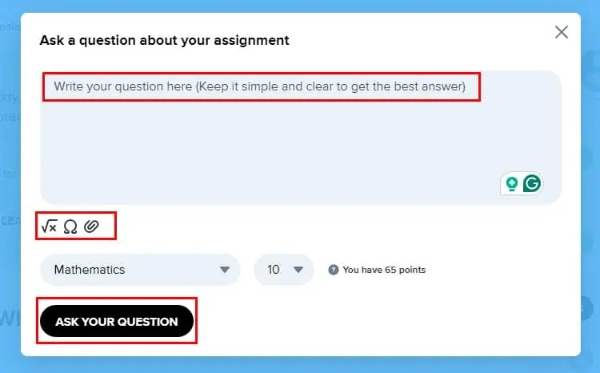
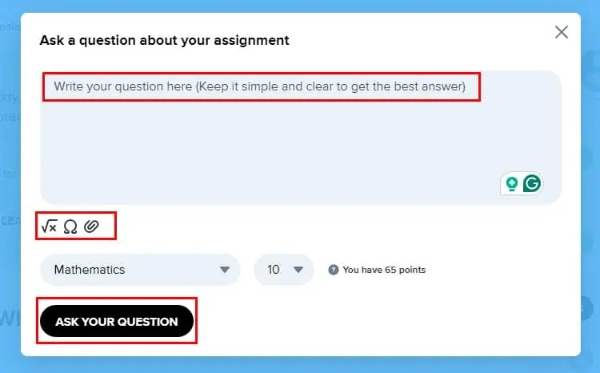
You’ll spot the question in the Brainly AI portal. If an expert gives an answer, you’ll see it under your question. Suppose you want an AI generated answer other than the expert’s answer; use Ginny AI to expand it.
Sometimes, you may want a detailed answer. Tap on the answer in the query and click “ see full answer” under the AI generated answer. You’ll get it within a few seconds.
Is Brainly tutor worth buying?
Yes. Brainly AI Tutor is worth buying if you’re a student who needs help with school subjects. Ginny AI Tutor can be useful if you need help with challenging subjects like maths and science. You’ll easily grasp complex topics and catch up with other students in no time.
Many users love the 24/7 live support feature as it helps them even when doing late night study sessions. Personalized responses also make Ginny AI stand out from competitors.
However, other users claim Brainly Tutor has shitty refund policies. They also claim that some answers are not as deeper explained as they are similar to what is found on the internet.
Brainbly Tutor may be worth it if you want personalized answers and live support in your learning journey.
Comparison with other similar AI tools
Are you still not yet decided on the AI educational tool to go with? Here is how Ginny AI Tutor stands against competitors like ChatGPT, Cousera AI and Khan Academy:
● ChatGPT
ChatGPT offers instant, broad-based AI answers across various subjects including school subjects. Its main disadvantage is the lack of verified answers from subject experts and the live support that Ginny AI Tutor offers. It also has both free and paid plans.
● Coursera’s AI
Coursera’s AI is integrated into the online learning courses, giving personalized learning paths to users. It supports multiple subjects offered in school but the answers come in a course-based format. The costs are not general. Instead, they depend on the type of course you’re taking.
● Khan Academy
It’s primarily specialized in academic subjects, unlike ChatGPT and Ginny AI that are broad based. It doesn’t have real time AI responses but offers useful videos and resourceful quizzes with answers to help you understand a complex topic. It is free.
How to balance between digital learning and safety?
AI learning tools like Ginny AI Tutor have revolutionized the world of education. They have made it easier for students to understand subjects at their own pace by personalizing answers. Kids can now digest complex concepts faster because tools like Ginny AI can simplify them to their comprehension level.
While this is good, parents should approach AI tools with caution. Online platforms may seem beneficial to kids but they pose certain risks to kids’ online safety. For example, kids may be exposed to inappropriate content or even unverified information on such learning platforms. Also, without proper time limits, your child may spend more time on screen leading to fatigue. This may be detrimental to their mental health and social life.
Ensure a safe learning environment with FlashGet Kids



With such potential risks associated with online learning AI tools, parental control apps like FlashGet Kids may be what you need. FlashGet Kids is a comprehensive parental control app with features that can help you protect your kid from online dangers. It can ensure your kid safely learns on online platforms like Brainly Tutor. Here is how:
- Usage report: With this feature, you get weekly reports of how your child has used various apps on her phone. You’ll notice how many hours they spend on apps like Brainly tutor and decide whether to set an app time limit or not.
- Live monitoring: If you’re worried your kid may be having dangerous conversations with Ginny AI, live monitoring may be useful. You get to see what your child is doing on their screen in real-time through screen mirroring.
- App blocking: This feature enables you to set limits within which your kid can use an app like Brainly AI Tutor. If your kid is obsessed with the app, you can reduce the time frame so they can focus on other aspects of their lives.
Using FlashGet Kids app together with Ginny tutor AI can help you ensure your kid learns in a healthy and safe online environment.
Conclusion
In summary, Ginny AI tutor offers personalized learning experience to kids with various capabilities. One of its standout features is its ability to simply a complex concept to match the comprehension level of the student. However, just like other online tools, you must ensure it’s safe for kids. And that is where FlashGet Kids comes in. This parental control app has features to ensure your kid doesn’t get exposed to inappropriate content on online learning platforms like Brainly. With features like app blocking, usage report and screen mirroring, you’re assured that your kid will be safe when learning online.
Frequently asked questions
Can you become an AI tutor on Brainly?
No, it’s impossible to be an AI tutor on Brainly. This is because Ginny AI tutor is an AI-powered tool that depends on machine learning and algorithms to give personalized responses. You can, however, be a human tutor, giving responses to questions students pose in the community.
How is Ginny AI tutor different from asking questions on Brainly?
Ginny AI Tutor gives AI generated answers that are personalized to the needs of the student. Asking questions on Brainly necessitates experts to give human answers.

