Do you think that you have had enough of social media and thus you are looking to take a break or leave Instagram permanently? Well! Even if you want to walk away for a short time, it is important to know what the options are. In this article, we will guide you through the steps that you need to take in order to know how to delete your instagram account and to deactivate it. It might help you to manage your online presence depending on your needs. So, keep reading for a better understanding!
Why choose to delete an Instagram account?
The majority of the users consider deleting their accounts. So, let’s talk about the major reasons that may force you to take this step!
● Too many notifications: You might find yourself overwhelmed by constant notifications that stop you from focusing on tasks that are actually important.
● Mental health and well-being: You know spending too much time on Instagram could cause you to start comparing yourself with other users which can further lead to stress or self-doubt.
● Privacy issues: You may share your personal information with others that may bother you, so you consider deleting your account as the straightforward to remain safe.
● Data security concerns: If you are not comfortable with the way Instagram treats user’s data, deleting the account settles any worry.
● Wish to disconnect from social media: Sometimes, having a period away from social media provides room for you to appreciate offline friendships, activities, or development.
How to delete Instagram account on the mobile app?
Have you wondered how to delete your account permanently? Don’t worry, this guide will assist you in completing the tasks on both iPhone and Android devices.
How to delete an Instagram account on an iPhone?
Step 1. To get started, open the Instagram app on your iPhone. Then, log in if you already have an account. On the bottom right corner of the screen, you need to click on the profile icon to view your profile.
Step 2. Now, after opening your profile you need to go to the upper right corner of the screen and tap on the 3 horizontal lines. On accessing and scrolling, select the ‘Account Center.’
Step 3. Then, in the Account Setup section look for Personal information and tap on it. Afterwards, select ‘Content ownership and control.’
Step 4. After this, you will see deactivation or deletion of your Instagram account options under content ownership and control. Just click on it.
Step 5. Then, you will be asked to select the account you wish to delete, so tap on the desired one.
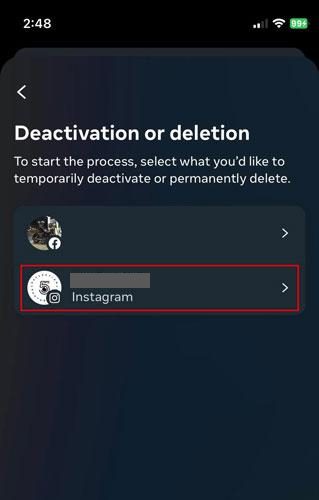
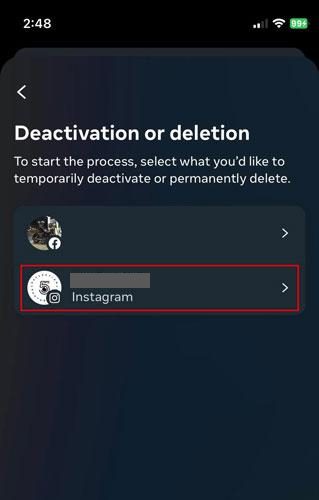
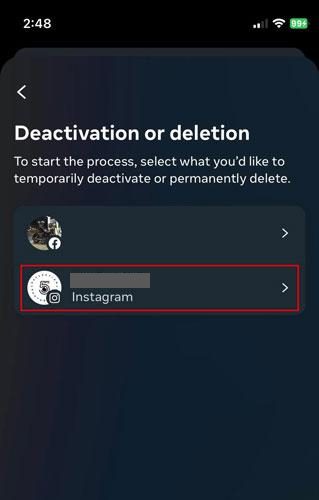
Step 6. Finally, select delete account option for permanent deletion > continue. They will ask you to enter your password for security and That’s it!
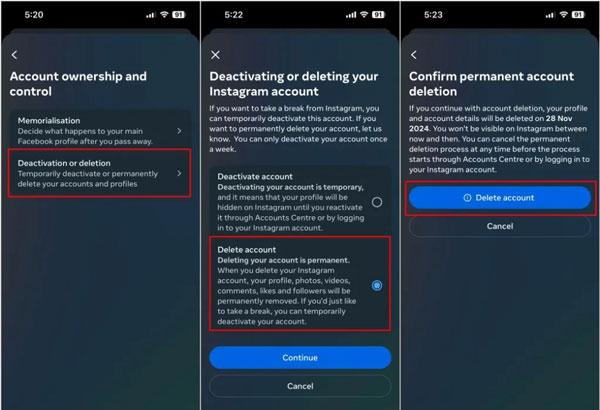
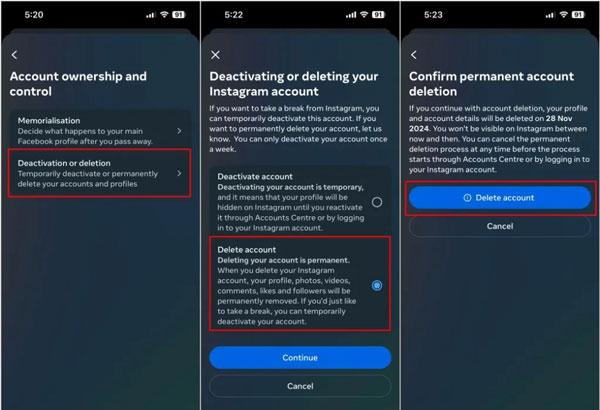
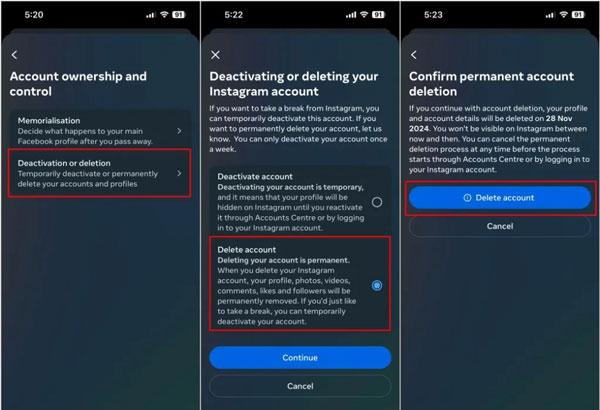
How to delete an Instagram account on Android?
Step 1. First, Get access to the Instagram app and input the required information. Open your profile page by clicking on the profile icon at the bottom right corner of the screen.
Step 2. Select the three horizontal lines positioned at the upper right > Account center
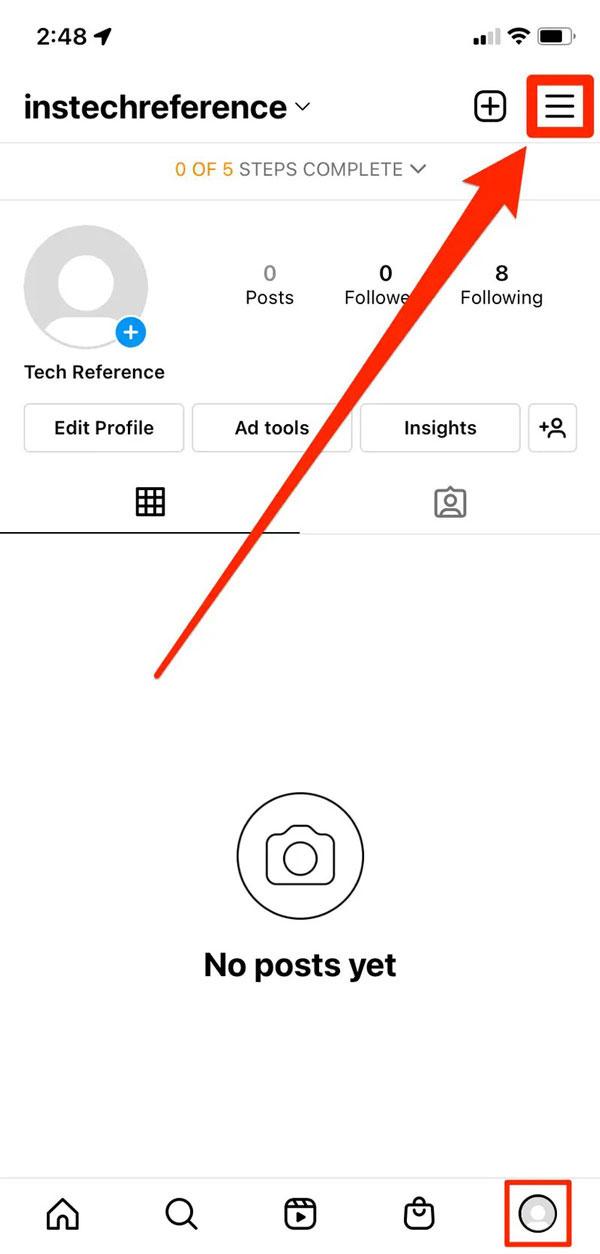
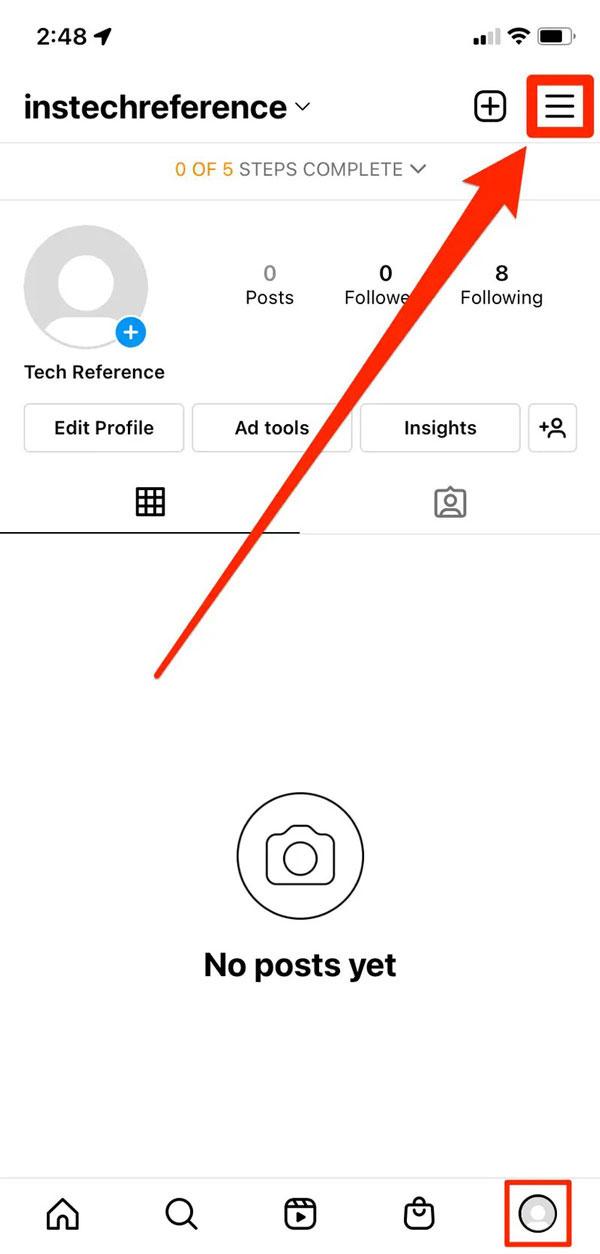
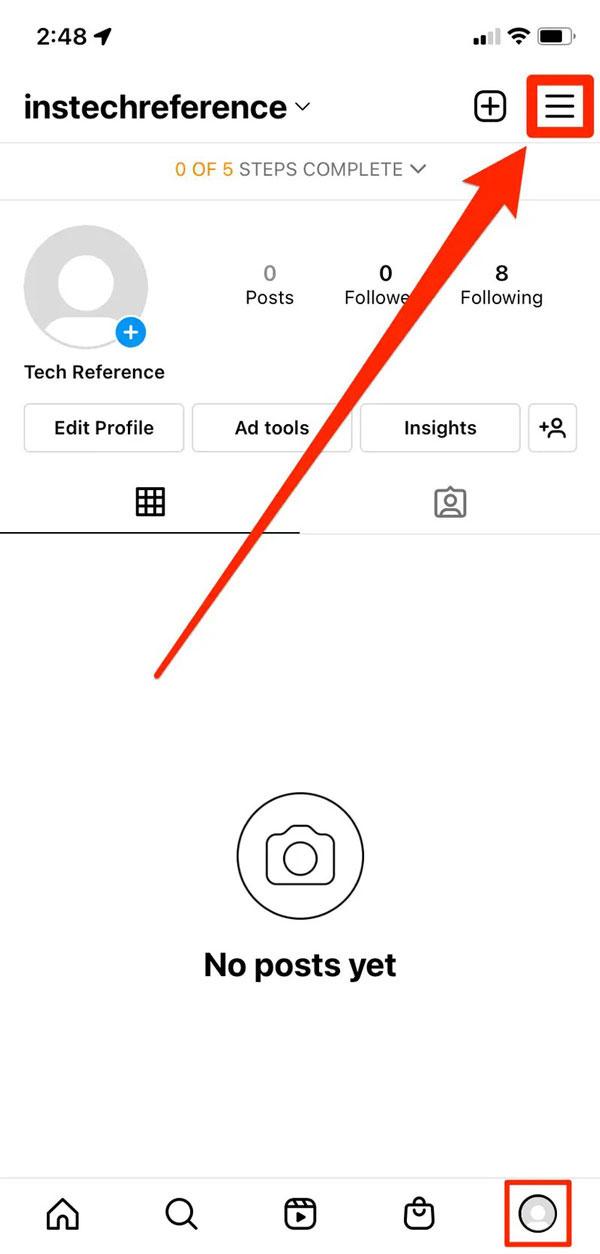
Step 3. From Account Center, Go to Personal details, and then select Account Ownership and Control.
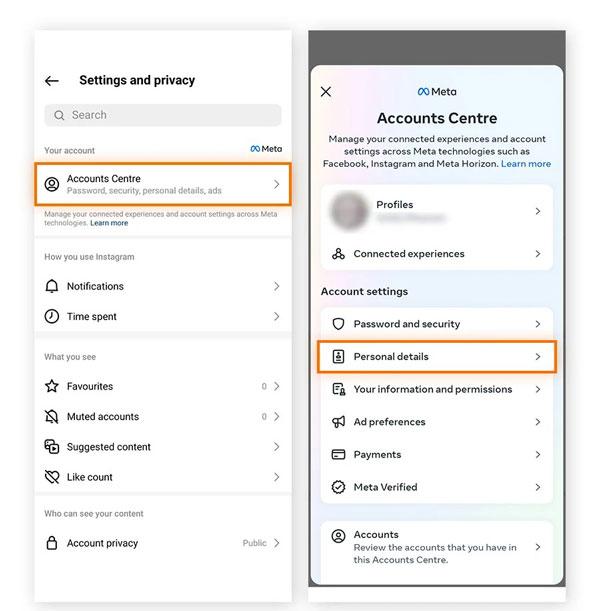
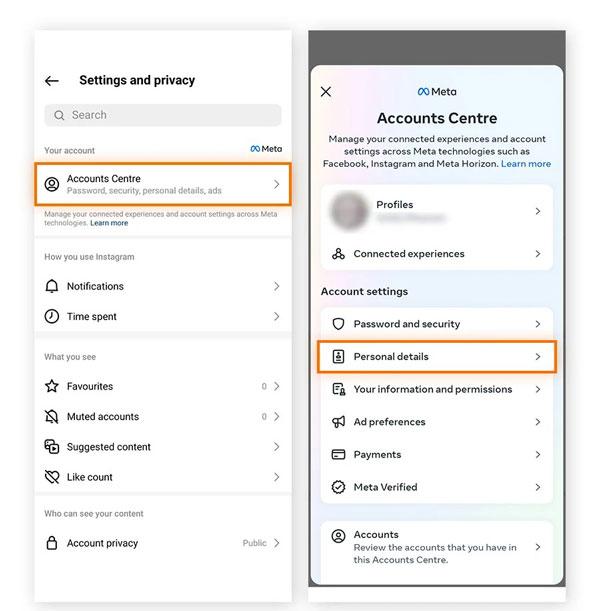
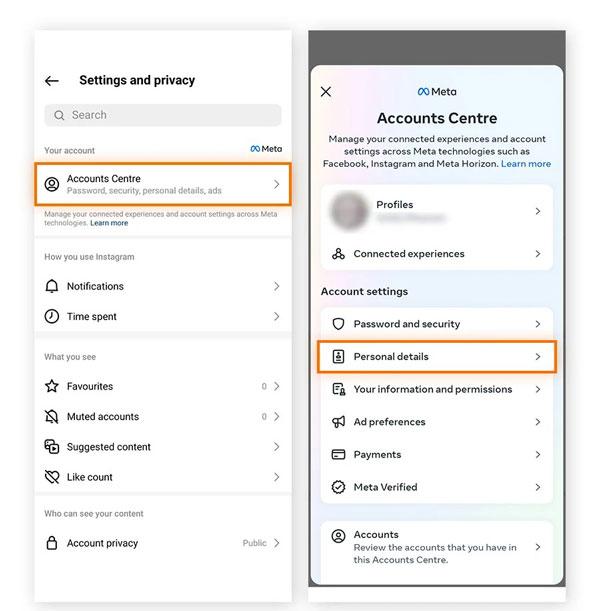
Step 4. Once there, look for Deactivation or Deletion and then hit Delete account > Continue. Then you need to follow the on-screen instructions for confirmation of your decision.
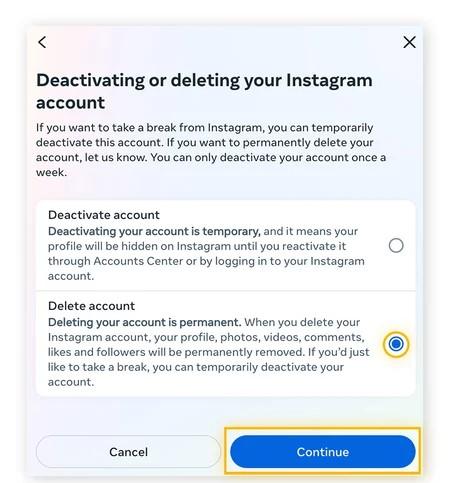
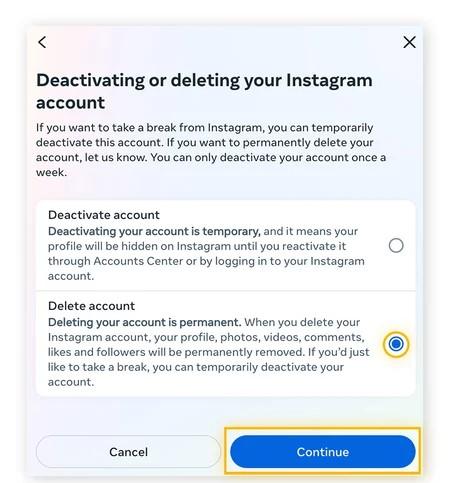
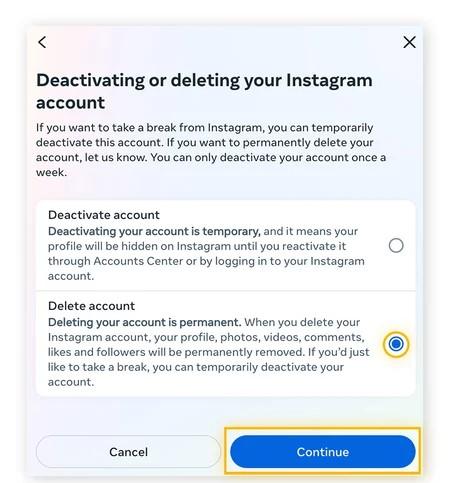
Can I close my Instagram account without a password?
To delete an account without knowing the password, the deletion process cannot commence. Instead, you first need to recover your password before proceeding to deletion. Deleting your Instagram account will never be granted without the matching password. Let’s see how to reset your password.
Step 1. Go to the Instagram deactivation page, and you will see Forget Password? Option. Just tap on it.



Step 2. Then, you need to choose the recovery method. So, pick one of the two options ‘email’ or ‘phone’, and hit next.
Step 3. Then check the email or text, as Instagram will send you a password reset link. Then follow the instructions to set your new password.
Step 4. Finally, sign into Instagram and proceed the deletion steps as mentioned above.
How to delete an Instagram account from a PC or Mac?
In case you have preferred to erase your Instagram account from a computer, this seems also simple to do using either a PC or a Mac. Here is how to permanently delete your account on Instagram.
Step 1. First, open the web browser of your choice and head over to the Instagram deletion page. If you haven’t logged in yet, sign in to your account.
Step 2. Instagram will request you to make a selection from the reasons that led you to choose to delete an account. You will choose the reason from a drop-down list.
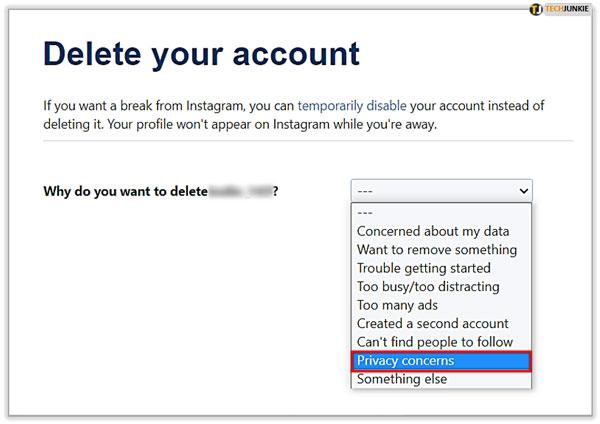
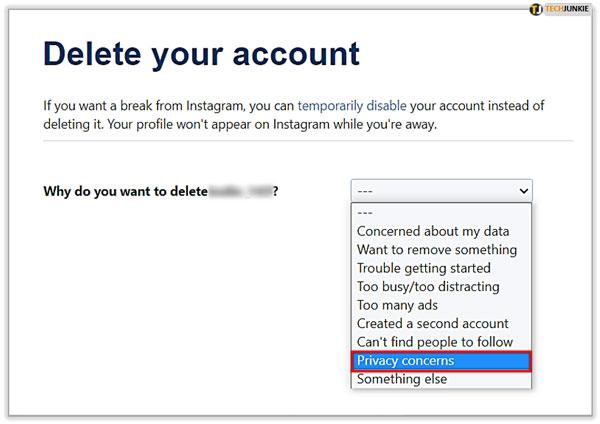
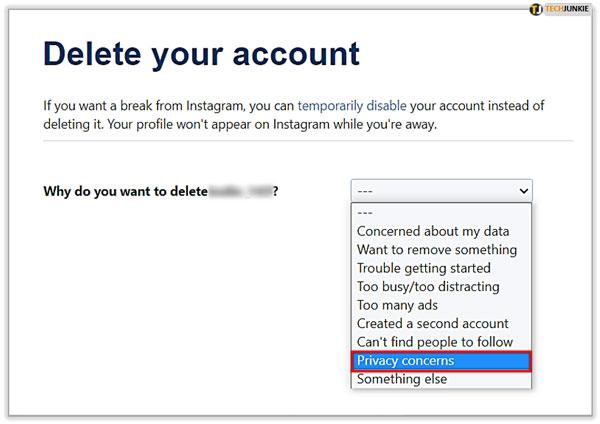
Step 3. Then, you will be asked to enter your login password.
Step 4. Finally, you need to click on Delete (Username). That’s all!
Deleting vs. Deactivating: What is the difference between them
If you want to step away from Instagram for a while, it is worth knowing – how do you distinguish deleting your account from deactivating your account? Each option has different impacts on your account and its content.
➔ Deleting Your Instagram Account
When you delete your Instagram account, all of your photos, followers, comments, and settings will be removed from this profile forever. In addition, there will be no way to help you recover deleted data such as pictures or videos; as a result, your name becomes available for use. Deleting is a valid option if you are sure that you will not want to come back to Instagram again.
➔ Deactivating Your Instagram Account
Disabling your account or temporarily disabling or deactivation makes it possible to log out of Instagram for some time without losing your account forever. Once you click the deactivate button, your profile, all the photos you have shared, and any comments you have made will not be visible until you choose to reactivate the account. Deactivation is temporary and can be undone by logging back into your account.
How to deactivate your Instagram account?
iPhone and Android
Step 1. To log out of your Instagram account, open up the application and click on the profile icon.
Step 2. Click on the menu icon located at the upper right corner of the screen (three lines) and tap on Account Center.
Step 3. Click on Personal details and now choose Account Ownership and Control.
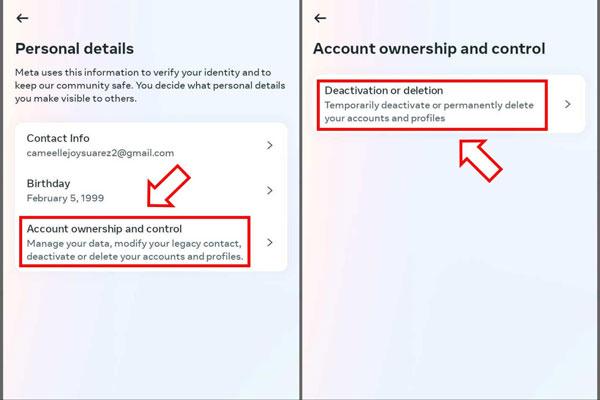
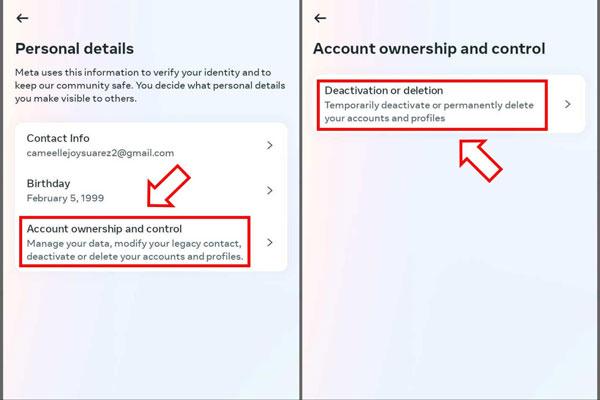
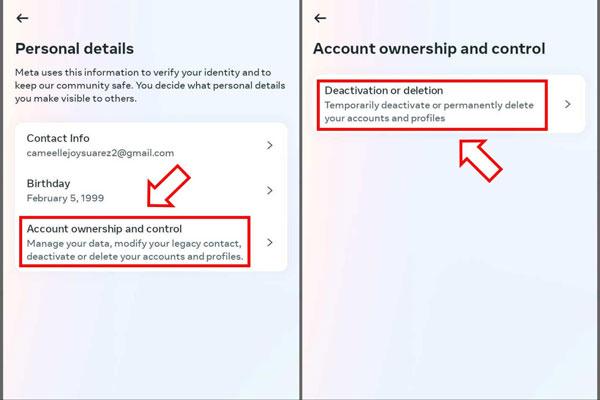
Step 4. Now choose Deactivating and deleting and then select Option to deactivate Account. Then follow on screen instructions to confirm account deactivation.
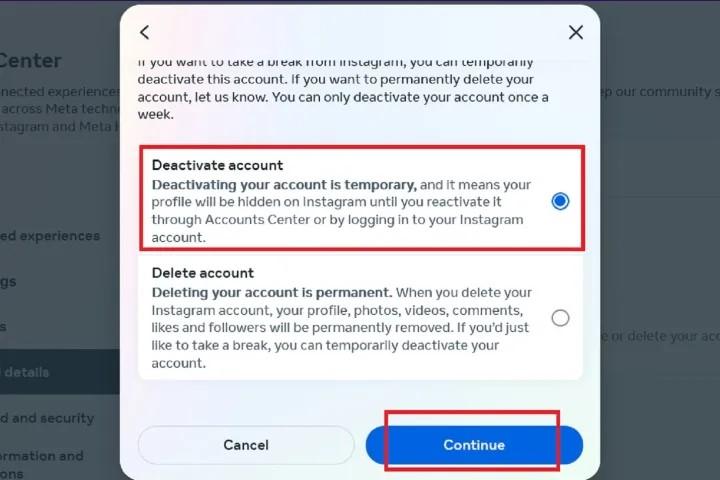
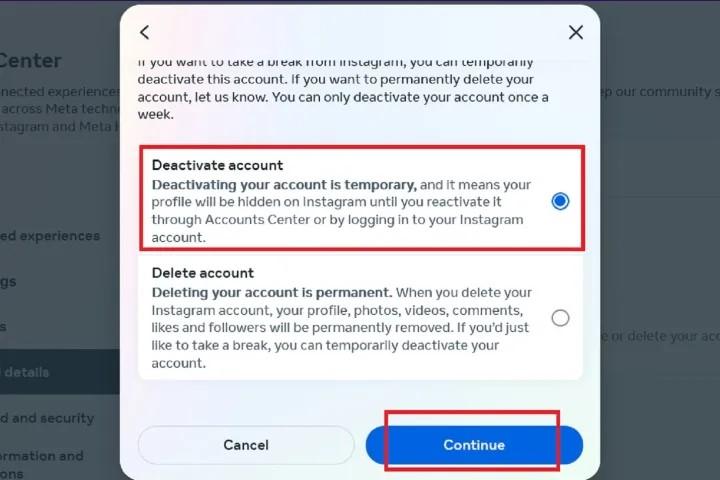
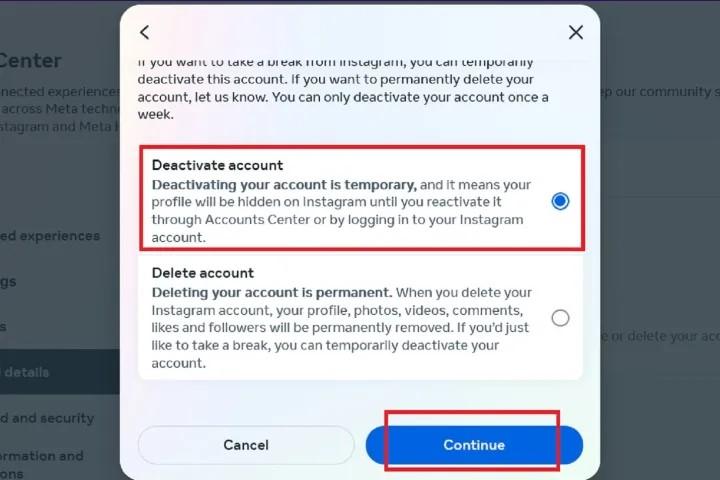
Using computers (laptop or Desktop)
Step 1. Start by opening a browser and proceeding to go to account deactivation page and logging into Instagram.



Step 2. Then, you need to click on the temporarily deactivate link.
Step 3. Choose one of the reasons provided, and re-enter your password to confirm the reason you provided.
Step 4. After this, you have to click on temporarily deactivate account blue box. That’s it!
How to recover deleted Instagram account?
As it is often said, “there is no going back” and this term applies to deleting Instagram accounts as well. If you are to delete your account permanently, it means you cannot retrieve it ever again. Instagram does not provide its users with an option to recover a deleted account; however, you can reactivate your account to some extent.
And to put it simply, when you delete an account, everything associated with it as pictures, comments, followers as well as all the data gets deleted in the process. So, to cut it short, once deleted there are no chances of restoring all or any content.
Why can’t I delete IG account?
When you remove Instagram, there are several reasons which may prevent you. So here are some considerations:
Forgot Password: Without the ability to recollect the password, you will not only be able to log in; it means deleting your account is also out of the question. In this case, you will simply have to retrieve your password first using the Instagram password recovery feature.
Account suspension: Suppose your account was temporarily suspended for some violations of Instagram’s rules and policies. Then, you will have to wait for the suspension to expire before they can delete an account. Don’t worry, Instagram notifies a user if such is the case.
Active account recovery: Since someone has already breached or hacked an account. Then, it may be that Instagram simply prevents you from deleting your account until everything is safe.
Bonus: Should parents report and delete a teen’s Instagram account?
As a parent, you may have serious concerns about how safe your teen child is on the platform, which then prompts some parents to go ahead and report or delete their child’s Instagram account. Let’s look at a few options:
Online safety concerns: Many parents are apprehensive about the fact that their kids may interact with strangers or share sensitive information that can be abused in one way or the other.
Exposure to inappropriate content: There are times however when teens are exposed to explicit content, violence-associated images, clips, or activities. Such stuff promotes self-harm or self aggression which can be detrimental to their overall development.
Cyberbullying: Sometimes, your child is being bullied on the internet. This thing may adversely affect the mental health of your kids. In such cases, you can consider deleting the IG account appropriate for safeguarding their child.
Addiction to Social Media: Some parents find it necessary to delete the account because it becomes a distraction from school work, and interferes with sleep and relationships.
How to get an Instagram account deleted by reporting?
In the case of Instagram, it is possible to report an account only if that account breaks Instagram’s rules or trust policies (bullying, inappropriate content, impersonation, etc.). If it is, then yes, IG can take some form of action, which may include a temporary suspension or deletion of the account.
How to report IG account?
Step 1. Open your Instagram account. Then, search and go to the profile you want to report.
Step 2. Then, you need to locate the three dots on the top right of the screen and tap on them.
Step 3. Hit Report and then choose the reason why you are reporting the account.
Step 4. Finally go through the instructions to lodge the report. Instagram will then follow this up by investigating the scenario and determining if the account is to be removed or a penalty is to be placed instead.
Alternatives to managing kids’ Instagram usage
Rather than deleting your teen’s account, there are different social media alternatives that can help your teen use social media wisely, and responsibly:
i) Start to openly communicate: Letting your child know how important it is to be safe online and the behavioral limit that is to be expected from them during their time on these platforms is a great plan. This will help your kids, to be honest and approach you once if they feel uncomfortable.
ii) Set screen time limit: iPhones have the feature of Screen Time while Android phones have Digital Wellbeing. Both phones allow one to set daily goals on social media use, which can lessen the chances of excessive use and create good usage and healthy usage.
iii) Content filters and privacy settings: You need to modify the privacy options on the app, whereby posts made by your child can be seen only by those approved by him/her. You can also place boundaries on the possibility of them commenting or messaging your child which will allow for less unwanted engagement.
iv) Parental control apps: You can consider using an app such as FlashGet Kids to supervise your child’s use of Instagram and other social networks. Let’s talk about its features!



- Screen mirroring: This feature allows you to mirror your kid’s social media activities on your phone.
- Usage report: FlashGet Kids also provides you with a detailed report about your kid’s device usage.
- Screen time: This feature allows you to set a time limit on apps like Instagram. Thus, it prevents your kids from excessive use of screen media.
- Notifications tracker: Owing to this feature, all the incoming IG’s messages or notifications on your kid’s device will appear before your screen.
How to tell if someone deleted their Instagram account?
Whenever someone deletes their Instagram account, you will not receive a notification of this, but there are some signs that can enable you to know about this.
The profile is not available: In case you tend to look for that particular person’s profile on the app and there is no result, it indicates that the person might have deleted the account.
Issues with posts and stories: If previously you were following the account of this particular person and now it has no stories or posts, it can be assumed that they have deleted the account or have disabled it.
Direct messages: Sometimes when you try to send them a message and are unable to do so. Moreover, their photograph appears blank such as taking a close-up of the white wall. These are clear indications that he/she has deleted or deactivated his/her account.
Error when trying to access: Another detail that could suggest that an account possibly deleted their account is the “error” page that appears after you click on their username, instead of being taken to their profile page.
Wrap up
To put it briefly, if you want to know how to delete Instagram account, you can easily do this by following the above-mentioned guidelines. Once you have understood everything well this way, it becomes all about you taking charge of your social media interactions as well as choices and what best suits you.
FAQs
How long does it take to delete an Instagram account?
When requesting the deletion of an IG account, it will take 30 days to do so. However, such deletion becomes irreversible if not canceled within this time span.
Can I remove an account from Instagram?
No, you can’t remove an account from IG. You can only choose either to delete or deactivate it. It is crucial to decide in advance whether or not you wish to delete the account as it will delete the post as well as the entire profile data.

