Have you ever shared something again on TikTok and later regretted it? If yes, don’t hesitate, you are in good company! In case you are looking for answers as to how to delete and repost on TikTok efficiently and in bulk in 2024, look no further as we will provide answers to all your inquiries.
In this article, we will also discuss reasons as to why users delete reposts and various methods of deleting these reposts as well as how one can even undo these deletions if needed. We’ll also talk about the security of TikTok for kids and how to manage and protect them with FlashGet Kids. Make sure to get the all tips and tricks from us!
Overview of TikTok’s repost feature
With TikTok’s repost feature, there is no need to download or upload a particular video, you can simply share it with your followers. This can be referred to as a ‘shortcut’ similar to the one available on the app and allows you to share posts that are available on the For You page.
When you repost, it does not go on your profile but it is shown to those people who follow you as a picture tagged with ‘Reposted by [Your Username].’ This option is certainly useful when you want to support some interesting and nice content or funny videos among your friends.
However, everything has its disadvantages. In this case, you can accidentally share a private or inappropriate video that may make you want to undo your repost as fast as you can. The unfortunate news is that TikTok has not introduced a feature that makes it possible to erase all reposts in one go so you will have to do it one by one which can be tedious but, calm down, and we’ll help you with that.
Why someone might want to delete a repost?
You’ve shared a post and you’re thinking to yourself that maybe sharing it wasn’t the best idea. No need to get tensed; it is natural, and we all do it at some point or the other. Here’s why you might wanna get rid of that post:
Accidental repost vibes: You probably have reposted your content by mistake while scrolling through your phone, so want to delete it.
Changed your mind: Maybe at the time of posting you were excited to share it but after posting you may feel not fine with your post.
Privacy panic: Oh no! Your privacy can be leaked in the form of your pictures or videos. That’s why you may decide to delete your post.
It didn’t land: Let’s be honest: not every repost can be successful. Maybe this led to deleting your unhit repost videos.
Avoiding drama: Your post either image or video may create conflict so it’s better to delete your post to avoid any unwanted drama.
How to delete reposts on TikTok?
Have you reposted something on TikTok? And now you are thinking of deleting that post. Relax! You don’t need to worry— canceling a repost is very straightforward. When you go through these steps, you’ll consider it a piece of cake. We’re serious. So, Let’s go:
Step 1: Launch your TikTok application on your phone. Log into your account and then find the video of yours that you reposted. Yes, have you found it? Ok!
Step 2: Do you remember there was an icon of the right arrow on the video? You need to press it again; look carefully it’s the same button that you clicked to repost. Great!
Step 3: When you click the share button, see the “Remove Repost” option. Have you shown? Ok, hit this option. That’s all.



Step 4: Lastly, go to your feed scroll a little, and check if the report is removed from your timeline. Now you are finished with it.
Attention please! Next time whenever you are reposting, be more careful—TikTok does not warn you before broadcasting, and therefore, reconsider pressing the share button. Thanks!
How to get back reposts on TikTok?
Have you reposted a video on TikTok and then accidentally deleted it? Or you thought to delete it! Alright – that is a common mistake. Do you know that TikTok doesn’t have such a feature to directly get back your reposts? But don’t worry – you can still post that video back in your profile with a few tricks. And we can help you in this regard. Let’s break it down:
First, open the TikTok app on your phone and log into your account.
Second, load up your ‘For You’ Page or whatever the source of the video was. If this has been some time now, scrolling and searching your profile may be required.
After pressing the button, find the video you wish to share again and click on the black box with three dots which is the share button, located in the lower right corner of the screen.
Finally, click on and tap “Repost.” Just as the last time you posted it, it’s back on your feed for your followers.
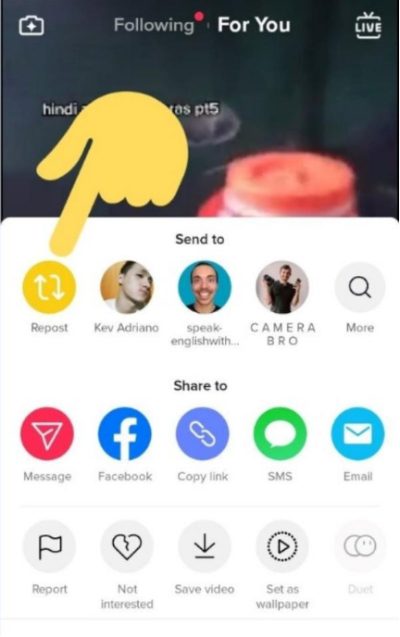
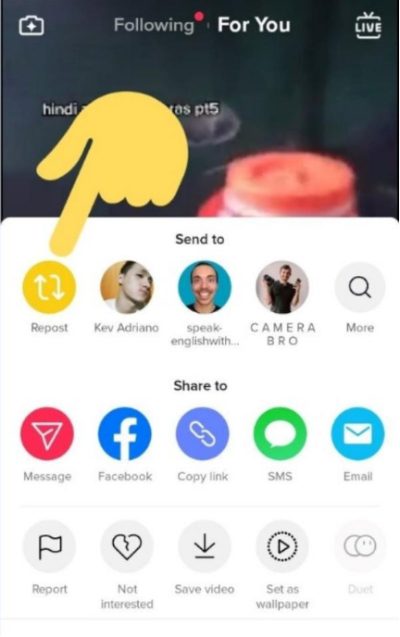
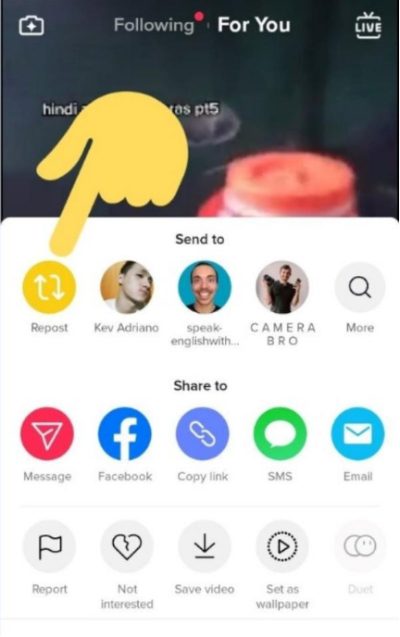
So finally you have gotten back your deleted post on your TikTok. Great job!
Is the TikTok safe for your kids?
Yes, you are right that TikTok is very entertaining for us. You can make fun and interact with your friends by uploading your videos. But there is another side too. Can you guess? That’s your kids!
Let’s tell you that TikTok is not safe for your kids. So, don’t be careless about your kids’ safety. First, know what factors that may harm your kids while using TikTok. After knowing that threats, you can easily protect your kids. Well! We’ve given a few possible threats that you should know. Read below:
- Inadequate content: Your children may be exposed to sexual undertones, aggressive behavior, and extreme challenges.
- Strangers: Your kids may chat with strangers without knowing the upcoming danger.
- Privacy concerns: When your kids expose their private information, then it would be dangerous for their online security. Even scammers can chase them.
- Excessive screen time: Your kids may be addicted to such an app. They will spend most of their precious time on useless activities.
- Cyberbullying: Be careful! The comments or acts of bullying on the TikTok network may affect your kid’s mental well-being.
Protect your kids away from the inappropriate content on TikTok
We hope that you have learned how dangerous TikTok is for your kids. But don’t worry. Just keep reading!
Try to keep your kids away from using such apps. We can understand that you can’t stay with your kids all the time. You can’t keep an eye on your kids for 24 hours. We have a tool to suggest to you – that’s FlashGet Kids.
Do you know that FlashGet Kids is a parental control software that assists in keeping your kids safe? We’ve found this tool very effective for parents who have concerns for their kids’ online safety.
Use this tool – FlashGet Kids– in the age of the internet. We assure you about its result. Because this tool offers a lot of features. Crazy to know? We’re going to put some of the interesting features in front of you. Get ready to explore!



- Screen mirroring your kids’ phone: You can monitor your kids’ phone screens live without letting them know what are they looking at on their mobile phones. If they see any inappropriate content then you can quickly take action for it.
- Set a screen time limit on your kids’ phones: If your kids spend a lot of time on TikTok, and you want to stop them. Good news! You can set the screen time limit for your kids’ phones. In this way, your kids can maintain time and attention on their work.
- Block Inappropriate content from your kids’ phones: If you consider some inappropriate content for your kids, quickly block the content.
- Set prohibited keywords to prevent your kids: You can set some prohibited keywords so if your kids want to search them, they won’t be able to get that material.
So, keep calm! FlashGet Kids has made your work very easy.
Conclusion
In summary, TikTok has a feature that allows you to repost any video that you like. You can directly share it in feeds rather than download and then post it. And we can learn how to delete repost on TikTok here.
The most important of all is our kids’ online safety. As you have an idea it’s a challenging task in today’s era. But thanks to the FlashGet Kids which makes it possible and easiest for us!

