How to make Instagram private should be your main goal if you want to limit personal content, increase privacy, avoid unwanted interactions, and prevent online harassment.
While we have to acknowledge the value of Instagram in terms of exposure, we also need to understand that it can be a cruel world at times.
That’s why you need to know the right steps to make your account private whether you’re using an Android, iOS or PC to access Instagram.
Things you should know before making Instagram private
There are several things that you ought to put into consideration, before proceeding to make your Ig private.
What is private Instagram account?
A private Instagram account is one that the owner does not allow everybody to see their pictures or updates.
When an IG user switches their account to private only people who are connected with the user as their friend or at least they have approved them can view posts, and personal info shared.
For those who are not connected to the follower account, they will only see a simple page which has no photos, videos or story section unless the requester applies and gets accepted.
Public vs. private Instagram accounts – what’s the difference?
Deciding on whether to have a public or private account is the main fundamental decision you make which determines how you engage with people on the application.
While public accounts allow getting the maximum effect and reach, private accounts ensure greater and more secure information protection.
- Content visibility
With public accounts, everyone could see the posts, stories, and highlights even if such people do not follow you. However, a private account only allows visible content to followers who are allowed entry into the account only.
Only followers can see your post on their timeline and interact with it by liking or sharing. Non-followers will not be able to even send messages on your inbox.
- Audience reach and discoverability
The major advantage of a public account is that it has greater accessibility. Public posts can be labeled and end up appearing on the explore page, in hashtag feeds, and can be shared without any limitations, which helps gain more followers.
Private accounts, however, are not nearly as searchable as public ones, and cannot be found in quite the same way.
- Content sharing and privacy
Followers are also able to share the post on a public bulletin directly to their friends or any other social media link.Private posts can be shared only within the given account with permission from the account owner and are not visible to non-followers.
Can make Instagram account private temporarily?
Yes, users can turn their Instagram account to private and even make it public again anytime they want.
Keep in mind that Instagram offers an account privacy option where one can switch between private and public accounts whenever needed.
This feature is very useful for those who would like to use Instagram not only for sharing public content but temporarily make their profile private for some time.
Why make Instagram account private?
Having a private account in Instagram is useful and gives the user much more options for managing one’s content and thus the audience as well.
Privacy, sharing, and cutting down on people’s intrusive interactions are only some of the reasons.
1. Enhance privacy and control
The private account means that no one apart from the followers that someone allows can view posts, stories, and even highlights.
This makes it possible for only the people you allow to see what you share to go through it, hence making it a secure space.
2. Keep you away from scams and other online risks
Having a private account protects you from communicating with strangers who may potentially lead to risks and dangers. Some strangers may send spam comments, inbox messages, or stalk your followers.
Some strangers may also steal your images in identity theft. They may use your images with a different name on another platform. For example, there have been cases of someone stealing another person’s images on Instagram and using it to build a profile on other platforms like X.
3. Protect minors or family members in content
A private account may help you keep your young relatives and other family members from the public eye. Some people may be afraid of showing their kids to the world as it would draw unwanted attention to them. This is true not only for celebrities but also normal people who want to lead private lives.
How to make Instagram private on different devices?
To promote privacy and decide who can view your posts, you are probably looking for instructions on how to create a secret Instagram on various devices.
Let’s check how we can make that possible.
How to make your Instagram private on iPhone and Android?
If you are using an iPhone or Android, here is how to easily change the account to show only people you have approved.
This will restrict your exposure to only those who are allowed to follow and see your content, therefore you’ll have more control.
Step 1. Click on Instagram and get to the profile page.
Step 2. Press on the three horizontal lines at the right-hand corner of the app.



Step 3. Select the option that is labeled “Settings and Privacy.”
Step 4 Click on Account privacy under “Who can see your content.”
Step 5. Click on the Private account button to make your profile concealed or hidden.
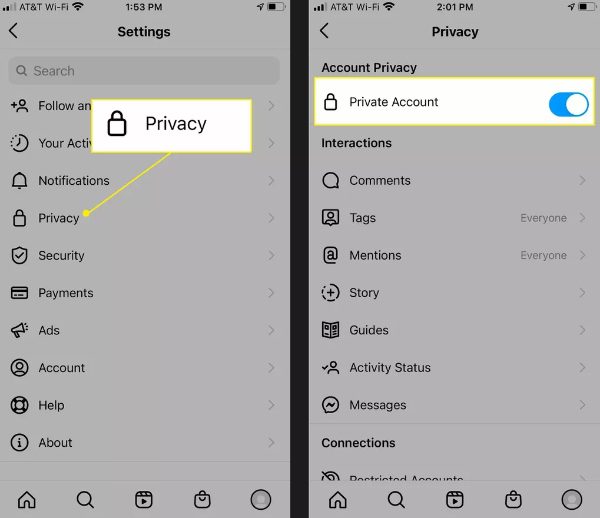
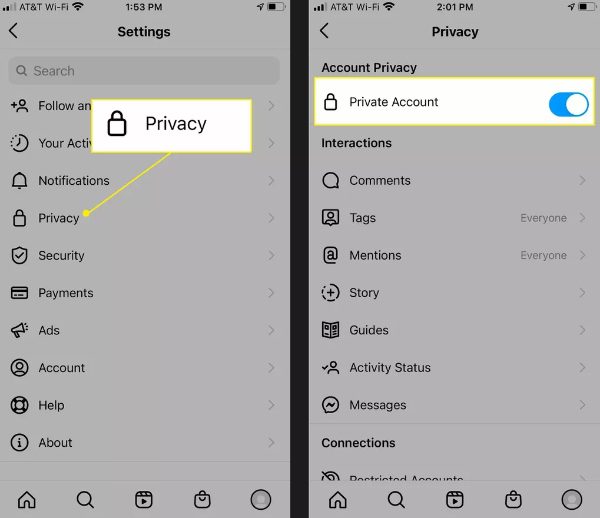
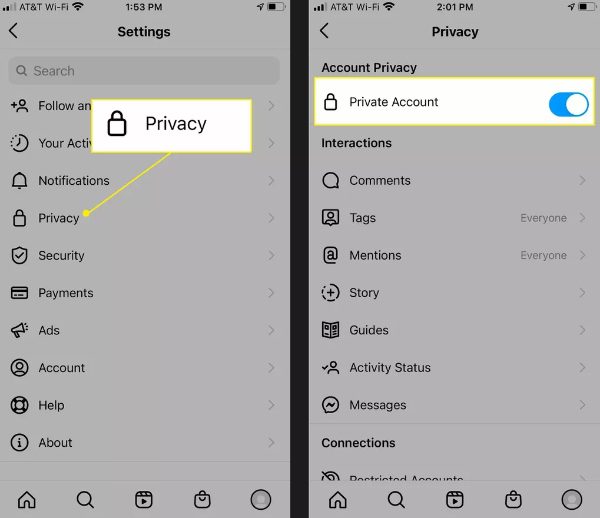
How to make Instagram account private on PC?
If you are using Instagram through a PC, then changing your account settings is simple with the right methods.
By following these steps you will be able to make your profile private, and thus have only your friends see your posts, from a desktop or laptop.
Step 1. Open the official page of Instagram in any web browser and then sign in to your account.
Step 2. Afterward, go to the top right part of the interface, where you click on your profile picture.
Step 3. Then go to options and click on settings in the drop-down list.
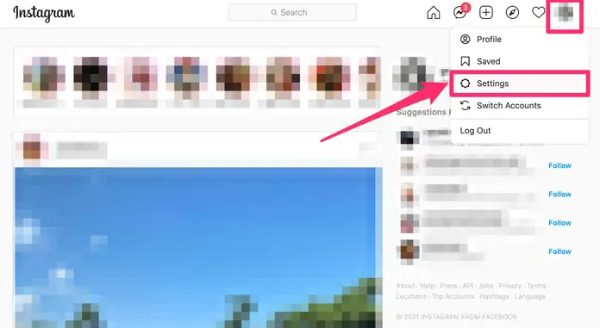
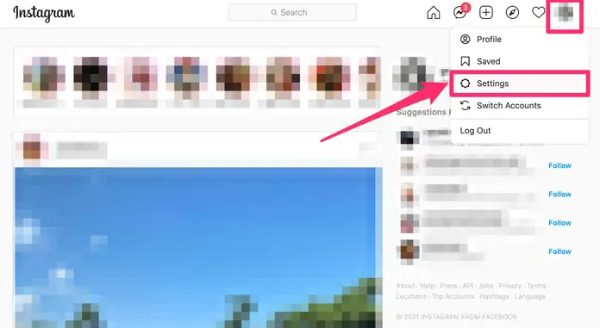
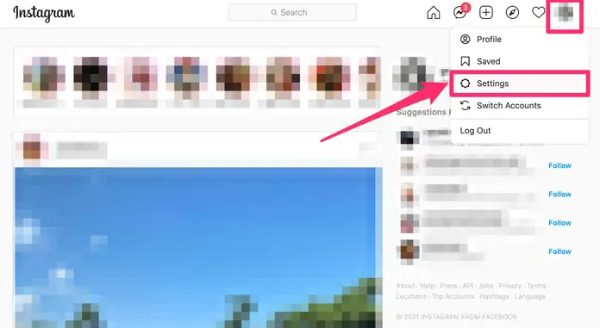
Step 4. Go down the left menu and click Privacy and Security.
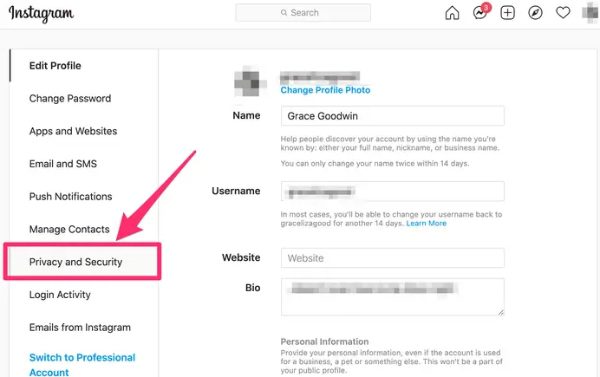
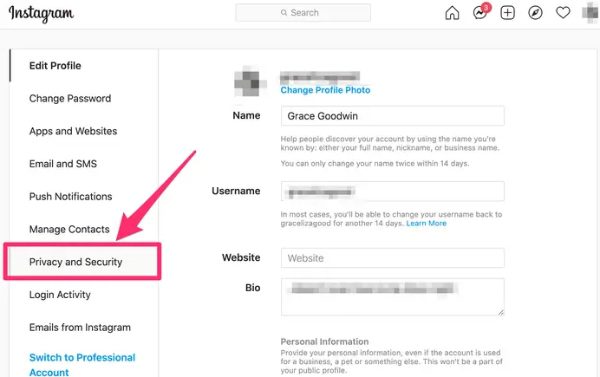
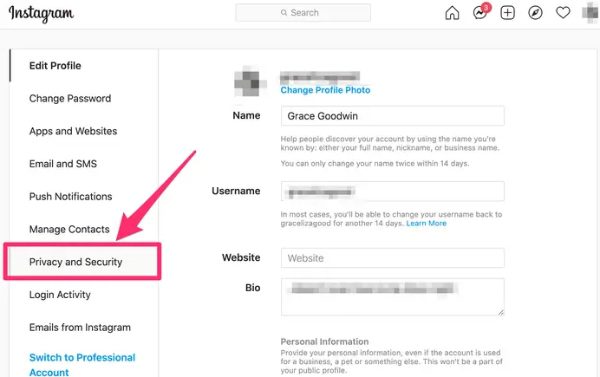
Step 5. Under “Account Privacy,” there is a check box saying “Private Account” to make your account private.
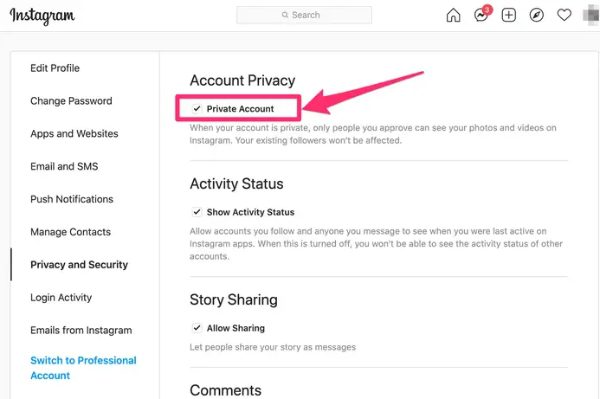
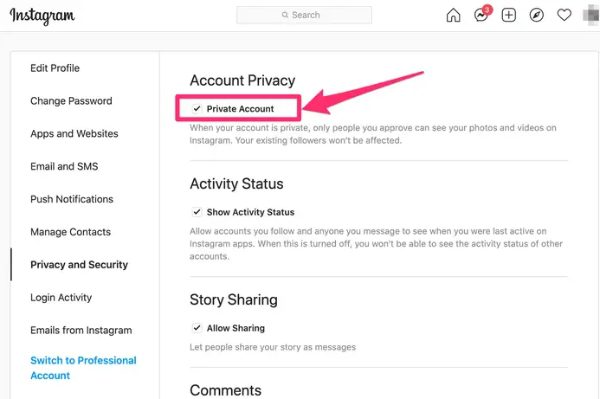
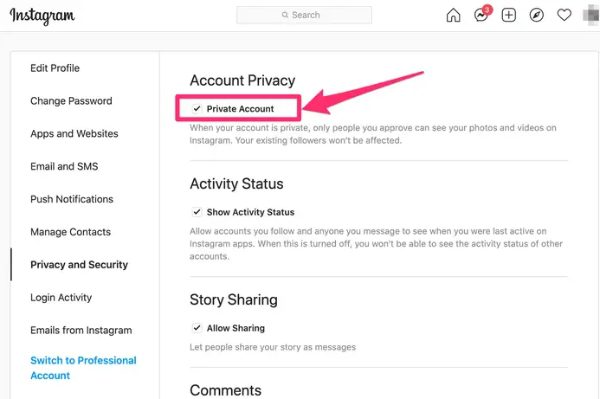
Why can’t you make a private Instagram account?
Even though, in general, the process of making an account private on Instagram is quite simple, some troubles or limitations can occur.
1. Business account restrictions
As a word of caution, when using Instagram you need to ensure your account is in the right category or else you cannot make it private.
For brand awareness and getting discovered business accounts must have public settings on Instagram.
2. Technical glitches or app bugs
Occasionally, users may find the app having certain problems which don’t allow it to change the privacy settings as required.
If the accounts setting is not possible to switch to private, you should update the application or reboot the device.
3. Account type requirements for creators
Creator accounts is another category that might experience limitations when moving to private.
Of course, creators can switch between public and private modes, but they might be reluctant to do so because the private option reduces visibility, and therefore the engagement.
4. Multiple device logins
If your account is opened on different devices or places, you might have problems with updating.
For instance, Instagram that is used by another person can automatically block you for safety reasons in such a situation.
To avert this, attempt to log out of other devices before putting your account personal on Instagram.
5. App version or platform limitations
It’s possible you might experience difficulties that stem from using an old version of the Instagram app or trying to alter the settings from a web browser.
Some of the features that are incorporated in this app work best for mobile applications. The privacy settings may delay or not work well in previous versions of the apps or a web interface.
Is it better to make Instagram private for minors?
It is advisable to make Instagram private especially for the young ones to help them have a safer online experience.
Most accounts only allow chosen followers to access their posts. And this is very important in protecting minors from things such as sexual predators, or harmful remarks.
Since the account will be a personal one, parents and guardians will be able to regulate who can have access to the child’s profile.
Thus, having more control over the possible dangers which a child can encounter on social media.
How to keep minors secure on Instagram?
Maintaining the safety of a minor on Instagram requires knowledge of risky aspects for the child. These include being exposed to wrong content, wrong interactions as well as privacy issues.
To ensure the safety of your children, you must change the account to private, filtering their followers and turning off the unknown direct messages.
You may also use parental control apps to help protect your kids from potential dangers that may be lurking on Instagram. Parental control apps like the FlashGet Kids app have several useful features, including app blocking, keyword detection, and notification alerts to help you track your child’s online activities.



The app blocking feature lets you set specific time limits on the Instagram app. This indirectly reduces the chances of your kid getting exposed to potential dangers on the platform.
The notification alerts feature lets you see every notification your kid may receive on their phones, including from the Instagram app. If they’re conversing with strangers, you’ll instantly know and track the conversations using screen mirroring.
All in all, FlashGet Kids enables you to take care of your children’s safety while online including on apps such as Instagram.
Bonus: manage additional Instagram privacy features to enhance safety
Privacy on Instagram has many options that can help you filter out unwanted contacts and attention in general.
You can strengthen your privacy by using these settings to be able to share safely to your selected groups.
- Control comments: With “Comment Controls,” you can restrict commenters, blacklist certain users, as well as censor foul language.
- Story visibility: Put stories and exclude certain followers or use the “Close Friends” list as the place where one may share the most personal content.
- Tagged photos: Under “Photos and Videos of You” settings, turn on review tags that you want to appear on your timeline.
Final words
By now you’ve learned various ways of how to make Instagram private. A private account give you more control over who can see and interact with your content. You also prevent various risks, including potential identity theft by bad people online.
If you want to protect your child from potential online dangers they may be exposed to on Instagram, converting their Instagram to private would be a great option.
If you want to further the safety for your kids, you can try FlashGet Kids parental control app. It has various useful tools to help you filter out inappropriate content and ensure proper usage of social networks for kids.
FAQs
Are you able to make a private Instagram account?
Yes, you can keep your Instagram profile as private as you want by converting your account to a private one in settings. As previously, private only allows a selected number of followers to see your post, stories, and even highlights.
Will an account appear in search results if it’s private?
Yes, profiles still come up in searches, and others can see your profile picture, bio information, and your number of followers and those you follow. But your posts and stories will only be visible to your approved followers, so your privacy is well protected.
Do my past posts become private when I change to a private account?
Yes, and when you convert your account to a Private one, all your previous posts are hidden to people who are not your followers.
What does a private Instagram look like?
In case a person doesn’t follow the other person’s profile, a private Instagram account reveals very little data – profile picture, bio, number of followers, and following. Everything like posts, stories, and highlights – stays unpublished until you accept a follow request.

