In today’s hyper-connected world, social media puts a wealth of content in your hands. This includes all the good stuff, as well as the other “explicit” stuff. Similarly, there’s Twitter, a virtual room to chat about opinions, photos, memes, and news. Also, 18+ content. Walking a minefield with the ‘Twitter 18+’ world can feel exhausting being a parent. So how do you get your kids to have the safe experience Twitter offers without letting kids start with stuff that their underdeveloped eyes aren’t meant for?
If you’re a parent wondering these things, you’re in good company. In this guide, we’ll explain what kinds of adult content are allowed on Twitter and how you can manage your settings to make Twitter a safe place for kids.
Does Twitter have 18+ content?
Of course, Twitter has 18+ content and plenty of it too. Much like they’re incredibly strict on explicit material on Facebook and Instagram, Twitter allows it as long as it’s labeled by users. This means you’ll encounter “Twitter 18+ Content” – explicit images, videos, and adult conversation to explain or illustrate the topic. But here’s the twist: Most users are unaware of just how easy it is to get hold of this material. So it’s just waiting for curious users to stumble upon it.
To give you an idea of what qualifies as “Twitter 18 year old” content, let’s break it down:
- Explicit Images and Videos: Some Twitter accounts only post adult-oriented images or videos. All users have to do is follow these accounts or search for the right Hashtags.
- Mature Themes and Conversations: Twitter talks about taboos and all troubles — from relationship advice to juicier stories.
- Community Freedom: Twitter’s selling point is that your speech is free. Whereas explicit material on Instagram or Facebook is censored in minutes, Twitter’s policy is to encourage users to label adult content but doesn’t outright ban it.
This open-door policy is a double-edged sword for parents. Twitter’s adult policies require users to mark the sensitive content but enforcement is lackluster. It means your child could stumble on adult content even if the account they follow hasn’t labeled it up properly.
Keep your kids’ feed safe with smart parental controls
How to access Twitter 18+ content?
If you want to see Twitter’s 18+ content there is no secret method or hidden code. If you know where to look it’s surprisingly easy to find.
Safe search settings
Safe Search Settings are the go-to for first-time users when they want explicit content on Twitter. A built-in feature on Twitter called Safe Search can help avoid Sensitive content. To access it:
- Go to Twitter in your account and open Settings and Privacy.
- Go to Content Preferences.
- Select Search Settings.
- Hide Sensitive Content is turned off.
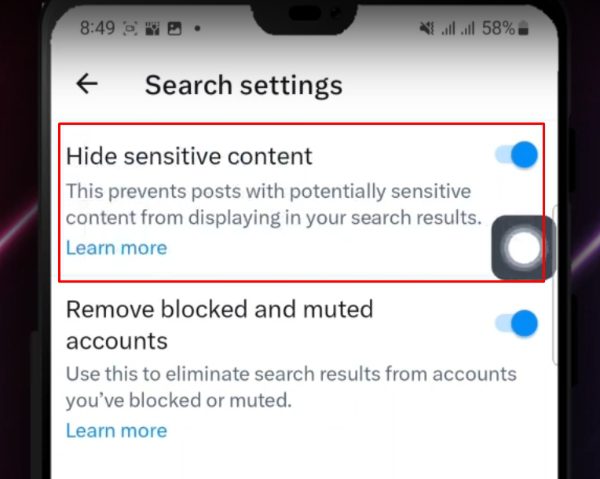
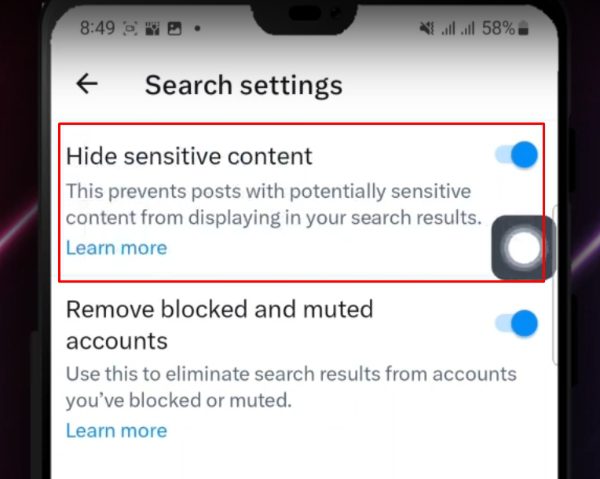
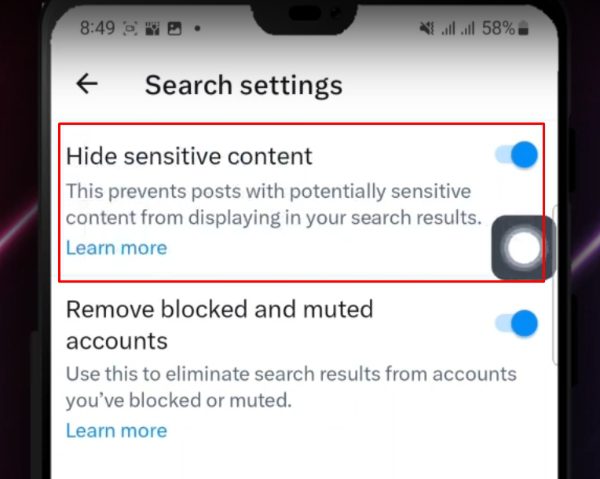
This feature filters explicitly on your search results and Explorer tab. But keep in mind: it’s not perfect. It’s not a complete block, so it’ll miss some 18+ content if not tagged correctly. This is more like a glass wall that will block some content while letting other “unlabeled” content pass through.
Follow adult content creators
One way users can have access to 18+ content is by following accounts that identify some content of theirs as explicit. They’re profiles that identify themselves with warnings like “18+”, “NSFW”, or “sensitive”. It’s easy to work around the explicit content if the accounts label themselves correctly. Similarly, users who follow these accounts will see a warning before they follow them.
If your child doesn’t specifically search for adult content but is following accounts that share it, they will still see it. Go through their “Friends” list looking for people they have marked as “sensitive” or warning with 18+ labels.
Pro Tip: Don’t assume Safe Search can take care of everything. To help adjust your child’s account viewing experience, use the Twitter 18 settings like safe search with frequent monitoring.
How to turn off Twitter 18+ content?
It is not that hard for kids to figure out how to locate 18+ content on Twitter. So, What if you’re a parent trying to turn that off? Thankfully, you can change your Twitter settings so that you and your kids are less likely to accidentally see explicit material. So, let’s cover more on managing Twitter privacy settings.
How to navigate Twitter privacy settings?
Parents can also use Twitter’s privacy settings to contain stuff. Here’s a step-by-step guide:
- Open Settings and Privacy.
- Go to Privacy and Safety.
- Try out other things like Protect Your Tweets (restricts who sees your posts) and Mute Words (stops specific words from appearing in the feed).
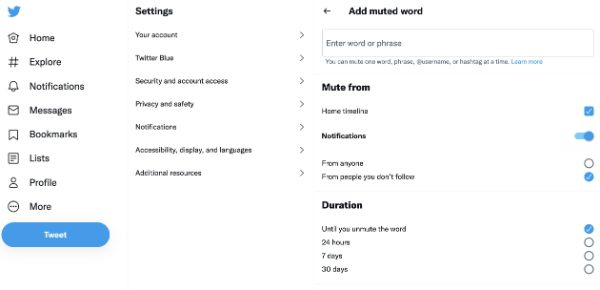
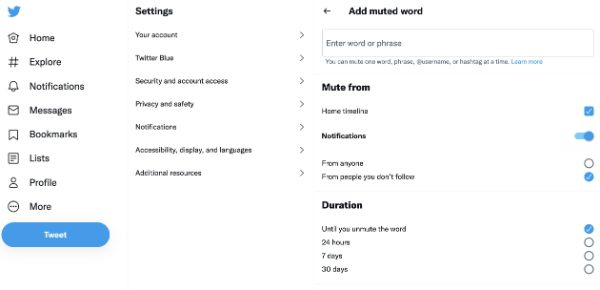
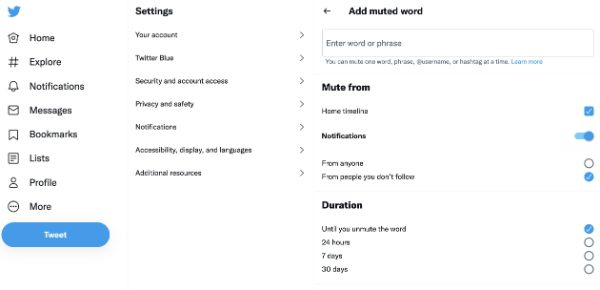
This setup does a bit of filtering of adult content but isn’t a complete solution. The Mute Words is something parents, who can often, sometimes specific keywords or phrases they associate with adult material on their child’s feed.
Twitter sensitive media settings
If you want to decrease exposure to 18+ content, then Twitter Sensitive Media Settings is a must. Twitter will blur images and videos that contain ‘sensitive’ content until a user clicks to see them. Here’s how to make sure it’s active:
- Open Settings and Privacy.
- Go to Privacy and Safety.
- Go to the “Content you see” option and Disable Display Media That May Contain Sensitive Content to OFF.



This isn’t a full fix, it’s one more glass wall to prevent kids from encountering this explicit content. The only downside? Unmarked adult content still doesn’t get caught.
What is the Twitter adult content policy?
Twitter’s adult content policy is fairly lenient compared to the rest of the social media world. In contrast to other platforms, Twitter doesn’t ban adult content automatically. Whereas it asks users to label explicit material instead. Here’s what the policy covers:
- Flagging: With adult content allowed by Twitter, it must be marked as “sensitive.”
- Profile Warnings: If you log in constantly with such material then your account needs to have a ‘sensitive content’ warning on your profile, that’s if you regularly post explicit material. That way followers get a heads up before they click on a post.
- Repeat Violations: They warn accounts that don’t label explicit content or face suspension.
Twitter’s policy is more of a guideline than a strict rule, so content easily slips through the cracks. This means for parents that Twitter is attempting to warn users about adult content, but they’re not foolproof. Twitter NSFW content does make it into users’ feeds without proper warnings.
Effects of 18+ content on social media users
If you’re wondering why this is such a big deal, good for you and your family. The effects of Twitter NSFW content can be significant on users, especially teens and those under 20 users.
Here’s how 18+ content can affect social media users:
- Desensitization: Users are exposed to explicit content over and over until mature themes become normal or more extreme or inappropriate material appears to be ordinary or normal.
- Psychological Impact: Exposure to adult content can cause anxiety and confusion, let alone depression, especially among teens, according to studies.
- Unhealthy Expectations: Frequently, adult material represents fantasies that are not realistic in any manner and can trick a young individual into seeing relationships and self-image as not normal.
- Social Comparison: Children and young people often compare themselves to curated or explicit material and seeing it can make it hard to understand if their relationship is perfect.
We know that NSFW ‘content is just ‘adult stuff’ on Twitter. Teens probably won’t talk to their parents as rebels, but they may come to see themselves and the world in new and unfamiliar ways on Twitter. Since Twitter has no rigid rules, and with an average user having no idea that NSFW content is on the scroll when they log in every day, it is pretty easy for them to get exposed to mature content.
How to make Twitter safe for kids?
If your child really wants a Twitter account, it’s possible to also make it a safer place to be while they learn. So, how about I break them down into a couple of critical strategies?
Twitter’s age verification process
There is no such thing as safe browsing on Twitter. When you sign up to Twitter they ask how old you are. But it’s entirely self-reported a 12-year-old could say they’re 18. So, It’s important to train your kids to enter their actual birth date. This provides for some limitations by Twitter, but it’s a long way from perfect.
How Twitter limits the use of Twitter by age?
Twitter’s entry age requirement is 13, but they have little in the way of enforcement past what’s reported by the party. Because Twitter primarily relies on content warnings and age verification on integral NSFW accounts, you need to be prepared for the worst. The Twitter age restriction, though theoretically in place, is lax, and kids can still stumble across 18+ material, and even if they do keep tabs on them, it’s tough to enforce the rules.
Monitoring Twitter activity for minors
How do you keep tabs without invading privacy? Here’s a balanced approach:
- Follower and Following List Checks: Sensitive accounts will often label themselves with a rating of 18+. Reviews of these lists can be done every day, or once a month, to catch NSFW profiles early.
- Feed Review: Sometimes, at random intervals, glance at your child’s Twitter feed. Look for blurred-out images, big blocks of white to match content, or suspicious-looking stuff in with other stuff.
- Set Up Notifications: You can “follow” your child’s account and she or he can activate notifications. This is to get alerts about some activities, without being too pushy.
Setting up parental controls (FlashGet Kids)
Twitter’s built-in tools lack by a huge margin. If you want a better defense, get a parental control app like FlashGet Kids. With FlashGet Kids, parents can:



- Limit how much time your kid can spend on Twitter or X with app time limits.
- Use screen mirroring to see everything presented on your child’s phone screen.
- Block certain social media apps with the app blocker.
- Use screen time limits to make your kid spend less time on their phone entirely.
- Rely on keyword detection to get alerts when their kid searches or types inappropriate words on Twitter.
- Notification tracking to see all the updates a child gets on their mobile device.
- Get regular reports about online activity.
These features go beyond what Twitter itself can do with apps such as FlashGet Kids. This gives parents also another layer of control and insight into into what kids are doing online. The best part? FlashGet Kids is free to install and use. So, you can test out all of these features without having to make any financial commitments.
Conclusion
Managing 18+ and more on Twitter isn’t easy given that Twitter’s stance is so open when it comes to adult material. Twitter 18+ is the norm, and it’s not in hiding. Parents are shouldered with the obligation of being proactive—to explore settings, check followers, and maybe third-party controls—because ensuring your kids’ protection is your responsibility. The Safe Search settings for Twitter’s age verification process do help, but they aren’t perfect. The bottom line is that it takes active involvement, tech-savvy sometimes, and a little discipline to keep kids safe on Twitter.
It might seem like a hassle at first, but tools like FlashGet Kids will make your job easier as a parent. Just rely on its advanced monitoring and restrictive features, and you’ll have peace of mind regarding your child’s digital safety.
FAQ
How to put a child lock on Twitter?
There’s no such thing as a ‘child lock’ on Twitter. But you can take steps to make it safer. These include turning on sensitive content filters and using third-party parental control apps like FlashGet Kids.
Is it okay for a 12-year-old to have Twitter?
Technically, it’s not but Twitter’s minimum age is 13. Still, Twitter is full of mature content. So, it is best to keep your young teen away from this platform for as long as you can.
Can you turn off the content warning on Twitter?
The content warning can be turned off through the Privacy and Safety settings on the Twitter platform. Just toggle on the “Display sensitive content” feature, and you’ll be in the green for Twitter 18+ stuff.
How do I turn NSFW off on Twitter?
You will have to turn off the “display sensitive content” feature within the privacy settings on Twitter. Similarly, you can pair it up with the safe search filter to block NSFW content on your Twitter searches.

