Let’s discuss the most critical task in the world is to control your kids’ online activities. Exactly! there are many social platforms that your kids use today like the TextNow app. Do you know it is not safe? So, I can say that now you’ll find it difficult to prevent your kids.
Oh! Stop being worried. This article will provide you with guidelines on how to delete your kids’ TextNow account and how to control their screen time limit. Let us move forward!
What is the TextNow?
Have you ever heard about the TextNow app? I guess, not. Ok! Let me tell you this is a phone app that lets you send and receive free phone calls and text messages. You can say it is as if you have a phone number but without paying. Yes! such an app utilizes Wi-Fi or your mobile data network which is more appropriate than making use of a normal cell phone.
You have an idea that TextNow today is a well-known application that has been in existence for more than 13 years. Indeed! It was originally designed so that you can communicate with your friends by text message. Surprisingly, it has become one of the best companies gradually. The reason is that it provides free text message and voice call services.
So are you ready? It’s time to learn about some of the cool features of the TextNow app.
TextNow key features:
- Getting a phone number for free:
You know that you’ll be provided a unique phone number at no cost. And, you’ll use this number to call or send messages within US and Canada.
- Free and limitless texting and making calls:
You can use the TextNow app for free. Good news! You are not limited to the number of calls or messages. So, use freely.
- Making calls over Wi-Fi:
If your phone is connected to a stable Wifi network, you can make calls. So, you don’t need to deal with the cost of calls.
- Making international calls with ease:
If you want to contact someone outside the USA or Canada, TextNow will provide you with very economical international calling rates.
- Personalization of features:
Your TextNow app can be made more personal, such as ringtones, and wallpapers, and the voicemail message can be altered.
Why you might want to delete your TextNow account?
You have enjoyed your TextNow account. It is a very great app for texting or making calls without any cost. But I understand there are some situations created in which you decided to delete your TextNow account. Let me guess the following points might be the reason for your decision.
- You do not need more:
Maybe you have started using this TextNow app just for few times. So now, you don’t need to continue using such an app. That is why you want to delete your TextNow account.
- You bear annoying Ads:
As you know the app is free for use. So, this app runs certain ads. You may be distracted by ads while using the app. So you may decide to delete your account.
- You have some privacy concerns:
I think you have a few concerns about your personal information safety. Well! your decision to delete your TextNow account is perfect.
- You have an inactive account:
Ok! So you have your inactive TextNow account. Then don’t need to use this account anymore.
- You face technical issues:
When you face some technological issues like your call and message not send. Then you could decide to delete your TextNow account.
How to delete the TextNow account?
Really? Have you made up your mind properly to delete your TextNow account permanently? Well! If you’re thinking that it might be tricky or complicated to delete your account. Please don’t think so. It doesn’t like that which you’re supposing. Certainly, you’ll find the process quite simple and quick.
Let me tell you that you can delete your TextNow account on both your mobile app and desktop. So, carry on!
How to delete the TextNow account on the mobile app?
Step 1. First, download and install the TextNow app on your mobile phone. Log in to your account now. Done!
Step 2. On the top-left side of your screen, select the menu option represented by three lines horizontally. Go to the Settings of your app.
Step 3. Scroll down a little bit and look for the ‘Account’ or ‘Manage Account’ option. Tap on it.
Step 4. Now you’ll see the option of ‘Deactivate’ or ‘Delete’ your account. Please press the button. Confirm your account deletion to complete the process.
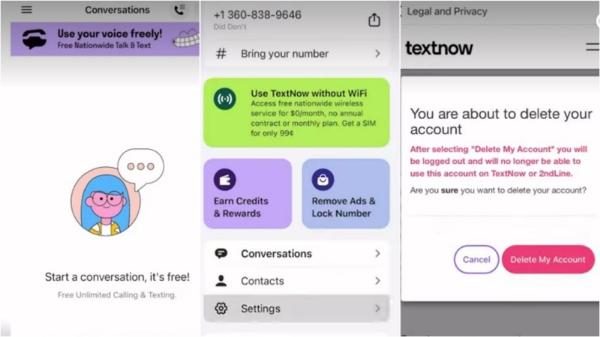
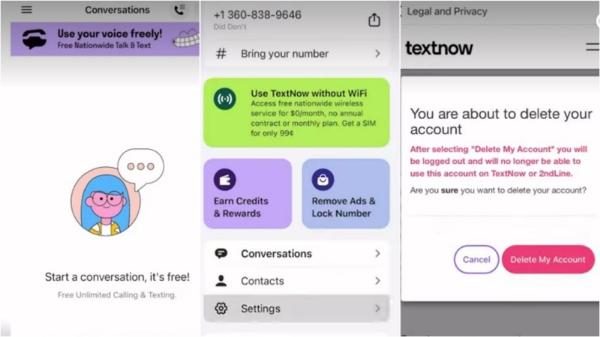
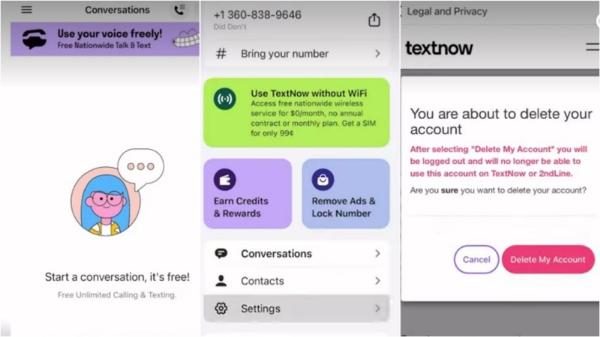
How to delete TextNow account on the desktop?
Step 1: Open the TextNow website on your browser. Now log into your account. Once you’ve done it, move forward.
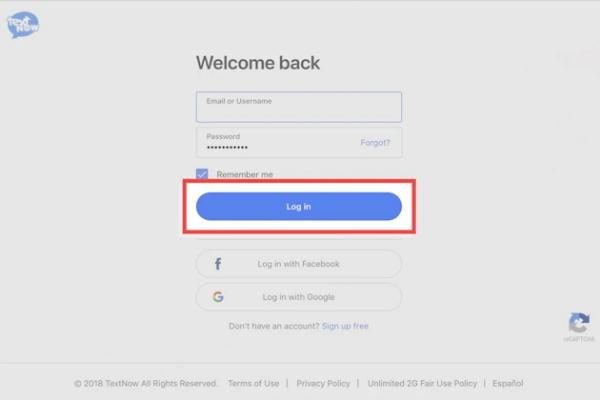
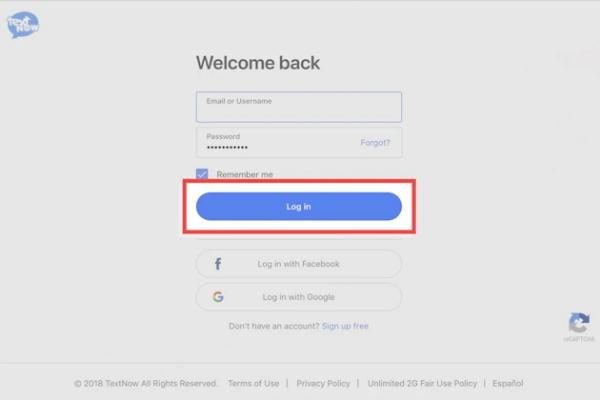
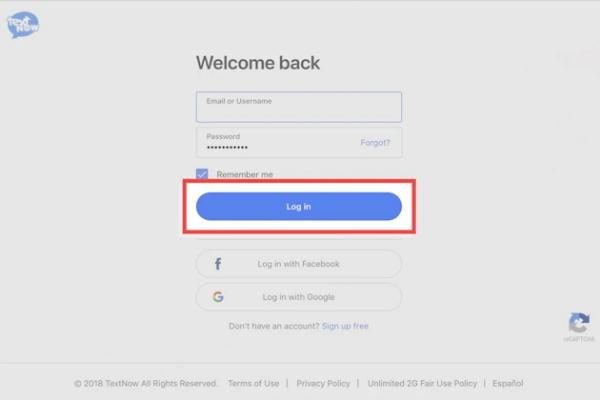
Step 2: On the upper-right corner of your desktop, please tap on your profile icon.
Step 3: Now choose the ‘Settings’ option from the dropdown menu.
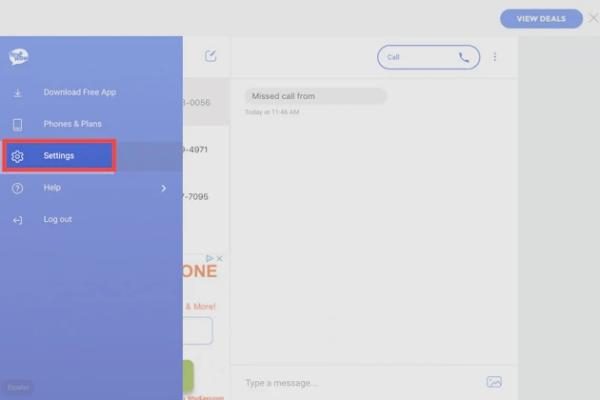
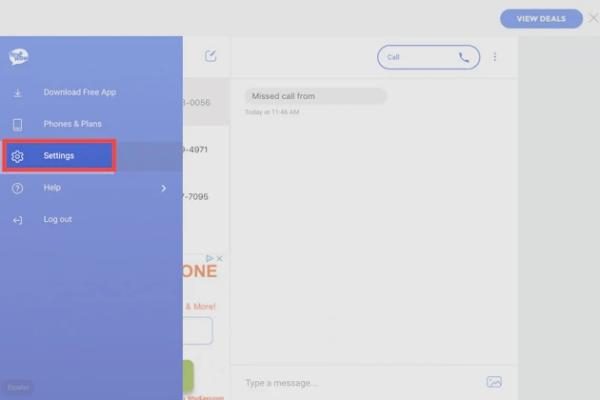
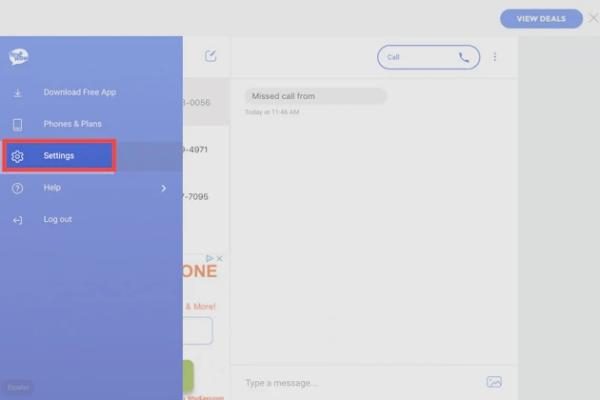
Step 4: Please search for the option ‘Account’ or ‘Manage Account’ on the left-hand side menu.
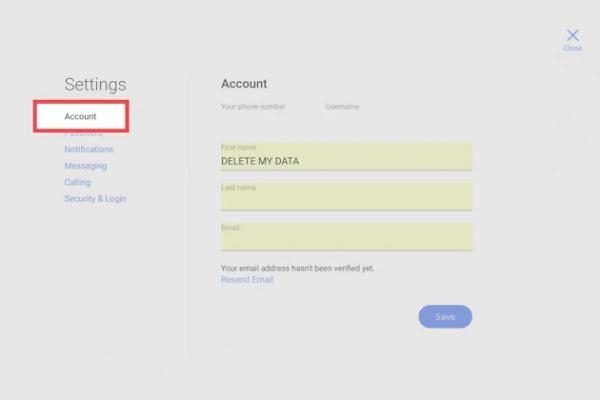
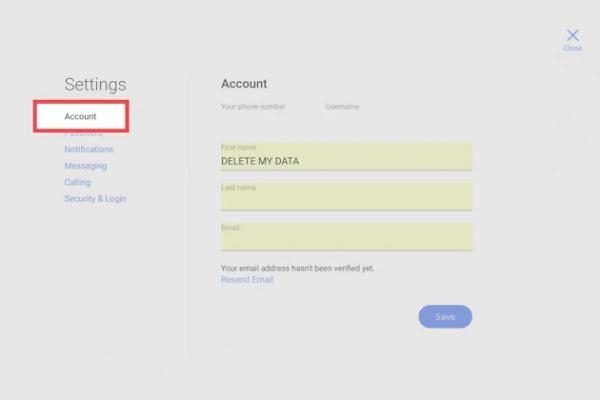
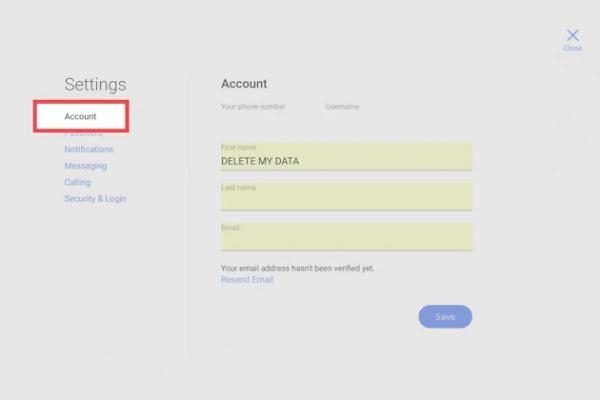
Step 5: You will now have an option of deactivating your account or deleting your account. Here you may have to confirm this decision or state a reason for deletion.
What happens after deleting your TextNow account?
So finally have you deleted your TextNow account? Let me tell you now what will happen after when you’ve deleted your account. You should know about these changes that you will face.
For adults: What gets removed with account deletion
Adults who are using the TextNow account need to pay attention here. When you complete the process of your account deletion, you will find the following acts:
Messages are deleted: Yes, all of your text messages will be removed. You’ll see that nothing left to read for you.
Contacts are gone: Of course! Once you delete your TextNow account, you know your contacts list will disappear.
Phone number deactivated: The number that you have received from the TextNow app. This will be deactivated soon after you delete your account.
No access to your account: You can not access your account again when you delete it. You know the action is permanent. You’ll be no longer able to make calls or send messages.
Hold on! Are you thinking of reusing the same number? Yes, you can do so. But here is one thing you need to do first. If you want to recover earlier contacts again, then you have to make a backup before deleting your account.
For Parents: Impact of Deleting Your Child’s Account
Are you a parent? Do you wanna know what happens after the deletion of your kids’ TextNow account? Let me tell you that deleting your kid’s TextNow account is quite easy. And you’ll see similar effects as your kids. But there is something additional that you need to consider:
- Phone number disabled: So when you delete your kid’s account, you’ll see the phone number linked to it will be disabled. It means your kids are not able to send messages or make calls to anyone now using this app.
- Contacts are deleted: You should know that the contacts that are saved are using TextNow. These contacts will be removed soon after you delete your kids’ account.
- Limited communication means: Now, one other thing is this: once you get rid of that account, your child cannot communicate using this app. So I suggest you in advance to look for other ways to communicate with your kids.
- Parental supervision ended: Were you monitoring your kids’ TextNow account usage? If yes. Then let me be clear you’re no longer able to track your kids’ activities.
How to delete your TextNow account if you can’t log in?
Do you want to delete your kids’ TextNow account? But can’t know the login? There is another way too. I can help you in this regard. What do you think about recovering your kids’ account? First, recover your kids’ TextNow account and then delete it permanently.
The question arises here: ‘How to recover your kid’s TextNow account?’ I’ve given the ways that can help you in this regard.
For parents: Recovering your kids’ account
There are some available options that you can adopt:
- Request for account recovery: You can see a very simple option, i.e., “reset passwords.” You’ll be able to recover your kids’ account. Remember the new password. Log into your kids’ account and now delete this account permanently.
- Get in touch with customer support: You should immediately contact customer support. Please thoroughly explain the scenario clearly.
- Restrict Access Temporarily: In case you can’t choose the option given above. Then I suggest you should restrict your kids’ TextNow account temporarily. I hope you’re thinking about how to do so. Isn’t it? Well, you need to use a third-party tool. I recommend using the FlashGet Kids.
No doubt! The FlashGet Kids is a wonderful tool that helps you in guarding your kids. So, read on to know how to use it.
How FlashGet Kids helps you
Let’s find out how this app can resolve your issue. I assure you that FlashGet Kids is one of the best applications. You can keep your kids safe on the internet. If you are unable to log into your kids’ TextNow account, here is how FlashGet Kids will help you:



- Check Usage: So, you’ve not deleted your kids’ account yet. Don’t you think they can still use this app without letting you know? You know how smart are kids in this modern age. You should take steps for their safety. FlashGet Kids helps you to check their usage. Yes! You can track your kids’ online activities in real-time.
- Block the app: Have you caught your kids using TextNow? Hmm! Don’t worry you’re able to block such apps temporarily. Amazingly, FlashGet Kids can do so. Use this app to block the TextNow app. So, your kids wouldn’t be able to use blocked apps on their phones.
- Encourage proper use: Interestingly, FlashGet Kids provides you with proper guidelines that how you can use this app. So, what are you waiting for? Get the FlashGet Kids and learn to control your kids’ activities in digital space.
Conclusion
In summary, deleting your kids’ TextNow account is straightforward. Particularly, when you’re talking about kids’ protection it is quite significant. And now you have learned how to delete the TextNow account both on mobile and desktop.
But if you’re facing a login issue. And you’re unable to delete your kids’ account. Immediately use the FlashGet Kids. So you can track your kids’ activities or block the app temporarily.

