As a standout social networking website, Facebook is a place where countless people share updates and interact with close friends and family. Safety and privacy features like blocking are naturally essential and a major concern. Blocking on Facebook prevents the blocked person from seeing your profile and also cuts off any sort of interaction. Besides, are you wondering how to see who has blocked you on Facebook? Verify your guesses so you know how to proceed to a relationship.
While Facebook does not provide a direct feature to tell someone blocked you, there are ways to figure it out using clues and indirect methods. Here’s a comprehensive guide to help you determine if someone has blocked you on the Facebook app.
Can you see who blocked you on Facebook directly?
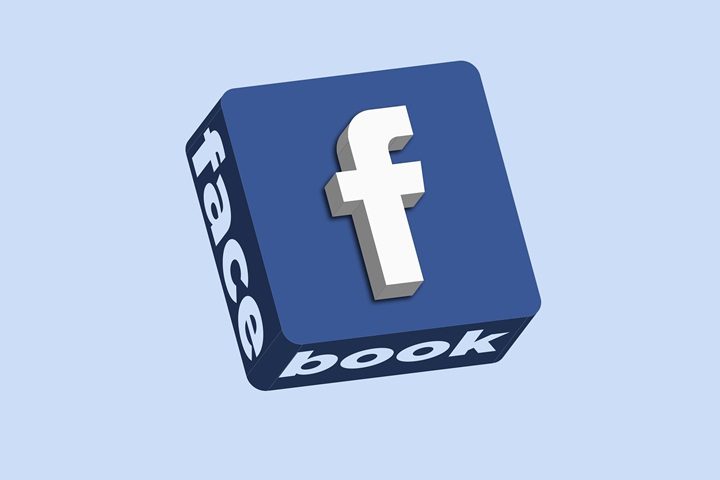
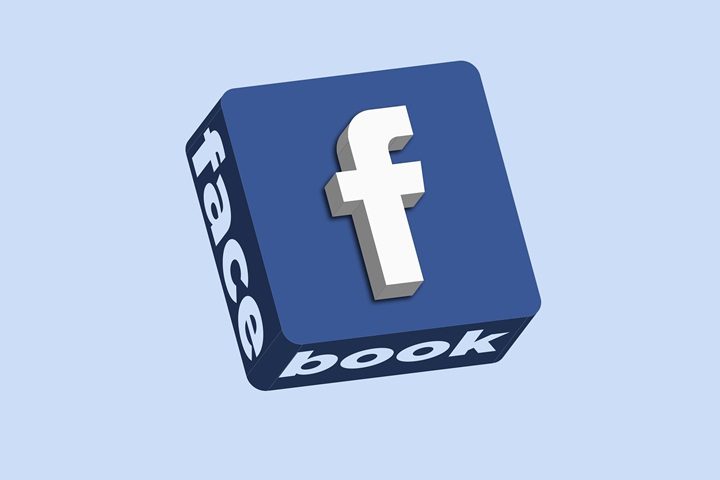
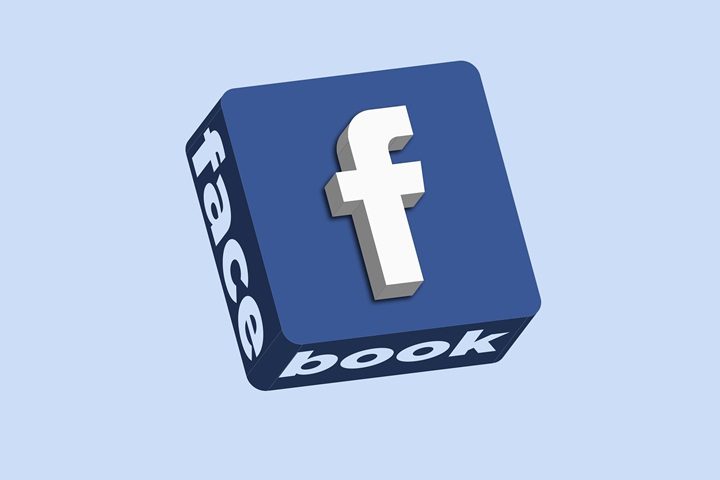
Will you get a notification when someone blocks you on Facebook? The answer is No. This is within their privacy regulations so that users can block individuals without the fear of confrontation.
Facebook does not send notifications or create a visible list of people who have blocked you. Instead, the individual who has blocked you will cease to be visible to you, and your profile will likewise be hidden from them.
Even though you don’t get notified directly, various ways can help you find out the truth. The easiest way is to search for their profile. If you are blocked, you won’t be able to see their profile. Additionally, you can go to your chat box and search for the old messages. The person’s name will appear as “Facebook user” in place of their name if they have blocked you. However, these signs can also be present when someone has deactivated or deleted their account.
How to check if someone blocked you on Facebook? (Tested)
That’s normal if you’re curious if someone has blocked you on Facebook, especially when there’s a red flag on your relationship. Here is a step-by-step tutorial to see who blocked you on Facebook.
Check your friend list
The easiest way to see who blocked you on Facebook is to search your friend list. Open your friend list and then type their username in the search bar. If you can’t find any results for that specific name, they might have blocked or unfriended you. This can also happen if the person has changed their username or simply deactivated their account. Therefore, follow all the steps listed below to be completely certain.
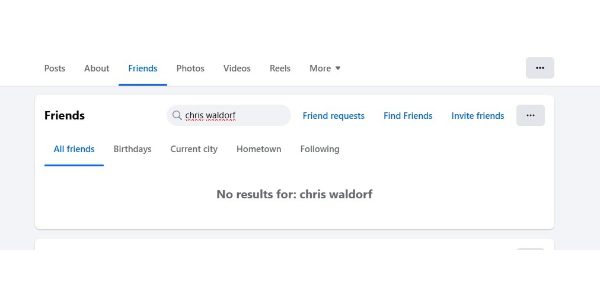
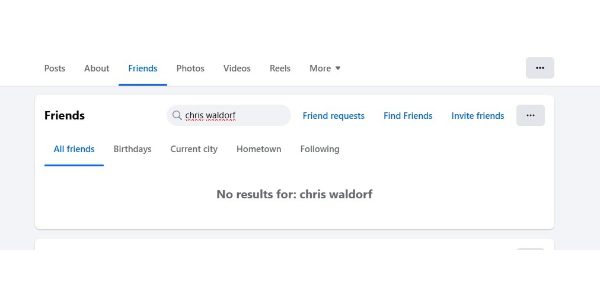
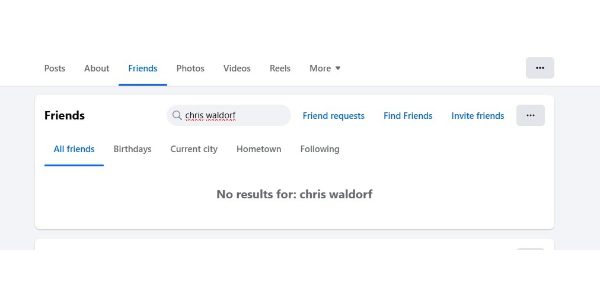
Search for the profile
Are you wondering if someone is unfriending or blocking you on Facebook? To verify your guess, you can type their name in the search bar to find their profile, and you will see a little icon next to the user name with “add friend.” This indicates that they might have simply unfriended you. However, if you can’t see their profile entirely, there is a possibility that they have blocked you or deactivated their account.
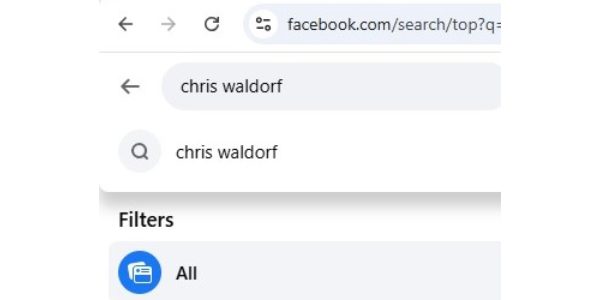
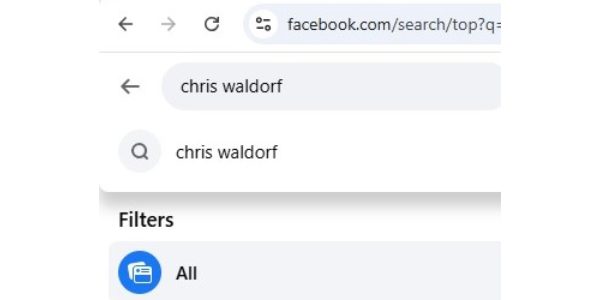
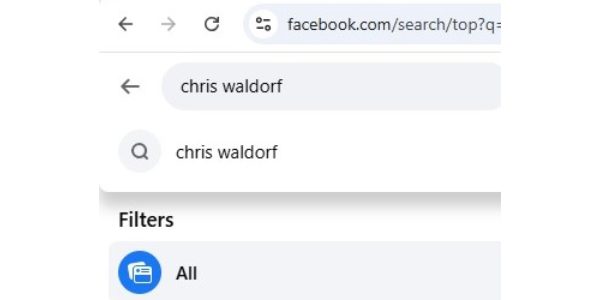
Try tagging them in a post
Another way to see who blocked you on Facebook is to try tagging them in posts. If you were able to tag them in your post previously but are not able to do so now, then this might indicate that they have either turned off their tagging option or blocked you on Facebook.
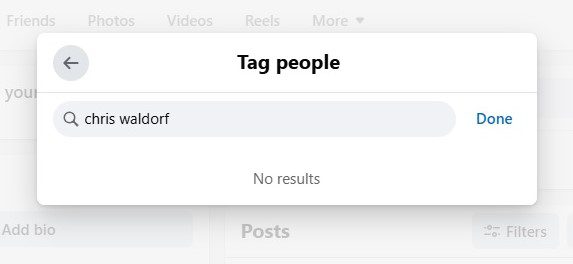
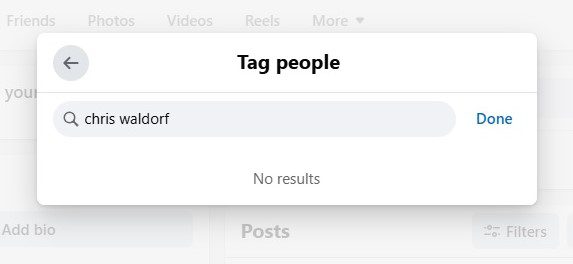
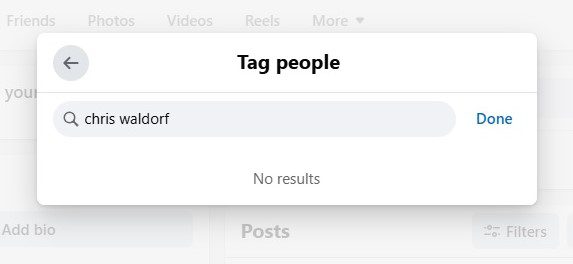
This can also happen if they have unfriended you. So don’t jump to any conclusions, and make sure to perform all the steps.
Send a message
The first sign that someone has blocked you on Facebook is the inability to send messages. You won’t be able to view your previous message history or send new messages to that person. If you try to send a message, it will not show up as delivered. Instead, it may stay in the “sent” state or simply fail to send. By blocking you, the other person effectively cuts off all communication channels through Facebook Messenger, including blocking voice or video calls.
Check from a mutual Friend
The only way to totally confirm whether someone has blocked you on Facebook is to look up the profile from a friend’s account. If this account is visible to your friend but not you, it’s a strong indication that that specific person has blocked you.
It’s critical for us to respect other people’s boundaries and move on with our lives without overanalyzing the situation. Focus your energy on building other meaningful connections.
What happens when someone blocks you on Facebook?
If you get blocked on Facebook by someone, then your contact with them might be limited.
- You won’t be able to tag them in any photos or comments.
- Their previous comments on your posts might get deleted.
- You can not send messages to them on Facebook.
- Their profile or any posts they have made will no longer be visible to you.
- If a mutual shares their post or tags, it may be invisible to you.
Getting blocked by a friend or family might seem a little disheartening, but people block others for various reasons. One might want to have a private life or just want to set some boundaries, as social media pretty much exposes everything. Therefore, it is important to stay respectful of everyone’s ruler.
Differences: Restricted list vs. Blocked on Facebook
Facebook provides various tools to its users to help maintain privacy and take social media breaks. One of them is the option to restrict people.
This is particularly beneficial if you want to maintain a connection with someone, such as a coworker or distant relative, while keeping your personal updates private. The person that you have restricted won’t be notified about it, so you won’t have to worry about being rude.
If you restrict someone on Facebook, then they will only be able to see your public posts and the ones that you will share directly with them.
In contrast, blocking basically cuts off all your connections with that person. He/she will automatically get removed from your Facebook friend list and can‘t message you. People who you have blocked might get offended once they find out.
A restricted list is ideal when you want to maintain a connection while keeping your important updates private. However, if someone is harassing you on the app, blocking and cutting off a certain person from your life would be better.
How to check if you’re on someone’s restricted list?
If you suspect that someone has added you to their restricted list, then there are subtle ways to confirm your suspicions:
- Visit the profile: Visit the profile of the person you are suspicious about. If you see only a few posts that are public or none at all, then it’s possible that you have been restricted.
- Tag them in a post: If you tag them in a post and the tag doesn’t link to their profile, that might be a sign of restriction. However, this can also happen if the person has their tags option turned off.
- Ask a mutual friend to check: If you are very curious and want to be certain before taking any further steps, then compare your profile with that of a mutual friend.
- Monitor changes: If once the more personal updates were visible to you, and now you only have access to public posts, they may have restricted you recently.
Restricting and blocking is about personal choice for privacy. Remaining respectful of their decision would be the ideal option. If this relationship matters a lot to you, staying calm and having an open conversation with maturity and respect would be helpful. This may mend your friendship or at least bring you closure.
Should you be concerned about being blocked from your kid’s social media?
It is normal for you to be overwhelmed by this situation. Keep reading for an in-depth look at what we think. Today, kids, specifically teenagers, choose to block their parents from their social media. The generation gap between some kids and their parents is huge, and this has led to various misunderstandings. The kids believe that their parents don’t understand their situations since they are from a time when social media was a thing and definitely not as popular as it is today. They don’t want their parents to control their social media activities and also are not ready to listen to advice regarding the safe use of social media.
Social media has its own benefits, but it has a dark side. Kids who have newly joined any social media platforms, including Facebook, might find it fascinating. Meeting new people from around the world online is easier and more exciting than ever. Specifically, you can add anyone you might find interesting on Facebook. But this can put kids in danger as various fake accounts are looking for minors to pry on.
Parents have to be more vigilant now, and if you suspect that your kid has blocked you on any social media platform, then talking calmly about the situation and sharing a few social media safety tips would be an ideal option.
FlashGet Kids helps you keep an eye on kids
If your kid is at a rebellious age and doesn’t listen to you, parental control apps like FlashGet Kids can help you monitor their phone activity without being invasive.



The FlashGet Kids app works as a comprehensive phone tracker that lets you engage with your child’s online activity. If you suspect any suspicious apps or find out they are interacting with someone who might be toxic, take action to block apps, filter inappropriate content, limit their screen time, and protect your child from potential threats. Additionally, this top-rated tool has clear privacy policies, so you can be sure that it’s not only protecting your child’s online experience but also respecting and safeguarding your family’s privacy.
Conclusion
Blocking on Facebook allows users to maintain their privacy and avoid any unwanted interaction. The steps stated above can help you see who blocked you on Facebook. However, it’s important to respect their decision. If you believe there was any sort of misunderstanding between both of you then talking about the matter calmly might help your case. If that’s not the case, then focus on building positive connections with others and maintaining healthy online relationships.

