Let’s face it: Everything on TikTok can be overwhelming and it becomes really easy to get lost in the endless loop of clips. One day you’ll be giggling to a cat flip, and the other you will be immersed into a world of conspiracy theories of how garlic can cure flu. And if you are the content creator, it’s even more challenging to gain attention to your videos. Enter TikTok playlists. If there’s one feature that you’ve been considering regarding TikTok and wondering about how to make a playlist on TikTok, this may be the ace up your sleeve in terms of keeping you content sorted and taking your experience to new heights. Spoiler alert: it’s easier than you think. Let’s dive in.
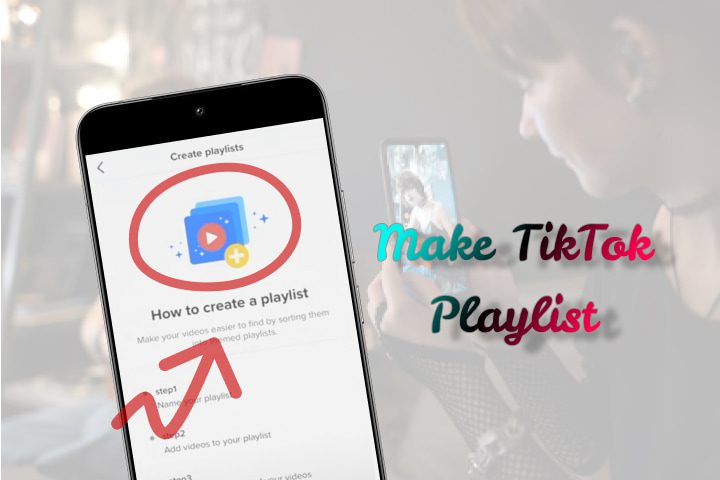
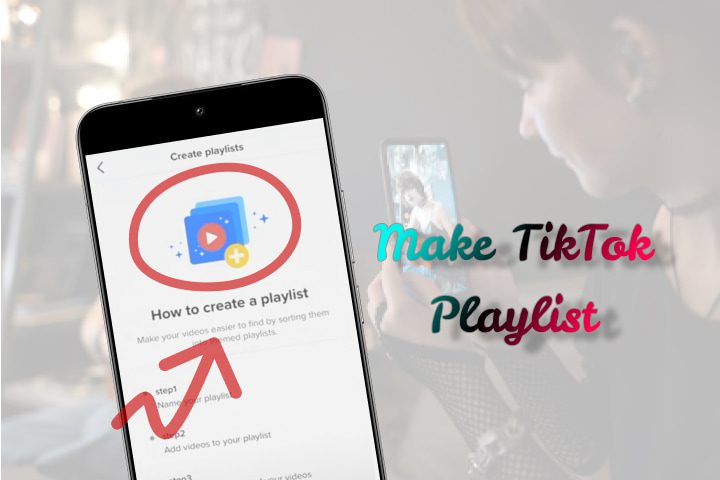
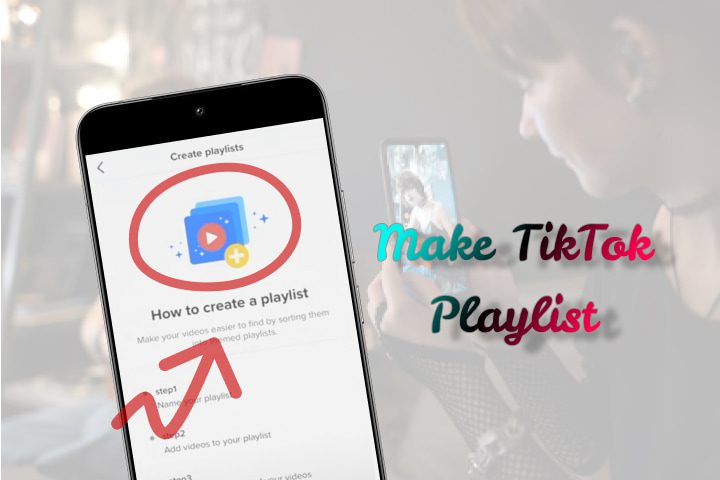
About the TikTok playlist
TikTok playlists are called short-form video Netflix. What is more, it is better not to leave your videos on TikTok just for the sake of posting them but rather gather them into the categories. These can be like Body “Best Dance Challenges,” “Quick Recipes,” or “My Dog Being a Menace.”
For the creators, one can use the list to lead the viewers into streaming your content endlessly (hiya, engagement numbers!). For audiences, they save time which one might spend hours scrolling through numerous posts spending time on irrelevant content.
Where is the playlist on TikTok?
First things first: where the heck is this mythical playlist function?
On mobile: If you’re using the app, open it, go to the profile tab and look for the videos tab that’s been provided. If playlists are enabled you’ll find this option at the bottom of the page under your videos.
On web: Although the latest design of TikTok’s website version is more professional-looking than before, playlists are less visible now. Take a look through your profile or settings to double-check the availability.
Who can make playlists on TikTok?
Brace yourself: not every station is lucky to have playlists. TikTok is picky. Here is the general criteria.
- A creator account is mandatory.
- Your account must be of a certain level of quality, such as a sufficient number of followers (often over 10,000).
- Frequency is good, so make sure those comments and likes are coming in.
How to access TikTok playlists?
Here’s what you need to do:
- Be sure to change your account type to a Pro or a Creator if you haven’t yet.
- To reach maximum engagement and to become viral on TikTok you should take the sweet spot of the platform and share as many interesting and engaging videos as possible.
- Update your application because previous versions do not have this feature installed.
- Check region for availability. If that is not available, cross your fingers and hope the developers decide to release the feature in your region sometime soon.
Why make a playlist on TikTok?
Not sure playlists are a big deal? Let me count the ways:
Organized content: No more clutter! Organize your videos by backgrounds or a series.
Higher engagement: Audiences remain on the content longer when they are able to watch other similar videos.
Professional vibes: Lists give your profile the look of purpose and planning.
Algorithm love: TikTok knows it when your content is being indulged—and it makes it come out on top.
Better storytelling: Got a multi-part series? Playlists keep it seamless.
How to make a playlist on TikTok mobile app?
First time here, planning to create a new playlist? Whether you’re on Android or iPhone, the steps are the same (TikTok loves consistency):
Step 1. First, navigate to the TikTok application on your phone then tap on the profile icon.
Step 2. Choose a video that you think should be included in the playlist.
Step 3. The option to add a video to a playlist is usually found at the bottom right of the video. A few centimeters up from there is the three-dot menu. Tap on it and choose Add to Playlist.
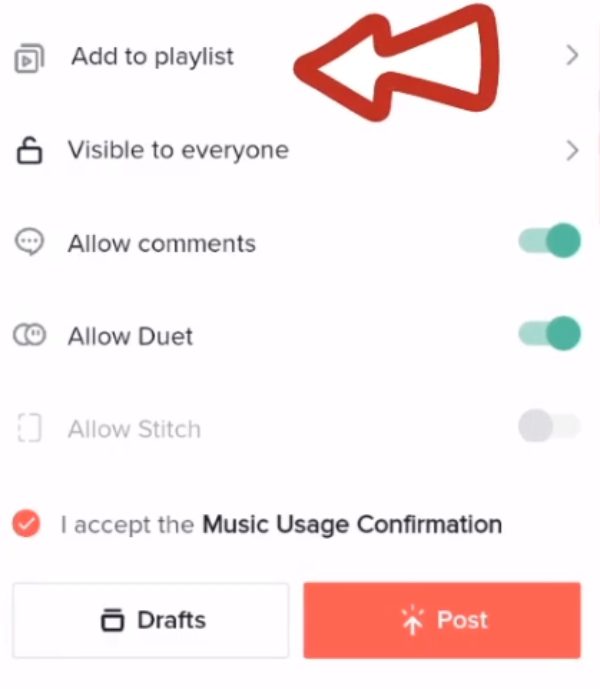
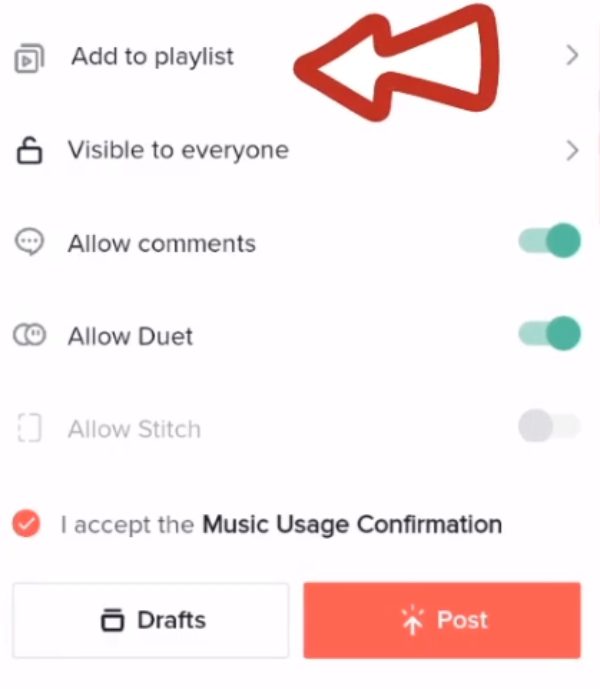
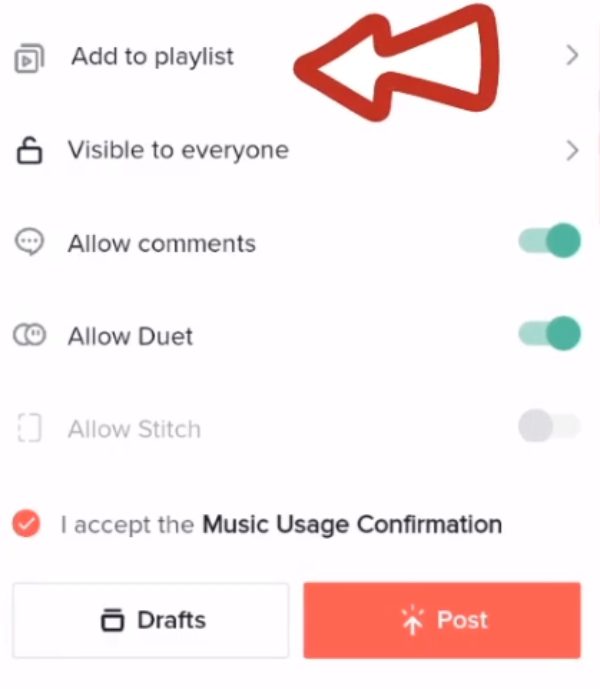
Step 4. Pick the Create Playlist button.
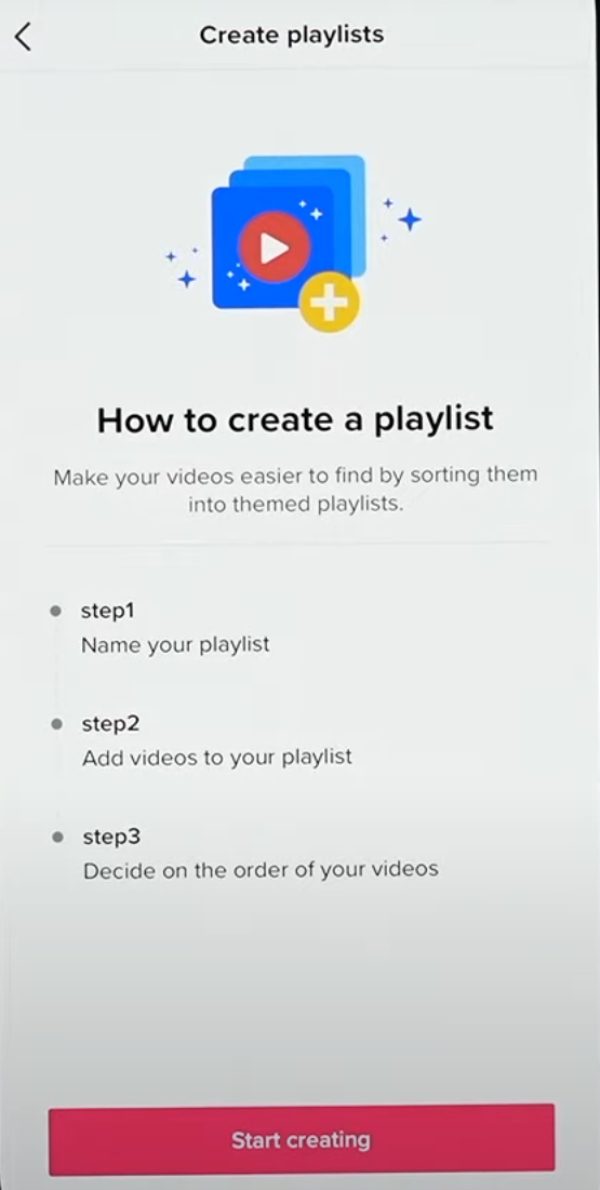
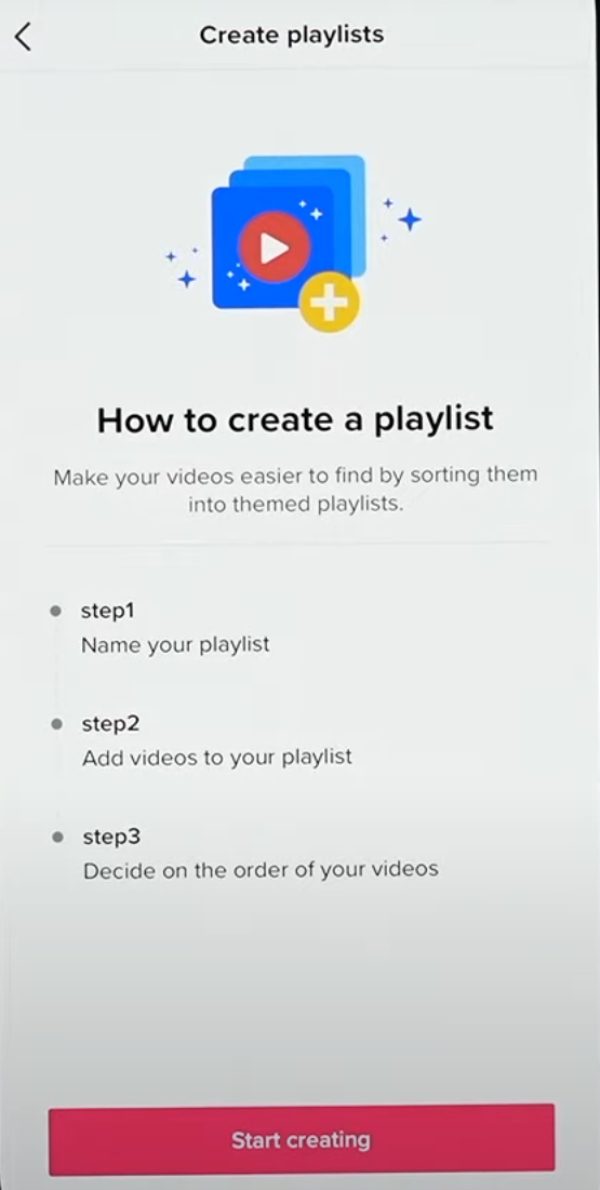
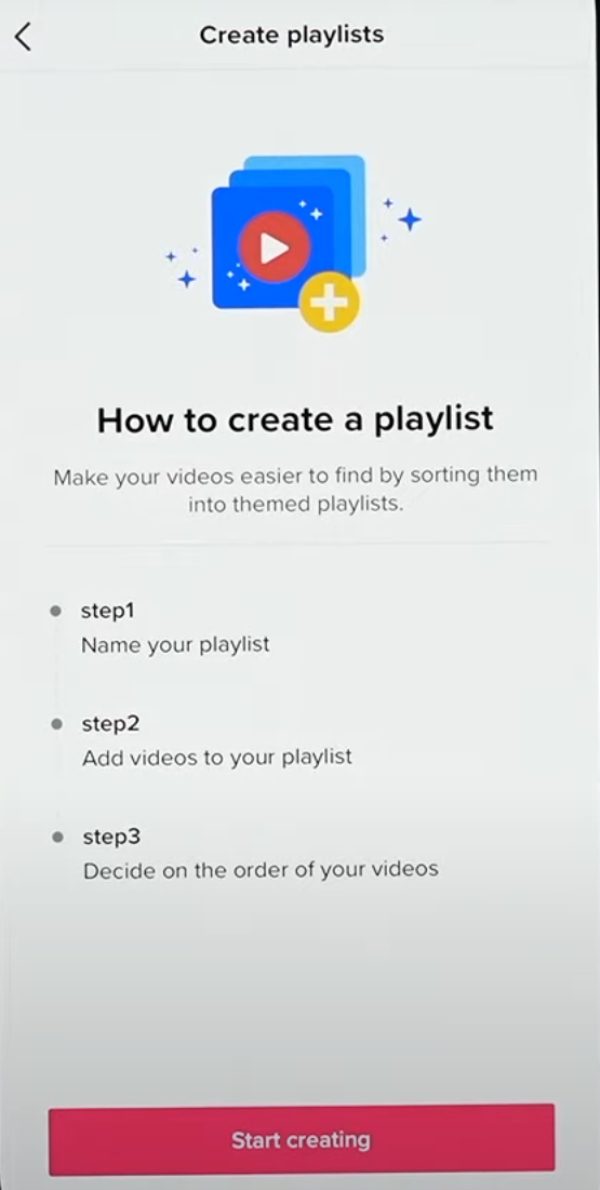
Step 5. Name the new list whatever you like. Then, just add more videos to the playlist and do this over and over again.
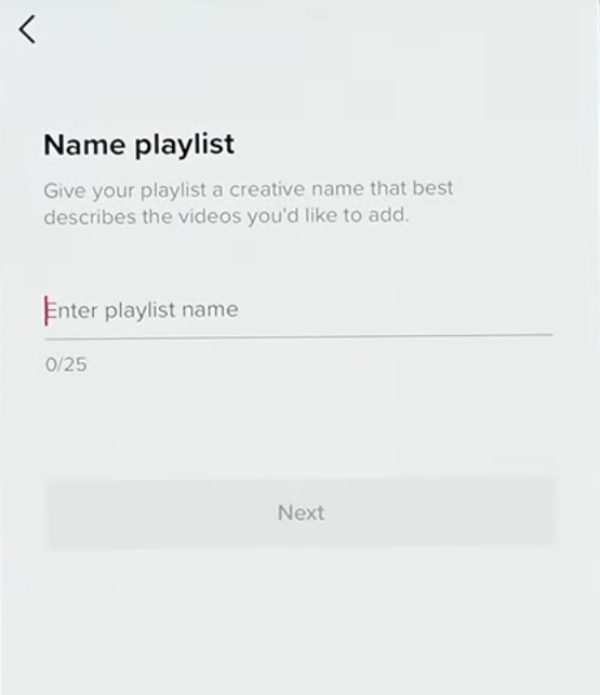
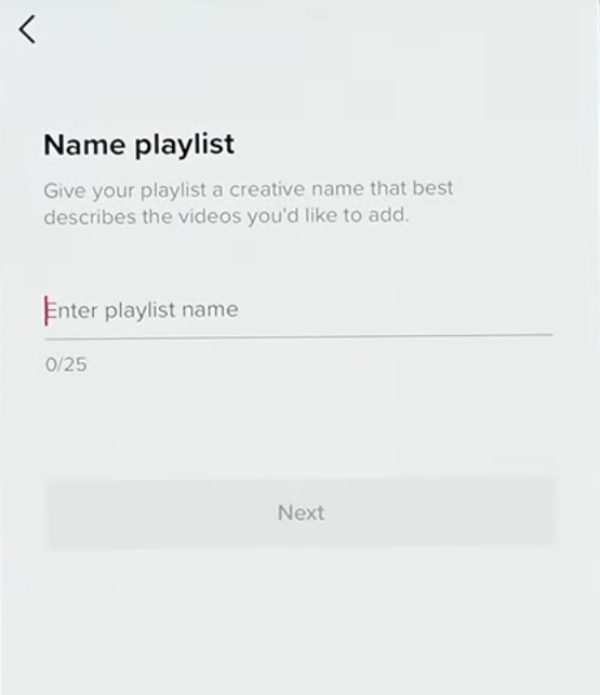
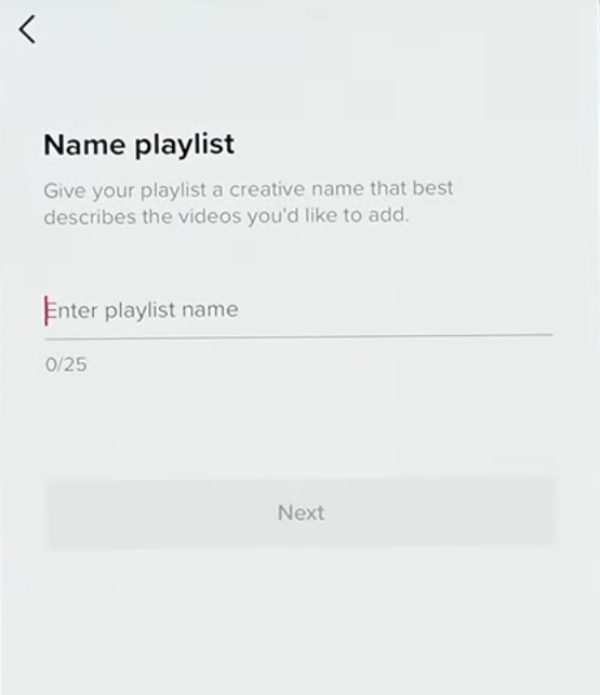
Unfortunately, it is impossible to start creating a playlist on your channel right from the video upload page. But as I’ve said before, it’s not exactly rocket science and before too long, you’ll be a professional at curation.
Can I make a playlist on TikTok web version?
Here’s the tea: The web-based version of TikTok has not been so lucky even to date. For now, the playlists are offered only in the mobile version of the service. You can watch playlists on the web, but imagine making one? Not so much.
If this feature is added to the web version at some point in the future then users will probably have to go to their profile and control the videos from this section. Until then, your phone is the epicenter of your playlist.
Why can’t I create a playlist on TikTok?
If that is making you lose sleep in frustration because the playlist option is not there, then join the party. Here’s what could be going wrong:
- Account type: Are you on a personal account? Set your profile to a creator account as soon as possible.
- Follower count: I don’t know if TikTok states it officially, but users often define 10,000 followers as the threshold between showing partial and full attention.
- App version: You know how rotary phones are useless if not updated? Apps that are not updated are the same. Update, update, update!
- Regional restrictions: New features and updates are gradually released, and your area may not have been privileged enough yet.
- Technical glitch: It probably shouldn’t come as a surprise that, well, it could simply be TikTok being TikTok. Log out and login again or even reinstall the app.
Can teens create their own playlists on TikTok?
Teenagers enjoy using TikTok, but can they ever make playlists? The answer isn’t simple. TikTok tends to save playlists for profiles with age and activity tapped into certain ranges. This means that most of the teen users would not stand a chance, not unless they are 18 years and above.
TikTok recently has opened its app to anyone at least 13 years old to use, whereas the additional restrictions concerning the use of certain features can still be applied depending on the app’s management to younger users.
Is it safe for teens to share their TikTok playlists?
Concerning the safety of teens sharing content online, there is no excuse to compromise it. Here’s what parents and teens need to know:
✚ Privacy risks: In many cases, sharing playlists increases your chances of your videos being found by an unknown stranger. If you are concerned about the unknown, you can change your settings so that only friends can see your stuff.
✚ Inappropriate interactions: It is quite relevant, and this platform has always been associated with controversies related to direct messages and comments. If teens are not ready for unexpected attention, then they should keep their playlists private in the meantime.
✚ Parental controls: There are applications such as FlashGet Kids through which parents are allowed to set time limits on, filter, and monitor their children’s access to content. It is advisable to harness these tools in order to come up with a safer experience for kids within TikTok.



Apps like FlashGet Kids have become a necessity in the current digital age. I mean, who isn’t concerned about their kid’s digital adventures on social media. Luckily, FlashGet Kids takes all of this stress away with its features like app blockers, usage limits, daily reports, screen mirroring and much more. So, you’re in the green when FlashGet Kids is there to safeguard your child.
Pro tip: Teens should always be asked to think before sharing whatever they want on their social media accounts. TikTok and clout is trendy now, but safety always wins.
Managing your TikTok playlist: Tips and tricks
Great job, now you know how to make a playlist on TikTok social platform. But don’t stop there! News feeds are just like playlists, they require little maintenance like a house plant. Playlists are a very useful feature in organizing your content effectively and could also help keep your content interesting depending on how well the playlists are managed. Here, you will find specific information about the tasks of renaming, editing and deleting playlists; as well as fuller information about their capabilities.
How to rename your playlist on TikTok?
Bored of an awesome playlist and want something to spice it up? Renaming your playlist is quick and painless:
- Look at the profile and you will find the playlist.
- Touch the three dot (ellipsis) icon next to the text of the playlist.
- Select Edit Playlist Name.
- Employ a new name which gives an idea of the type of playlist you are creating.
- Save your changes, and voilà! New name, same great content.
How to add or remove videos from an existing TikTok playlist?
Frequently creating new playlist is something very important with regards to staying relevant on the playlist. Here’s how to tweak your playlist content:
To add videos:
- We need to find the video you want to add.
- Click on the three-dot menu and then choose from Add to Playlist.
- Choose the relevant playlist. Done!
To remove videos:
- Search the playlist and find the video.
- Click on the three lines on top of the video.
- Select Remove from Playlist.
Video remains on the Timeline and is no longer featured in the list of videos that you nominated it to be visible on.
How to delete a TikTok playlist?
Occasionally, playlists just need to go the way of the dinosaur, and it is the best thing that can be done. Here’s how to delete one:
- Navigate to your profile and click on the playlist.
- Go to the options at the top of the screen, by clicking on the three dots.
- Select Delete Playlist.
- Confirm your choice.
Pro tip: Removing a playlist will not remove the videos in the playlist either. They will stay pinned in your profile for as long as you want, secure.
How many videos can you add to a TikTok playlist?
That means TikTok playlists aren’t bottomless pits where creators can just stow away their favorites for eternity. The platform usually gives up to one hundred video clips in a particular playlist. In case you go to the limit, try making an additional playlist with a similar concept. Which is why it helps to think of it as a sequel — because let’s face it, who doesn’t like a good second sequence?
Practical tips: Boost views for your TikTok playlist
Playlists are robust and effective but to further make the most of them, there must be a plan. Here are some surefire ways to boost views:
Content quality: Every video you create should be playlist-worthy. Sound and image quality are all important, as are appropriate topics and ideas.
Use relevant hashtags: Sometimes tags such as #PlaylistGoals or #TikTokSeries can help to get new spectators.
Engage with followers: Respond to comments, request feedback and invite the followers to share playlists.
Promote on other platforms: You can share your TikTok playlists on Instagram, Twitter or even in the group of friends.
Optimize timing: Share videos at the best time when your audience is most active. Peak times = more views.
Pin playlists: Ensure you introduce your profile with your best playlist, so visitors follow a given pathway to your quality content.
Final words
TikTok playlists are amazing to work with, especially for any content creator who wants to sort his content and gain more views. In a situation where you are renaming, deleting or simply just contouring your content, knowing how to make a playlist on TikTok is just a tip of the iceberg. With solid strategies for handling the lists of your tracks and expert advice on how to boost the traffic on your profile, your profile will fit into the TikTok environment on the internet.
Now, it is time to search, generate, and take over TikTok from the playlist.
FAQs
No. The playlist feature is actually exclusive to select users, such as the number of subscribers, or the level of interaction with the content. Please update your account type and If you are unable to see it, then you have to update your application.
TikTok playlists are by default, so anybody can watch them unless your account is set to private. Still, if your account has been set to private, only specific followers allow admittance to your playlists.
Listening to playlists themselves doesn’t support added music. However, the playlist of the videos does not destroy the soundtracks for each video separately and individually. To add music, modify it in a single video.

