If you’re a writer or a reader, the chances are that Wattpad is a familiar name to you. But now that you’ve decided to turn the page and move ahead, what do you do? Be it a matter of reducing your screen time, for privacy purposes, or wanting a fresh start, knowing how to delete Wattpad account becomes important. But can it even be done? What will happen to your stories? Fear not, we’ve got you sorted. This guide describes the process, the alternatives, and everything else you need to know before clicking on delete.
Can you delete the Wattpad account?
The answer is yes. You are able to delete your Wattpad account. For users who wish to permanently close their accounts, be sure that you can indeed close your accounts, but the process itself is not instant. Everything gets deleted once closed, which involves your profile, your stories, and all interactions. Although, a portion of data may remain in Wattpad’s system for a small time frame. If you feel certain about taking your account off, going through the correct steps guarantees that it’ll be easy.
Can you temporarily deactivate the Wattpad account?
No, there is no option available for temporarily deactivating the account on Wattpad. Unlike other platforms, there isn’t a middle ground between taking a break and permanently deleting your account which means there is only the deletion option. So, once your account gets deleted, every story, comment, and message you have ever sent is gone.
Wattpad users seeking a break have options to consider. You can fully log out of your account, uninstall the app off your device, or simply deactivate email notifications to minimize distractions. This way, you can come back at any given time without worrying about data loss.
Moreover, if you are concerning about privacy, you can also change settings from your account instead of permanently deleting it. Users on Wattpad can make their stories private, limit or completely disable interactions and control the visibility of their information. Well, these options allow you to reduce your online presence without permanently losing content.
Protect minors from harmful content online with parental control!
What happens to my data after account deletion?
Upon deleting your Wattpad account, your profile along with stories, comments provided, and interactions involved are removed completely. But, out of all the data which is deleted permanently, some will still remain for a short period of time.
Furthermore, stories uploaded to your account get deleted on your end and readers get no access to it. Simialrly, comments made on your stories also fade away. Accounts added to the user’s reading list and shared externally do leave some traces behind.
For matters of security and legal reasons, Wattpad might suspend some user data for a timeframe. Certain records while your account is logged out could remain but eventually will be erased. There is no mention of how long that period lasts which is why it is difficult to speculate.
In case your Wattpad account is linked to social media, you might have to unlink them independently because when deleting your account, information from other platforms remains intact. To be honest, it would be beneficial to save crucial files before deleting them as retrieval is impossible after deletion. It is wiser to let the account rest inactive if you are not sure.
Why do you need to delete your Wattpad account?
For a multitude of reasons, users may lean towards permanently deleting their Wattpad account. One might be concerned about privacy, while others may want to control their screen time or simply shift to a different platform.
- Privacy and data security: Wattpad saves stories, comments, and all user interactions along with their data. So, if privacy is a concern, deleting the account means getting rid of information which is necessary for those who wish to minimize their digital footprint.
- Safety issues (otherwise known as concern factors): A click on some apps can mean trouble for some people. Thus, removing an account can eliminate cases of harassment, spam, or unnecessary attention making the online experience safer and easier.
- Controlling my screen time: Being on Wattpad for extended periods can interrupt the flow of daily life and interfere with productivity. So, if reading or writing becomes too engrossing, deleting your account will allow you to concentrate on more important things. For example, work, studies, or self-care.
- Other platforms: Some users may prefer platforms other than Wattpad or may want to switch to platforms that offer better features. Transitioning from Wattpad can be easier when you delete your account. Because, finding another platform that caters to your reading or writing needs becomes uncomplicated.
- Your own decision: Some users tend to lose interest gradually and stop using Wattpad completely. If that’s the case for you, then deleting your account means you will no longer receive unwanted notifications or emails from the platform.
It is always good to evaluate and ask yourself whether deleting your account makes sense. If you foresee the possibility of returning, then keeping your account inactive is much better.
How to delete a Wattpad account on different devices?
Erasing your Wattpad account is easy, but not the same for every device. From PC to mobile, whichever way you use, logging into your account and fully removing it done in a certain way. Here, we describe both ways step by step.
How to deactivate a Wattpad account on a PC?
To delete your account on a Wattpad PC app, please follow these steps:
Step 1. Open a web browser and go to Wattpad’s web page. Well, insert the login information and access your account.
Step 2. Click on your profile picture located on the top right corner.
Step 3. Choose the appropriate Settings option from the drop down list. Here, find the Close Account Option.
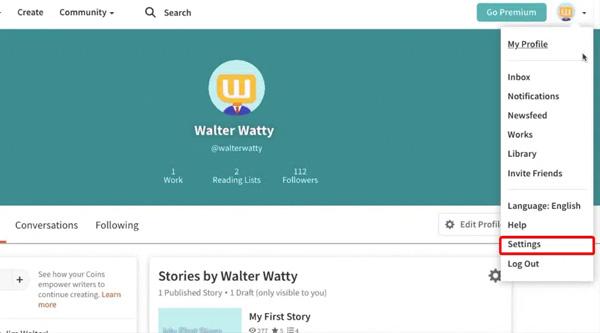
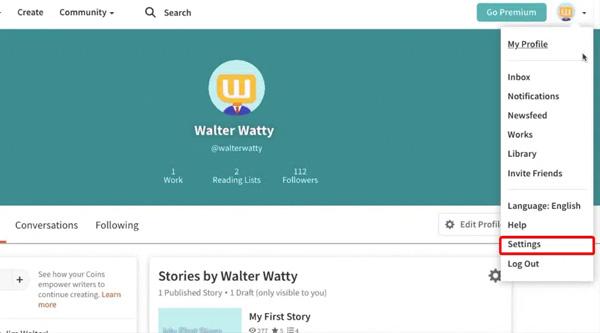
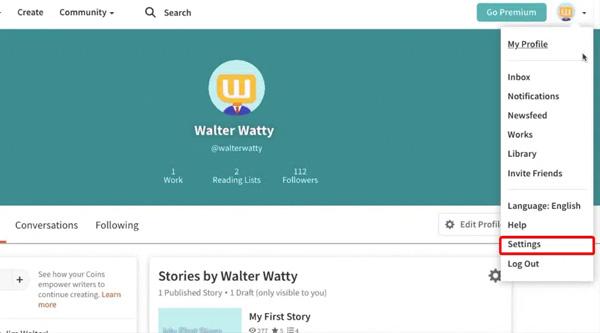
Step 4. Tap on the Close Account button.
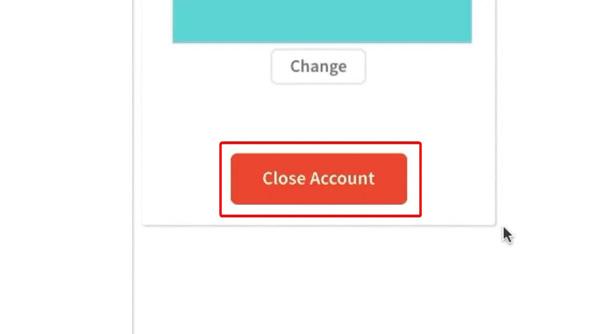
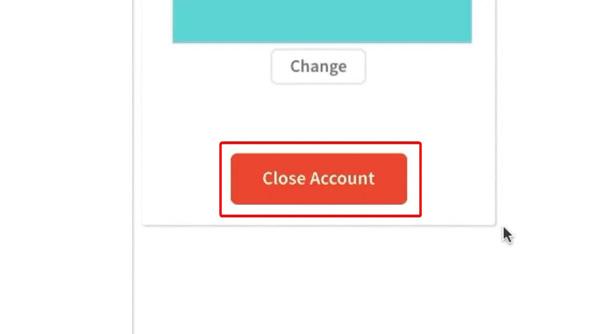
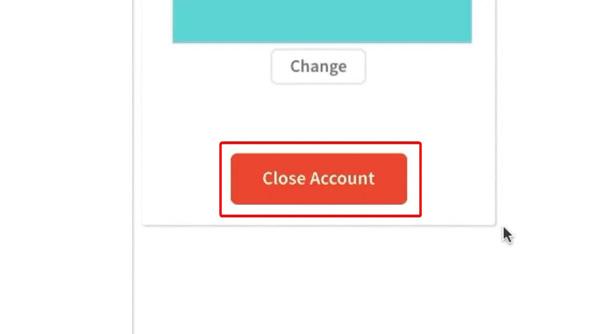
Step 5. Wattpad will request a specific reason for account deletion. Choose the option that fits best.
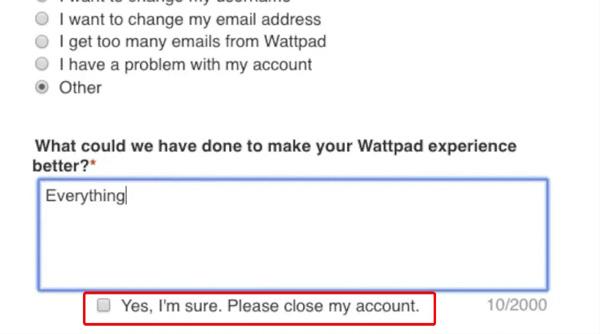
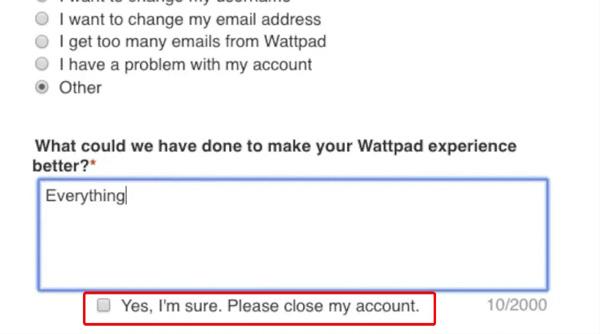
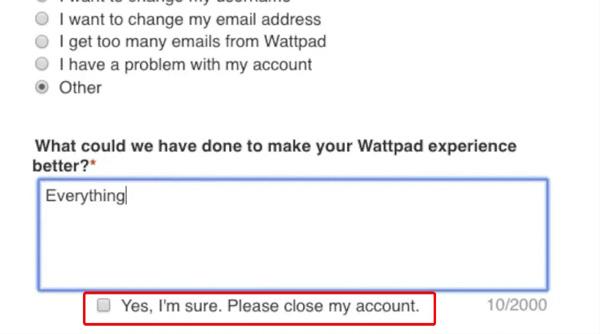
Step 6. Now, type your password to validate the deletion.
Step 7. Hit Close Account again to complete this process.
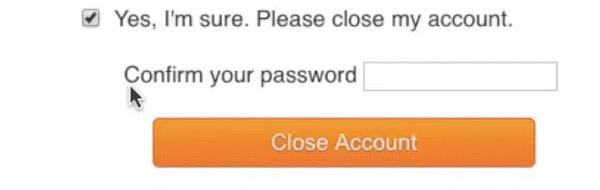
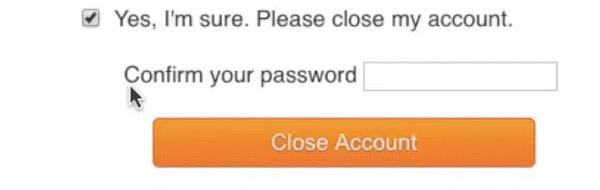
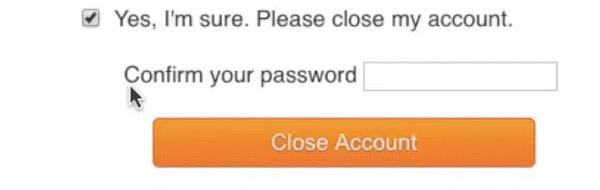
After some days, you will receive an email confirming your actions. Follow additional instructions provided in the email to delete your account completely.
How to delete the account in Wattpad via phone
If you are using the Wattpad app on an iPhone or Android device, follow these steps:
Step 1. Launch the Wattpad app on your phone. And, log in to your account if you haven’t already.
Step 2. Tap on your profile icon at the bottom-right corner. At this point, select Settings from the menu.
Step 3. Just scroll down and find the Close Account option. Just hit it.
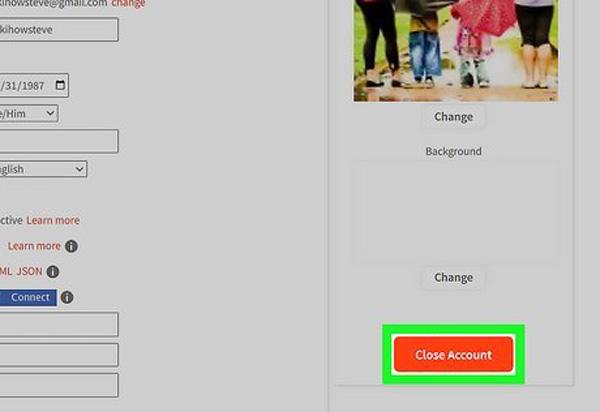
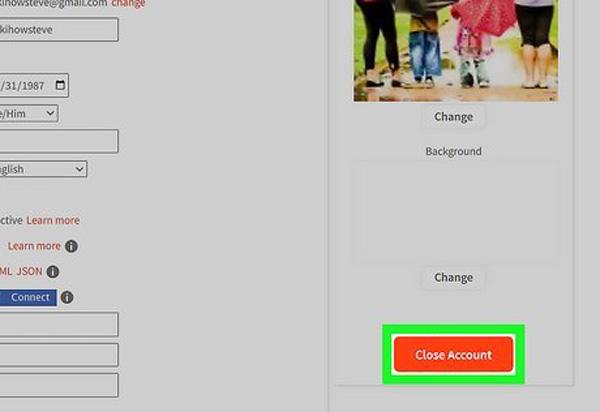
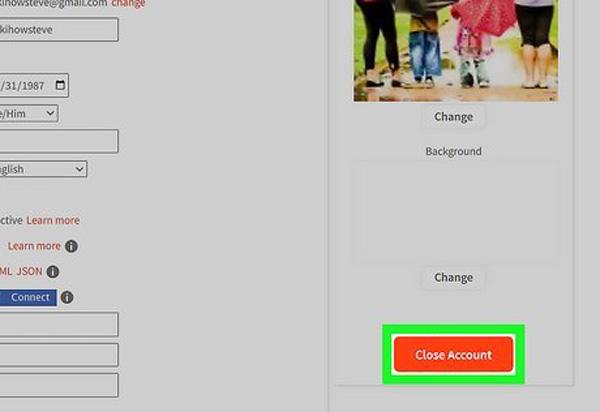
Step 4. Wattpad will ask for a reason for deleting your account. Select the most appropriate option.
Step 5. Good! Now, enter your password when prompted.
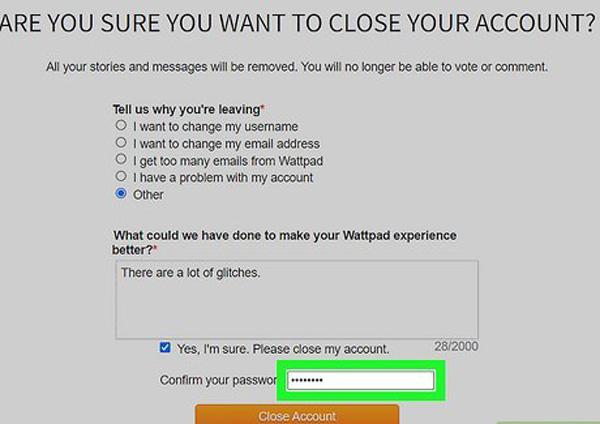
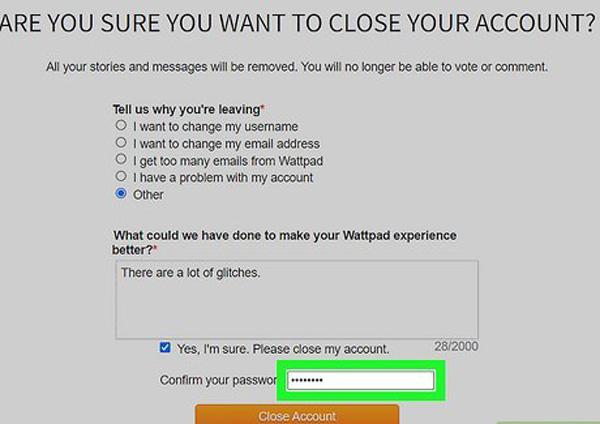
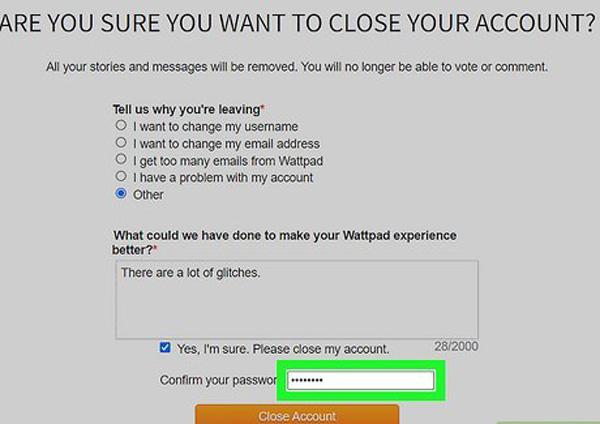
Step 6. Tap Close Account to submit the request.
Alright! Check your email for a confirmation message and follow any final steps to complete the deletion.
These steps will help you delete your Wattpad account successfully on both a mobile device or a PC.
Common issues on Wattpad account deletion
After going through the above section, it should not be complicated to delete a Wattpad account. Still, there may be some hurdles. After going through the above section, it should not be complicated to delete a Wattpad account. Still, there may be some hurdles.
1. Troubles logging in
Perhaps the most significant issue users face when trying to delete a Wattpad account is logging into it. Users tend to forget their passwords, lose their registered emails, or suffer from login bugs. However, without completing the login step, users will not be able to delete their accounts.
Solution:
- Reset your password using the email address associated with your account. Select Forgot Password from the menu.
- If you registered with Google or Facebook, attempt to log in through those platforms.
- Moreover, always check that your username is spelt correctly and that there are no discrepancies with the password.
- If you had previously lost access to your email, change it in your account settings before trying to delete your account.
2. Not receiving confirmation for account deletion
Wattpad depends on users confirming deletion using email. However, if the user did not receive or has not confirmed the email, the account will remain active. Some users tend to skip this step and make the assumption that their account has been deleted.
Solution:
- Look in your inbox, spam, and junk mail for the confirmation email.
- If this email is not received within some minutes, try confirming the deletion again.
- Make sure that the email associated with the Wattpad account is still an active one.
3. Content still showing post account deletion
Once users delete an account, users can still see their stories, comments, or profiles on the site on Wattpad. However, this occurs when the system is still trying to process the deletion request.
Solution:
- Give it some time, a few hours, and up until a day to see if the deletion gets completed.
- If your content is still visible after this time period, reach out to Wattpad Support.
By understanding common issues and solutions, you will be able to successfully delete your Wattpad account without much difficulty.
Bonus for parents: what if your teens spend too much time on Wattpad?
If you are concerning about your teen spending too much time on the platform, here are some tips to make sure their experience on the internet is safe and balanced.
- Establish set screen time rules
Excessive use of Wattpad can negatively affect a user’s sleep, studies, and interpersonal relationships. Set a reasonable time limit to screen usage every day and ensure they take regular breaks. Moreover, parental control applications such as FlashGet Kids allow parents to monitor and limit screen time according to preset specifications.
- Teach about safety measures
With Wattpad’s messaging feature, teens can contact with inappropriate individuals. Furthermore, talk with your teen about the importance of internet safety like how to avoid sharing personal information and potential online threats.
- Encourage other hobbies
Assist your teen to try and develop offline hobbies like buying physical books, journaling, or other sorts of artistry. Keep in mind that striking a balance between online and offline interests is good for every teen and promoting a combination of those encourages variety.
- Control content and engagement
Despite Wattpad giving users the freedom to write and create, some stories could be too mature or inappropriate for younger audiences. Parents can check the ratings and try to make the teens read content suitable for their age.
Thus, by following these guidelines, parents can help their teens use Wattpad in a manner that is safe and secure while protecting them from the adverse effects of an unmoderated online and offline life.
Wattpad alternatives: safe & resource-rich
Do you want to expand your horizons? Okay! Here are a handful of alternatives to Wattpad, all of which present a safe and interactive environment for users to indulge in. For those who wish to expand their reading and storytelling abilities, here are three platforms/communities that promote creativity while also being able to provide strong support as a community.
Inkitt
Inkitt allows writers from any part of the world to publish their works and reach a desired readership. Depending on reader interaction with the story, the algorithm analyzes what readers engage with.
Moreover, it offers the stories with the best reader engagement opportunities for traditional publishing. It is ideal for any aspiring authors needing a platform to test their work on and possibly land a book deal. The platform is free with no distractions for reading.
Archive of Our Own (AO3)
AO3 is widely known for people who are into fanfiction. It is a paid website which allows users to compose their stories as well as read different stories from varying fandoms. Just as Wattpad, AO3 remains ad-free and non-commercial making it a safe space for creativity. In addition to tag systems, story writers can upload their stories in different formats for ease of downloading and readership.
Radish Fiction
Writers have the option to publish their novels in genres of their choice and at a price that they see fit for the work done. Radish Fiction caters for those readers who appreciate a fictional story in a series. Like a TV show, writers break up their stories into episodes and capture their audiences with cliffhangers.
Moreover, you can view some content for free, while highly engaging content requires users to buy coins through the app. Those who love professionally edited content in the romance, fantasy and thriller genres will find Radish of great use.
Wrap up
Deciding to delete a Wattpad account is a life-changing decision one must make since your stories, comments and interactions are going with the account. There is no temp deactivation option and with privacy and security restrictions, users can delete their accounts. Problems arise? Use the troubleshooting methods. If reading and writing are a passion of yours, consider the rest of the world beyond Wattpad – Inkitt, AO3, and Radish Fiction. Remember, accounts are permanently gone, make the decision wisely.
FAQs
Upon request, it can take up to a month for your account and data to be completely deleted. Some residual data may be held for legal or security reasons, so that is something to consider.
If your Wattpad account gets deleted then be sure there’s no possibility of recovering it. In case you wish to use the platform again, then you have to create a new account.
Not necessarily. Closing an account means that you will be logged out, but the account itself still remains active. In order to delete your account permanently, you will have to go through the formal deletion steps available in your account settings.

