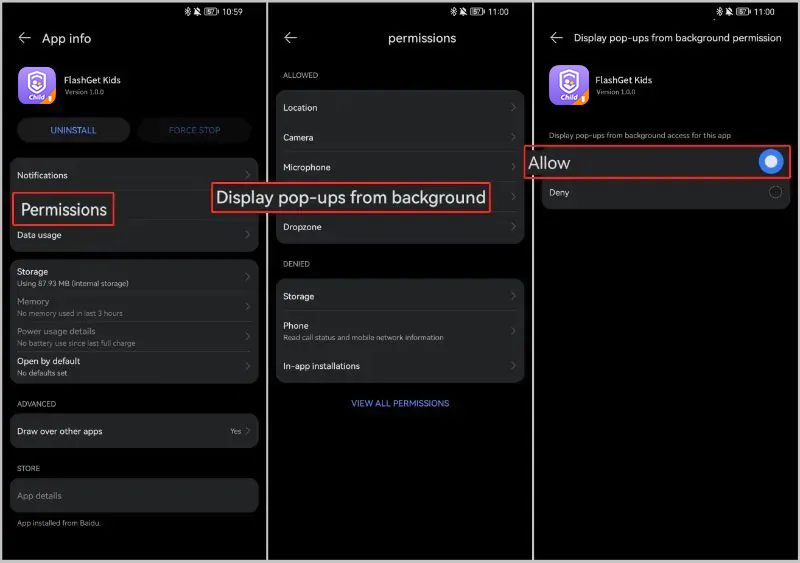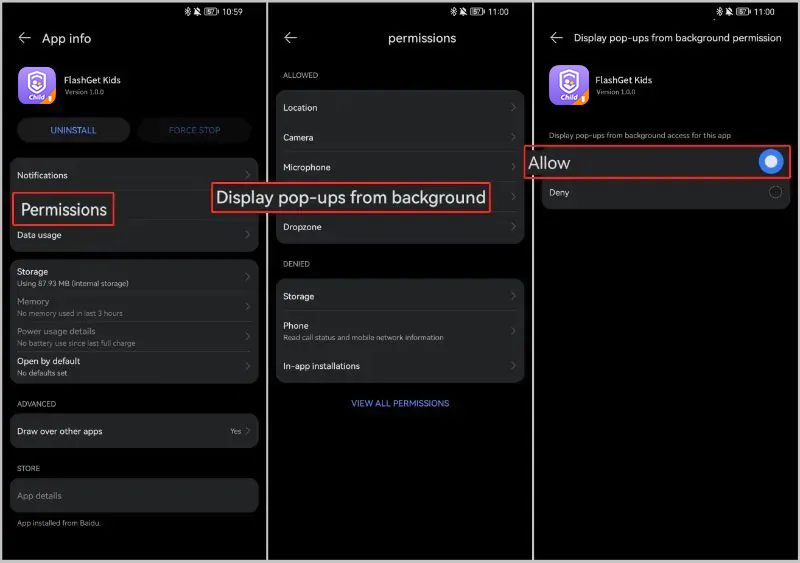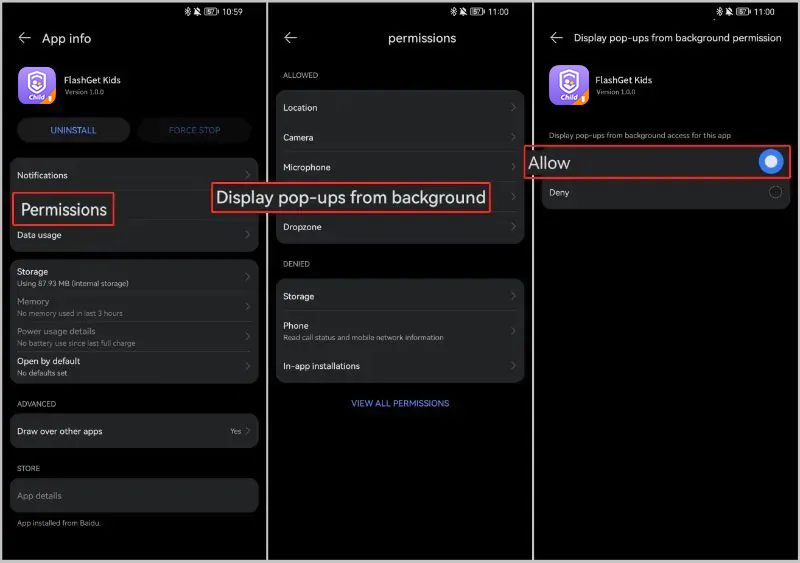Turning on “Display pop-ups from the background” permission on FlashGet Kids for Child can help use child’s app. So, it is important to enable “Display pop-ups from the background” on FlashGet Kids for Child on Huawei.
What happens if “Display pop-ups from the background” is not enabled?
Permission “Display pop-ups from the background” matter on FlashGet Kids for Child. It is important to enable this permission. Disabling it will cause some issues:
- Your child can uninstall FlashGet Kids for Child on their phone.
- Your child can disable FlashGet Kids for Child’s other permissions. It may cause relevant features cannot work.
- Screen Time and App Rules feature won’t work anymore.
How to enable Display pop-ups from the background on FlashGet Kids for Child on Huawei?
Head over to “Settings” on your Huawei > “App & services” > “FlashGet Kids.”
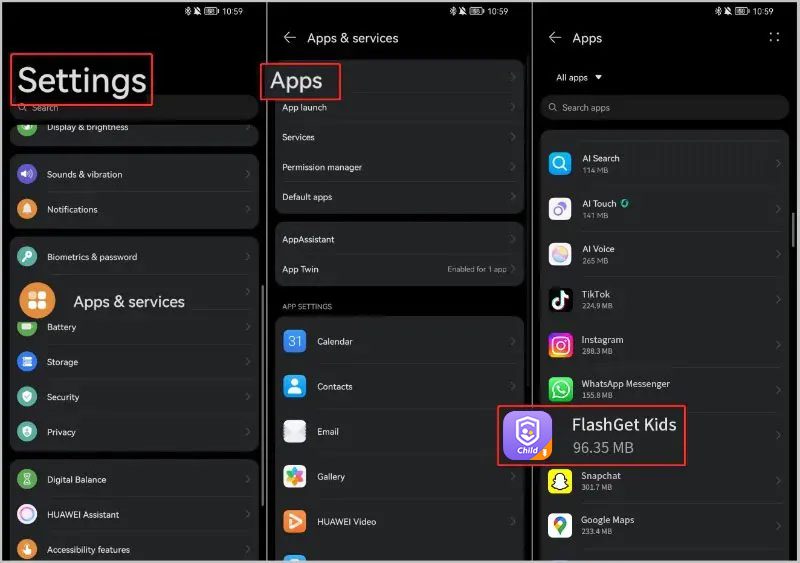
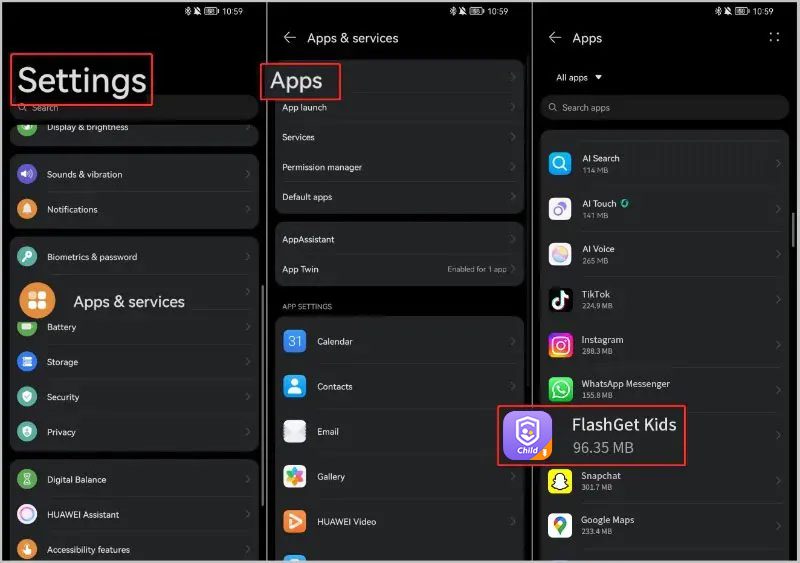
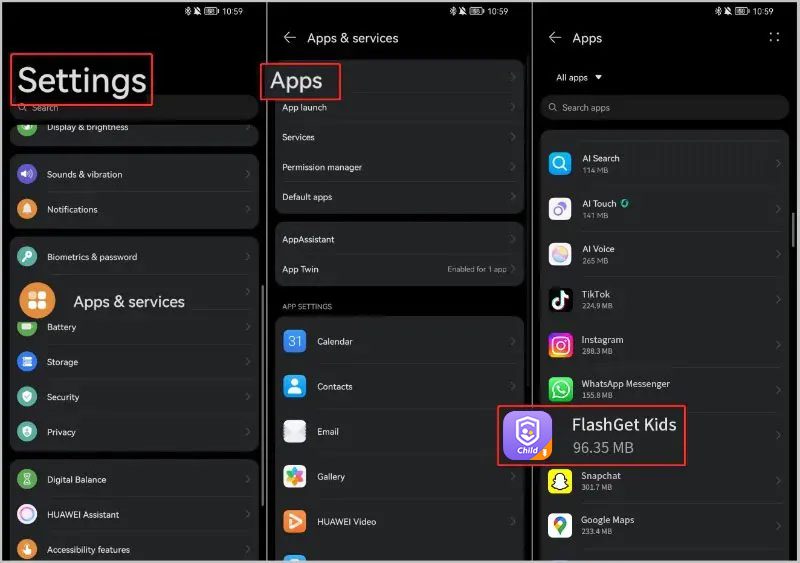
And then go to “Permissions” > “Display pop-ups from background” > “Allow.”