When the “Display pop-up windows while running in the background” permission is disabled on the child’s phone, your child’s phone might happen it can’t return to the home page.
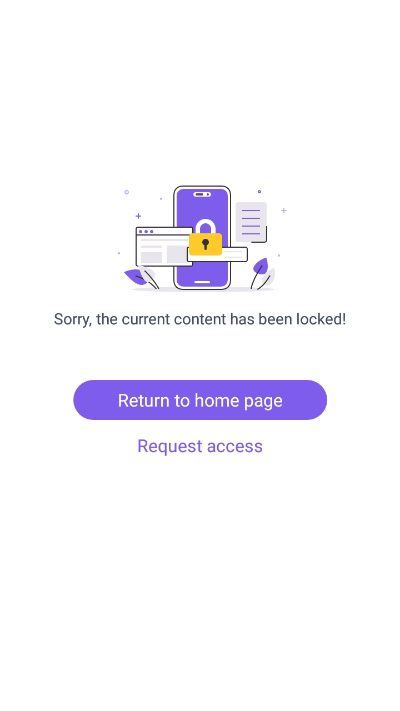
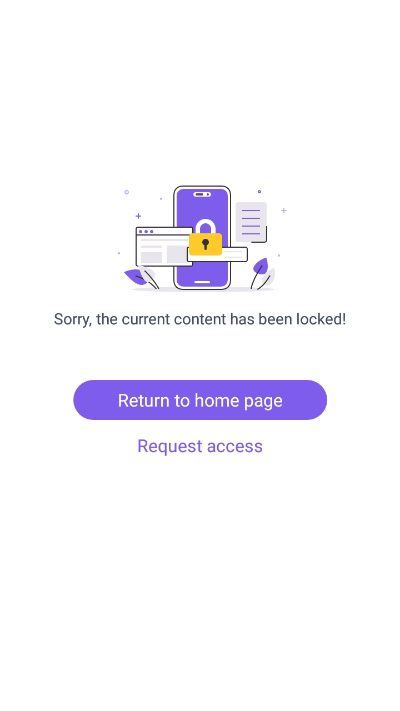
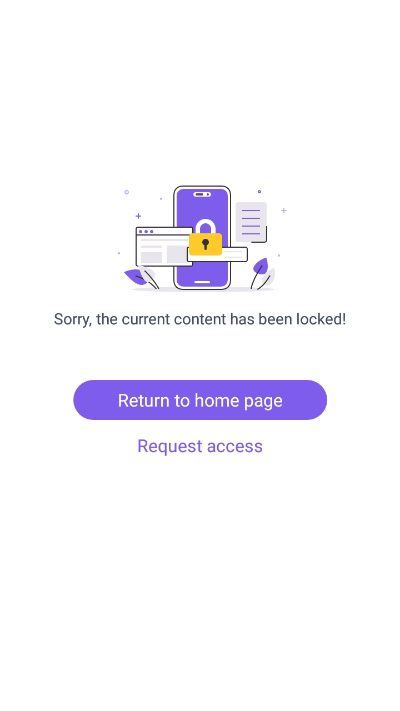
How to fix the phone that can’t return to the home page?
- Head to your phone > “FlashGet kids” > “Usage limits,” and ensure that all the limitations have been disabled.
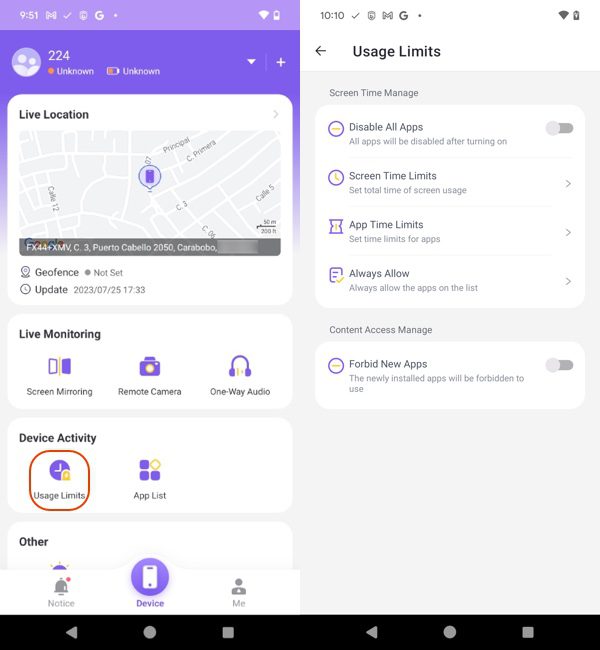
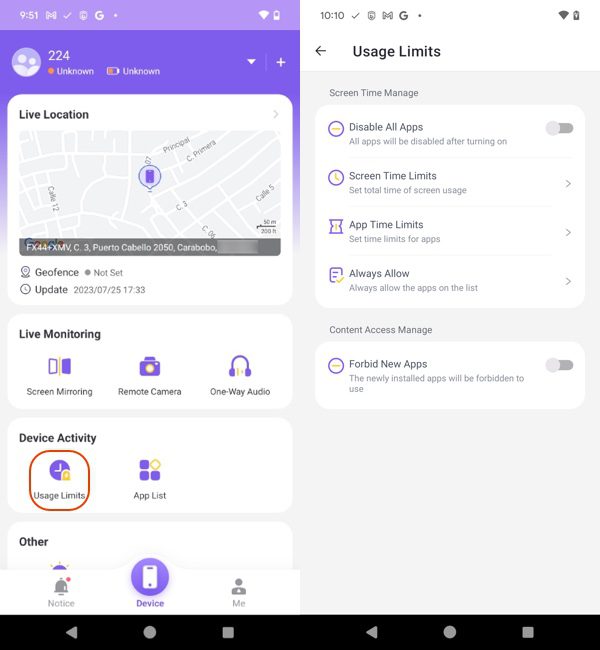
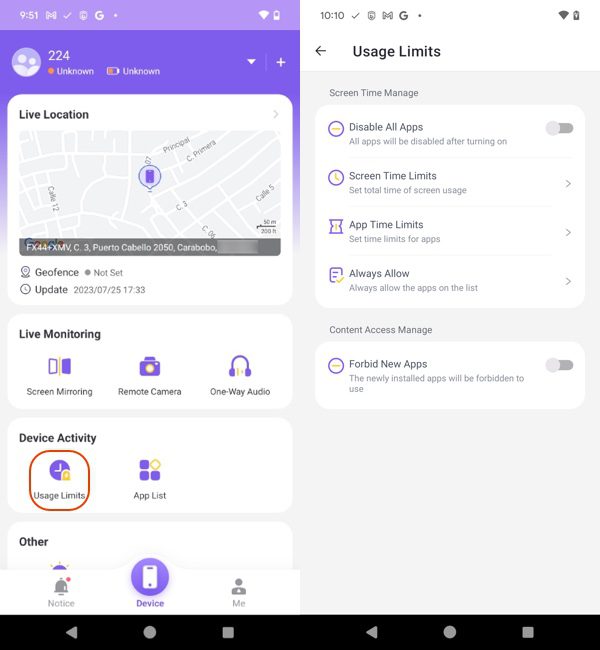
- After following the steps, go to the child’s phone, and you can find that the “Return to home page” settings start to work.
Aftering fixing the “Return to home page,” you need to enable the “Usage Limits” so that you can use this feature
- On your child’s phone, open “Settings” > “Applications“/”Apps” > “FlashGet Kids” > “Permissions.”
Note: Please ensure that the “Display pop-up windows while running in the background” permission has been accepted.
If you can’t find pop- up windows, go to the links below to set it up.
What to do if the App/Screen Time Limits stop working?
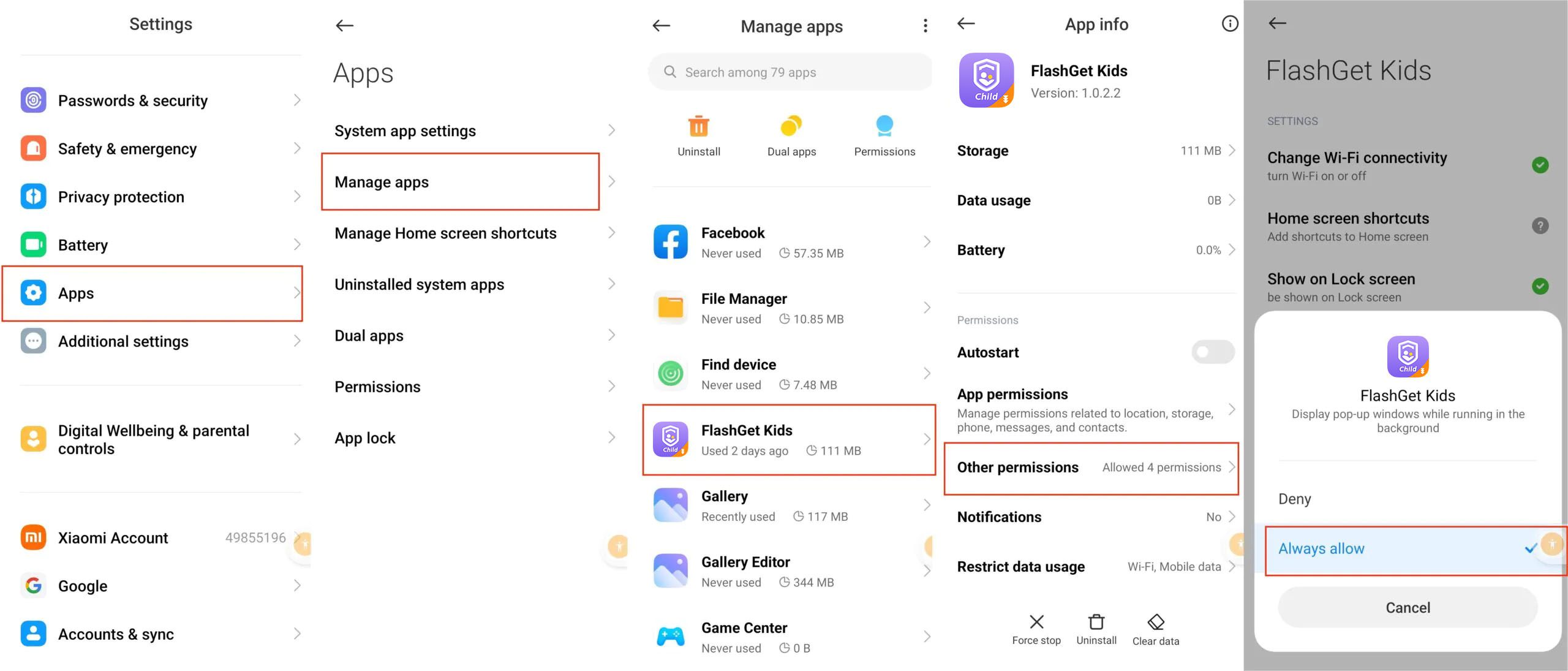
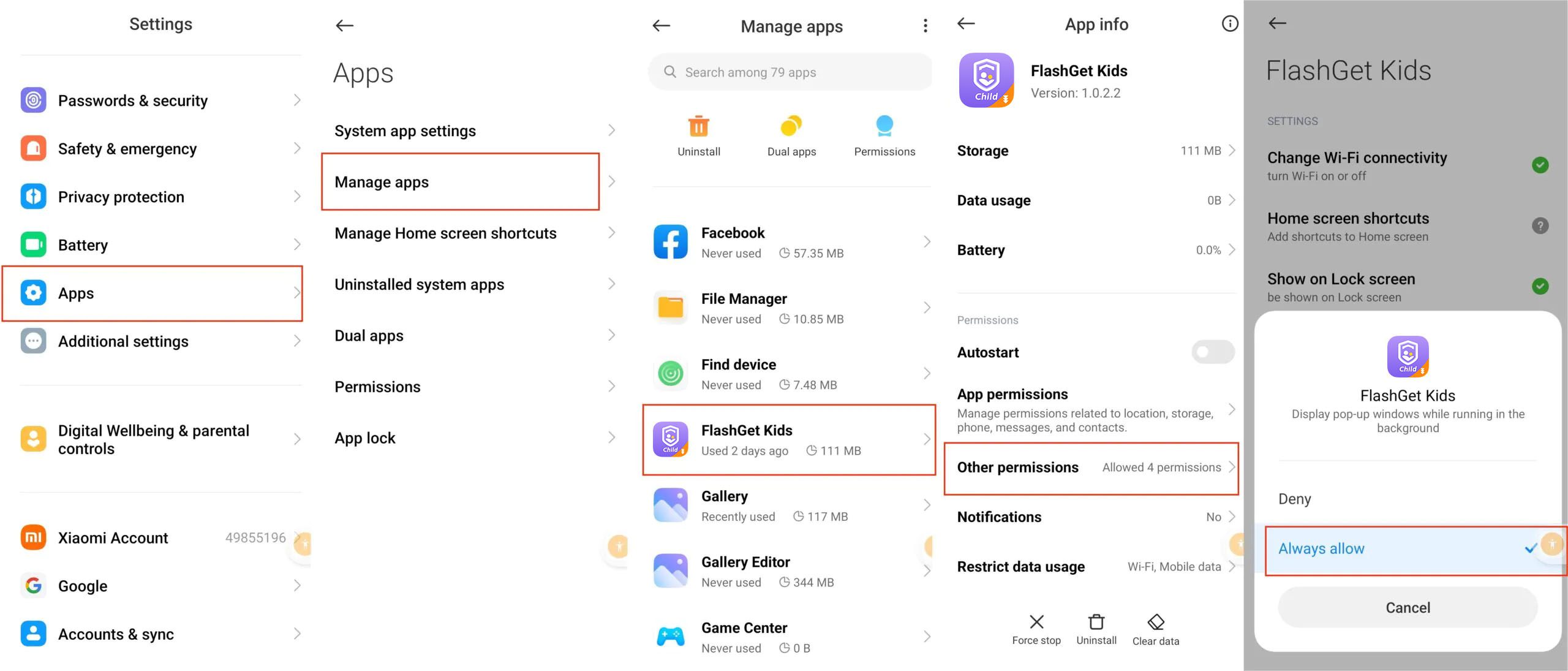
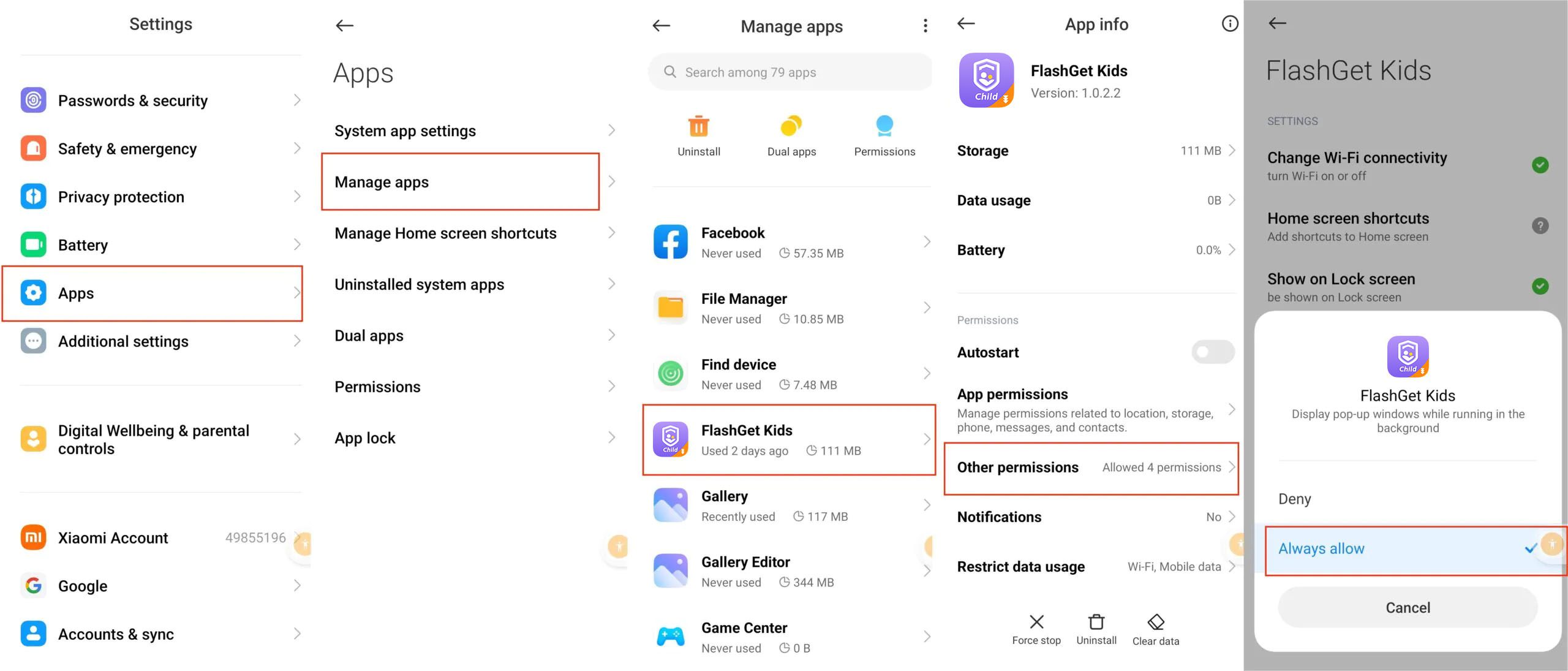
If you’re using Xiaomi devices,
Go to “Settings” > “Apps” > “Manage apps” > “Other permissions.” Find out and make sure “Display windows while running in the background” is allowed.
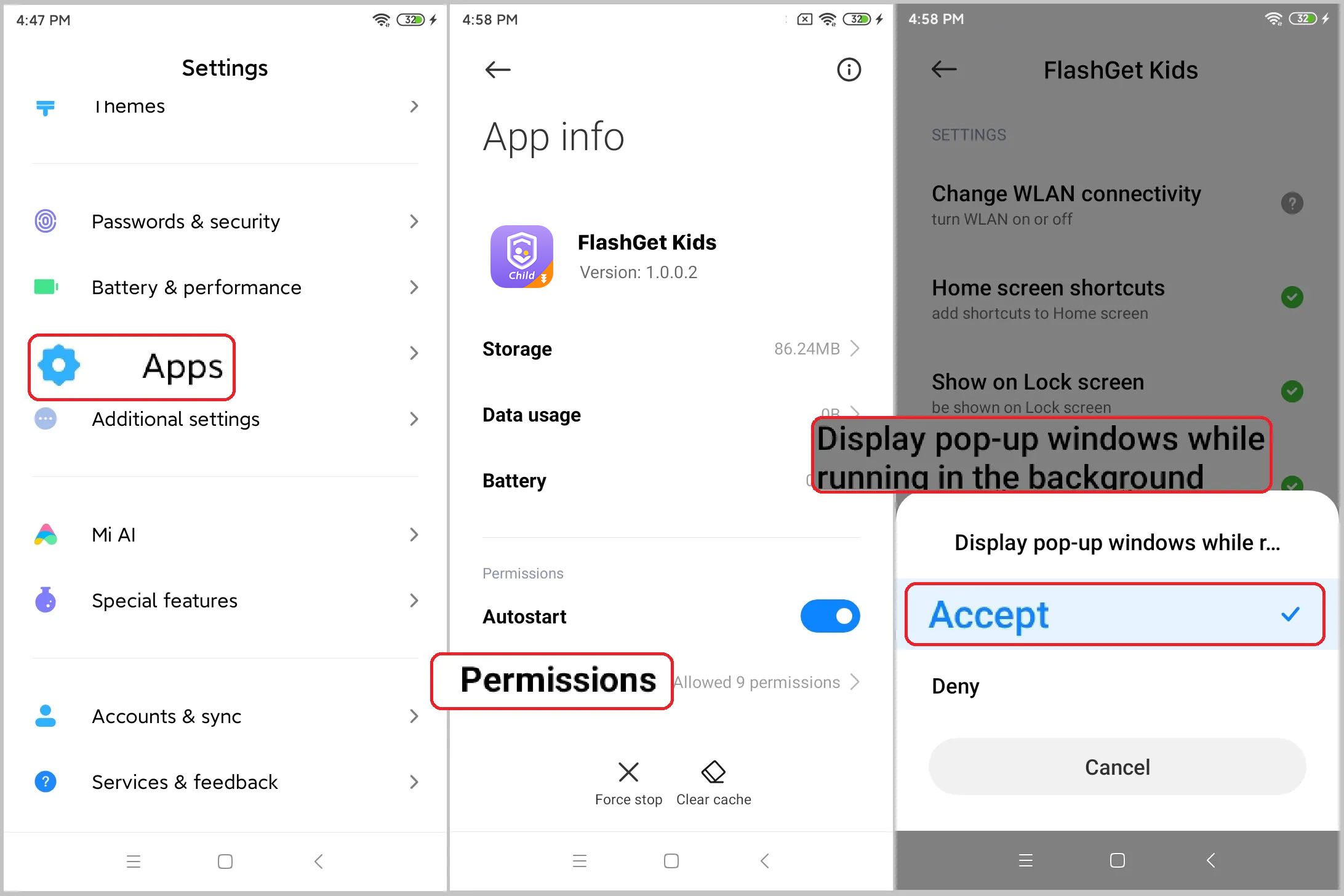
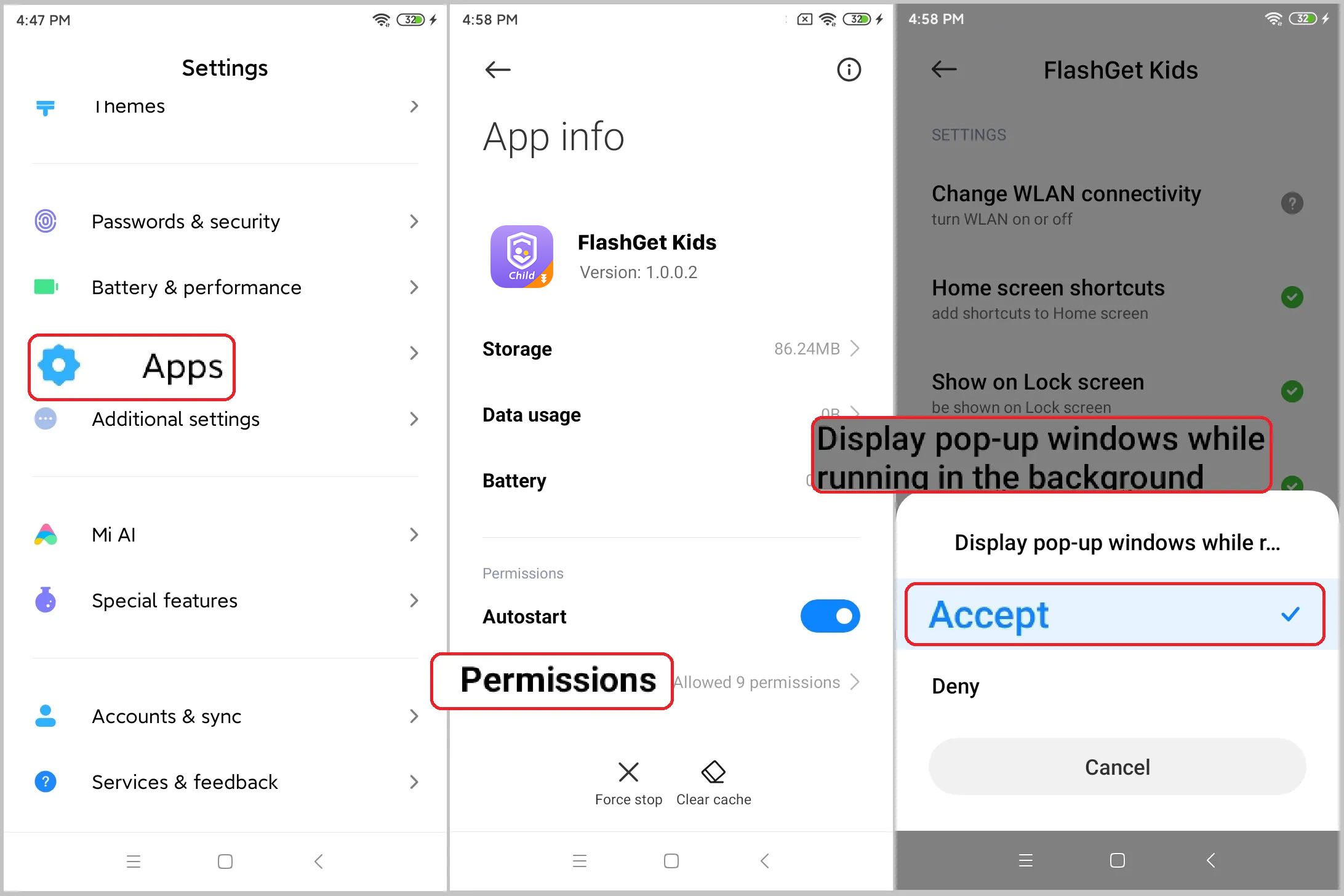
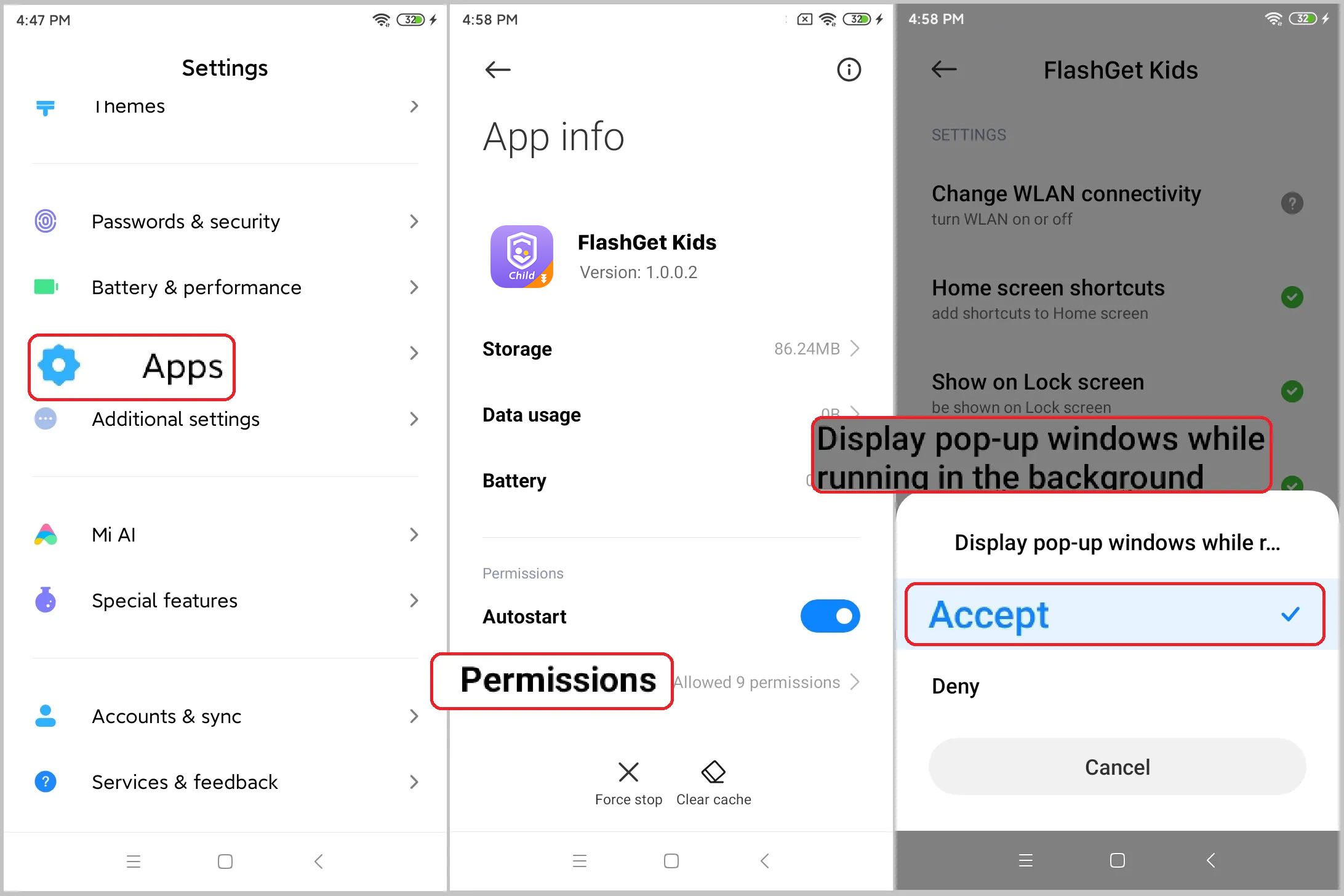
- Now you can set up and enable the Usage Limits.

