In the current digital scenario, privacy is of utmost importance. Users of messaging applications like WhatsApp face the challenge of concealing their online status to maintain personal space. Whether an individual is looking to manage interruptions, enforce control over their phone, or simply wishes to contain discussions, managing visibility is crucial. This article aims to provide Android and iOS users with answers regarding how to hide their online status on WhatsApp. On top of that, we’ll also give you recommendations for better privacy configuration on WhatsApp. So, keep reading.
WhatsApp online status and last seen
In the chats section, if you see your friend’s name with the “online” tag, that means they are active on WhatsApp at that moment. Moreover, a ‘last seen’ feature tells you the time a person was active on WhatsApp last. For instance, you might see“last seen at 2:30 pm” written before their names.
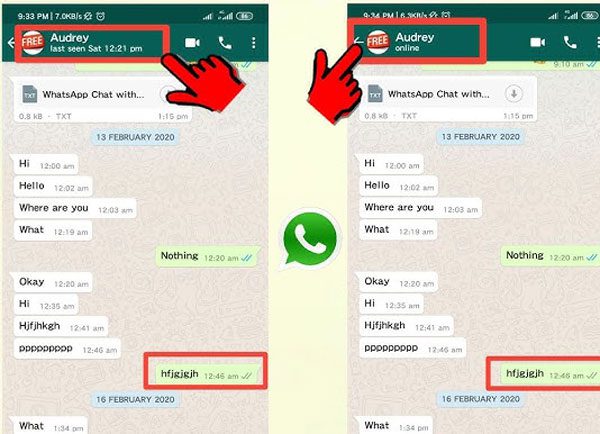
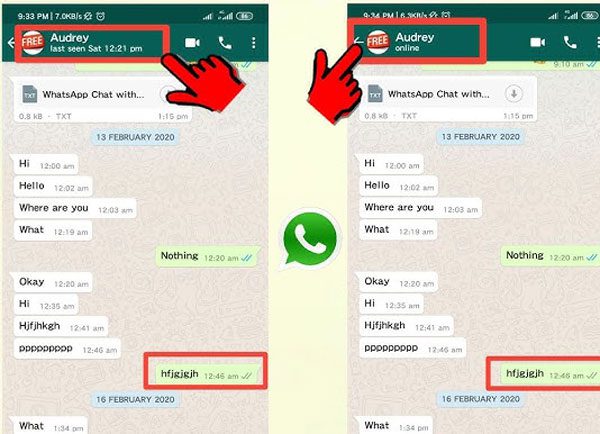
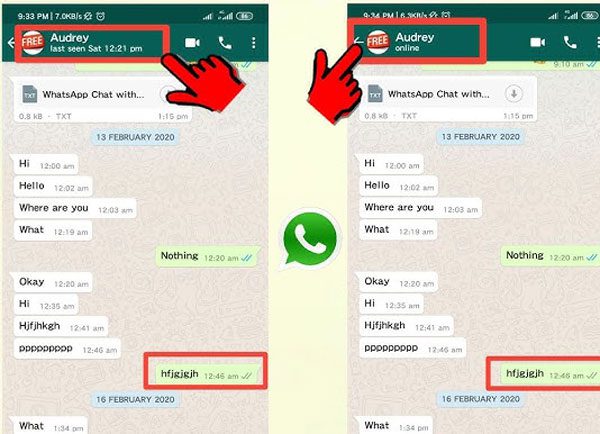
Now, the interesting part is that people can choose who gets to view their online status and last seen time. This is helpful when one wants to keep a low profile. Do remember, if you decide to hide your own last seen and online status, then you become equally restricted in viewing others’ statuses.
In addition, if you want to enjoy the privacy features of WhatsApp fully, then make sure that you are using an up-to-date version. Each update offers more tools that improve privacy, and without them, you are likely missing out on useful settings.
Read and reply without the pressure. Staying connected on your terms is the key.
Why does someone hide their online status on WhatsApp?
Are you wondering why people prefer to hide their online status on WhatsApp? They surely have a valid explanation for doing so. Let us examine the reasoning to avoid any misconceptions!
- Avoiding social pressure: Using WhatsApp can obviously enhance social interactions, but it can also complicate a lot of things. This is true when people see your online status, then you become bound to give replies, no matter how busy you are. Hide your online status, then take time to manage important matters without the constant worry of social pressure.
- Protecting private space: We all need some personal space at various intervals. This privacy setting on WhatsApp allows users to fully focus on their priorities without being under close attention. This enhances an individual’s private life.
- During work or study: Moreover, remaining active on WhatsApp has been shown to give off the impression that a person is free to attend to other tasks, even when they are too busy with their work. Hide the fact that you’re online, and no one will know you’re chatting at work or during your studies.
In the end, I must say that the extra control comes from pretending not to be online. For truly, the decision of when to engage in a discussion and when to step away from a discussion is clearly within one’s right, and that is perfectly okay.
How to hide online status on WhatsApp?
If you are also looking for a way to have some personal space while using WhatsApp. Then be relaxed, you can easily hide your online status by simply following the procedure below!
- For Android users:
Step 1. Open your WhatsApp Settings > Privacy > Last Seen and Online.
Step 2. Select “Nobody” under the “Who can see my last seen” section. Similarly, under the “Who can see when I am online” section, go for “Same as last seen.”
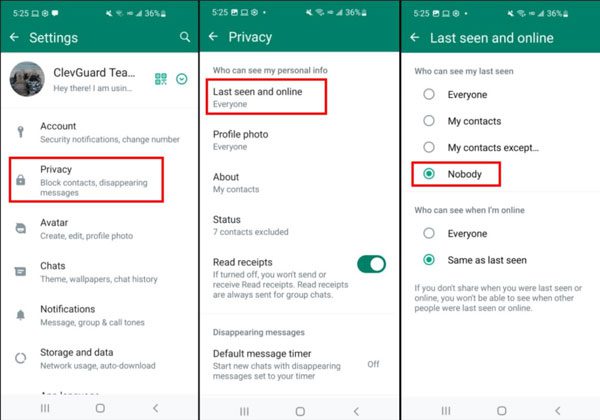
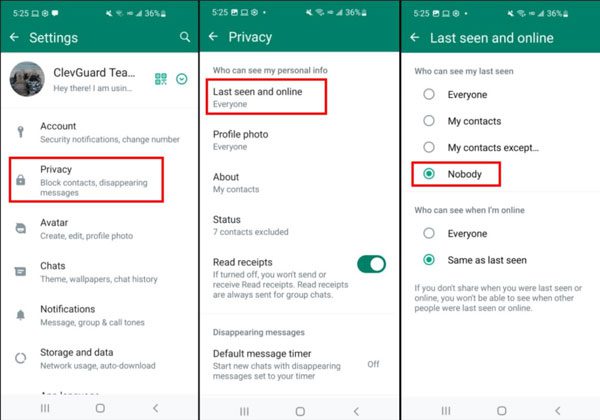
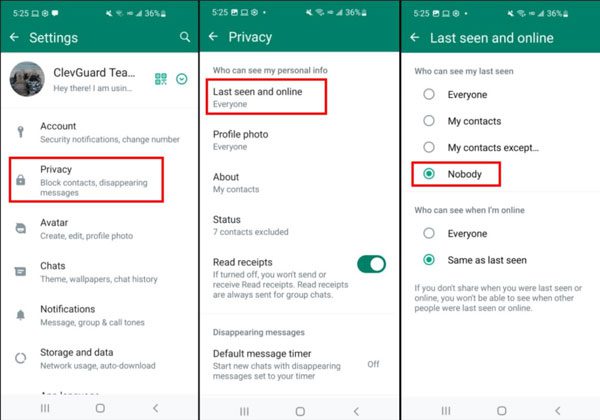
- For iOS / iPhone users:
The only difference is that the location to access settings is different. Other steps to hide the last seen and online status on iPhone are the same as those on Android.
Step 1. Find the WhatsApp Settings in the bottom right corner.
Step 2. Check the Privacy > ”Last Seen” & “Status”, for unrestricted control, adjust to “Nobody”.
What happens if the online status is turned off on WhatsApp?
WhatsApp offers a specific function that prevents users from feeling as if they are being overly monitored by others while using the application. It grants some level of freedom. As mentioned earlier, you won’t be able to see the specific timestamps of other users going online.
In addition, all messages can be sent and read, and replies can be generated. Thus, the chat functions are operational. If one wishes to retreat from the pressures of modern times, the option to control WhatsApp usage by turning off the online status simulates freedom. Besides, it’s possible to hide your online status while still showing your last seen time.
How to hide your WhatsApp online status from specific contacts?
However, some would not want everyone to view their online status. So, if you want to manage the visibility of your WhatsApp status, then follow these steps:
Step 1. Open WhatsApp Settings as mentioned in the previous section.
Step 2. From “Privacy,” and under “Last Seen” and “Status”, choose “My Contacts Except…”. Select the contacts you would prefer to omit from your online access visibility. Tap their names to deselect them.
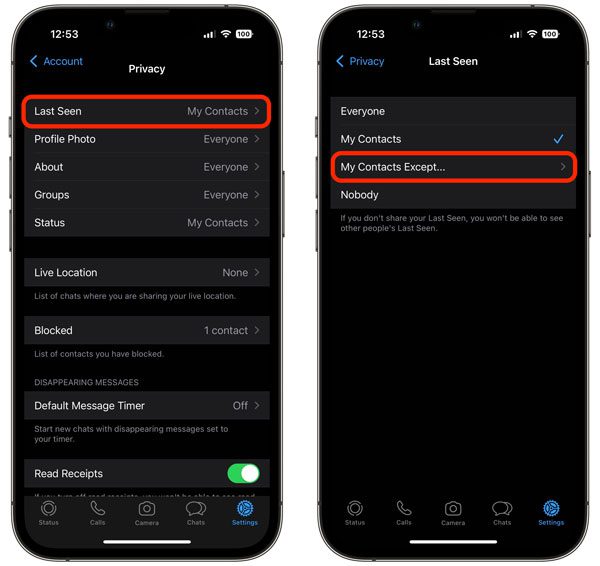
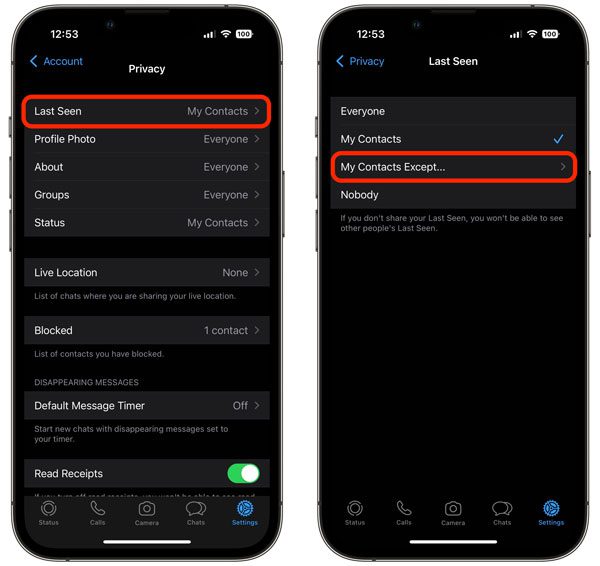
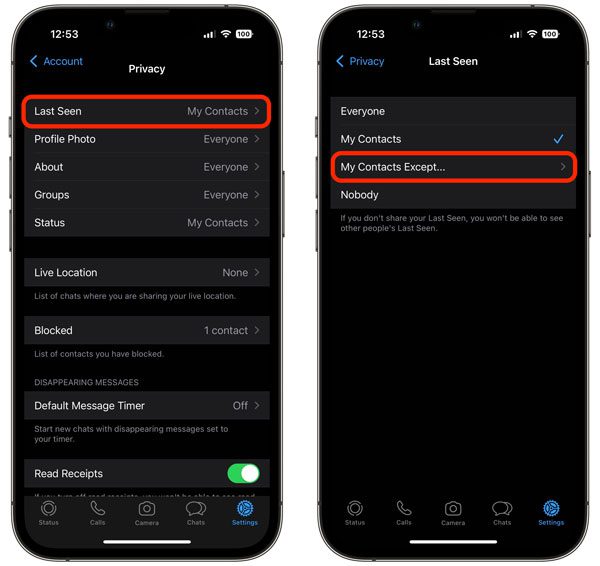
Step 3. Select the Done or Save button to keep all selected amendments.
Right now, these specific people won’t notice when you are active, but you can still chat. Hence, you can enjoy privacy without blocking anyone.
Blocking directly stops someone from sending you messages, calling you, or seeing any updates you have. On the other hand, customised status visibility allows you to chat with each other. But you will never know whether they are online or not. It is a softer approach to privacy.
Alternative privacy measures for WhatsApp
If you wish to edit privacy settings beyond what is available, there are a few options that allow for more flexibility. These measures, when used to hide your online status, provide you with full control over the information you would like to reveal about yourself as well as the interactions you have with other people. Let’s discuss some of these solutions, which will be helpful.
1. Enable Two-step verification
Two-step verification is one of the easiest ways of securing your WhatsApp account. This extra verification step makes it certain that any malicious activity trying to log into your WhatsApp would have to deal with an added hurdle, which you can preemptively set up.
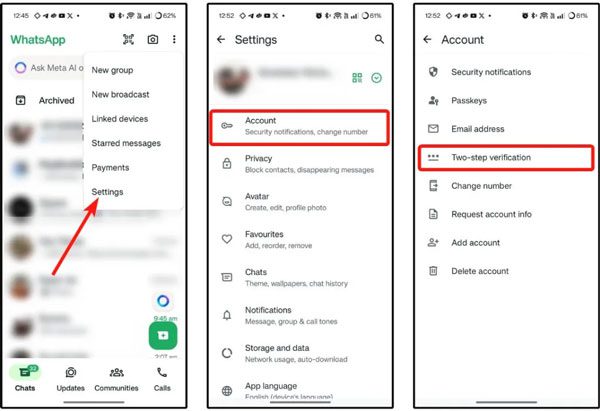
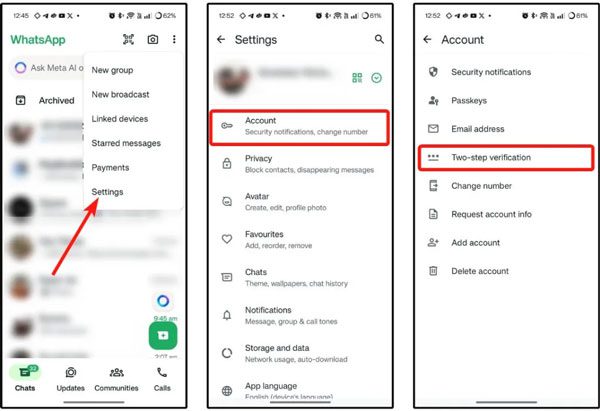
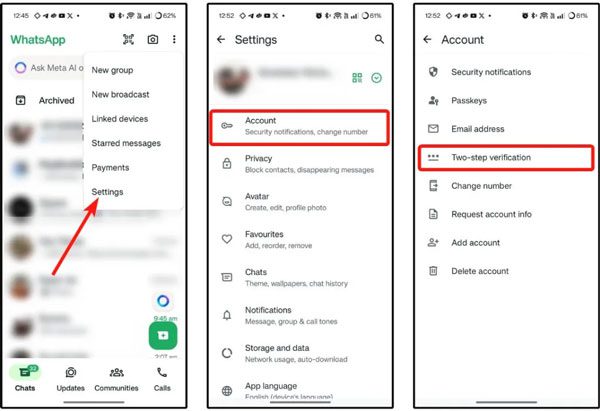
2. Turn off read receipts on WhatsApp
If you want to improve your privacy even more, consider disabling read receipts. WhatsApp has features where users can ascertain if specific messages have been read. If such information is not useful to you, you may toggle it off from Settings > Privacy. It is important to keep in mind that you will not have access to whether some users have read your messages. This helps protect privacy on both ends.
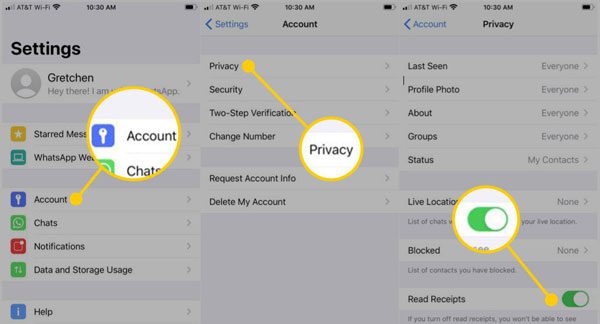
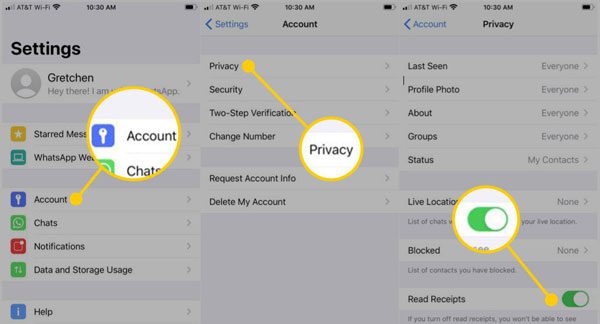
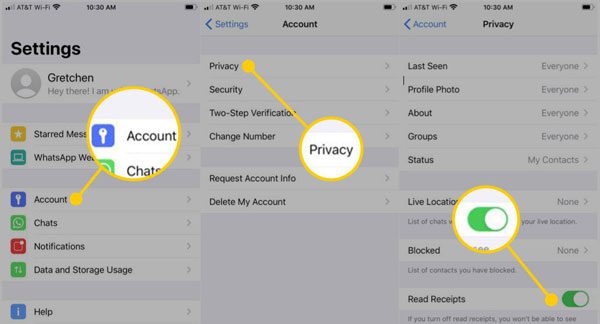
3. Mute someone on WhatsApp
Some active person or group chats can be very busy and hence annoying. You can consider muting them to reduce the annoyance. Thus, the mute option on WhatsApp allows you to get a quiet moment without being distracted by notifications. Just open the chats when you want to see the message.



4. Disable your live location sharing
To manage the visibility of your live location, it is necessary to navigate to the chat where the location is shared and then choose to Stop Sharing. This halts the share of live tracking location in seconds.
5. Restrict who can add you to groups
Another remarkable option is to manage who can add you to groups on WhatsApp. If you don’t want to add to any random chats, then there are steps: Settings > Privacy > Groups > select “My contacts except…” under the options. Thus making your group chats a whole lot more private and less cluttered.
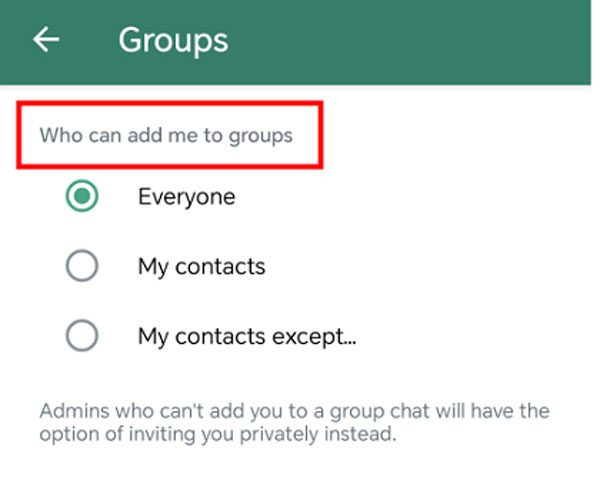
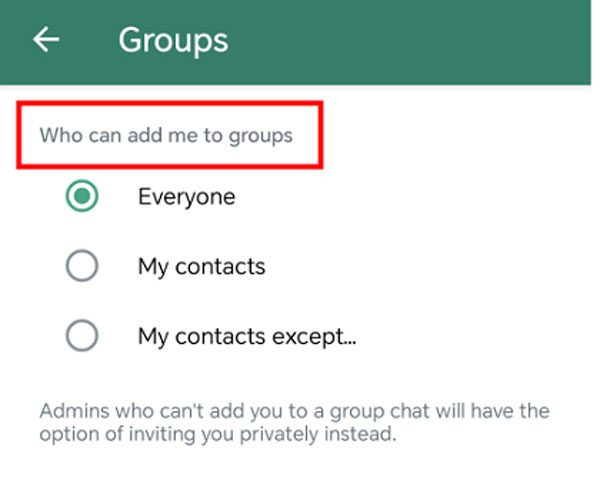
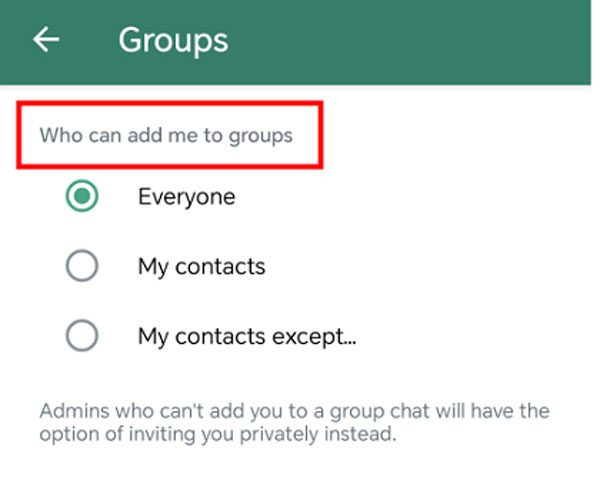
6. Set parental controls
If you are a parent, you have to actively safeguard your kids’ online interactions. Regarding WhatsApp monitoring, the FlashGet Kids parental control app can prove particularly useful. It allows you to supervise your child’s WhatsApp chats in real-time and will alert you to any inappropriate content or harmful activities your child accesses. With detailed daily usage reports, you’ll be able to understand your child’s online habits better and tailor digital boundaries and screen time limits for them. Certain applications can be blocked remotely if necessary. This brings parents peace of mind and an enjoyable teen’s WhatsApp experience.
Conclusion
Your WhatsApp online status is a valuable feature to manage for better privacy. By hiding your online status, you can ensure that your digital presence remains as private as you want it to be. Don’t forget to explore all of WhatsApp’s privacy settings to customize your experience and enhance your security. Remember to look not only for concealing your online status, but also for two-step verification and group privacy settings.
Moreover, as a parent, you should be cautious about your kid’s digital interactions. So, I would suggest using FlashGet Kids, which enables you to keep an eye on what your kids are chatting and accessing online, thus enabling a safe environment.
FAQs
Not at all. Hiding your online status means you will also hide your last seen time. For reasons of privacy, WhatsApp has decided to combine these two settings.
To check who has viewed your WhatsApp status, simply open the status and swipe up. You’ll see a list of users who viewed the status. Note: this only applies to statuses, not to chats.
Yes, hiding your WhatsApp online status doesn’t deny you the right to view others’ status. Regardless of whether you have concealed your status, you can view others’ WhatsApp statuses.
If their online and last seen time are absent, they might be using those settings. Those are things you will not see notifications for, so it’s tricky to confirm without asking them directly.

