The social media platform “Instagram” reaches billions of users who exchange everyday content through images and videos as well as temporary story updates. Among all social engagement features, “likes” is the principal interactive element. The practice of liking produces both validation sensations and social acknowledgement. However, not all people care so much about the like count. This blog provides detailed instructions on how to view or hide Instagram likes. It further provides insights into explanations regarding the technical and emotional aspects of Instagram likes.
The debate over the Instagram like count
Many users actively debate the significance of the like count on Instagram. The like count system provides a simple method for users to understand the level of engagement since it allows for a quick assessment of post popularity. The feature has advantages and disadvantages.



Pros of Likes:
- Engagement metric: Users, especially businesses and influencers, can assess audience reception and engagement through the likes metrics received on their posts. This feature allows users to obtain data about content performance to refine their approach when needed.
- Social proof: The number of likes indicates that the content deserves the attention of viewers on Instagram. User engagement from the initial reactions leads more audiences to interact with the post, which increases both success metrics and visibility. Businesses and content creators need social proof to build authority and credibility within their fields.
- Brand & influencer marketing: Companies use social media metrics, particularly likes, to evaluate the performance of marketing initiatives. Potential sponsors and advertisers use the likes influencers receive as an important metric to determine their market impact and sponsorship costs.
Cons of Likes:
- Pressure on users: Social media users face unnecessary stress because they desire to receive likes. Many are more focused on eye-catching trends than quality content when creating. More importantly, these creations may have little to do with their creative passions or personal interests.
- Mental health impact: Studies demonstrate instances of anxiety, together with depression and feelings of inadequacy in users who participate in social media networks & associate online validation with likes. The lack of expected like numbers discourages users, reducing self-esteem among them.
- Algorithm influence: The Instagram algorithm displays items that gain more user engagement, making likes one of the prominent factors. The algorithm produces an ongoing feedback system where posts receiving greater user engagement become more visible. This means that less popular posts become hidden on user feeds.
Remember that Instagram also allows its users to turn off their like counts. This benefits users who want to focus on a substance instead of measuring its popularity.
Take the like count off the spotlight, reduce the stress from social media.
How do you view likes on your own Instagram posts?
Checking Instagram post likes on your profile is quite simple & straightforward. You need to understand how to view likes on Instagram, as they help you evaluate the level of viewer engagement for both particular campaigns and individual posts. Here’s how to do it:
- Launch the Instagram app and log in to your account.
- Open the profile page.
- Go through your feed and tap on the specific post you want to review.
- Tap the “Liked by” section below the like icon under your post.
- The number of likes will be shown at the pop-up list, along with profiles of all the people who liked your post.
Viewing likes on the Instagram app and desktop interfaces follows the same method, although the presentation differs slightly between these platforms.
How do you view your liked posts on Instagram?
Users can view content they have liked through Instagram, making it possible to monitor which content they have interacted with. This feature allows you to recover all your liked content’s history easily. There are multiple steps to get to the Instagram see liked posts feature.
On the app:
- Go to your profile after launching the Instagram app.
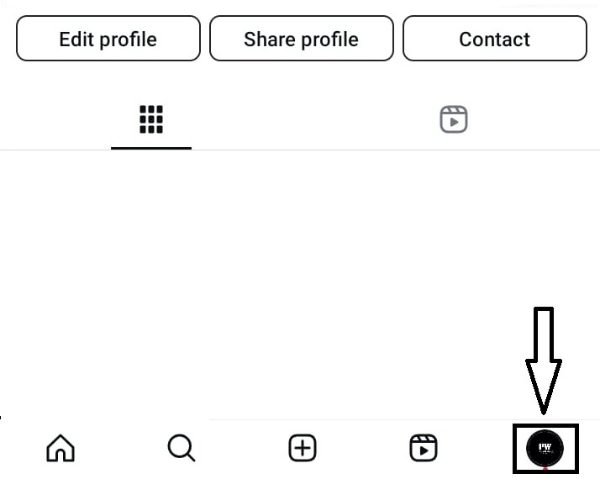
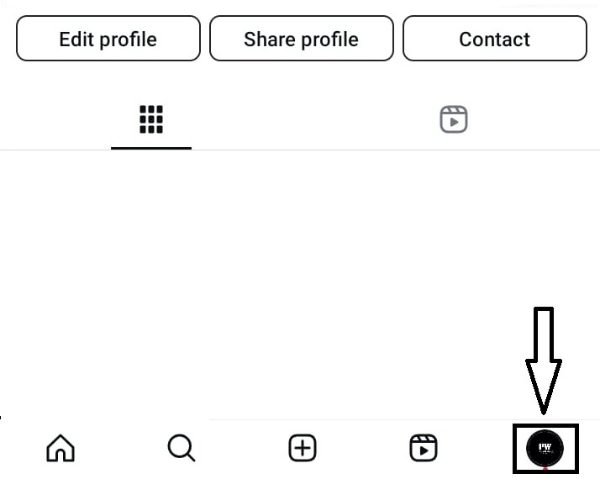
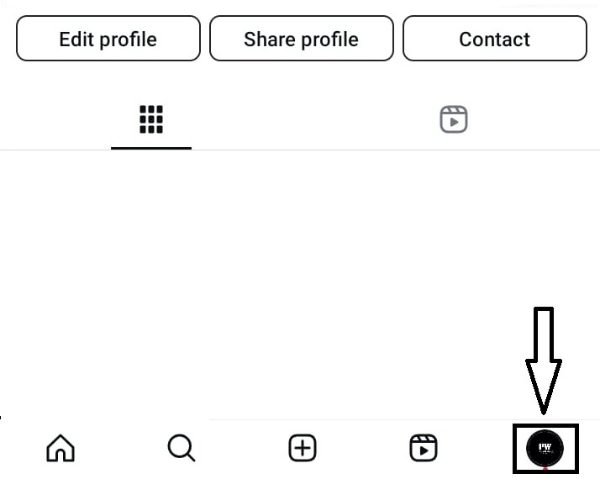
- Tap the horizontal lines on the top right to access settings.
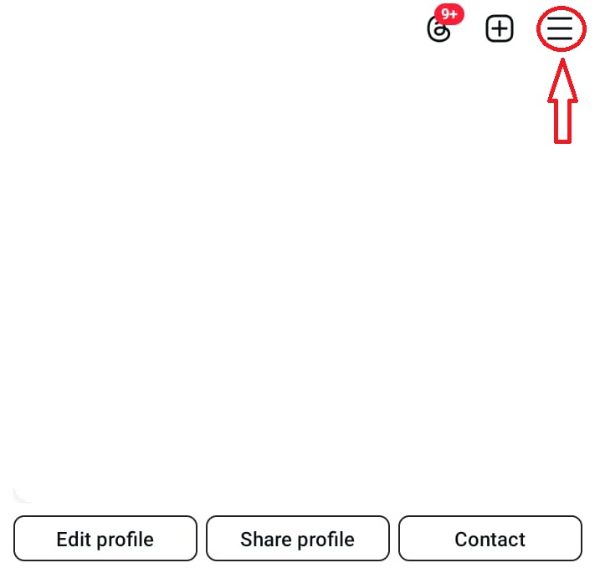
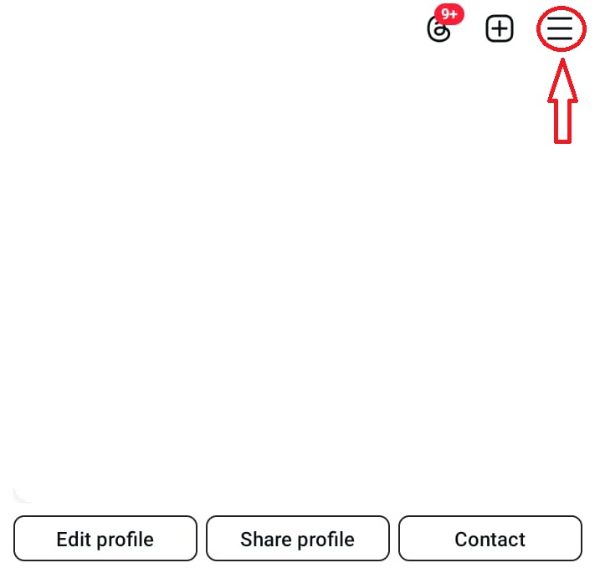
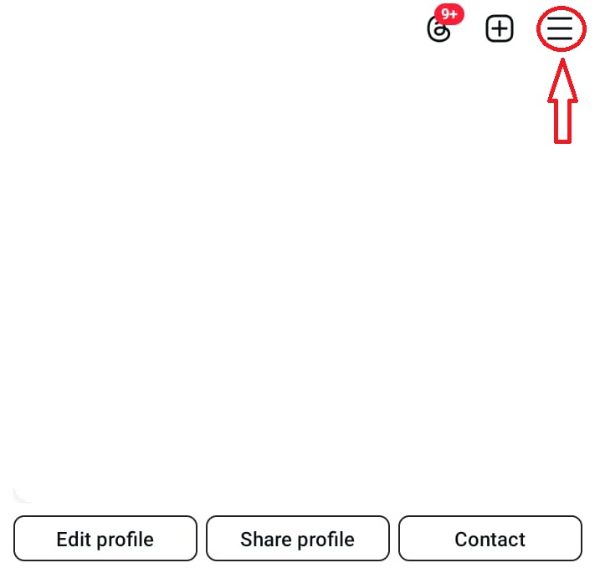
- Go to Instagram activities and find “Interactions,” tap “Likes.”
- From there, you can browse through the list of your liked content in chronological order.
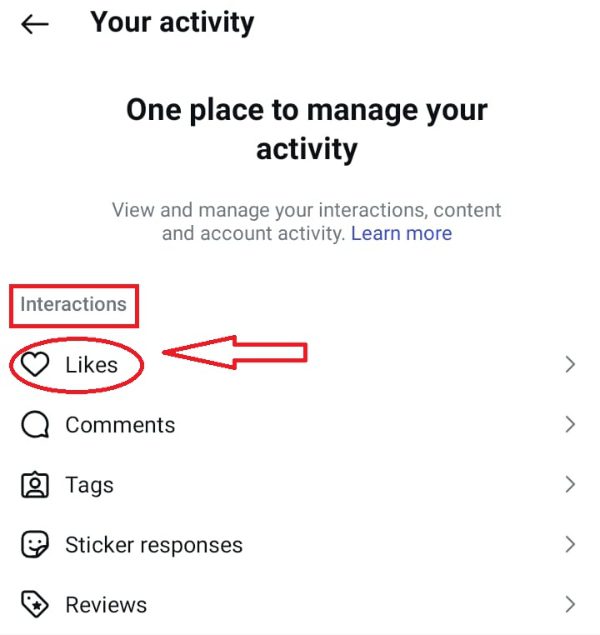
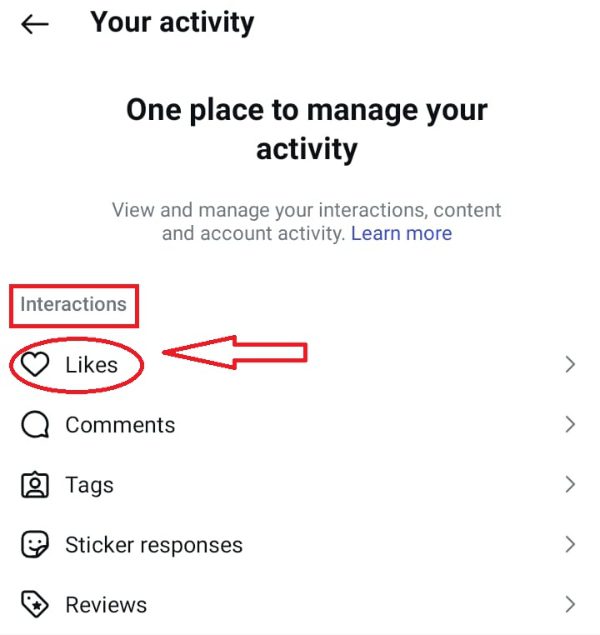
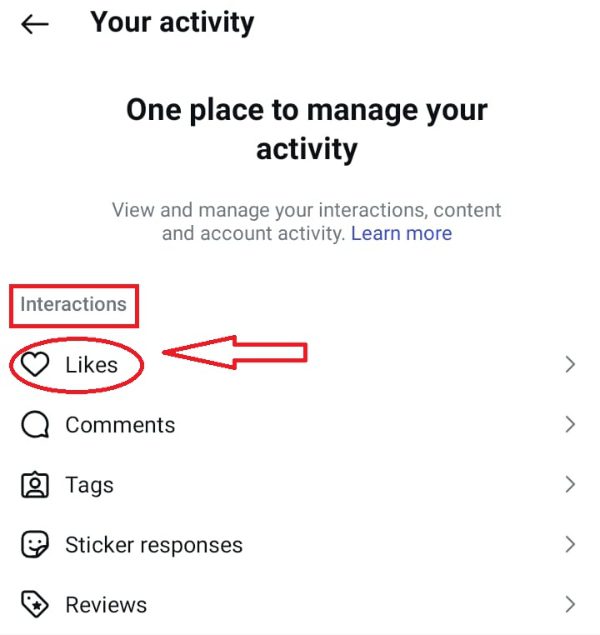
On PC:
- Open Instagram on your web browser.
- Tap the “More” > “Your activity.” Then, it will turn to another page.
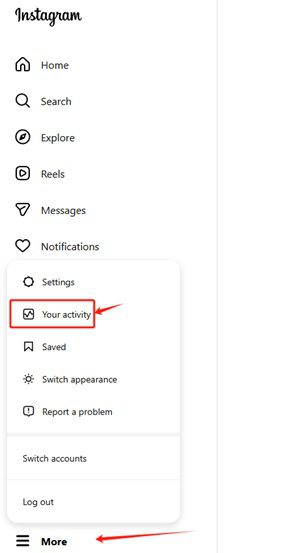
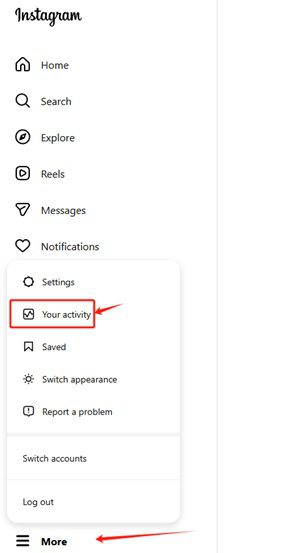
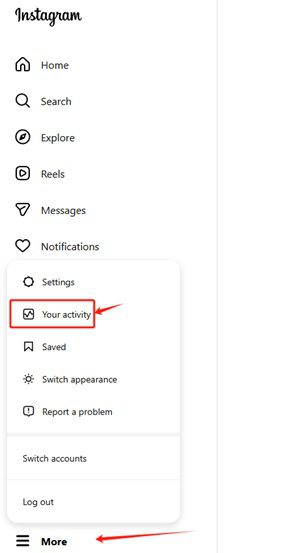
- It defaults to displaying “likes” first.
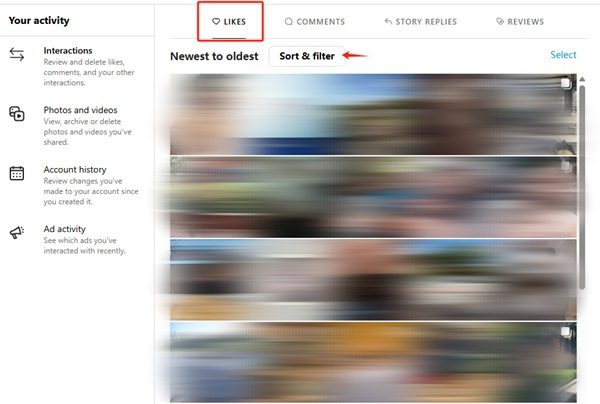
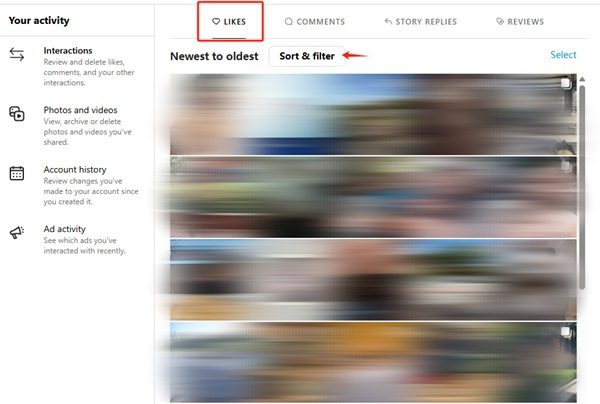
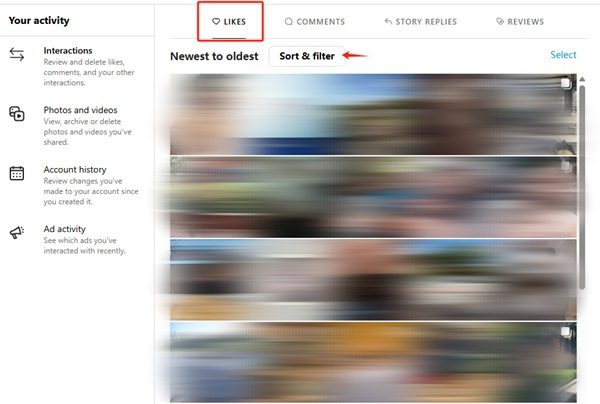
- This part shows a chronological list of Instagram posts you have liked. You can also sort and filter liked posts.
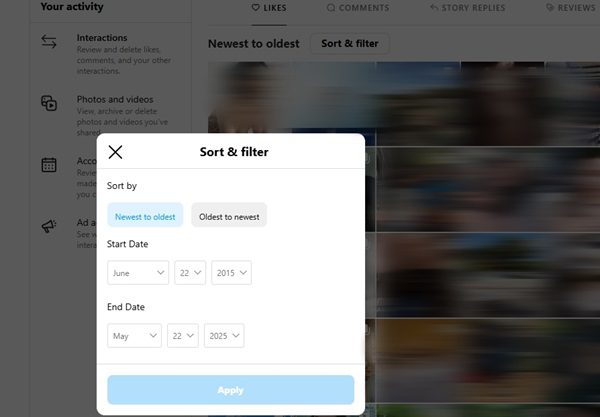
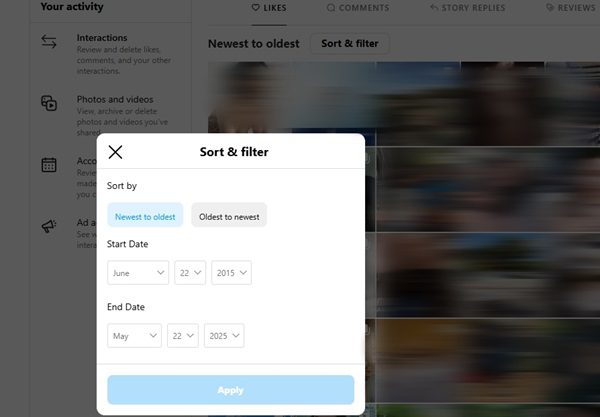
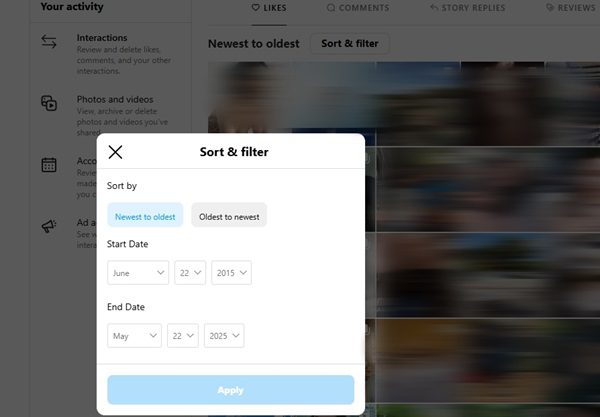
How do you see likes on others’ Instagram posts?
Users can easily view the number of likes on others’ Instagram posts. The like count becomes an easy indicator for users to assess which posts are popular among their peers. Here’s how to see Instagram likes.
- Open Instagram and locate the post you’re interested in.
- The post includes the number of likes. Tap on it to check the list of who liked it.
Limitations:
- Private accounts: The number of likes remains invisible when you try to view posts from private accounts that you do not follow.
- Turning off the like count on Instagram: If you don’t see the number of likes and a list of who liked, it could be because the user hides the like count on their profile settings.
How to hide likes on Instagram?
People have different motives for turning off the public display of likes on their Instagram posts. The need to protect privacy and mental health, as well as the wish to focus on content while ignoring metrics, has led numerous people to deactivate the public like count.
Instagram provides users with easy ways to conceal posts and statistics. Here are details on adjusting the Instagram like visibility settings.
Before posting:
- When you’re creating a post, follow the steps before sharing.
- When accessing “Advanced settings”, the menu is shown.
- Toggle on the “Hide like and view counts on this post” option.
- Proceed with uploading the content.
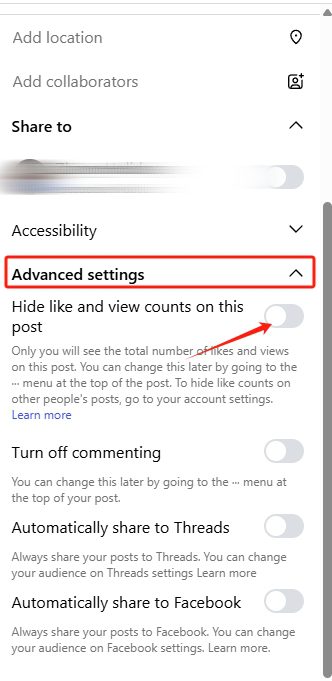
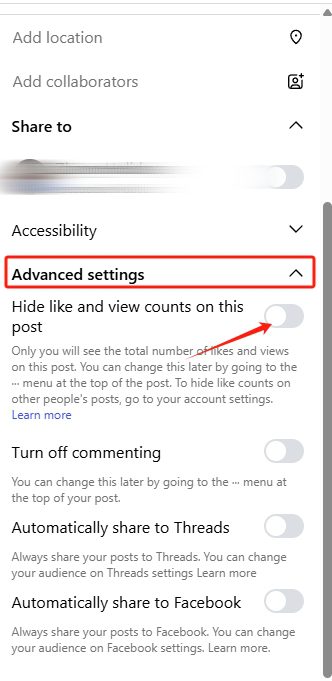
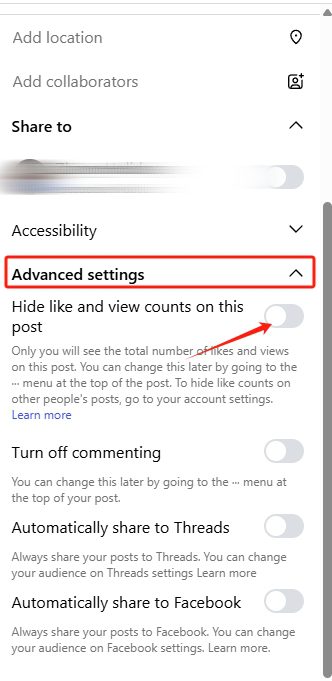
After posting:
- Find the desired post, tap on the three dots right above the post to open more options.
- Tap on the “Hide like count to others” and confirm.
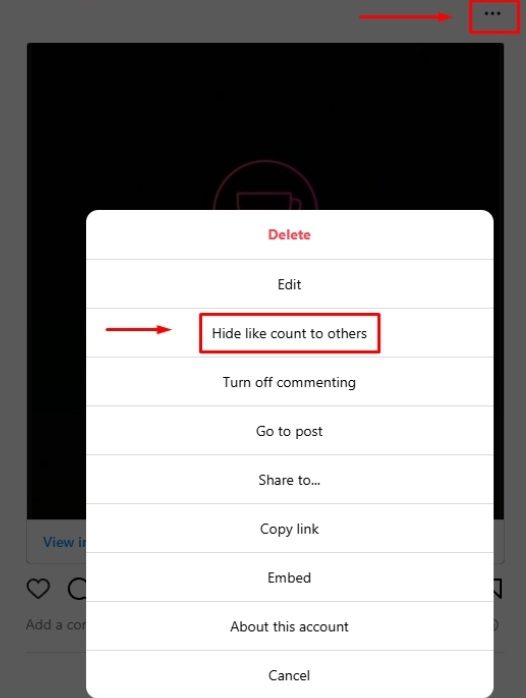
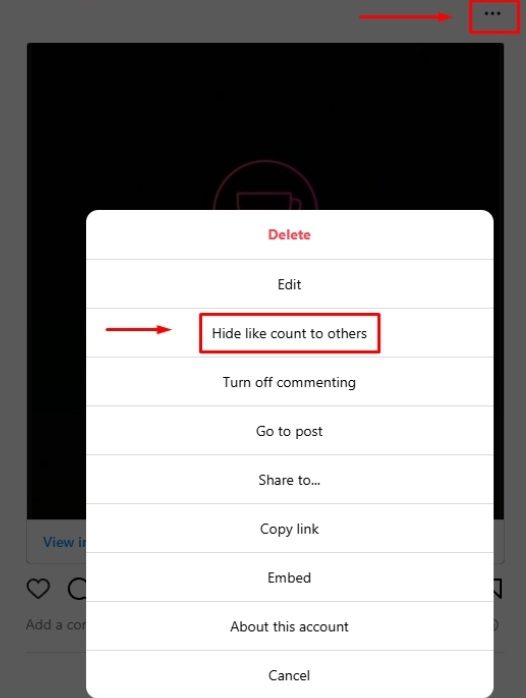
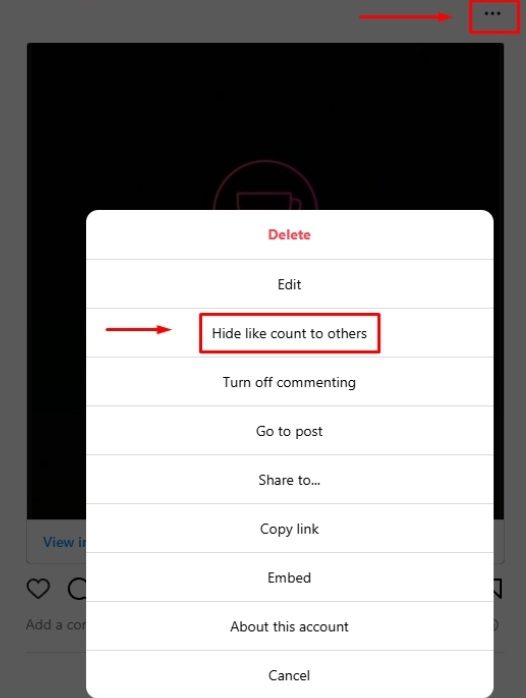
Extra: Instagram activity tracking for your kids
Since Instagram is a popular social media platform for young teens, parental guidance becomes essential to provide them with a secure digital environment. Parents need to understand that any treats or harmful interactions on this platform can directly affect their child’s safety and mental health. People who strive for likes and social acceptance become more prone to develop anxiety issues and self-esteem problems.
This is where parental assistance tools like FlashGet Kids step in. This parental control solution provides tracking capabilities that display children’s social media activities and content filtering. With features like Live Monitoring, Screen Mirroring, Tracking App, and Screen Time, parents can always stay updated. However, parents also need to host open discussions about potential risks on social media and why responsible usage is the key.
Conclusion
“Likes” are a fundamental aspect of how people interact on Instagram. The like feature serves as a basic method to track user engagement, but also adds superfluous stress. However, users can select different options to view or hide likes on Instagram. Monitoring your privacy settings and following Instagram updates on their policies is essential to keep Instagram usage beneficial and satisfying.
The proper tools and a responsible approach make Instagram an opportunistic environment for meaningful interactions alongside self-expression. Parents concerned about their child’s safety on this platform can depend on third-party applications like FlashGet Kids to create a secure online environment.
FAQs
Instagram does not allow you to disable likes permanently, but you can conceal the number of likes on specific posts before or after upload.
Users can view your likes if you have a public profile on Instagram. However, in the case of private profiles, only your followers will see what you like on Instagram.
The act of hiding likes does not impact the way Instagram determines its algorithm recommendations. It promotes a content discovery system that evaluates quality instead of dependence on numeric metrics.

