If you’re looking for how to trust an app on iPhone, you’re in the right place. In an era characterized by digital advances, smartphones have radically changed how we communicate, acquire information, and engage with the outside world.
The iPhone, created by Apple, is one of the most well-liked cell phones with a sizable user base worldwide. The iPhone offers a great user experience with its vast App Store, providing various programs catering to various demands.
But within all of these applications, the issue of security and dependability is a major one. We cherish our privacy and sensitive information as users. Therefore it’s critical to understand how to evaluate and trust the applications we download for our iPhones.
This article will cover crucial advice and techniques for assessing an app’s reliability and trustworthiness on iPhones. It also gives you the knowledge you need to make wise choices and protect your online identity.
Why do you need to trust and verify an app on iPhone?
Trusting and verifying apps on your iPhone is crucial in today’s mobile landscape. This section highlights the significance of app validation, revealing the potential risks and consequences of overlooking this vital aspect.



Understanding the need for trust empowers users to protect their privacy and data integrity while making the most of their iPhone experience:
Security
To protect your iPhone and your data from possible dangers, it is crucial to ensure the security of the applications on your phone. While Apple‘s App Store has a rigorous review procedure, some harmful programs may get past the filters.
You can reduce the danger of installing malicious software that might jeopardize the security of your iPhone by only trusting applications from trusted developers and confirming their authenticity.
Privacy
When limiting illegal access to private information like contacts, images, and location data, trusting and validating applications becomes essential. Apps that require too many permissions to perform their required functions should be used carefully.
Understanding an app’s privacy policy and user reviews may provide insightful information about how it handles user data, giving consumers the knowledge they need to decide about their data and maintain their privacy.
Functionality
Apps from reliable sources are more likely to deliver on their promises and provide a seamless and easy-to-use user experience. Using trusted applications increases user pleasure and productivity since they are less likely to crash or behave unexpectedly.
Avoid Malware
In the digital age, malware continues to be a constant menace that targets cell phones and their users. Downloading malware-infected software is substantially less likely if you just trust applications from the legitimate App Store.
How to trust and verify an app on iPhone?
In the world of smartphone apps, building confidence in the app’s developer and the site where it was downloaded is crucial.
Installing an unreliable app might have serious repercussions, including the risk of your iPhone’s security being compromised and the vulnerability of your data.
Exercise care when there is doubt since it helps users make wise choices, protects their digital integrity, and promotes a safe mobile experience. If you want to find out how to trust and verify an app on iPhone, use the steps below.
- Download and install the app from a reliable source.
- If you encounter an “untrusted developer” message, tap “Cancel.”
- Access iPhone “Settings” from the “Home screen.”
- Navigate to “General” in the Settings menu.



- Depending on the iOS version, select Profiles, Profiles & Device Management, or Device Management.
- Tap the profile name for the untrusted app developer in the Enterprise App section.
- Trust [Developer Name] and confirm your choice.
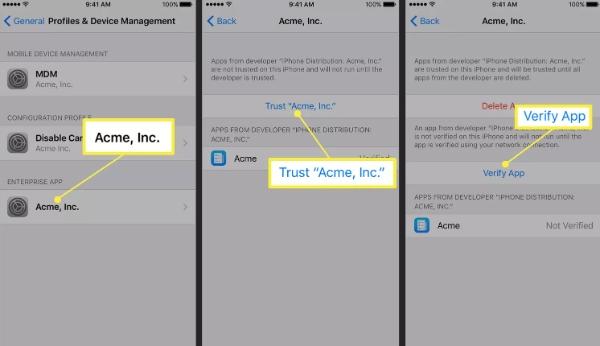
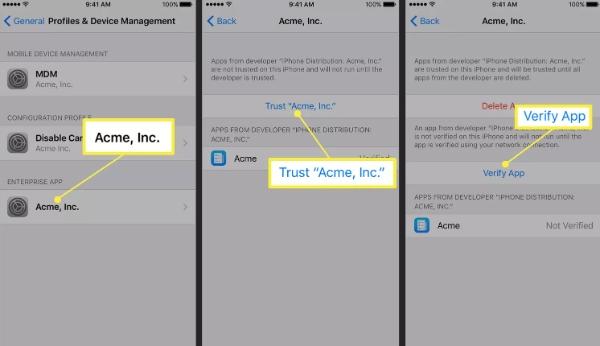
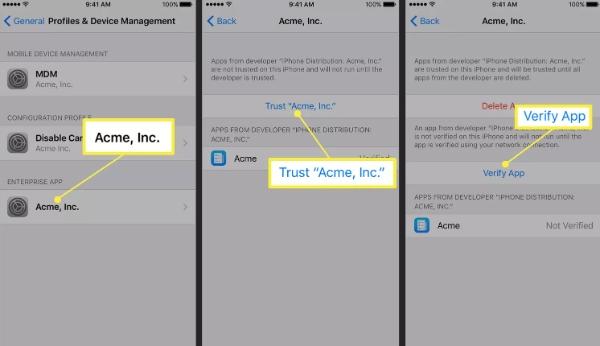
- Finally, tap “Verify App” to complete the process.
How to distrust an app on iPhone?
Unlocking the potential of modern iPhones, the ability to distrust apps remains a valuable feature for users with devices like iPhone 8, 9, and 10.
While the process is straightforward, it may present challenges to those unfamiliar with the steps involved.
However, by following these simple instructions, users can effectively safeguard their iPhones from potentially untrustworthy apps, fortifying their device’s security and protecting their data.
- Open the Settings on your iOS device.
- Scroll down and find “General.”
- Tap on “General.”
- Proceed by clicking the “reset” > “Erase All Content and Settings.”
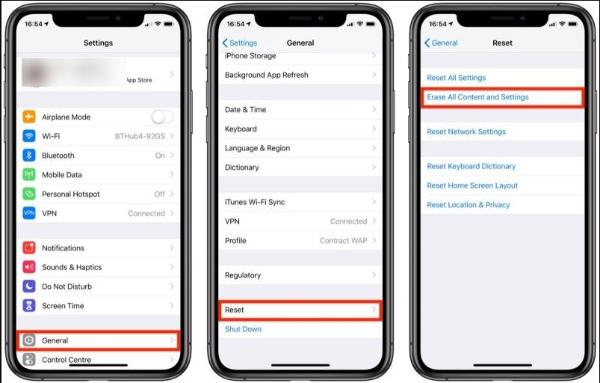
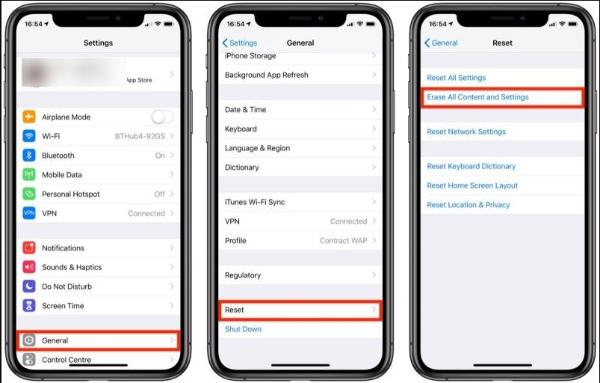
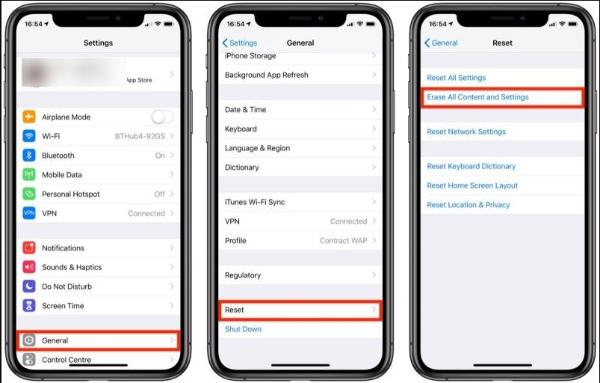
- If you have set a passcode, enter it when prompted.
- Once you’ve entered the passcode, the app will be successfully distrusted from your iPhone device.
How might FlashGet Kids help to reduce those dangers?
FlashGet Kids can help you reduce the risk of uncontrolled internet access for kids and teens.



It serves as a virtual guardian by implementing a complete set of security measures, allowing parents to watch over and safeguard their children while engaging in online activities.
Spot suspicious apps your kids may download
A key component of FlashGet Kids, Live Monitoring, is a watchful security guard for your kids’ internet activity.
Live Monitoring allows parents to monitor their children’s online activities in real-time, allowing them to respond quickly to any possible threats.
Block dangerous apps
The FlashGet Kids App Blocker is an effective solution to monitor and limit access to mobile apps, guaranteeing that children and teenagers have a safer and more regulated online experience.
Parents may use this feature to prevent or restrict the use of certain applications they believe to be improper or dangerous.
Manage your kid’s screen time.
Parents may restrict their children’s screen time with the help of FlashGet Kids. This could allow them to monitor and measure your kids’ smartphone time allocation.
With the help of this function, parents may choose time limits for device use, encouraging better digital habits and lowering the danger of excessive screen time.
FAQs
What is full trust app?
An iOS application that has been given enhanced privileges and full access to a device’s functions and data is known as a Full Trust App. Corporate companies often create Full Trust applications for particular commercial or internal use cases instead of standard applications found on the App Store.
How do I enable full trust in iOS?
Enabling Full Trust for an app on iOS involves obtaining the app from an enterprise or developer and installing it on the device. Once installed, navigate to “Settings,” then “General,” and finally, “Device Management” or “Profiles and Device Management.”
Locate the app’s profile and tap “Trust [App Name]” to grant it Full Trust access. This process ensures that the app receives elevated privileges and unrestricted access to its features and data, allowing it to operate seamlessly and securely within the iOS ecosystem.
Why can’t I verify apps on iPhone?
If you need help validating an app on your iPhone, it’s probably because the developer or corporate source of the program still needs to be discovered.
Apple requires that apps be verified and signed with a valid certificate to guarantee security and validity. And iOS protects against possible threats without a recognized certificate by blocking the installation or start of the app, prioritizing user safety, and preserving the integrity of the iOS environment.
Why does Apple verify apps?
Apple’s stringent app certification procedure is essential to preserving a safe and reliable environment for iOS consumers. Apple reduces the likelihood of dangerous or possibly destructive software getting into the system by rigorously vetting and approving all apps before they can be installed on their devices.
How long does it take for Apple to verify app?
Apple’s app vetting process largely maintains a safe and dependable App Store environment. Depending on the number of submissions and the complexity of the software, the evaluation time might range from a few minutes to a few days. Applications with simpler features often get reviewed more quickly, while those with more complex characteristics could need a deeper analysis.

