How to unblock someone on TikTok isn’t rocket science. It’s all about having the right system and steps to implement. We’re living in an era where social media is the most prevalent way of communication, and as such, we might rub off or be rubbed the wrong way by friends and strangers.
And with its billion-plus users, it’s implausible that you will spend time on TikTok without getting frustrated with someone. So how do most people deal with TikTok frustration? You block them hoping there will be no more communication, only to agree to a truce using other communications. And now you have to unblock them, yet you don’t know how.
Fortunately, in the next few minutes, you will uncover different ways you can implement to unblock your friends, family, or strangers on TikTok. You’ll also learn how to block and unblock on TikTok, which you might use if necessary.



Why do you need to block someone on TikTok?
Connecting with individuals in the diverse TikTok community is fascinating, but sometimes users may need to be more convenient, respectful, or destructive. You gain control by blocking someone on TikTok, protecting your privacy and well-being for a more pleasurable experience.
1. Harassment and bullying
Meeting individuals with different origins and interests in the dynamic and always-changing TikTok community may be thrilling. However, in the sea of unbridled creativity, users may also engage in negative actions like bullying and harassment.
You may experience emotional anguish, worry, and a feeling of insecurity in the online environment due to these behaviors, which may have a profoundly detrimental effect on you.
2. Spamming
The variety of material on TikTok is unrestricted, ranging from humorous sketches to motivational dances and everything in between. However, as the site gains popularity, some users, unfortunately, engage in more spamming.
Spamming is oversaturating feeds with repeated, pointless, or commercial information. This may be invasive and interfere with people’s ability to enjoy TikTok.
3. Inappropriate content
TikTok is a platform that encourages viewers and content producers of all backgrounds and is rife with originality and self-expression. However, not all information complies with accepted norms and criteria of acceptability in society.
Users may feel uneasy and unsafe when exposed to inappropriate information, such as explicit or obscene material.
4. Privacy
Although TikTok is a platform for interacting and sharing, protecting your privacy is important. Some people may breach your personal space by repeatedly contacting or probing your private affairs.
By barring such users, you may safeguard your data, feel secure, and have control over your online activities.
5. Personal Issues
TikTok may become a forum for discussing private disagreements or be a place for creativity and fun. When subjected to critical remarks or confrontations, participating in discussions or debates may sometimes negatively impact one’s emotional health.
You may avoid pointless drama and concentrate on pleasant conversations while using TikTok by blocking someone who habitually brings bad energy into your experience there.
Can you block someone on TikTok?
Yes, you can block someone on TikTok. And blocking someone on TikTok is one of their built-in features. Blocking someone on TikTok is norm because you may feel annoyed by someone’s remarks or videos they shoot. So, you can use it anytime.
How to block someone on TikTok?
How to block on TikTok could be straightforward. Blocking users becomes a crucial tool for maintaining a positive and secure experience. Whether you encounter harassment or offensive content or simply wish to protect your privacy, learning to block someone empowers you to take control of your online interactions. Follow this quick guide to explore the art of blocking on TikTok:
How do you block someone on TikTok?
1. Open the TikTok app on your device.
2. Navigate to the profile of the user you wish to block.
3. Tap on the share icon located in the top-right corner of their profile.
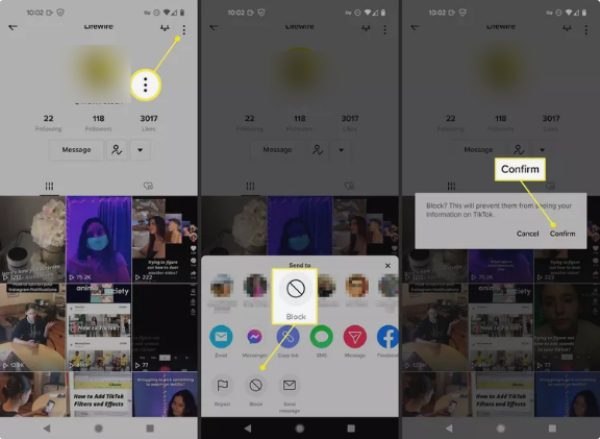
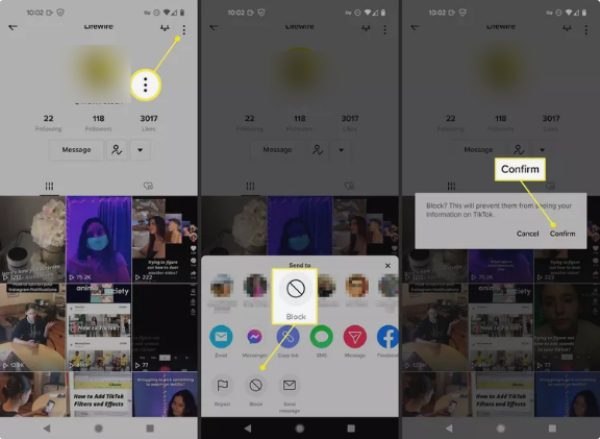
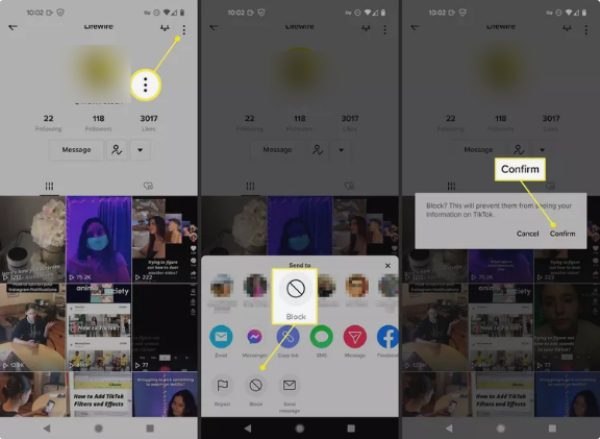
4. From the menu that appears, select “Block.”
5. Confirm your decision in the following pop-up box by tapping “Block” again.
How to block people in bulk?
You could get obnoxious comments from viewers on your videos on TikTok, and handling hateful remarks can be unpleasant. Fortunately, TikTok has a practical answer with its bulk block option, which lets you block up to 100 people simultaneously. To utilize this functionality properly, adhere to the following steps:
1. Go to the comment section of your video.
2. Tap and hold the profile of the potential user.
3. A pop-up will appear; select “Manage multiple comments.”
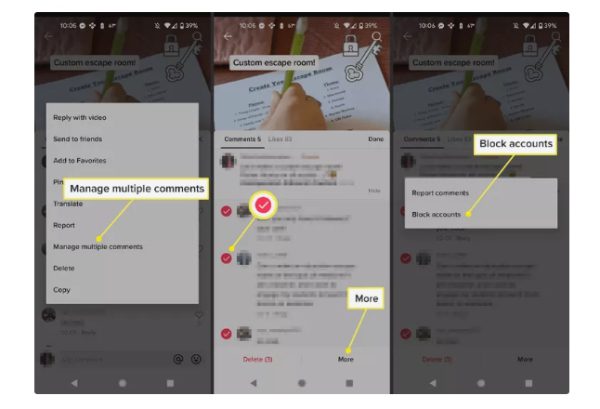
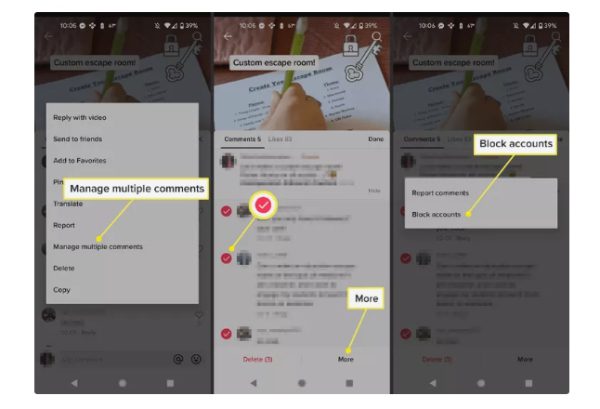
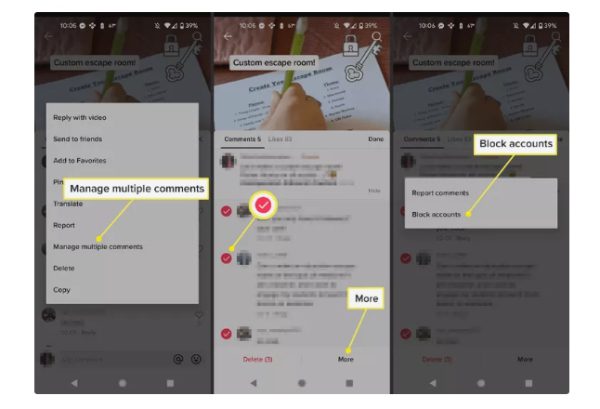
4. Mark the profiles you want to block (select as many as you wish).
5. Tap the “More” button below the selected profiles.
6. Choose “Block accounts” from the options, and when prompted, tap “Block” to confirm.
How to unblock someone on TikTok?
Unblocking someone on TikTok is also a special feature you should learn to implement. Here is how to unblock on TikTok:
How do you unblock people on TikTok?
The question of “How do you unblock someone on TikTok is easy since TikTok has an intuitive-to-use interface, you can quickly find out ways by following the steps below.
1. Open TikTok and access your profile by tapping the Profile icon at the bottom right.
2. Tap the three lines in the top-right corner to access the app and account settings.
3. Go to Privacy, scroll down, and select “Blocked accounts.”
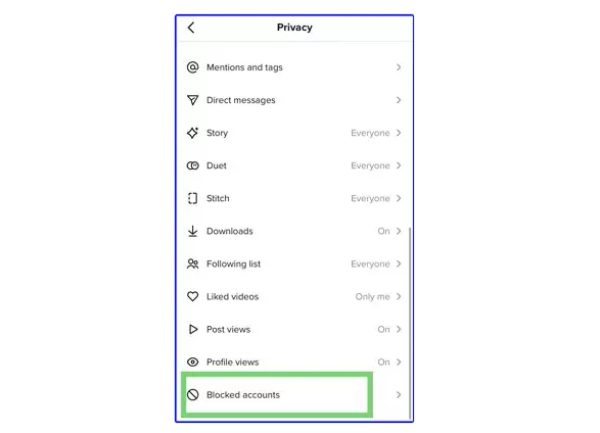
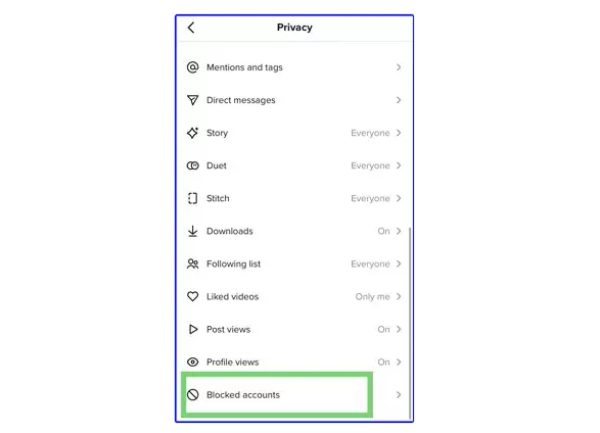
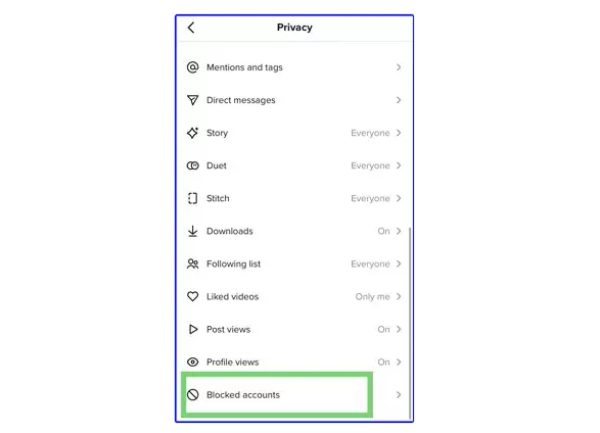
4. You’ll see a list of all blocked accounts; tap “Unblock” next to any of them to remove them from the list.
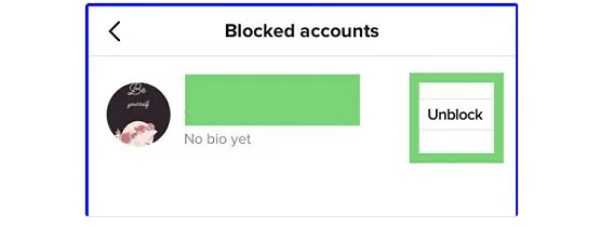
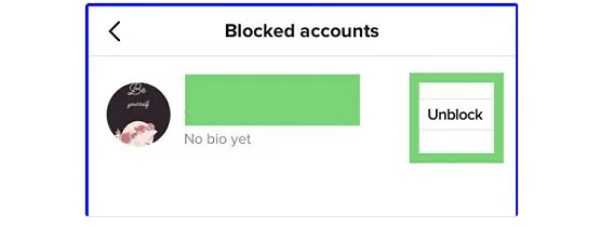
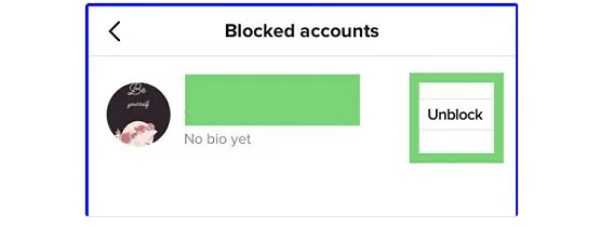
What happens when you block someone?
If you’re curious to know what happens when you block someone, then here is what you need to know:
- They won’t be able to view your profile and stories, and any attempt to search for you yields no results.
- The person can’t add you as a friend or initiate chats with you.
- Blocking effectively terminates communication with the potential user.
- The blocked individual cannot track you on TikTok, and your username won’t appear in their search results.
- If you block someone from your followers, your name will be removed from their following list.
- The blocked person is restricted from viewing your content, even if it’s public, and they can’t chat or call you directly.
How to see who you blocked on TikTok?
Learn how to view your blocked list on TikTok in a few simple steps. Stay informed about the users you’ve blocked for a safer online experience:
1. Tap on “Profile” in the bottom right corner.
2. Tap the three-line icon in the top right corner.
3. Select “Settings and Privacy.”



4. Choose “Privacy.”
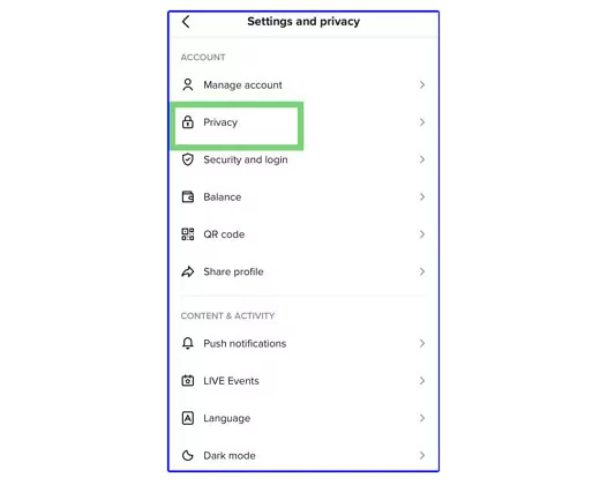
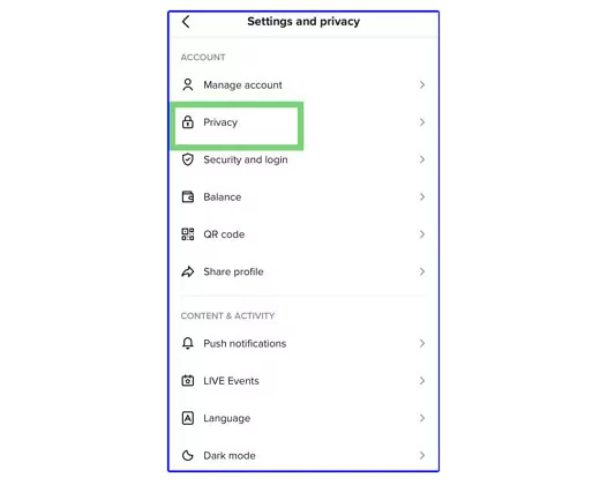
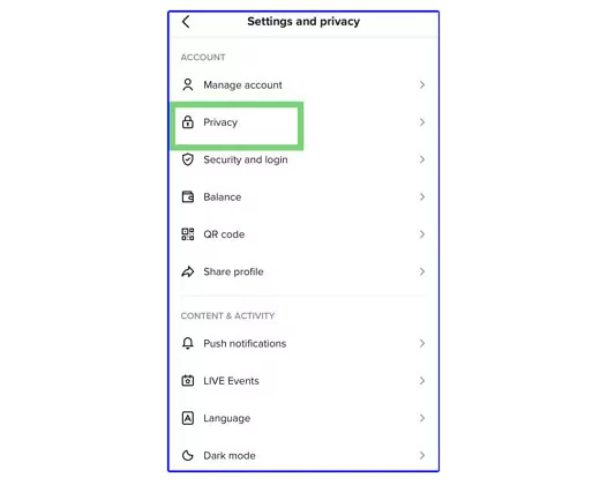
5. Finally, select “Blocked accounts.”
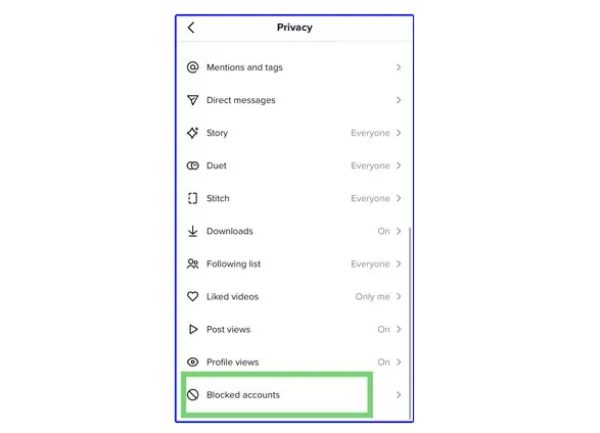
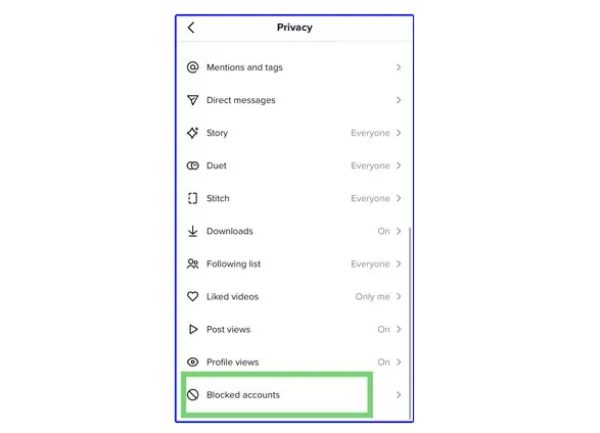
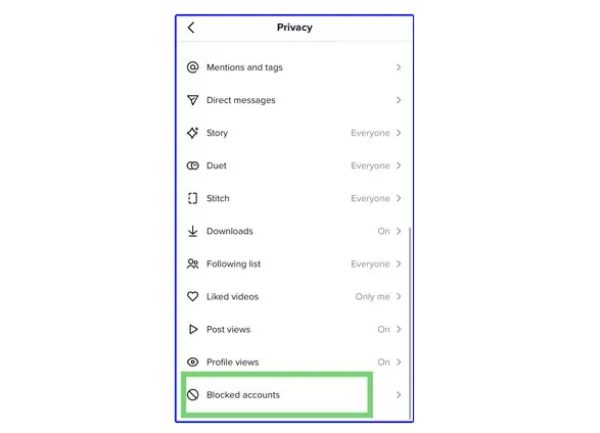
How might FlashGet Kids help you?
The FlashGet Kids app offers essential features to help you manage your child’s TikTok activity effectively. With its screen time control, you can limit TikTok usage, ensuring a balanced digital experience.
Control your kid’s screen time on TikTok
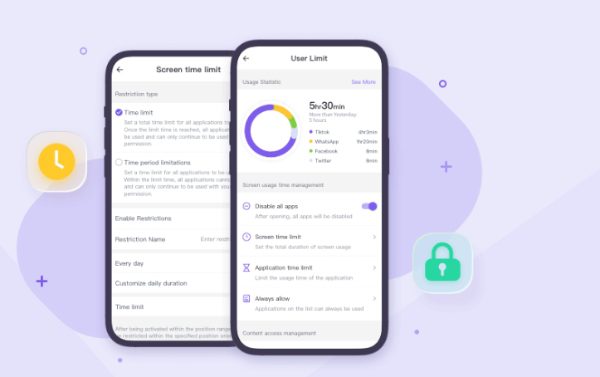
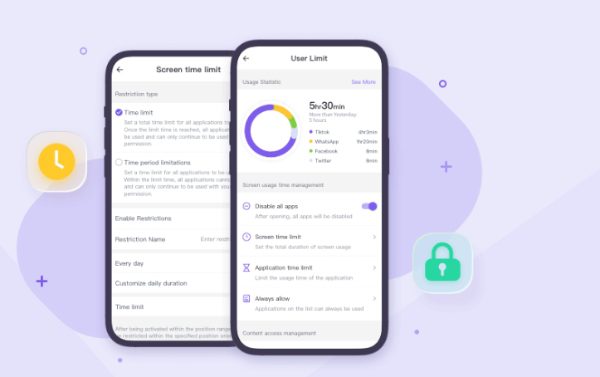
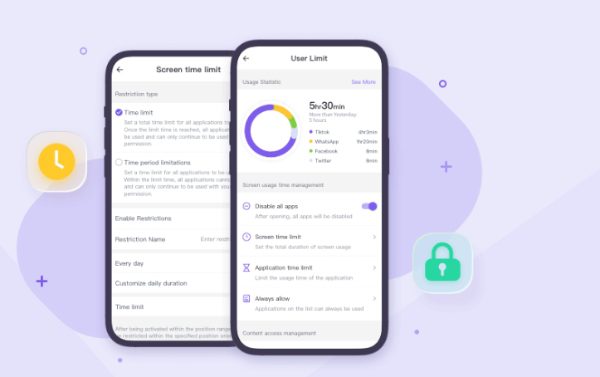
FlashGet Kids empowers you to set specific time limits for your child’s TikTok usage. By defining screen time restrictions, you can ensure a healthy balance between online activities and other responsibilities, promoting a more well-rounded digital lifestyle for your child.
Monitor in real-time your kid’s phone use
The app’s real-time monitoring feature lets you track your child’s phone activities, including their interactions on TikTok. You can stay informed about the duration and frequency of their TikTok sessions, enabling you to address any potential concerns promptly and proactively.
Set restrictions using the app-blocking feature
FlashGet Kids’s app-blocking feature allows you to set content restrictions on TikTok and other apps. By blocking access to inappropriate or distracting content, you can create a safer and more focused digital environment for your child, tailored to their age and maturity level.
FAQs
Do people know if you block someone on TikTok?
Yes, when you block someone on TikTok, it is generally known to both parties involved. Blocking someone on TikTok restricts their access to your profile, content, and the ability to interact with you on the platform. People in your blocklist will not access your account, view your videos, send messages, or comment on your posts.
Can you see how many times someone viewed your TikTok profile?
No, TikTok does not provide a feature to see how many times someone has viewed your profile. While the platform offers various statistics and insights for content creators, individual profile view counts are not disclosed. TikTok’s focus is on content creation, engagement, and community building rather than providing specific profile analytics.
How to tell if someone blocked you on TikTok or deleted their account?
First, try searching for their username in the TikTok app’s search bar; if their profile doesn’t appear in the search results, they will likely block you or no longer have an account.
Second, check your previous interactions with them – if their username or profile picture is replaced with “User” or a blank space in comments, likes, or messages, they might have blocked you.
Can I block a hashtag on TikTok?
You can block certain hashtags on TikTok using the “Filter hashtags” feature. To do this, go to the ‘Filter hashtags’ screen, and tap on the hashtags you no longer want to see. Once selected, tap ‘Submit.’ TikTok will ensure you no longer see videos with these hashtags in your ‘For You’ll feed. However, please note that there may be certain keywords that cannot be filtered using this method.
Can the user still contact you if you blocked someone on TikTok?
No, if you block someone on TikTok, they cannot contact you through direct messages, comments, or mentions. Blocking a user restricts their access to your profile and prevents communication with you on the platform. Additionally, they won’t be able to view your videos or interact with your content in any way.

