How to know if someone blocked you on WhatsApp? Then you have come to the right place. As is known to all, WhatsApp is a haven and the software they greet first as they wake. This is because the application connects millions of people worldwide through messaging, calls, photos, video sharing, and so much more. It is also protective of users and their privacy. With the WhatsApp blocked feature, you can avoid getting messages from unwanted contacts. WhatsApp is world-known as the most popular and most-used social media platform. Despite its usefulness, negative interactions still take place on the platform from time to time. That’s where getting WhatsApp blocked comes in. Blocking a WhatsApp user stops their messages from getting delivered to you until you change your mind. WhatsApp-blocked users have no way of securing themselves.
Unlike other social media platforms, WhatsApp does not notify a user after you have blocked them. They would have to figure it out on their own. However, if you suspect that someone has blocked you on WhatsApp or someone you have been interacting with, there are ways to verify your suspicions which I’ll be unveiling to you in this article.
The appropriate response to finding out that someone blocked you on WhatsApp is to leave them alone. You shouldn’t try to force communication through other means. Quit bugging them, as this may connote harassment and unhealthy social behavior. So, to help you know it better and eliminate your doubts, this article is here to help you verify and explore ways to know if someone blocked you on WhatsApp and how to block someone on WhatsApp.



How to know if someone blocked you on WhatsApp?
Here are 6 methods with step-by-step guides on how to find out if someone blocked you on WhatsApp.
Use Blocker to block the risks and keep chats safe.
Method 1. Check if someone blocked on Whatsapp Profile Picture:
- Search and select the contact.
- Click on the picture icon to view the updated picture.
- With a strong internet connection, you should be able to see a picture displayed if the user uploaded any.



If someone blocked on WhatsApp profile pic, it’s possible that someone may block you. Usually, if you are unable to view a profile picture of someone that uploads very often, it can mean that your relationship with someone has changed.
When someone blocks you on WhatsApp, changes to their profile pictures will no longer be visible to you. You will only see the picture icon when you click on the WhatsApp contact.
Although, there are other reasons you may be unable to view a person’s profile picture. For instance, if they removed it mistakenly.
To further ascertain using this method, you can cross-check the person’s profile using a different WhatsApp account or a mutual friend’s. If the other account displays a visible Profile picture, then rest assured that someone has blocked you.
Method 2: WhatsApp Calls
- Search and select the contact
- On the upper right-hand corner, there is a phone icon. Click on the icon to initiate a call.
- It should initially display “calling” but very quickly change to “ringing” alongside a ringtone.



However, if you have been blocked on WhatsApp, you will not hear the call ring at all. The call will simply not go through.
Method 3: Message delivery
- Select the contact.
- Initial a conversation by sending a message.
- Usually, this action is accompanied by a single tick on the message, which means the message has been sent.
- Next, the message when delivered will have an additional tick mark. Both marks are grey. Once the message has been read, the double grey ticks turn to blue ticks.
However, if you have been blocked, your message will carry no more than the sent tick, that is the single tick.
This method is not a definite way to know because it could be due to network unavailability from the contact’s end. However, it will help ground your suspicions alongside other hints.
Method 4: Status update Visibility.
WhatsApp has a feature that allows people to give updates on what they are doing at the time as well as share information with all their contacts simultaneously.
If you suddenly stop seeing any status updates from someone who sends regular updates, chances are you have been blocked.
Method 5: Online and Last Seen Status
“Last seen” is a WhatsApp feature that allows you to know whether or not a person is online and when last he/she was online. How to check?
- Search and select the contact
- Select the profile to see the last seen/online status.
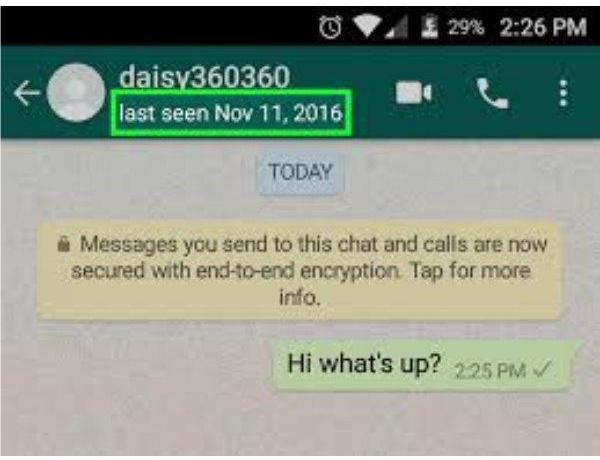
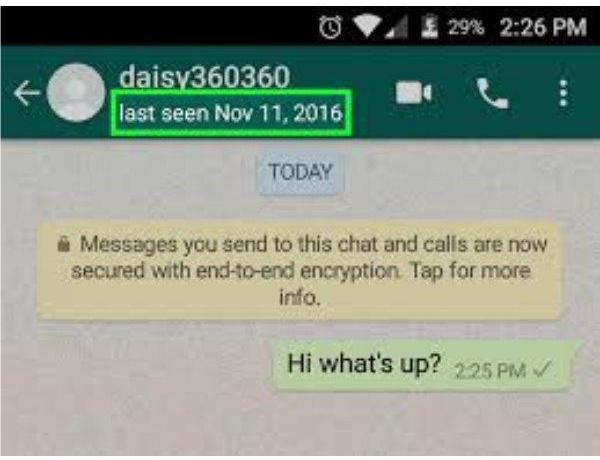
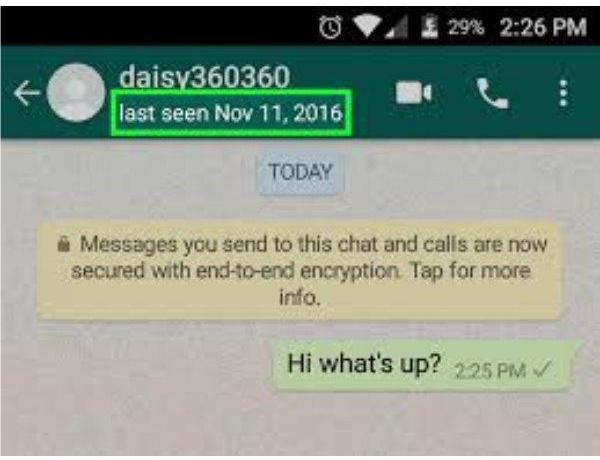
If it is not visible, that must mean someone blocked your number on WhatsApp.
The invisibility of “last seen status” could also result from a WhatsApp user’s privacy settings. Either way, this method, alongside others listed above, will go a long way in confirming what you may already have observed as true, that your number has been blocked on WhatsApp.
Method 6: Adding to Group
WhatsApp groups are chat rooms created by users for ease of information dissemination amongst two or more people. However, one can not add a user if that user has blocked your number; hence this is another way to find out if you someone blocked you.
- Click on the three-dot icon at the top right corner of your WhatsApp interface.
- Select the “new group” option displayed.
- Your contact list will be displayed; select the contact of the person you wish to confirm if you have been blocked.
- Click on the green arrow icon pointing rightwards.
- If the person did not block you, you should be able to complete this action.
However, if WhatsApp displays a pop-up message informing you that you are not permitted to carry out that action, that’s the sign you were looking for. Your number has been blocked on that WhatsApp user.
How to Block and Unblock Someone on Whatsapp?
While blocking your WhatsApp contact or anybody at all may seem harsh, you have a right to establish boundaries, so feel free to follow these steps to enforce your right to block a WhatsApp user:
Go to Settings:
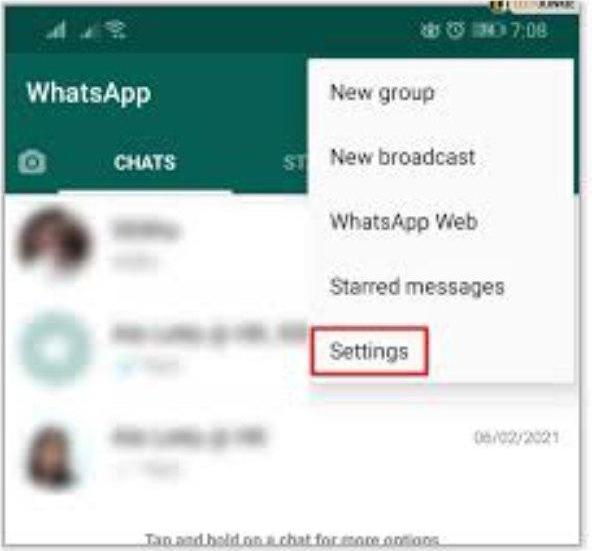
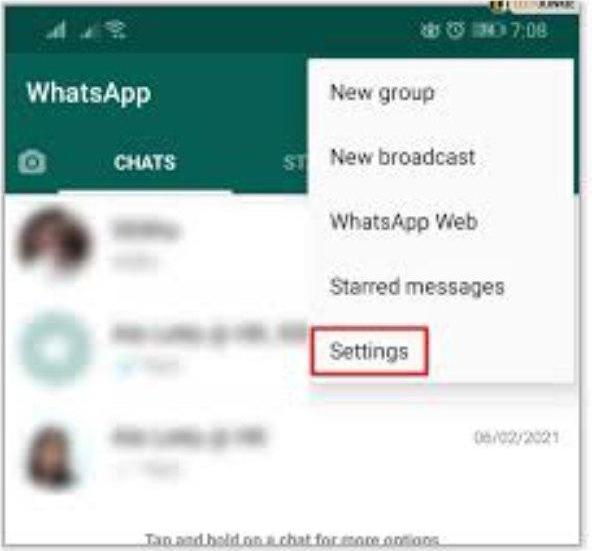
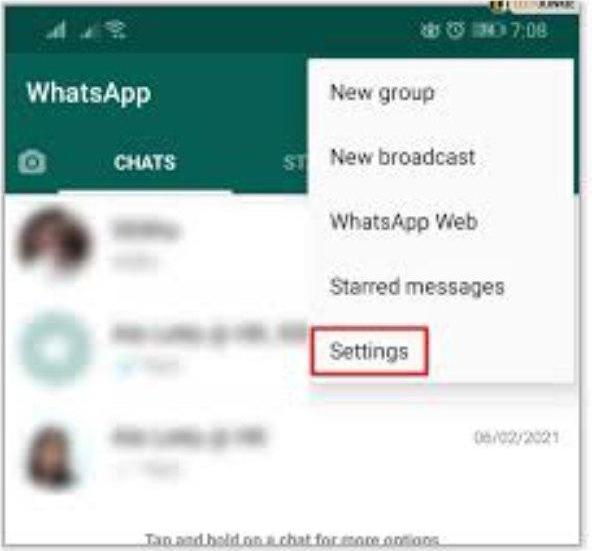
First, open your WhatsApp to find a ‘MENU‘ option indicated by 3 vertical dots in the right-hand corner.
From the Menu, select SETTINGS for more options.
Find the Privacy Option:
From the Settings selected, you’ll find “ACCOUNT.” Click on it. After which, you’ll need to select “Privacy.”
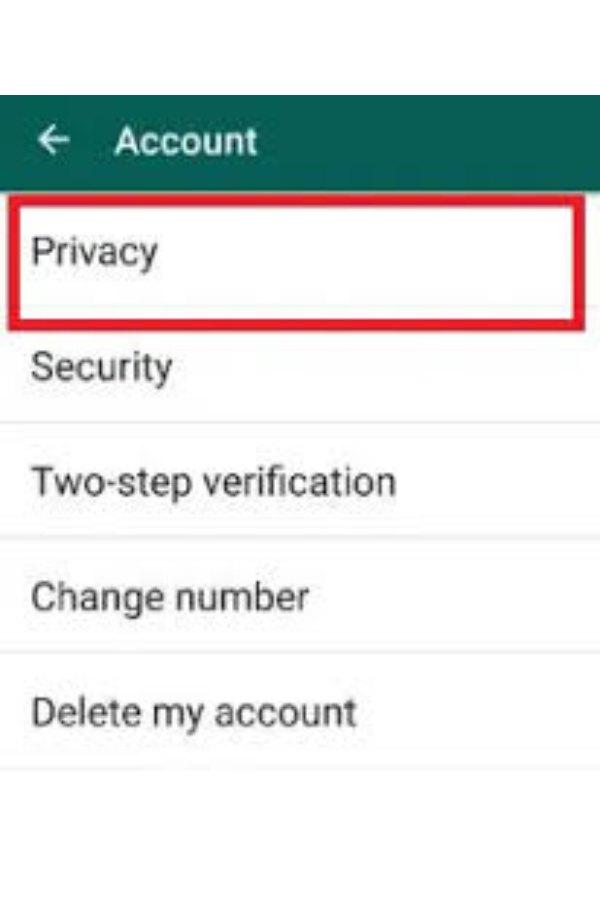
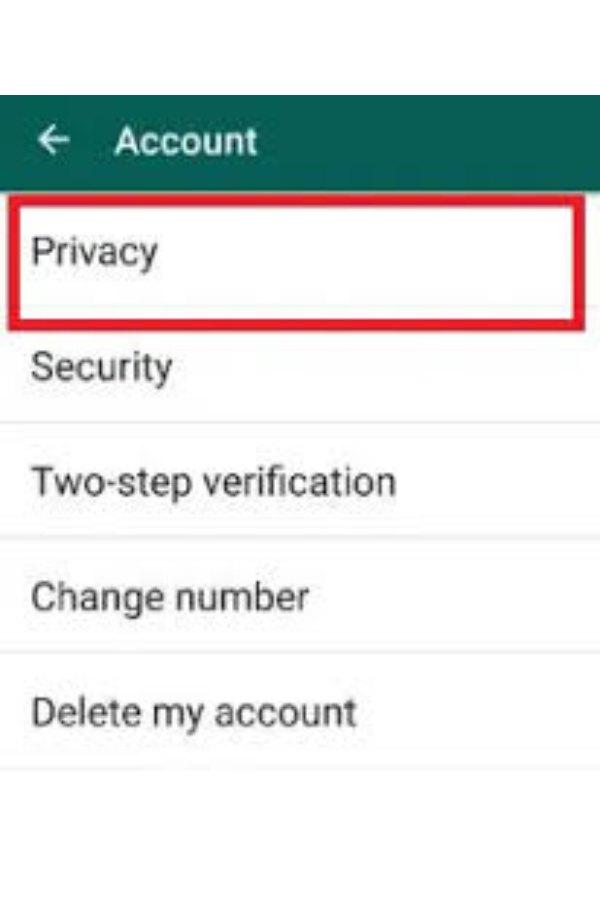
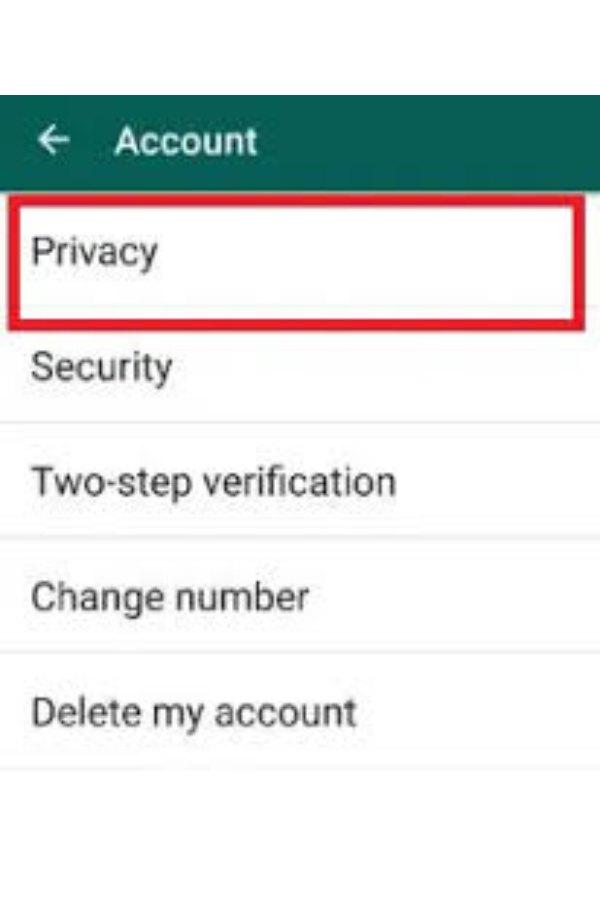
Blocked Contact:
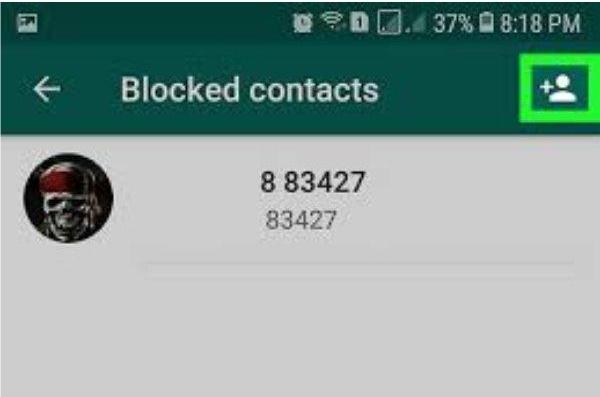
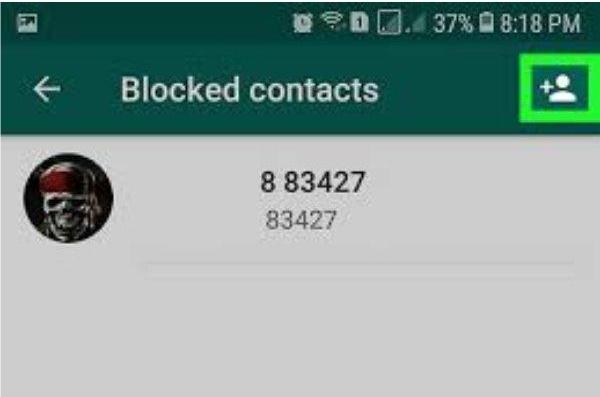
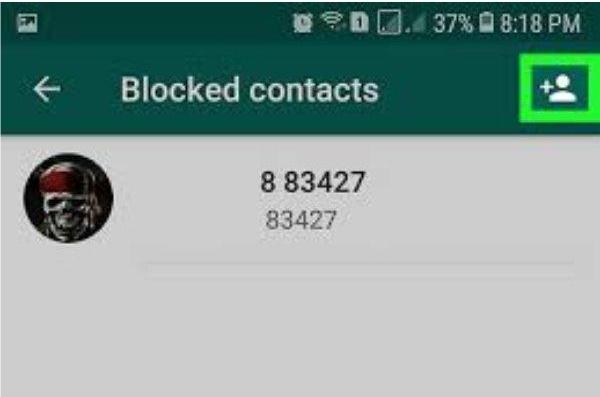
Under privacy, you’ll see “BLOCKED CONTACT,” and that is where the magic happens, so click on it.
You’ll be required to add contacts that you wish to block from your contact list displayed.
Every selection you make at this point sends that contact into a blacklist until you wish it otherwise.



Seal the selections by confirming the action with the action icon on the screen.
Alternatively:
Select Contact:
- You can search and click on the desired contact. This will open up your messaging with the user.
Block Contact
- Click on the three vertical dot icons in the top right corner. From the options displayed, select “MORE.”
Then you can proceed to tap on the block option, confirm the action, and block the user.
How to unblock a blocked WhatsApp contact:
Go to Blocked Contacts:
Follow the first 3 steps above given on the first method of blocking a WhatsApp contact and arrive at the “Blocked Contacts.” Here you’ll see a list of every number that is blocked on your WhatsApp.
Unblock Contact:
Press and hold the contact’s name. Then click “unblock name” when asked in a pop-up.
How to block WhatsApp for your kids?
WhatsApp has all its perks but especially for children. Parents may need to restrict, monitor, or even block their ward’s access to WhatsApp. Blocking WhatsApp is a recommended way to relieve parents’ apprehensions. Parental controls can help parents to solve the problem. FlashGet Kids is a useful tool that can help families to restrict, monitor and even block their child’s phone use.
FlashGet Kids beyond blocking WhatsApp allows you to:
- Customize device settings as needful.
- Restrain access to inexpedient online content.
- Block out distractions and annoying apps.
- Reenact focus by limiting time spent on the screen.
Here are steps on how to block Whatsapp using FlashGet Kids.
1. Install the FlashGet Kids Application on your(parent’s) devices
2. Sign up for a FlashGet Account and proceed to sign in to the app.
3. Link your children’s devices to the device you installed the FlashGet Kids Application on.
4. Enjoy the flexibility of control. Go ahead and block WhatsApp on the desired device.
Closing Thoughts
If you see those signs, that person might have blocked you on WhatsApp. But if it happens to be one sign, it has less chance that someone blocked you. Due to WhatsApp privacy policies, it could have many possibilities.
And setting boundaries is one of life’s most important skills. Sometimes exercising boundaries effectively involves blocking out people and things. To enforce boundaries, don’t forget to utilize the block features and teach your children to do the same by using the FlashGet Kids.
FAQs
Why WhatsApp message not delivered but not blocked?
There are two possible explainations for why WhatsApp message not delivered but not blocked.
Firstly, you need to check your network connection. If your network connection has something wrong, it’s possible to happen WhatsApp message not delivered but not blocked.
Secondly, WhatsApp itself,may have some issues sometimes. If it’s app issues, the chance of happening WhatsApp message not delivered but not blocked is great. If it happens so, you may have different methods for app issues.
1. Sign out and sign in.
2. Or you can go to settings to clear the traces and data.
3. Delete the app and download again.
What happens when you block someone on WhatsApp?
The person blocked on WhatsApp will not be able to view your last seen, online, profile picture or status update. Also, their messages and calls will not be delivered.
Can you still see profile pictures if blocked on WhatsApp?
No, the person’s profile picture will no longer be updated on your application. It will instead display a blank photo icon.
What to do when someone blocks you on WhatsApp?
Head to the WhatsApp settings > “Delete account.” Install the WhatsApp on the Appstore and create your account again. After reintall and recreate your account, you can now text messages to who have blocked you on WhatsApp.
Will messages deliver if blocked?
No. You messages will not deliver to someone who blocked you, though you will see ” Delivered” signs. But recipient cannot get the messages.
Can I text someone who blocked me?
Yes, it depends on what app that blocked you. If someone blocked you on WhatsApp. you can use another or different messaging app to contact them.

