Have you ever typed a message to someone and never received a reply? Every iPhone user has had that moment when they are curious to know, “How do you know if someone blocked you on iMessage?”
Unfortunately, Apple protects users’ privacy, and there is no official way to check if someone has blocked you; however, some signs would help you understand what is happening.
This article will look at the signs that might signal that you have been blocked in a bid to demystify social cues in the digital age.
Can you tell if someone blocked your iMessage?



If you cannot communicate with someone using iMessage for any reason, you may start wondering whether someone has blocked you.
However, certain things have to be considered since the inability to deliver messages doesn’t solely mean being blocked.
But how can you tell if someone has blocked you on iMessage? Figuring out if you have been blocked on iMessage entails assessing various signs and patterns of messaging.
If you suspect you have been blocked, it is recommended that you look for several signs, not one or two, that explain such a situation. Let’s learn how do you know if someone blocked you on iMessage together.
Here are the signs to look for if you think you have been blocked on iMessage.
1. Message not delivered
When you type an iMessage, it bounces back to you without reaching the recipient, which may be a sign that you have been blocked.
Whenever you send an iMessage, a blue bubble displays your message, followed by the word ‘Delivered’ at the bottom.
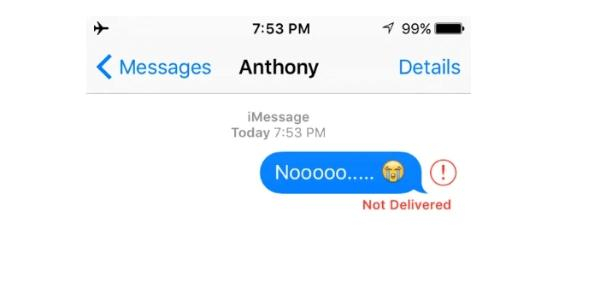
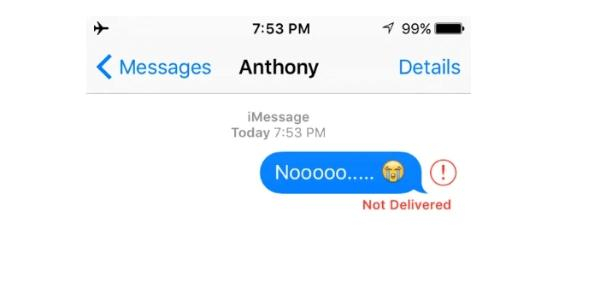
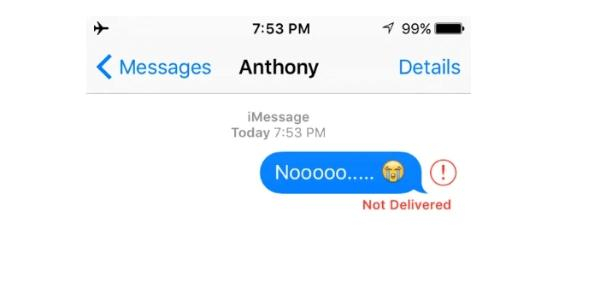
Alternatively, if the message was not delivered to the recipient, you might see a red exclamation mark beside it.
However, one must understand that being unable to receive or send a message does not necessarily make the other person block you.
There could be other reasons for this, such as:
- The recipient’s phone may be switched off or not connected to the internet.
- They are in an environment with low signal strength for phone or wireless internet connection.
- Their iMessage service is currently offline or completely turned off.
As such, making several attempts at least a few days apart may be useful to better understand the situation.
2. The implications of calls ringing once and going to voicemail
If you dial someone who has potentially blocked your number, it helps to pay attention to the call’s behavior.
If you have been blocked, there is a high chance that whenever you try to call the person, the line will ring only once before going directly to voice mail.
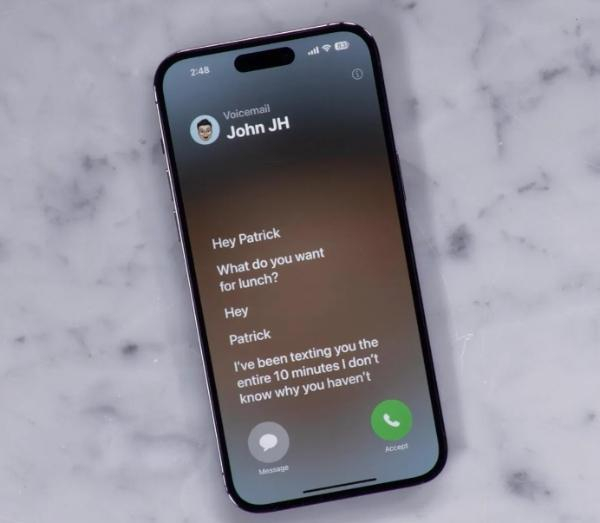
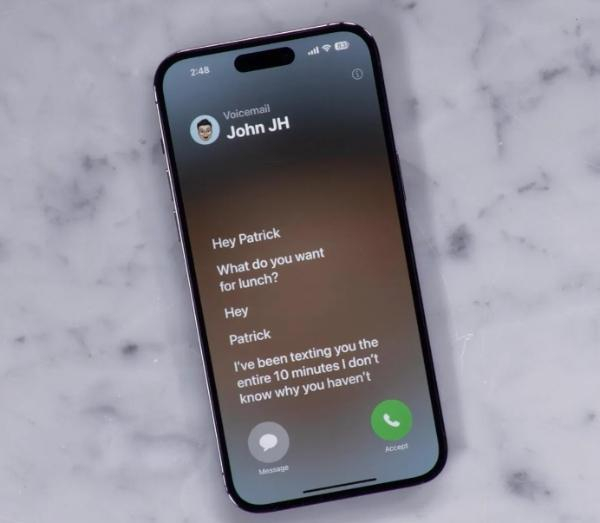
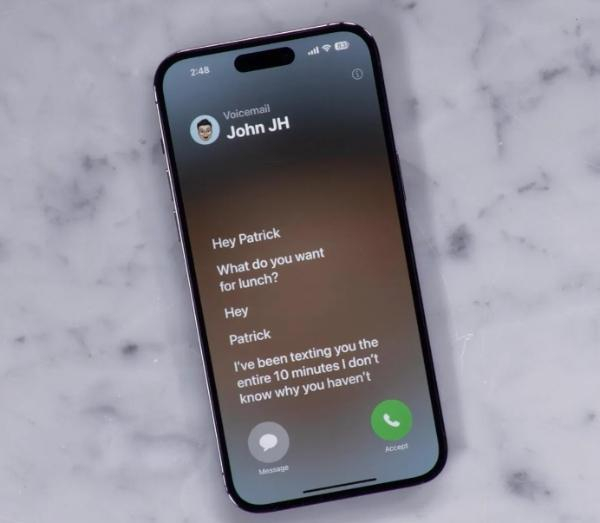
This pattern can be suggestive of blocking, but it is not conclusive. Here’s what might be happening:
- When someone blocks your number, his or her phone is programmed to reject your calls in advance.
- The single ring you hear usually gets the call through before it goes to voicemail.
- Finally, you get this quick dismissal and then transferred to a voicemail.
However, realizing that this behavior is not limited to when one is blocked is important. Similar patterns can occur if:
- The person’s phone is switched off, or the ‘Do Not Disturb’ mode is activated.
- They are in a place where there is low network connectivity.
- They currently have configured call forwarding to voicemail on all calls.
This is why it is recommended to look at all the signs together when attempting to figure out if someone blocked your number or not.
3. Lack of response from calls
Another sign indicating that someone has blocked you is if he/she never picks up your calls.
This is not about calls being forwarded to voice mail only but about seeing a pattern of ignored calls for a long time.
Here’s what this might look like:
- You reach out a few times within several days or weeks.
- Your calls may only ring once, go to voicemail, or ring several times and then connect to voicemail.
- You are able to leave messages on a voicemail, but no one gets back to you.
- This pattern continues even if you expect the person to be around or if the person is usually receptive to other people.
If this lack of response is out of character for the person and coupled with other symptoms, then it is even more of a sign that one has been blocked.
4. No “Delivered” or “Read” receipts
When you send an iMessage, you usually receive a “Delivered” status below the message after the message has been delivered to the recipient’s device.
If you have been blocked, this “Delivered” notification may not show up. Instead, they might stay in a ‘sending’ mode or even show no status at all of the message.



Also, if you are used to seeing ‘Read’ notifications from this person, meaning they have seen the message you sent them, a lack of these could be another tip-off.
However, it is crucial to understand that the failure to present these receipts does not necessarily mean that one is blocked.
Their phone could be switched off, or they could be in an area without a network connection.
5. Inability to see their status updates
If you have been blocked on iMessage, you will also be locked out from viewing their status updates as well as any changes made to their profile. This could include:
- They are not able to see a change in their profile picture, although others can.
- They do not display the “Last Seen” or online status in iMessage.
- The previously accessible calendars or location-sharing options that might have been in use are no longer operational.
The fact that they can no longer see what is being exchanged through iMessage is a clear indication of blocking.
However, it could also be a case when this person has just changed his/her privacy settings, or such a person just deleted information of this kind.
Find out if your kids blocked your number.
Steps confirm: How do you know if someone blocked your number on iMessage
As much as there is no sure-shot way to know that a person has blocked you on iMessage, knowing the integrated signs should give a clearer picture.
Here’s a roadmap to navigate the clues:
Message status: This is the scenario that should come first. Ensure any messages you send have a “Delivered” or “Read” status. No sign of delivery could be suspicious, but remember this feature is disabled in new software versions.
Send as SMS: Try sending a regular iMessage green bubble instead. If it is received, it might mean the other person has blocked you on iMessage. However, it could also mean that the iMessage has been deactivated.
Call the person: This may sound like a no-brainer, but a single ring followed by a voicemail could be a sign. However, it is inconclusive since the other party’s phone could be turned off or have the calls diverted.
Group messages: This can be a very tricky move. If you are still involved in the group conversations with such a person, it reduces the possibility of being entirely banned. But they could have silenced you within the group.
Create a new iMessage thread: If you have a mutual friend who is an iPhone user, try creating a new group chat that includes both of you. If the message bounces back to the suspected blocker but reaches your friend, it indicates being blocked on the original thread.
These steps can be integrated to enhance the chances of making a more informed decision on whether you have been blocked.
The rule of thumb here is that no definitive signs will offer a definitive answer.
How to block someone on iMessage
Sometimes, you just don’t want to be bothered by notifications you never asked for.
Fortunately, the process of blocking a person on iMessage is very simple. Here’s a step-by-step guide:
1. Open the Messages app. This is where all your text messages and iMessages are delivered to and from.
2. Go to the conversation with the person you wish to block. Navigate through the messages until you find the specific conversation you seek.
3. Click on the contact’s name or number at the top of the screen. This will bring up their contact information and options.
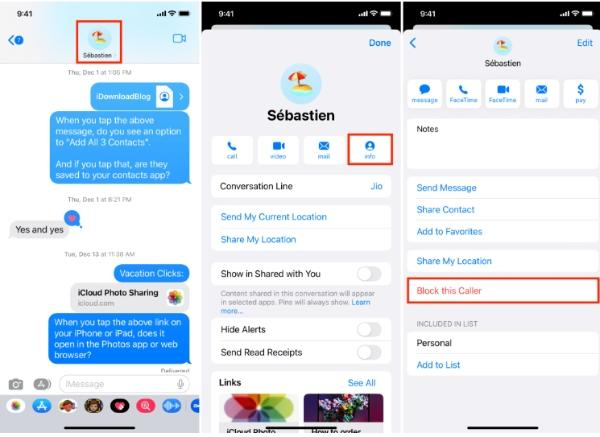
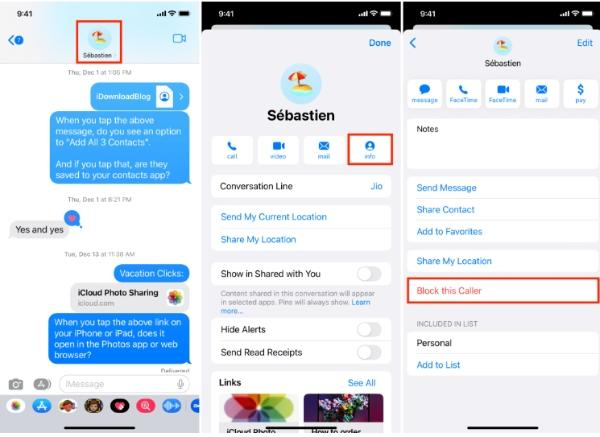
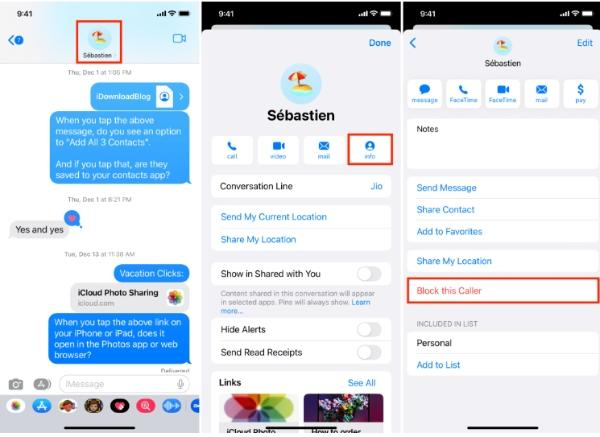
4. Locate the “Info” button. It can be illustrated by a circle with an “i” inscribed in it or just the word “Info” only. This button will show information about the contact.
5. Scroll down in the options list and select the option that reads “Block this Caller.”
6. To complete the process, tap the “Block Contact” button in a pop-up window. A confirmation message will appear to confirm whether we want the program to continue running.
7. Congratulations! You have now blocked the contact on iMessage. This means they will not be able to text you or call you on FaceTime using your iPhone.
The function of blocking somebody only works within your iPhone. But if you use iMessage on another Apple device, like a Mac or iPad, then you have to block them on that device, too.
The person you blocked has no way of knowing he or she has been blocked. Their messages will not reach you.
To unblock a person, you have to go through the same process and click on ‘Unblock Contact’ when the message appears.
What can the parents do when the kids block their number?
When parents are concerned that their child may have blocked their number, they can follow the steps mentioned above to figure out if their number has been blocked on an iPhone.
Nonetheless, a different set of instructions may be required if the child owns an Android device.
In such a case, parental control apps like FlashGet Kids will prove useful for managing what children access online.
FlashGet Kids is efficient children’s tracking software that assists parents in supervising their children’s internet activities.
Some of its amenities include the screen mirroring feature, which allows the parent to see the child’s phone screen live.
This feature can help identify whether a parent’s number has been blocked, giving a direct shortcut to the child’s phone settings and messaging applications.
Screen Mirroring:
By using Screen mirroring, parents can:
1. Go to the child’s contact list and find the parent’s number to see if it is still there.
2. Open the messaging app to check whether messages are being sent and received.
3. Check the phone’s blocking option to see if any number has been blocked.
Besides merely showing the list of blocked numbers, FlashGet Kids has other features that may be useful in monitoring a child’s phone usage.
Usage Report:
For instance, the Usage Report feature provides information on the time spent on different applications, such as messaging.
This can help parents understand:
1. How often does their child use the texting application?
2. With whom their child is most often speaking.
3. The time spent in these discussions.
4. The general topic of the messages without compromising on privacy.
These features can help provide parents with more information about their child’s communication patterns and allow them to address issues related to blocked numbers.
Moreover, FlashGet Kids also has options such as app control and web content filtration, which can provide parents with more information on their child’s activities.
Such a broader context may be helpful in any communication breakdown between the parent and the child.
FAQs
Do blocked messages get delivered when unblocked?
No, messages received while blocked will not be delivered when you are unblocked. Unblocking merely permits future messages to be received; it does not retrieve any previously blocked messages.
Do iMessages disappear when blocked?
When you send iMessages to someone who has blocked you, these messages do not disappear from your device. They sit in your message thread, but they are never actually sent to the recipient.
What do people see when you block their number?
When you block someone, the other party is not informed in any way that you have blocked him or her. Their calls are redirected to the voicemail box, and messages left do not get through to them.

