With different ways how someone can tap into your device, learning how to make your phone impossible to track will go a long way. A complex strategy is needed to shield your smartphone from prying eyes and unauthorized spying.
From implementing essential security settings to employing advanced privacy tools, we will equip you with the knowledge and tools to regain control over your digital footprint and keep your phone secure from potential threats. Whether you’re a tech enthusiast or a casual smartphone user, this guide will empower you to reclaim your privacy in an increasingly interconnected world.



Why do people track your phone?
Ever wondered why people track your phone? This section delves into the motivations behind phone tracking, highlighting the need to protect our privacy in today’s digital landscape.
1. Parental Control
Parental control apps are now crucial for worried parents. Parents may monitor their children’s online activity, enforce proper smartphone use, and safeguard their safety and well-being by monitoring their phones.
Parents can remain connected while closely monitoring possible threats, thanks to the option to set limitations and check their child’s whereabouts.
2. Employer tracking
Some businesses track company-issued phones as part of their employee monitoring techniques in the business sphere. Although contentious, this approach often aims to increase efficiency, guarantee adherence to workplace regulations, and safeguard confidential company information.
Employers can assess worker productivity, spot possible security holes, and maintain a safe working environment via phone tracking.
3. Advertising
User data is a major component of the digital advertising landscape and is used to offer relevant and targeted adverts.
Advertisers can get insightful information about user behavior, preferences, and location using phone tracking technology. This data improves user engagement and raises conversion rates by allowing for targeted advertising efforts.
4. Stalking
Sadly, not all phone monitoring is morally or legally acceptable. Cases of stalking and harassment make clear how nefarious people abuse surveillance devices.
Stalkers pose serious privacy and safety hazards to victims by accessing personal information and real-time location data, which may lead to major damage.
5. Law enforcement
Phone monitoring may be a key component of criminal investigations in the interest of effective law enforcement and public safety. Authorities may utilize tracking technology to discover criminals, gather evidence, and even locate the missing with the necessary authority.
Finding a careful balance between the necessity for investigation and the right to privacy of each person is still difficult.
6. Lost or stolen phone
Being without a phone or having it stolen may be upsetting since it often results in losing important data and possible security breaches. In these circumstances, phone tracking may be a useful tool that enables users to lock or delete their device’s data, remotely locate their device, and prevent illegal access.
Safeguard their online activity and privacy with reliable phone oversight.
How to make your phone impossible to track on iPhone?
It is essential to discover how to make your iPhone impossible to track. Uncover effective strategies and settings to enhance your phone’s privacy, ensuring a secure digital experience in today’s interconnected world. Keep reading to learn more:
Put your phone on airplane mode
Cutting down your internet connection might be useful. By turning on Airplane mode, you can stop internet services from following you when you’re offline by preventing them from knowing your state.
1. Unlock your phone.
2. Access the Control Center.



3. Tap the airplane icon.



4. Confirm to enable Airplane mode.
5. Your phone’s internet and wireless services will be deactivated.
Turn off location settings
Applications you use or hackers may be tracking your phone. It’s still important to watch which apps can access it and how they use it.
To effectively stop the tracker and prevent any app from obtaining your location data follow these steps:
1. Head to Settings app > “Privacy” > “Location Services”
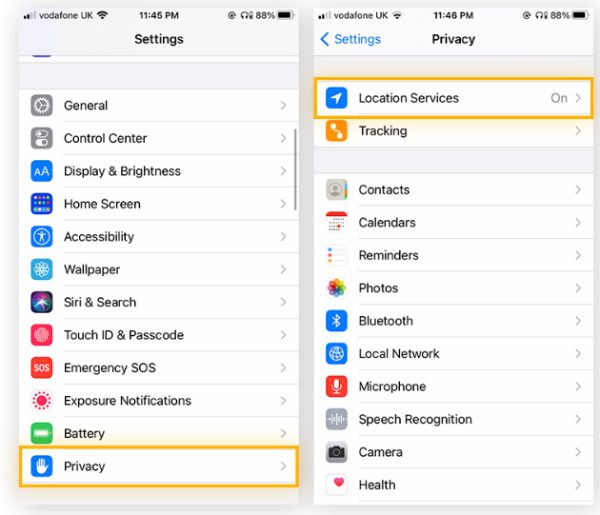
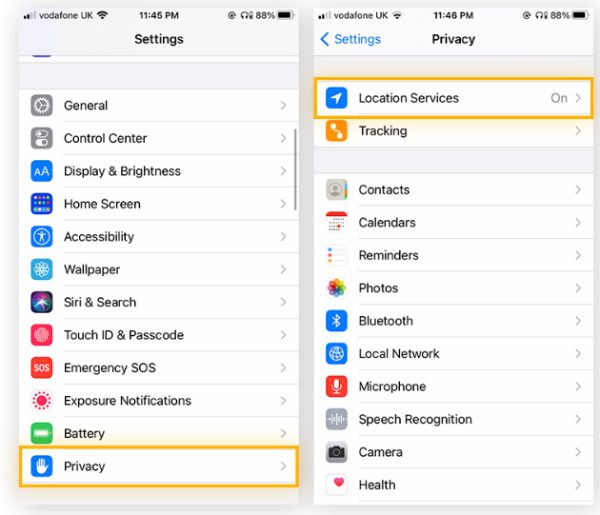
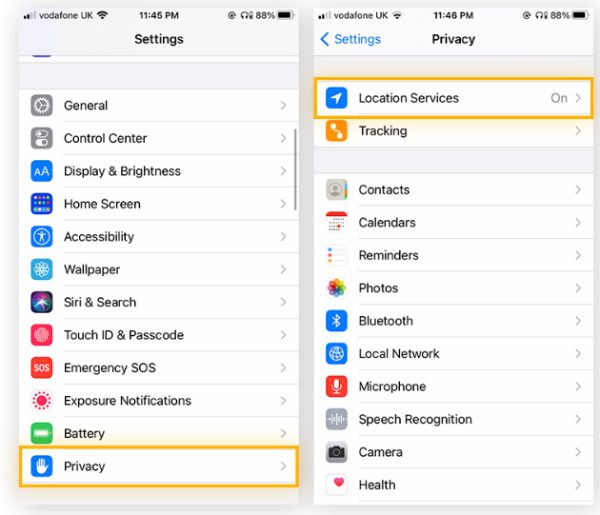
2. Then toggle off Location Services.
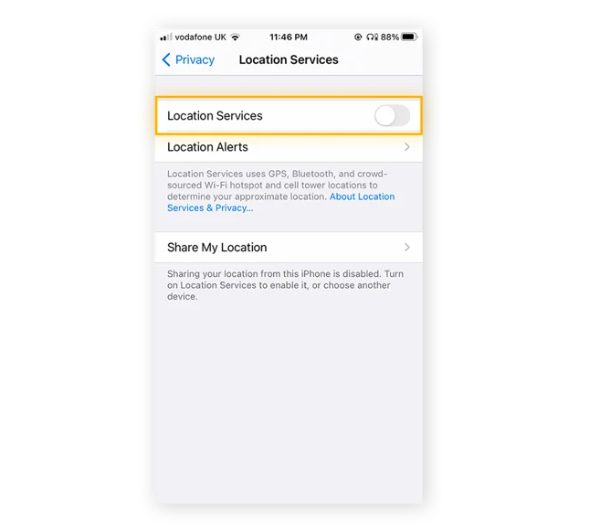
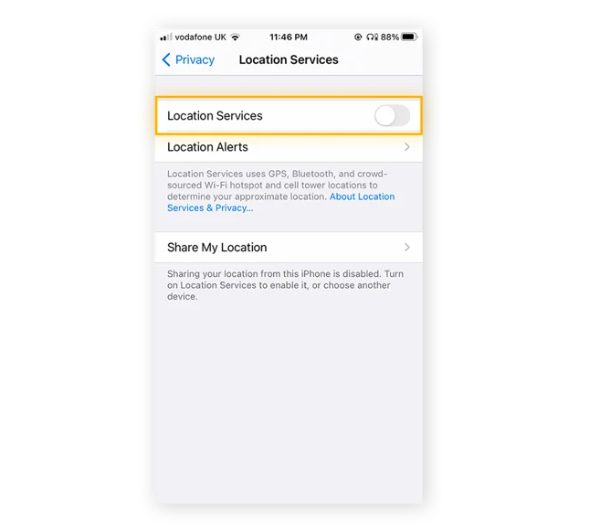
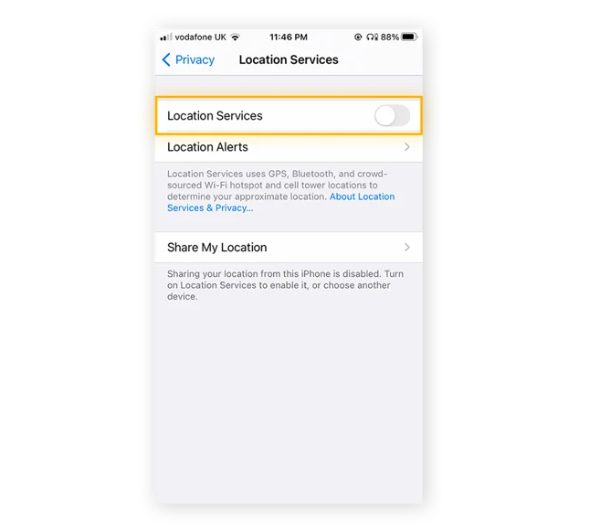
Check app permissions
Reviewing app permissions on your iPhone is critical to improve privacy and make it more difficult to monitor your device. This lessens the chance of privacy breaches and helps protect your personal information.
You can stop unauthorized applications from collecting your location data and monitoring your activities by assessing and limiting app access to sensitive data, including location services.
1. Open Settings on your iPhone.
2. Scroll down and select “Privacy.”



3. Tap “Location Services” to review which apps can access your location data.



4. Adjust the permissions for each app, choosing either “Never,” “While Using the App,” or “Always” to control when the app can access your location.



Install updates
Always install your phone’s latest operating system and app updates to ensure better data protection and smartphone security.
These updates frequently include bug fixes and privacy enhancements. Here are five short steps to further safeguard your data:
1. Check for OS updates in your phone’s settings.
2. Install the latest operating system version.
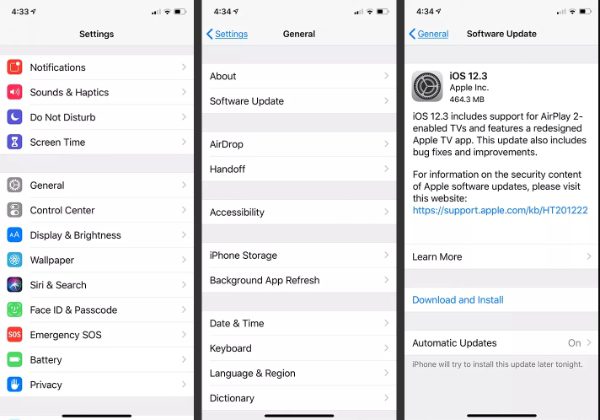
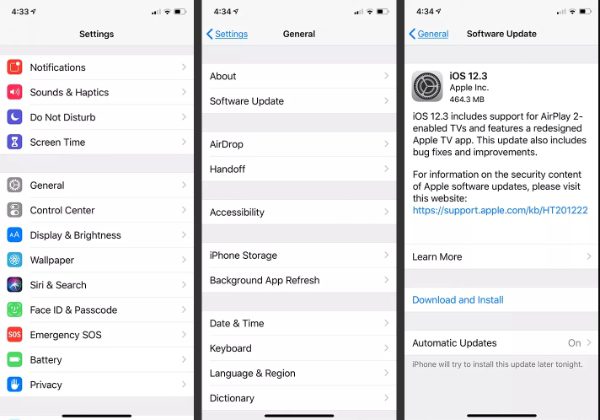
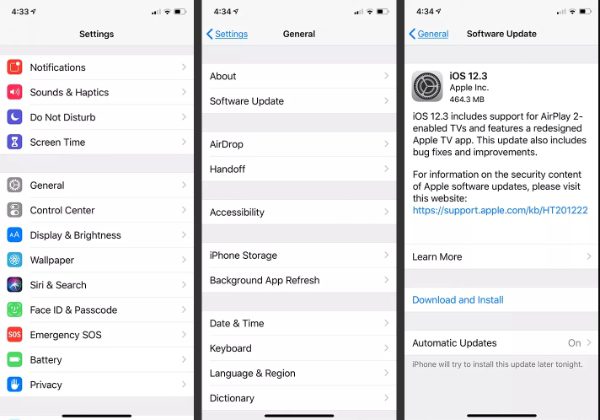
3. Visit the app store and check for updates.
4. Update all installed apps to their latest versions.
5. Opt for privacy options within apps to enhance data protection.
Disable ads personalization
Internet use is a crucial factor in how stalkers, hackers, and businesses watch people in addition to location monitoring. Advertisers compile data on your online actions, searches, and preferences to show customized adverts.
Here is how to make this happen:
1. Open the Settings app> “Privacy” > “Apple advertising.” > Toggle off the personalized ads setting.
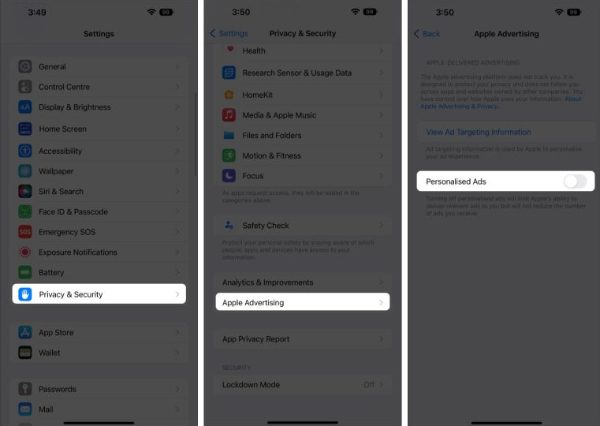
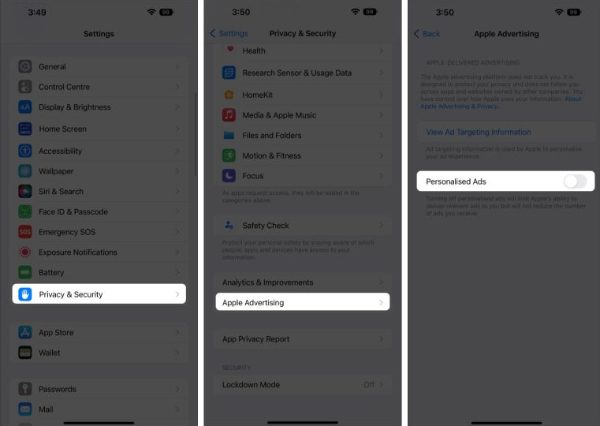
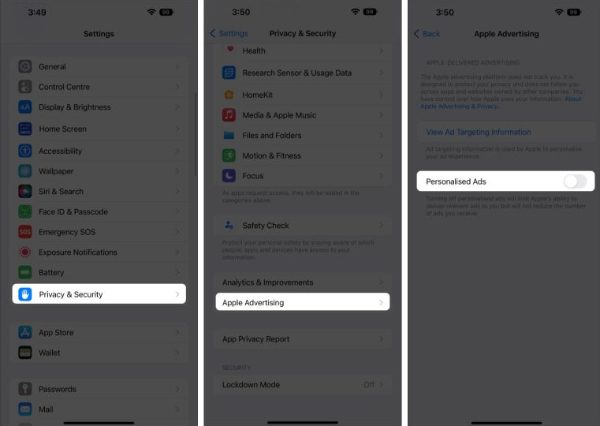
How to make your phone impossible to track on Android?
If you’re an Android user, there are ways you can use to ensure it’s impossible to track your device. To help you, here are a couple of ways you can make this happen:
Turn off location services
Turning off location services on your Android phone is a practical way to improve your privacy and stop it from being monitored. Apps and services can no longer access your real-time location data if this functionality is disabled. Following these five simple steps to manage location settings:
1. Open the “Settings” app on your Android.
2. Tap “Location” or “Location Services,” depending on your device.
3. Toggle off the switch to disable location services.
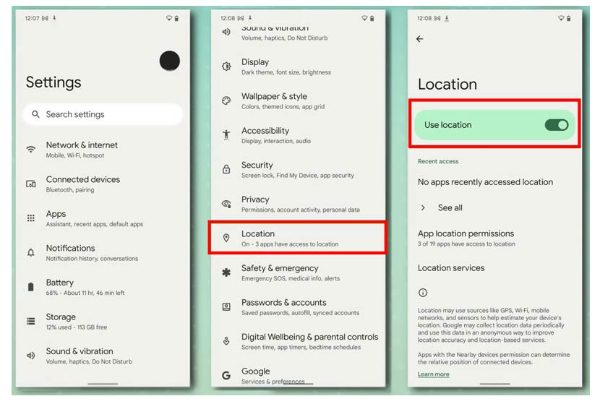
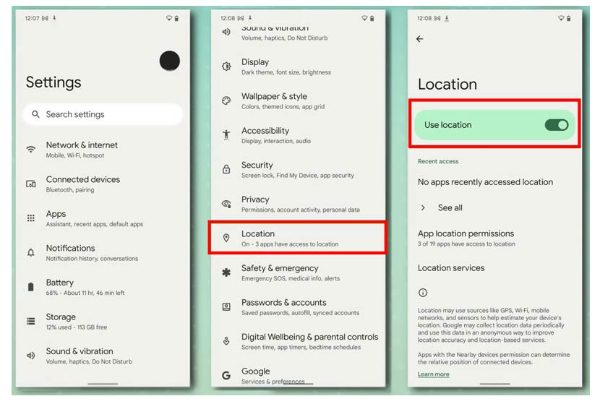
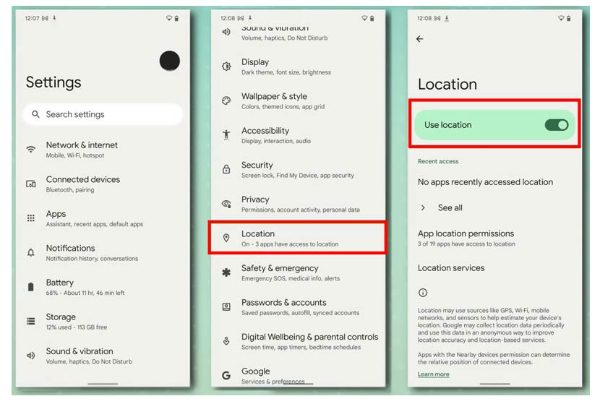
4. Your phone will no longer share its location with apps and services, providing an added layer of privacy and security.
Check your Google location sharing
If you’ve previously shared your real-time location via Google services, someone may be able to monitor you on your Android smartphone. Follow the instructions below to verify if you’re sharing your real-time location:
1. Open the Google Maps app.
2. Tap the three vertical lines at the upper left corner of the screen to open the menu.
3. Choose “Location Sharing” from the list of options.
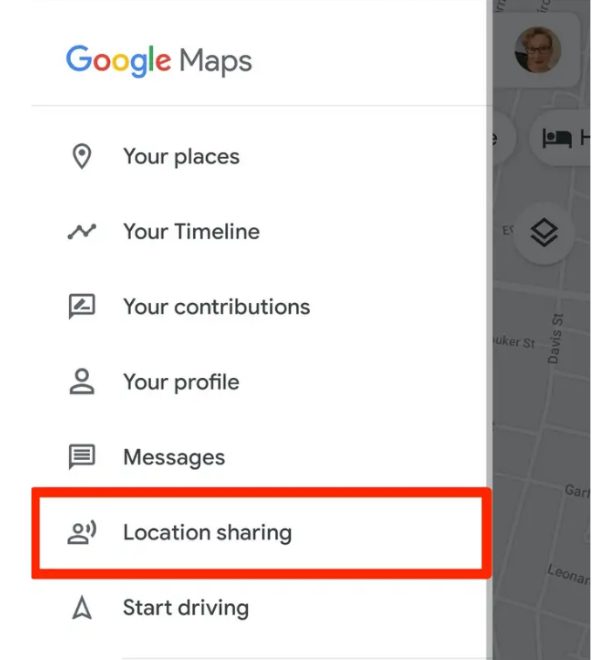
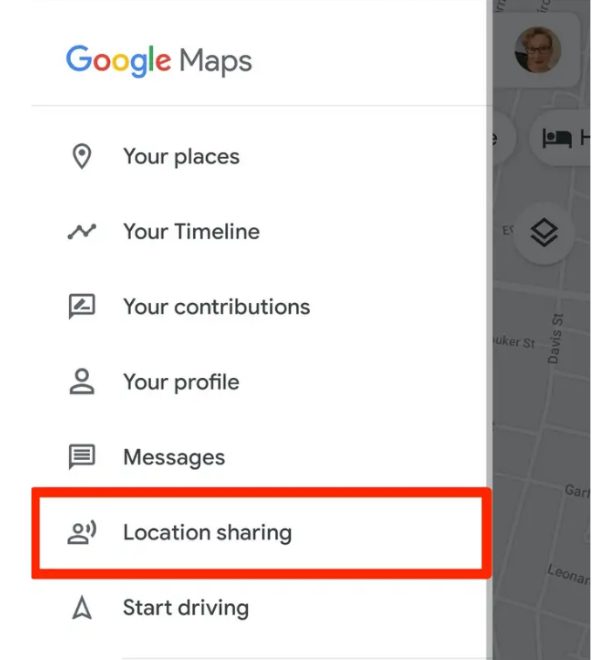
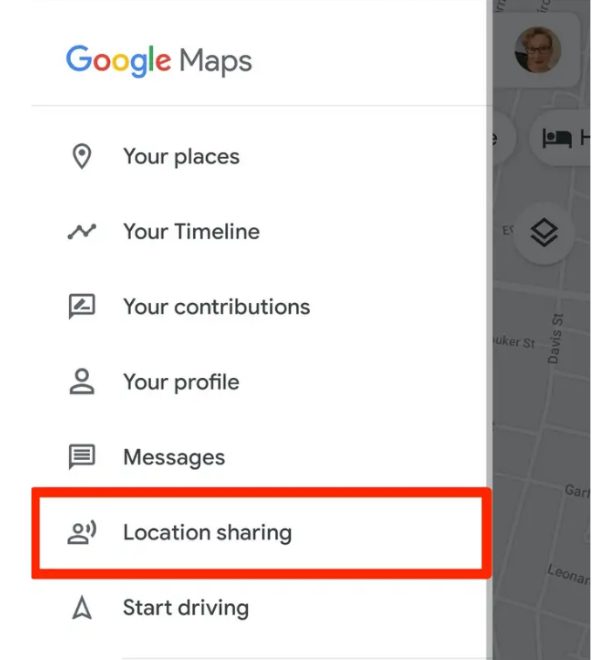
4. Check if you share your real-time location with anyone from the displayed information.
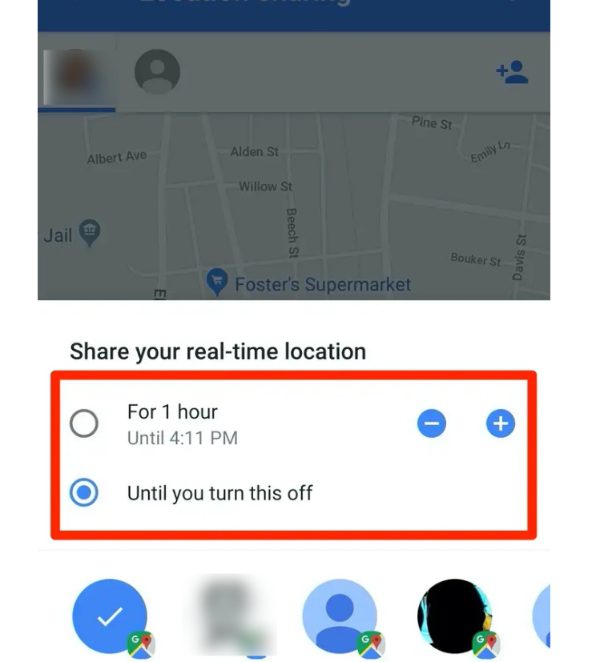
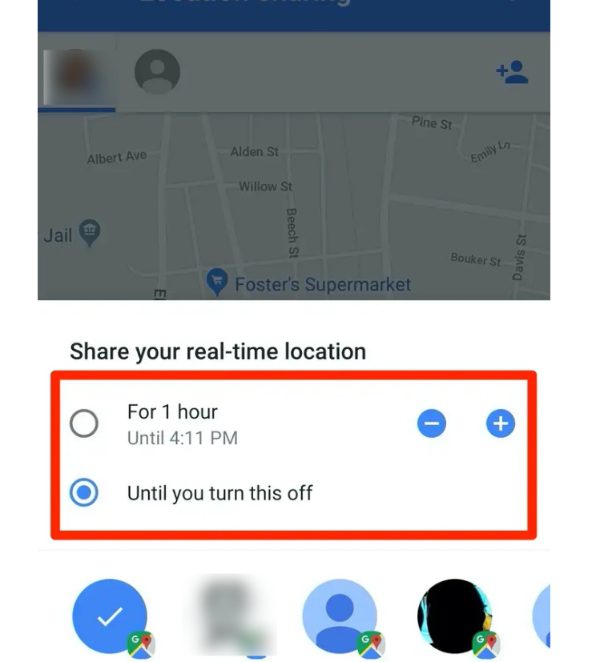
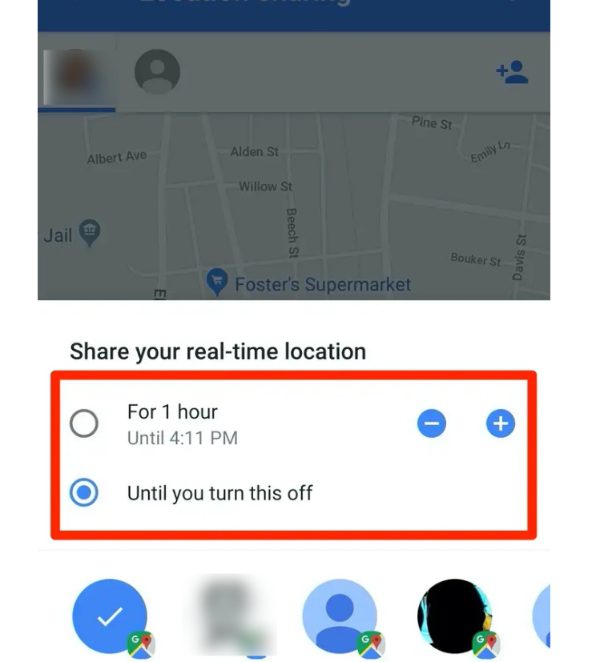
Use a quality VPN
A key step in enhancing your online privacy and security on an Android smartphone is using a reliable VPN (Virtual Private Network).
A reliable VPN establishes a safe and secure connection between the device and the internet by masking IP addresses and encrypting internet data.
Follow these steps to ensure your actions are protected from hackers:
1. Download and install a reputable VPN app.
2. Sign in or create an account.
3. Open Settings > Connections > More Connections Settings > VPN
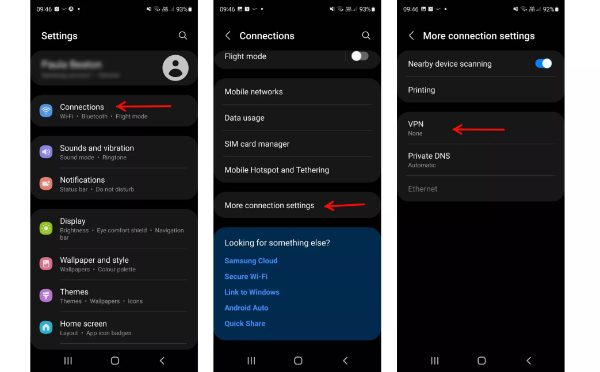
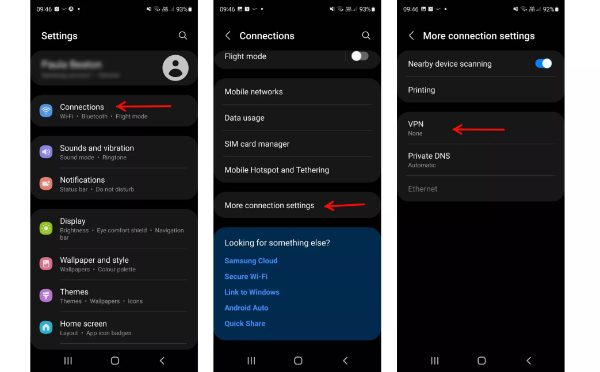
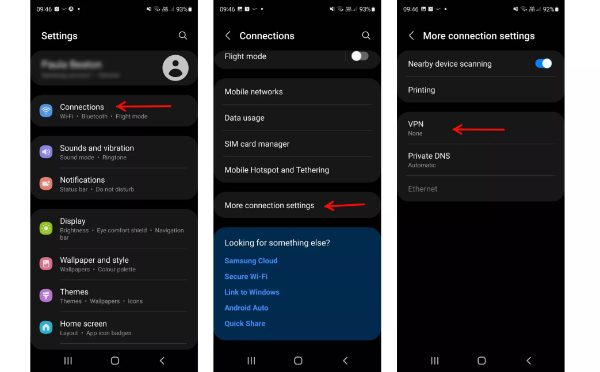
4. Choose the VPN you want to use.
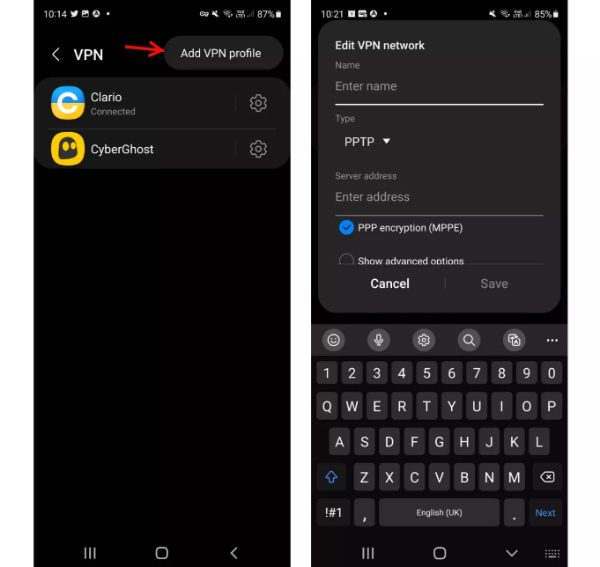
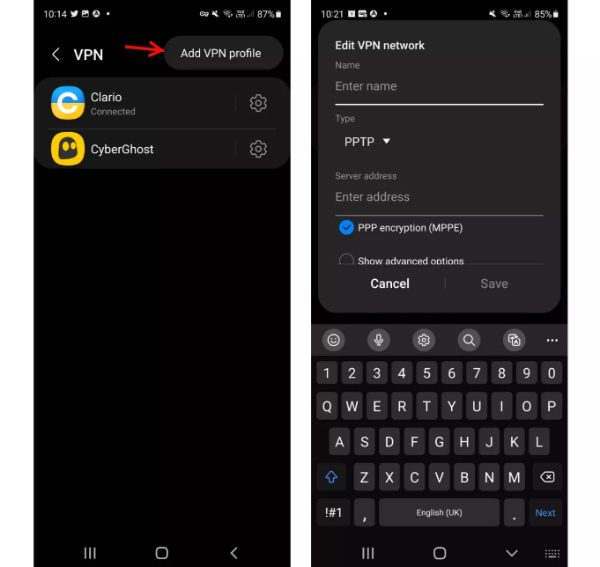
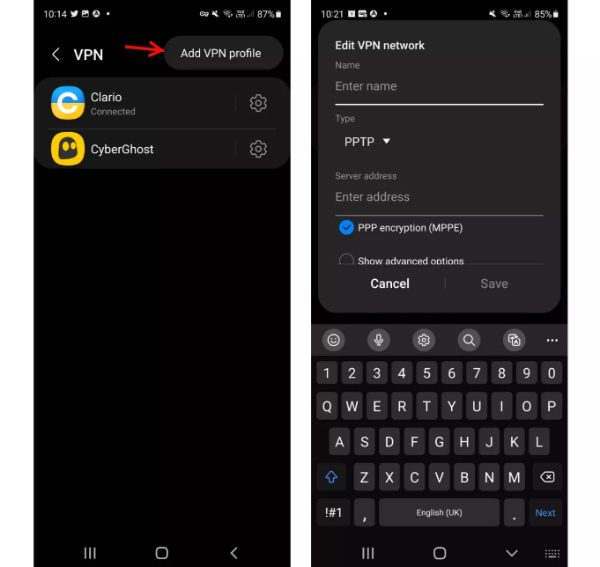
5. Enjoy enhanced online privacy on your Android device.
Disable ad tracking
Internet use is a crucial factor in how stalkers, hackers, and businesses watch people in addition to location monitoring.
Advertisers compile data on your online actions, searches, and preferences to show customized adverts.
Here is how to disable ad tracking:
1. Open the Settings app > “Google” >”Ads” > “Delete advertising id”
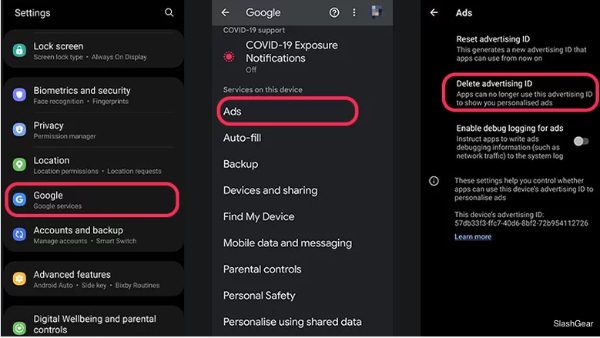
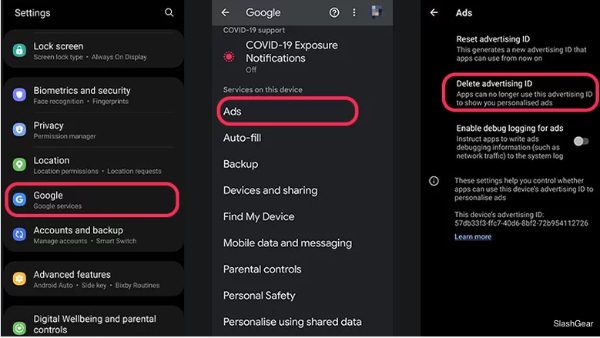
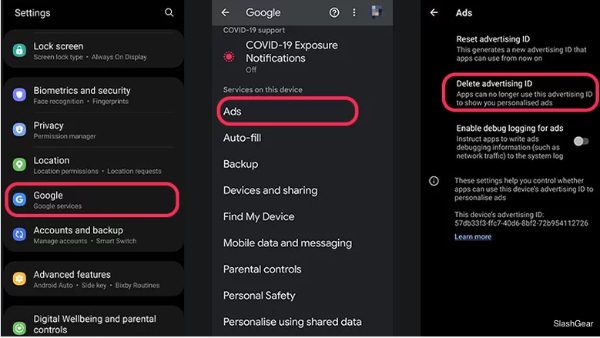
Turn on Airplane mode
By turning on Airplane mode on your Android, you can easily disengage from all wireless connections, including Wi-Fi, mobile data, and Bluetooth. This ensures that your phone is not sending or receiving any signals, making it untraceable.
Here is how to turn on airplane mode on Android:
1. Unlock your Android device.
2. Swipe down from the top to access the quick settings menu.
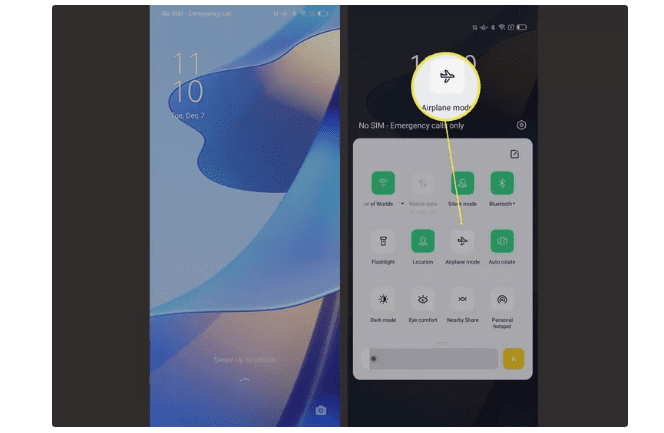
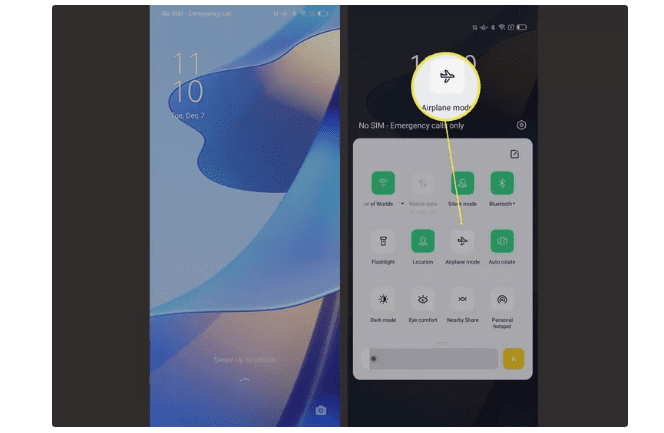
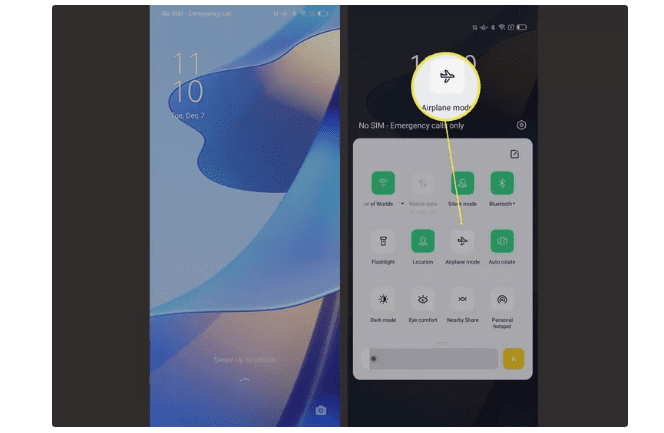
3. Tap on the “Airplane mode” icon to enable it.
4. Your phone will disconnect from all wireless connections.
5. To turn off Airplane mode, repeat the same steps.
Tips for protecting my data and privacy in the digital world
In the ever-evolving digital world, safeguarding your data and privacy has become paramount. This section offers valuable tips to help you navigate the digital landscape securely, so your personal information is safe.
1. Use strong and unique passwords
For your accounts, make secure passwords by combining capital and lowercase letters, numbers, and symbols. Avoid using the same password on numerous platforms to reduce the danger of unwanted access. To safely store your credentials, think about utilizing a password manager.
2. Enable two-factor authentication
Enable two-factor authentication (2FA) to give your accounts additional security. With 2FA, you’ll need an additional verification mechanism, such as a text message code or authentication app and your password. Even if your password is hacked, the likelihood of illegal access greatly decreases.
3. Be wary of phishing attempts
Keep an eye out for phishing efforts, which are sneaky strategies used by fraudsters to deceive you into disclosing private information. Never click on dubious links in unsolicited emails, texts, or websites requesting personal information. Before sending any sensitive information, be sure the sender is legitimate.
Be cautious about how much personal information. Change your privacy settings to decide who can see you. Oversharing may lead to identity theft, targeted phishing scams, and social engineering assaults.
Also, use cloud storage services or external storage devices to preserve critical information in case of data loss, device damage, or ransomware attacks.
4. Keep your device and apps up to date
Update the applications and operating systems on Android smartphone regularly. Important security patches that fix possible vulnerabilities are often included in software upgrades. You can ensure you are protected against the most recent attacks and vulnerabilities by keeping your device and applications updated.
Also, periodically examine and adjust app permissions. Access private data like location, camera, and microphone only when necessary.
By routinely reviewing app permissions, you may prevent data exploitation by shady applications and keep control over your data
5. Use a VPN and antivirus software
A reliable VPN service improves online security by encrypting your internet traffic and directing it via safe servers. This protects your data from prospective hackers, eavesdroppers, and even your internet service provider (ISP). A VPN protects your private data from dangerous actors seeking to intercept it while utilizing public Wi-Fi networks.
Installing anti-virus software also helps protect your Android from malware and viruses. They provide an extra line of protection against online attacks, which monitors and detect possible hazards.
6. Secure your Wi-Fi network
Create a strong, one-of-a-kind password to secure your home Wi-Fi network. Use the most recent security standards, including WPA3, to encrypt your wireless traffic. Regularly check your router’s settings to prevent unauthorized people from connecting to your network and possibly accessing sensitive data.
Conclusion
Securing data and privacy in the digital world is vital, considering prevalent tracking, hacking, and phishing threats. Following essential measures like strong passwords, two-factor authentication, and app permission reviews is crucial.
Luckily, you can use FlashGet Kids to create a safe online environment for your family. This app comes with robust features for comprehensive protection from stalkers. For example, it has an app blocker that prevents your family members from downloading apps from unknown sources. These apps may come with malware that hackers manipulate to track your phone.
FAQs
Can your phone be tracked if it is off?
In general, an unplugged phone must be traced. Even being turned off, certain phones may continue to react to instructions or transmit sporadic signals to mobile towers. Remove the battery or store the gadget in a Faraday bag to block all signals to maintain utmost privacy effectively.
How do I know if someone is tracking me?
Look for odd activity on your phone, such as abrupt battery loss, increased data consumption, unexpected applications or files, or weird background sounds during conversations if you think someone is watching you. To check your device for suspected tracking software, use reliable anti-spyware programs.
Can you block a tracking device?
Blocking a physical tracking device requires professional assistance. For GPS tracking, you can use GPS jammers (please note that these might be illegal in some countries) or Faraday bags to block signals temporarily. Digital tracking through spyware or apps can be prevented by updating your device, using strong passwords, and enabling two-factor authentication.
Does airplane mode turn off location?
Yes, enabling Airplane mode on your phone turns off all wireless connections, including GPS and location services. When Airplane mode is active, your device won’t send or receive signals, making it challenging for anyone to track your location.
Can a phone without a SIM card be tracked?
Yes, a phone without a SIM card can still be tracked in some instances. While it may not be connected to cellular networks, it can connect to Wi-Fi or other internet sources, allowing potential tracking through IP addresses. Additionally, if the phone has tracking apps installed, it can still transmit location data when connected to the internet.
Is someone watching me through my phone camera?
Though theoretically conceivable, it is uncommon for malevolent individuals to get unauthorized access to your phone’s camera. Keep your device’s software up to date, avoid installing applications from dubious sources, and constantly check the permissions of the apps you install to stop unwanted access to your camera and other sensitive capabilities.

