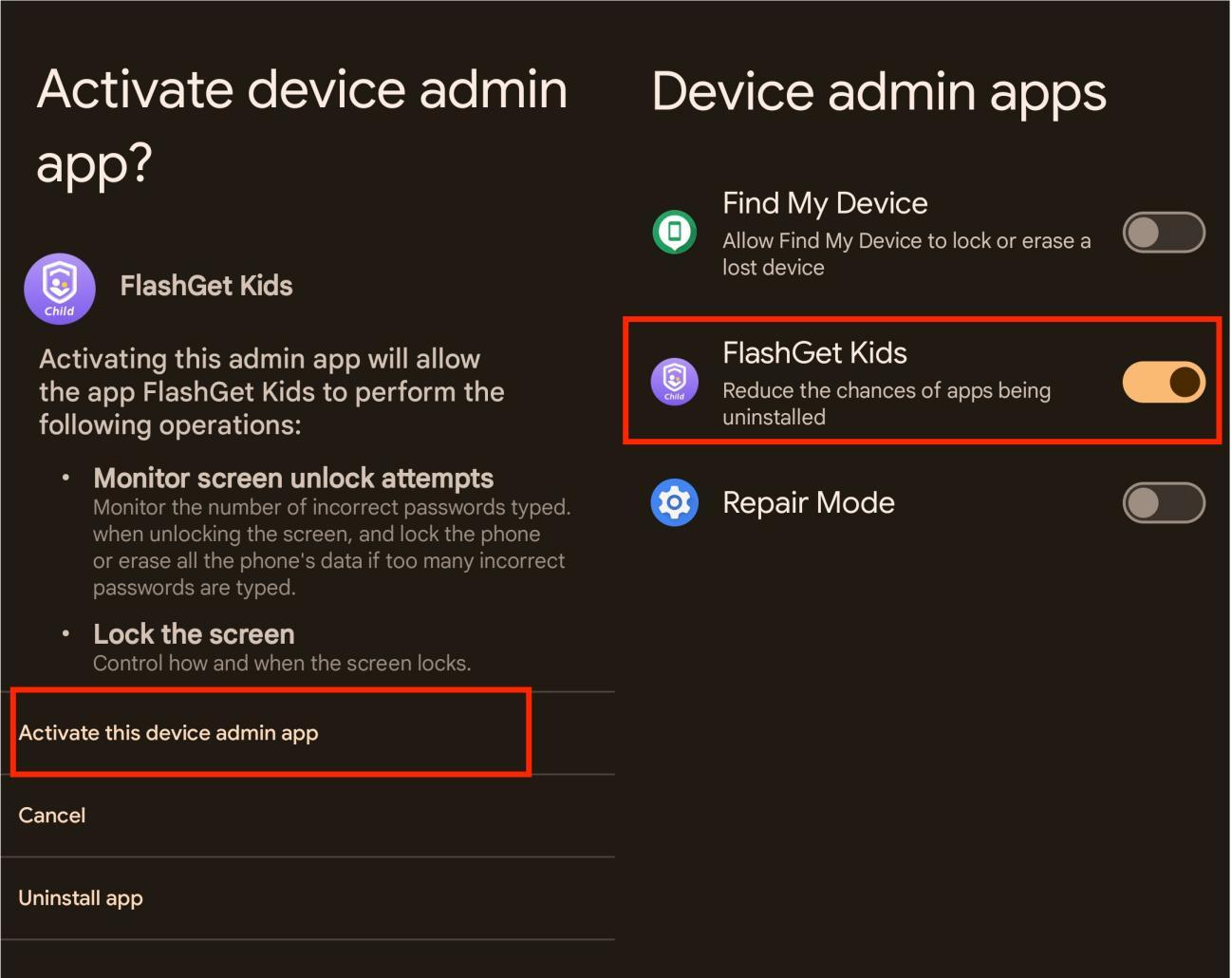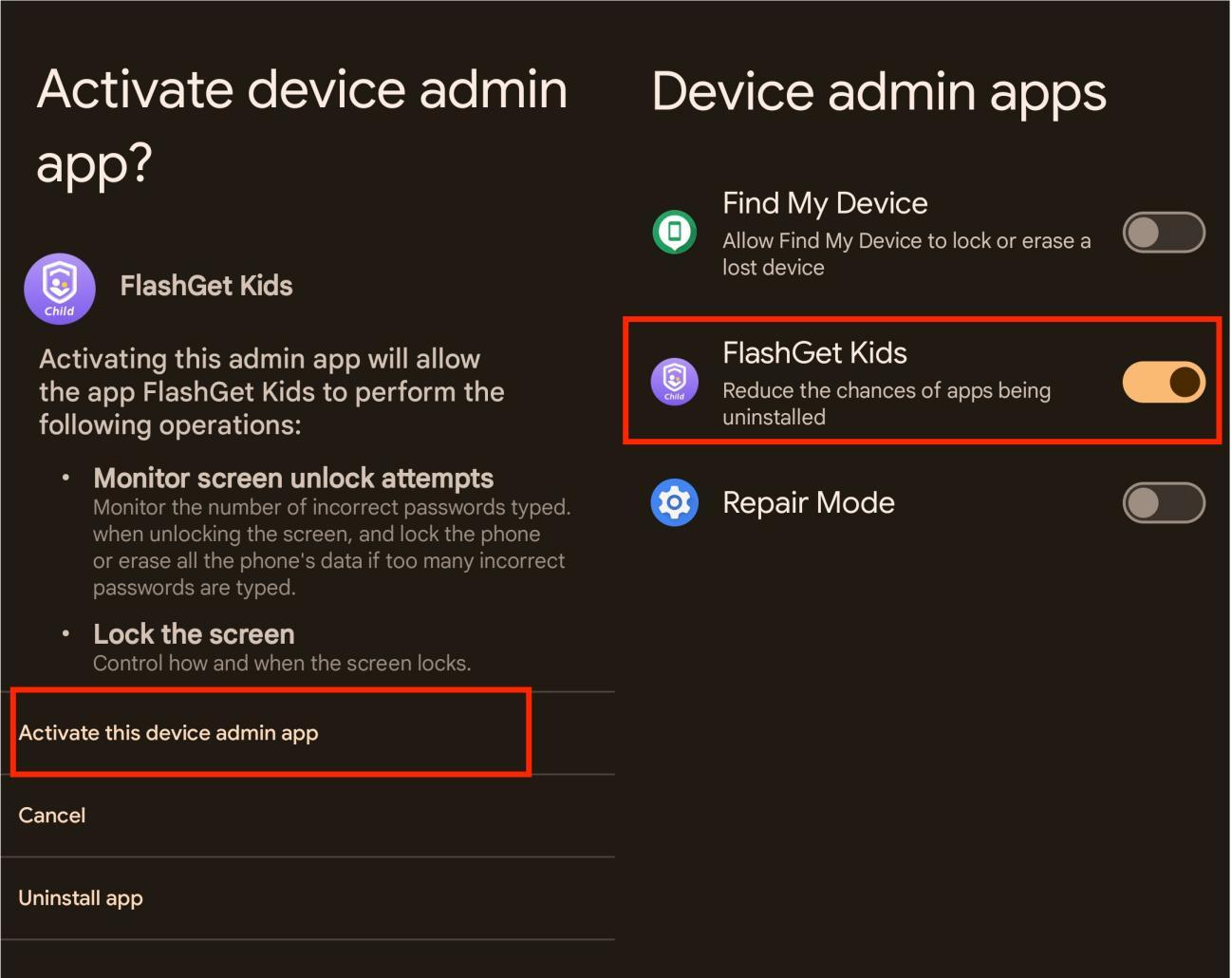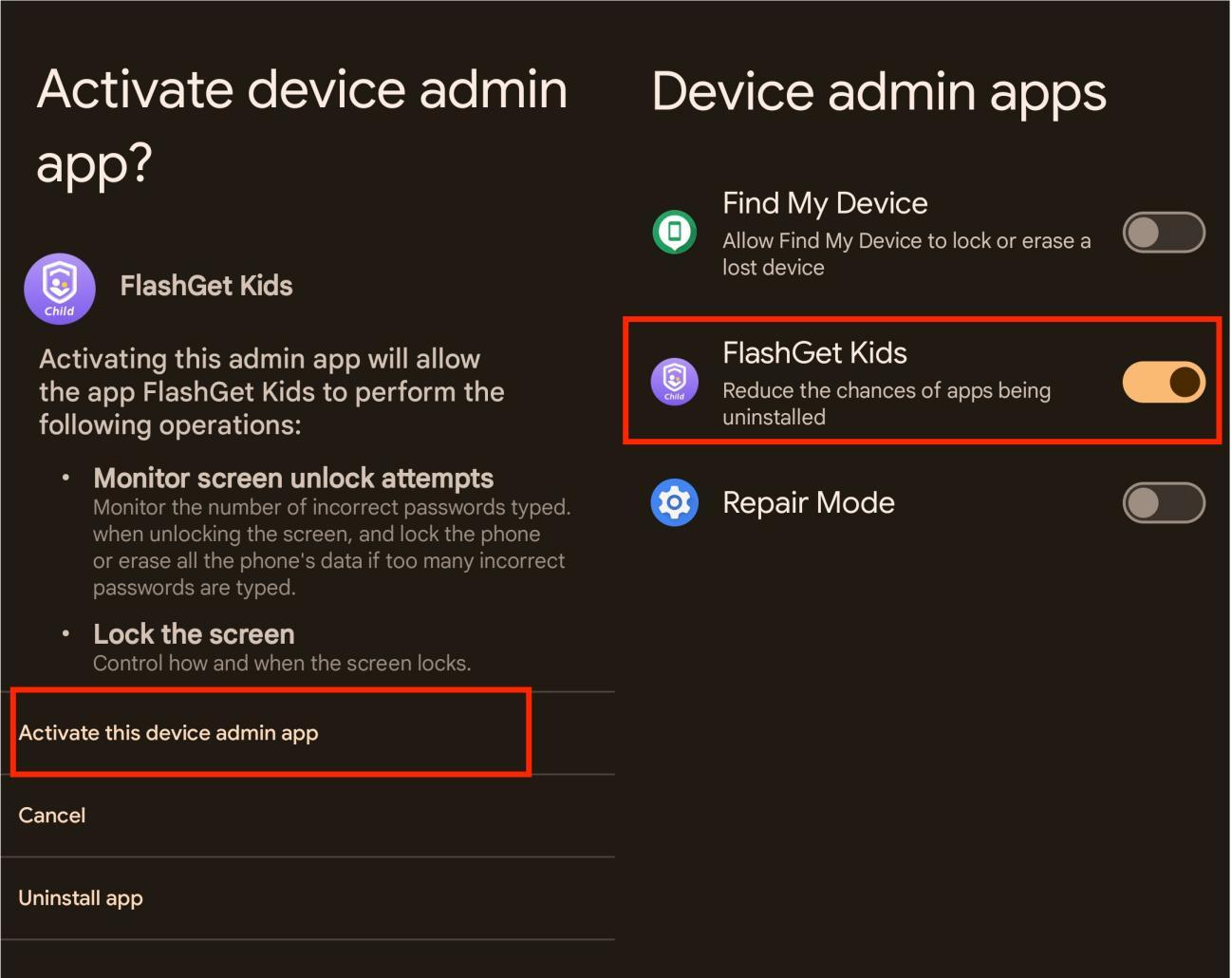Device Admin permission is important for parents to use FlashGet kids. It could better support FlashGet kids features.
How to turn on Device Admin Permission on your Kid’s device?
Follow the steps below.
Step 1. Head over to “Settings” > “Security & Privacy.” Find and tap “More security & privacy” under other settings.
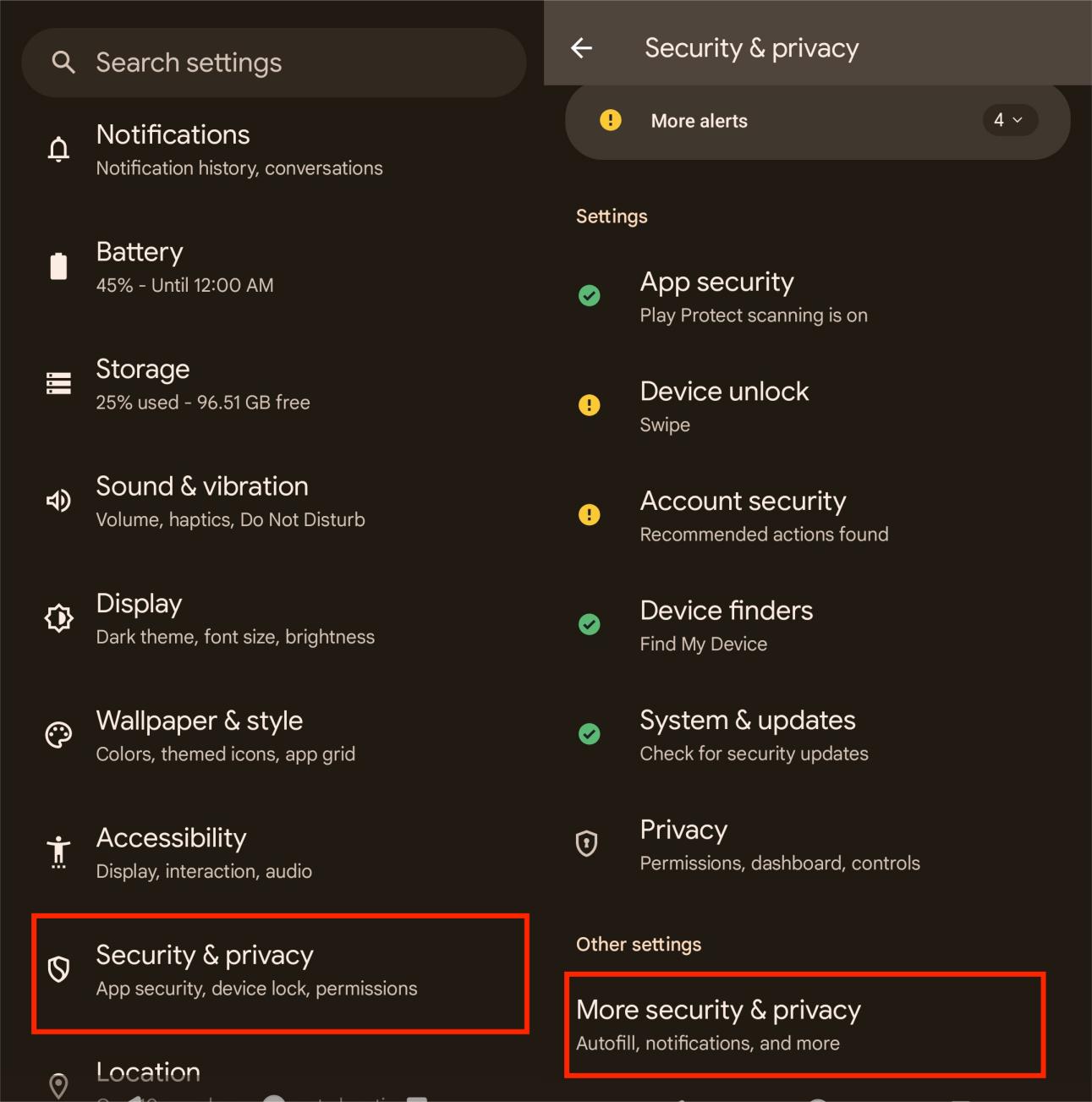
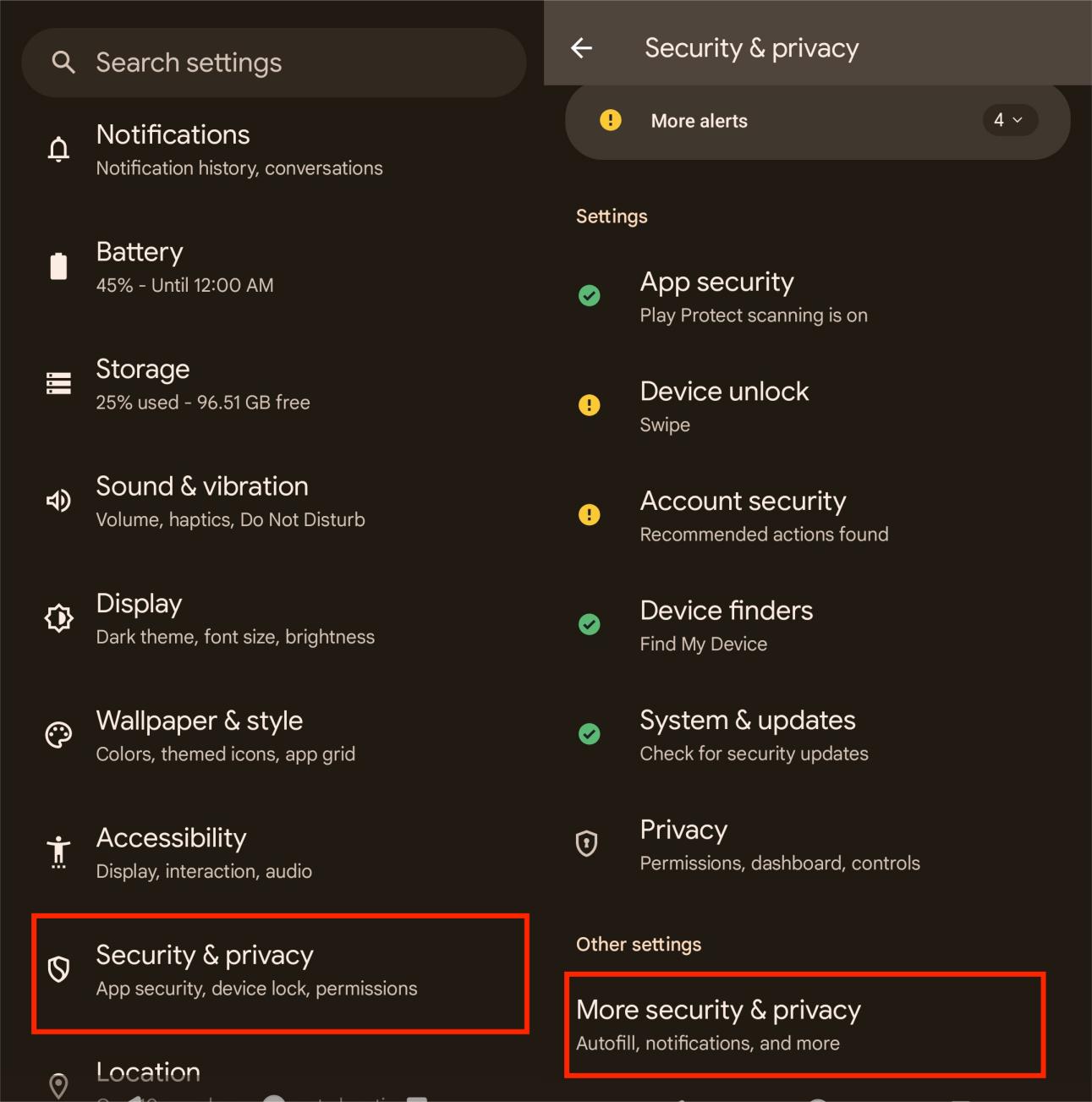
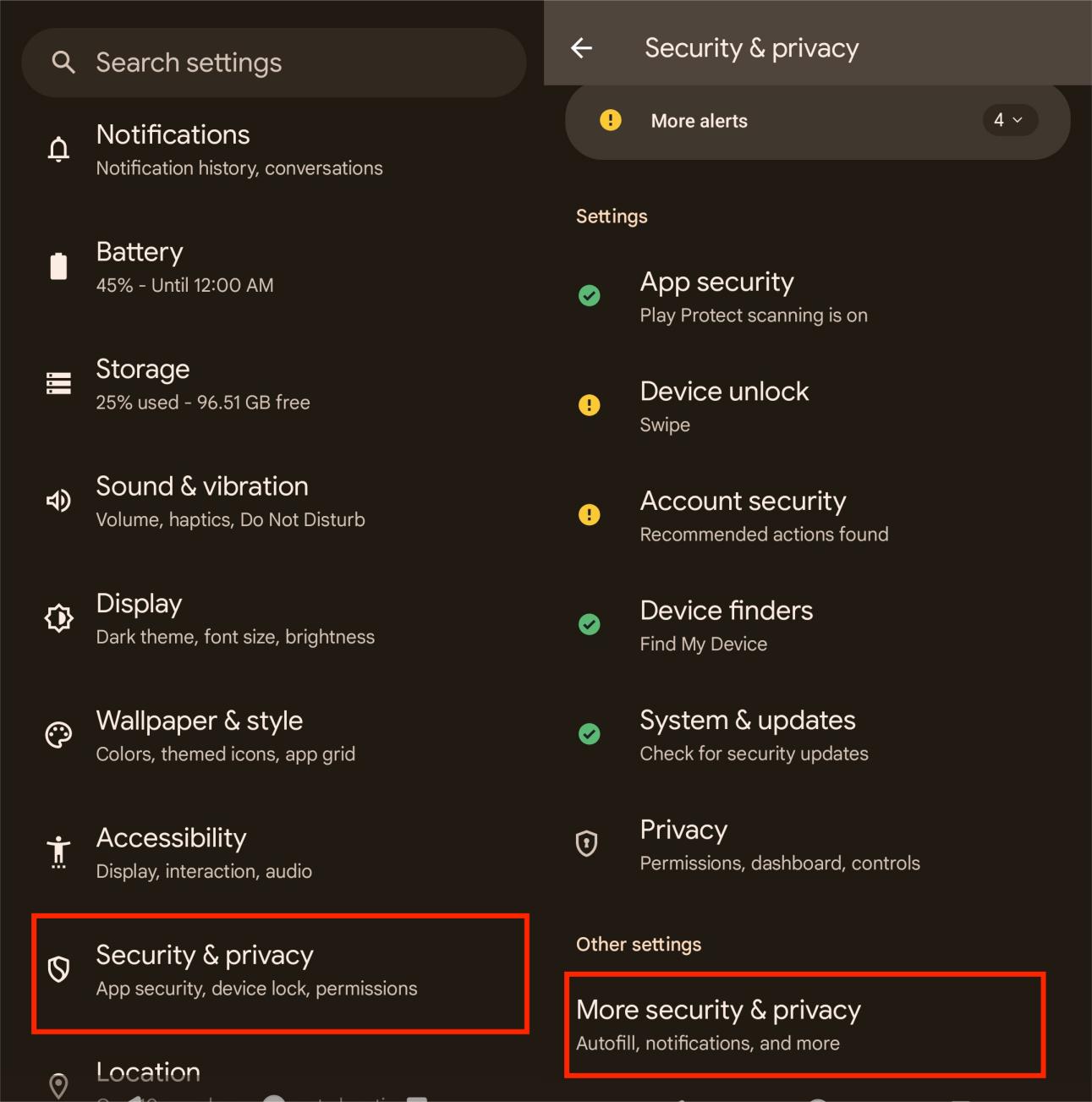
Step 2. Find and click “Device admin apps” > “FlashGet Kids.
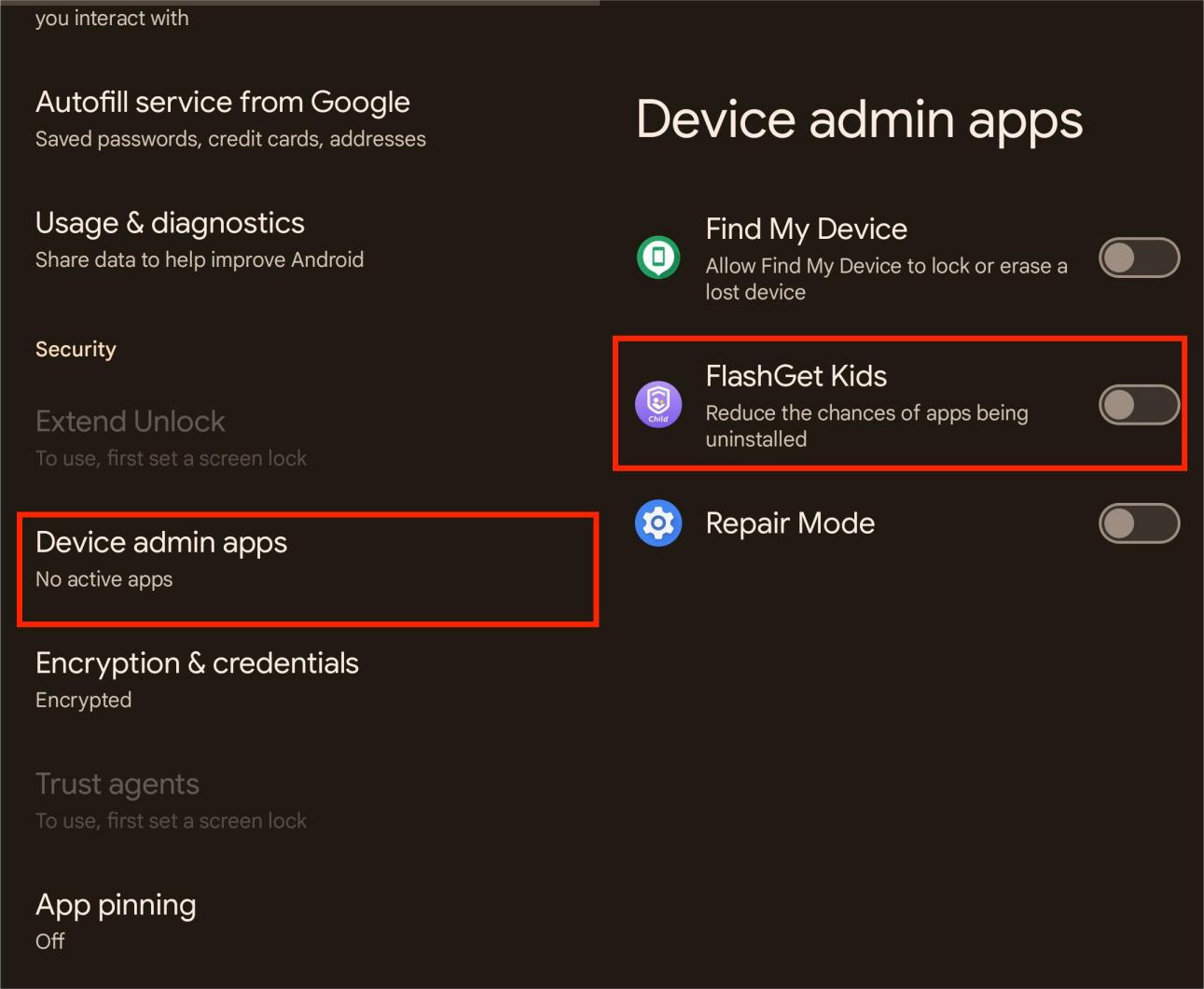
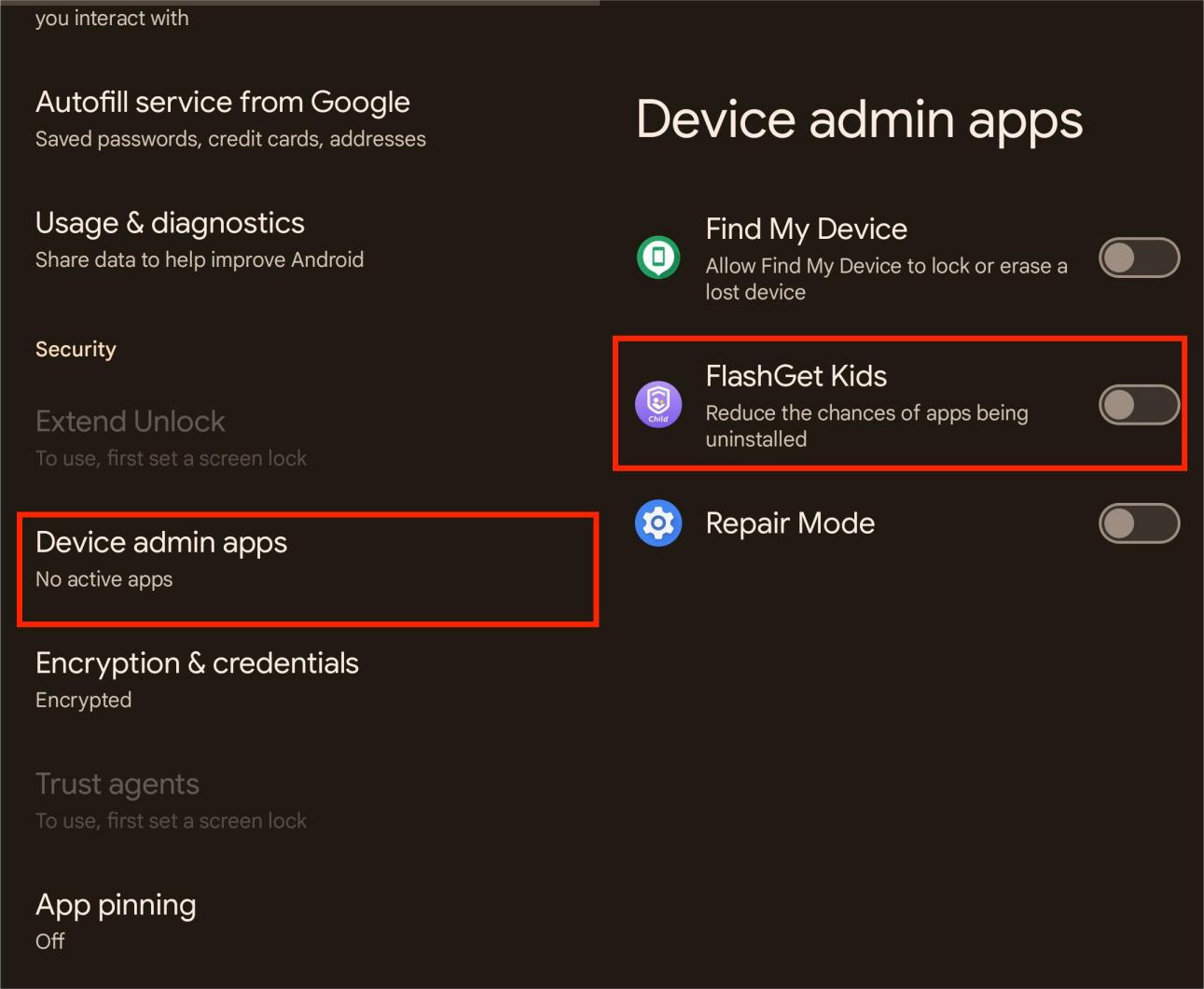
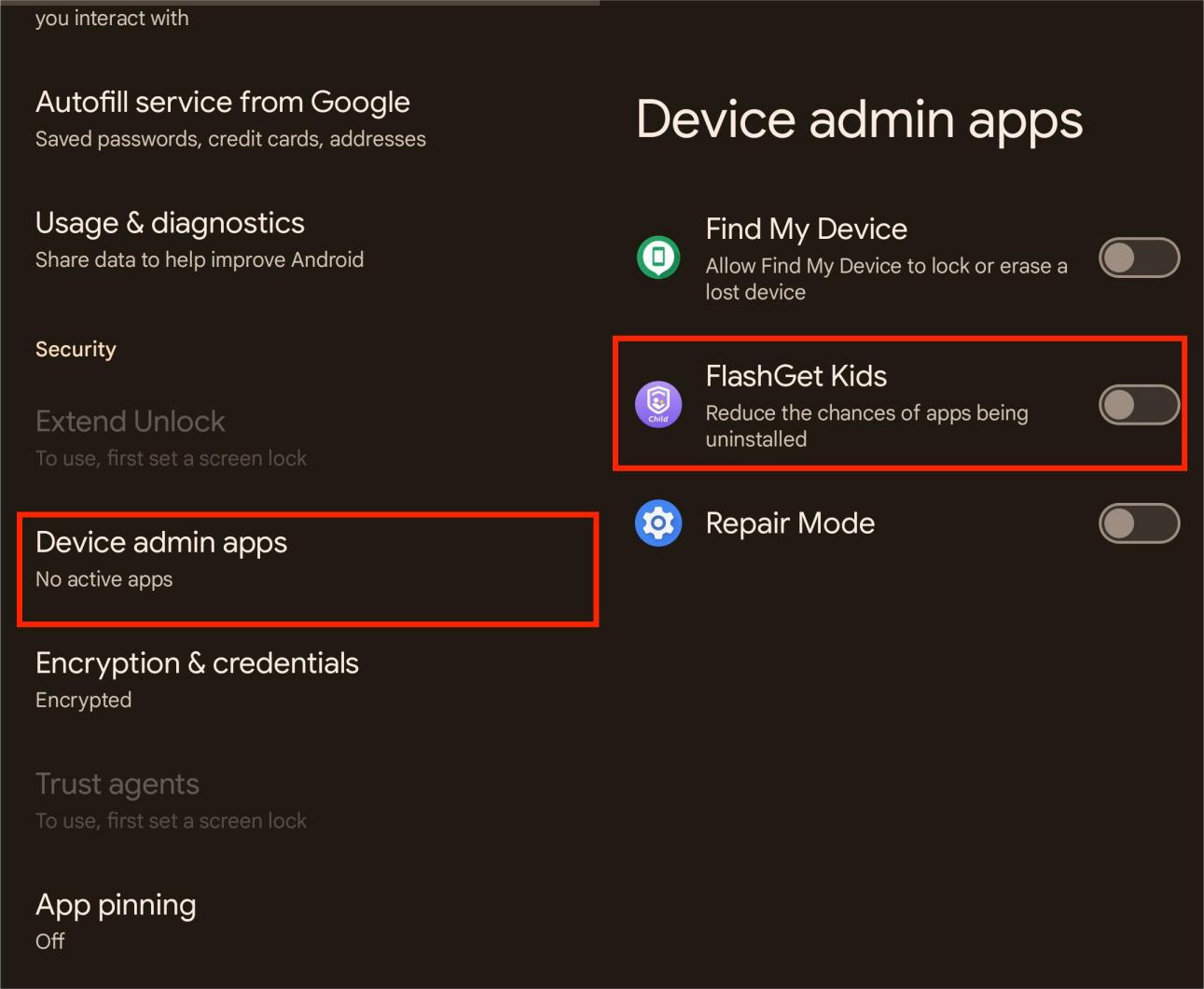
Step 3. Tap “Activate this device admin app” to turn on Device Admin permission.