Turning on Location permission on your kids device could help you better use FlashGet Kids Location tracker features. Follow the steps below to turn on Location permission.
Enable Location Service
Open “Settings”, enter “Location Service” in the top search bar, and click in the search results to enter the settings option.
- Turn on “Location Service”
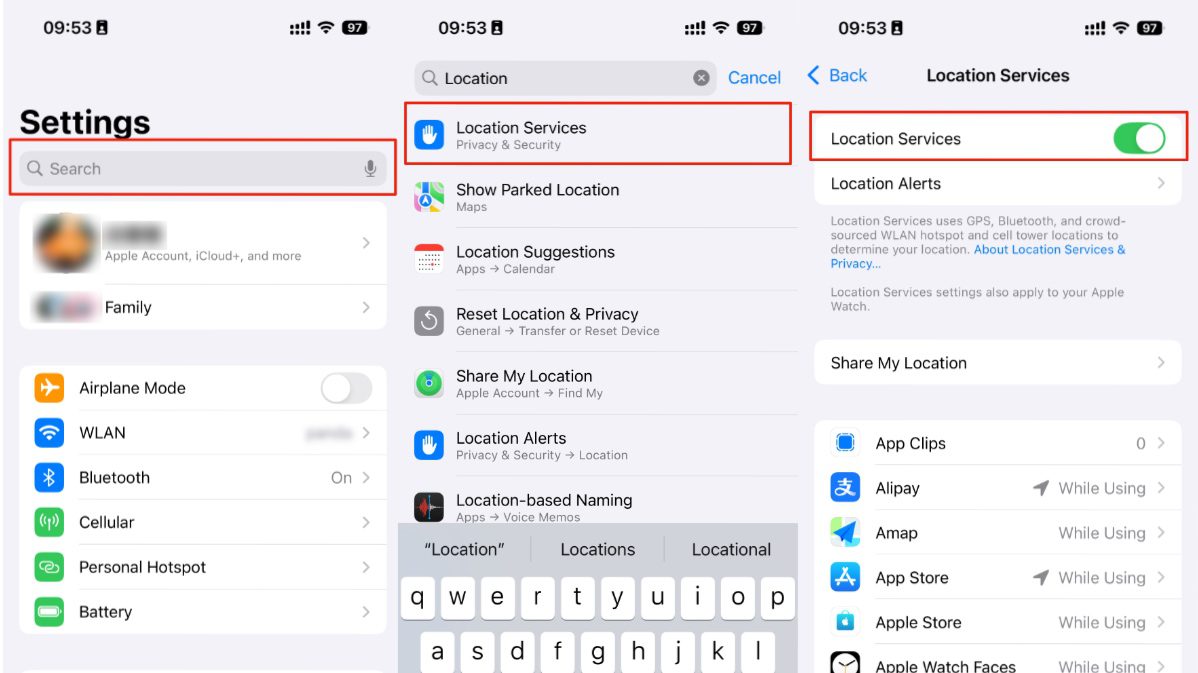
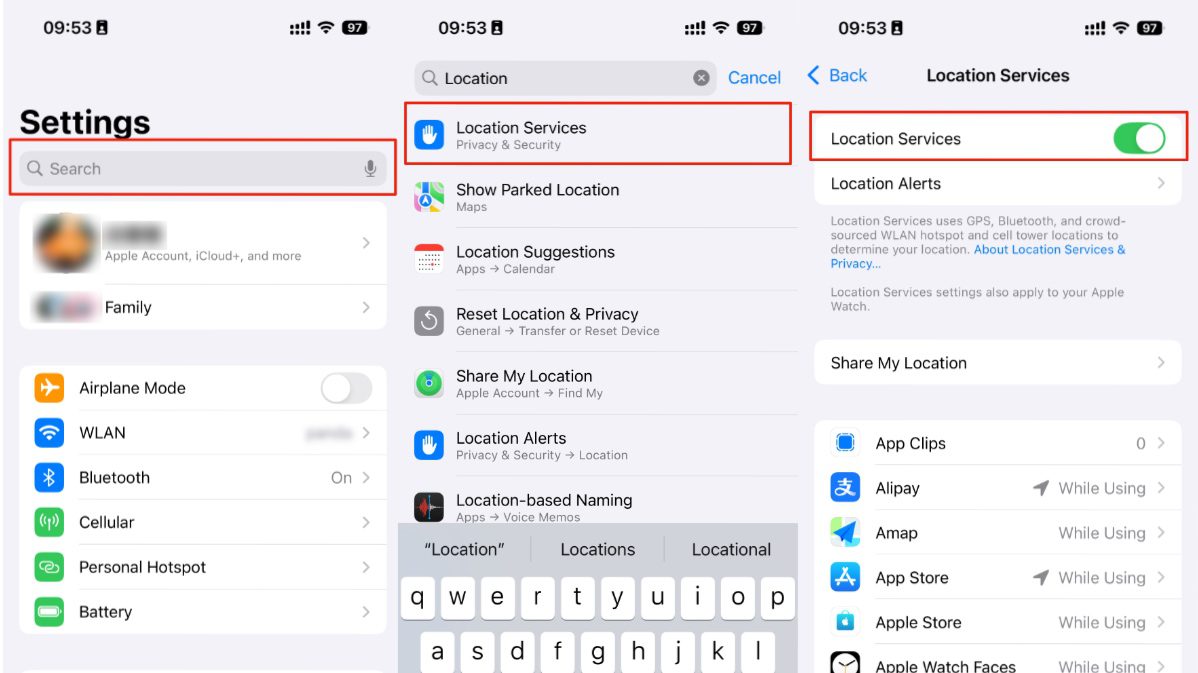
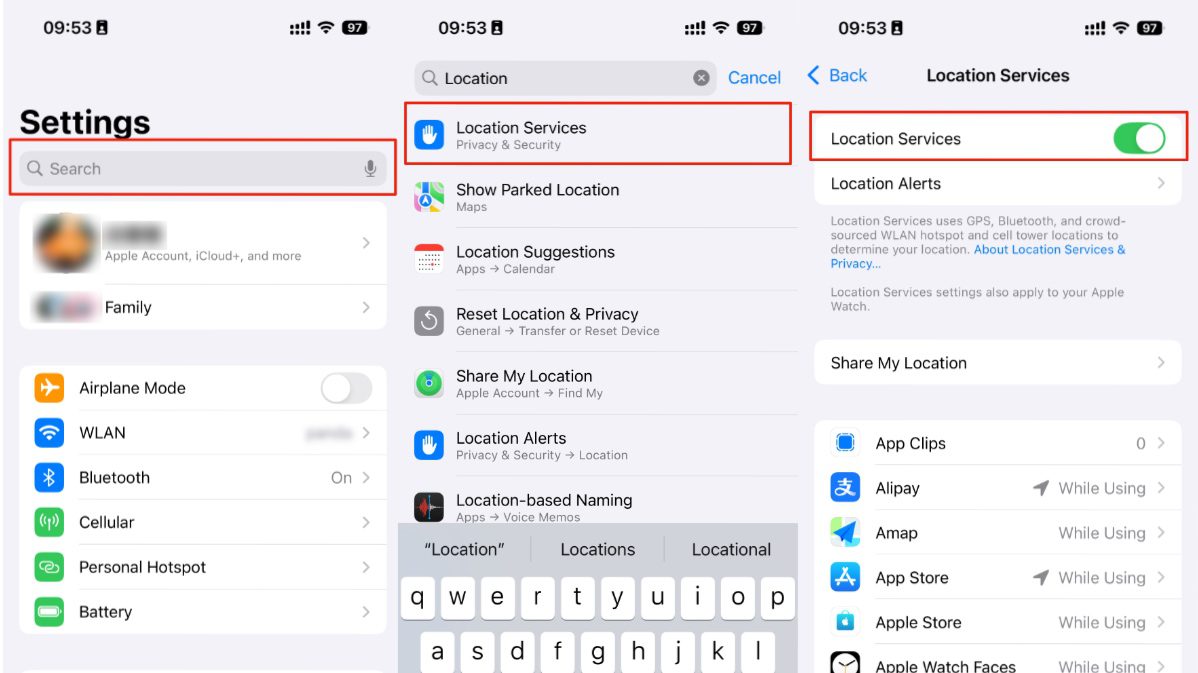
Set Location Access for Kidsafe
Open “Settings”, enter “Kidsafe” in the top search bar. Click FlashGet Kidsafe in the search results to enter the detailed settings option.
- Click “Location” and select “Always”.
- Turn on “Precise Location”

