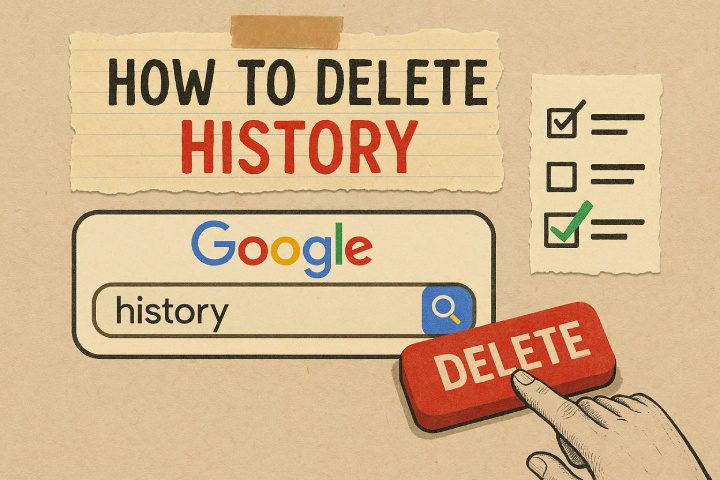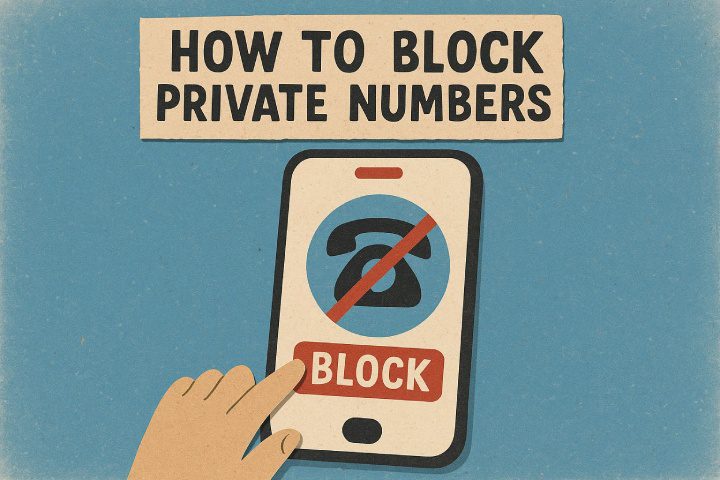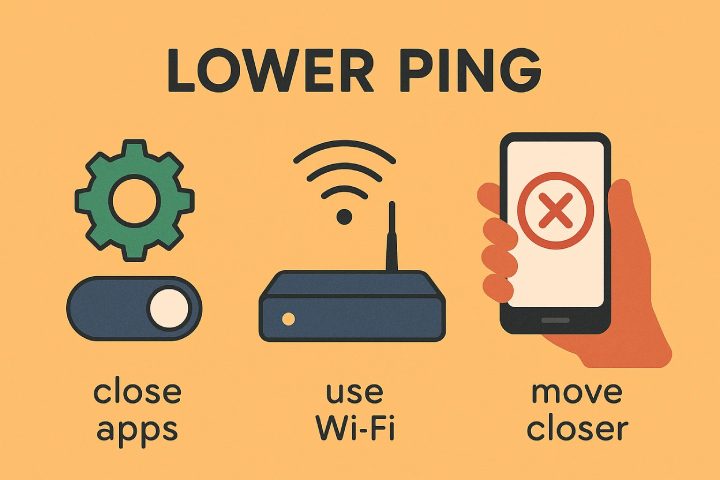2025-10-09
How to delete history on Google is a skill that most parents need to have. Learning how to delete Google history will not only make your kids safer but also ensure you control what they access. For that to happen, you need to find the right methods that are easy to follow and implement. In this piece, we will walk through ways to delete history on Google. We will also explain why you can't delete your Google history and the solutions you need to know about. Understanding your Google history: what is tracked? Google's history is mostly a composition of…