Have you ever deleted a text message only for that regret to set in immediately afterwards? You’re not alone. It could be an overdue sweet message from your companion, a significant work information, or simply that one quote you wished to spare. Certainly whatever it was has been removed now or has it? The good news is that it is possible to retrieve deleted text messages. There are several methods for both iOS and Android devices to help you get your data back.
So, Let’s first take into account your options before you freak out and accept the loss. The sooner you act, the better it is for the probability of recovery.
Can you retrieve deleted text messages?
Yes! You must understand two factors when attempting to retrieve deleted texts because this process depends on both timing and method. The deletion of messages does not cause them to vanish right away. Timely action can result in successfully retrieving the information before replacement occurs.
Why would you want to recover a deleted text?
Some texts preserve vital information including password alerts as well as appointment confirmation and legal documents and personal messages. Losing such texts can be a nightmare as they might have important data in various forms.
So, you might suffer a loss of:
- Work-related details (meeting links, deadlines, or client info).
- Financial information (bank alerts, payment confirmations, or receipts).
- Your personal memories as text messages include touching messages from family and dear friends alongside nostalgic jokes of the past.
What affects your chances of recovery?
- The availability of message back-up simplifies your ability to recover these messages.
- The recovery possibility decreases as the duration lengthens after a deletion takes place.
- The storage capacity of your device can be diminished by receiving new applications or downloading files thus leading to message recovery loss.
- Third-party recovery tools give you an opportunity to recover messages even without previous backups.



Can I retrieve deleted text messages without backup?
Your failure to create message backups can create some serious obstacles. The absence of backup complicates the situation although your hope should remain intact. While it is challenging to retrieve deleted text messages without a backup, it is still possible.
Your texts do not completely disappear after deletion since they are only hidden from view at that moment. So, the space remains available for recovery until another content writes over it.
Your best bet? Third-party recovery tools
A recovery software tool becomes necessary since you lack backup options. This tool performs a complete search of your device storage to retrieve texts that are waiting to be permanently deleted.
Pros of recovery tools:
- These tools allow you to retrieve deleted messages without any previous backup.
- Available for both iPhone and Android.
- They are not that difficult to use.
Cons of recovery tools:
- Not always 100% effective.
- The complete recovery process under these tools demands payment for a premium version.
- The recovery process sometimes demands device rooting from Android or iPhone jailbreaking from certain tools.
How to retrieve deleted text messages on iPhone?
You don’t need to be a tech expert to recover deleted texts on an iPhone. If they are still recoverable, you can follow these simple methods.
iCloud backup method
iPhone users, rejoice! The loss of your texts does not mean your saved content is gone for good when you use iCloud backup.
Here is how to restore deleted text messages from iCloud.
- Open Settings and tap [Your Name] at the top.
- Access your iCloud storage under Manage Storage > Backups.
- Find your device under the listing and ensure the backup was recently generated.
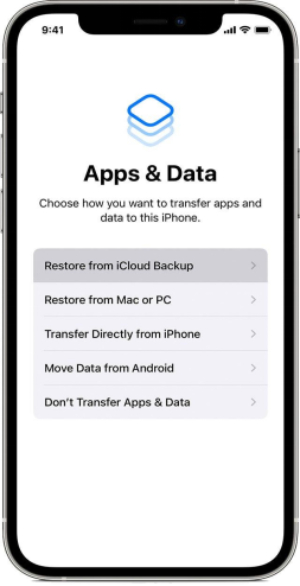
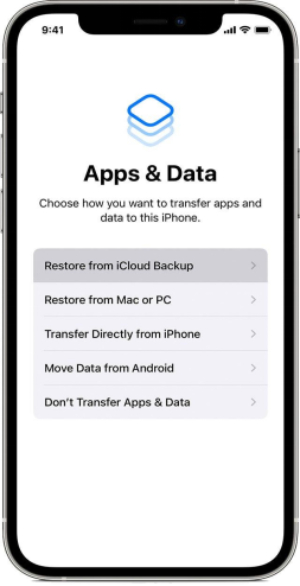
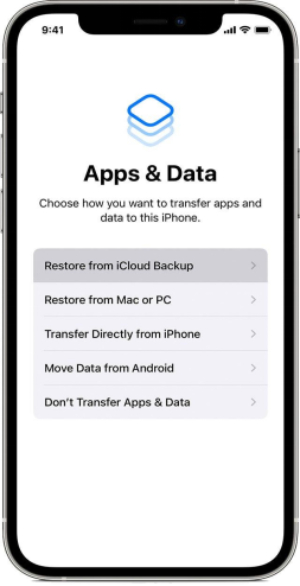
The process to recover deleted text messages from iCloud backup files:
- Go to Settings > General > Transfer or Reset iPhone > Erase All Content.
- Start iPhone Setup Following the Reboot.
- Use the latest iCloud backup available before your text erasure.
Retrieve deleted text messages by using iTunes backup
No iCloud backup? No worries! You can retrieve deleted text messages by using the iTunes backup method that you previously authorized on your iPhone. If you save data regularly to your iTunes using a computer it provides an effective method when iCloud backup fails.
You can recover messages with your iTunes backup files.
- Plug the Lightning cable end into your iPhone and attach the computer end to your computer.
- Open iTunes through your computer even if you’re on macOS Mojave or an older operating system version. For macOS Catalina or newer systems you need to use Finder.
- Open iTunes and choose your device icon from the window.
- Select Restore Backup and select the backup that has your messages from the most recent backups.
- Let the system work until it ends the restoration process.
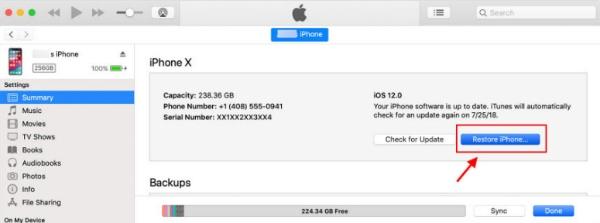
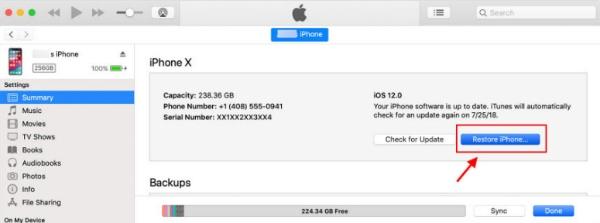
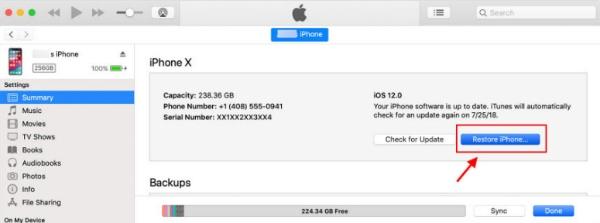
With this restore setting your entire iPhone returns to the backup state while erasing any new data made since backup. The Apple system does not allow users to restore their messages separately from other data.
Downsides to this method:
- Your phone’s entire data will be erased and the settings will be reset.
- You need access to a computer that has your iTunes backup data.
Using third-party recovery tools
It becomes hard to recover messages when you never created an iPhone backup. You cannot recover deleted messages from Apple since they are not stored on the company’s servers except when you back them up. Recovery tools from external providers help in this situation. These apps discover deleted text messages inside your iPhone storage space before the messages become permanently unrecoverable.
Best tools to recover deleted text messages:
- Many users find Dr.Fone – Data Recovery from it excellent because it offers a simple recovery experience on iOS devices.
- PhoneRescue by iMobie: A strong competitor with deep scanning abilities and high success rates.
- Tenorshare UltData remains famous for retrieving messages from any type of data loss situation.
How do these tools work?
- These tools examine iPhone storage areas for text messages that have been erased but still exist.
- The program displays recoverable messages in their preview form.
- You can restore specific messages back to your device without doing a factory reset.
These programs provide you with an opportunity to regain lost data despite their imperfect performance. Understand that the longer you delay your response the lesser will be the possibility to recover deleted data. So, proceed immediately.
How to retrieve deleted text messages on Android?
Android users, don’t panic! When you lose text messages Google Drive backup works as an effective method to recover them. So, follow along these methods:
Using Google Drive backup
Google Drive stores your saved messages right within its backup system when the backup setting is enabled. If you enabled backup features before deleting messages they will likely exist in your Google Drive storage.
To verify Google Drive backup data follow these steps:
- Open Google Drive on your phone or computer.
- Tap the Menu icon (three lines) and select Backups.
- Find the name of your device and then view its backup date.
- Your data from the last backup restoration date will be available if you performed the deletion after that point.
Here is how to restore deleted text messages from Google Drive.
- Factory Reset Your Phone (Settings > System > Reset options > Erase all data).
- Reboot your phone then follow all new setup steps when you turn it back on.
- Enter your Google Account credentials when requested for sign-in.
- You can get back your backups by selecting Restore from Backup.
Downsides to this method:
- When you perform this process your phone will delete all content. All images files settings plus installed apps will be deleted.
- Your phone will not bring back any messages missed during the last backup process.
- This solution will not work because you never switched on Google Drive backups.
Using Samsung Cloud (for Samsung devices)
Users of Samsung smartphones gain an advantage through their Samsung Cloud service. Your Samsung device saves text messages through its backup service which you can recover while keeping your phone data intact. Check your message storage status if your phone uses a Samsung Galaxy model.



How to find deleted text messages on Samsung:
- Open Settings on your Samsung device.
- Tap Accounts and Backup > Samsung Cloud.
- Go to Restore Data then find Messages from the list.
- After selecting Tap Restore the phone will finish restoring automatically.
Why this method is useful:
- This strategy does not require you to reset your phone like Google Drive.
- The method automatically recovers deleted text messages when you previously had Samsung Cloud backup enabled.
- The process brings back deleted messages in very short times.
Downsides:
- You cannot save deleted text messages if you failed to activate Samsung Cloud backup settings.
- The amount of messages you can save on your Samsung device has set limits which may erase the old ones.
- Data recovery is not possible when messages are deleted before the final backup.
Not a Samsung user? You can recover deleted SMS messages through third-party services without a problem.
With third-party recovery apps
No backup? A separate program to recover deleted data will serve you better. The apps can detect deleted texts on your phone before permanent deletion takes place.
Free methods to recover deleted text messages:
- The program Dr. Fone Data Recovery (Android) stands out because people use it both in free and paid editions.
- FoneLab Android Data Recovery offers effective scanning for missing text messages.
- EaseUS MobiSaver is also One of the most reliable free recovery tools.
How these apps work:
- These systems detect deleted text messages both in device and card memory.
- Preview mode shows if the deleted texts can be restored.
- With the selected tool you can pick which deleted messages to restore without losing other device data.
What you need to know:
- Certain recovery programs need administrator access before they can do complete scans.
- The basic features of free programs come with specific limits that force you to purchase complete data recovery services.
- The older a deleted message becomes the greater the chance it will be lost permanently.
Other methods to retrieve deleted text messages
If none of the methods above worked, you might want to consider some alternate options. Here are additional, more hectic methods, to help you out.
Contacting your carrier
Mobile providers may create short records of text exchanges. The process to retrieve erased text messages through your mobile provider network works this way:
- Call your carrier’s customer support.
- Explain the issue.
- Some carriers may require a legal document before they can help you recover your data.
Whether your service provider keeps message records depends on the situation. Still, Reach out to learn their policy.
Checking SIM card (for older Android devices)
Your messages may be saved on your SIM card if you have an Android phone that uses old technology.
The process for restoring text messages from your SIM Card
- Put your SIM card into any working phone to inspect its data.
- Open Messages in Settings then go to Manage SIM Messages under its options.
- Look for deleted messages on the card.
You can try this technique only when your phone uses an earlier technology because newer models keep text messages in internal storage.
Checking other synced devices
Texts synced among devices can usually be found on another smartphone or tablet.
Where to check:
- iPad or Mac (for iPhone users)
- Smartwatch or second phone (for Android users)
- Deleted messages can remain on connected phones without being erased.
A reliable way to monitor deleted text messages
Try FlashGet Kids as it protects you from future message loss with its monitoring features. FlashGet Kids can help with:



- Notification monitoring: Parents gain live updates to see what their children communicate through SMS messages and other social apps.
- SMS safety: This feature allows you to see all the SMS messages received and sent within the notice section of the app.
- Remote snapshots: Keeps children from getting rid of important talks
- Keyword detection: It allows parents to see both safe and dangerous online messages.
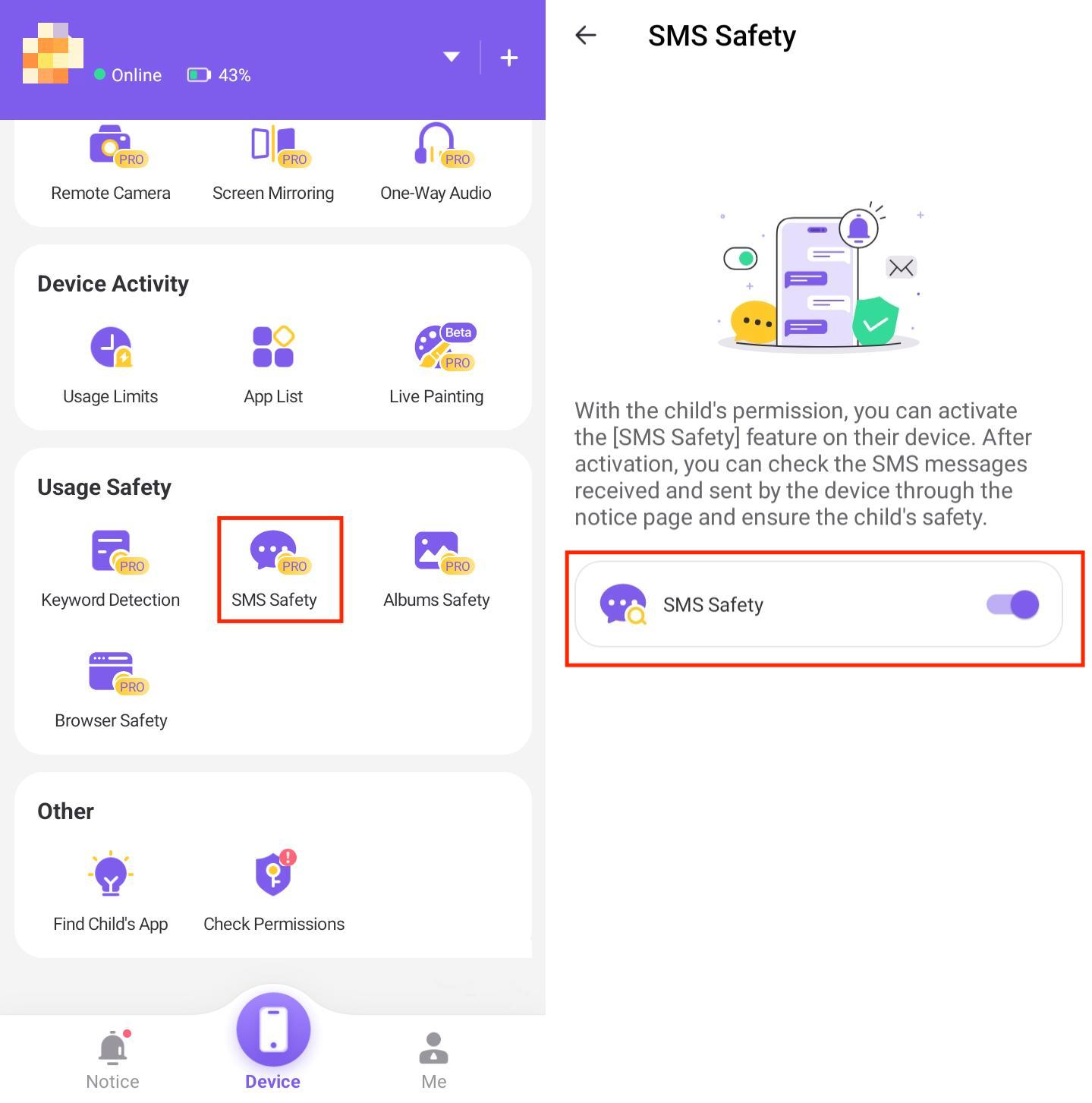
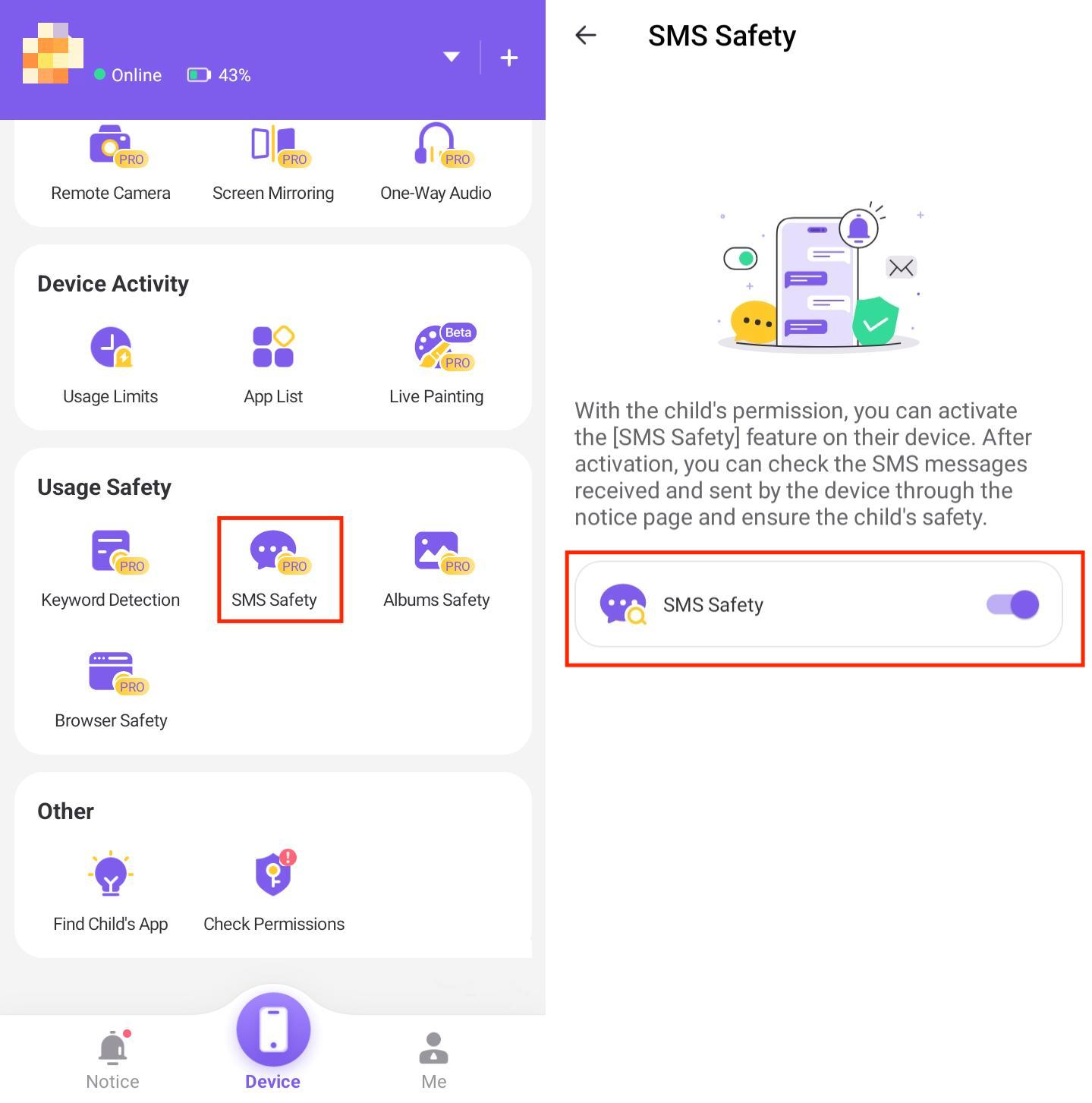
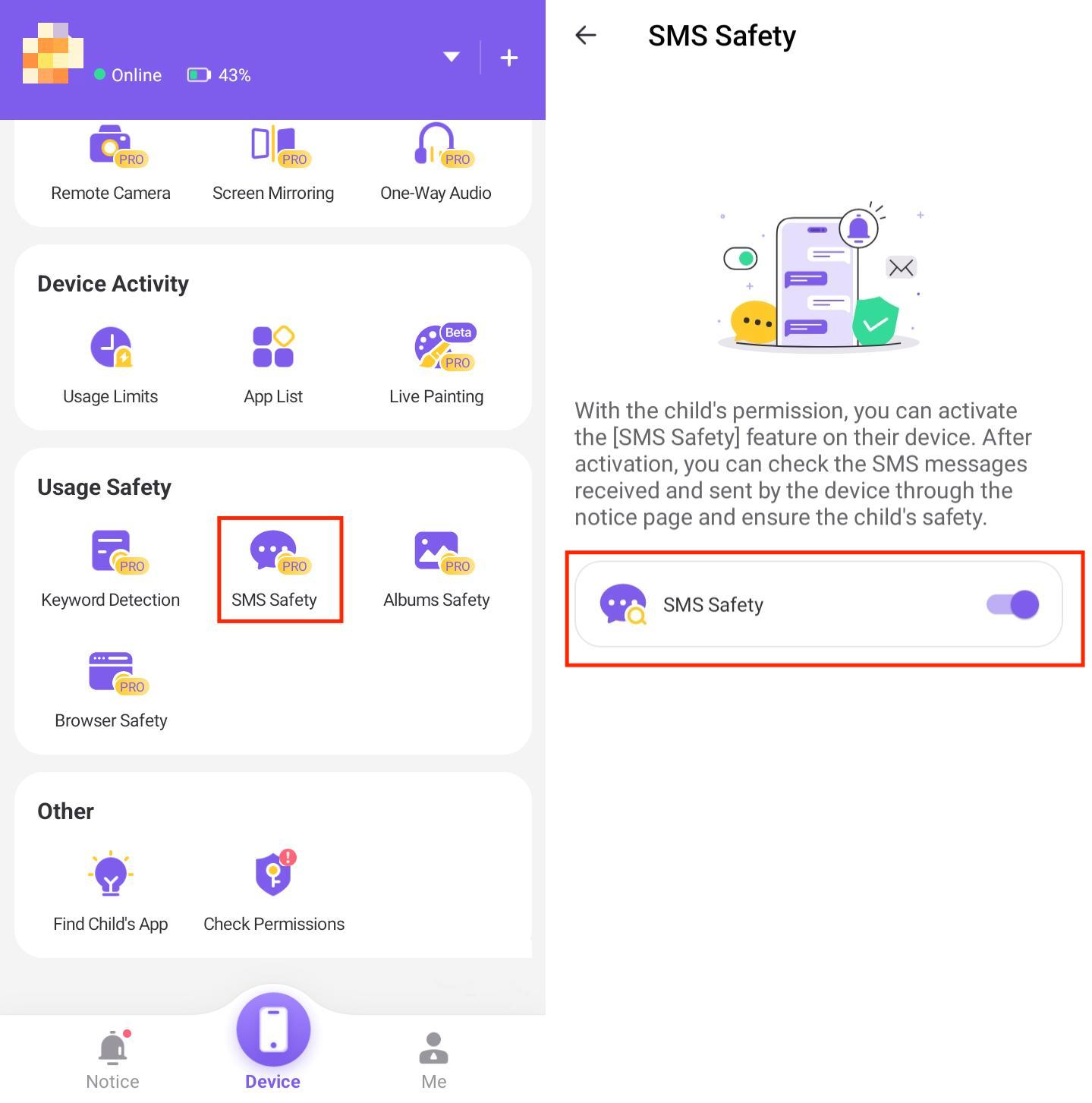
Parents gain a strong way to protect their children and guard their messages from disappearing at the same time. This app will ensure you never have to worry about losing any of your child’s data. Moreover, all of its features offer remote access, so you won’t have to be that nosey parent while still keeping your child safe.
Final thoughts
Losing important text messages can be stressful, but with the right recovery solutions you can get all your data back. If your messages go missing you have several ways to retrieve deleted text messages such as restoring from backup or using recovery tools. What method works best to prevent future text message loss? Always backup your messages! That will save you a ton of headaches down the road.

