YouTube is one of the most popular music and video platforms, with around 2.70 billion monthly active users. It is a great example of versatility. A user can find every type of content on YouTube. Whether you are an adult looking for some retro era songs or a teen who wants some jazz music clips, this platform has got you covered.
Streaming YouTube is pretty easy, but sometimes, it becomes imperative to download music videos for offline use. For instance, if you want to play it on a plane or in some remote area. If you are thinking about how to download music from YouTube safely, you are in the right place. Here, we will explore how to download YouTube videos without breaking compliance, along with tips for kids to do the same safely. You will also come to learn how to convert YouTube music videos to MP3.
So, let us begin without wasting time!
Why download music from YouTube?
Before exploring the key steps of downloading music from YouTube, it is pivotal to know why it is actually needed.
Convenience of offline listening
It is important to note that streaming music videos from YouTube needs a stable and high-speed internet connection. But, unfortunately, when you travel or commute, there is no guarantee of a good internet connection. Here, offline downloads let you enjoy your favorite tracks without any hassle. However, learning how to download music from YouTube safely is important for this.
Cost savings vs. streaming services
Apart from YouTube, many other platforms, like Spotify, Apple Music, etc, offer music streaming services. But they all are paid. Therefore, if you want to enjoy songs every month, anywhere, anytime without spending hard-earned dollars, downloading tracks from YouTube is a great option.
Avoiding ads
Although YouTube offers completely free services, you have to watch the ads too. This can be really frustrating and impact your listening experience. But, by downloading music in your phone’s memory, you can have an ad-free experience. This will prevent you from the hassle of skipping unwanted ads again and again.
Creating personalized playlists
YouTube has a wide range of music collections, but everyone has different tastes. You must have some songs that you want to listen to often. By downloading those, you can organize them well on your tablet, laptop, or phone playlists and listen to them anytime. This way, you can have more control over your music track collection.
Is It legal to download music from YouTube?
Downloading songs from YouTube can surely take your music-listening experience to the next level. But you must know all the legalities associated with this. If you are wondering how to download music from YouTube while staying compliant, you must read its key copyright laws as well as its policies carefully.
– YouTube’s terms of service
It is clearly stated in YouTube’s terms and conditions that only those music videos for which the download button is provided can be downloaded. Users should not try to download non-permissible videos via any third-party platform or tool. This can cause issues with the downloader’s YouTube account.
– Copyright laws and fair use
The Copyright and Fair Use Law of YouTube states that downloading copyrighted music videos on the platform with the permission of the user is unlawful. Also, if someone’s content is publicly available, using it for illegal activities or personal profits is against YouTube policies. If someone tries to engage in such activities, YouTube has the full authority to ban that person’s account.
It is best to invest in a YouTube Premium subscription to download your favorite music videos while staying compliant with this platform’s policies.
Help your kids explore music safely with FlashGet Kids!
How to download music from YouTube
Now, let us come to our main point, which is how to download music from YouTube safely. Well, there are a myriad of legal options to accomplish this. The first is using YouTube’s premium account, and the other is via official third-party tools.
Keep reading to learn the steps of using both options.
Using YouTube Music Premium
So, the first one is through the YouTube Music paid model. It is one of the legal as well as safest options to download tracks from YouTube. This tool makes certain that artists get genuine compensation for each download of their content.
Apart from allowing downloading streams ethically, the premium version has many other advantages. For instance, you can access exclusive music with it. Also, it offers high-quality streaming, which means you can listen to your favorite songs in clearer and crisper sound. Smart downloads and ad-free music are other noteworthy features of a YouTube Premium subscription.
Simply follow these steps to get started:
Get a YouTube Premium subscription
First, you need to open the YouTube Music Website or app.
Then tap on the profile picture and select the premium option.
Choose an annual or monthly plan and complete your payment.
Find the song
The next step is to find the song on the platform. To do this, you simply need to type the song name into the search bar. The playlist with many will open. Choose the right option from them.
Tap the download button
Three dot options will be seen next to the song. You need to tap the Download button from the available options. If you have created a playlist on YouTube, you can download it, too. To do this, tap on the Download All option. However, it will take a bit more time, depending on the speed of your internet connection.
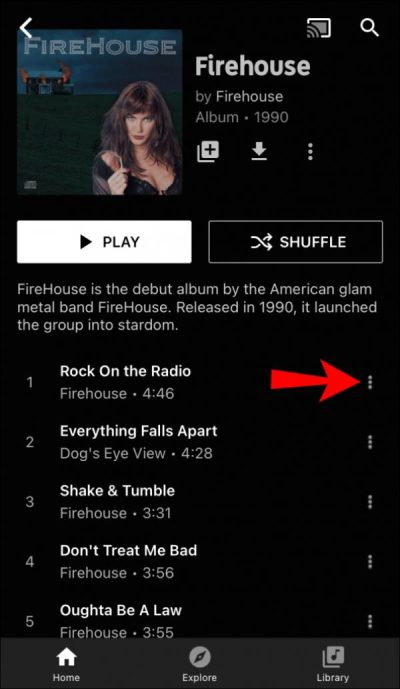
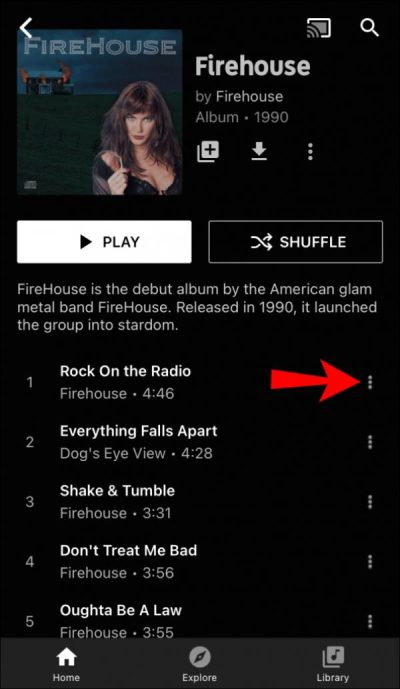
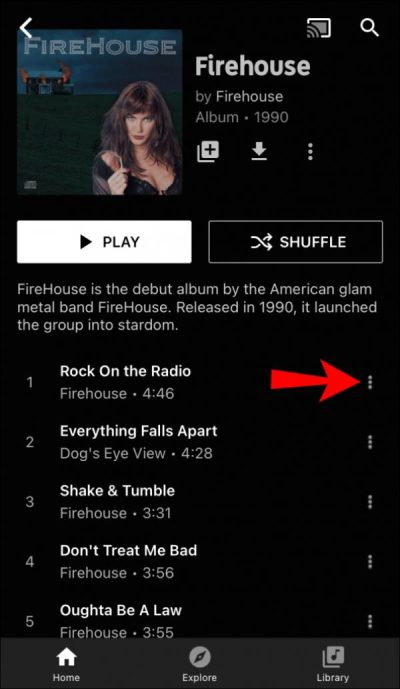
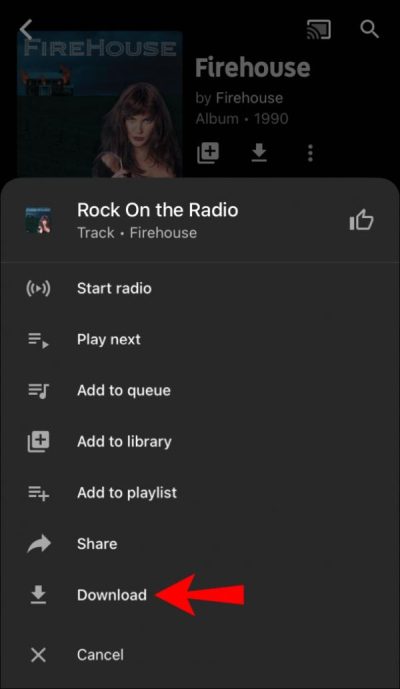
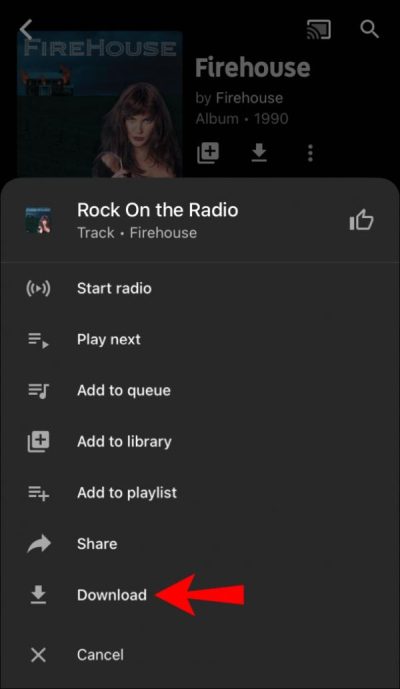
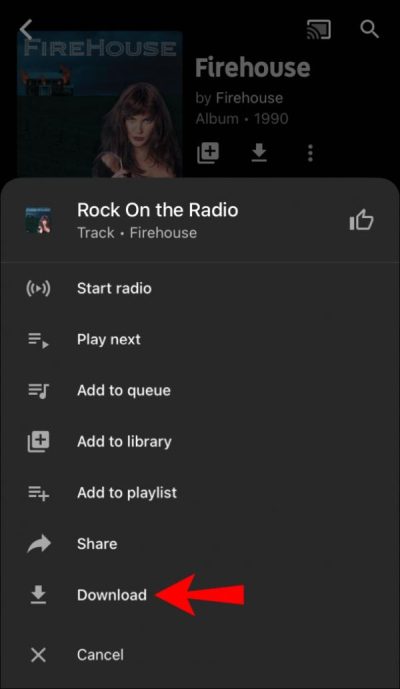
Play music offline
Now, you can listen to your favorite tracks without the internet by visiting the Library section in the YouTube app.
This option is completely safe, but you have to spend a considerable amount of money to get a premium subscription.
Using third-party software and websites
If you do not want to spend money on a YouTube Premium subscription, there are many other software and websites that allow you to download songs for free. However, you need to be very careful while using them because they may contain malware. Also, some of them collate YouTube policies.
Here, we have listed some trusted third-party tools that can be beneficial for downloading songs without any risk.
Popular third-party tools
- 4K Video Downloader
- YMusic
- ClipGrab
Let us now explore how to download music from YouTube using the above-stated platform one by one.
4K video downloader
First of all, you need to download the 4K Video Downloader from its official website. It is available for Linux, Windows as well as MacOS.
Thereafter, copy the link to the YouTube song that you want to download. It is exactly above the search bar. You just have to right-click on the link and choose copy from available options.
Choose the Paste Link button in the 4K Video Downloader.
Then, you need to pick the Download the Playlist option from the drop-down list.
You will see options to adjust the quality and format on the screen. Choose as per your preference. Also, select the output folder where you want to keep a song on a device.
Finally, tap the download button.
YMusic
Another trusted tool to download music from YouTube is YMusic. It is specially meant for Android devices. Here is how to use it:
- First, you have to download the YMusic app from the Google Play Store or from its official legal website, i.e., https://ymusic.io. There, press Download. APK.
- Then, open YouTube Music and find the song you are looking for in the search bar.
- Copy the URL of that particular song from YouTube and paste it into the YMusic Browser.
- From there, you can choose the option to download it as an MP3.
- Once it is downloaded, you can keep it in your phone or tablet’s music library.
ClipGrab
The next tool in the row is ClipGrab. This software helps in downloading YouTube music videos in MP3 format. It is completely free and pretty easy to use. Here is how it works:
Download and install ClipGrap on your PC. It supports Linux, Windows, and macOS.
After that, you need to copy the video link that you want to download from YouTube. For this, you can simply use Ctrl+C or click right on the video’s address bar and choose Copy.
Open the Downloads tab in the ClipGrap and paste the YouTube video link there. The software will gather all the imperative information about the music video.
Then pick MP3 from the different options available. Also, choose the format that fits your preference.
- Lastly, press the “Grab this clip” button. After that, choose the file name. As soon as downloading is complete, the song will automatically be saved in MP3 format on your device.
No matter what software you use, do not forget to check the downloaded file for malware with a reliable anti-virus.
How to convert YouTube videos to MP3 (For music download)
Most of the music lovers prefer to save YouTube songs in MP3 format. This will save the phone’s memory and device battery without impacting the sound quality. Moreover, this particular format is supported by almost all types of devices, including- smartphones, tablets, as well as personal computers. Also, no special application is needed to run an MP3 file.
Here is how to convert YouTube music videos into MP3 files:
- Go to the YouTube app or open its website on any secure browser. Search for the song you want to convert into an MP3 file and copy its link.
- Then, you can access any trusted YouTube-to-MP3 converter, such as YTMP3.
- Each converter gives many audio quality options before downloading. Choose the most appropriate one.
- Then, enter the video’s link into the converter.
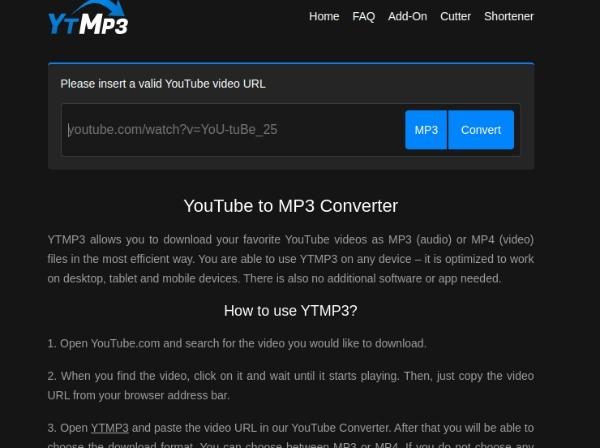
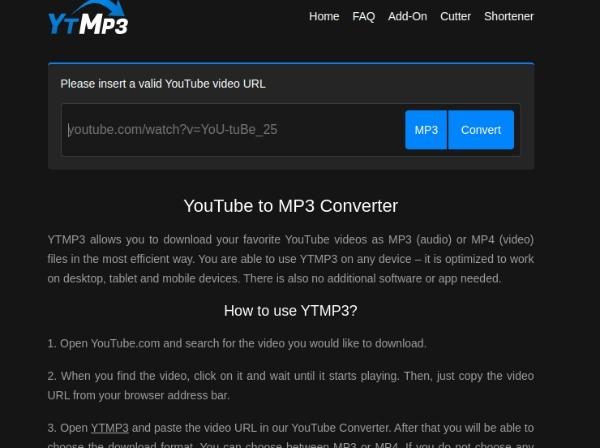
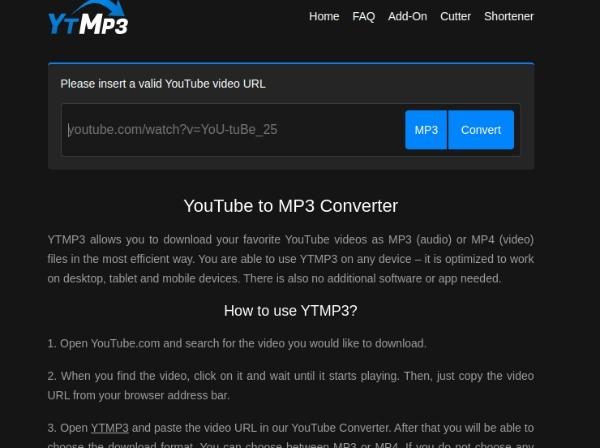
- Wait for a few seconds for processing, and then download the file on your device.
- Again, do not forget to check it with an anti-virus before opening.
By following the above steps and using a reliable converter, you can get your beloved tracks in MP3 format safely.
Protecting your kids: managing downloaded music files
YouTube Music is a source of entertainment not only for adults but also for kids. Your children can stream their favorite tracks as well as download them anytime. However, it is imperative for parents to keep track of their little ones while using YouTube. You may have to pay a lot for a little ignorance. For instance, your kids can get access to adult content or can be exposed to online threats like malware.
You can easily keep track of your ward’s activity with the help of parental control tools like FalshGet Kids. It is the most trusted one and gives teens a plethora of options for a safer listening experience.



Here is how you can set up limits for kids by using the FlashGet Kids app:
- With the help of this parental control app, you can restrict certain websites that offer free music downloads and, at the same time, contain viruses or sexual content. FlashGet Kids ensures your ward downloads music from safe platforms only.
- The other thing you can do is monitor file downloads. Some files entail explicit or pirated content. FlashGet Kids app gives the option to review and approve before saving the downloaded music file on the device.
- What’s more? With the help of FlashGet Kids, you can set the screen time limit. This way, your wards will spend less time on YouTube and also engage in physical as well as social activities.
Apart from using parental control app, you can introduce safer options to your wards, such as YouTube Music Kids. This contains appropriate music along with some parental control features. But for proactive and real-time monitoring, you need to use a reliable app like FlashGet Kids.
By taking into account the above-given suggestions, you can encourage your kid to use YouTube Music in a safer and more responsible way.
Conclusion
Hope you now get the answer to how to download music from YouTube safely! No matter whether you prefer YouTube Premium or any other third-party tool to download songs for offline listening, prioritizing security as well as legality is of utmost importance. Furthermore, if your kids also use YouTube, investing in the parental control app FlashGet Kids becomes really essential.

