Are you looking for an easy way to watch YouTube blocked videos? If that’s you, then you’re in the right place.
Like any other person, you should know how to retrieve your watched videos. But as hard as it might seem, applying the proper technique is the million-dollar question.
After all, why go through all the trouble trying to find a solution without getting any reliable end product?
Losing watched videos often happens when interrupted by a phone call or an emergency. Or you simply want to know the videos your kids watch when you’re not around.
Whatever the reason, this piece will help you get the correct answers to watching YouTube watched videos.
You’ll also understand why videos are blocked on YouTube, how to find a blocked video, how to watch the video, and more…
So, stick around longer to learn everything about YouTube videos.
Why are videos blocked on YouTube?



Like any other platform, YouTube has its own set of rules and regulations that are availed in its terms and conditions. These terms are often satisfied to you upon joining the platform, and as a result, they expect every user to follow them.
However, most people only sometimes read them and post videos that need to meet the guidelines. So, what are these guidelines that people break to make videos blocked? Let’s find out.
1. Copyright Infringement
Respecting copyright rules and defending the rights of content producers are top priorities for YouTube.
Without legal authority or license from the copyright owner, videos that use copyrighted content, such as music, photos, or videos, may be prohibited or the subject of copyright lawsuits.
2. Community Guidelines Violation
The purpose of YouTube’s community rules is to provide a secure and civil environment for all users.
These regulations, which prohibit hate speech, intimidation, graphic violence, nudity, pornographic material, and other detrimental or inappropriate content, might block videos.
3. Privacy Concerns
Protecting user privacy is a top priority for YouTube, and videos that violate this policy may be banned.
This includes movies that reveal private or delicate information without the participants’ permission.
4. Age Restrictions
Protecting young users from dangerous or inappropriate material is a top priority for YouTube. Age restrictions may apply to content that uses violent or other adult-oriented language or is explicit in different ways.
These limitations only allow children to view this material if they provide proof of their age.
5. Geographic Restrictions
Due to legal or licensing agreements, YouTube may impose regional limitations on some material.
This means that consumers in certain nations or areas could only be able to watch certain films or channels.
6. Misinformation
YouTube has taken action to stop the spread of incorrect or misleading material on its platform.
Videos that spread false information, conspiracies, or unverified claims regarding crucial subjects like public health, elections, or scientific issues may be removed or subject to restrictions.
Why is my video partially blocked on YouTube?
Partially censoring videos on YouTube may occur for various reasons, including copyright issues, violation of content guidelines, privacy concerns, or disinformation.
To detect these concerns, YouTube utilizes content recognition tools and may take steps such as monetization for copyright holders or age limits.
Content providers should follow YouTube’s regulations and remain up-to-date on their guidelines and standards to prevent partial banning.
How do I find blocked videos on YouTube?
To effectively view a prohibited YouTube video, you must first master the knack of swiftly identifying it.
This first step establishes the foundation for the succeeding techniques you’ll use to access and see the restricted information.
By learning the technique of locating the prohibited video, you ensure a more efficient and successful approach, allowing you to circumvent limitations and enjoy the desired material.
Identifying a restricted YouTube video is the cornerstone of a flawless watching experience, whether you’re looking for instructional information, amusement, or valuable stuff.
- Choose a VPN service with a vast server network.
- Install the VPN app.
- Connect to a server in the video’s accessible region.
- Enjoy unrestricted YouTube content with your VPN.
How to watch YouTube blocked videos?
When you have the appropriate approach, unlocking access to banned YouTube videos may be worthwhile.
One of the most efficient ways to do this is to use the power of a Virtual Private Network (VPN).
We will dig into the complexities of this procedure in this article, providing a complete step-by-step strategy for freeing the YouTube-watching experience from geographical limits.
How do I watch region blocked videos on YouTube?
YouTube uses IP addresses to determine a user’s location, but a VPN may successfully disguise the IP address, making it anonymous when surfing the internet and enabling access to region-restricted material.
1. Select a VPN service with an extensive server network.



2. Download and install the chosen VPN application.
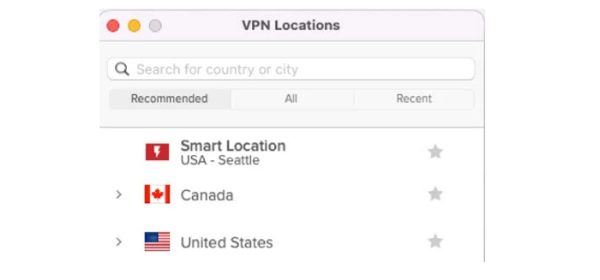
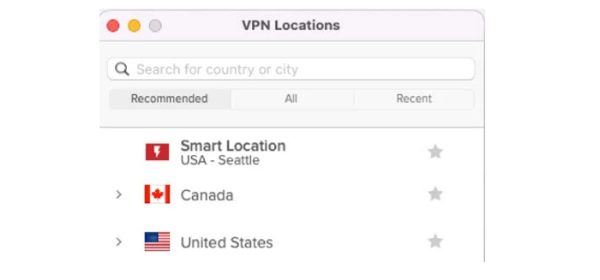
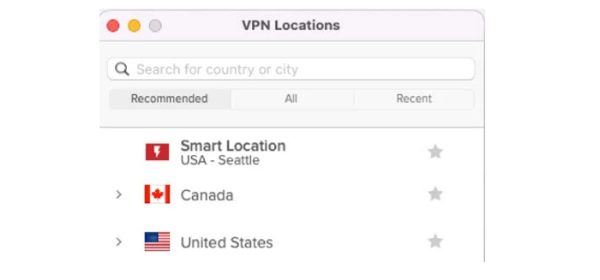
3. Connect to one of the VPN’s servers in a country where the video is accessible.



4. Visit YouTube and freely enjoy the desired video content.
How to find recently watched videos on YouTube and Google?
If you watch YouTube regularly, you may want to know how to find recently watched YouTube videos. Here are 3 ways to locate these videos:
My watch history
To access your watch history:
- Open your YouTube app.
- On the left side of the screen, tap on the history option.
- You’ll see the videos you recently watched in order.
Search watch history YouTube
You can also search watch history YouTube on your Chrome browser. Google will give search results, showing you how to access the videos you’ve recently watched on YouTube. You’ll have to sign into your Google account.
YouTube history by date
You can also go through the videos on the watch history list date by date to find the video you recently watched.
How to download YouTube watched videos?
Using downloaded YouTube videos as a source of information or for offline viewing might be beneficial.
It’s essential to remember that downloading copyrighted videos without authorization can be against YouTube’s terms of service and copyright laws.
YouTube blocked video downloader
Downloading a restricted YouTube video might be difficult, but there is a solution in the shape of using a proxy.
This detailed guide will describe the procedures required to complete this process. It starts with locating a trustworthy proxy server and setting your browser to use it. Here are steps to make this happen:
- Navigate to the menu tab and select “Tools” to “Preferences.”
- Within the “Connection” tab, activate the “Enable Proxy” toggle switch.
- Choose your preferred proxy type.
- Copy the URL of the YouTube video you wish to download.
- Utilize the downloader by clicking the “Paste Link” button.
How to get rid of partially blocked on YouTube?
Getting rid of partially blocked on YouTube is a skill you should equip yourself with.
If you’ve been pondering this question, how can you do it. Moreover, the method you’re about to learn is straightforward to implement.
1. Go to YouTube.
2. Move to the “Dashboard.”
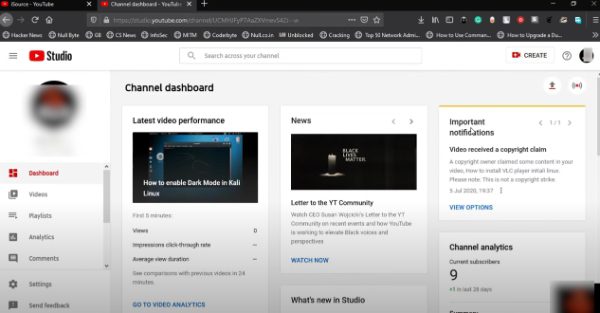
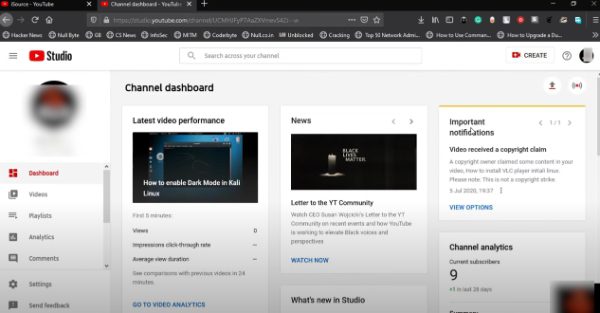
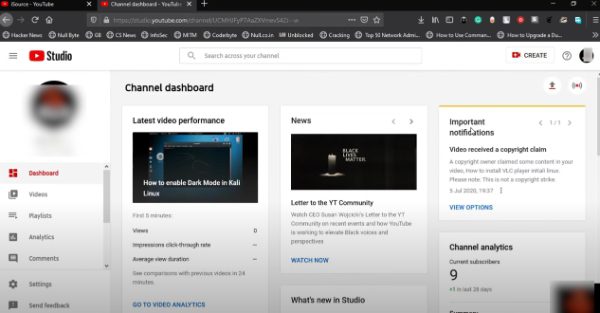
3. Open the important notification section and click on “Just View.”
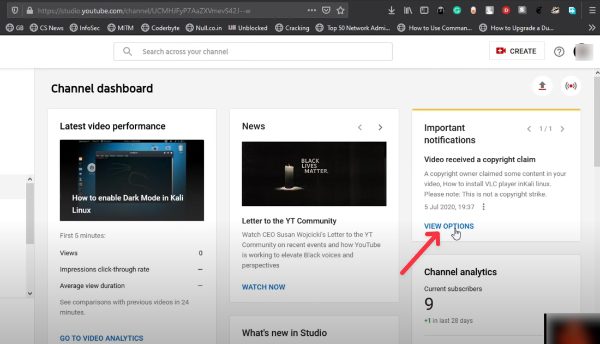
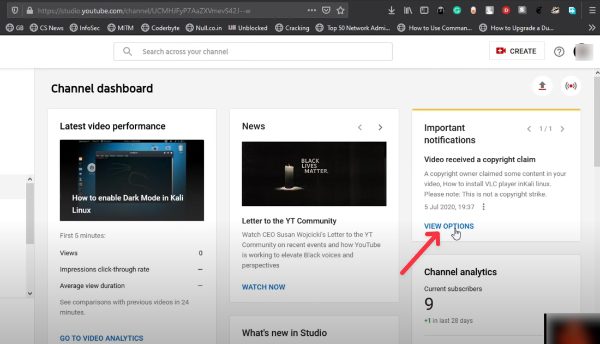
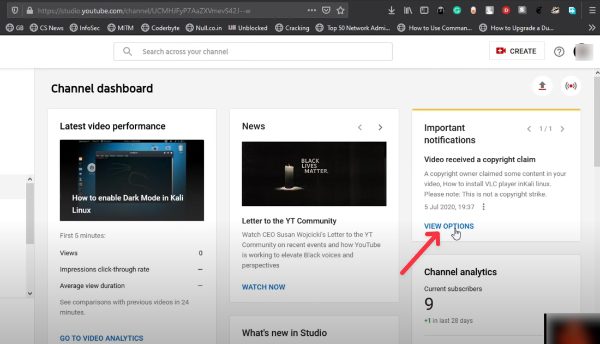
4. Now, you will see the partially blocked videos.
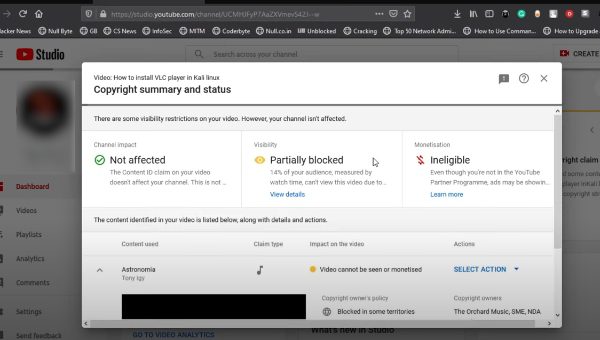
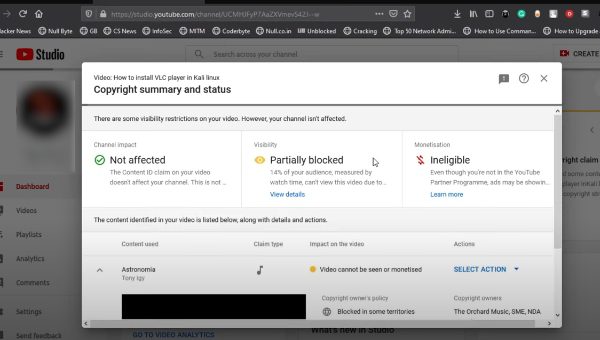
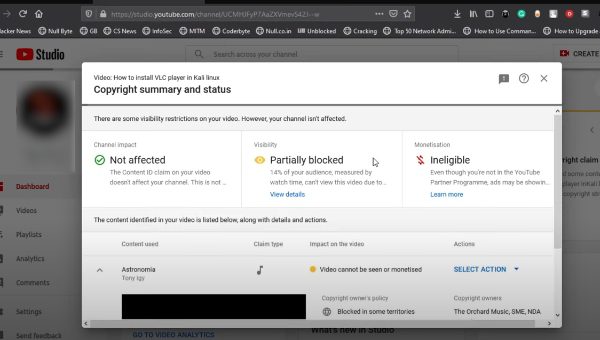
5. Click on “Select Action” and choose “Trim Out Segment.”
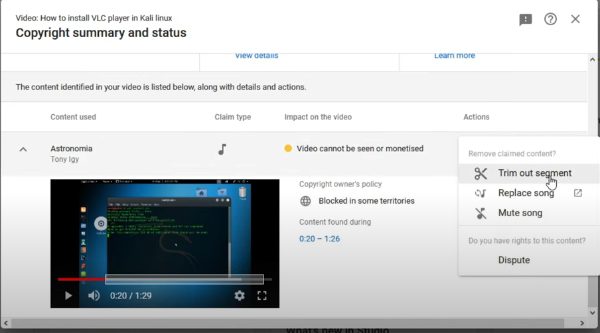
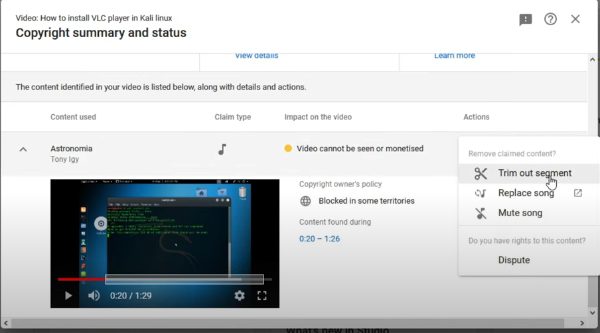
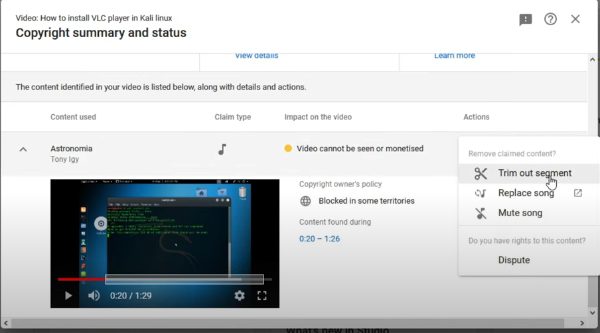
6. Select “Continue” from there and press “Trim,” and everything will be good.
How to view, pause, delete, and clear YouTube watch and search history?
To view, pause, delete, and clear your YouTube watch history, first access your YouTube watch history page.
You can do this by tapping on the “history” option on the left-side bar of the YouTube page on your PC or laptop.
Once on the YouTube watch history page, you can pause your watch history on the right side. You can also see the clear all-watch history above the pause your YouTube watch history option.
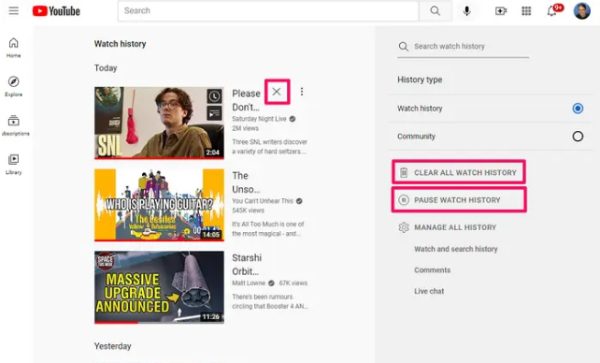
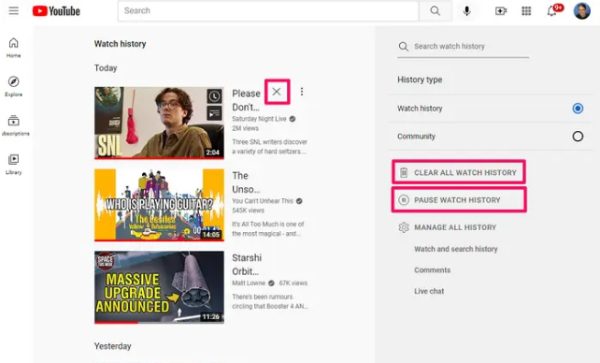
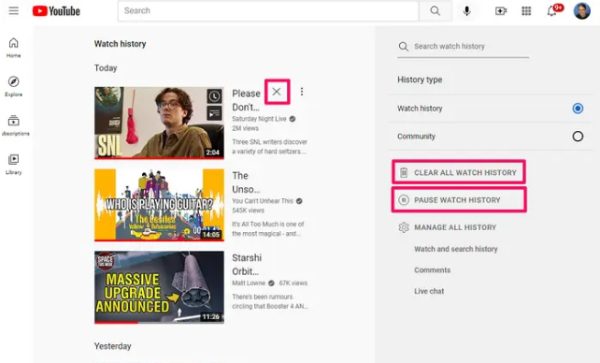
How to avoid kids watching blocked YouTube videos?
FlashGet Kids is an excellent choice for parents looking for a reliable way to stop their kids from viewing restricted or objectionable YouTube videos.
Parents may easily modify their children’s access to the YouTube app with its App blocker function.
Here are some of the features to anticipate:
- Restrict inappropriate app usage: Parents can easily control and turn off applications on their child’s phone using FlashGet Kids, assisting them in maintaining attention and reducing distractions.
- Flexible app blocker: FlashGet Kids provides customizable app blocker rules, enabling parents to create custom schedules, such as banning applications during class or setting restricted zones, such as during school hours.
- Activate app blocker: FlashGet Kids offers a variety of app-blocking choices that are not rigid. Parents may update blocker restrictions in response to their children’s communication, deactivating or adjusting them as required.
Download FlashGet Kids on your phone from the official website. Register your account and download the kid’s app on the kid’s phone. Link your parental control app to the kid’s app and then use the features it provides to help protect your kid’s online presence.
FAQs
How to watch blocked YouTube videos online free?
While using a VPN to mask your IP address and location is a typical strategy, there is one caveat: VPN use may occasionally be detected by YouTube, potentially disrupting your watching experience.
Another option is to use high-quality proxy servers and intelligently overcome regional restrictions, which may enable you access to the prohibited material you want.
However, it’s important to note that no one-size-fits-all solution exists, and finding the best way for you may need some trial and error. Try numerous strategies and evaluate their performance. Eventually, choose the best method to unblock and watch your preferred YouTube material.
Can YouTube detect VPN?
When depending exclusively on a VPN, circumnavigating YouTube’s geo-restrictions may be a dangerous task, owing to YouTube’s diligent steps to identify and block VPN use. What’s more, even VPNs that previously succeeded in enabling access to YouTube may suddenly meet unexpected obstacles or, in some instances, outright restrictions.
YouTube’s continuing attempts to improve its geo-blocking tactics reflect a dynamic world in which keeping one step ahead of the competition becomes more difficult. As a result, users must stay diligent and adaptive in their approach to bypassing these constraints.

