In the present time of social media, Snapchat has become the buzzword. It is used by a wide audience to stay connected with close ones in an interesting way. Snapchat offers a lot of amazing features that allow users to express themselves in a very creative and funny way. Some of its beloved elements are filters, lenses, as well as emojis. This platform also lets you share what is happening in your life via stories and streaks. Snapchat story download is also possible; you can keep it for future use or to keep it as a memory.
Snapchat is also used by minors to communicate with their peers as well as to participate actively in the community. But sometimes, they do inappropriate activities that can be harmful.
In this blog post, we will discuss how to download a Snapchat story on your Android or iOS phone. Apart from this, we will also shed light on how parents can keep an eye on the Snapchat usage of teens.
What are Snapchat stories?
So, let us start with what Snapchat stories are. Well, these can be short video clips or a picture that user posts on their profile. You can keep it private or public. Also, there is an option to make it visible only to selected people in the friend list. The story automatically disappears from your account after 24 hours.
You can share funny and pretty interesting moments of the day as your Snapchat story. Moreover, you can view it many times within a frame of 24 hours. But, after that, it will disappear, and you will not be able to see it.
But if you like your any specific story, you can download it on your device. This way, you can check it anytime, anywhere. Also, you can send it to your friends or loved ones.
Here are the key benefits of downloading your Snapchat Stories:
- By downloading a story, you can relive your funny as well as special moments.
- Downloading will allow you to keep a backup of your favorite videos and pictures.
- You can see your story without an internet connection.
- Downloading stories will help parents keep proof of what their wards have posted on Snapchat.
Although there are many benefits of downloading stories, it is important to keep in mind that downloading others’ stories can breach Snapchat’s terms and conditions. So, never download anyone’s story without their consent.
Gain peace of mind with comprehensive tracking and alert features.
How to download your own Snapchat story?
Downloading Snapchat stories is a pretty straightforward procedure. You will not require any third-party app for this. Snapchat has an inbuilt feature that allows you to download your own story. But this needs to be done within 24 hours. Let us see how the Snapchat story download can be done with Android and iOS phones:
Step-by-step instructions for iPhone:
Here’s what to do to download the story on iPhone:
First of all, log in to your Snapchat account by entering your user ID and passcode.
Then, hit the profile picture, which is in the top left corner of the display.
You will see three dots along the published story; tap them.
Then, choose the “Save story” option, and that’s all.
The story will be saved automatically in your camera roll.
Step-by-step instructions for Android:
Downloading a Snapchat story on Android is pretty similar to iPhone. Here is how to do this:
The first step is to open and log in to the Snapchat app.
Tap on your story icon, which is in the top left corner.
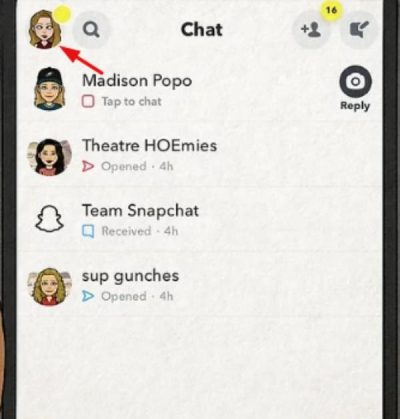
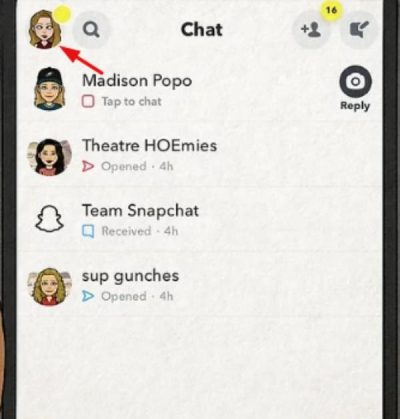
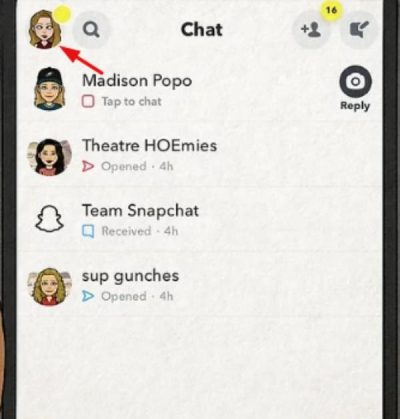
The interface will open, which reflects your account details and the “My Story” option.



3 dots will be seen along with “MyStory.” Simply press them and choose the ‘Save Story’ option.”
You can also hold and press “My Story” to open the “Save story” option.
A photo or video will automatically be saved in your phone’s gallery, and you can access it anytime.
Save from Memories
Snapchat automatically stores stories in its Memory section. You can also fetch them from there. Downloading pictures or videos from the Memory section is similar for both iPhone and Android. Let us see how to do this:
First, tap the Memories icon on Snapchat. It is just to the left of the camera shutter button.
- The Memory section will contain all your previous stories. Find the one you want to download and then hold it.
- After that, choose the “Export Story” option to save it in your phone’s gallery or camera roll.
Why parents need oversight for Snapchat story downloads?
Indeed, using Snapchat is fun, and even kids love to use it. They chill with their friends on Snapchat by sending DMs and sharing stories and streaks. But this platform is not completely safe for minors. They often make silly mistakes while using Snapchat.
Let us see why you should keep watch on their Snapchat story downloads and uploads.
Teens may share sensitive content
Children don’t know the potential aftereffects of sharing personal and sensitive data on the Snapchat story section. They sometimes upload their bedroom picture and even embarrassing moments in their story. Minors think that they will disappear within 24 hours and will not be spread.
However, this is not so. Snapchat friends of your wards can take a screenshot of their story or can even use third-party tools to download it. This way, they can make it publicly available, which affects your child’s image. That is why it is vital to take photos or videos carefully on this platform.
Kids may download other people’s stories without asking
Sometimes, kids download stories of other users secretly with the help of online tools. This is not legal at all. Teens may use someone else’s videos and photos on social media just for fun. But this can have a negative impact on someone’s sentiments or affect their social life in school, college, or the office.
Doing such an activity can also lead to scammers in trouble. Snapchat may suspend their account, or they may be trapped in legal problems.
Ensure Kids’ Safety When They Using Snapchat
So, now that you understand how dangerous Snapchat story sharing and downloading can be for kids, let’s discuss how to teach them to use it responsibly.
Discuss about Snapchat use
You need to be very open with your kids about how they use Snapchat. Ask them in a friendly way what they post in their stories. Listen to them without judging to create trust. This is imperative because your ward will share any issue with you only if they feel safe.
Set boundaries
Another important thing is to teach your kid what is wrong and what is right to post. For instance, explain to them that uploading personal or sensitive photos can be dangerous. Similarly, discuss with them the problems that can arise when downloading someone else’s story. Apart from this, tell them not to talk to any strangers. Remember, it is helpful to set boundaries, but you need to thoroughly explain to your ward why it is necessary.
Set story privacy together
Take your child in confidence and then set the story private. Choose only “My friends” can see the story in lieu of “Public”. Moreover, stop sharing your location. These may sound like simple steps, but they can be really helpful when it comes to your child’s safety on Snapchat.
Encourage safe posting habits
You should also tell your child to post carefully. For instance, if they don’t want something to be seen by their grandparents or relatives, they shouldn’t upload that content.
Explain that content may disappear within 24 hours from Snapchat, but this doesn’t mean that it can’t be shared. Anyone from the friend list can download it and may make it viral.
Use third-party monitoring apps
Sometimes, explaining the cons of inappropriate story posting is not enough because young minds are pretty fickle. This is why third-party apps can help. With their help, you can keep watch on your kid’s device in real time. Also, you can prevent their Snapchat story download by strangers.
FlashGet Kids is best for this job. It aids parents to check their wards’ mobile device usage.
How Snapchat story safety made easy with FlashGet Kids



Alerts for story downloads
FlashGet Kids sends you a notification if your child tries to download anyone’s story using a third-party tool. This way, you can prevent them from doing so.
Set limit to Screen Time
Snapchat is really interactive as well as an entertaining platform. But you probably don’t want your ward to spend the whole day on it. FlashGet Kids helps you to control screen time. With its help, you can block phone usage during school, coaching, play, and sleep time.
Track device activity in real time
Whether you are in the office or a shopping mall, you can monitor your child’s device in real-time with FlashGet Kids. You can see with whom they are chatting or watching. In case you find anything fishy, you can take quick action.
Daily reports
One of the best features of FlashGet Kids is that you can see a daily report about your kid’s device usage. You can check the apps or sites they opened the whole day and how much time they spent on each. Because of this fear, your child’s chances of having a Snapchat story download will automatically decrease.
Conclusion
Hope you learned how to download your own story on Snapchat to save precious memories. It can be done on both iPhone and Android phones in a few easy steps.
Snapchat is indeed unmatched fun, but it is vital for parents to stay aware of their kids’ story uploads and downloads. The inappropriate content in a post can cause many unexpected problems. Fortunately, parental monitoring tools like FlashGet Kids are there to keep an eye on children. These protect your children and let them enjoy entertaining social media platforms.

