The online game Roblox Adopt Me experiences staggering popularity which undoubtedly appeals to your child. The following guide will reveal effective safety measures for Roblox Adopt Me gameplay. This guide focuses on teaching account protection measures together with chat configuration rules and trading. It also covers the installation process of parental controls. Let’s dive in!
What is Roblox Adopt Me?
Adopt Me is a game mode within Roblox that has been popular for almost 8 years now. This game mode is on the front page of the Roblox website for multiple months every year. It easily pulls more than 160k players on some days even in 2025. However, what exactly is Roblox Adopt Me?
It is a family style role-play game within Roblox that was first developed by Uplift games. While it was not a unique concept back in 2017, Adopt Me added its unique flair with pets. It was a nice way to introduce worthwhile collectibles in the game that keep players hooked for hours.
The whole idea of this game mode revolves around “adopting” pets, improving their levels, decorating their living spaces, and expanding your collection. The trading community within this gamemode along with the monetized “VIP” passes, further drove masses of players towards Roblox Adopt Me.
It appeals especially to younger teens because of its bright colors and pet variety. The most exciting part of this gamemode within Roblox is hunting for legendary pets like a Shadow Dragon or the Monkey King.
Overall, Roblox Adopt Me is one of the best games out there for kids. However, parents recently have been worried about its multiplayer aspect (trading and conversations). So, let’s explore further on its safety for kids.



Is Roblox Adopt Me safe for kids?
For the most part, Roblox Adopt Me is safe for kids. There isn’t any element of the game itself that will be inappropriate for a child. However, when you add other players (strangers) to the mix, no one can vouch your child’s safety.
The risk factors in Roblox Adopt Me include:
- Scams: The most common issue that kids have to face within Roblox Adopt Me is the trading scam. Many adults will try to entice kids with overpaying offers, just to steal their pets. These scams can bring your child’s morale down a great deal, and you should teach your kid beforehand when it comes to identifying scammers.
- Chat interactions: While Roblox focuses greatly on keeping the conversations clean, predators and groomers can still slip through its security. It can be pretty alarming to think that your child might be interacting with a predator within Roblox Adopt Me.
- Accidental purchases: Kids have no self control and they will keep spending your money for that legendary Shadow Dragon.
- Peer pressure: Often kids with lower tier pets will get bullied by their friends within the game or at school. This can have a huge impact on a child’s confidence, and you will have to step in to help them rebuild it.
- Addiction: Collecting and expanding the pet collection will quickly become addictive for young kids. They will start to spend hours grinding within this game just to get their pets leveled up. It can have a negative impact on your child’s academic performance as well as physical health.
Now, I am not saying that you should outright restrict your child from playing Roblox Adopt Me. Instead, you need to guide them on how to play Roblox Adopt Me safely.
FlashGet Kids helps you protect your kids.
How to play Roblox Adopt Me safely?
Your child can enjoy Roblox Adopt Me securely without encountering fraud or spam or mistakenly spending your credit card money by following these instructions. Here’s how to lock it down.
1. Set up parental controls:
- Users need to open the Roblox Website while logged in and select the gear icon and Settings followed by Parental Controls to proceed.
- Users need a Parent PIN as their main protection against unauthorized system changes.
- The Account Restrictions feature includes a setting to stop users from interacting with unknown contacts in the game.
- You should disabled Private Messaging if it is necessary.
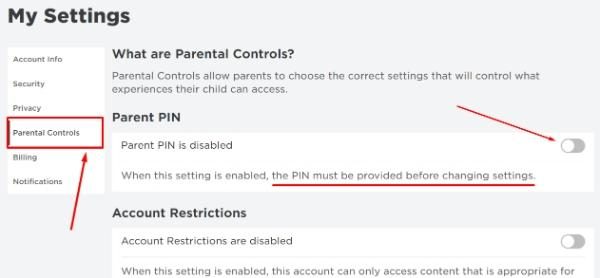
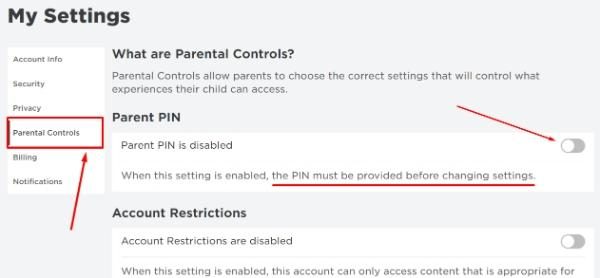
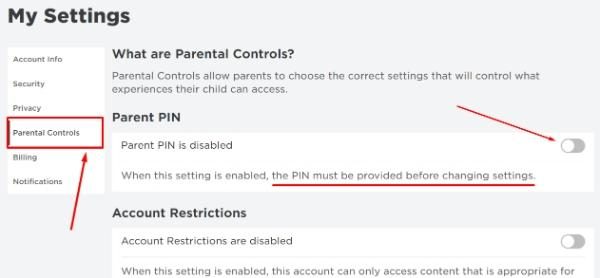
2. Turn on 2-step verification:
- Under Settings, Security, enable 2-step verification.
- With this verification system their account stays secure against hackers or theft attempts.
3. Limit spending:
- Under Settings when you access Billing be certain there are no stored credit cards unless you welcome random purchases.
- Using Roblox gift cards presents a better option than connecting your bank card to the platform.
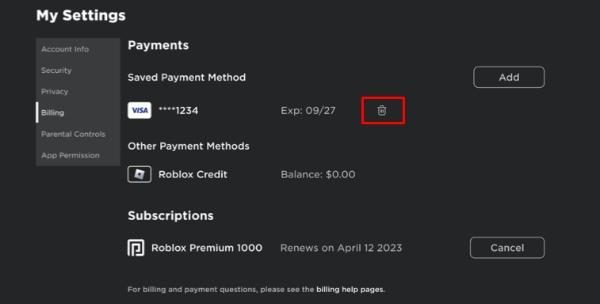
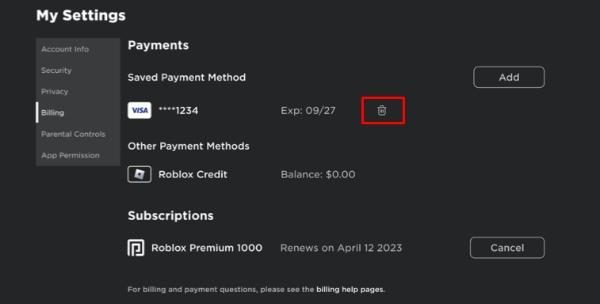
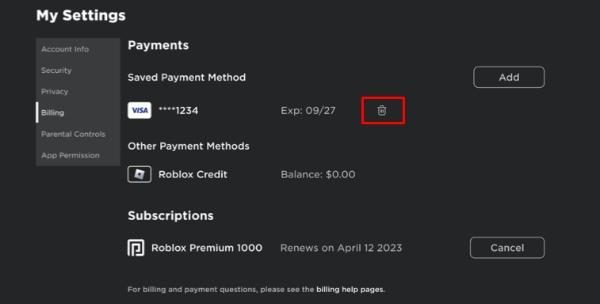
4. Teach them the golden rule of trading:
- Your most valuable pet must stay where you feel secure about the person to whom you gave it.
- Trust trade is a form of deception that aims to defraud users. Every time.
5. Check in often:
- Ask who they’re trading with. Watch a few trades. Learn the game.
- The more attentive you stay the better protection your children get from scams along with the bonus of maybe obtaining a neon dragon.
That’s it. Your child can play without pet or monetary loss by simply making a few game settings under your watch.
Ensure the kid’s safety with FlashGet Kids
It’s a game-changer. The platform exists to enable parents to handle their child’s screen duration and digital interactions.
With FlashGet Kids, you can:
- Set daily screen time limits: The daily screen time management features protect your child from extended video gaming sessions.
- Monitor online activity: You should be able to monitor their game activities and their contact with screen mirroring in FlashGet Kids.
- Block inappropriate content: The tool assists in screening out materials that bypass its existing Roblox filtering system.
FlashGet Kids gives parents complete control to set boundaries through its features which prevent the need for helicopter parenting. This virtual control system functions as a safety measure to protect them while letting them maintain their enjoyment.
What is the best pet in Adopt Me and how to get them?
The primary characters in Roblox Adopt Me arrive through pet species. Each pet in Adopt Me offers a different value. The following explanation will describe pet types while providing methods to acquire the prime pets.
Pet categories:
- Common pets: Regular Pets encompass doggies and felines with rabbits along with them. Although common pets are obtainable without much effort they will not provide impressive trades.
- Uncommon & rare pets: The Flamingo and Red Panda along with other uncommon and rare pets belong to this slight harder to obtain category. They’re more valuable in trades.
- Legendary pets: Those who manage to obtain legendary pets possess true rarity in the virtual habitat. Think unicorns, dragons, and griffins. Such pets prove challenging to both locate and swap for other goods. The acquisition of these pets requires either waiting for specific events or successfully hatching uncommon eggs.
How to adopt and care for pets:
The process to adopt a pet within Adopt Me takes minimal effort. Just:
1. Obtain a pet from either nursery stock or special events by hatching the egg.
2. The time you spend feeding and bathing your pet, along with gameplay activities, will cause it to grow into a new and different pet species.
3. Delegating proper care for your pet during its growth process will increase its value throughout time.
Trading pets and pet-related events:
- Trading: After acquiring a few pets, you can exchange them with different game players. Implement caution while trading since you must verify that everything is balanced in the transaction. Scam artists are everywhere.
- Events: Be vigilant during seasonal events because they release exclusive companion animals (such as Halloween or Christmas pets). Such pets represent exceptional rarity within the mobile video game community.
How to redeem Roblox Adopt Me codes
Roblox Adopt Me Codes serve as promo codes that enable players to obtain free game rewards which may include bucks, potions or uncommon pets. Sounds awesome, right? The special offer has benefits but stays limited both in availability and in length of use.
What are Roblox Adopt Me codes?
The game designers produce temporary promotional codes for a single activation. The game team uses codes to give players rewards or mark special game milestone events. A working code will generate the following benefits for you.
Through Virtual Currency Players Can Obtain Free Bucks in the Game
- Potions or food
- Toys and accessories
- Occasionally, exclusive pets
How to redeem codes?
1. Select the game settings gear or Twitter icon to access code redemption.
2. Use the code in the temporary screen that shows up.
3. Press the Redeem button to get your rewards.
Where to find the latest codes?
- Official Adopt Me Twitter
- Discord server for the game
- The official updates Roblox developers share and the group pages both announce their releases
- YouTube channels of proven fans and websites that true users trust
How do I make Roblox safe for my child?
Setting up an account alone does not create sufficient security for your child’s experience on Roblox. The combination of FlashGet Kids enables you to limit screen time while also controlling game content and monitoring gameplay activities to protect children during Roblox Adopt Me sessions.
Key features of FlashGet Kids for Roblox safety:



Setting playtime limits:
Daily screen time restrictions represent the simplest technique to prevent your child from being absorbed in Roblox Adopt Me gameplay for long periods. The playtime control function in FlashGet Kids enables users to define the game usage duration for children which streamlines their screen management practices.
Content filters:
The built-in content filters prevent your child from encountering dangerous content even when Roblox fails to detect everything.
Alerts & notifications:
FlashGet Kids operates as an automatic notification system which provides direct time-based alerts each time your child starts communicating via trading or talking to others. You receive real-time alerts from FlashGet Kids which display who your child interacted with and detect any warning signals.
App & game monitoring:
FlashGet Kids enables users to monitor their children through Roblox games and view what content appears before them with features like screen mirroring. It further provides features to verify your child does not access unidentified servers nor play games outside your authorized list.
Activity reports:
Detailed reports containing your child’s screen activity, together with their public activities, will help you monitor them during playtime and make necessary adjustments if needed.
With FlashGet Kids’ safety features you enable your child to safely enjoy Roblox while you experience tranquility about their gameplay experience.
Conclusion
Players who enjoy the engaging entertainment of Roblox Adopt Me need to be aware that the game presents potential safety issues. The safety of your child depends on parental controls, monitored screen duration and constant awareness about online scams and improper communication. Using FlashGet Kids as a parental control tool allows users to manage gameplay sessions and screen what content appears while monitoring game activities.
The game offers safe play when you participate with your child to escape common gameplay problems. Player fun exists alongside security measures since both can coexist through the maintenance of balance. You should approach the gameplay wisely while maintaining safety standards to launch your pet-collection journey.

