Discord bold text creates more noticeable messages which helps you while managing servers, making announcements or participating in group chats. You can modify text styles through basic methods that let you adjust text color, insert strikethroughs, decrease font size, and present messages as professional announcements.
Your Discord text and chat will reach new heights when you learn these message formatting skills and applications. This piece will show you all text effects in Discord including bold and red text alongside expert formatting techniques.
What is bold in Discord?
Bold in Discord is when you select and highlight either a word, a line or a paragraph for a specific reason. When you use bold formatting, you’ll reasise the color and thickness of the highlighted word changes.
The bold feature is often used on Discord to pass key points, alerts or commands.There are big differences between bold and regular text both in function and in appearence.
- Visual appearance: Bold text is more dense and thick compared to regular text which is barely noticeable.
- Purpose: The main objective of bold text functions to highlight important terms because it differs from ordinary text formatting.
- Clarity and readability: Bold text creates more efficient information searching since it stands out in texts that contain numerous messages. The regular text integrates with other chat messages so recipients find it hard to recognize these particular messages.
- Tone: The combination of bold text in messages creates an urgent feeling while standard text maintains message flow as relaxed.
- Use in formatting: The standard text maintains its own identity separately from other writing styles even though bold text enhances advanced written elements.



Why people use bold text on Discord
There are a number of reasons why people choose to use bold text on discord to convary various messages. Bold text is a integral part of passing organised and concise information to server members on Discord.
- Emphasizing key points
When you want to emphasize keypoints in Discord or in any announcement, you need to bold the content. Ensure you highlight the specific parts you want people to take notice of to make it easier for them. - Highlighting important messages
The bold text feature is also essential and useful because it helps server members or admisnistrators to highlight key points they want to share. When you highlight the key parts of discussion it is both appealing and easy for users to digest the message. - Creating structure and organization
Another reason why people use bold text on Discord is to create a perfect structure that makes all server communication organized. That way, people can easily identify a normal message compared to an announcement, alert or warning written in bold text.
Better manage your children’s use of mobile phones
How to format text in bold on Discord
Users have various text specifications on Discord although bold text remains the most effective method to highlight written content.
Discord users need to utilize text formatting options to improve other users’ understanding of their messages. The bold text in Discord helps users spot crucial areas for attention to key information.
Step 1. First, go into Discord and select the chat room or server where you need to send your message.
Step 2. For bold text, mark out your text with two asterisks before and after.
Step 3. To create bold text place Important between two asterisks.
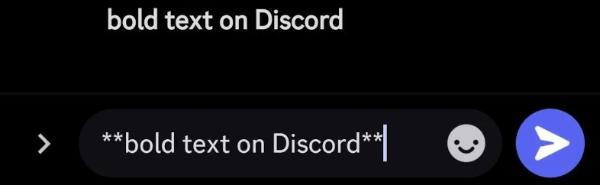
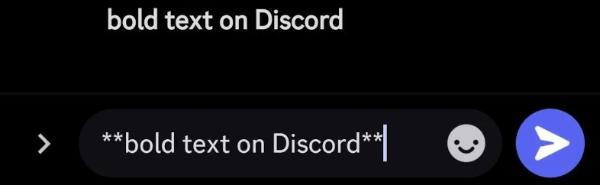
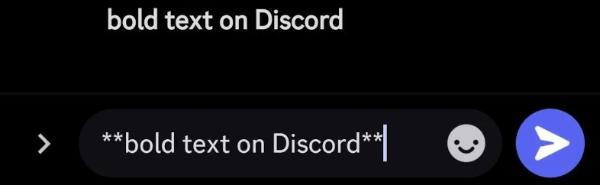
Step 4. Press enter to send your message after you type your message with asterisks.
When to use bold text on Discord
Bold text on Discord can be used in many situations depending on your purpose and what you intend to achieve through your message. Whatever the reason, it will definitely make your message, announcement, or guidelines easy to follow and understand.
Announcements and server updates
One of the best way you can communicate to community members and make them take notice of the announcement is to bold the text. Bolded texts can often be identified within seconds compared to normal texts. Thats why the bold text feature is an important part of server updates and announcements.
Rules and guidelines
If you want members to notice certain rules and guidelines, bolding the essential part of the text will make them take notice. One one of the reason you may want to bold the rules and guidelines is to caution people against actions like text spam.
You can also bold the consequences or penalties that come with spamming for people to know the seriousness of the matter.
Alerts and warnings
When there is something you need to alert people about you should send it in bold so that it doesnt disappear among other chats. Bolding it will also make members pay closer attention to what you’re saying and act accordingly. A bold text does not only help in sending alerts but also sending warnings to misbehaving members.
Key instructions and commands
The best way you can send out command and key instructions on Discord is through making your text more visible within seconds.
That means you need to bold your content especially when you want majority of the group members to take notice. Discord services become simpler to use for everyone and understanding bot functions while fixing troubleshooting issues becomes easier.
Event reminders
If there is an upcoming event that most people have forgotten about, you can remind them by making the announcement bold. You need to bold the species about the event such as the time, date, and venue so that people get through the content quickly.
FAQs about Discord text formatting
How to strikethrough (cross out) text on Discord
To add strikethrough on Discord, you simply need to enclose your text with two tildes. It should look something like this ~~text~~.
How to use color text on Discord
While Discord does not naturally support colored text, there is a way you can mimic the effects. Write something like “`diff\n text in red\n“`.
How to write small text on Discord
You can use unicode characters to achieve small text formatting of Discord. The idea is to write small text without cluttering your main message. For example u+1D00.
How to make Discord header text
It’s easy to add a text header on Discord. Add **Header** to distinguish major parts of your message.
Stay alert to inappropriate content with FlashGet Kids
While Discord is a great place for your kids to interact with new people, share ideas, and organize gaming sessions, it can also lead to interactions with scammers and bad content.
Monitoring and guiding kids towards the right activities and interactions is a parental duty that parents often exercise. But it can be exhausting and inaccurate if you don’t have parental control apps to help you.
Most Discord servers have no built-in safety features, thus requiring direct family oversight. The monitoring and supervision by parental control apps like FlashGet Kids enable you to keep your children safe while using Discord.
Set alerts for sensitive words through keyword detection
With FlashGet Kids, you can keep everything under watch by establishing alerts for particular sensitive words. You will get a direct alert when your child uses specific keywords or phrases during Discord chats.
The keyword detection feature can detect dangerous words, offensive material alongside comments about risky actions. The alert system keeps you informed at all times about your child so you can act promptly and talk about possible threats right away.
Manage screen time & app usage
FlashGet Kids enables parents to monitor their child’s communication on Discord while specifying how much time they should spend on their devices. When parents set time limits on the app they prevent children from going beyond safe screen times and avoid inappropriate content.
The feature assists people in achieving a proper balance between digital usage and essential real-life tasks like education.
Why combining FlashGet Kids with open communication is key



You must teach your child about dangers on Discord and maintain continuous dialogue about expressing safety worries at all times. Your child will be safer online when using Discord through ongoing discussions about internet security while also using FlashGet Kids tracking.
Enhancing open communication channels for online safety with children creates improvements to their Discord protection.
Conclusion
Using bold text and colors in Discord enhances discussions and helps messages pop. Discord enable users to highlight main ideas through bold text while using color and small font for special content organization and structure.
Parents must check what their children do on Discord to keep them safe when using text formatting options. Tools like FlashGet Kids allow parents to monitor chat interactions, detect harmful content and control how long children use the platform.

