Minecraft has always been a massive hit among people of all ages. You can find thousands of private servers and creative game modes people have built around this game. It can be quite fun to meet new people and make new friends within the private servers. However, if your child is underage, they can be approached by a pedophile or a predator within the game. This situation can often make parents wonder, “Is Minecraft safe for kids?” It is a reasonable question that every responsible parent should ask before letting their kids play this application. So, if you’re also wondering about letting your child play Minecraft, let’s cover some basics first.
What is Minecraft?
Minecraft is a sandbox game that allows players to reshape the world with different building blocks and materials within the game. There is no set objective to the game, and players are generally expected to build their character to beat different game bosses.
There are many major mobs within the game, but one milestone is defeating the ender dragon. However, most players like to take their time and keep building their bases even after defeating the ender dragon in Minecraft. There is no “definitive end” to this game, and you can freely do or create whatever you want in this game. After its boom in 2013, it rose to popularity one more time in early 2020 when content creators started focusing on this platform.



Why do kids love Minecraft so much?
The concept of free build is what makes this game so appealing to kids. I mean, there is nothing more exciting for a kid than to build whatever he wants in a game. The only limit is their creativity in Minecraft, and they can virtually create any structure they want. Moreover, there is minimal violence in this game, and the animation is child-friendly. So, it might not be a bad decision to consider letting your kids play Minecraft.
This game further offers a multiplayer mode where your child can collaborate with their school buddies. The sense of achievement after building a house with your friends in Minecraft is exhilarating for any child. Moreover, the public lobbies and child-friendly servers allow kids to make new friends and learn new things while enjoying Minecraft. For these reasons, it is only natural that kids love Minecraft so much.
Is Minecraft safe for kids?
The age limit for Minecraft is 8 and above, but people generally consider it safe for children who are above 10. However, these age limits don’t consider the fact that your child can play with other people on public or private servers. So, it is not that simple to decide if Minecraft is safe for your child.
As far as the offline mode is concerned, Minecraft is safe for kids. If your child is above 8 or just turned 8, you can let your child spend time on this game. They will for sure have a fun time exploring all the different biomes and materials in this game. Moreover, your child will get more creative as they spend time in Minecraft.
However, when it comes to public or private servers, they are not safe for kids. Even if your kid is above 13, I’d recommend that you keep them away from Minecraft. Your child will not enjoy their time when they get cyberbullied by grown men on these platforms. The community can be pretty toxic to young children. It is bizarre, I know. Still, it doesn’t change the fact that people can cyberbully your kid whenever they want in Minecraft.
Are there parental controls on Minecraft app?
Yes, some dedicated parental controls on Minecraft will put your mind at ease. However, the chat settings that you can change within the game can easily be reverted by your child. Sadly, there aren’t any updates either about when Minecraft will add advanced parental control to their application. So, I believe that it will be a while before you find any native parental controls in Minecraft. The only option you’re left with is to rely on third-party parental control tools. That way, you can restrict or monitor what your kid does on this application with ease.
Top Minecraft safety concerns
Even though Minecraft seems like a kid-friendly game, there are still things that parents should be aware of. Otherwise, your kid might become a victim and ruin their innocence while trying to enjoy a game. Here are some safety concerns that you should consider before letting your child play Minecraft.
- Cyberbullies – Anyone on the public and private servers can bully your child and ruin their gaming experience. Sadly, it is a common trend in Minecraft, and the risk is always there, even on the popular child-friendly servers.
- Inappropriate content – There are several mods that can help players create inappropriate structures within the game. These players often like to prank others with such structures, and your kid might find themselves in a similar situation.
- Vulgar language – Even if the chat filter in Minecraft is good, it is not foolproof. So, motivated players will find a way to bypass the filter.
- Violence – There are many game modes that will even promote violence in Minecraft. The animation within the game is no doubt child-friendly. However, there is nothing child-friendly about battle royale servers where you will have to find other players and eliminate them.
- Addiction – lastly, your child will soon get addicted to this game if you don’t restrict their playtime. So, set up a schedule for when your child is interested in games like Minecraft.
These are just a few concerns that you will have to consider to keep your child safe. Cyberbullying and inappropriate content are the biggest issues that you want to avoid for your child’s safety.
Note: Some servers also allow web link sharing within the chat. These web links are not filtered by the server, and your child can be asked to check out a mature website with such links. So, be sure to always check the server settings first if your child is interested in playing with their friends or school buddies.
How do I set up Minecraft for my child?
To make Minecraft safe on your kids’ devices, you will have to update their chat settings. I’d suggest that you completely disable the in-game chat for your kid, and you’ll be in the green. Here are the steps that you can follow to set up Minecraft for your child.
1. Launch the Minecraft application on your child’s device.



2. Go to the “Options” menu > Tap on “Chat Settings”.
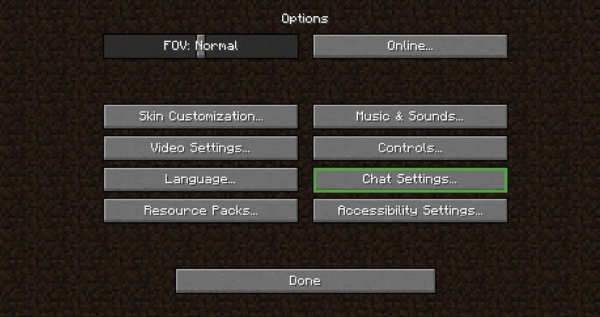
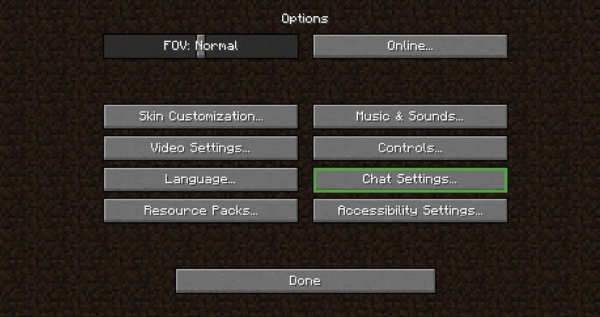
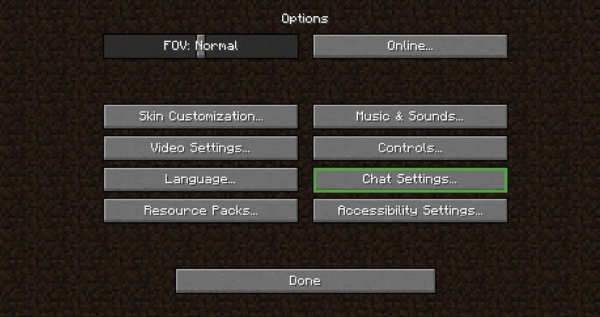
3. Switch the “Chat Mode” to hidden.
4. Change the “Web Links” status to off.
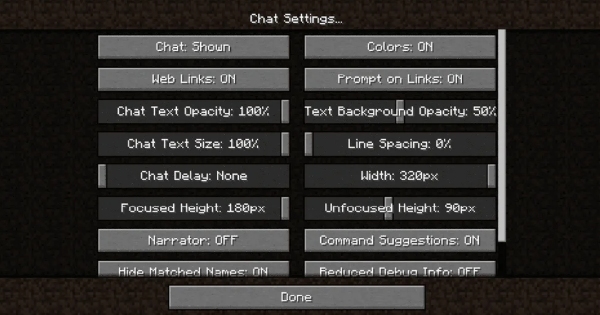
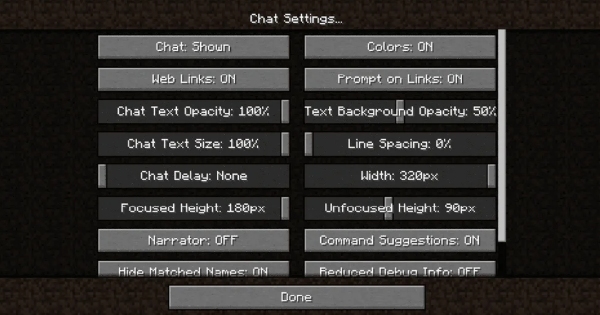
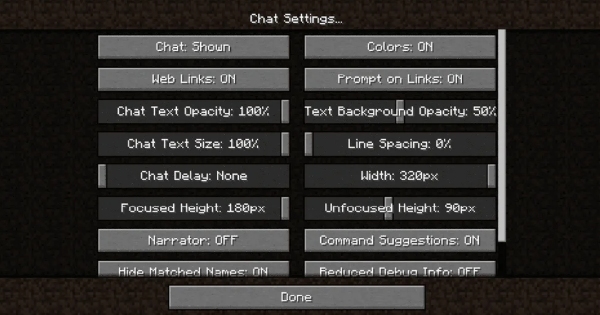
5. Tap done.
Even though there is no password protection to change these settings, these are usually enough to protect any child. However, if you’re dealing with a young pre-teen, they will still be able to remove all the parental control settings. Sadly, there aren’t any account restrictions that you can use on this application, and you’ll need to find other options to keep your child safe.
Additional protections to make Minecraft safe for kids
1. Third-party parental control app
Using apps like FlashGet Kids will give you the most control over how your child spends their screen time. You can use this application to block off Minecraft entirely or to limit the time they can spend on it. Ideally, your child should not be playing this game for more than three hours a day. Moreover, you can also use the live monitoring features to live mirror their screen and see what they do when using mobile. Just try out different features from this reliable parental control app, and you’ll be in the green.



2. Find child-friendly Minecraft servers
Another thing that you can do is to spend some extra time and find child-friendly servers. These servers are always maintained by admins and mods, which will kick anyone who tries to cyberbully your child. So, put in some time and find a server that is active and child-friendly. That way, your kid can make some new friends their age and enjoy their time in public lobbies.
3. Play Minecraft with your child
Lastly, another great option is to just try and play Minecraft with your child. That way, not only will you build a better bond with your kid, but your child will be safe from cyberbullies as well. Whenever you find someone bullying your kid, you can either intervene or make your kid switch to a new server. Personally, I find it the best option as your child will be more open about their life when you spend time with them in this game.
Final thoughts
You will find people on both sides of the debate. Some parents think that they should not monitor their child’s every move and let them learn in the real world. However, this mindset doesn’t apply to situations where your child can be approached by pedophiles and predators. So, the responsibility will always fall on your head to keep your child safe in online games like Minecraft.
Ideally, third-party apps like the FlashGet Kids app will be enough to help you monitor your child. However, the better option is to always play with your kid and don’t let them play online games alone. That way, you can stay informed of their activities in the game. Hopefully, your child will have an amazing gaming experience in Minecraft when you’re there for their safety.

