If you are a Life360 user or planning to use it, you might have questions about your privacy and what information is shared with others, including the question, “Can Life360 see your screen?” While Life360 undoubtedly offers convenience and peace of mind for families by allowing them to monitor each other’s locations, the issue of privacy and data security remains a hot topic.
In this article, we take you behind the scenes of Life360, giving you an insight into the screen monitoring capacity of this app and answering any questions about its functionalities.
Can people on Life360 see what you do on your phone?
Whether the people on Life360 can see what you do on your phone or not is always a concern to some users who are worried about privacy and surveillance.
Life360, a widely used family locator app, principally tracks location data for the purpose of letting families connect and feel safe.
Nevertheless, the app does not give the opportunity to see the exact activities or content on each phone.
Whilst Life360 ensures location sharing and driving reports, it is deprived of the feature of managing screen activity or text messages and other phone usage.
Monitor screen time, app usage, and environmental sounds remotely.
Can Life360 see your screen?
Life360 is an app that keeps families connected through location-sharing services. Its primary purpose is for families to stay in touch and ensure everyone’s safety.
It uses GPS and Wi-Fi to find your location and then to transmit this information to others through the app.
The moment you download and start using Life360, you grant it permission to access your device’s GPS and record your locations.
Nevertheless, it does not ask for or get access to information that would let it look at your screen contents or your activities.
This means that Life360 cannot see your screen. Your phone’s screen and usage remain completely private from Life360.
The app cannot see what apps you are using, what websites you are browsing, what messages or media you are viewing, or any other activity happening on your phone’s screen.
However, it’s important to note that Life360 does collect and share certain data related to the app’s usage and device information.
This data may include app usage statistics, device model, and operating system version, among other details.
What does Life360 let people see?
Life360 goes beyond just a simple messaging app. It’s a family and friend safety app that thrives on transparency and keeping loved ones connected.
But what exactly can you see within a Life360 circle? Let’s delve into the key features that provide a window into your circle member’s whereabouts and well-being.
Real-time location
Life360 allows users to follow the whereabouts of their family members in real-time as long as they are members of the same Circle, too. This function uses GPS tracking to produce a map view of the exact whereabouts of every member.
Location history
On top of real-time tracking, Life360 provides a history of past locations for each member which allows users to trace their moves over a certain period.
Arrival and departure notifications
Users can establish geofences or particular places such as home or school and get notifications whenever a family member comes into or leaves those designated areas.
In-app messaging
Life360 also comes with a built-in messaging system in which users in the same Circle can communicate through text, voice, or location sharing.
Driving Habits
Are you worried about a family member’s driving abilities? Life360 can now asses driving habits such as speeding, harsh brakes, or making risky maneuvers.
Battery Life
Life360 can display the battery life of your Circle members’ phones. This can be beneficial in cases where someone may not be reachable because their phone battery is too low.
How to see someone’s screen?
Although Life360 is not able to see the screen, it is still possible to track how a person uses the phone in other ways. One of the options is with FlashGet Kids Live monitoring.
This app enables parents to keep track of their children’s mobile activities, such as screen time and app usage, as well as browsing history.
Here’s how to see their screen using Live Monitoring.
Download and install the FlashGet Kids app on your phone.



Visit https://flashget.kids to install FlashGet Kids on your kid’s device. ( Remember that there are two versions of the FlashGet Kids app: one for the parents’ phone and one for the kids’ phone.)
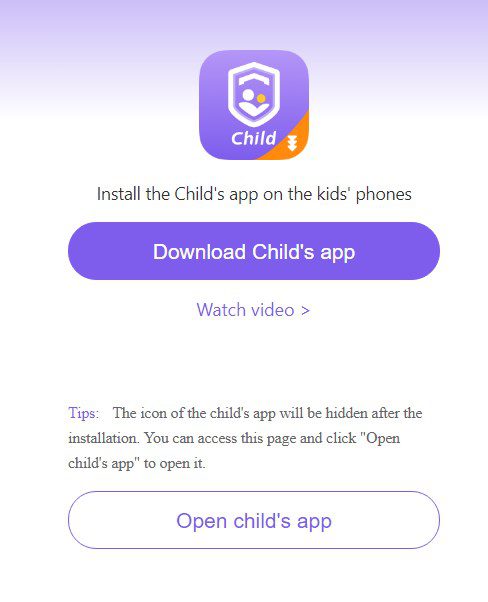
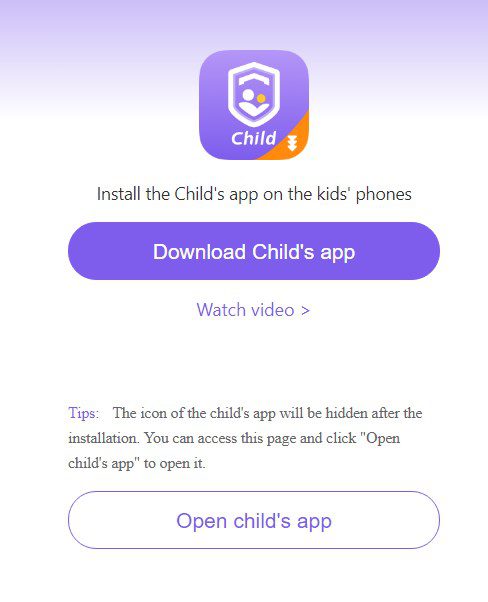
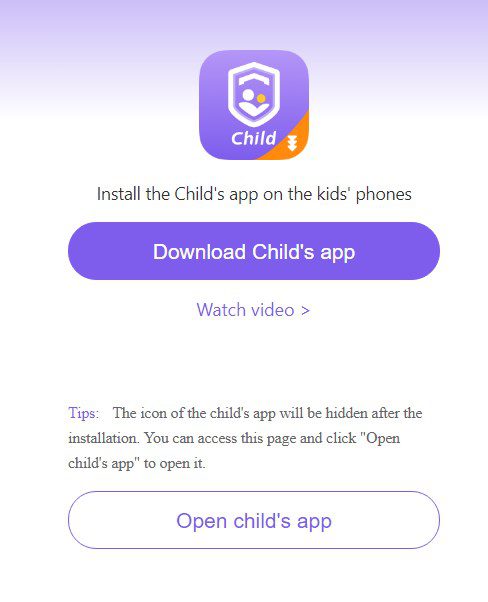
Register for a FlashGet account on your device and sign in.



Bind the parental control app version to your phone to the kid app version on your child’s phone using a 9-digit code. You’ll get this code from your parental control app.



Launch FlashGet Kids Dashboard. This is the app interface on your mobile device (parents’ mobile device).
Within Live Monitoring, you should be able to locate an option for “Screen mirroring” or “Live screen.
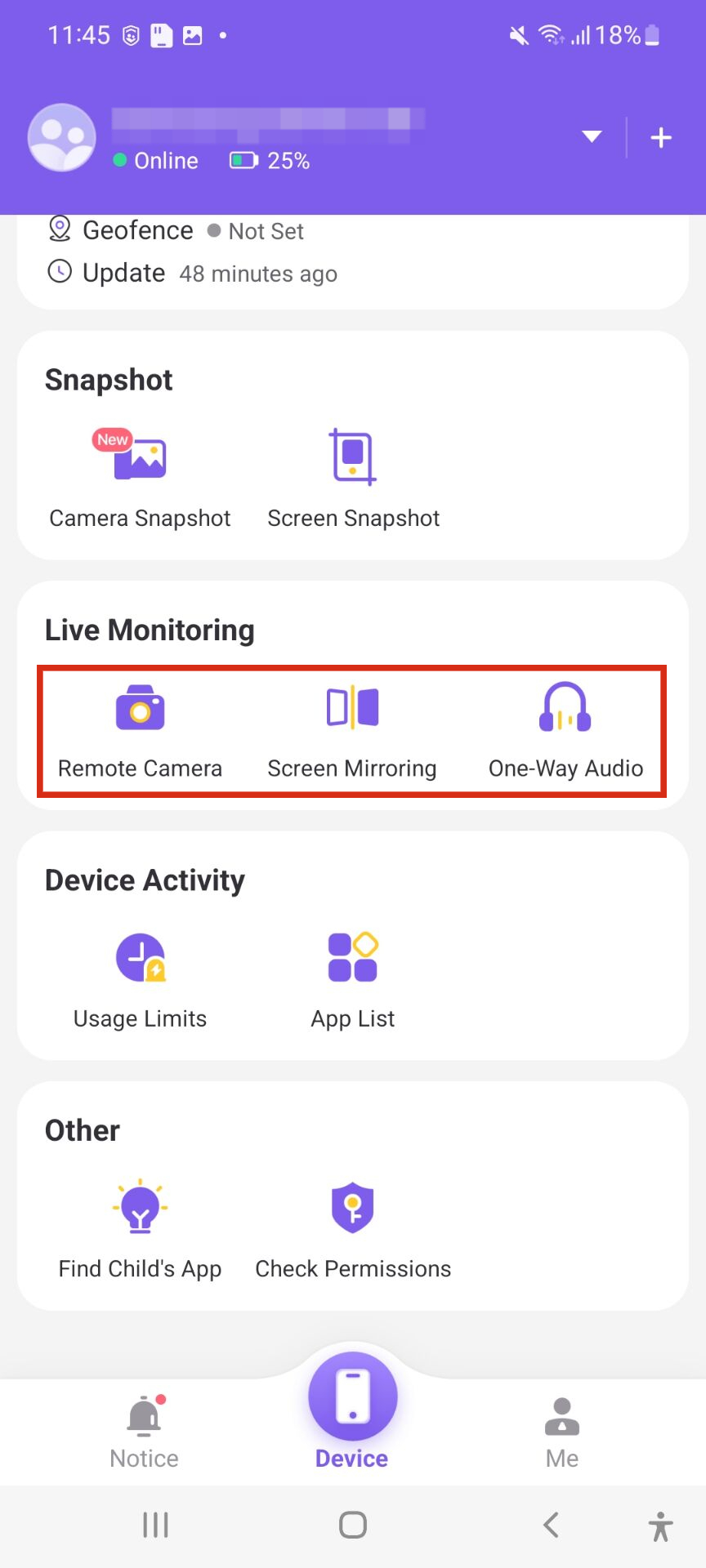
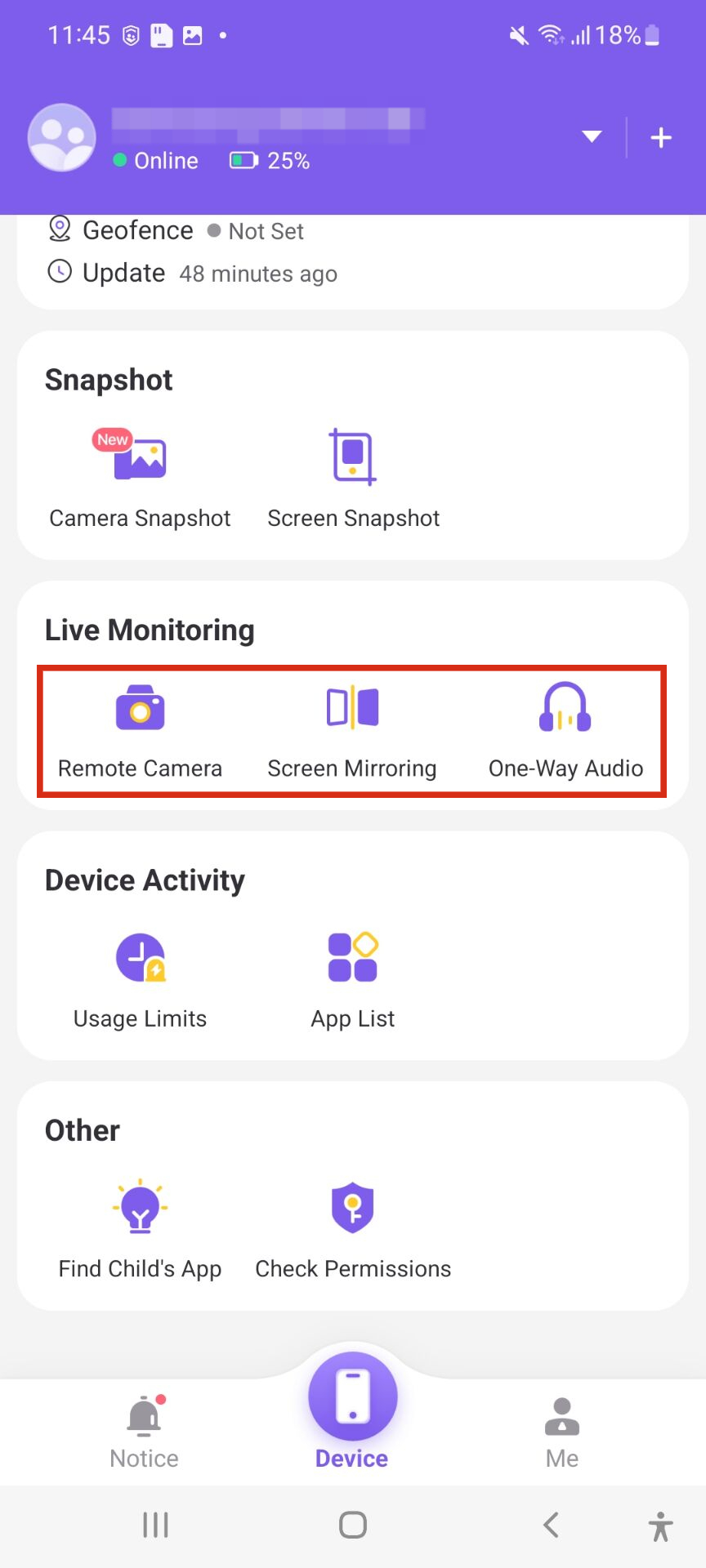
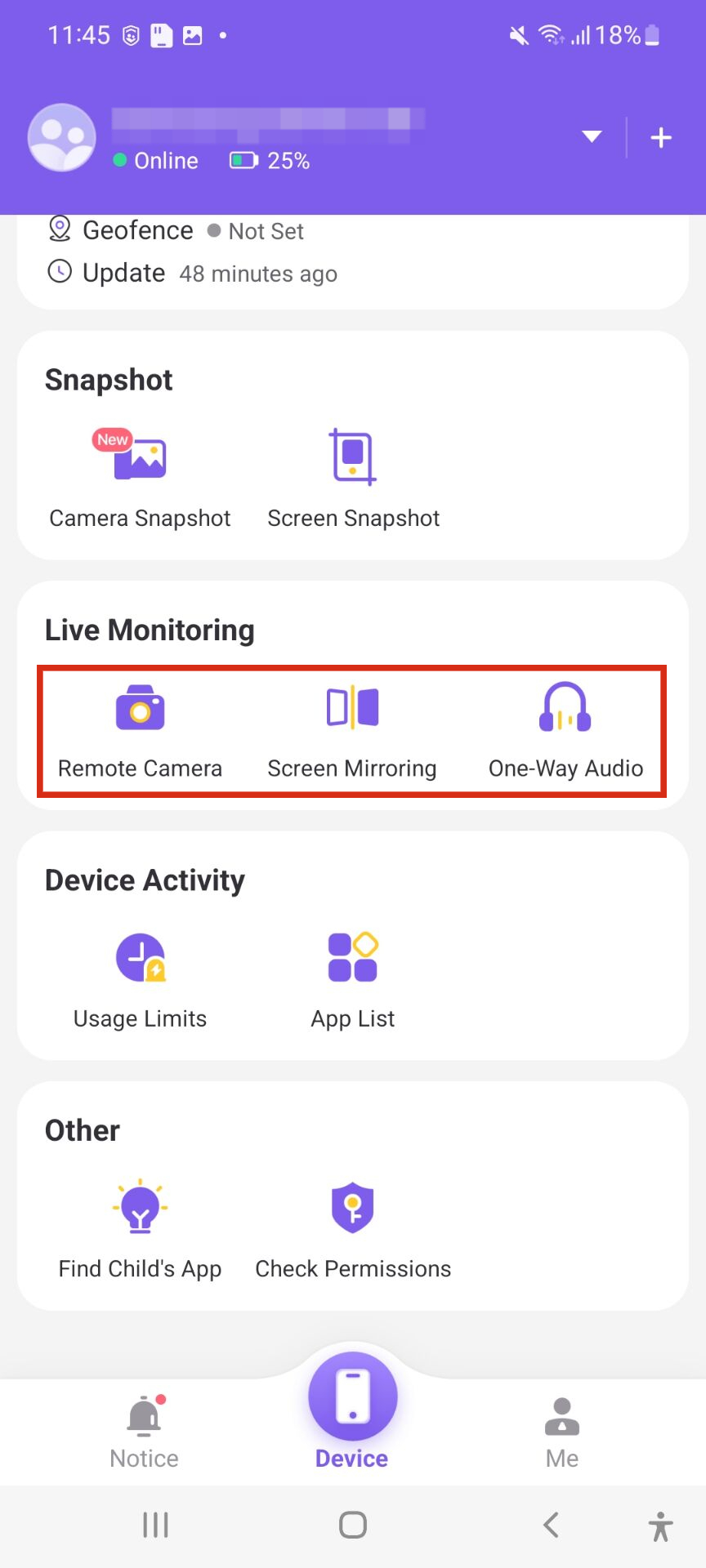
Press on “Screen mirroring” or the corresponding option to request access to your child’s device screen. The app might ask them to accept or decline such a request. Hit the “Continue” button or respond to a prompt on your kid’s device to begin mirroring his/her screen.
Tap on the Remote Camera option and then tap Continue to see your child’s environment without them knowing.
You can also listen to the sounds around your kid remotely using the One-way audio option in the Live monitoring section of the dashboard. Tap Continue, then record to get recordings of the sounds around your kid.
FAQs
Will someone know if I remove them from Life360?
Yes, if you remove someone from Life360, they will receive a notification. Nevertheless, they will not be able to access your location or what you are doing on the app.
Can you tell if someone is faking their location on Life360?
By using GPS and Wi-Fi, Life360 determines your location exactly, which makes it hard to falsify your location on the app. But falsifying the GPS app is possible, yet it might contradict Life360’s terms of service.
Does live location mean they are using their phone?
No, a live location on Life360 does not signify a person’s phone usage. In short, it means that the app is sharing its location data with others.
Is Life360 always accurate?
While Life360 is generally accurate, it may not always provide the exact location due to various factors such as poor GPS signal, Wi-Fi connectivity, or device limitations. Additionally, the app may not work properly if the device’s location services are turned off or if the app is not updated to the latest version.

