Many people ask, “Is Telegram encrypted, and how safe is it to use?” but few have the right answer.
While Telegram has some of the best features you can ever get in a social app, there is still a huge question mark on how safe it is to use due to various reasons.
In this piece, we will examine whether Telegram is encrypted and how safe it is to use. You will also learn the alternative ways to protect yourself from unregulated Telegram content.
Encryption refers to converting messages and other data from an intelligible form, known as plaintext, into an unreadable form, known as ciphertext. Such transformation is done with the help of algorithms and special encryption keys.
What is encryption?
Encryption refers to converting messages and other data from an intelligible form, known as plaintext, into an unreadable form, known as ciphertext. Such transformation is done with the help of algorithms and special encryption keys.
This process prevents unauthorized users from accessing and comprehending the data.
Here’s how encryption works in simple terms:
- Plaintext: The primary data you want to safeguard (for instance, a message or file).
- Algorithm: A set of rules or procedures determining how the encryption will be done. AES (Advanced Encryption Standard) and RSA (Rivest-Shamir-Adleman) are popular algorithms.
- Encryption key: A series of characters used by the algorithm to replace the plaintext of a message with another text that is harder for intruders to manipulate.
- Ciphertext: When converted, the data seems like a string of characters that can only be comprehended and utilized meaningfully with a decryption key.
Importance of Encryption:
Encryption plays a crucial role in safeguarding user data and maintaining privacy for several reasons. It enables confidentiality by ensuring only the intended person can read the message. Encryption upholds the integrity of the message by ensuring it’s not altered by the time it reaches the recipient.
Moreover, encryption authenticates the sender and the recipient, ensuring the data comes from a genuine source. Encryption is also part of regulatory compliance, as many organizations demand data protection from leakage.
Is Telegram encrypted?
Yes, Telegram does use encryption to secure messages, but the level of protection depends on the type of conversation. People are concerned with safety when using technology to convey messages. It is not surprising that many people have doubts about the security provided by messenger apps.
Here are two ways on how Telegram is encrypted:
- Server-client encryption: When using Telegram as a standard cloud chat, messages will be encrypted at the time of their transmission and while on Telegram’s servers.
- End-to-end encryption in Secret Chats: For more secure communication, there is Secret Chat, which can use end-to-end encryption capabilities in Telegram.
Is telegram end-to-end encrypted?
Telegram provides end-to-end encryption for the secret chat feature of the app and not for its standard cloud-based chats. In end-to-end encryption with Telegram, the messages are encrypted on the sender’s device and can only be decrypted on the recipient’s device.
This way, only the list of participants can see the messages, and no one, even Telegram itself, can see these messages.
Is Telegram encrypted by default?
No, the default security of the Telegram application does not utilize end-to-end encryption for its chats.
In cloud chat done through Telegram, the conversations are encrypted using server-client encryption. They are safe during transfer to the recipient and when stored on the Telegram servers, but Telegram Company has access.
End-to-end encryption in Telegram is only possible when using Secret Chats.
First, to access Secret Chats, tap on the profile of the person you intend to contact.
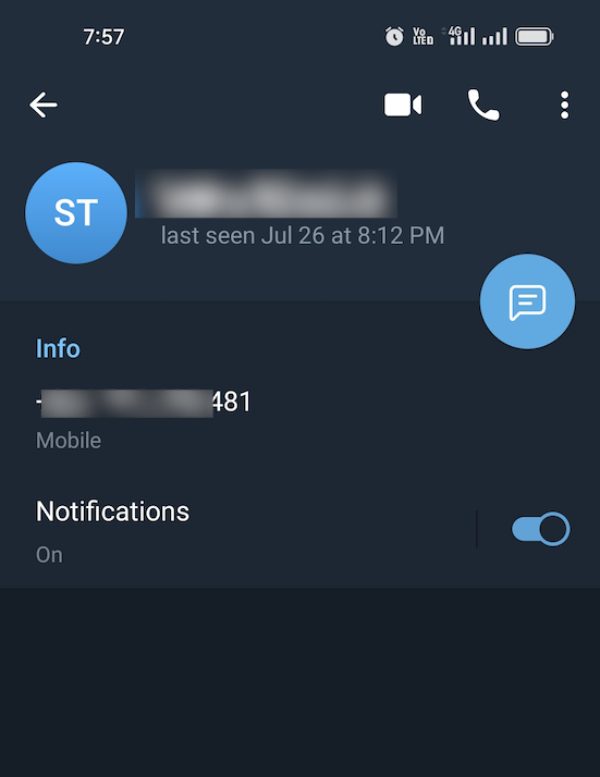
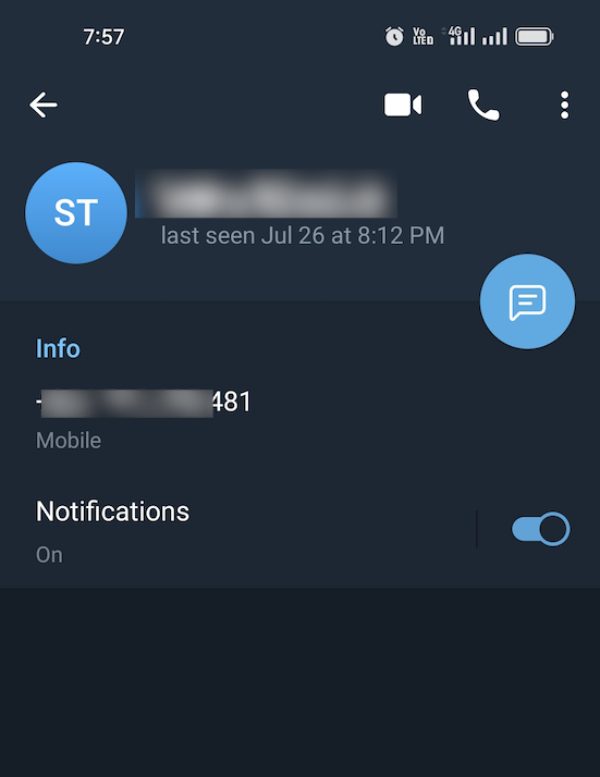
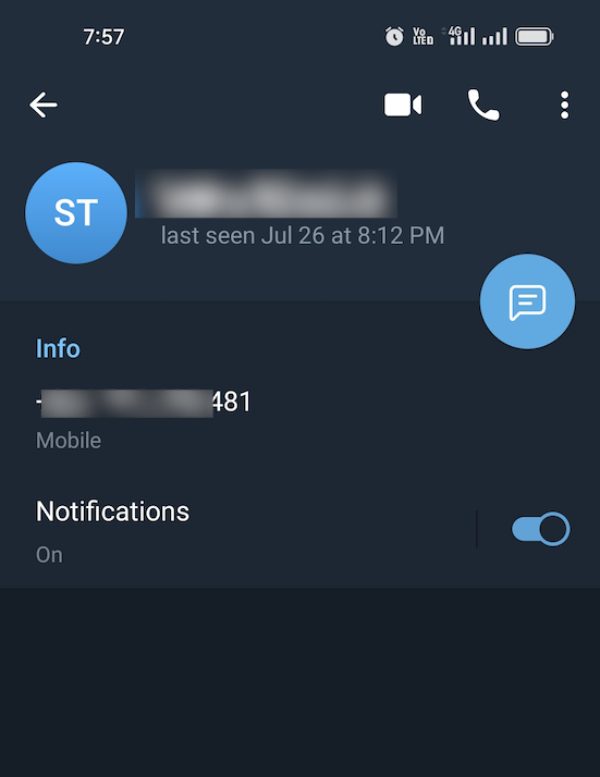
Second, Go ahead and click on the three dots at the top right corner of the page. This will open a drop-down of options where you’ll tap the Start Secret Chat option.
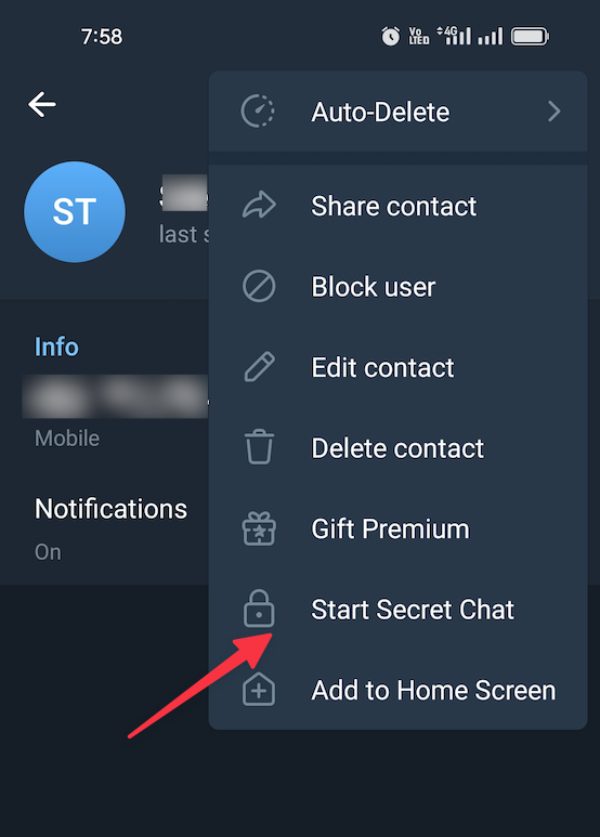
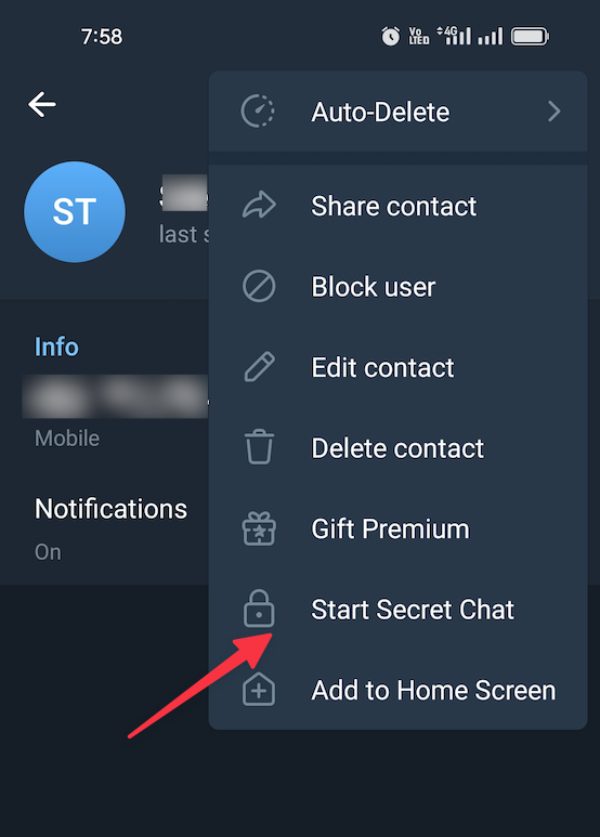
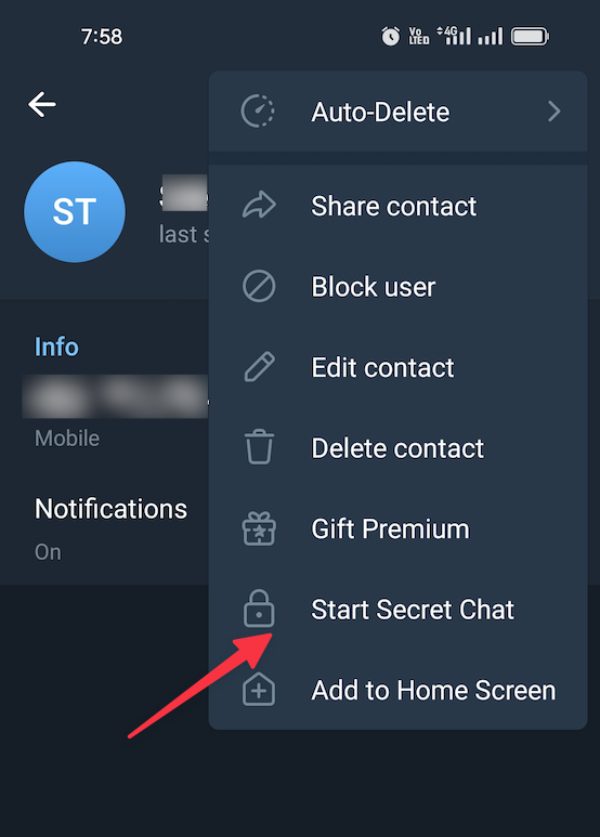
Lastly, your secret chats are end-to-end encrypted, have a self-destruct timer, and leave no trace on telegram servers. These chats also do not allow forwarding.
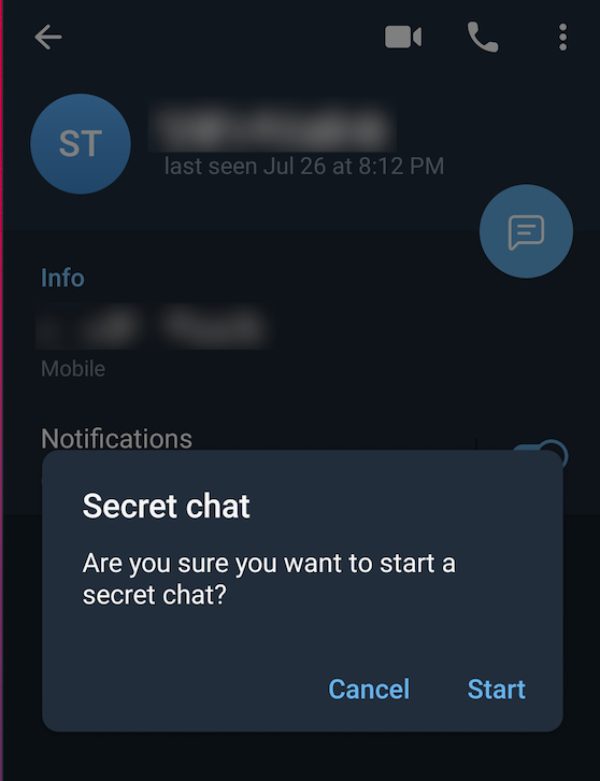
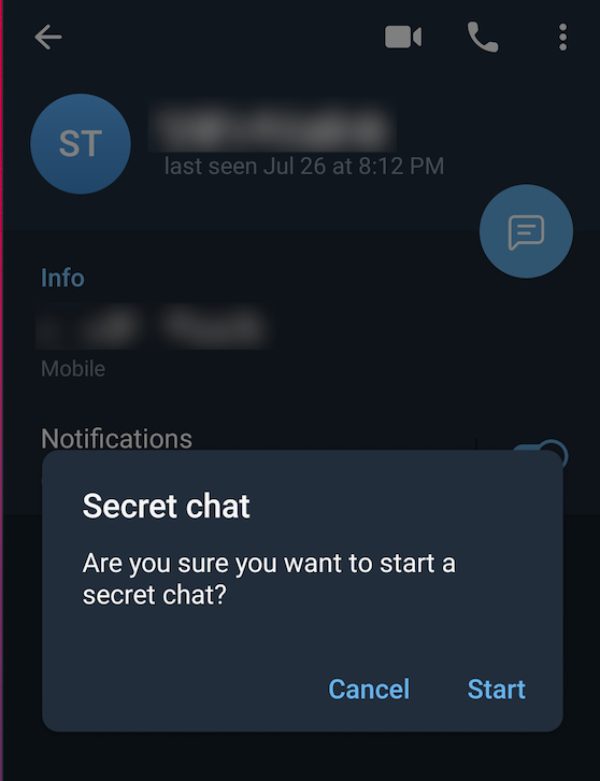
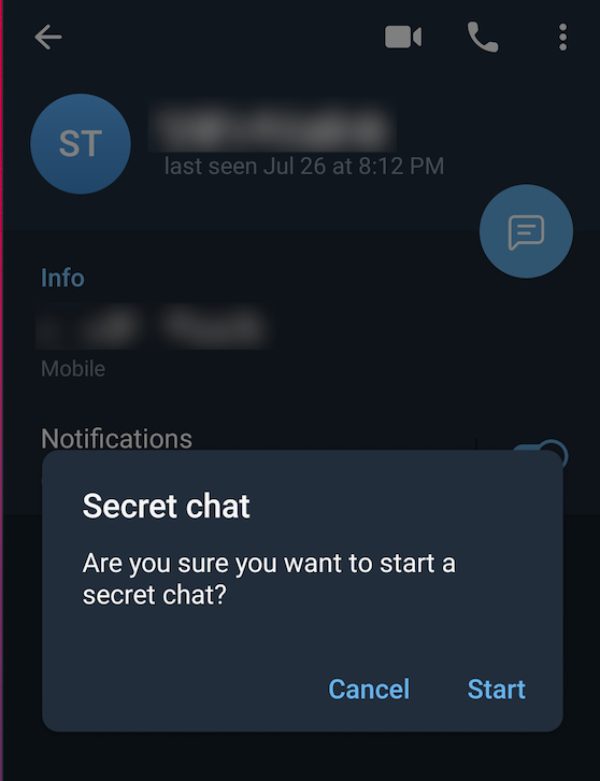
Are Telegram messages and video call encrypted?
As much as Telegram messages and video calls are encrypted, the nature of the encryption varies depending on the situation.
For standard cloud chats and video calls, Telegram uses the MTProto protocol that ensures server-client encryption. This, in turn, means that while the messages and video calls are encrypted as they are being transmitted and stored in Telegram’s server, Telegram itself possesses the decryption key.
Consequently, although your data is encrypted and can be accessed only with your consent, Telegram can view the content of the cloud chats and video calls.
To further ensure security, there is the Secret Chat function, which employs end-to-end encryption.
Is Telegram totally safe?
When it comes to digital communication, knowing the general safety of an app is very important.
Telegram has many notable security features. For example, Secret chats are end-to-end encrypted, ensuring the messages do not go beyond the sender and the receiver.
However, the cloud chats in Telegram are not end-to-end encrypted by default, making them less secure than the applications that can encrypt all messages.
Is telegram safe to use?
Telegram can generally be considered secure due to the high level of encryption and protection elements it implements.
The application has numerous safety precautions, but it may be entirely safe or unsafe depending on the usage.
Strengths:
- End-to-end encryption for secret chats: Telegram private Conversations feature end-to-end encryption and can only be read by the two users.
- Two-factor authentication: Telegram provides 2-factor authentication, where upon signing in, the user must enter a verification code in addition to the password.
- Additional security features: This app has some features, such as self-destructing messages, which are erased after a certain time.
- Security and privacy customization: You can also control your privacy on Telegram. For example, the visibility of the last-viewed status or who can invite a user to join a group.
Weaknesses:
- Cloud chats are not end-to-end encrypted: The normal cloud chats in Telegram apply server-client encryption rather than end-to-end encryption. This means the platform can access the content of your messages if you use normal cloud chats. The best option is to enable Secret Chats.
Is telegram safe for kids?
Telegram is not suitable for children in general. The age restrictions are not tight, and anyone can create an account. This may lead to the abuse of minors who can also use the app.
Telegram has privacy features, including Secret Chats with end-to-end encryption and adjustable security settings. Despite these security features, there are open groups and channels where anyone can post obscene content.
As a parent, you should be concerned about the content shared on Telegram. This platform provides access to inappropriate content that can negatively impact the child’s developmental process.
Is Telegram safe from hackers or scammers?
The messaging application Telegram has put measures in place to ensure privacy by encrypting the user’s messages. Encryption does its best to protect you and your communication partners’ confidentiality. However, users can still be targets of phishing, malware, or fake account attacks.
Hackers, in their attempt to defraud users, may engage in unactualized activities. For example, they can mislead you into divulging personally identifiable information. They can also lure you into installing strange programs that may introduce viruses into your device.
Regarding safety concerns, it is wise to be cautious and refrain from clicking links you’re are unsure about. Also, reply only to messages you receive from people you know.
How to stay safe on Telegram?
However, the following tips must be observed to ensure the safe use of Telegram. And avoid adverse outcomes regarding individuals’ rights and privacy.
Despite security features, Telegram users remain at some risk that they must be careful to manage.
- Use secret chats for sensitive conversations: To achieve the best levels of privacy, start Secret Chats as they use secured end-to-end encryption.
- Enable two-factor authentication: To add another layer of protection to your account, select the option that allows ‘Two-Factor Authentication.’
- Avoid suspicious links: It is wise to avoid clicking links that come from unverified sources. Many phishing attempts and malware can be executed through links in emails.
- Be cautious when joining public channels and groups: Any group or channel that is open to the public can contain absolutely any material. This can include material considered improper or even dangerous.
How to keep your kids safe on Telegram?
Keeping your children safe on Telegram involves a combination of app settings adjustments, guidance, and supervision. Educating your kids on the potential dangers that may be present on Telegram helps them spot and avoid scammers a mile away. Changing the privacy settings lets you hide your child’s phone number, last seen, profile photo, and more.
Alternatively, you can use a parental control app like FlashGet Kids for your kids’ safety in Telegram. This app provides useful features for controlling usage time, keywords, and adequate control settings.
This will help you monitor the frequent communication and messages between your kid and other users to avoid falling victim to harmful content.
Here are some of the features of the FlashGet Kids app that can help you protect your kid while on Telegram:



- Usage monitoring: It monitors your child’s messaging activity so you can see the messages they type and receive. You can also see what kind of conversations they are having.
- Keyword detection: This feature notifies you whenever your kid uses certain keywords. You first set specific keywords that the app can track on your child’s phone. You can then block the app to prevent your kid from accessing inappropriate content.
- Screen time management: You can set a certain amount of time for your child to remain connected to Telegram. Depending on how long your kid spends on telegram, you can limit the number of hours they spend on it.
Conclusion
While Telegram offers solid security features like end-to-end encryption in Secret Chats, parents may still wonder, “Is Telegram encrypted for all types of communication?” You should know that standard cloud chats and public channels do not have the same level of encryption as secret chats. With the standard cloud chats, you have server-client encryption where the contents of your chats are stored on Telegram Servers.
Children may face specific threats when using standard cloud chats and public channels, so monitoring is critical. You can teach your kids how to use Secret Chats to keep them safe on Telegram. You can also adjust privacy settings to hide their contact details from strangers.
Alternatively, you can protect your kids from potential dangers on Telegram using parental control apps like the FlashGet Kids app. This app has useful features to track your kids’ online activities. Some include screen time management, keyword detection, and live monitoring.
FAQs
How encrypted is Telegram?
Telegram uses server-client encryption for standard cloud chats, meaning messages are secure as they are transmitted and stored on Telegram’s servers. Telegram now uses end-to-end encryption to enhance the protection of users’ privacy in Secret Chats, making the messages readable only by the intended users.
Is Telegram end-to-end encrypted by default?
No, Telegram is not end-to-end encrypted by default, and users must activate the service by choosing a very secure username and password. Although the Secret Chats feature end-to-end encryption, the usual cloud chats have server-client encryption.
Is Telegram safer than WhatsApp?
Telegram has provided encryption and security features, while WhatsApp offers the same but with a different encryption mechanism. WhatsApp applies end-to-end encryption to all its conversations and does not differentiate between them in terms of the level of security.

