Bluesky is a new social media platform that is interesting for its unusual and new self-managed architecture. Keeping your online experience interesting and engaging is Bluesky’s main goal. Though this provides freedom of expression, there are doubts: is Bluesky safe to use?
In this blog, we will talk about the core features of Bluesky, the mechanism behind it, and the safety measures that are essential to follow. So, read on to find the best practices for protecting yourself while enjoying using Bluesky.
What is the Bluesky social?
Bluesky is a kind of microblogging network similar to Twitter but offers a new and interesting way of sharing ideas and engaging with the network. It was founded by Jack Dorsey, one of the original creators of Twitter, who wished for a more user-focused network.
According to Bluesky, the very nature of sharing ideas, following, or being followed should be done in a space that is free and secure. On Bluesky, you can compose posts known as “skeets,” which are then posted to your followers.
Additionally, you must be over the age of 13 to utilize Bluesky. However, in light of their young age, kids may require some guidance from their parents regarding age-appropriate activities as well as online safety measures.
Standout features of Bluesky
- Decentralized network: One important notice about Bluesky is that it is based on a decentralized network, which means it has no landlord. Such an arrangement allows you to manage your data independently.
- Customizable feed algorithms: Bluesky allows you to pick the posts you want to see before anything else, and this will personalize your feed to your preference.
- Strengthened security and privacy settings: For the design of Bluesky, privacy was considered a priority. Through the settings, you have privacy control over who can interact with you, making this a healthy and safe environment for people to connect.
- Open-source framework: Bluesky uses an open-source communication called the AT Protocol, which allows other developers to design apps that connect with Bluesky. This makes it easier for new features and experiences to be added while remaining within the Bluesky chain.
- Clean and straightforward interface: You will encounter no ads or promotions while using Bluesky. Thus, you can use it without so much clutter.
Learn how to access the features and set parental controls to stay safe.
How to start using Bluesky app?
To get onto Bluesky, you will need an invite code. As of now, Bluesky is in a closed invite mode which allows you to enhance the platform experience. So, you can use Bluesky either from the Play Store or via a web browser.
Step 1. First, you have to visit the official website or download the app from the App Store or Google Play.
Step 2. You can create an account at bsky.app. (No invite code required now!).
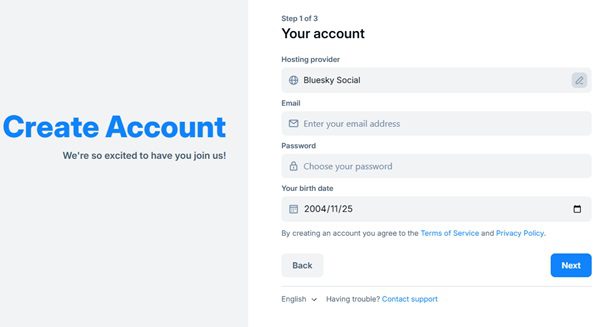
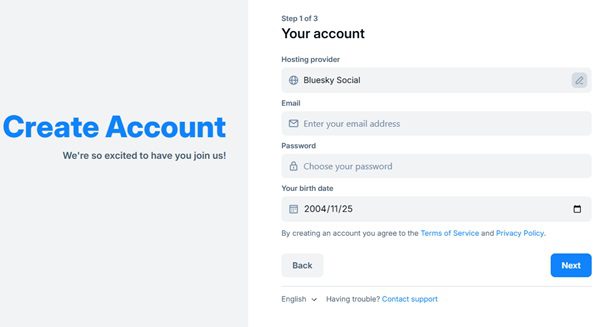
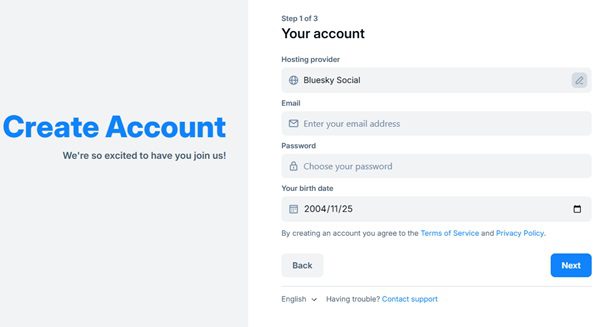
- Set up the username and password, which can be your actual name or the one that you have created. You will also be asked to enter your date of birth. As it’s an open network, you can also change the hosting provider.
Step 3. Then you have to enter your phone number. They will send you a code to verify your account.
- You can upload a profile photo, write a bio of yourself, or anything else that you would want to make available for others to see, as this would make it easier for them to find you.
Step 4. Once setup is complete, you are ready to view your feed and get started. In this feed, you will see the images and pictures of the accounts you are following. Scroll down and like and comment on the posts that you see as popular.
Step 5. Now, you can also click the New Post button to place your thoughts or pictures. To disseminate a message, just write it, attach any media, and click on Post.
- The posts can be accessed on your profile or in the feed of the people who follow you.
Step 6. You can customize your account to be private to determine the people who can follow you and what can be viewed on your profile.
i) Is Bluesky still invited only?
No, Bluesky is open to all right now. But in the early days of its launch, users must have an invitation code to set up an account. This invite-only access enables Bluesky to slowly construct its user base and enhance the site to make it accessible and safe to all. This wasn’t complicated before: get an invite code from a Bluesky user or add their name to the waitlist on their official website.
ii) Is Bluesky free to use?
Bluesky is available for downloading and use at no cost. You can join, interact, and share on Bluesky without a need to worry about costs of any kind.
What are the differences between Bluesky and X(Twitter)?
Both are social media suited for posting short messages and finding people. However, certain functionalities make them distinct.
i) Network Structure
- Bluesky: Its network structure is decentralized, meaning no single company has control over all of the data, and users have greater control over their data.
- X: Its network structure is centralized, which means total control by one company (previously Twitter, now X).
ii) User Feed Control
- Bluesky: It allows the use of feed algorithms, thus you can better define the feed like what you want to see.
- X: The company handles the algorithms of the feed default, and user options are minimal.
iii) Access and Signup:
- Bluesky: You are required to have an invite so you can join the platform.
- X: It is available to all, so there is no requirement for signing from an invitation.
iv) Ad Presence
- Bluesky: It has no adverts and thus ensures a clean experience that is centered around users.
- X: It features ads in your timeline in order for profits to be able to finance operations. X’s operational objectives integrate advertising into its ecosystem.
v) Community and development
- Bluesky: It was developed based on a top-down approach that enables users to participate actively in its growth.
- X (Twitter): It is developed based on a bottom-up modality that is largely functional to attaining set corporate objectives.
- While X is focused on constantly improving performance around business objectives, Bluesky seems to further develop based on people’s feedback.
Comparison table
| Features | Bluesky | X (Twitter) |
| Network Structure | Decentralized | Centralized |
| Feed Control | Customizable | Limited |
| Access | Invite-only | Open |
| Ads | Ad-free | Include |
| Community focus | User-driven | Company-driven |
Is the Bluesky app safe?
There is no doubt that parents will have this question in mind: is Bluesky safe? Well! Children’s safety is, of course, paramount. Considering the fact that the App is still relatively new, certain risks exist, especially for underage kids.
Furthermore, the platform is algorithm-based. There is no oversight of community moderators. This implies that even inappropriate content aimed towards younger audiences sits in the feed untamed.
Also, Bluesky might not have the resources or moderation systems needed to enforce safety for minors as other more developed social apps do.
How does Bluesky ensure users’ safety?
Parents raise some concerns about privacy and security aspects. So, let’s talk about them!
- Privacy and data protection: Bluesky has a greater incentive to protect personal information where you have a choice of how much to disclose and to whom. Nevertheless, as Bluesky is quite recent, measures for privacy are still a work in progress.
- Content moderation: Bluesky’s interpretation of moderation is constantly changing. Your content can be subjected to filtering to a certain degree, but not strictly. This means the platform is more self-moderated than other social networks.
- Community guidelines: Bluesky promotes its community guidelines in order for users to interact with one another in a civil manner, but the design of the app itself makes it much more difficult to stick to those guidelines. Users’ self-policing is a core feature of Bluesky, and this may slow down the response to harmful or disruptive content.
Does Bluesky allow NSFW?
Yes, Bluesky does allow NSFW content. However, it does try to minimize this exposure by requiring users to tag such posts. This way, if someone doesn’t want to see such posts, they can easily skip them. As it is fair to say, this type of post contains lots of explicit, sexually suggestive material that is inappropriate for children and minors.
Bluesky’s design is undoubtedly interesting and offers lots of customizability and control. However, it possesses a lot of risk factors that cater to minors. Having unmoderated and NSFW content accessible while also having weak data/community guidelines is absolutely not intended for younger users. In this context, minors are discouraged from using Bluesky social media.
Bonus tool for keeping safe on Bluesky



If users want to remain safe and private in Bluesky, then they should make some additional adjustments. As a parent, you must put extra effort into ensuring a safe and healthy digital environment for your kids. In this scenario, the role of the FlashGet Kids application comes into play owing to its amazing features. Let’s talk about what it can do for you!
- Content filtering: You will be notified if the app detects any sensitive keywords on kids’ social media chats on platforms like Instagram, Facebook, Telegram, etc.
- App blocker: FlashGet Kids can also help restrict your kids from using inappropriate apps.
- Screen mirroring: Owing to this feature, you can see in real-time what your kids are doing on their mobiles, like what apps they use most and what type of content they are scrolling or posting on Bluesky, Twitter, or any other social media platforms.
- Usage report: This feature allows you to get insight into what type of app they have used and for how long.
Conclusion
Bluesky offers an exciting new alternative to social media, with unique features and a decentralized approach that sets it apart from traditional platforms we are familiar. Bluesky is designed for posting and interacting with like-minded people. While it gives great consideration to the users’ safety with various privacy and security measures, its open structure means users need to be vigilant, particularly when it comes to content moderation and kids’ safety.
If you’re considering whether Bluesky is safe for your child, it’s crucial to remember that parental involvement is key. You can set their account to be private, teach them to be careful when interacting with people online, and use FlashGet Kids to assist in monitoring kids’ interactions.
FAQs
Who owns Bluesky?
Bluesky is an independent application that was started by Jack Dorsey, who had worked for Twitter.
Can you be private on Bluesky?
Yes, you can set your profile on Bluesky to private. This feature allows you to screen who can follow you and view your posts, thereby ensuring that your privacy is enhanced while using the application.
Can anyone join Bluesky?
At the moment, Bluesky can only be joined via an invitation. It is an important feature since it preserves the community in its infancy as it continues to test the app and enhances its potential.

