Instagram has long crossed Facebook when it comes to popularity, and all young teens prefer to stick to this platform for their social needs. It offers a great way to talk to your friends and interact with new people. However, many people have recently been complaining about Instagram’s messaging service. All the complaints underscore issues like the messaging history being unavailable or there being no logs of the conversation. This issue is especially common for people who use vanish mode, where Instagram messages disappear as soon as they are read. If you’re stuck on a similar issue, then keep reading the details below. You’ll surely figure out why your app is malfunctioning and not keeping logs of your important data.
Do Instagram messages disappear?
If you’re using the standard messaging feature within Instagram, your messages will not disappear. However, a few years back, Instagram offered a new messaging feature to its users called the “vanish mode.” This feature allowed users to send messages that would disappear as soon as they were read and the receiver closed the conversation. A lot of people use the Vanish mode to send sensitive information and even explicit photos of their bodies to their partners. Similarly, within a few short months, the Vanish mode became notorious for sexting. All the teens knew that Instagram messages disappeared when they were using the vanish mode, and they engaged in inappropriate conversations with their partners.
It can be pretty horrifying for parents to realize that their kids can be talking to someone and sharing explicit details of their bodies. Moreover, the fact that parents can’t find any history or logs of these conversations further increases the severity of the issue. So, if you’re confused about whether or not Instagram messages disappear, the answer is that they do! However, users have to voluntarily engage in the vanish mode for this to happen. Otherwise, the messages will linger, and the logs won’t disappear from the conversation.
Track messages to keep the spam away.
Why did my Instagram messages disappear
Now, the situation becomes complicated when people who didn’t engage in the vanish mode lose their messages. Even though it is possible that these people accidentally engaged in the vanish mode, glitches and bugs can still cause Instagram messages to disappear. So, you’ll need to narrow down the issue on your end. Here are some possible reasons why Instagram messages disappear within the application.
Vanish mode
The most common reason behind this issue is that people accidentally turn on the vanish mode and then get confused when the messages disappear. If you have all of your other conversations and just the latest part of your last conversation is missing, then you’re likely in this situation as well. To confirm, try sending more messages to your friends. If these messages linger after your friends see them, then you’re in the green.
Internet problems
Problems with unsent messages and the internet can also be at play here. If you’re using mobile data with poor connection quality, then the messages will not load in your phone application. So, you need to figure out how to fix the internet connection first.
Account problems
There are several conditions that can be at play with your Instagram account. If your Instagram account gets reported or banned, then you will not be able to access some features. Similarly, if you block and avoid someone within the application, their textbox will disappear. So, to fix this error, you will need to first check your blocked segment. Ideally, you will get your messages back when you unblock the person.
App problems
The issues with the disappearance of Instagram messages might just be with the application on your phone. You can try refreshing the application or using Instagram on your PC browser. If your messages are available on the PC browser, then you’ll be sure that the problem is with the application itself. To fix this issue, you will have to either reinstall the application or clear all the stored cache.
Server issues
Lastly, the problem might be related to the Instagram servers. If you’re unable to figure out the reason after going through the details above, then it is quite possible that the servers are to blame. In such situations, you can’t do much other than wait for the server issues to be fixed. So, sit tight and give it a few hours. Hopefully, your messages will come back.
What to do when Instagram messages disappear?
There are a lot of ways you can use to get your messages back within the application. However, I would recommend that you first contact the customer support team. That way, you will not have to spend hours trying to figure out the issue on your own. Instead, a member of the Instagram support team will take a look at your account and then help you figure out a suitable solution. So, inform the support team about these issues and then try the following fixes.
Use a different browser.
If you’re not able to access your messages on the PC, then I’d suggest that you try a different browser. Simply switching over to browsers like Opera might just do the trick.
Change your network
You’ll need to make sure that the signal strength is decent enough and that you’re not connected to the mobile data. Otherwise, the messages will not load properly, and the Instagram application will glitch out.
Reinstall your application
In case of minor bugs and issues, you’ll just have to reinstall the application. You also need to make sure that you’re using the latest version of the application. Outdated applications often run into such issues, and you’ll have to confirm that your app is not outdated.
Check the block list
Lastly, just make sure that there isn’t anyone in your block list. If there are a lot of people on your block list, then you will have to clear that out first. From there, you will get all of your messages back if the conversations were engaged with the blocked parties beforehand.
All in all, you need to ensure that the problem is not related to issues like the internet or the browser. From there, you can narrow down the issue until you get a response from the official support team. Hopefully, it won’t take long for you to get your messages back after they disappear from Instagram.
How to see someone’s Instagram messages from another phone?
As mentioned before, it can be terrifying to realize that your kids might be using the Vanish mode for sexting. However, there is no way you can catch them in the act as the messages can just self-destruct. So, you’ll need to rely on third-party apps which can help you see someone’s Instagram messages. Luckily, you can rely on options like FlashGet Kids to remotely see whatever your child does on their phone. This will include being able to access their messages from the notification bar or outright mirroring their phone screen. So, follow along these steps if you need to figure out how to see someone’s Instagram messages remotely.
1. Download and install FlashGet Kids on your phone.



2. Create an account on this app after launching it.



3. Download the kid’s version of FlashGet Kids on your child’s phone.



4. Pair both apps by following the instructions within the parental control app.



5. Go to the notice section and tap on the notification bar.
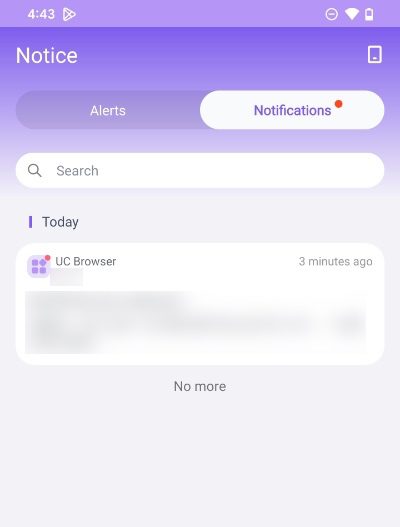
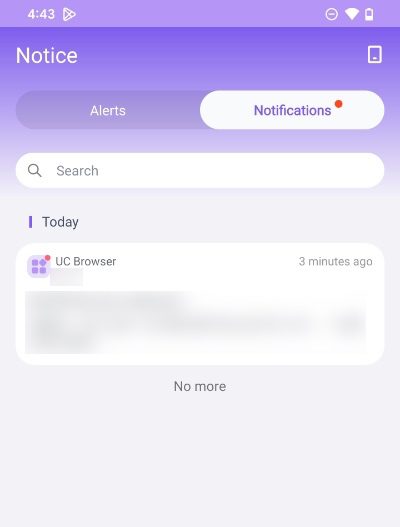
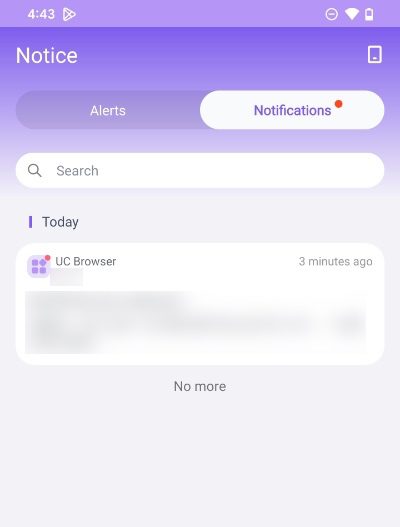
Every message that your child gets on their phone will show up as a notification. These notifications will then be extracted by the FlashGet Kids parental control app installed on their phone. From there, you can use this parental control app on your phone to access these notifications. If you’re not satisfied with just looking at the notifications at some point, then you can directly access the live monitoring features like screen mirroring. This feature will allow you to see whatever your child is doing on their phone. So, test out this application if you wish to keep your child safe from predators and pedophiles.
Bonus: How to make Instagram messages disappear?
If you don’t know how to make Instagram messages disappear, then you can rely on vanish mode directly. This mode can come in pretty handy when you want to talk about sensitive topics. When this mode is engaged, all the texts disappear once the receiver closes the conversation. Moreover, if the receiver tries to take screenshots or save your conversation, you will get a notification within the application. So, you don’t have to worry as much about your private information getting leaked directly. Anyhow, here is how you can turn on Vanish mode on Instagram.
1. Open the Instagram application.
2. Go to the message section and open a conversation.
3. Scroll up from the bottom and then release the conversation.
4. Try sending a message.
Similarly, when you’re done with the private conversation, you can turn off this mode by following the steps above. Once the vanish mode has been disabled, the new texts will linger within the conversation. So, you can start keeping logs of the conversation as usual after you’re done discussing some private matters.

