Today, we have smart assistants, Amazon Alexa, automated self-driving cars, and a whole lot more as a result of artificial intelligence. But so does a next-generation of AI companions like Nastia AI to provide companionship, friendship, company, and more to their users in ways that could not be offered by mere technology.
Nastia AI is not only a messaging application, but it is an AI open for a chat with you. It can be playful, act up like an actor, or be a good listener. But as we marvel at its capabilities, it’s crucial to ask some tough questions: Is Nastia AI safe? Is there more for which to prepare when it comes to such raw forms of communication online? But most of all, should we be concerned about its effects on the younger and more vulnerable users?
Below, we will provide a detailed analysis of Nastia AI, its features, benefits and risks, as well as similar services, and tools that will help your family to remain safe in the unknown territory of the digital web.
What is Nastia AI app
First of all, let’s define what Nastia AI is and how it was designed to work. Nastia AI is an application for reading and interactive AI chat. While most chatbots are refreshingly simple and don’t possess more than two layers of conversations, Nastia AI wants to be your digital companion – ready to talk, joke, even argue or act on command.
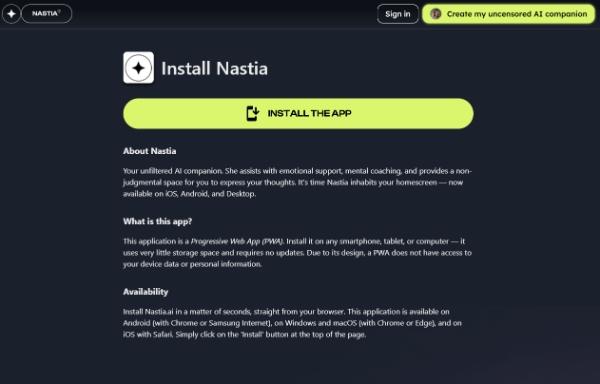
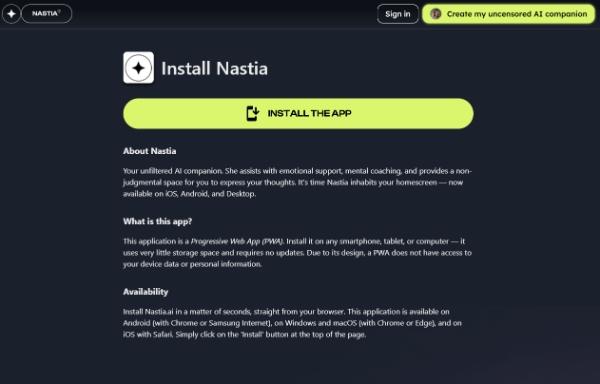
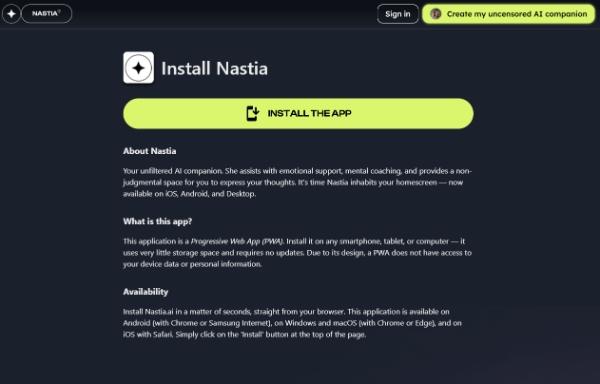
Main Functions of Nastia AI
- Conversational Companion: Nastia AI is built to interact with people in real time and invest in strong, valuable communication. You can complain, ask things, or just joke around.
- Emotional Support: Feeling down? The app was presented as a smart and caring ‘friend’ in an era when people admired artificial intelligence.
- Customizable Personas: People can change the personality of the chatbot to be more to their taste, to the mood they are in, or the type of conversation they want to have.
- Roleplay: Creative roleplay is experienced by going into play with users through storytelling or enacting pretend with users.
Application Scenarios
- Entertainment: It is an enjoyable tool for chit chats and unique communication with friends and relatives.
- Emotional Outlet: It can be a diary or a substitute for a therapist for users, to whom they can turn for advice.
- Curiosity-Driven Chats: Some simply use it to probe the app to the measure of its limits.
- Although it serves as what may appear as a simple utility, the danger here is that no curation is done and the conversations are wide open in their discussion topics.
Monitor your child’s mobile phone to prevent addiction to the virtual world
Features of Nastia AI
It is due to such features that Nastia AI is both interesting and potentially problematic. It does not just have a dialog with you; it evolves and evolves with you to get to know you a little better. However, not all features have issues involved in them.
Advanced AI conversations
Nastia AI is not an ordinary conversationalist of the program that gives mechanical answers. It is employed to replicate human-like interactions to make conversation feel as personal as possible.
Customizable personalities
Here, Nastia AI’s “persona” is adjustable to your mood: Want a funny chat buddy? Adjust accordingly. Want a more serious and empathetic person? Done.
24/7 availability
Whether it is early mornings and lonely roads or watching the clock and finding boredom creeping in, Nastia AI is only one swipe away.
Learning capabilities
The purposely scrolling feature monitors your language and highly interests you to provide appropriate responses. Eventually, it does not feel like getting a response from AI and more like getting a response from a friend who understands you.
Pros and cons of Nastia AI
As with any software, Nastia AI is not without advantages and disadvantages of using the platform. For all of the value that it provides for entertainment and social interaction, there is a downside the user – especially the parents – should be aware of.
Pros
- Highly Engaging: Nastia AI produces conversations, which are natural. The moment it gets familiar it becomes quite addictive to talk to something that feels like a friend.
- Always Available: In case you feel lonely, don’t worry, it comes uninvited, and so does Nastia AI. An important reason why it is chosen is because of its constantly available online.
- Non-Judgmental Interaction: Occasionally, each of us would like to have a person to share with. Nastia AI just listens without any prejudice, and those can sometimes be what someone needs to hear.
- Tailored Experience: The feature allowing it to learn from the chats you have with other users makes each experience quite personal.
Cons
- Unfiltered Content: This is a major weakness since it means that there are no filters provided within the application. Unlike other chatbots, Nastia AI can engage in informal talks, and the conversations could be unfit for public display or downright erotic.
- Privacy Concerns: Who’s listening? However the use of the app may seem quite personal, its approach to handling data is quite questionable.
- Emotional Over-Reliance: Some dangers connected with usage are that people may turn into Nastia AI too much and become isolated from other people.
- Unsuitability for Teens: Teenagers motivated by curiosity may misapply the app, which results in their exposure to adult content or head for interaction with strange individuals.
The impact on teenagers
Teenagers are always early tech adopters and unfortunately, they are also early victims of emergent tech. In a similar vein, it yet makes Nastia AI uncontrolled; young users might consider themselves in an adult conversation or emotionally involved with a chatbot.
The consequences
- Content that may not be appropriate for children.
- Erroneous feeling of acceptance and understanding.
- Stunted interpersonal skills.
Nastia AI may just be a comic relief for teenagers worried about their comedies, or may even be a danger to them.
Apps like Nastia AI
Actually, if we get interested in Nastia AI, we know that it is not the only one. Here are other apps with similar features of artificial intelligence companionship. Let’s explore a few of them.
1. Replika
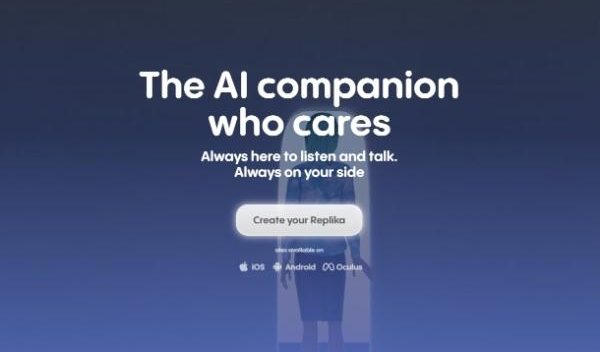
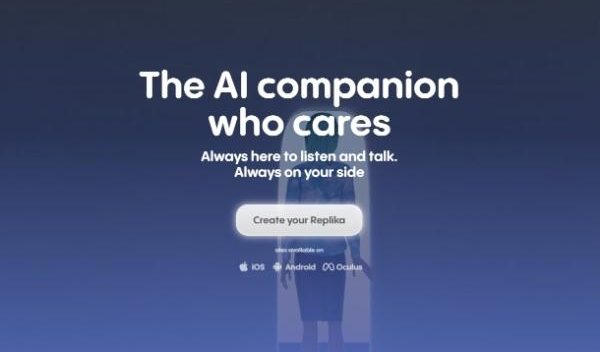
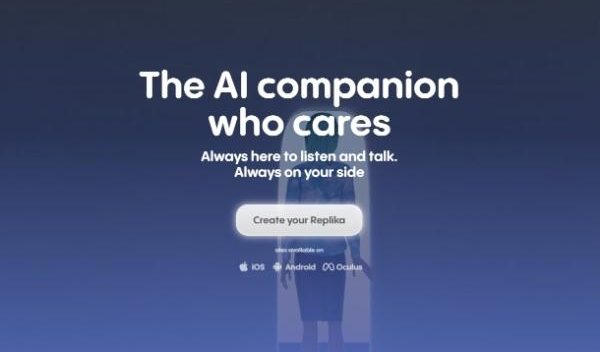
What It Does: Substituting itself for an actual friend, Replika calls itself an ‘AI friend who cares.’ It values passion and relationships more than anything else.
Key Features: Flexible communication, interactive experience, and simulation of the speaker’s character.
Risks: Like Nastia AI, it is capable of switching to sexually provocative or sending.conveying messages of high emotions.
2. ChatGPT
What It Does: Shifting between being a functional and educational platform, ChatGPT can also mimic a companion.
Key Features: Provides problem-solving, learning assistance, and friendly discussions.
Risks: It does not go deep into the inappropriate feelings, although it stays provocative enough to be used improperly.
3. Character.AI
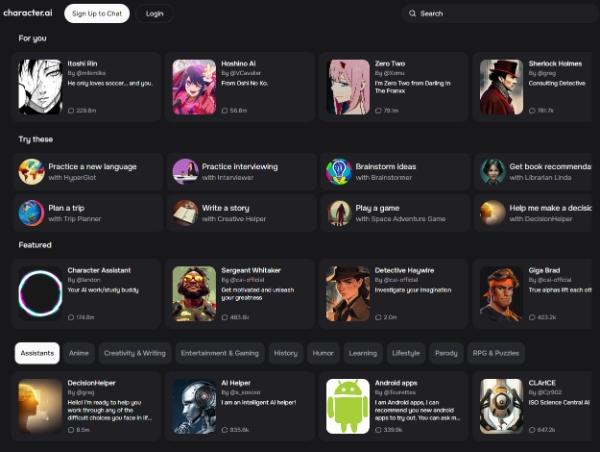
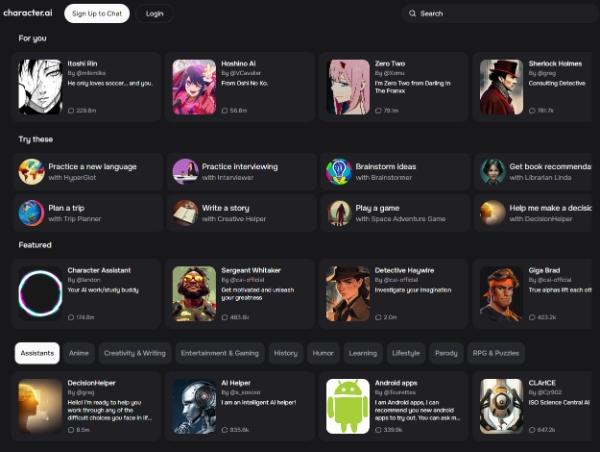
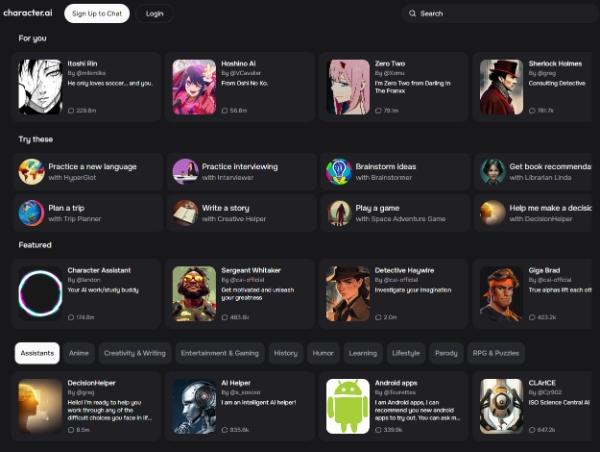
What It Does: Enables people to make and communicate with virtual characters. Best think of it as Nastia AI on steroids.
Key Features: Complete freedom and a wide choice of scenarios for the game’s characters.
Risks: It makes it another potential digital minefield, another place where there may be no filtering.
4. Wysa
What It Does: A mental health-focused chatbot that provides an opportunity to help the client with some self-help tools and also speaks to a virtual therapist.
Key Features: Structured self-help, stress reduction, and mindfulness training.
Risks: It is quite nice for therapy babies but not as entertaining or useful as Nastia AI.
5. Chai
What It Does: Emphasis is made on brief and fun-type interactions with the AI personas.
Key Features: A large number of different characters and amusing choices of phrases to use.
Risks: High risks of the appearance of unwanted and obscene materials and their usage.
However, each of these apps is different, yet they all have the same dangers, and their targeted audience is mostly teenagers.
Block Apps like Nastia AI with FlashGet Kids
For parents out there, applications like Nastia AI are a real issue. They can be fun and full of ideas, but they’re not without danger. This is much worse if children take these apps to use and interact with their devices.



Why Block Nastia AI for kids?
- Inappropriate Content: Since Nastia AI does not filter, it can bring up adult conversations within the earshot of kids.
- Addiction Risk: Children can become addicted to this new conversation tool and lose time on healthier activities or people.
- Privacy Worries: Where is all this information from these chats going?
Enter FlashGet Kids
The FlashGet Kids app is a parental control app that prevents unsafe apps from getting on your kid’s device. This should be viewed as the largest and most critical filter by which any vision of the digital future is screened.
How FlashGet Kids works
App Monitoring
With FlashGet Kids in place, you can look at exactly which apps your child has been downloading.
App Blocking
The only consolation is that once you identify a risky app like Nastia AI, you can block the app within a one-tap action.
Screen time management
Using time control, how much time your child can spend on a phone or using certain applications should be limited.
Privacy Protection
Parents can use many tools like keyword detection and notification tracker within FlashGet Kids to keep their child away from predators. This app can alert you whenever your child exposes their personal information on a social media platform. From there, you can intervene to correct their mistakes.
Advice for parents
- Stay Informed: Find out what is the latest thing among kids in the app space.
- Communicate Openly: Explain to your child why specific applications are forbidden.
- Use Tech Tools Wisely: Specifically, FlashGet Kids can be used to impose restrictions.
- Lead by Example: Show digital self-regulation in concern to technology for yourself.
But beyond being just a tool, FlashGet Kids gives parents the relief in this dense jungle of digital applications.
Conclusion
So, is Nastia AI safe? It all depends on the user. For the ordinary adult seeking entertainment, it is harmless in as much as the privacy issue is well noted. But for teens and children? The risks are much higher compared to the benefits.
Nastia AI is somewhat helpful and somewhat dangerous. They are interactive but amorphous, interesting but can be offensive. As we look forward to embracing the future that is AI, then we need to bear one thing in mind; responsibility.
So, if you are thinking of using the Nastia AI, do so carefully. Also, if you are a parent this application such as FlashGet Kids ensures that these risky apps stay where they belong that are not on the child’s phone.
Faqs about Nastia AI
Yes, it is, and the basic account functions are free while some services are available only for a price. Is it worth the cost? Perhaps if you consider AI conversations worth spending money on, then, yes. However, for the majority, the open source version will more than do the job.
Unfortunately, yes. The application is explicit to the extent that Containsors does not censor content of an adult nature. Even if some people would go out of their way to look for this feature, it becomes one of the reasons why parents should not allow their kids to use the app.
No, Nastia AI currently is completely in the realm of a conversational chatbot. If AI generates graphical arts you ought to rather consider using applications like DALL-E or MidJourney.
For adults, it can be safe – if they don’t insist on using it as a means of interaction and don’t disclose their personal data. For kids and teens? Absolutely not. Due to the freedom in the interactions, it is not suitable for use by children.

