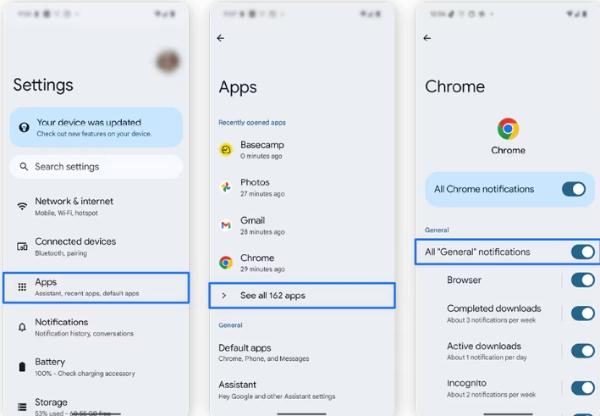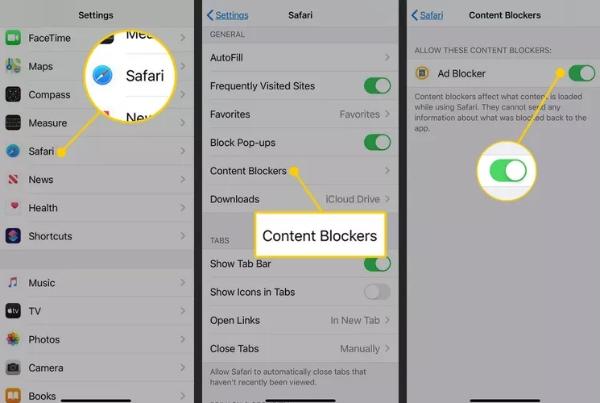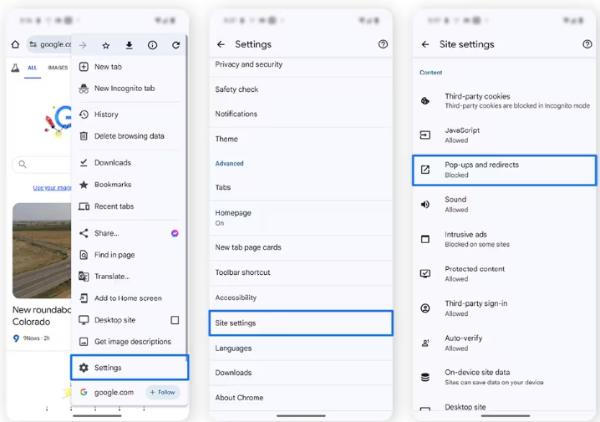Pop up ads are well known on just how annoying they can be annoying especially when you’re doing important things on your device. Most parents have started to notice that pop ups are destructive, and they need solutions to deal with them.
In this piece, we will look at what pop up ads are, and why they keep showing up. We will then give you various ways on how you can remove and avoid them in the future.
What are pop up ads?
Pop up ads are advertisements to show up on your screen either through sites, apps or corrupted files. Their goal is generally to get your attention and sometimes lead you to sites that are disruptive and dangerous. In the process they can either steal your date or expose you to inappropriate content.
Discuss the primary reasons for user annoyance
When it comes to ads, users can get annoyed for various reasons. Most of them force you to take actions that you might not want. They often thrive on your curiosity, and once you fall into the trap, they redirect you to certain places.
1. Interruption of content consumption
When you’re using the internet, there is a high chance that on certain sites you will come across ads. In case you click on them out of curiosity or accidentally, it will normally redirect you to dangerous sites. Some of these ads are irritating since they are hard to get rid of. This makes it hard for you to concentrate on what you are doing on the internet.
2. Slowing down of browsing speed
Pop up advertisements are written in scripts that consume additional data and processing resources on computers. This slows down the loading of pages, thus resulting in lagging, particularly in older devices. Delays cause frustration to users when trying to browse or stream. When browsing speed is slowed down, individuals get very impatient and will not go back to the site that has heavy pop ups.
3. Intrusive nature and poor user experience
When pop ups are always on your screen it will be hard for you to concentrate. Whether you’re doing your assignment or work, you cannot do anything because the screen is stuck on ads. These ads not only take away your concentration but also harm and slow down your browser activity.
Why do ads keep popping up on my phone and computer?
You can attribute many reasons as to why you always seem to get access to pop ups. That means you need to know the cause before you get into how you can manage them.
Adware and malware infections
You need to know that anytime you are downloading an unverified application or file, malware is always installing silently. That means you need to pay attention to anything that you’re downloading on your device. You also need to ensure that whatever you download, whether it’s a file, app, or video, it has to come from a reliable source.
Browser notification permissions
There are many websites that entice people into enabling notifications. And once you do, you will now face constant ads on your screen. The worst part is that most of these ads will lead you to phishing sites that are dangerous for you and the functionality of your device. From that, you need to stop giving notification permissions to unverified sites. If you can, don’t give permission to any site; if you remember, go back to the site if need be.
Malicious or deceptive websites
If you have ever encountered a malicious website, you know that it can greatly affect how you conduct your business. Most of them are aimed to steal your data once you click on the ad pop ups. These can lead to the sabotage of your accounts and the theft of crucial information. The best thing you can do is avoid clicking on weird sites and also use reliable ad blockers to ensure you deal with such issues early, before they become a nuisance.
Intrusive ads from legitimate apps
One thing you need to understand is that not all are malicious. But they can be disruptive when you’re trying to do something important. Even when you’re using apps from reliable sources you will always see ad pop ups of them advertising certain products and services. If it’s an app that you really need, the best thing you can do is avoid clicking on the ads or wait till their play time lapses. Alternatively, there are apps that give premium versions where you cannot encounter ads.
Ensure a safe browsing experience by filtering out unwanted ads and content.
The risks of pop-up ads for families and children
For you to understand the danger your kid is exposed to with ads, you need to see the risk it poses. From there, you can check the seriousness and how to handle them.
- Exposure to inappropriate content: Kids can easily get exposed to inappropriate content if they’re not careful. So you should help them avoid clicking on suspicious ads.
- Malware and phishing attempts: Most pop ups always want kids to download something dangerous on their devices. This can be apps or even files that might harm your device. That calls on you to ensure kids exercise extreme caution when attempting to download things directed by pop ups.
- Privacy and data collection concerns: Ads can easily gain access to your personal data through the logins on accounts you have used. This can make you lose important information that might cost you.
- Emotional distress: Frightening or upsetting imagery from advertisements can disturb sensitive children. It makes them exposed to things that they’re not supposed to access and might affect them emotionally.
When you look at the study done by Health Eating Research it shows that 95% of preschoolers at one point run ads. Most of those ads used misleading designs to lure kids into clicking on them. That’s why it’s important as a parent to stay cautious and provide ad-free access to your kids.
How to turn off pop-up ads on Android phone?
Pop-ups also affect Android users, and that’s why finding a solution will be helpful for you and your kids. But to efficiently turn off ads, you need to do it the right way and also use the right method. These are the steps that you should follow to ensure you do away with pop ups on Android devices:
- Step 1. The first thing you should do is open your device and go to settings.
- Step 2. Once you’re there, you can look for “Apps & notifications” on certain Android devices; you can only look for “Apps”.
- Step 3. Now you need to pick the app that has been exposing you to pop up ads.
- Step 4. Move until you see “Permissions” and then disable. Ensure that you also disable notifications.
- Step 5. Once that is done, go back to settings and then “Privacy > Ads.” Ensure you turn on “Opt out of Ads Personalization.”
How to stop pop-up ads on iPhone?
Pop-ups can slow down iPhone usage and disrupt browsing. They may also lead to unsafe websites which can lead to a lot of browsing issues. To solve this situation, you can use iOS built in features to stop pop ups on your device.
- Step 1. On your iOS device, ensure you go to “Settings”.
- Step 2. Maneuver until you find “Safari” to continue with the steps.
- Step 3. From there, turn on the “Block Pop-ups” toggle.
- Step 4. Also, enable “Fraudulent Website Warning”.
- Step 5. Restart Safari so that the changes you have made can be implemented.
Here is the thing: using these steps will get you over the line with certain ads, but might not work on others. The reason behind this is that some websites can use banners or other things to cause trouble as you browse. If your phone still has issues then I suggest you check strange apps since they might be the issue.
How to get rid of pop-up ads on Chrome?
Getting rid of pop-ups on your Chrome is not an easy thing to do, especially for those who don’t know where to start. But all this can change when you have the right process to follow. It is important to understand that following the steps hallways may not give you the end result you’re looking for.
- Step 1. Go and open the “Chrome” app on your device.
- Step 2. On the three visible dots, ensure you tap on “Settings”.
- Step 3. From there, you can move to “Site settings”.
- Step 4. Now select “Pop-ups and redirects” to continue.
- Step 5. Ensure you toggle the switch to “Blocked”.
- Step 6. Once that is done, go back and select “Ads”.
- Step 7. Turn the toggle “Blocked on sites which show intrusive or misleading ads” to on.
Something you need to note is that there are sites that use aggressive bypass methods, which means it’s hard to stop their ads. That now calls for you to delete your browsing data and also remove suspicious extensions. You should also ensure they you have the latest Chrome version so as to stop ads faster.
Using parental control to protect kids from pop-up ads
Kids are at risk when they come across ads since they direct them to dangerous sites. It can also lead them to inappropriate content or loss of data. That is why parents need to find reliable solutions like parental control tools.
With a tool like FlashGet Kids, you can limit access to dangerous sites. FlashGet comes with browser safety features which determine sites they can access and those they shouldn’t. This feature has a whitelist for accepted sites and a blacklist for restricted sites. When you use FlashGet Kids as outlined, your kids will be safer when online.
More advanced tips to reduce ads
While the methods that we have talked about above can help you clear ads, sometimes you might need a little more. Certain ads are hidden in your device or sites and might be difficult to get rid of. But all that can change if you use these options:
1. Installing trusted ad-blocker extensions
The first thing you should do is go and find a reliable ad blocker extension. A good ad blocker extension will work on sites to ensure that you don’t encounter pop ups. Some blockers can restrict certain ads and leave others. But there is no harm in having more than one ad blocker extension to clear pop ups.
2. Keeping the system updated
Old systems are always prone to ads, and so you should think about how you can improve them. What you need to do is ensure that your system is up to date with the latest version of functionality. That will, in many instances, prevent pop-ups that might redirect you to dangerous sites.
3. Avoiding shady app stores and downloads
You also need to ensure that any app you get, you get it from a reliable source. Avoid going to websites to download unverified APK files that might lead you to ad pop ups. With safe downloads, you can protect your device and ensure you have a better online experience.
Conclusion
From everything we have looked at, you can see that dealing with pop up ads is easy if you have the right methods to use. Even in extreme cases you can use additional options like installing a reliable ad blocker extension. This gives you an easy time managing your family’s browser safety. You can also use apps like FlashGet Kids, which can help restrict kids’ internet access through browser safety.