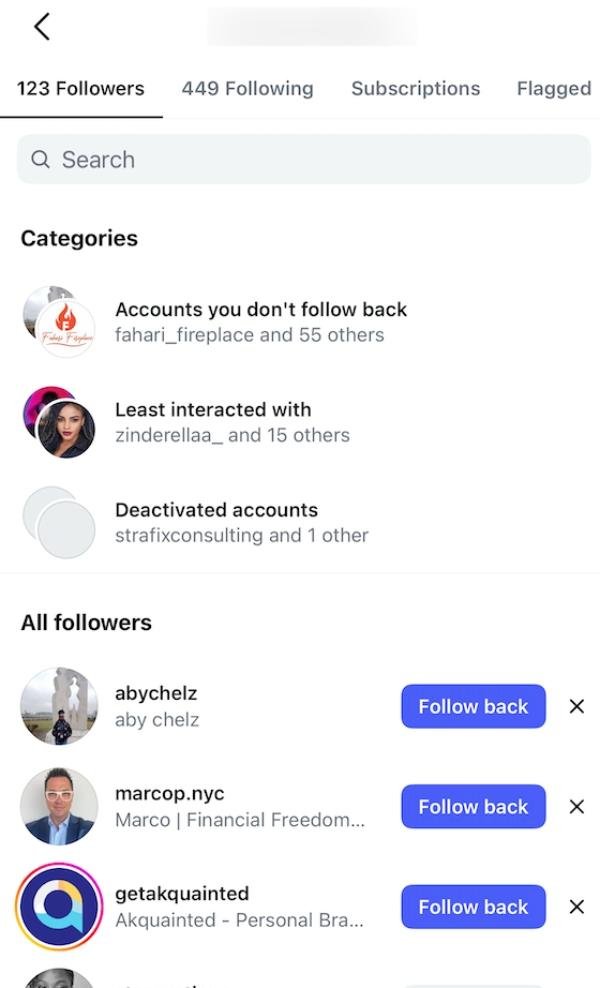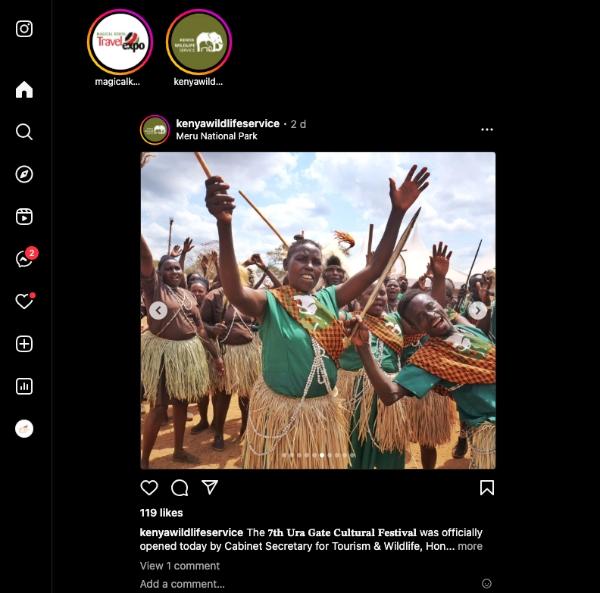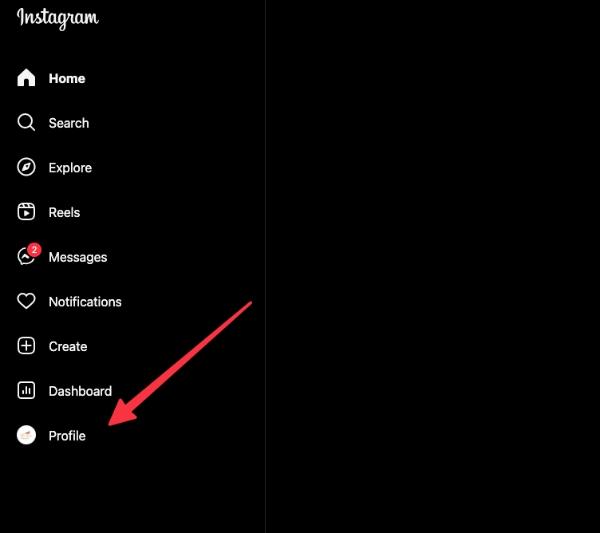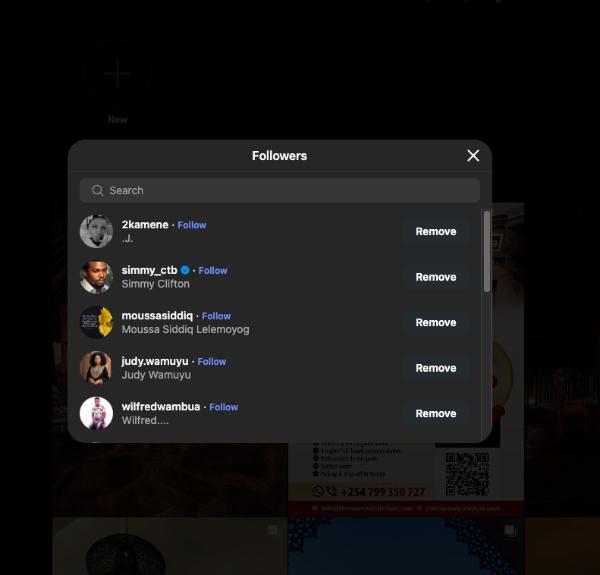Social media connections carry a lot of weight of your child’s online safety and well being. So knowing their recent Instagram followers has become a critical part of a young digital parent’s role in modern times.
In this comprehensive guide, we will explore how to check on your teen’s Instagram account without invading their privacy.
We will discuss important parent controls, behavior indicators to look for, non-intrusive ways to track your child’s online activities, and establishing healthy boundaries when it comes to social media.
Why check recent Instagram followers?
Tracking recent Instagram followers is a key digital security measure. It ensures that users remain safe from various forms of threats and questionable connections on the internet.
Here’s why this practice has been increasingly important.
Identifying spam or fake accounts
Spam and fake accounts are rampant on Instagram. Some of them exist to scavenge people’s information, disseminate malicious content, or commit fraudulent activities.
With such accounts, they usually have telltale giveaways. Like, just feature random numbers or have followed thousands while not having that many followers themselves.
By regularly reviewing new Instagram follows, users can identify and block these accounts that try to initiate malicious contact with them.
Preventing unwanted or risky connections
Not all the followers have a pure purpose. Some could be cyberbullies, online predators, or those who are seeking to look for personal data for their malicious acts.
Checking who users engage with has given them tools to analyze whether new social connections align with their social circle.
This is very important for accounts that post location data, personal photos of family members. This is because a follower could take advantage of these to stalk, steal an identity, or commit other malicious acts.
Parental surveillance: identifying strangers following children
For parents, screening who your child has on his or her most recent Instagram followers list is an important safety protocol.
Children and teens don’t have the experience to identify potential dangers. They could thus fall victim to an adult who likely has a predatory interest and may pose as a peer.
By paying attention to who follows their children, parents can look for troubling patterns. These include followers who are much older than their children, whether an account is designed for grooming or manipulation, etc.
Protect your kids from potential online dangers with real-time monitoring.
How to see recent Instagram followers?
To see recent Instagram followers, users can easily see their follower activity both via the app on their phone and via a desktop.
The platform has an inbuilt feature, whereby your own list of followers will be chronologically arranged. The most recent accounts will be at the top.
On the Instagram app
For those iPhone users, the steps to see who follows you on Instagram are fairly easy and intuitive.
- Step 1. Open Instagram App on your device.
- Step 2. In the bottom right corner of the page, click on your profile picture.
- Step 3. Once on your profile page, you will see a series of numbers and labels just below your bio. Click the number next to “Followers”.
- Step 4. This will open a complete list of all your followers. The list of followers by default is sorted, with your most recent Instagram followers at the very top.
You can then tap on any of the profiles from the follower to check their own account details. This will help figure out if they are legitimate or likely to be a suspicious follower.
On desktop
Accessing your follower list from your computer is also equally easy.
- Step 1. Open your favorite Web browser and go to the Instagram website (instagram.com).
- Step 2. If you are not logged in already, then go ahead and log in
- Step 3. Click on your profile picture in the top right-hand corner of the screen. Then click on “Profile” in the drop-down menu.
- Step 4. Similar to the mobile app, you’ll see your profile information, including how many followers you have. Click on the “Followers” count.
- Step 5. A pop-up window will appear that will show you a list of your followers. You can go through this list to see people who recently followed you.
This is a fast and effective means of keeping on top of who your and or your child’s followers are. It can help you maintain a safe and secure online presence.
Can you see who someone recently followed on Instagram?
Instagram’s app has huge limitations when it comes to viewing who someone else has recently followed.
Unlike the direct way people can see their own recent Instagram followers, Instagram doesn’t have a feature for seeing the recent follow activity of other users.
On other people’s profiles, you get access to the “Following” list. However, it is not listed in a chronological order of recent following.
This makes it not very easy to tell the order in which other people followed an account.
Moreover, if a user’s account is private, their followers and following lists are not displayed to the public at all.
If someone wants to know someone else they recently followed, they need to manually check for new interactions, such as likes from new accounts. Or ask the person directly.
But generally speaking, Instagram focuses on user privacy by restricting access to others’ recent followers within the app.
Popular tools for tracking followers
While the native Instagram app gives the best and most secure way to track your own recent Instagram followers, a number of third-party tools have surfaced to offer more detailed analytics.
These apps promise to tell you who unfollowed you, who viewed your profile, and other information not accessible on Instagram.
However, it’s extremely important that these tools are used with extreme caution due to their huge risks to security and privacy.
Here’s a breakdown of some popular follower tracking tools, as well as some pros and cons to each.
Dolphin Radar
Dolphin Radar is an Instagram analytics tool that provides advanced insights into follower behavior and account activity, available on both web and smartphone platforms for enhanced features.
- It offers in-depth follower analytics, an easy-to-use interface with graphical data, and potential features to identify fake or inactive followers.
- It requires Instagram login credentials, faces accuracy limitations due to API restrictions, and uses a pay-per-use pricing model for premium features.
Recently Followed
This tool is designed for tracking recent follower and following activity on Instagram, particularly targeting parents and partners concerned about online social media use, offering transparency and detailed reports on account activity.
- It is designed to track the latest follower changes, provide real-time updates on follower activity, and offers an easy, user-friendly interface.
- It violates Instagram’s community guidelines and terms of service, lacks a warranty for data accuracy, and poses risks of account hacking or credential theft.
InstaPV
Instapv is an anonymous, lightweight viewer app that lets users check recent Instagram followers and following lists in chronological order without logging in, making it useful for discreetly monitoring public profiles and extracting detailed follower data.
- It allows users to view Instagram profiles without leaving traces, offers additional features like story viewing and post downloading, and is typically free of upfront costs.
- It violates Instagram’s privacy policies and terms of service, bypasses user consent, and lacks legitimate customer support for users facing issues.
Privacy and safety tips for kids on Instagram
Using Instagram may open children up to a host of risks. These range from cyberbullying, access to inappropriate materials, predatory behavior, to harm to children’s mental health.
A 2024 study by the 5Rights Foundation found that despite Meta’s claims of focusing on teen safety, minors are still exposed to inappropriate content, conduct, and contact.
It is important, therefore, for parents to become proactive in managing their child’s internet experience.
Teaching kids to recognize suspicious followers
The first line of defense is the well-informed child.
Parents should teach children how to spot suspicious people who may send inappropriate messages, share damaging information, or attempt to solicit personal information from children.
Encouraging kids to only accept follower requests from people they know. They should be wary of profiles that post little or no photos and go by generic usernames.
Setting accounts to private
By default, accounts for users below the age of 16 are made private. If your child’s account is public, make sure you help them change this.
When an account is private, only followers who have been approved can view their photos stories, and recent Instagram followers.
Any new follow requests will need to be manually accepted, and you can therefore choose to screen each follower.
Removing or blocking unwanted followers
If there are some suspicious or unwanted people following the child’s account, it’s important to unfollow or block them right away.
Removing a follower is a quiet action that will not notify the user. They will not see their private posts anymore, but they can see and interact with their public profile.
There is also the option of blocking a follower, and that would be a permanent action. It would stop the user from seeing your child’s profile/pictures or activating a search for their account.
FlashGet Kids supports Instagram monitoring for parents
For parents who want more than a basic solution that allows them to monitor their child’s online activity, parental control apps can be an option.
FlashGet Kids is one such app that gives parents a suite of features to gain control over their children’s digital lives. From their Instagram use to everything else.
Some of these features are as.
- Social App Detection. The app can track social media activity. It is thus possible to get an overview of the Instagram and other social media platforms your child is using.
- Usage Reports. FlashGet Kids has a comprehensive report for the social media usage daily and weekly. This way, you can monitor how much time your child spends on Instagram and encourage positivity in this regard.
- App Blocker. If you feel your child is spending too much time on Instagram or is not ready for the platform, then the app allows you to block access to the app or set specific time limits.
- Screen Mirroring. This feature offers you the option to monitor your child’s screen in real-time. Their Instagram activity, such as their recent Instagram followers, DMs, and posts, can be seen in real-time.
Combined, these features do offer parents the chance to find a balance between trust and oversight. To ensure that children stay safe from the potential hazards that Instagram may bring.
Conclusion
Tracking recent Instagram followers is not just out of curiosity – it’s out of a desire to safeguard children’s online experience.
Understanding who follows your teen helps see potential for risks, from cyberbullies to inappropriate contacts. And have open conversations about digital relationships.
By combining Instagram’s native privacy settings with a robust parental monitoring tool such as FlashGet Kids, parents are able to create a strong safety net.
This will help children enjoy the benefits of social media while protecting them from its drawbacks.