You’ll hardly find a parent these days who don’t track their kid with a spy tool. I mean, what other options do they have to keep their kids safe from online predators? The abundance of cyber bullies and groomers on social platforms will scare any parent. However, with spy tools, this risk can be significantly reduced. You can keep an eye on your kid’s online activity with tools like the Safespy app. These tools usually cost a couple of dollars monthly. So, set aside some budget to use these tools.
Now, you might argue that using spy tools on your kid is a privacy invasion. However, if your kid is under 18, their online safety is your responsibility. Don’t get distracted by the woke agenda, and do all you can to keep your kid protected.
What is Safespy app?
Consider Safespy a tracking tool for parents and employers. Once installed on the target device, it will extract data like the GPS location, SMS, social app texts, SIM location, and web history. This extracted data can be accessed by the parent on the official Safespy dashboard.
The purpose behind Safespy is to keep kids safe online. While it can be used to catch a cheating spouse or to monitor company employees, its intended use is as a parental control tool. So, if you’re a parent, you can integrate this spy tool to secure your family.
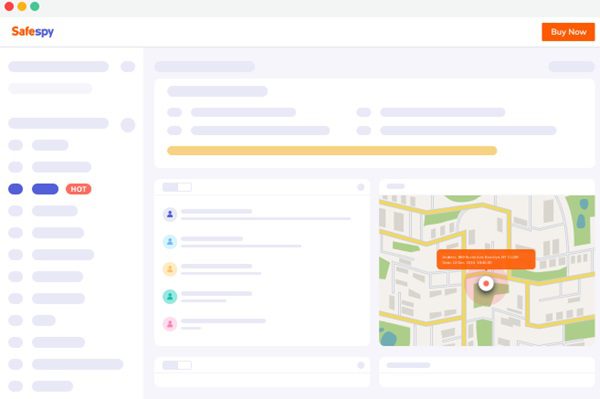
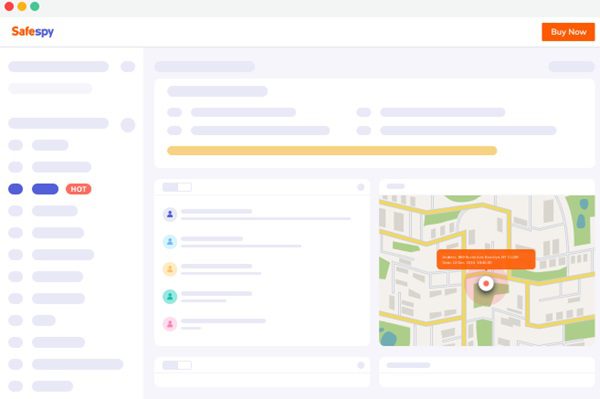
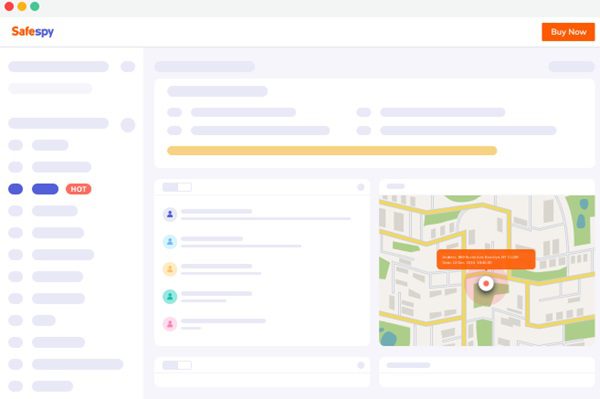
How does the Safespy app work?
The Safespy app is a monitoring tool that will stealthily get data from the target device and present it to your online portal. You can extract messages, GPS data, keystrokes data, call data, gallery tracking, and much more. Moreover, the stealth mode in Safespy will hide the app on the target phone. You don’t have to root or jailbreak your mobile devices to use Safespy, and it works with even the older models. So, if you’re working with an outdated device, Safespy won’t disappoint you with its decent monitoring features.
Just like every other app, you’ll need a decent data connection to pair up with the Safespy application. Otherwise, the spy features will glitch out, and you will get delayed updates. This issue can be frightening when you can’t see your kids’ location when they leave for school.
Settings up Safespy on iOS devices
- Compatibility
- Works with all iPhones and iPad models.
- No jailbreak is required.
Here are the steps you should know:
- Create a Safespy account on the official websites and subscribe to a plan.
- Provide the target device’s details (Name, age, model).
- Give iCloud ID credentials.
- Create a backup.
- Finish installation.
Setting up Safespy on Android devices
- Compatibility
- Works with all known brands.
- No root is required.
Follow the instructions below:
- Create a Safespy account.
- Allow app installation from unknown sources on the target Android.
- Disable Google Play Protect.
- Download and install Safespy.
- Launch the app and allow permissions.
- Track the app with the Safespy dashboard.
Safespy app features
Most people think that Safespy isn’t that good of a spy tool because you don’t have to root or jailbreak the target device. However, the truth can’t be further from this statement. It offers advanced features like SMS tracking and social app tracking, just like every major spy tool. Here are some features you can use to keep an eye on your kids or your partner.
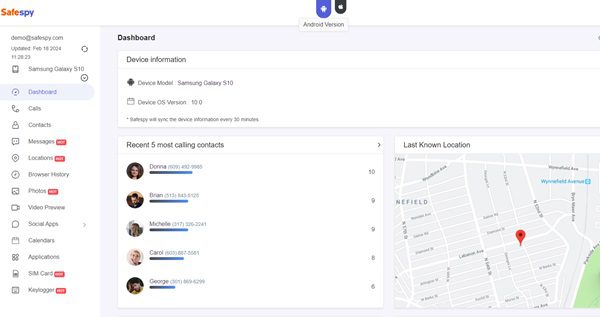
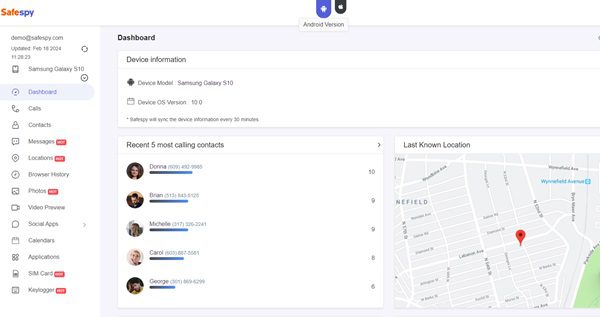
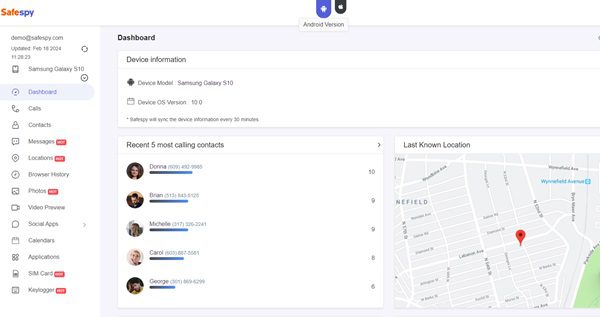
- Call recording
- SMS tracking
- Location tracking
- Geofencing
- Social app tracking, including Facebook, Snapchat, Instagram, Viber, and more.
- Hidden mode
- Tracking browser history
- Tracking SIM location
How much does Safespy cost?
The pricing for Safespy can vary depending on the target device. It is slightly more expensive per month on iOS devices. Here are the details for Premium and Family plans for the Safespy app.
- Android
- The Basic starts from $39.99/mo, then $59.99 for three months and $99.99 a year. (1 device)
- The Premium includes $49.99/mo, $69.99 for three months, and $119.99 a year. (1 device)
- The family costs $69.99/mo, $99.99 for three months, and $199.99 a year. (3 devices)
- iOS
- The Premium includes $49.99/mo, $79.99 for three months, and $129.99 a year. (1 device)
- The Family costs $99.99/mo, $199.99 for three months, and $399.99 a year. (5 devices)
- Business costs $399.99/mo, $699.99 for three months, and $999.99 for a year. (25 devices)
Trustful reviews: Pros & Cons
Now, I won’t sit here and say Safespy is the best tracking app out there. A few issues, like delayed updates and missing data, have been reported by a lot of users lately. If you’re on the edge about this app as well, follow this pros and cons list. You’ll likely get an idea if this app is the right fit for you.
- Pros
- Easy to install for even the technically illiterate parents.
- Offers a decent spy dashboard to the users.
- Doesn’t require physical access to the iOS devices.
- The customer support is responsive.
- The pricing plans are not that expensive if you’re tracking one device.
- Cons
- Tracking features don’t work if you have a patchy network connection.
- The location accuracy is subpar.
- It doesn’t offer app blockers or screen time limiters.
- You won’t be able to track daily mobile usage with this tool.
- It caters more to businesses than parents.
All in all, I don’t think that Safespy is a bad tool. It’s not exceptional by any means, either, but it gets the job done. Personally, the missing app blocker and screen time limiter is a deal breaker for me. I can’t let my kids stay on their devices all day long without any backup. So, if you are in a similar situation, Safespy might not be the right pick. You’ll need to find a more definite tracking solution to keep your kid in line.
Better choice: Safespy app vs. FlashGet Kids
FlashGet Kids is a more complete solution to your monitoring and tracking needs. You can consider FlashGet Kids as a one-stop parental control app on the market. It covers all devices, offers a ton of tracking features, and you’ll be able to stay within your budget. Here are some of the FlashGet Kids features to help you make the right decision for your kids’ safety.
- Screen mirroring.
- One-way audio recording.
- Live location tracking.
- Notification alerts.
- Inappropriate content filter.
- Social App blocker.
- Screen time limiter.
- Comprehensive usage reports.
There wasn’t a single flaw that I could find in FlashGet Kids. Moreover, the customer support was quick enough to help me get through the minor confusion I had during installation. So, consider going with FlashGet Kids if you want to keep a closer eye on your kid.



How to use FlashGet Kids?
- Install the FlashGet Kids app on your phone.
- Create your account and subscribe to the monthly plan.
- Install FlashGet Kids (kids’ version) on the kids’ devices.
- Bind both devices through the FlashGet Kids app.
- Then you can monitor the kids’ devices after .
Why is FlashGet Kids better than Safespy?
I won’t just praise FlashGet Kids’ layout or app design when putting it above Safespy. Instead, these are some plus points that had me hooked.
- Location tracking accuracy – Prompt updates and location accuracy on FlashGet Kids are far above Safespy. You won’t miss a single update when your kid crosses the Geofence. Moreover, the refresh timer is also pretty short when using FlashGet Kids.
- Affordability – All the advanced features on FlashGet Kids cost only 4.99 dollars a month on the yearly plan. So, you will only be paying half as much as Safespy.
- App blocker and screen time limiter – With FlashGet Kids, you can finally schedule downtime for your kids’ devices. Once the schedule has been set up, their devices will lock up. Moreover, you can block social apps on your kid’s phone to keep them safe from strangers online.
- Teen proof – Even the most motivated teens struggle to find a way to bypass FlashGet Kids. Unlike Safespy, you can’t easily mask your activity from this spy tool.
- Customer support – The responsiveness of the customer support team was the biggest plus for me. They didn’t waste any time helping me get through the installation of this app on my kid’s Android.
Conclusion
I won’t deny that Safespy is a decent app and has served millions of parents. However, many better options have joined the market recently. You’ll get more features, a better price, and less installation hassle with options like FlashGet Kids. There is no reason to stick to Safespy. You’ll only be paying double the price to get half as many features. Moreover, the features that you do get with Safespy will often malfunction. So, I am struggling to put up a valid case for Safespy over FlashGet Kids here.
FAQs
How safe is Safespy?
Safespy is pretty safe, and so far, no parent has mentioned safety issues with this app. The negative reviews on this tool are only about minor bugs and app glitches. So, don’t worry about your privacy or safety.
Is Safespy truly hidden on the target phone?
Yes, Safespy is truly hidden on the target phone, and your kid won’t be able to find it in the app browser. However, if you’re tracking an adult, they might figure out how to access the Safespy app on their phone.
Does Safespy require jailbreak or rooting?
No, Safespy doesn’t require jailbreak or rooting. You can just install this app by allowing the necessary app permissions or by giving the iCloud credentials of the target device.

