If you are a parent, you may have realized just how much our social media life impacts our teen’s life. Most video apps, of course, have users of all ages. But Snapchat, with its disappearing messages and playful interface, is especially among the most popular with young people today. However, while your teen is busy sending Snaps and maintaining “streaks,” you might be wondering: So how exactly does Snapchat work? And what’s the deal around Snapchat best friends list?
You’re in luck because we are going to dive into the inner workings of Snapchat’s friend list in this guide. But we’ll walk you through how it works, add friends, and what privacy controls are there. At the end of this guide, you’ll know more about the platform, how your teen is using it, and how to help them use it healthily.
What is Snapchat Friend List?
The Snapchatters’s friend list is the core of the platform. That’s the place where your teen deals with every contact he or she has with friends, peers, and acquaintances. However, the friend list on Snapchat is not simple, it’s dynamic. How your teen uses the app matters and affects this list.
And what does the friend list do, exactly?
- View Friends’ Stories: The stories posted on Snapchat stay visible for 24 hours only. This list of who your teen can see and interact with through these stories is determined by your teen’s friend list.
- Send Snaps: Sending snaps—short videos or photos that disappear when they’re viewed—is the essence of what Snapchat is. These snaps are sent and received only among people on your friend list.
- One-on-One Chats: The other thing Snapchat does is have the chat on your screen, but it’s all self-destructing unless you save it. And who’s on your teen’s friend list determines conversations in these chats.
- Bitmoji Integration: Snapchat users can also use Bitmoji to create their avatars. This will also give your teen a fun personalized way to socialize with friends.
Can you see which friends have Snapchat?
How does your teen even know if someone is on Snapchat? Does Snapchat auto-show them who’s available to connect? Yes, it does.
The first time your teen sets up their Snapchat account, the app will automatically request to sync with their contacts. Then, Snapchat taps into their contacts, choosing people who happen to be using Snapchat, as possible friends. There are a few key ways Snapchat helps users identify which friends are on the platform:
- Username Search: If your teen knows someone’s Snapchat username, they can jump into the app and search for them.
- Contact Syncing: They automatically sync phone contacts to Snapchat. From there, the platform displays which people in a user’s address book are already on the application.
- Mutual Friends: On Snapchat, it’s possible to find potential friends who also have contact with your friends. This doesn’t give you access to your friend list. Think of it as a way to find out who’s connected to whom.
Ways to spot and manage your Snapchat friends and keep positive online connections.
How does Snapchat Friend List work?
To understand how your teen is using Snapchat, you’re going to have to know how the friend list works. Of course, a simple contact list is nothing compared to this. Here’s what happens when someone becomes a friend on Snapchat:
1. Adding Friends: Two people are able to add each other as friends on Snapchat and can exchange snaps, view each other’s stories, and chat privately. Sending a friend a text is enough to see it appear on their Best Friends list; the app keeps track of how often they communicate with you.
2. Best Friends List: Snapchat knows which friends your teen talks to most and shows these as Best Friends. It’s not a list your teen can adjust – it’s who they talk to the most on Snapchat, who they follow or just about everything they do in terms of social media. Here will appear your teen’s top eight contacts.
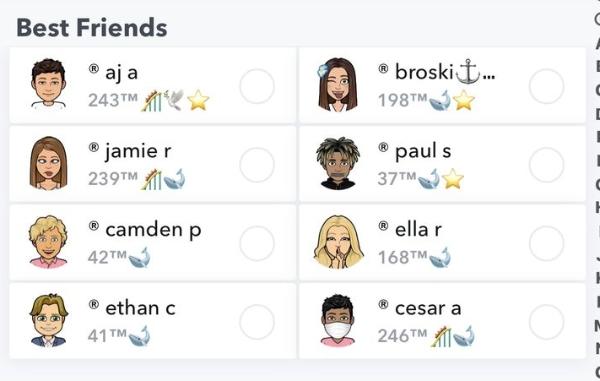
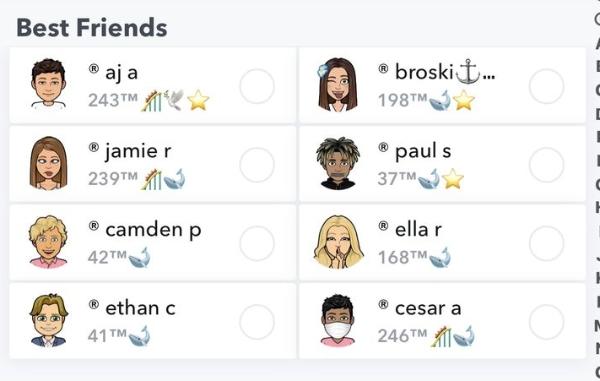
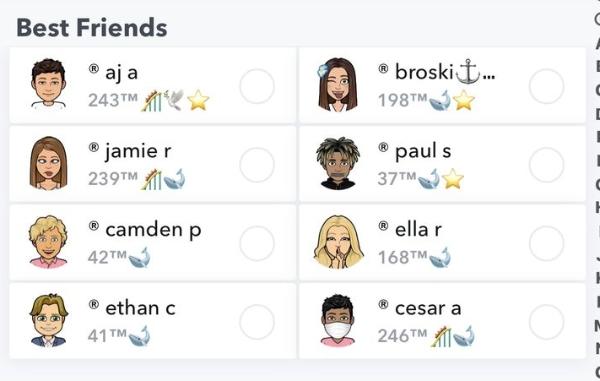
3. Friend Emojis: Related to the relationship between users, Snapchat uses a unique system of emojis. Yellow hearts emoji fires emoji, it’s all to let you know that a teen’s ‘best friend’ is that (or that they’ve kept a ‘snap streak’ – exchanging snaps for several days in a row).
4. Interaction Tracking: Every snap and view, every chat, changes how friends show up in the app. The greater the chance of someone showing up in your teen’s friend list, the more frequent the encounter will have been.
What makes Snapchat so fun and personal are these features. Still, it also means the app watches and changes your teen’s friend list constantly, based on the interactions.
How to add Snapchat Friends?
Adding friends becomes very easy with Snapchat and your teen can create a large list of friends very quickly. Here are the most common methods for adding friends:
- By Username: The person’s username is all that your teen needs to know to go onto the app’s search bar, type it in, and add them as a ‘friend.’ It’s not hard but based on one’s knowledge of the exact words for the username.
- By Snapcode: If you’re a Snapchat user, you know that every user has a different Snapcode, a QR code you can scan to add them instantly. For your teen to start connecting with others using fun and easy ways he or she doesn’t have to remember usernames.
- Syncing Contacts: Snapchat helps your teen find people they know who already have Snapchat, by syncing their phone’s contacts onto Snapchat.
Can you see a Snapchat Friends List?
One of the most frequent questions from parents is: Have you ever noticed that there is a Snapchat friend list? Yes and no is the answer.
- Your Teen’s Friend List: Your teen definitely can see their friend list. Tapping through their profile, scrolling down, and then tapping on “My Friends” to access it. They’ll be able to see everyone that they’ve added to Snapchat here.
- Other People’s Friend Lists: Your teen can not see the friend lists of other users. That said, Snapchat values privacy and does not display buddy lists to anyone other than the account owner. For parents who are worried about what their teen’s contacts will look like, this is reassuring.
Your teen’s friend list may be private, but it’s still wise to catch their friend’s circle. From there, you remind them only to add people they know and trust.
How to see your Snapchat Friend List?
If you want to see how your teen can access their friend list on Snapchat, continue reading. Here’s a step-by-step guide:
1. Open the Snapchat app.
2. Tap on the ‘Chat’ screen to open.
3. Click on your profile icon (most likely your Bitmoji or avatar).
4. Underneath ‘My Friends’, hit ‘My Friends’.
Can you hide someone on your Snapchat Friends List?
Your teen may one day ask to only keep a connection private or those who aren’t visible friends, but (in their mind) still on the friendship list. Fortunately, Snapchat allows you to hide friends.
If your teen hides a friend, they are no longer featured prominently in their friend list or chat screens, so the friend they’re hiding is no longer seen. But they can still snap and see stories. Here’s why your teen might want to hide a friend:
- Keep their interactions private.
- Reduce clutter in their active chat list.
- Temporarily avoid certain conversations without deleting or blocking the person.
What happens when you Hide a friend on Snapchat?
Hiding a friend doesn’t mean they’ve lost all connection. Here’s what happens:
- Reduced Visibility: Their stories won’t be raved about as much, and the hidden friend won’t appear at the top of the chat screen.
- Ongoing Interaction: The hidden friend is still able to send snaps to your teen, and receive snaps and messages from them.
- Stealth Mode: The hidden friend won’t be aware that they’ve been hidden, helping to keep the relationship unending without confrontation.
How to View Hidden Friends on Snapchat?
If your teen decides they want to view or unhide a friend, it’s simple to do:
1. Go to the menu, and tap your profile icon.
2. Go down to Add Friends.
3. Tap on the three dots on the top right.
4. Tap on the option “Hidden from Quick Add.”
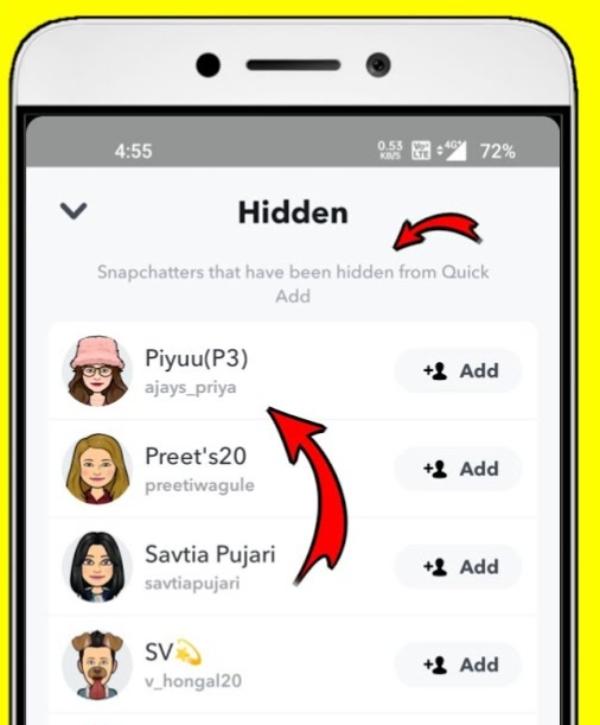
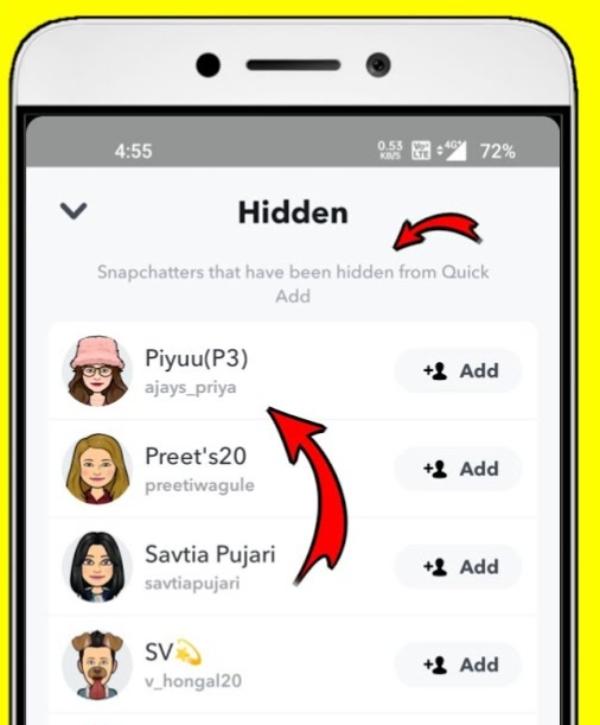
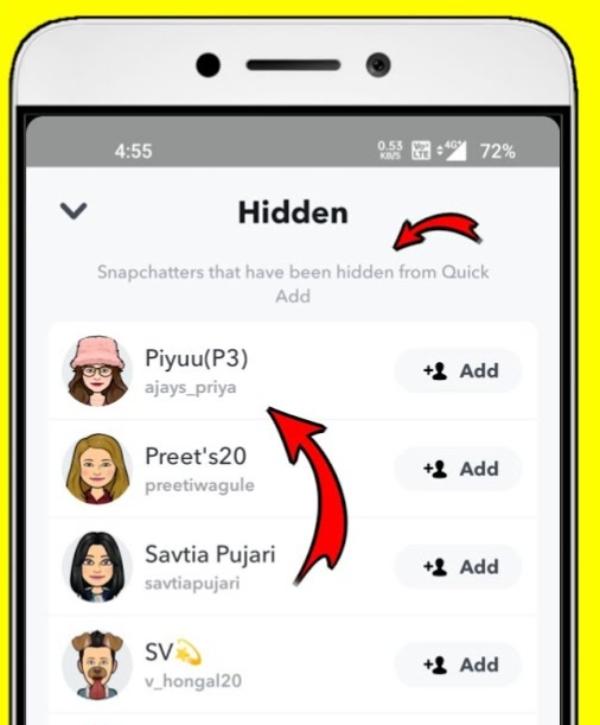
This will bring up a list of all the hidden friends from your Snapchat friend suggestion. You can now choose to either add them or “unhide” them by tapping on the add button.
How to remove someone from My Best Friends List on Snapchat?
The thing is, Snapchat automatically generates a Best Friends List, which is a list of your teen’s top contacts. While there’s no direct way to remove someone from this list, your teen can take the following steps to reduce someone’s presence:
1. Limit Interactions: If your teen stops interacting with some rather than all of the people, Snapchat will eventually adjust the Best Friends List. This new list will only maintain the people your teen contacts the most.
2. Remove or Block: Finally, your teen can block or remove the friend, as a last resort. They will be immediately removed from the Best Friends List.
Can you see someone’s Friend List on Snapchat?
You can’t browse your friends’ private lists on Snapchat. With this privacy feature, you know that your teen’s social areas will stay private and will be under control. Moreover, your teen will have power over who they connect with. You can’t see who’s on your teen’s friend list, and vice versa, other people can’t snoop on who’s on their teen’s friend list.
How to see someone’s Friends List on Snapchat?
Snapchat doesn’t allow you to look at another person’s friend list. So, there’s no legal way to look at someone else’s friends. While Snapchat allows for open friend lists, social media is still fairly unsafe, and Snapchat takes advantage of users’ need for privacy and anonymity.
However, there are a few indicators of mutual friends:
- Mutual Friends Suggestions: Snapchat notifies you when you start following people who share contacts with you.
- Best Friends Emojis: They might even pick up on a lot of emojis that are associated with a shared connection. This is especially true if your teen shares a lot of snaps with a mutual friend.
These are subtle cues, though, and friends are heavily guarded in privacy on Snapchat.
Friend status: Should teens take their Snapchat friendships seriously?
While Snapchat friendships can sometimes feel like they’re merely casual moves with their temporary snaps and disappearing messages, for teens, these connections can mean an awful lot. But as a parent, you might be asking yourself if digital friendships are as powerful as real friendships. Here are some important factors to consider:
- Daily communication: With friends, I know many teens who use Snapchat to chat with their peers. This daily communication can become addictive and your child will become emotionally dependent on their snap friends.
- Best friends List: Many teens find the Best Friends List on Snapchat to be important because it is automatic. It is their most common contact and can reveal who is their most intimate relationship.
- Shared moments: From silly selfies to real moments in life, teens share every bit of experience with Snapchat. While fleeting their interactions can create strong emotional bonds between friends.
Snapchat friendships may seem light, but the friendships add to your teen’s social and emotional development in their growth. Under such circumstances, parents can monitor how their teens react to their Snapchat Friends. If you want to keep an eye on your child’s online activity, you can use apps like FlashGet Kids.
FlashGet Kids: A Helpful Tool for Parents
With trust and freedom flexibility, this tool gives the parent the means to track the child’s interactions without being overpowering. Here’s how FlashGet Kids can help:
- Track social interactions: It shows who your child talks to the most or what app they use the most.
- Screen time management: You can even limit how much time your teen spends on Snapchat.
- Keyword detection and remote snapshots: You can get alerts whenever your child uses a bad word in their conversations. Moreover, the remote snapshot feature within FlashGet Kids will help you get a quick peek at your child’s phone screen.
This app helps parents feel like they’re on top of things, especially for parents who are concerned but don’t want to be overbearing.
Conclusion
The friend list on Snapchat is not just a list of usernames — it’s a look into your teen’s social environment. Learning the friend list ropes helps you connect with your teen’s online life.
Learning how Snapchat curates interactions can help you keep your child safe. It also keeps friend visibility and privacy features as a great way to inform your teen of safer social habits. Using tools such as FlashGet Kids, you can enable them to use the digital world safely without being intrusive.

