It’s hard to go anywhere online these days without seeing some kind of Telegram link. These links look like icons, no matter whether your startups are inviting some group, using a certain bot or downloading somebody else’s files, they make messages very comfy to navigate. But lurking behind their convenience is a nagging question: Are Telegram links safe to click on? Welcome to the Internet, where scams, phishing , and, even more dangerous, malware lurk out for your click. Thus they ask: is a Telegram link another way of getting to good stuff, or is it a one-click closer to a virus or scam? Let’s dive in.
What are Telegram links?
Telegram links are in fact invites or vouchers to the universe of Telegram. These links will take you directly to groups, channels, bots or even individual conversations.
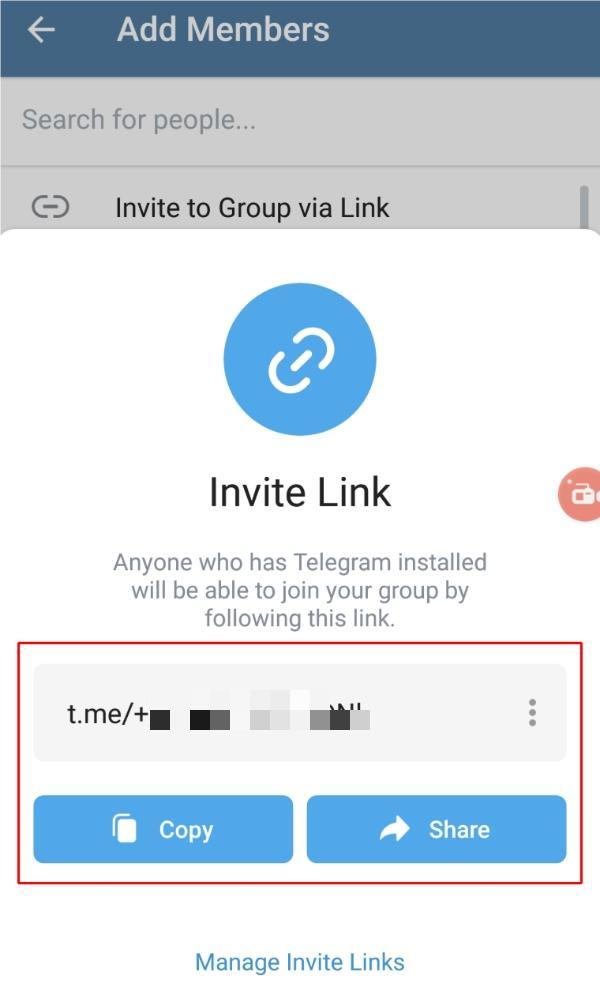
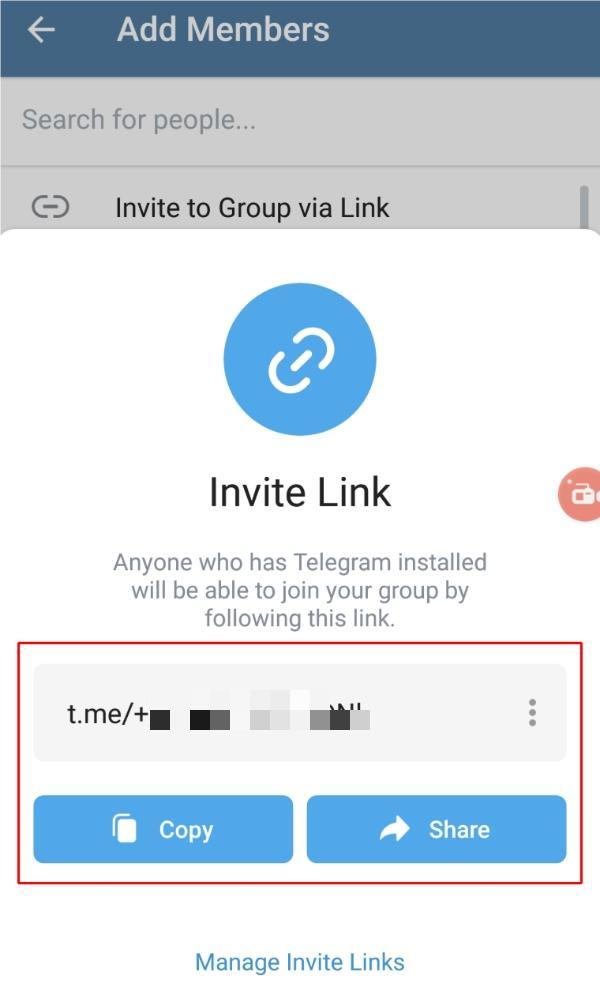
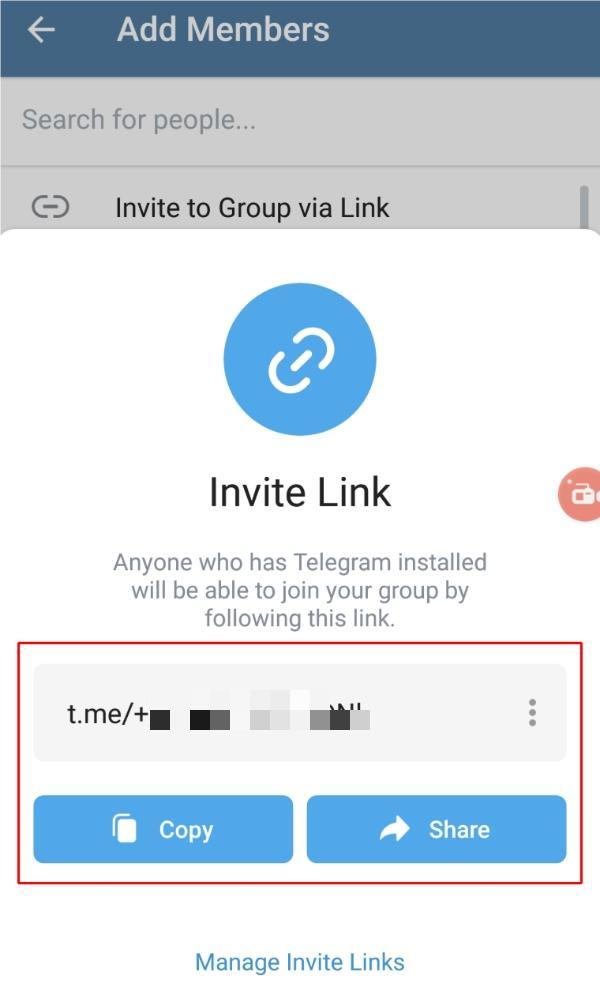
Here’s how they typically look:
- t.me/username – Brings you to a specific user or bot.
- t.me/joinchat/invitecode – A shortcut to join a group or channel.
- File links – Directly download shared files, photos, or videos.
In other words, these links connect you with the app and, as you can guess, the app opens ways that are virtually endless. They are minimalistic, practical and effective for the user. However, nothing can be as simple as this on the World Wide Web, and this realization is the next step. Some links are not always what they seem to be.
What are Telegram links used for?
Telegram links are multifunctional Swiss Army knives of the digital world . They’re used for a variety of reasons:
- Joining groups or channels: Did anyone receive a friend post about an exclusive Telegram group? Of course, they will most likely just post a link to invite you.
- Accessing Bots: Telegram enables us to use bots that are entertaining, useful and even fabulous. But links make it easy to access them ranging from the AI chatbots to the personal assistants.
- Sharing Files: Huge files? No problem. Such links may just contain a link to download the documents, movies or images via the telegram application.
- Spreading Information: Activists, communities, and businesses click through to get to their content.
- Quick Invites: Reference to any profile makes it easier to involve people into a discussion or a group.
Sounds great, right? But remember: literally not all the links are good links that is why there are risky links.
Use Telegram tracker to keep your family safe.
Can Telegram links be traced?
Let’s get straight to it. Yes, Telegram links can be traced, to some extent. Here’s how:
The basics of traceability
It is quite common to find that links also have some code numbers. These code records where people that had clicked those links where they would end up.
Group owners or moderators are able to view who has joined using their link.
What about your privacy?
You also need to understand that when you click a link it doesn’t mean your details are accessible to everyone. Telegram makes numbers and usernames private by default.
Nonetheless, spammers and hackers can take advantage of such activity if you are participating in the unscrupulous and unsafe links.
Third-party risks
Well, if you go to other sites they linked to, you’re on your own basically. That means those sites might follow you, starting from the IP address and finishing with your browser history.
So, can Telegram links cause somebody to find you? Sort of.
How to find Telegram links?
Looking for a Telegram link? They’re actually very easy to locate. Here’s where they typically pop up:
- Public forums: People in communities share Telegram links like Reddit or some special boards are present. While some use them to propagate groups or to share resources.
- Social media: From Facebook, to Twitter, to Instagram – what have you. Telegram links can be hidden in the posts, bios, comments sections, and even in stories.
- Direct chats: In your friends’ request, in messages from colleagues, or in communications with totally unknown people, you can receive links. These are for example group or channel invites.
- Official websites: Companies and producers may present telegram links on the pages of their websites for communication or updates.
- Telegram itself: The sharing of links is an integral part of the app since it is achieved within the platform. Ideal for asking people out without giving them the opportunity to call you, not to mention its other uses.
Pro Tip: Don’t click yet, examine the link first. You may mouse over it on the desktop as with any hyperlink on a mobile device, you can long tap it to see where it leads.
Is it safe to click on Telegram links?
The big question: is it safe to open Telegram links? The answer: it depends. While many links are innocent the others conceal fatal threats. Here are some facts you should know to prevent yourself from being a victim.
Potential Risks of Clicking Telegram Links:
- Malware Downloads: Others simply drop files to your device with malicious intent is another type of link. Why one moment you were happily browsing the web and the next your phone, computer are suddenly infected.
- Phishing Scams: A link may take one to a webpage especially created to siphon sensitive information from you such as your login details.
- Inappropriate Content: Telegram has earned a reputation for not taking too many measures against explicit content. Links can take another to the material which can be of obscene, unlawful, or even very shocking nature.
- Data Harvesting: Following a link, which takes the user to another website can potentially compromise your data; the IP address, for example, may be interfered with.
- Unwanted Group/Channel Invites: Some links immediately signup your number to a spam or suspicious group without informing you.
Tips for Safely Navigating Telegram Links:
- Stick to trusted sources: For a chance to land on fraud links do not open suspicious emails or click on links from unfamiliar sources or sites.
- Enable device protections: Utilize antivirus and turn on firewalls to prevent downloads with viruses.
- Be wary of redirects: In case a given link leads to an external site, it is recommended to confirm the safety of the link before proceeding.
- Stay updated: Make sure you update the Telegram app and the device operating system from time to time to remove the loops that hackers may be exploiting.
- Inspect the link first: To see where it goes, just hover or long tap.
In some cases, it can be appropriate to put confidence regarding the given link. Still, Something as simple as one wrong click can cost anyone a nightmare.
What happens if I open a Telegram link?
Want to know what happens when you open a link from a Telegram channel? Different types of links yield different results. Let’s break it down:
Possible outcomes of opening a Telegram link:
Joining groups/channels automatically:
If the link is a group link or channel link, clicking on the link may join you in automatically.
Most of the links give a sneak peek into what goes down in the group once you join in. Use this to your advantage.
Redirection to external sites:
Some links start something new in a different window within the application of Telegram. If that does happen, then be very wary.
The links may lead to ordinary Internet pages or blogs – or to phishing pages.
File downloads:
While some links propose that programs download other files in the background. Another golden rule is to scan all downloaded files for viruses before running it on the computer.
Privacy exposure:
You could easily fall prey to a phishing attack that results in placing of metadata such as the IP address when you are on external websites.
Engaging with Bots:
With links to bots, one can obtain cool services or play some games. However, an immoral bot can misuse the opportunity to get at personal information.
Why clicking on Telegram links can be risky?
Ah, here’s the juicy part. The decision to click Telegram links is not always harmless. Here’s why:
- Malware and viruses: Some links could install themselves with destructive programs. Now, your device is no longer safe from hackers.
- Phishing scams: The fake login pages can lure you into entering your login details hence yielding your account. Be wary of any activity that doesn’t seem to align with what we want, or anything that appears fishy.
- Data harvesting: Should the link take you to another website, your information might be harvested.
- Spam attacks: Clicking the link and getting into a questionable team? With it will come spam, or worse, potential exploitation.
- Identity exposure: In these cases, if a user’s privacy settings are weak, links may display the username or activity.
How to tell if a Telegram link is a scam
Crooks are smart, but they are not infallible; they are mere human beings. It is now clear that there are signs that can point to a Telegram link, some of them being scams.
Red flags to watch for:
Unusual formatting:
Any link with letters and number combinations that are random, have many symbols or are spelled in an unusually funny way are likely to be fake. These are usually close to Telegram standards, for example t.me/username.
Requests for sensitive information:
Avoid links that take one to a page with forms, or login pages where they have to enter their username and password. Telegram never requires a user to type any password by clicking on the links.
Too-good-to-be-true promises:
Free money? Exclusive offers? These are some of the most clear cut cases of phishing traps.Do not use or provide links that promise outrageous benefits.
Links from Unknown Senders:
Any message containing a link from an unknown contact is more often than not, a scam. If it’s unsolicited, do not click on it to read more information about it or avoid it at all costs.
No preview option:
A good Telegram link gives one a preview of the group or channel before they can join. If the link drags you in without an option to take or skip a look, then it is best to stay clear.
Golden Rule: As a rule of thumb, let’s consider it to be a scam. Better safe than sorry.
How to stay safe with Telegram links?
Would you like to get the benefits of Telegram links while avoiding the trap? Follow these simple steps:
- Check the source: Only connect to trusted profiles or sites online to build those trust links.
- Preview first: Right click or with a help of the long tap to find what link is leading to.
- Use privacy settings: Thread on keeping your phone number private and preventing anyone from adding you to groups.
- Stay in the App: Do not use links that forwards one to another platform apart from Telegram.
- Scan for red flags: This includes run-on sentences, spelling mistakes, wrong grammar, particularly if they contain links.
Golden rule: If something looks suspicious then don’t click. There’s more virtue in being over cautious than over sorry.
Parental discussion: Should teens use Telegram?
Ah, the eternal parenting debate: Here there is the key question: should teens have access to Telegram?
It’s a double-edged sword. In fact, Telegram can turn into a great instrument for communication and learning. However, it is not safe for the young generation due to poor regulation, stream, and privacy issues.
Privacy risks for teens:
- Anonymous Chats: Teenagers ask everyone for acquaintance via links or join open groups.
- Hidden Numbers: Despite the Telegram’s ability to automatically obscure phone numbers, teens can freely share any information by mistake.
Content moderation issues:
- Inappropriate Material: Telegram is however not as restricted as many other basic social media platforms. Teenagers could come across violence, pornography, or even poisonous content they will believe is the truth.
- Unvetted Groups: Although there are many communities tied through the Telegram through various topics, most of them represent some specific or extremist constituencies, which may not be appropriate for children.
Parental Tips for Monitoring Telegram Use:
Educate about online safety: Explain to teenagers not to click links that have potential dangers, do not give out one’s personal details.
Regularly check their App activity: Without being intrusive, check who has installed what apps on your devices and on what subscriptions they have subscribed. You can do so by relying on apps like FlashGet Kids.
Enter FlashGet Kids
FlashGet Kids is a one-stop parental control fix that enables parents with a ton of monitoring and restrictive features. These features include:



- App blocker to keep children away from Telegram and other social media.
- Keyword tracking to get alerts when your child gets a Telegram link.
- Usage limits to ensure the child doesn’t spend too much time on Telegram.
- Notification tracking to see all the updates your child gets on their phone.
All in all, FlashGet Kids is the answer to all of your worries as a parent when it comes to a kid’s digital safety. It will act diligently on your behalf to keep an eye on your child at all times.

