The telegram video downloader is useful for anyone who desires to download his favorite telegram videos for future use.
However, there are many choices to select from, which makes it even more confusing on which solution is the best one to use.
In this article, 7 best Telegram video downloaders are explored and analyzed based on actual experience and overall security.
About the Telegram videos from private channels
Telegram channels are one of the most effective platforms to share content with a particular audience.
With public channels, they are available for access to the general public and anyone can watch and download the videos. However, in private channels, only the members you have been added by the creator to view the content shared.
In the case of the public channels, you can always download videos using the Telegram video downloader. But as for the private channels, you would need to be a member so as to download the videos.
Why download Telegram videos?
There could be many reasons that make users wish to download videos from Telegram, some of which are given below.
Offline viewing: Downloading videos is a great tool they can be viewed offline. This is ideal for watching during boring trips or when in regions with restricted internet connection.
Sharing: Videos that have been downloaded can also be forwarded to friends, family, or shared on other social sites.
Archiving: Storing videos locally is important for the purpose of referencing important events, data or messages at later dates.
Editing and creating content: Downloaded videos can be employed to create new videos, such as meme videos, reaction videos, and the like.



Is it safe to download videos from Telegram?
In most cases, the Telegram videos are safe to download. Nevertheless, it is imperative to stop and think about the following.
- Source reliability: Be careful with specific sites where you are downloading Telegram videos, so that you do not download viruses or malware.
- Copyright laws: Respect other people’s property and, therefore, do not download other people’s copyrighted material.
- Privacy settings: Do not download videos from private channels, and be careful with privacy settings of those channels.
Sweep away all potential dangers with Telegram parental
Why can’t I download Telegram videos directly from private channel?
Telegram video downloaders are very efficient with public channels. However, they are not always compatible with private ones.
Below are some of the possible reasons why it is impossible to download videos from the private channel directly.
Content restrictions: Channel administrators can set particular restrictions regarding the sharing and downloading of content. This may include blocking videos that members can save or share.
Encryption: Telegram encrypts your data to protect your privacy. This encryption can be a challenge for third-party tools that download videos directly from such a site.
Video hosting: In some cases, videos can be stored on other sites, and downloading them directly becomes a very difficult task.
If you come across video files that cannot be downloaded, consider using screen capture or contacting the channel’s administrator for the files.
How to download videos from Telegram with in-app bot?
This method will be especially useful for downloading videos from private channels or groups where the videos cannot be downloaded directly.
Step 1. Open Telegram and search for Save Restricted Content on the search bar. And then, click the bot in the search results and choose “Add.”
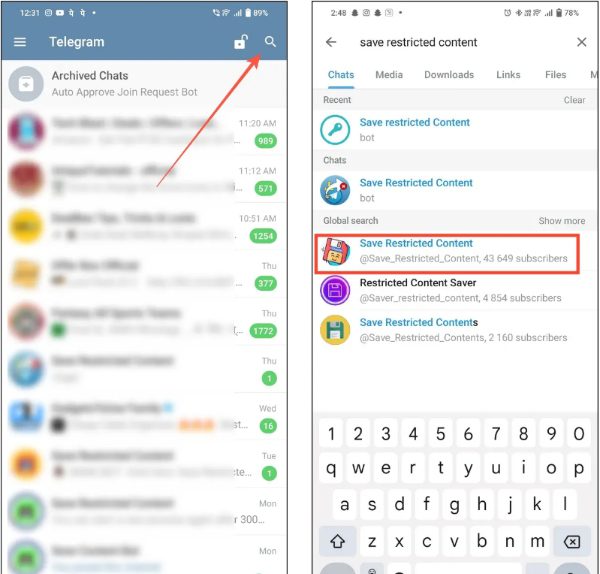
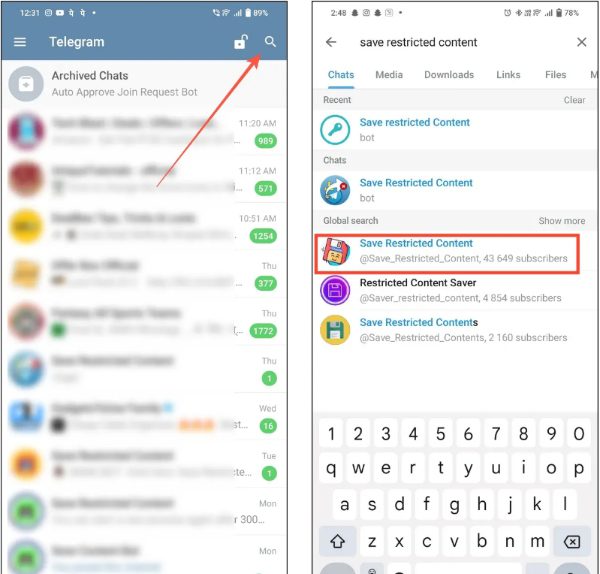
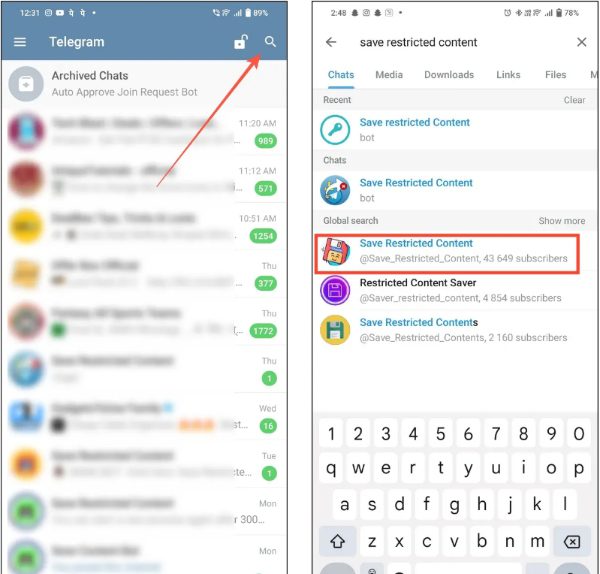
Note: To use the services of the bot, you will have to subscribe to the channel it is in. The bot will then give you the link to the channel.
Step 2. Go to the Telegram channel or group where the video that you want to download. Right-click on the three dots (menu) beside the video and choose copy link. If you are using a PC, right-click on the video and select Copy Post Link.
Step 3. Open a chat with the “Save Restricted Content” bot. Paste the link to the chat.
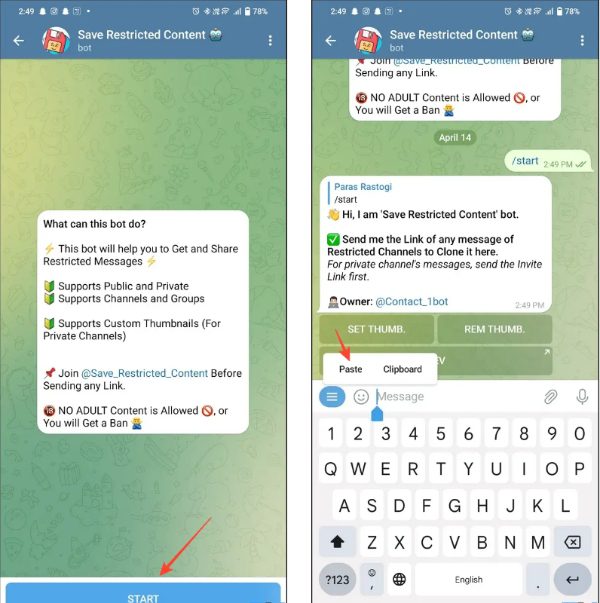
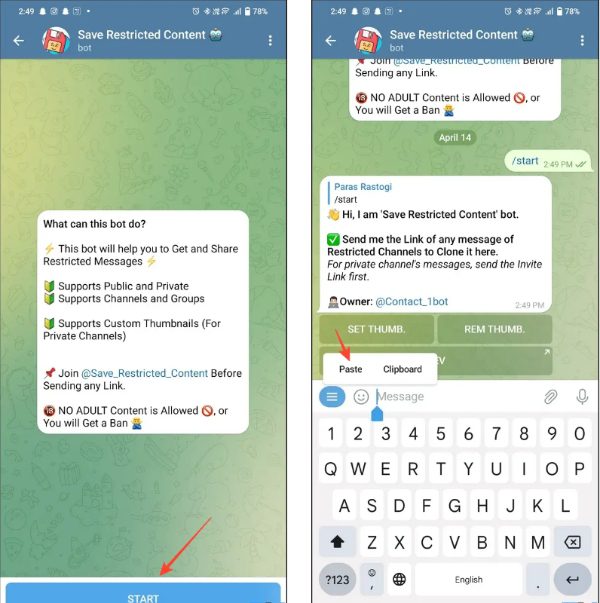
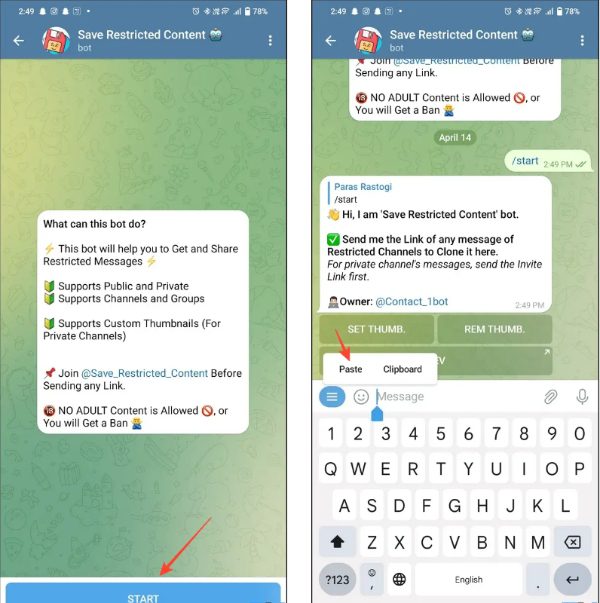
Step 4. Once the parsing is complete, click the three-dot icon and choose “Save to Downloads.”
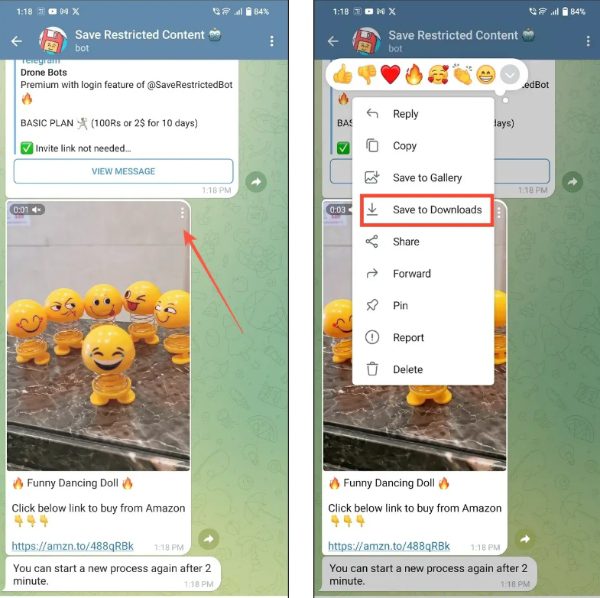
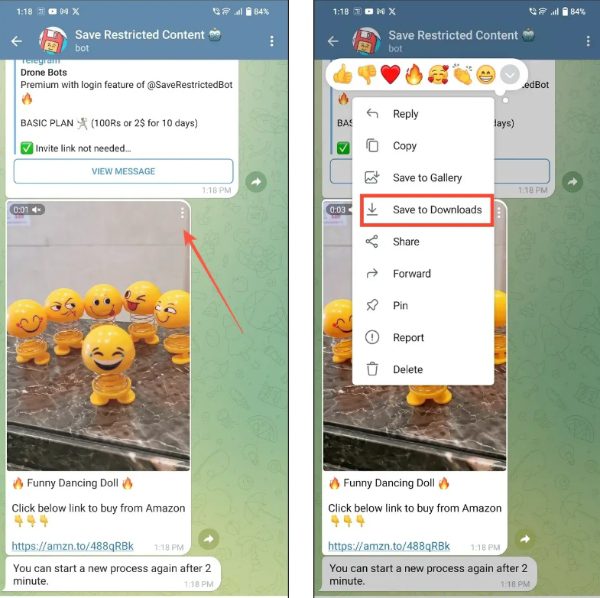
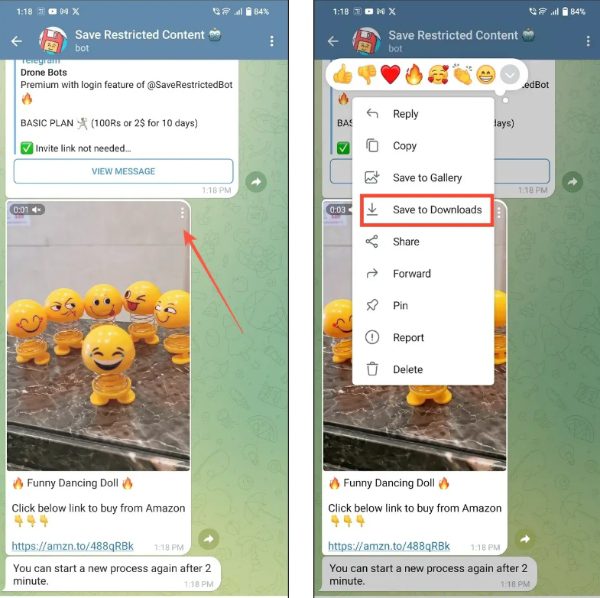
7 versatile Telegram video downloaders for all your downloading needs
To make the most out of your Telegram experience, it’s helpful to know how to save videos directly from the platform. Let’s explore different ways and means of how to download Telegram videos for different devices and preferences.
How to download a Telegram video with Chrome extensions?
There are numerous Chrome extensions that allow you to download Telegram videos right from your browser.
Two extensions that users often opt for include – Telegram Private Video Downloader and TG Downloader: Telegram Video Download. Here’s how to use them.
Private video downloader
Step 1. Open the Chrome Web Store and type in Telegram Private Video Downloader. Next, click the “Add to Chrome” option and accept the app installation.
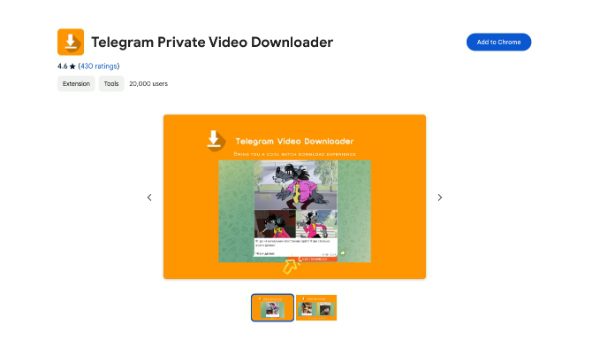
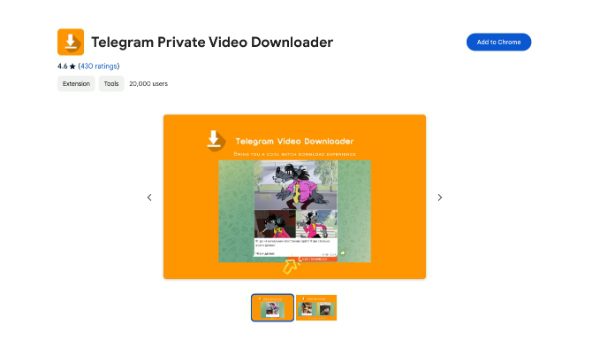
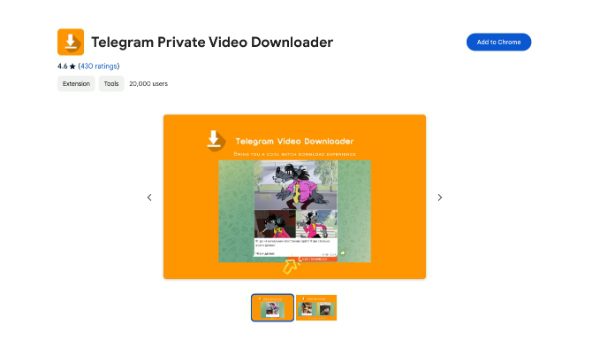
Step 2. Open Telegram on the web and find the video that you want to download on a channel or in a chat.
Step 3. When you click on the video, you should notice a download button placed by the extension. Use this button to download the video to your device so you can watch it offline.
TG Downloader: Telegram Video Downloader
Step 1. Go to the Chrome Web Store to install the TG Downloader extension.
Step 2. Launch the Telegram messenger in your browser with the extension installed. Look for the video that you wish to download.
Step 3. Play the video, and on the pop-up, click on the TG Downloader option. Select your choice of format if asked, and the video will start downloading.
How to save video from Telegram using online tool?
It is easy to download videos from Telegram using online instruments without the use of further software tools and additions.
PasteDownload is one of the most effective tools. It is available for PC and Mac computers. Here’s how to use it.
Step 1. Launch Telegram and browse the video that you are interested in downloading. Click the three dots (menu) right under the video, then select “Copy Link.”
Step 2. Launch the web browser and navigate to PasteDownload. In the input box on PasteDownload, paste the link to the copied Telegram video.
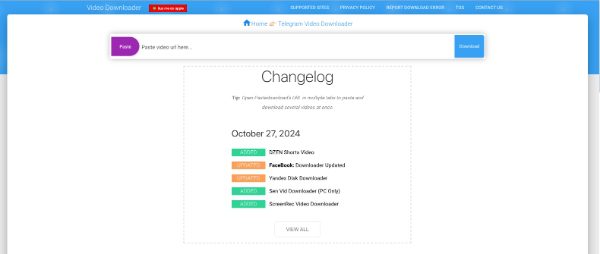
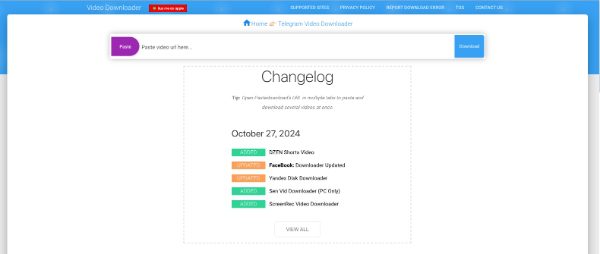
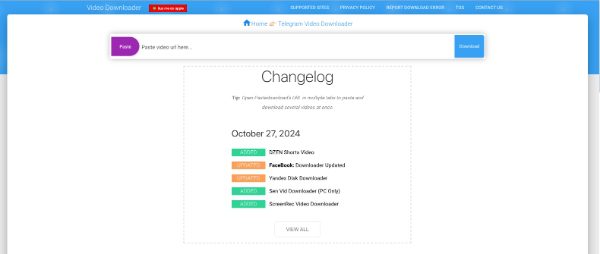
Step 3. Select your preferred format for the download if it appears (like MP4 or MP3). Press the download button you’ll see and wait for a few seconds while the tool considers your request.
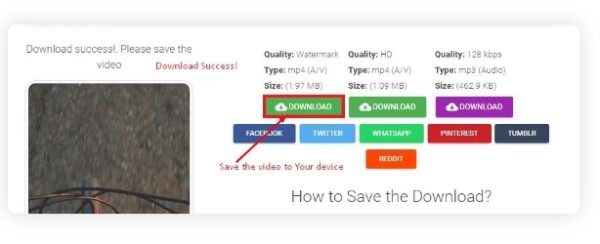
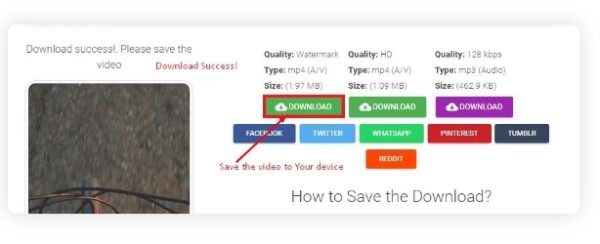
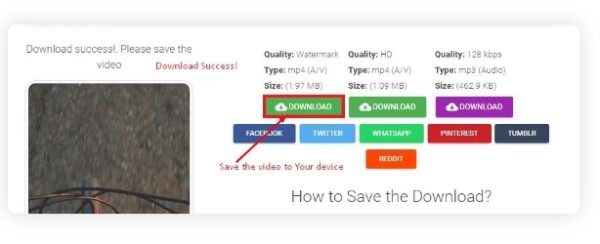
Get Telegram video download on iPhone
If you are an iPhone user, Documents by Readdle is one of the best apps to use when downloading videos in Telegram. Follow these steps.
Step 1. Go to the local App Store and type in Documents by Readdle. Download and use the app with the inbuilt browser in the documents section.
Step 2. Copy your Telegram video link.
Step 3. Click on the browse option in Open Documents and then go to any download site that supports the file type.
Step 4. Paste your video link. Several options will appear; choose ‘Open in Documents’ when these appear. Locate your downloaded video in the Downloads folder.
Telegram video downloader for Android
Snapdownloader is one of the best third-party apps for Android users. However, if this app does not function, then some sites like Paste Download or Snapsave can also be helpful.
Step 1. Open the Play Store and search for the app called Snapdownloader and download it.
Step 2. Open Telegram and search for the video that you want to download. Click on the video, tap the three dots (more options), and select Copy Link.
Step 3. Go to the installed app and insert the copied link. Click on the download button, and it will directly download to your device.
If you do not want to use a special app, then you can use other web services such as PasteDownload or Snapsave.
- Copy video link from Telegram.
- Go to PasteDownload or Snapsave in your browser.
- Enter the link into the tool’s required input field.
- After clicking Download, save it as prompted if you need to download the file to your gadget.
How to download Telegram videos with desktop software?
If you’re a desktop user, one of the most suitable apps is the EaseUS Video Downloader. It provides users an opportunity to download videos from Telegram. Here are the steps on how to utilize EaseUS Video Downloader to get your desired video downloads.
Step 1. To download EaseUS Video Downloader, open your favorite web browser and go to the official page of the software.
Step 2. Start the Telegram program on your computer and look for the video you wish to download. Right beside the video, click on the three dots (menu) and then select the Copy Link option.
Step 3. Open EaseUS Video Downloader for your computer. Scroll down and find where you can paste a URL. Please insert the link copied into the field. Select the required video quality and format if asked.
Step 4. Simply click the download button to download the video right to your computer.
Where to find Telegram downloaded videos?
The location where the Telegram videos are stored depends on the process you use when downloading the videos.
iPhone
- Check from the Files app.
- Go to iCloud Drive and click on browse
- Look in the “Downloads” folder
Android
- Open your File Manager
- Go to Internal Storage > Telegram
- Open the folder which is named “Telegram Downloads.”
- Also, check in your Gallery app in the “Telegram” section
Desktop (PC and Mac)
- Check your Downloads folder
- Search in “Documents” > Telegram Desktop
- Type in “Telegram Downloads”
- Look into your custom save locations.
- Also, open the download folder of your default web browser
How to delete downloaded videos from Telegram?
Here’s how to delete downloaded Telegram videos on different devices:
iPhone
- Go to General in Settings> Tap iPhone Storage.
- Under recommendations, tap Review Downloaded Videos.
- Select Telegram video, swipe to the left, and tap delete.
Android
- Open File Manager. And find the Telegram folder.
- Select the unwanted videos. Hit the delete button.
PC and Mac
- Navigate to the download folder.
- Select videos you intend to delete.
- Right-click > Delete. Alternatively, tap delete at the top bar on the page.
- Empty the Recycle Bin/Trash.
Does Telegram have inappropriate content?
There are many valuable channels and communities in Telegram. However, it should be noted that, like any other platform, it has obscene content.
Some of the public and private chats may include content that is vulgar or obscene. Or contain material that is inappropriate for children.
It is essential for parents to be informed of these possible dangers and to try to keep an eye on their child’s activity on Telegram.
How to know if my kids exposed unsafe content from Telegram?
Here is how you are likely to know that your child is being exposed to unwanted messages on Telegram.
- Sudden changes in behavior: This could encompass heightened levels of privacy, sudden changes of mood or, isolation.
- Unusual screen time: If your child is using his/her device for too long, especially at night, then it may be a problem.
- Avoiding conversations: Your child may begin to avoid talking about their activities on the internet and, in particular, on Telegram.



Installing the FlashGet Kids app can help you prevent your child’s exposure to dangerous content online. This app can help you can:
- Check how much time your child spends on Telegram and other apps through its app usage tracker.
- Block or set time limits for an app you consider to be having undesirable content through the app blocking feature.
- Set screen time limits so your kids can spend more time working on their homework and other important activities.
- See what your kid does on their phone in real-time using the screen mirroring feature.
With parental control tools—FlashGet Kids, you can make the internet safer for your children.
Conclusion
A good telegram video downloader can go a long way in improving your experience on the platform. It makes it easier to enjoy your favorite videos safely.
But, the parents should be very careful about what their children are doing via the application. This is because there might be several channels with vulgar content.
By employing web tools like FlashGet Kids, parents can be able to effectively police any interaction their children engage in.
FAQs
What is the best tool to download Telegram videos?
The most accurate method is the Telegram Save Bot (@SaveRestrictedContent) because it is safe and applicable on all devices. For the desktop audience, applications like TG Downloader, which are Chrome extensions, are ideal alternatives. PasteDownload can, therefore, be relied on as an online option.
Is it legal to get Telegram video downloads from private channel?
Downloading videos from private channels is against Telegram’s policy and might be against copyright policy. It is always important to get permission from the channel owners. Ensure that you also respect the creators’ copyright when sharing any private channel content.

