Everybody and their grandma knows that even the older Android devices have a native screen recording feature. However, you might not know that these native features are pretty limited. You won’t get any sharing flexibility, and the recording quality can be subpar. So, if you like to record your gameplay sessions or make video tutorials, consider finding the best screen recording app for Android. It would be even better if you could purchase a paid application. That way, you’ll notice a much better quality for your YouTube tutorials or gameplay videos.
Basic criteria of the best screen recording app for Android
Before you browse through the best screen recording app for Android, it is better to learn the criteria defining a decent application. Here are some features that you should look for in a screen recorder.
- Recording area flexibility – The first thing every gamer or professional looks for is recording flexibility. Usually, the native screen recording feature records the whole screen. However, you should instead rely on an app that lets you record particular sections or apps on your phone screen.
- Mic and audio recording – There is no point in recording apps when you can’t access their audio. Sadly, these features are not present in every screen recording tool. So, if you like creating tutorials, you need an app to record the phone’s audio and the microphone. That way, you can give voice-over instructions while showing your viewers the step-by-step guide.
- Livestream to social platforms – The best screen recording app for Android should also allow users to livestream their mobile screens. You can easily stream gameplay content with these apps while giving live commentary.
- Video editing tools – One of the key features that the native Android screen recorder lacks is video editing. You can’t just upload an uncut video to your channel and expect any engagement. So, you’ll have to rely on a screen recorder that lets you modify and optimize the footage accordingly.
- Doodling flexibility – Your tutorials will be more engaging when you can doodle on the screen to highlight key steps. Moreover, you can direct your audience more easily when scribbling on the mobile screen.
- Easy sharing options – Ensure that your screen recorder app allows easy sharing to other platforms. There is no point in having an app that saves all files in your device storage and doesn’t let you share the video recording instantaneously.
What is the best screen recording app for Android phones?
While thousands of screen recording tools are on the market, only a few meet these conditions. You’ll likely have to purchase a subscription plan to get most of these features. However, the purchase will only cost 2 or 4 dollars for a lifetime subscription. Even the most expensive recording services only cost 12 dollars a month.
AZ Screen Recorder
AZ Screen Recorder will help you improve your recording quality if you’re a content creator. This recorder is reliable and maintains a 4.5-star rating. The best thing about the AZ screen recorder is that the recorded FPS will match the in-game settings. So you won’t have to worry about a laggy recording or a glitchy video.



Features
- One tap recording
- Higher frames per second
- Clear audio recording
- Decent editing tools
- Livestream to social platforms
Pros
- Free to download
- Offers easy sharing options
Cons
- $2.99 for the pro version
XRecorder
XRecorder is better suited for professionals who need to record extensive presentations. You can record with the camera and use many features without worrying about the recording limit. Moreover, it also offers doodling features to the users. So, if you’re looking for a crisp video recording, XRecorder is not a bad option.
Features
- Doodling features
- Easy saving options
- Record with camera
- No watermarks
- No recording limits
Pros
- Decent recording quality
- Floating recording window
Cons
- No live streaming option
- Costs $5.99
Mobizen Screen Recorder
Mobizen is among the most popular screen recorders because of its custom recording settings. You can choose the quality, the frames, and even the desired size of the recorded file. Moreover, it also records face camps and offers a ton more features. So, whether you’re a gamer or a streamer, using a Mobizen screen recorder might be the best decision.
Features
- Custom recording quality
- Auto tap features
- One-tap recording
- Exceptional editing features
Pros
- A ton of free features
- Decent customer support
Cons
- Somewhat expensive @ $12/month
RecMaster
RecMaster is less popular than some of the other apps listed here. However, you can still use it to record content with custom parameters. The user reviews are pretty average at three stars as well. Moreover, you’ll find some complaints about blank screen recording and other app glitches. So, it might be better to stick to the options above.
Features
- HD Recording
- Decent audio-video sync
- Custom recording parameters
Pros
- Better suited for business meetings
Cons
- App glitches
- $19.95/year
Screen Recorder V
Screen Recorder V is another tool for gamers who wish to add a facecam overlay to their recordings. You can use this application to edit pictures or create gifs. Moreover, the floating window can be customized by users for better accessibility. So, you can easily modify the recordings according to your audience.
Features
- Custom floating window
- GIF recording
- HD recordings
- Quick share
Pros
- Simple editing options
- Amazing accessibility
- Decent customer support
Cons
- Watermark
- $1.99
DU Recorder
DU Recorders offers 1080p recording at 12Mbps video quality and 60 FPS. If you like recording gameplay content, this recording quality is ideal for your YouTube channel. It offers a ton more features like touch visibility and audio recording. So, you’ll be in the green with DU Recorder as your primary recording tool.
Features
- Custom video resolution
- 60 FPS
- Merge and edit videos
- Picture stitching
Pros
- Simple user interface
- Quick sharing to other platforms
Cons
- Premium costs $14.99
Note: Before you spend money on any option listed here, try the free version for a few days. Some apps here can malfunction on specific Android devices. So, ensure there aren’t any compatibility issues with the screen recorder you pick for your phone.
The best screen recording software at a glance
| AZ Screen Recorder | XRecorder | Mobizen screen recorder | RecMaster | Screen Recorder V | DU Recorder | |
|---|---|---|---|---|---|---|
| Free features | √ | √ | √ | √ | √ | √ |
| Pro plan | $2.99 | $5.99 | $12/month | $19.95/year | $1.99 | $14.99 |
| Easy sharing | √ | √ | √ | √ | √ | √ |
| Custom recording parameters | – | – | √ | √ | – | – |
| FPS | 60 | 60 | 60 | 60 | 60 | 60 |
| Watermark | √ | – | √ | – | √ | √ |
Bonus: Record your child’s screen without them knowing
While the apps above will let you record your screen, you can use options like FlashGet Kids to record your kids’ devices. This parental control application will help you keep your kids safe from predators and online bullies. So, if your child spends a lot of time online, consider following these steps to record their screen without them knowing.
Step 1. Install FlashGet Kids on the Android device.
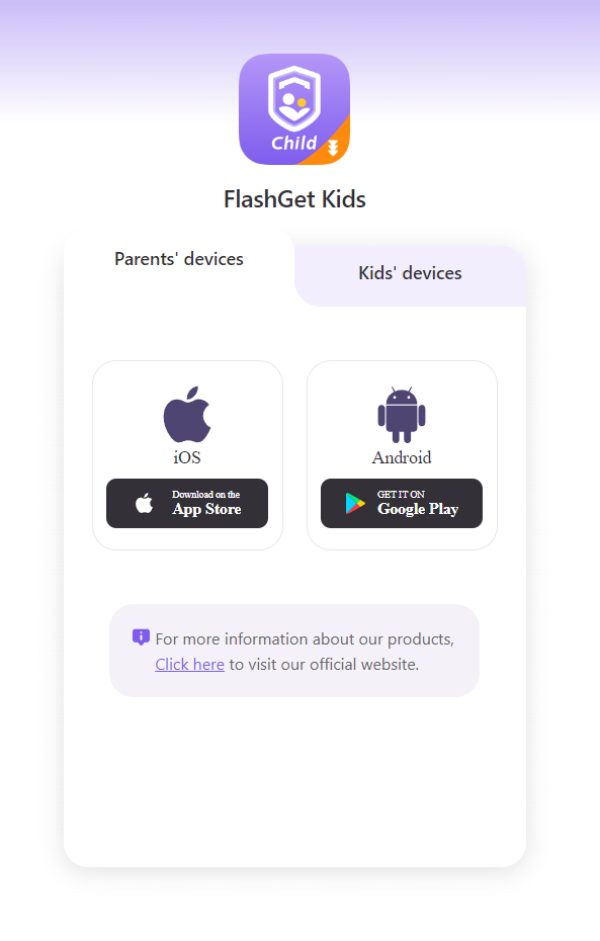
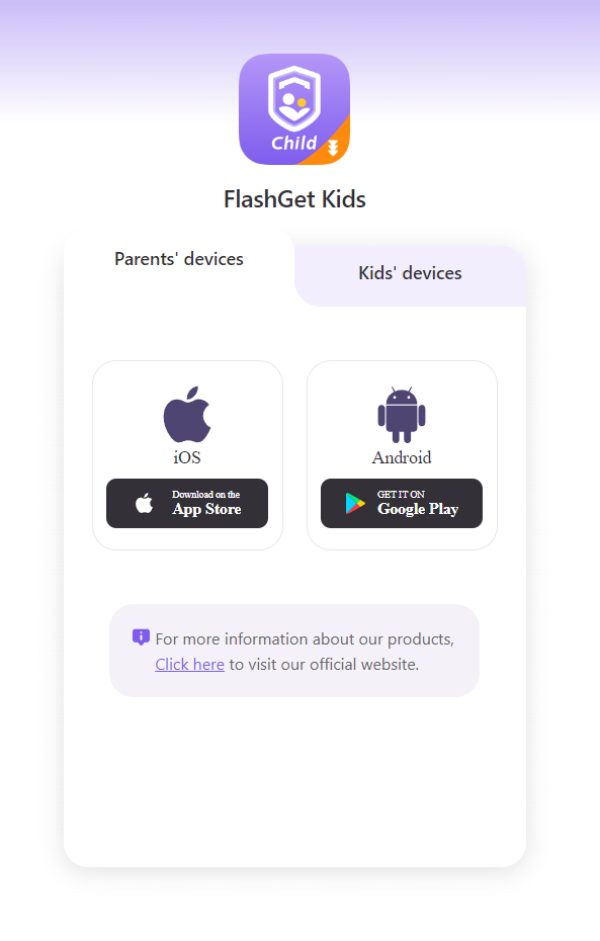
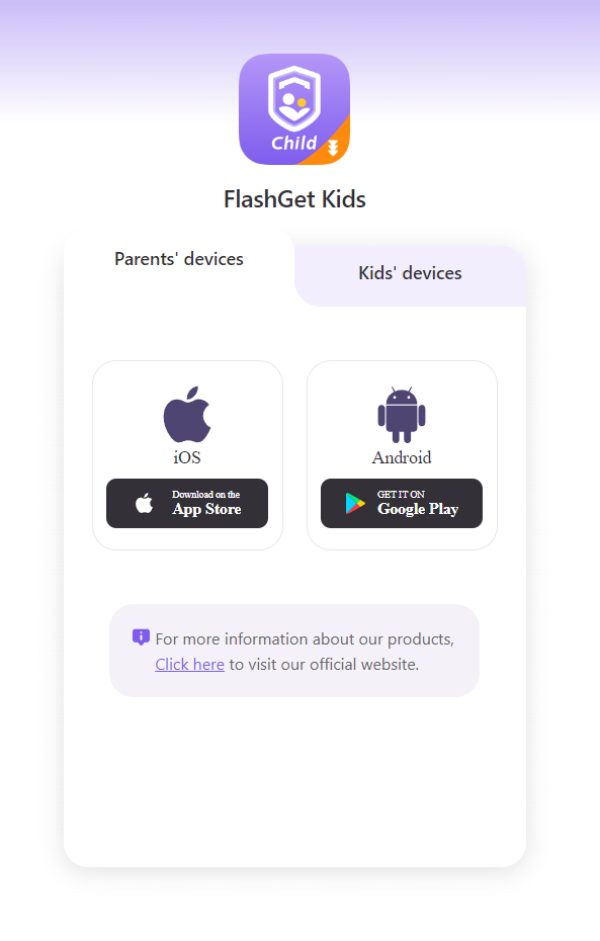
Step 2. Install the parental control app on your phone.



Step 3. Create an account.
Step 4. Bind both devices.



Step 5. Open FlashGet Kids parental control app and tap screen mirroring > continue.
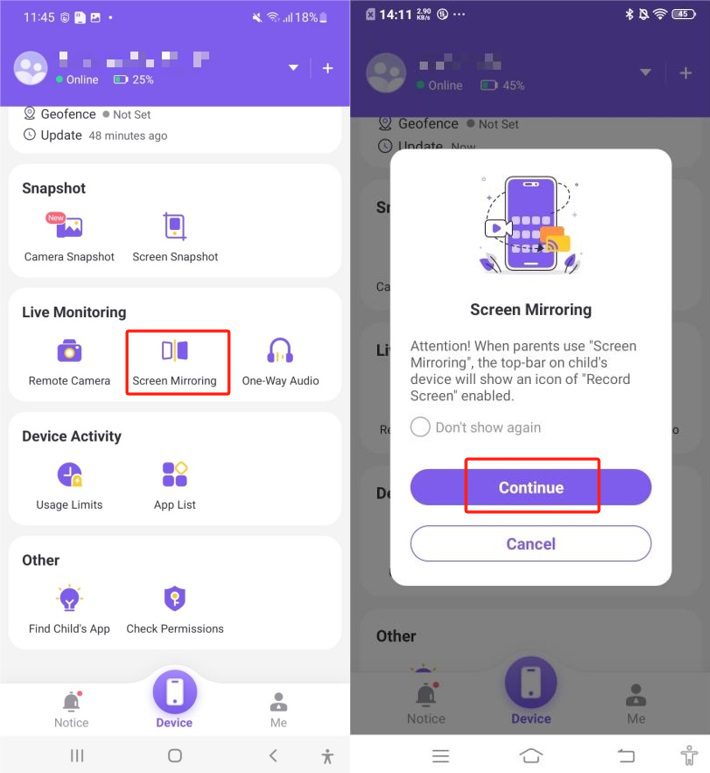
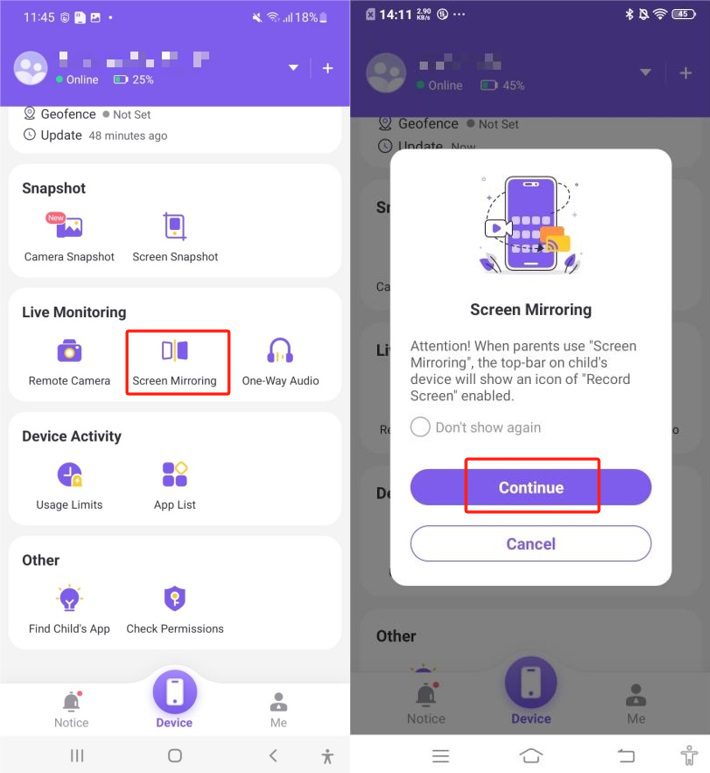
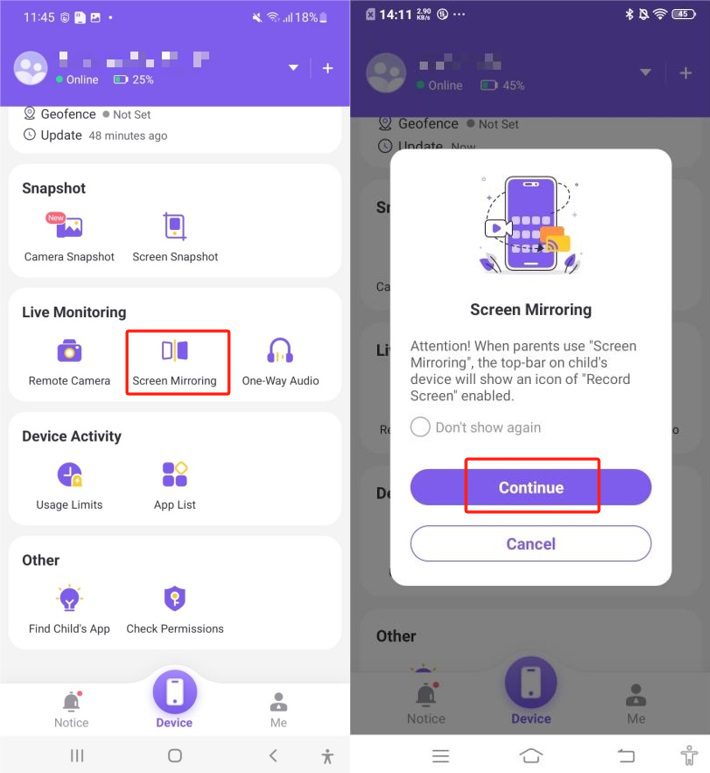
You’ll now be able to see everything that’s going on on your kids’ devices. It might be a bit of a hassle to bind both devices together initially. However, once you’re through the setup, it takes a single tap to record your child’s screen without them knowing.
Conclusion
Finding the best screen recorder for Android can be tricky. There are too many things to consider, like recording paragraphs and sharing flexibility. However, all the apps above have proved decent for millions of users. You’ll find tons of great reviews on these apps, and updating their premium services will further unlock more features without any watermark. So, test out these apps and pick whichever works best for you.
FAQ
Do Android phones have built-in screen recorders?
Yes, Android phones have built-in screen recorders but lack features and sharing options compared to screen recording apps.
Can you screen record on Samsung Android?2
Yes, you can use an app or rely on the native screen recording features to record on a Samsung Android device.
What is the best free recorder app for Android?
Mobizen is one of the best free recorder apps for Android. While you’ll have to deal with a watermark, it will still offer the most features compared to other apps.
Where is the screen recording file on Android?
The screen recording file is stored in the device storage by default. You will find it in the recordings folder, and you can also modify the target location when using an app.
How do I record my screen on Android without an app?
Just scroll down and click on the screen recorder tool in your notification shade. On some devices, you’ll have to first expand the notification shade to access the screen recorder.

