The thing is, managing TikTok comments doesn’t have to be hard especially if the kids are using it. This guide will show you how to pin comments, filter out the nasty ones, and delete the ones you don’t want hanging around. You’ll also learn how to manage who can comment on your kid’s videos, turn comments on and off and show them how to report anything inappropriate.
Next it introduces a parent friendly tool that will let you monitor screen time, block no-go content and set limits without being the bad cop. Managing TikTok comments is all about keeping it clean but more importantly it’s about the kids having fun while being safe online.
The role of comments on TikTok
Comments on TikTok aren’t just random text boxes, but almost like the glue that holds the community at large together. The moment when viewers start sharing their reactions, asking questions, or making jokes beneath a video, it changes what would otherwise be a passive viewing experience into an active one.
Comments turn a one way video into a conversation.
A creator can upload a funny clip and the comments will be full of laughter, advice or even heartfelt encouragement. This back and forth makes the app feel alive and people will keep coming back for more. It’s also how creators get feedback – whether the audience loves a certain type of content or wants something new. TikTok has a few ways to comment so you’re not limited to just typing words.
You can: Type text: Keep it simple like “LOL” or “Great job!” Use emojis: Perfect for quick reactions or extra flavor. Attach pictures: Great if you want to share an image based response or a meme to reply with. This flexibility lets people express themselves however they want whether they’re leaving thoughtful replies or just a row of laughing emojis. TikTok caps comments at 150 characters so you have to be concise.
That sounds limiting but often sparks creativity.
Users get really clever with short one liners, puns or even just a single emoji that says it all. Think of it like Twitter’s old character count – less is more when it comes to engagement. Because comments can be so fast and varied they often create mini communities.
You’ll see threads where people discuss the latest trends, ask for tips, or swap hilarious stories. Sometimes the comments are more entertaining than the video itself. In fact, some creators pin standout comments to highlight the wittiest feedback or the most useful advice, giving fans a quick sense of what everyone’s buzzing about.
While comments can be very interesting, they can also get messy-especially for younger users who might inadvertently land on some misleading info or even inappropriate remarks. TikTok provides a few blocking/filtering options and allows creators to delete messages that are impolite or spam. That is an interesting and delicate balance that one looks for between the good and the worst. You seek interesting discussions, but you do not want all the negatives to fill up and overshadow the positive.
Comments bring TikTok videos to life.
What was just another video one swiped past becomes full-blown conversations. From text and emojis to shared pictures, these little reactions can hit hard when there is only 150 characters used.
A parent’s guide to protecting your kids
How TikTok comments affects kids?
TikTok has taken over the world, and it clearly has set fire to kids and teens. Indeed, according to a study, about 30% or more of TikTok users are under 18; this means that a huge chunk of the application’s audience is still growing up and learning their way. Kids are lured by its entertaining dance challenges, rapid-fire videos, and the ability to interact with your friends – or complete strangers – through likes and comments.
Now comments on TikTok can be a double edged sword: on one hand kids will learn about things they won’t learn in school, learn some cool life hacks or even get support and encouragement from other users. Sometimes a kid will come across a mind blowing conversation and see the world from a different angle, from science to art.
However, not everything that goes up in the comments section of TikTok is not true or reliable; anyone can just drop a comment – it can be a fact, or it can be something way out. And with so much on TikTok which happens so fast, kids sometimes pass over misinformation or rumors passed around as factual.
If they are too young to question or verify this, they’re sure to build pretty wobbly notions or beliefs. That’s where it is of great importance for parents to teach their children to always be critical of all they read online, pointing them toward verified sources in case something smells fishy.
Managing comments on TikTok you need to know
Comment navigation on TikTok doesn’t have to be daunting. In a few easy steps you can keep your videos free from negativity, filter out unwanted comments and keep your feed fun for all users-especially when kids are involved. So let’s get into the need to know tips and tools to make managing TikTok comments a breeze.
Here is the step-by-step guide as it relates to everything from turning comments on or off to deleting unwanted comments.
How to turn on TikTok comments
Step 1. Open the TikTok app and account, then click on your Profile.
Step 2. Tap the video where you want to allow comments.
Step 3. Click the “Privacy settings” on the bottom-right corner of the video.
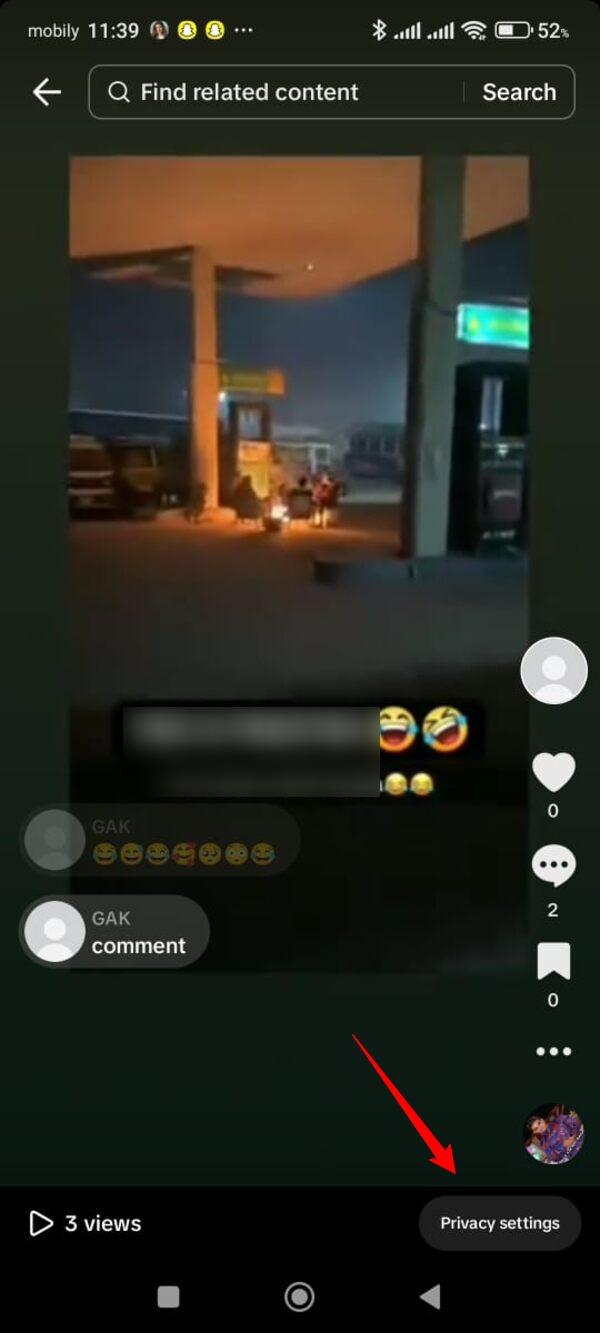
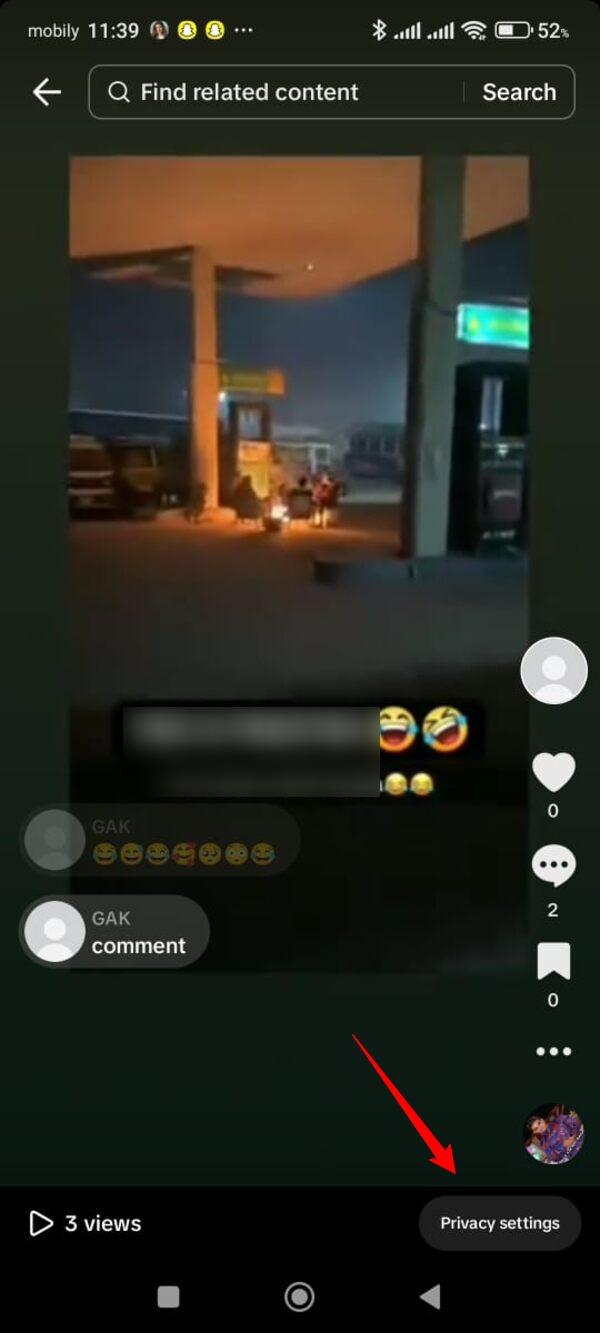
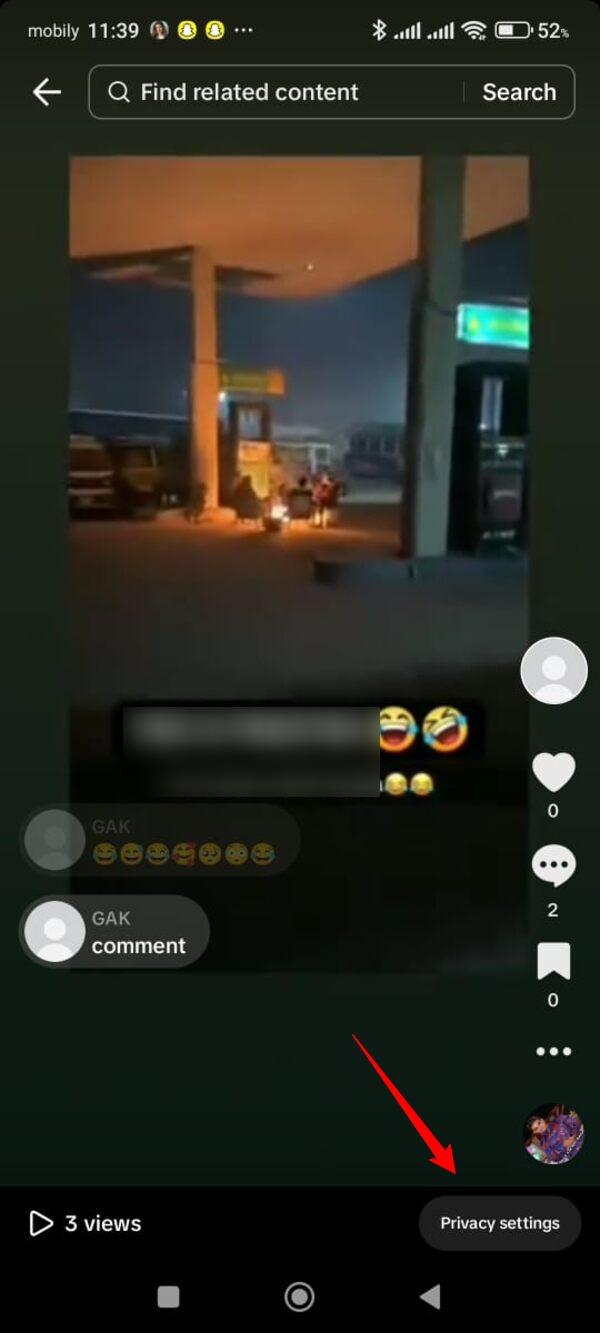
Step 4. Toggle Allow Comments to “On.”
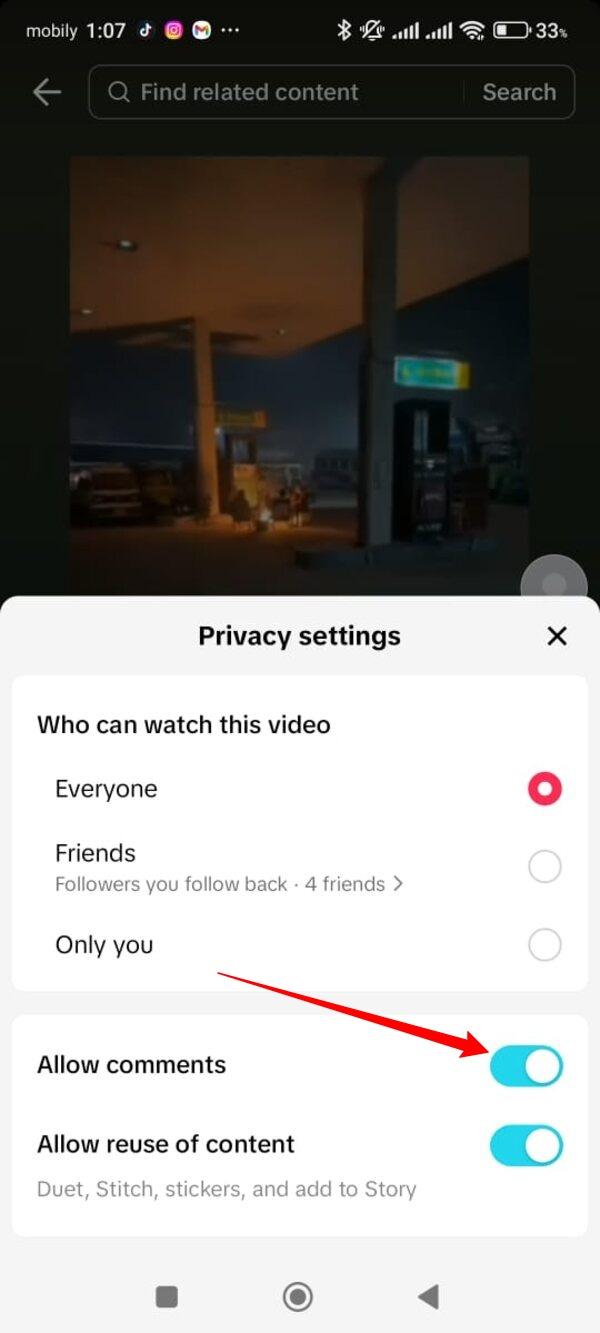
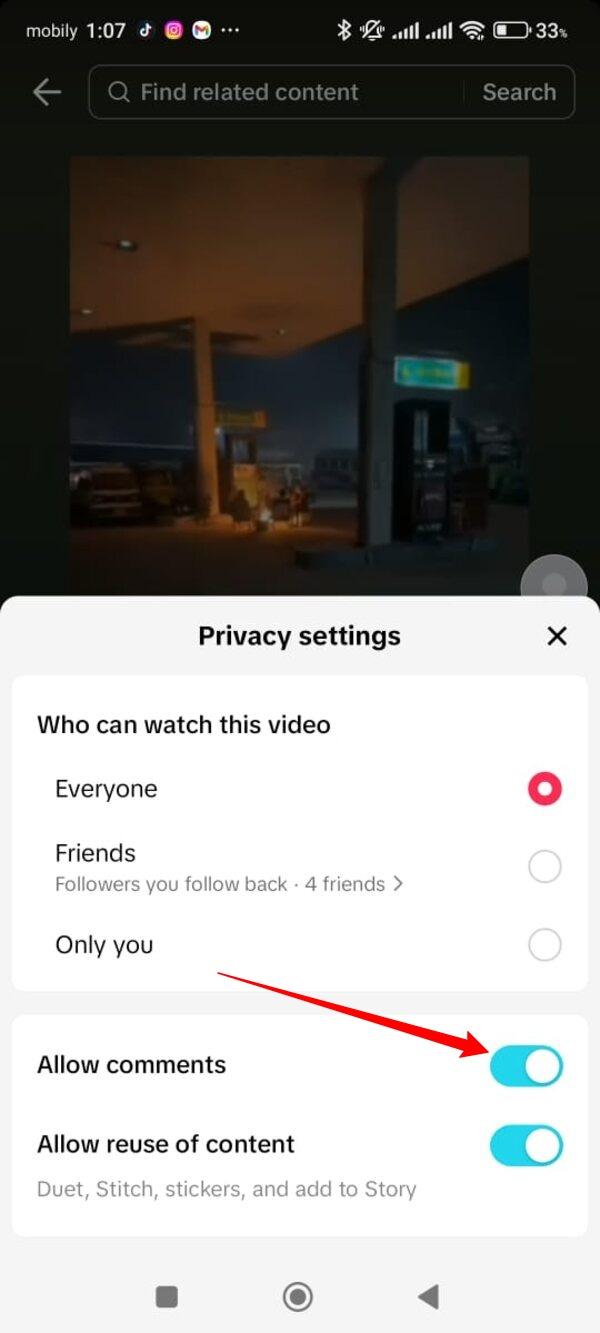
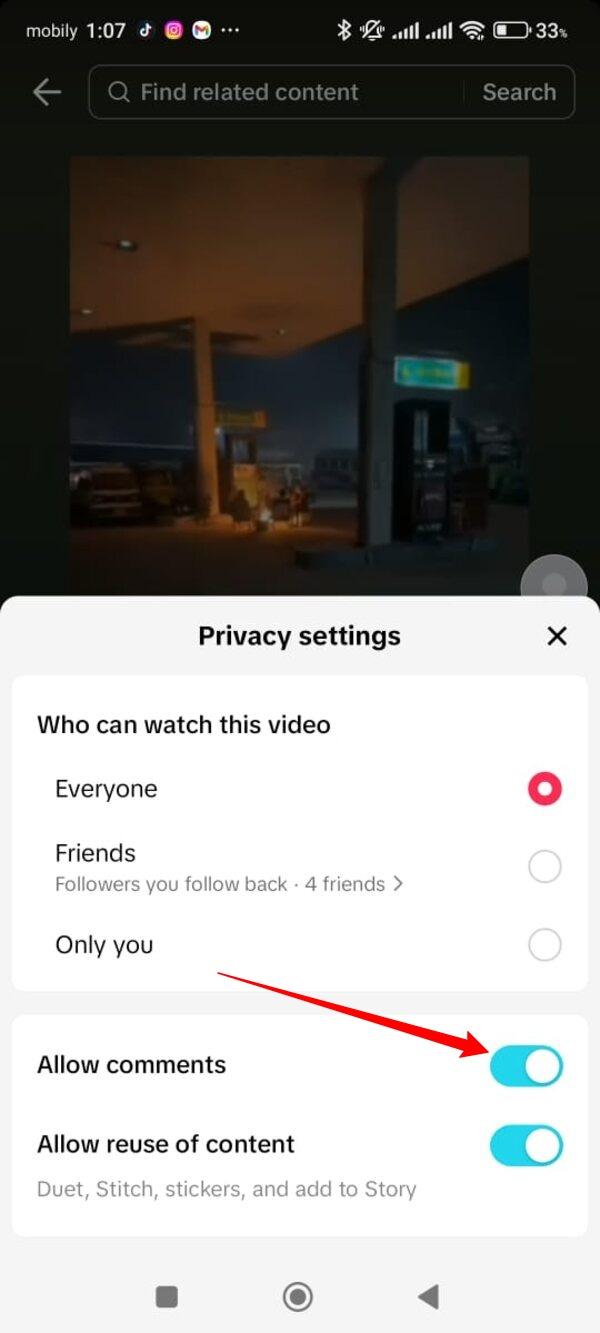
How to turn off TikTok comments
Step 1. Open TikTok and click on your Profile.
Step 2. Select the video you want to manage.
Step 3. Tap the three dots in the bottom-right corner.
Step 4. Choose Privacy Settings.
Step 5. Toggle Comments to Off.
How to set who can comment on my TikTok
Step 1. Go to your profile and tap Settings and Privacy.
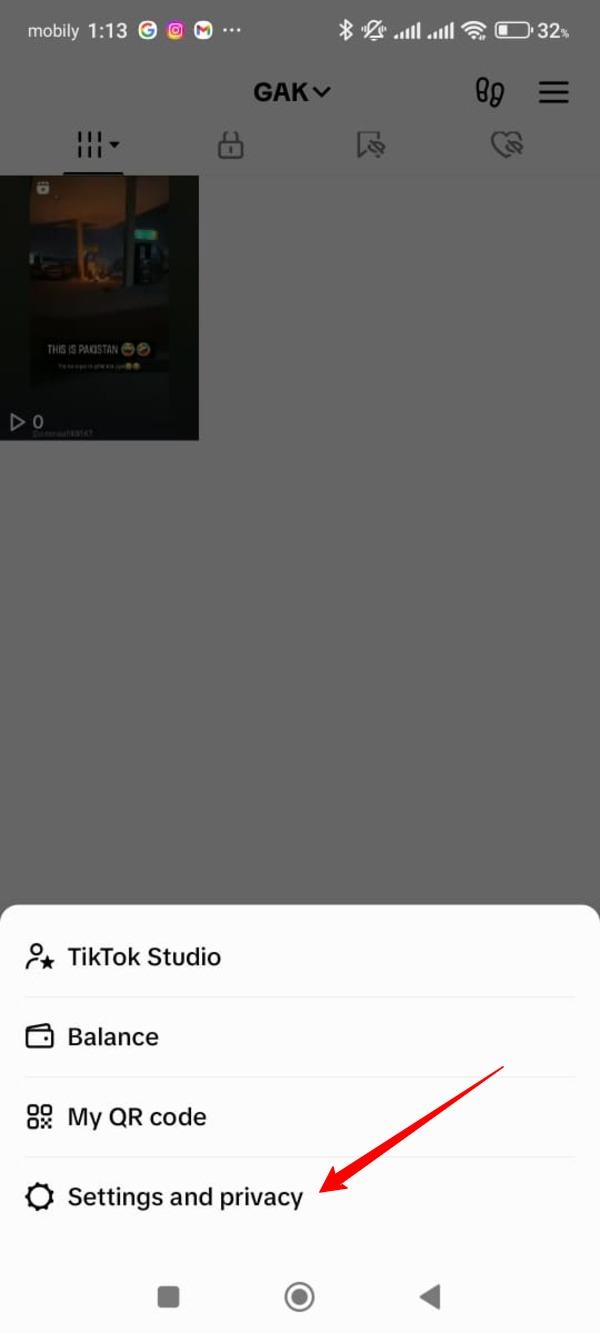
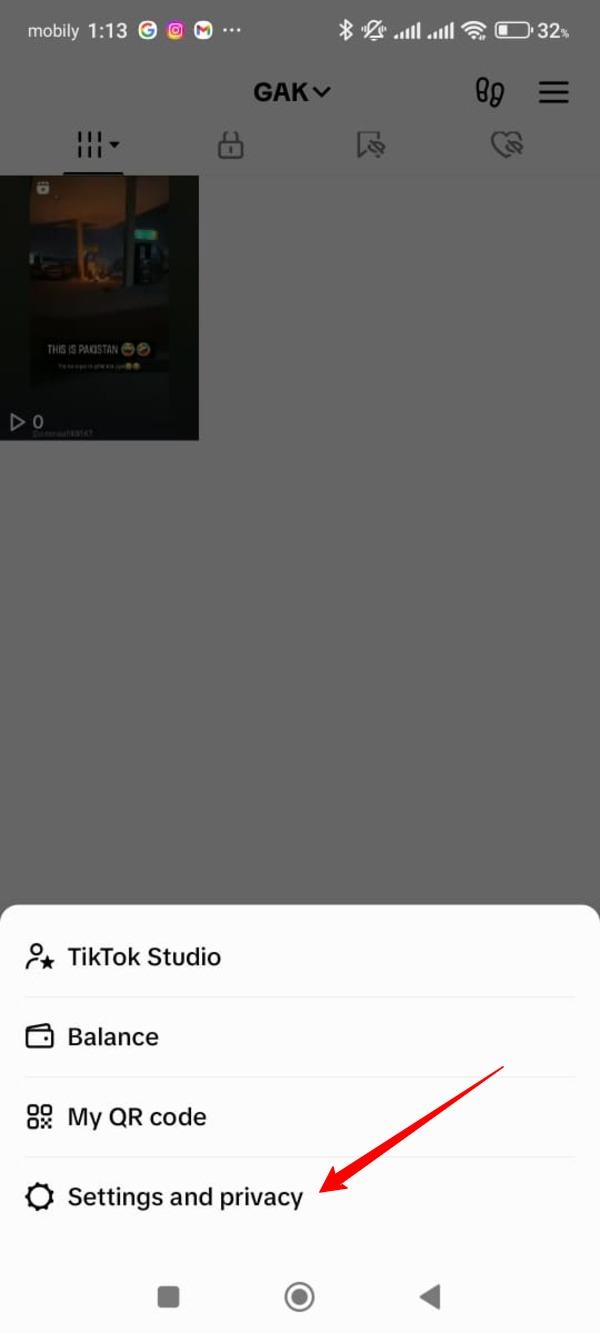
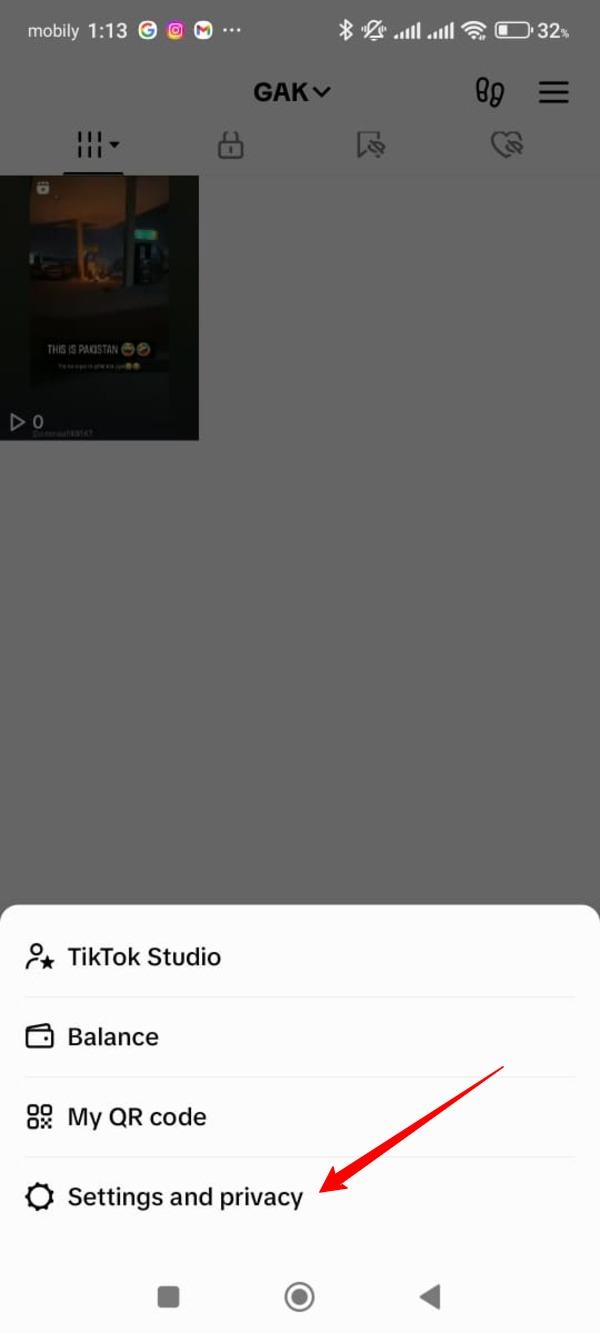
Step 2. Tap Privacy
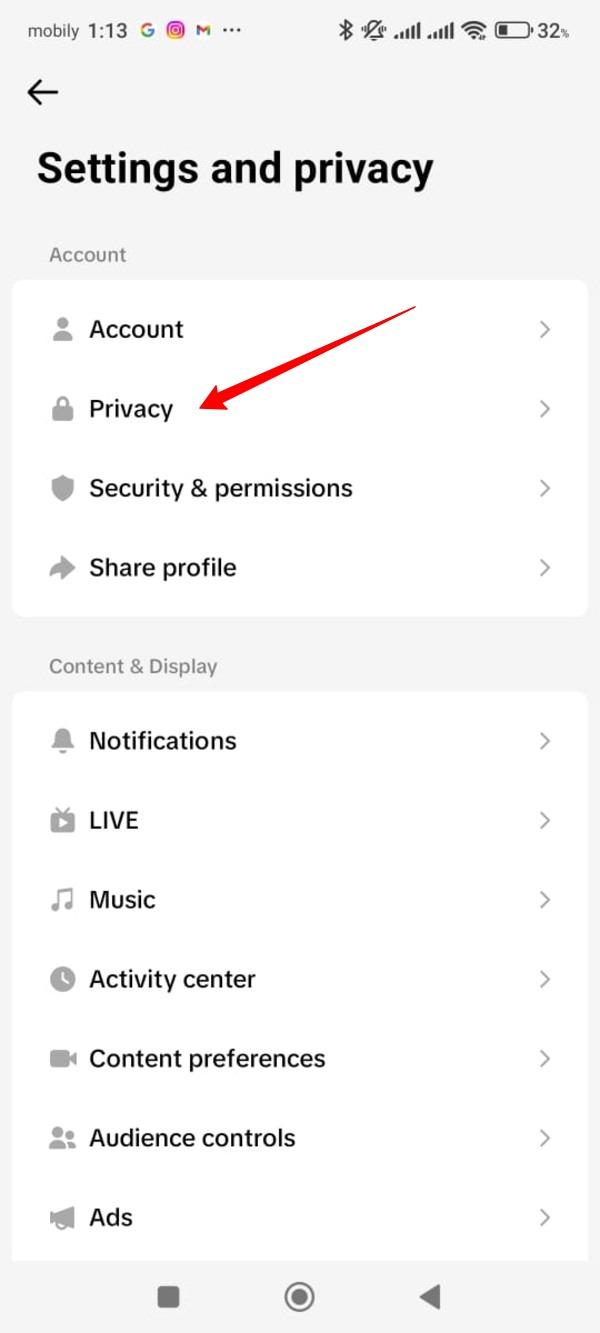
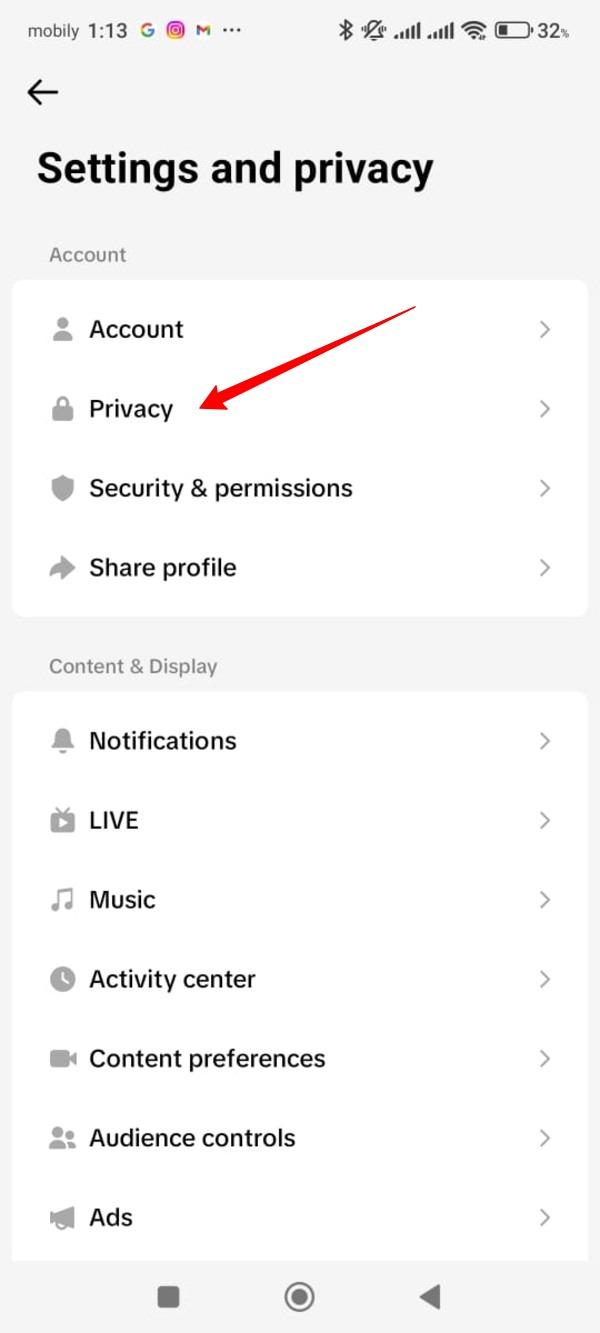
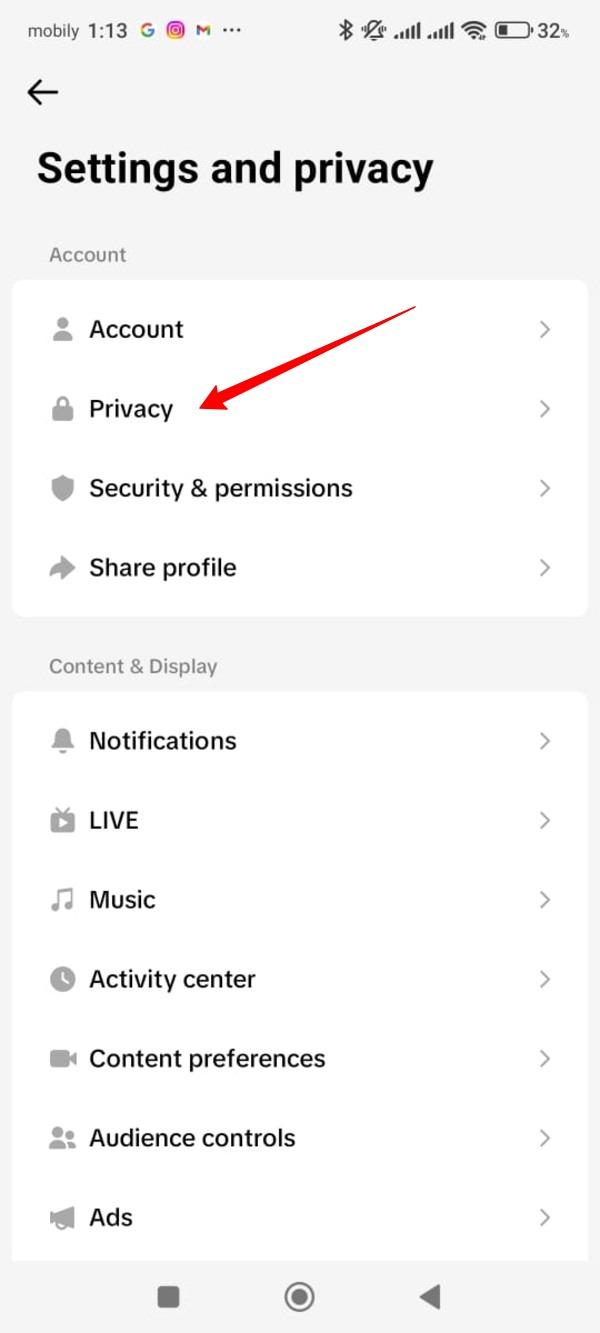
Step 3. Tap “Allow comments from” option.
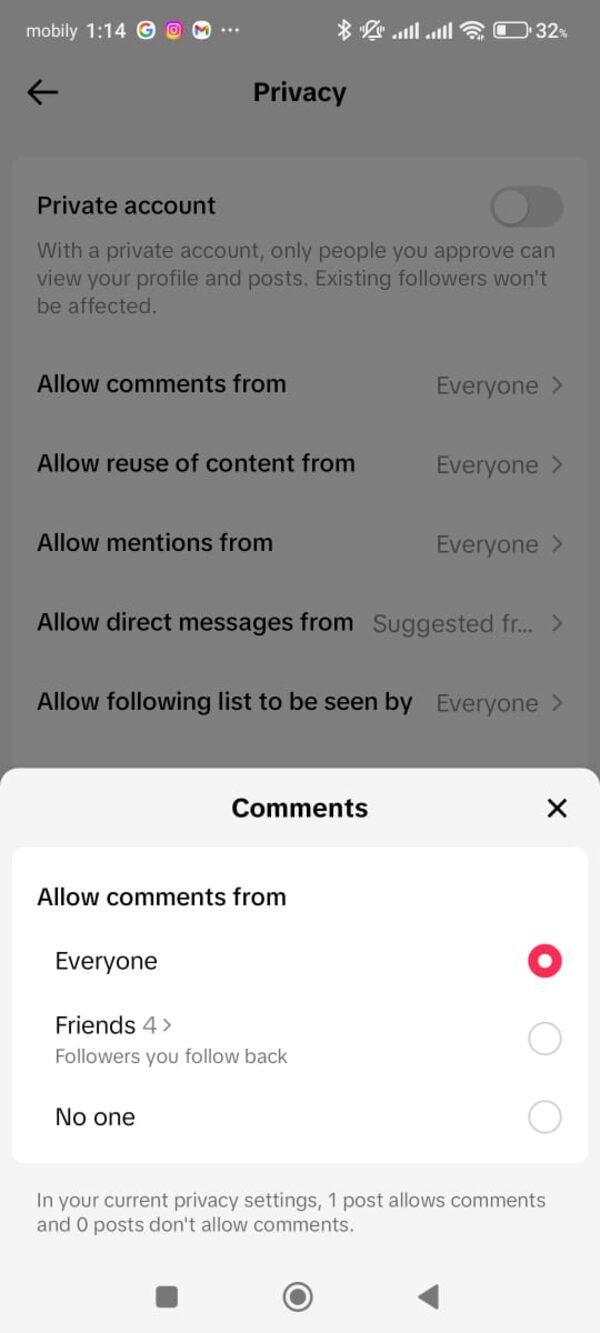
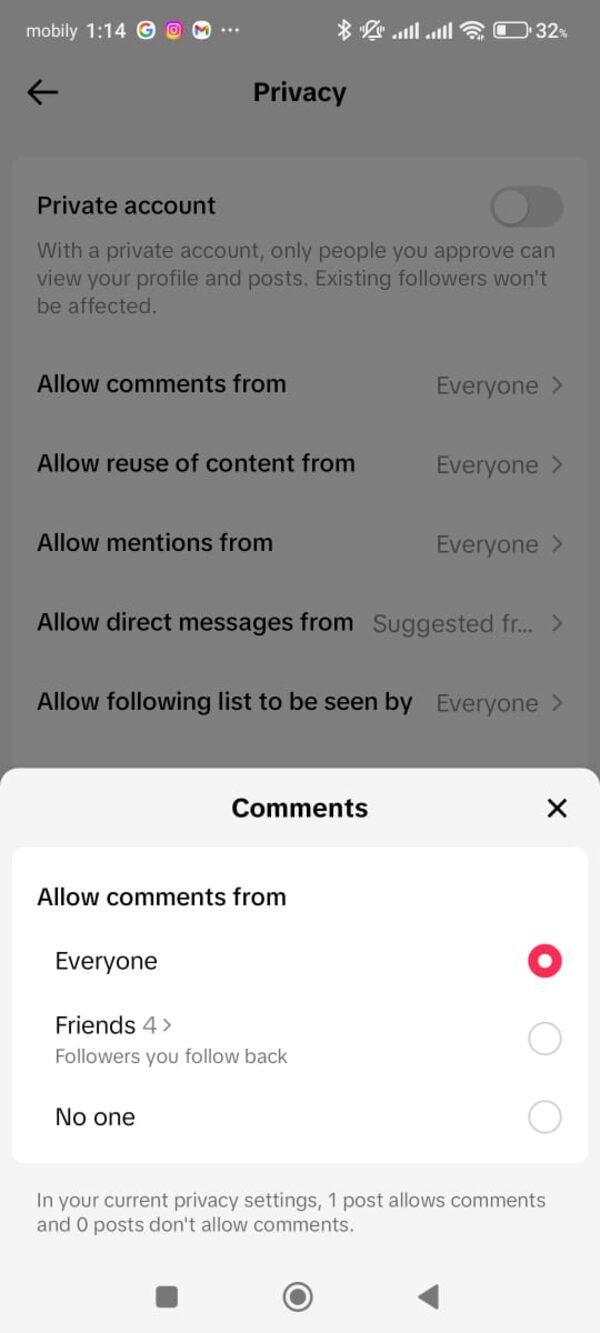
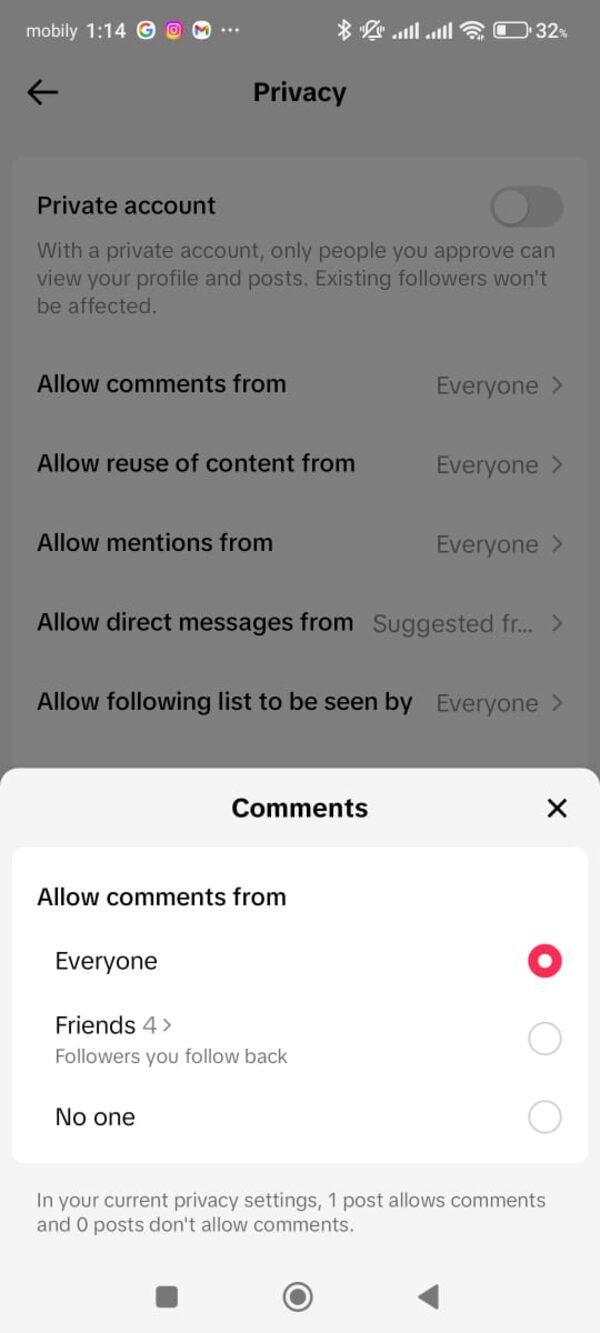
Step 4. Choose one of these options:
- Everyone: Anyone can comment.
- Friends: Only mutual followers can comment.
- No One: Turns off comments completely.
How to hide comments on TikTok
Step 1. Tap Settings and Privacy from your profile.
Step 2. Tap Privacy and then “Filters and blocking” > “Filters for comments and direct messages.”
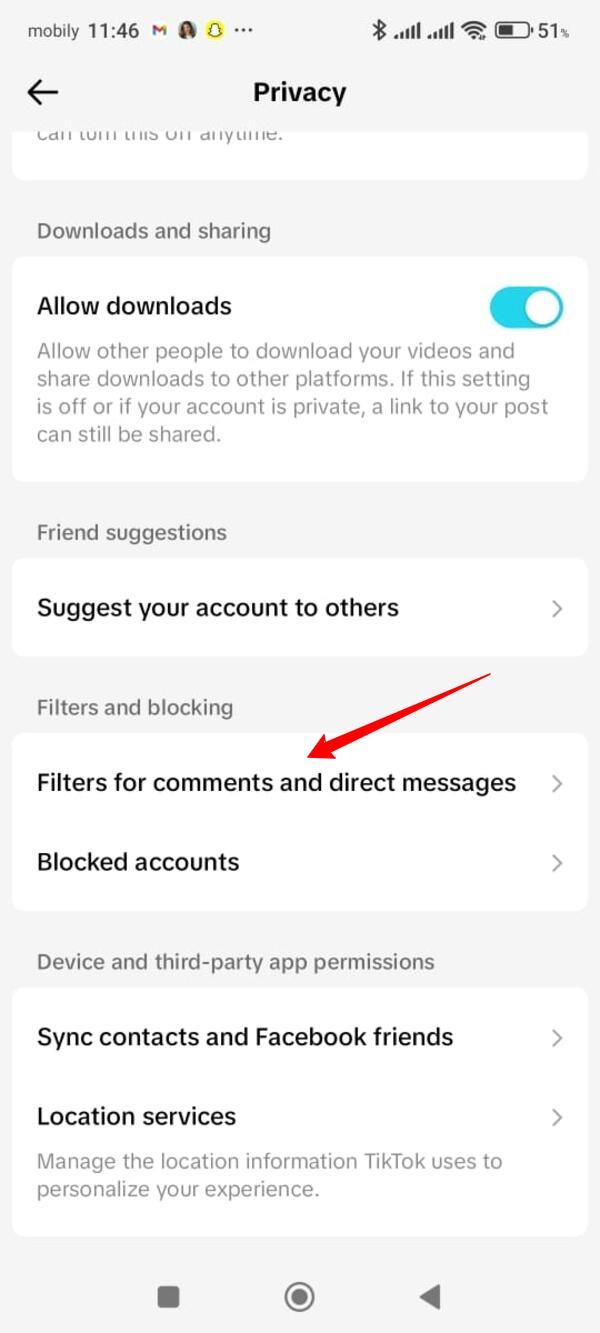
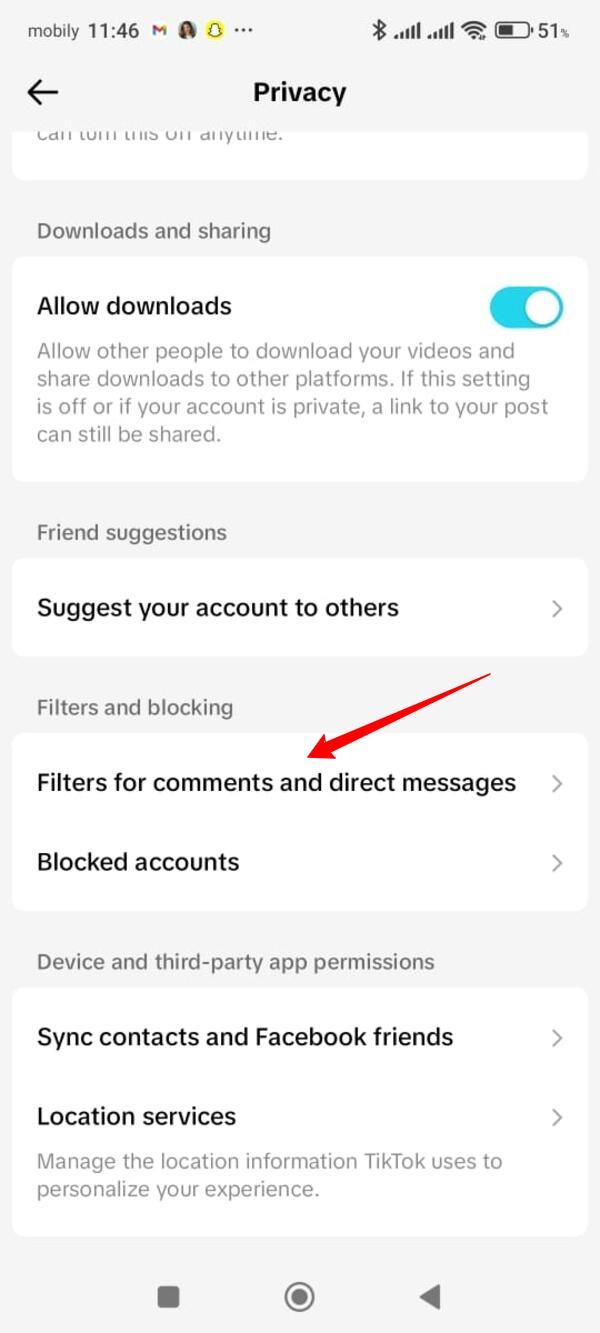
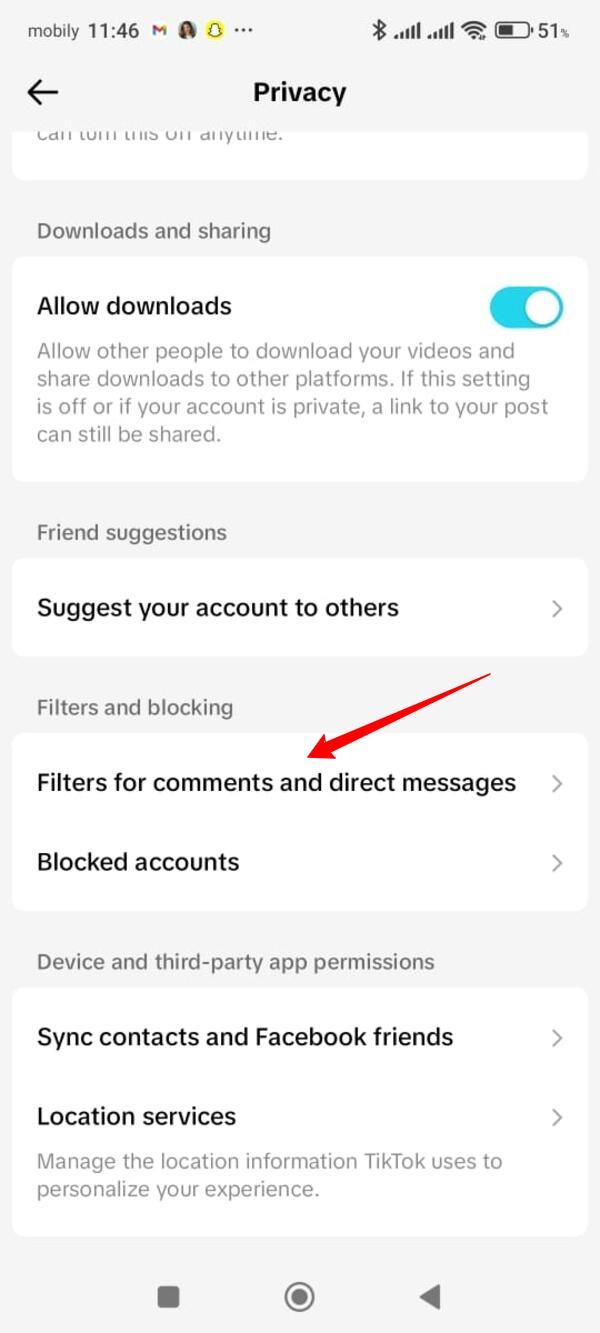
Step 3. Tap “Filter specific keywords” and toggle on the button in the next option.
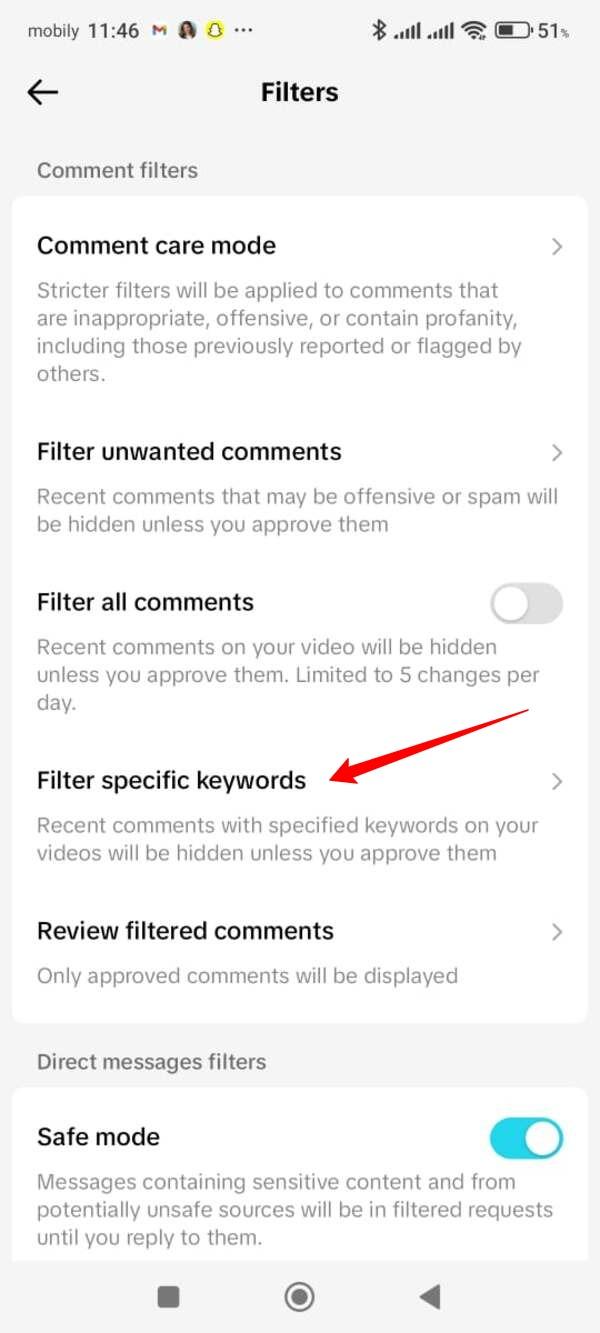
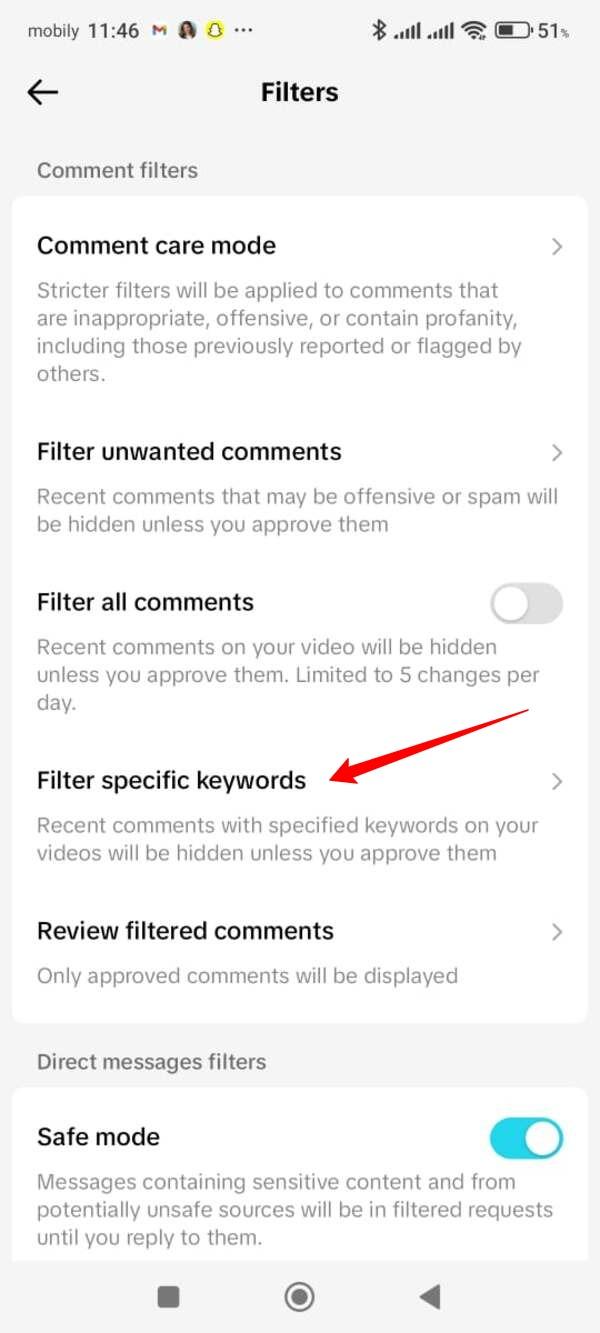
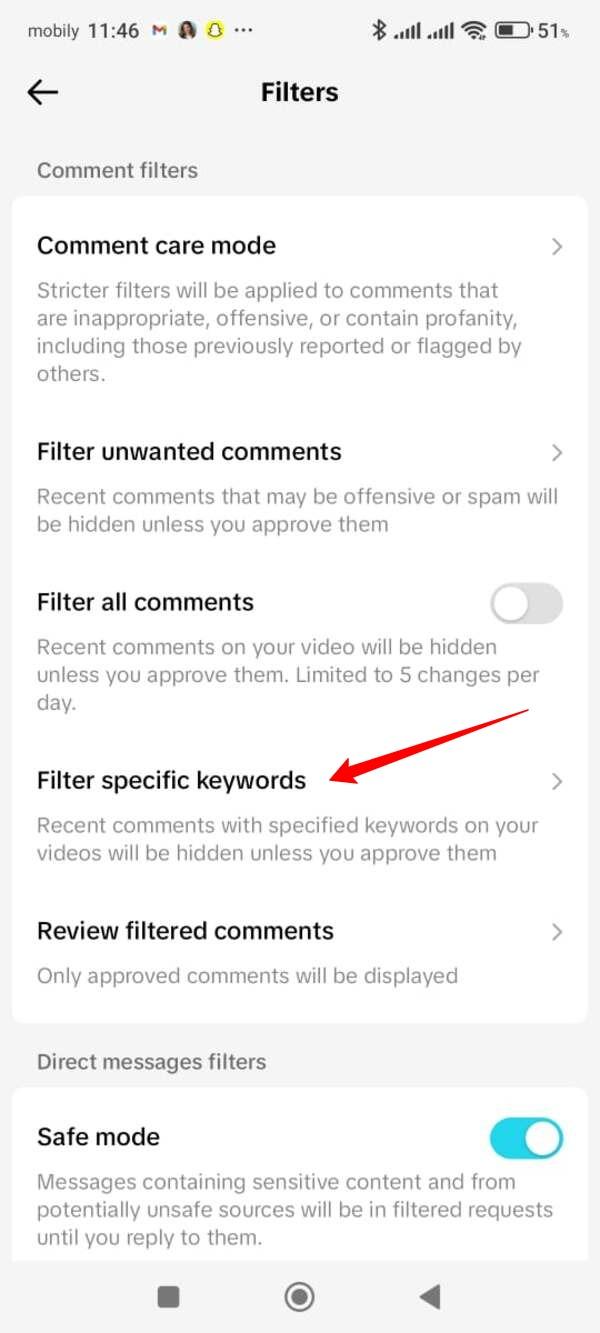
Step 4. You can type up to 500 words that you want to filter from your comments. The comments including them will be auto-hidden.
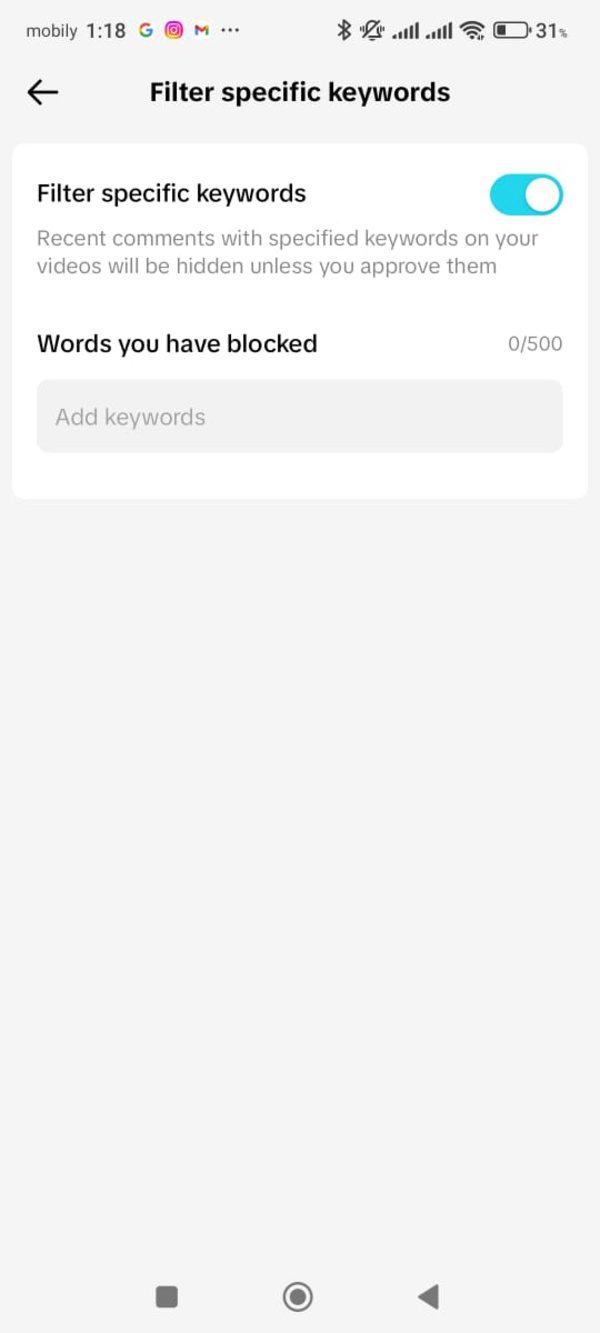
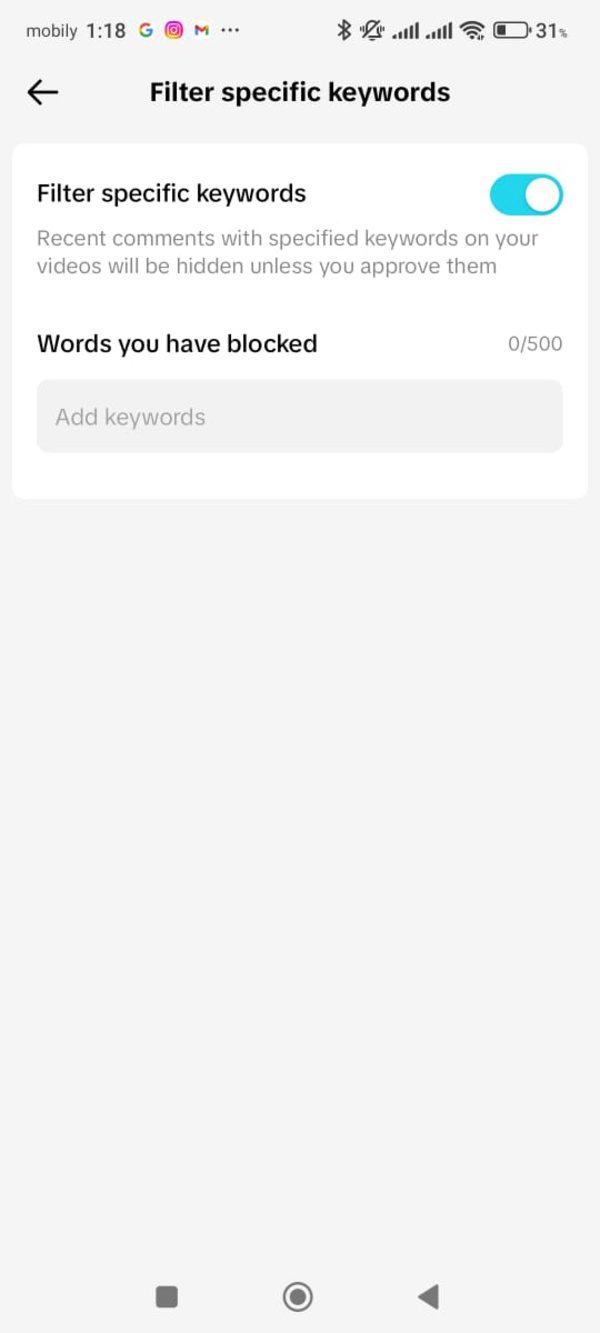
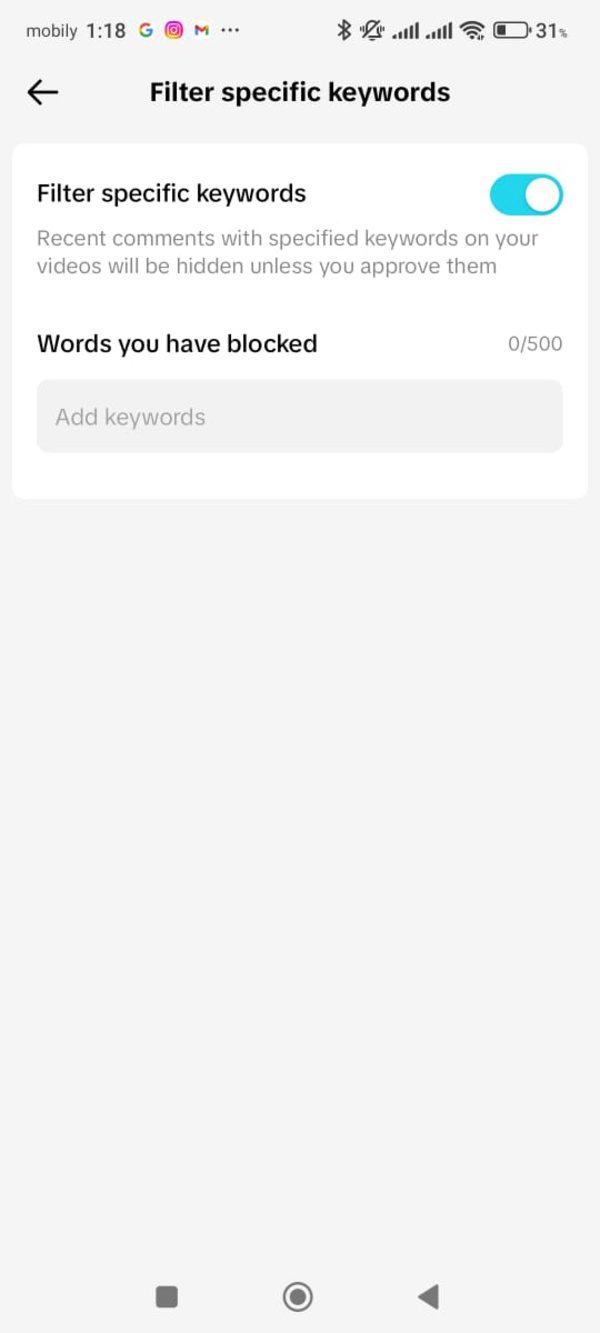
How to delete comments on TikTok
Step 1. Play the video and go to the comment you want to delete.
Step 2. Long press the comment until a menu appears
Step 3. Tap Delete to remove it.
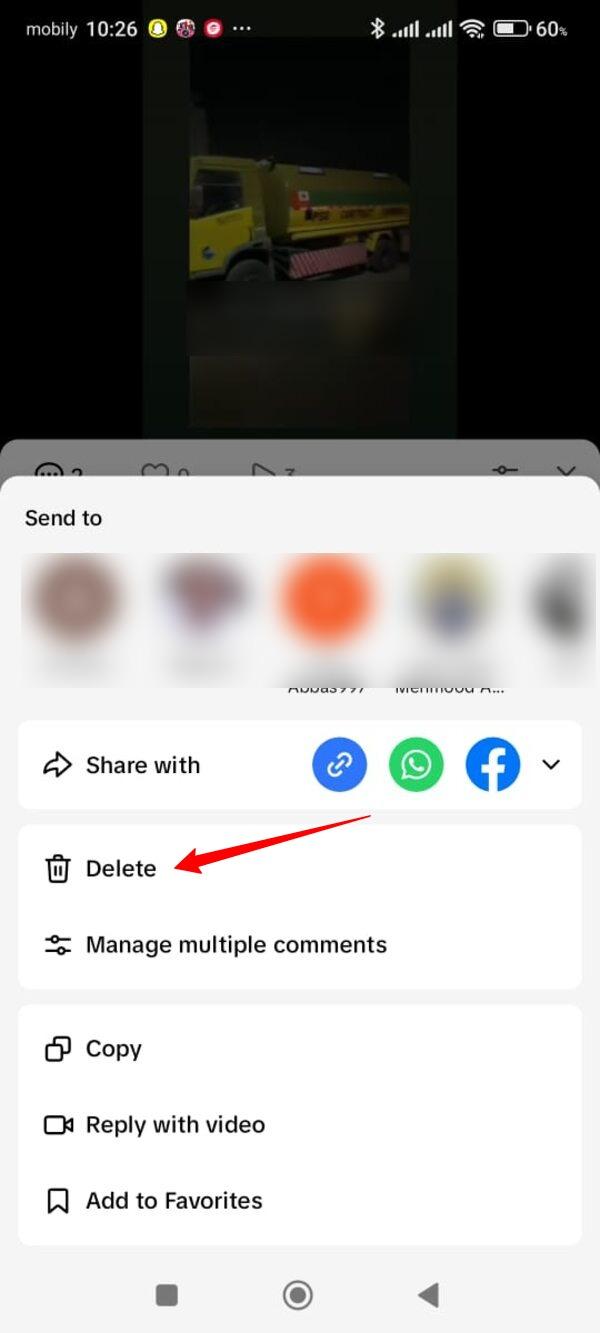
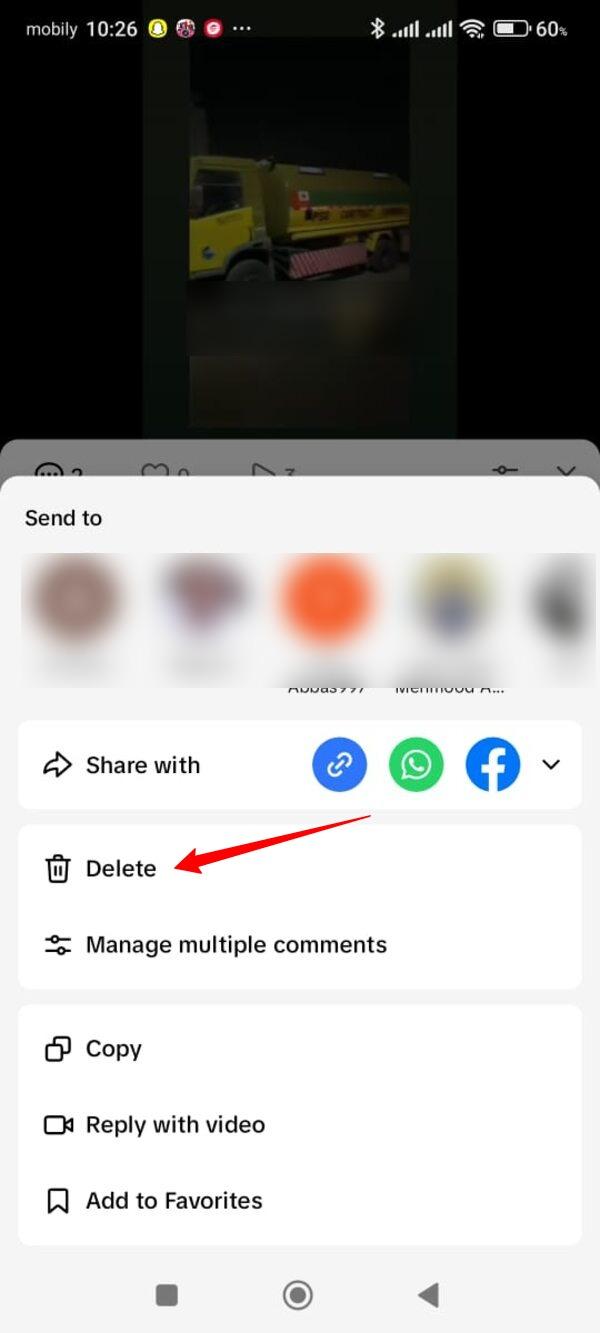
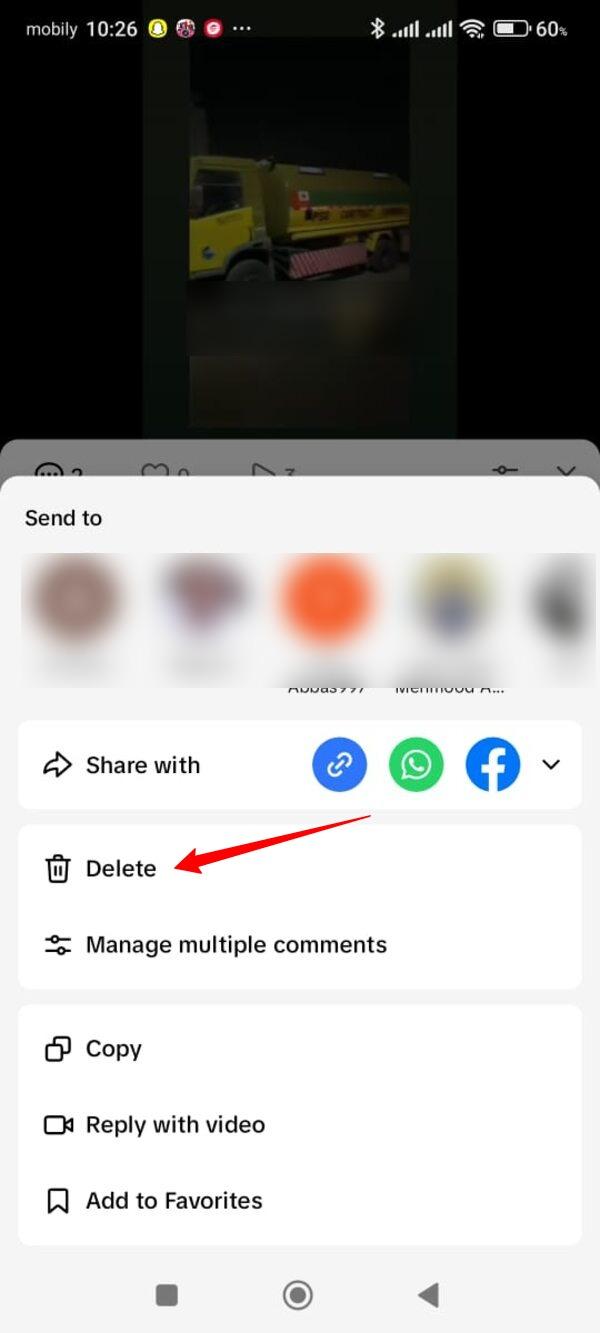
How to protect kids from inappropriate comments on TikTok?
Ensuring your kid is safe on TikTok means you have to be proactive in respect to comments that involve him. Three broad ways to protect your kid from being exposed to possibly inappropriate comments are as follows:
Get regular comments checked:
The finest way to save your kid is by checking their comments. Sitting along with him and then going through the comments received between him and others on videos will keep you updated. You can even make him understand the basics of using this app without hurting others’ sentiments and vice versa, as he might not be able to differentiate between offensive and harmless comments. If something goes wrong, you will immediately report the comment or delete it. The routine will also help in developing a trusting relationship between the parents and kids, making them feel that they have somebody at their back who will get them through this app safely.
Permission settings:
TikTok does allow you to control who comments on your child’s video. Go to your child’s Privacy settings, and then you will be able to set restrictions on comments. You can choose:
- Everyone: Anyone on TikTok can comment, which is the riskier option.
- Friends: Only people your child follows, and who follow them back, can comment.
- No One: No person can comment at all.
Setting the comment permission to Friends or No One is a safer option to reduce the exposure to random or harmful comments for a younger user. Another addition that helps is the feature called Filter Keywords, which blocks certain words or phrases in comments from appearing, thus helping to keep the bad language away. This gives some control over the kind of engagement your child receives.
Teach your child to report inappropriate comments:
Empower your child to identify and report comments that are not in order. Let them learn how to flag comments that are offensive, unkind, or even those that go against the community guidelines of TikTok. They do this by pressing and holding down the comment, then pressing the Report option. Also, tell them that they don’t have to put up with any remarks that will make them feel uncomfortable. That reporting is a way of keeping this community safe. As you teach them, you provide your kids with the means to protect themselves any time you’re not around.
How FlashGet Kids helps parents monitor and limit TikTok use?
FlashGet Kids is a parental control app that gives you a full view of your kid’s TikTok without having to get into his personal space. It first tracks how much time your kid has spent on TikTok daily and shows you a clear breakdown of his usage. Then it lets you set time limits so your kid won’t be doing homework or bedtime just scrolling away. Once they hit the limit it will block them.



But it goes beyond just time limits to a content filter. A feature like this will block videos or comments that contain filtered keywords so your kid will never see those; bullying, predatory behavior or even explicit content, this will cover it.
Another nice feature is app scheduling. This, in reality, means that you get to decide what times of the day TikTok is available—perhaps only during weekends or after homework is done. It is the best advice that you combine that with real-time alerts whenever your child tries to bypass restrictions, and you’ve got a solid safety net. By using the trips we just discussed, or by putting thse features together, FlashGet Kids lets you shape a healthier, more balanced TikTok for your child, all in a way that respects their growing independence.
Conclusion
Knowing just how TikTok comments work and using the right tools in managing those comments lets your child stay safe and enjoy the app responsibly. Whether you like to pin comments, hide or delete the nasty ones or apply the parental control like FlashGet Kids to monitor their usage, every step you take is making TikTok a better place. It’s all about involving them more in the process, teaching your kids to handle online interactions with care and managing TikTok settings along with other tools like FlashGet Kids to keep the negativity away. With these options in mind you can let your kid explore TikTok with a view and be sure he/she will be far from the dangers lurking in the comment section.

