There is no denying that TikTok has captured the world’s attention. The great part that people find exciting is that it allows for creative expression, trends, and viral moments. But with its popularity comes a real need to protect your personal boundaries. If you’ve ever wondered how to turn off profile views on TikTok, you’re not alone. Following concerns about online safety risks, people are seeking more privacy on TikTok. Congratulations! In this blog, you will find a comprehensive guide on creating a more secure environment by learning how to disable profile views on TikTok. So, let’s begin!
What are TikTok profile views?
On TikTok, you can see “profile views,” which allows users to see which other accounts have visited your profile in the last 30 days. In simple terms, it is an exciting addition that provides you with insight into your content’s visibility and audience engagement.



The following are some implications of profile views that you can enjoy:
- Users will have transparency and mutual visibility, creating a reciprocal system where viewers can also be seen.
- You can easily understand your audience and tailor your content for maximum impact.
- Branded content creators on TikTok can use profile views to analyze the reach and engagement of their campaigns.
- Some users may not want their profile views to be tracked. It is a privacy concern for many.
Can someone notice if you viewed their TikTok profile?
The answer is a clear “Yes.” With the profile view feature, you will see a two-way street. This means that when you enable it, others also see your footprint when you view their profiles. Similarly, when you disable it on your side, you will remain invisible.
With the help of visibility, you will gain professional exposure, showcase your skills, enhance your networking, and more. On the other hand, it also leads to privacy considerations. You can keep the feature off if you don’t want to be seen by others.
Take charge of your TikTok privacy and add extra protections.
How do you turn off profile views on TikTok?
From TikTok settings
There are quick steps to follow to turn off profile views on TikTok. These are super simple steps to do on your TikTok app.
Step 1. Open your TikTok app and go to your profile. Tap the 3-line menu icon to check your settings.
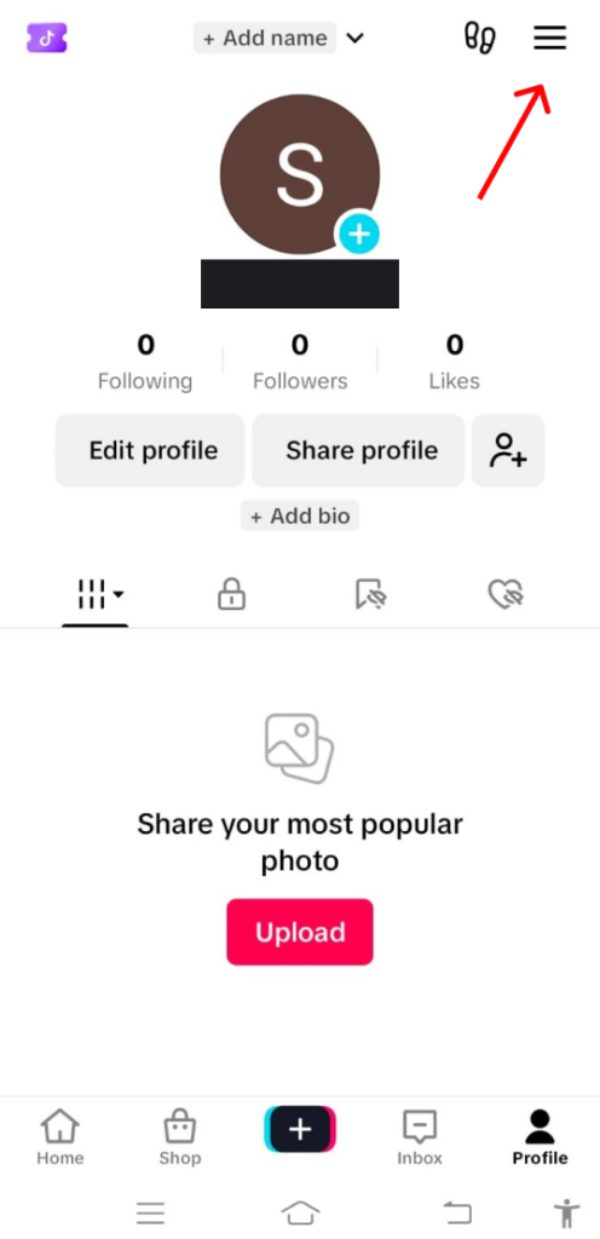
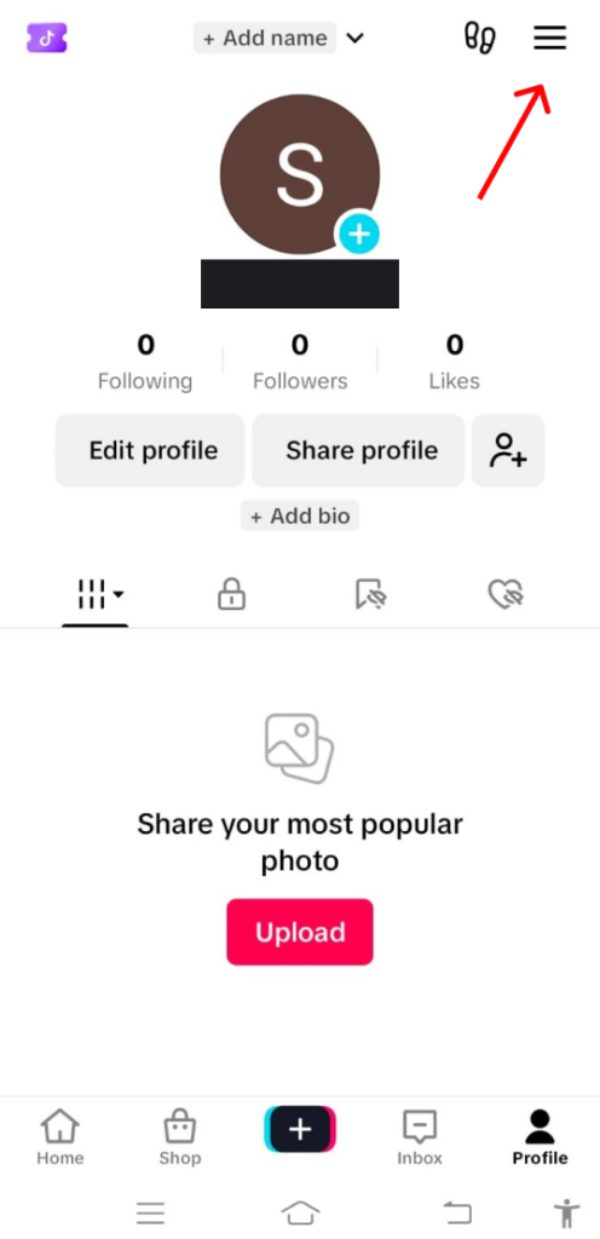
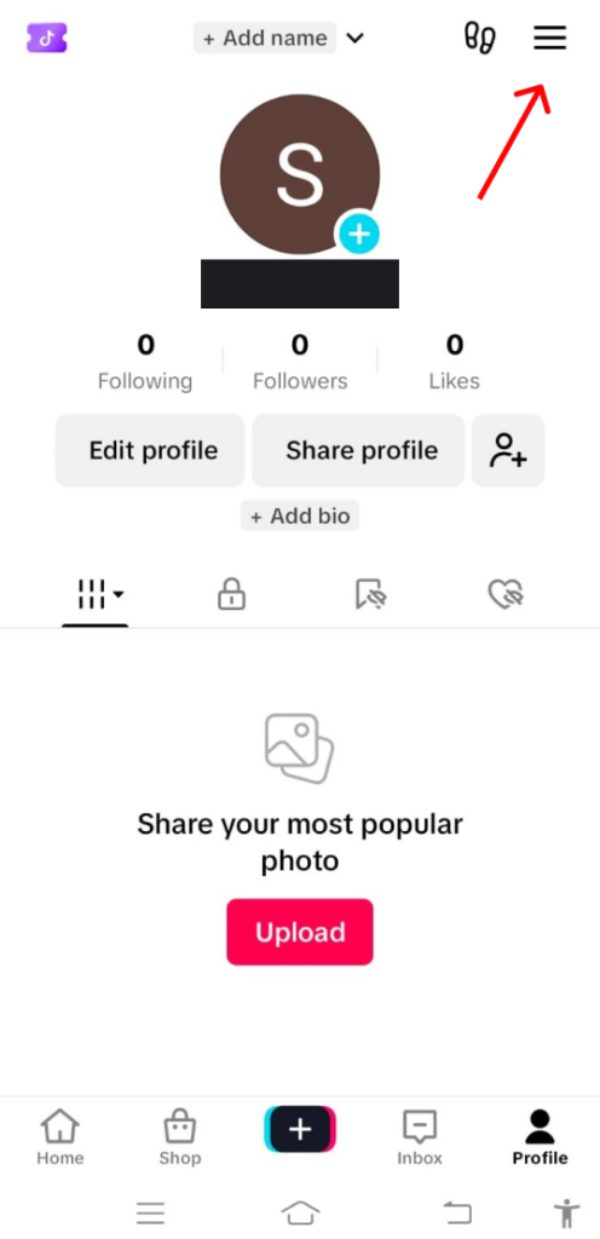
Step 2. Now, choose Settings and privacy > Privacy > Profile views.
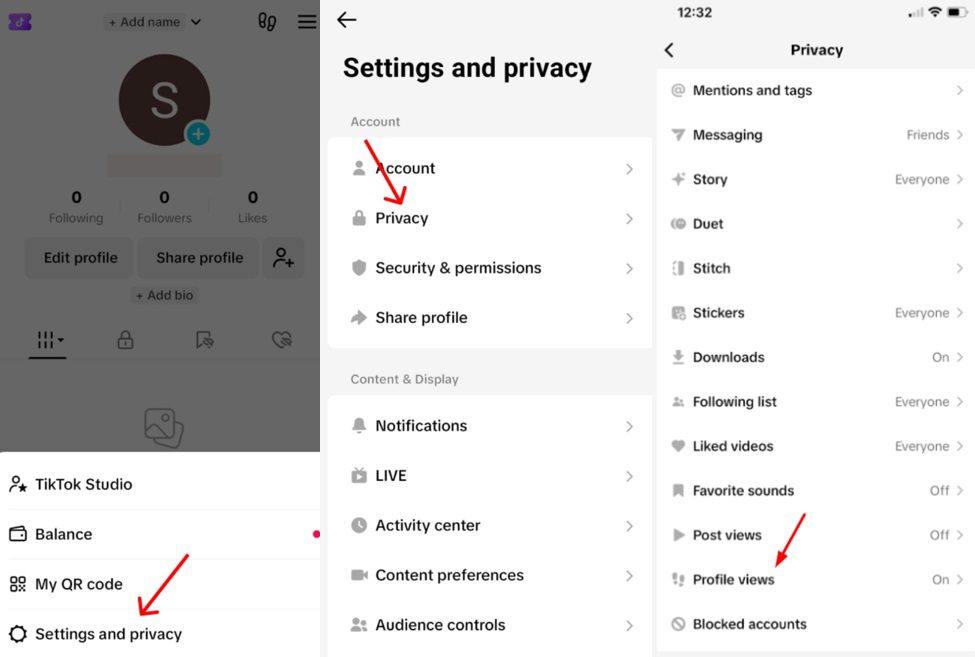
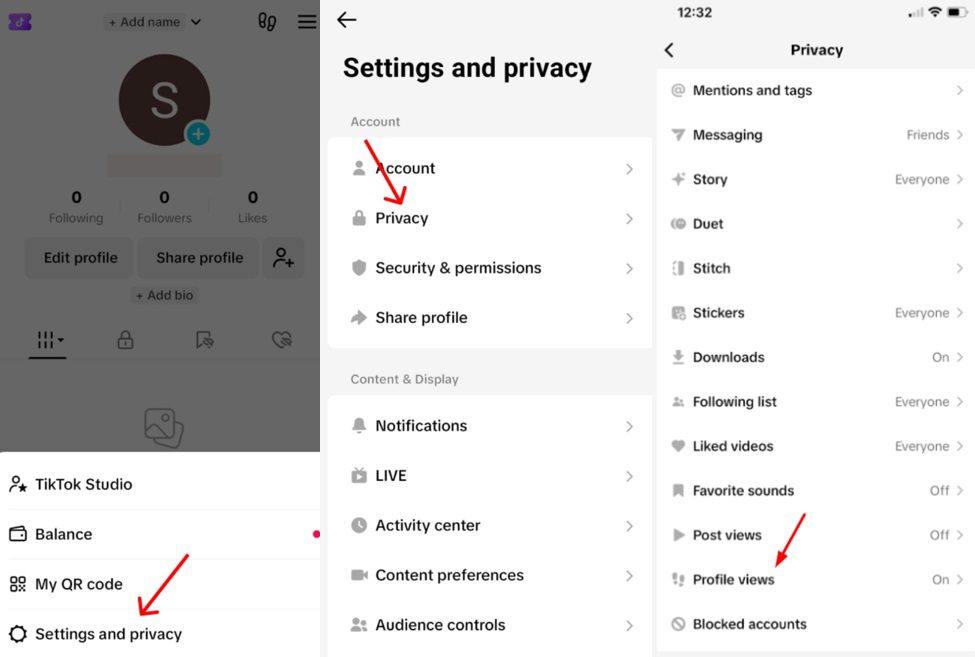
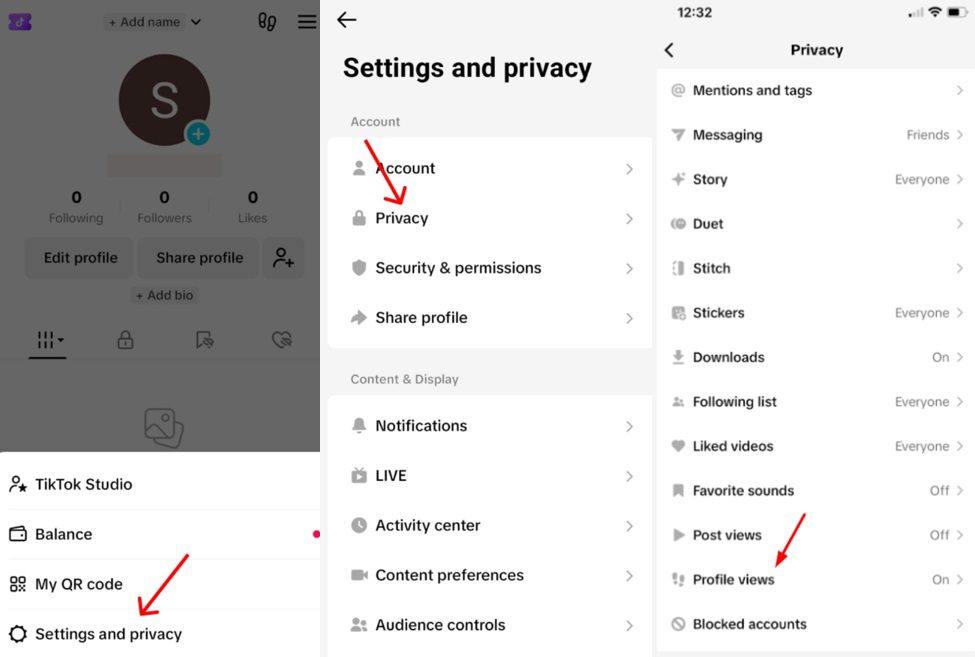
Step 3: On the next screen, toggle the switch “Profile view history” to turn it off.
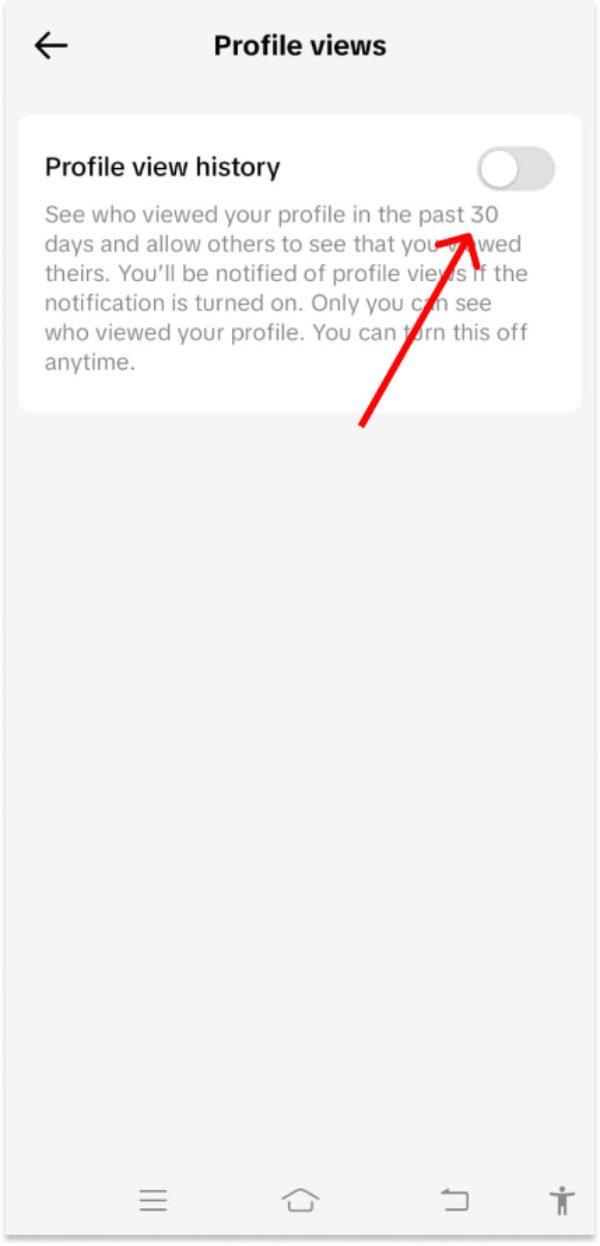
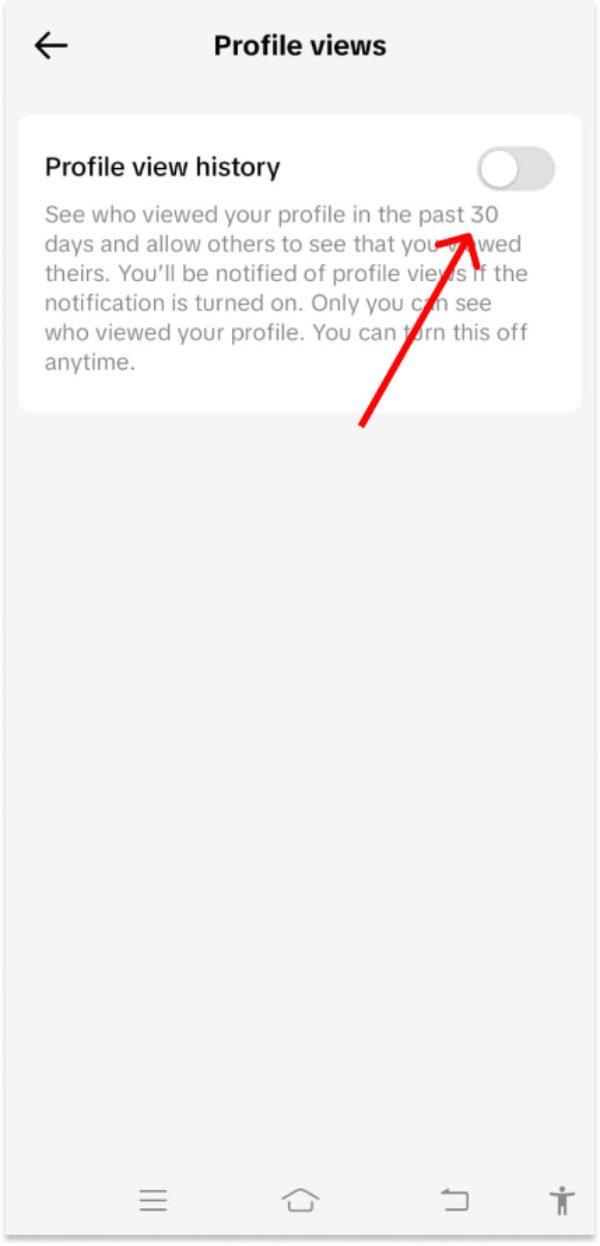
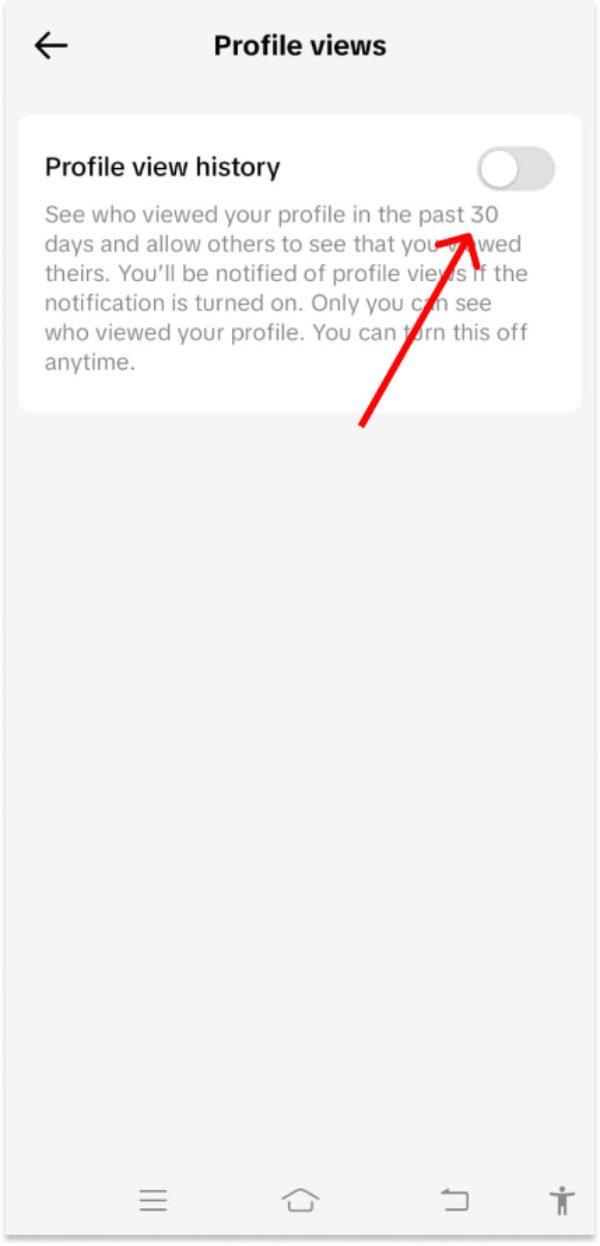
Note: This setting is off by default. Therefore, if you are unable to view your profile views, it can be the reason. Besides, you can not see your profile views if you are using TikTok on the desktop or mobile browser.
Via TikTok inbox
Alternatively, you can follow the steps below to turn it off from your profile views page:
- Open the TikTok app and tap the Inbox icon.
- Now, select a notification that says someone has viewed your profile and tap on it.
- The Profile Views page will be open; then, move to Settings.
- Scroll down and toggle the icon next to “Profile view history” to disable it.
What happens if you turn off your profile views on TikTok?
The clear change you can see after turning off your profile views on TikTok is that no one will be able to view your profile. At the same time, you will also lose access to other users’ profiles. Thus, you get to maintain your privacy. However, it will also cut off valuable ways to keep track of interest or connect organically.
One thing you can notice is that TikTok does not remove the view history instantly. On TikTok, it will retain your profile activity for up to 30 days. It shows that if someone visits you in their viewer list before you disable the feature, they can still see your visit until the window expires. Only after 30 days will all the prior visibility disappear.
Why users choose to turn off profile views
There could be reasons why TikTok users might turn off profile views. On this platform, every tap and scroll can leave a trail. Some people want to use the app discreetly, like they want to be unseen, untracked, and unbothered. When they turn off the profile views, it isn’t always about secrecy. It is usually a silent step towards exercising digital self-control.
Moreover, if you want to understand it better, you can see some reasons below that lead users to make the decision to turn off profile views on TikTok:
- Privacy: Simply, the users don’t want to let others know who has visited their profile.
- Avoiding awkwardness: Many people want to avoid awkwardness and steer clear of accidental encounters with exes, rivals, or crushes.
- Content research: Many content creators check the trends and competitors without leaving a trace.
- Peace of mind: Usually, people feel calmer without the anxiety from letting other users track their activity.
How can you view someone’s profile without them knowing?
The following are some common methods that you can try to check someone’s profile without letting them know:
- Browse as a guest
The first method here is to browse as a guest. It is a simple and discreet way to view anyone’s TikTok profile without letting them know. The simple magic is that when you don’t log in to an account, TikTok will not track your profile visits. It means you will not leave any digital footprint behind. Thus, when you browse as a guest, you can explore different profiles without making an engagement or being noticed.
To do this, you can simply open TikTok in an incognito browser or log out of your account. Now, you can watch the content freely without getting detected.
- Use TikTok viewer tools
Another way to view someone’s profile without getting highlighted is by using third-party TikTok viewer tools. They offer you the facility to explore different profiles without triggering the notification of profile view. With the help of these tools, you can perform various tasks. For example, you can search for users and watch public videos. You can even check the engagement stats without logging in. But, please keep one crucial thing in mind. Always use secure platforms to protect your data.
Best practices to maintain privacy and security on TikTok
When using TikTok, it’s essential to find effective ways to maintain your privacy. The following are some practices that you can try to keep your security better on TikTok:
- Set your account to private and limit the comments or messages on TikTok.
- Simply turn off your profile view history, as you have seen previously.
- Please avoid sharing your personal information online, especially with strangers on TikTok.
- You can report or block suspicious users or content.
- Regularly review account activity and security settings.
Moreover, if you’re a parent who is concerned about your child using TikTok, one tool, FlashGet Kids, can help you provide better protection for them. This excellent solution will help limit online risks with advanced parental controls, including screen mirroring, screen time management, daily usage tracking, app blocker, and more.
Wrap up
Ultimately, you can easily turn off profile views on TikTok. By following only a few quick steps, you can enhance your privacy in no time. It ensures that your visits to other profiles will stay anonymous. With this guide, you should have a clear understanding of maintaining your security when using TikTok.
Besides, social media will continue to evolve, so you should stay aware of the privacy features. Whether it is about limiting the interactions or hiding your activity, the safety adjustments can make your online experience safer and more private. So, take your online safety more seriously and make the security changes according to your personal preferences.

