We always give the most priority to our children especially when it concerns their safety. In this fast-paced society, there is always the question of how they can get from place to place safely. Even though ride-sharing services have been a breakthrough and many parents are curious about Uber for kids as an easy and practical transportation solution, there are still some risks attached. This article focuses on the matter of how safe Uber for kids is and what kind of experiences you can expect along with discussing some safety tips.
Introduction to Uber for Kids
Uber is a well-known international ride-sharing service that decided to introduce a new service for kids to capitalize on an unserved market. As our modern lives have evolved, Uber has caught on to the shift and created a simple way for parents like us to get their kids home safely. It really is one of those things that shaved hours of transportation time and fuel cost when it comes to picking up your kids or dropping them off somewhere.
For parents who work double jobs or just because they can not spend each moment driving their kids around, this service is a peace of mind that transports children safely from point A to B. In addition, they provide live status updates that could somewhat comfort the parents. So, if you’ve been struggling with time management, consider switching over to Uber for kids.
Is Uber safe for your kids?
Our children’s lives should be a priority, and society needs to take precautions to keep kids safe. Uber states that they have initiatives in place to ensure the security of their younger riders. Knowing these strategies allows parents to be comfortable with their child using Uber. The following are the safety protocols in Uber.
Driver background checks and screenings:
Uber puts all the drivers through a complete background assessment. It includes criminal background checks and driver’s safety history. Uber will only let you drive if your car meets their safety standards. This involves a vetting procedure meant to make sure that just those who are the most reliable carry your children.
Drivers are subject to a multi-step screening process that includes background checks stretching seven years. These checks are performed in conjunction with local, state, and federal law enforcement. In addition, drivers are required to re-screen annually for continued adherence to safety guidelines.
Vehicle safety standards:
Uber requires all vehicles for Uber services to meet certain safety rules. These include scheduled maintenance and mandatory checks that ensure the vehicle is roadworthy. Uber also recommends that parents take a look at the vehicle before they allow the child to get in. Vehicle condition, the presence of important safety features such as seat belts & foremost cleanliness is a part of having a safe riding experience.
According to Uber, only vehicles of the year 2000 or newer should be used on the platform. Regular checks for the mechanical condition, safety measures, and general roadworthiness of vehicles are mandatory. As a result, they can operate more efficiently than most other companies while also maintaining proper safety protocols. This thorough vetting process ensures that every ride is of high quality.
In-App safety features:
Uber has been building a raft of in-app safety features for passengers. Features like real-time GPS give parents transportation tracking from the moment a ride starts to when it ends. On top of that, it has an emergency button that goes to 911 no matter what happens. They can even let the parents know about the trip and allow them to track movements live. This means that parents can not only watch over the ride but also ask for help from others to make sure everything is going well.
RideCheck is another important feature that taps into drivers’ smartphones using GPS data and sensors to detect strange occurrences like long stops. If Uber notices anything out of the norm, it will notify both the rider and the driver to ascertain everyone is safe.
Additional safety measures:
Two-Way feedback:
After each trip, riders and drivers get to rate the experience on a 5-star scale. This is crucial because it lets them hold one another accountable. The feedback means poor driving will not be rewarded whilst good ones that deserve more credit remain in business.
24/7 support:
Uber has a 24-hour support system in case anything goes wrong during the ride. That means that assistance is available to you or your child at all times.
These safety features can help make Uber a reliable and trustworthy option for moving your children.
How to set up Uber for kids?
Getting an Uber account for a kid is simple, there are steps you should adhere to for setting everything up correctly. They are mentioned below:
1. Download and launch the Uber App on your mobile device.
2. Tap your profile icon and go to “Settings”
3. Go to Family Profiles, then add a family member. It allows you to set up an account linked to your kid’s uber profile.
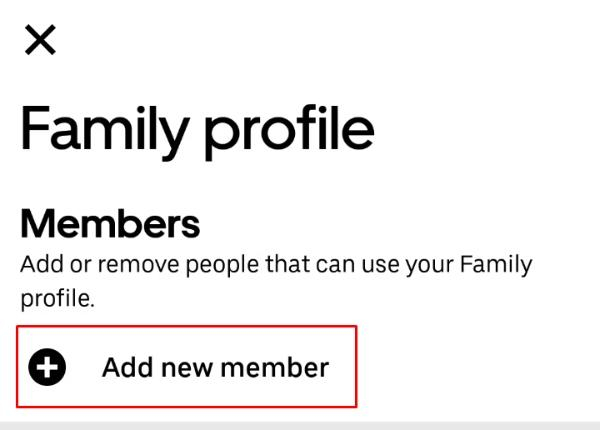
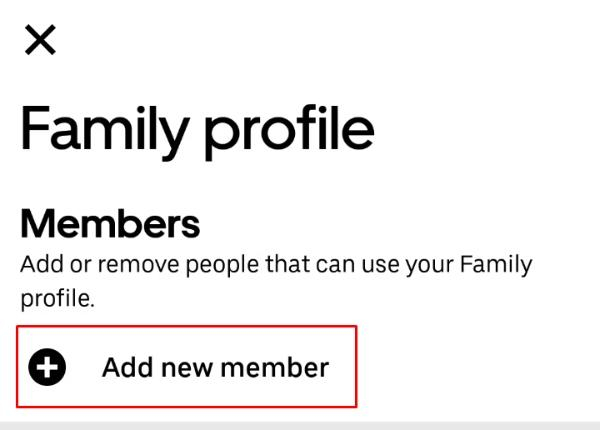
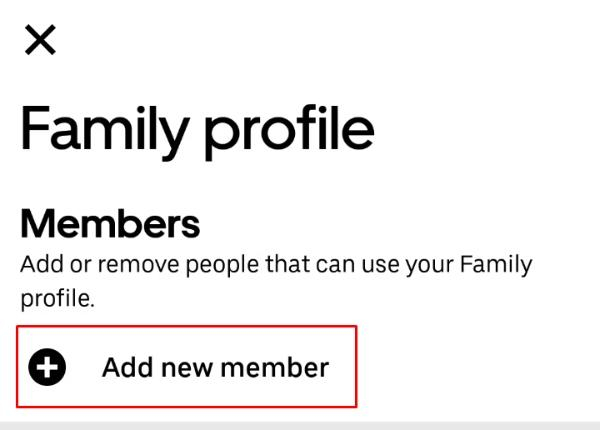
4. Your child will need to download the Uber app on their phone and accept the invitation.
5. Ensure that the default payment method is “Family Profiles.”
6. Request a ride normally through the kid’s phone.
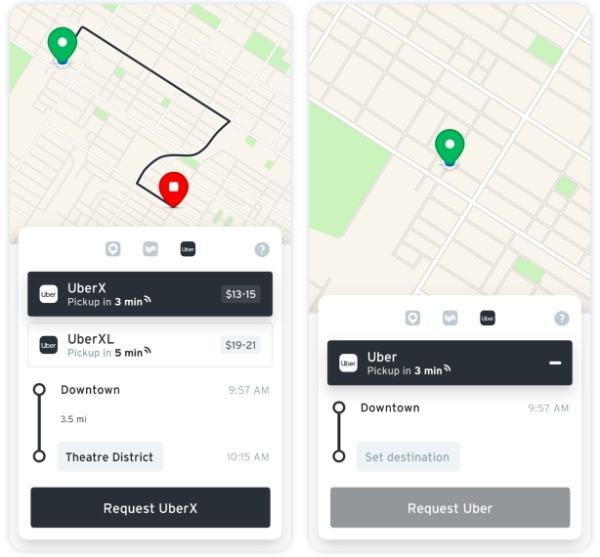
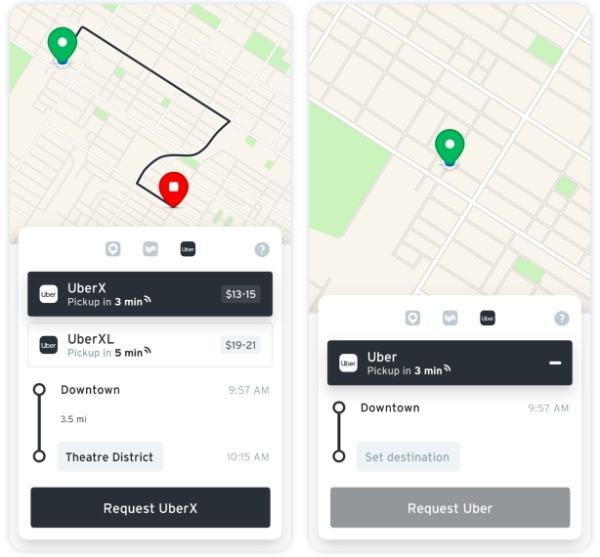
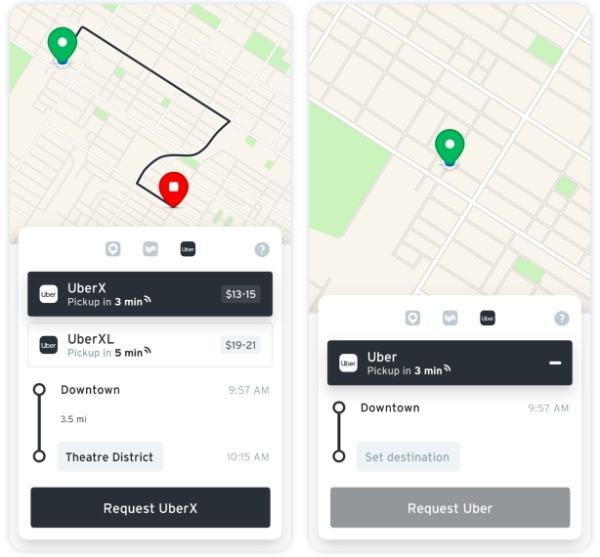
Follow these steps and you can provide a secure, controlled Uber for your kids. Now, they can rely on the family profile payment option to book rides directly.
Uber potential risks that parents will consider for their kids
Uber has policies and systems in place to ensure the safety of their consumers, but there are still some risks that could worry parents. The following passage can help you use double protection and make more considered decisions about your child’s transportation.
Stranger Danger: There is always a danger of using a stranger to drive your kid. Even though riders go through in-depth background checks, at the end of the day, your kids are still dangerous traveling with a stranger.
Trip Diversions: There is always a fear of the driver going in a different direction or making unscheduled stops. Although the app offers real-time tracking, it is still likely that drivers might go off-course.
Unanticipated Emergencies: Risk of an accident or any other problem en route. Even with safety features and protocols, it is inevitable that accidents might occur at some point so always be prepared for the worst.
Service Reliability: This is contingent on driver reliability as delays can be caused by drivers being late or unprofessional. It can compromise the dependability if drivers are late for pick-up or do not behave professionally.
Kids getting in the wrong vehicle: To reduce the risk, you need to talk to your child about their safety skills, such as checking driver and vehicle information before sitting in a car and pushing the emergency button if they feel unsafe.
Moreover, it should be important to not only have these safety measures in place but also a fallback plan. For example, explain to your child how they can leave the car safely if required and give them a list of other people who may be able to help in case of an emergency.
Other ways to help parents ensure their kid’s safety when they use Uber
With all the possibilities come more tools that parents can use to monitor and keep their children safe. FlashGet Kids includes some features specifically to make children safe online and offline. Parents can use a combination of Uber’s safety features with the extensive monitoring tools offered by FlashGet Kids to ensure that their child is safe. So, even when the Uber app isn’t working properly, you can rely on this parental control solution to keep an eye on your kids.
FlashGet Kids features:
- GPS tracker: Real-time app to trace out the live location of your kids. This way you can get to know your child at all places and the exact point of their live location. It is a good feature to help you verify the location of your kid’s phone after checking it on the Uber app.
- Remote camera access: It shows you real-time visuals about the environment your children are in. This greatly helps parents confirm the whereabouts of their kids while also making sure that their surroundings are safe.
- Geo-Fencing: Create a safe zone for your child. If your child enters or exits these areas, you will be alerted of their activities. This is a plus in ensuring that your child stays within their safety circle.
- One-way Audio: This feature will make sure that you’re able to listen in on everything going on in your child’s surroundings. You can then use this recording to verify your kid’s location as well as the rider’s behavior with your child.



By using these functions, FlashGet Kids delivers an additional layer of security to work with Uber’s safety capabilities. This approach means that parents can help keep their kids in check without limiting access outright. However, FlashGet Kids’ features aren’t just limited to keeping your kids safe when they’re traveling. You can use this tool to keep your child safe in the digital world as well.
It offers a ton of utility with features like an app blocker, screen time limits, daily usage tracking, and keyword detection. So, if you’re looking for a one-stop parental control solution, then sticking with FlashGet Kids is a good idea. It will ensure that you don’t have to worry about your child’s safety. Moreover, you can also use it to better discipline your child and help them develop safe habits for mobile use.
Conclusion
All in all, Uber for the Kids service is the simplest and least time-consuming to get your kids from one place to another. It gives parents the ability to focus promptly on work and not worry about driving around their kids all day. Uber for Kids seeks to provide safe services through driver screenings, vehicle standards, and safety features within the app. Moreover, the kid account creation is both fast and convenient, with control over the children’s rides as well. In addition, it provides all the reassurances you require to allow your child to safely travel with a stranger.
Still, if you’re skeptical about Uber for Kids, you can pair it up with parental control tools FlashGet Kids to further solidify your child’s safety. This app gives you fantastic options like real-time location tracking and scheduling an app usage time for your child! In addition to this, it also records feedback from the device hardware. For my fellow parents, this could be a way to make sure we feel as secure and informed about our kid’s location at all times.
At the end of the day, it is difficult not to be anxious when you are dropping off your kid with some total stranger. But paired with FlashGet Kids, you will quickly get the hang of it and always know where they are.

