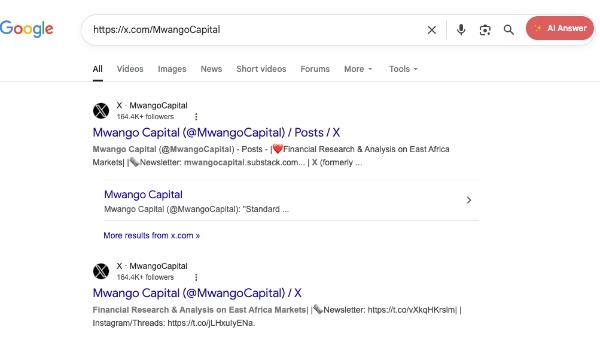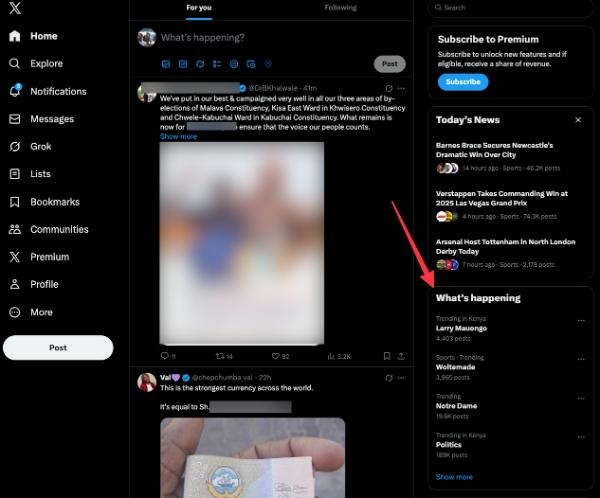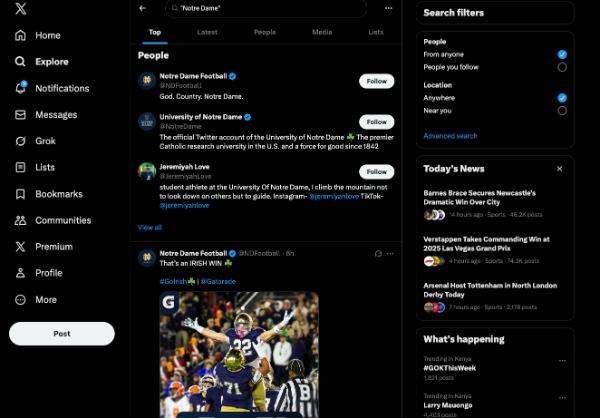Wanting to view Twitter without account registration is becoming more common with casual browsers and privacy-conscious users.
Luckily, while the platform does encourage registration, there are several simple ways to freely browse tweets, profiles and conversations.
This article reveals 6 practical ways to view Twitter without an account and help stay informed and engaged without the hassle of creating an account.
Can you view Twitter/X without account?
Yes, it is possible to view Twitter without account credentials but the access comes with certain limitations. Public tweets are the only accessible type of content.



When users have public profiles, their postings are visible to everyone. News organizations, celebrities and brands typically keep their accounts public to maximize reach, which means that their content remains available without authentication. X also allows you to, to some extent, read public conversations and respond to them. Also, you can track comment threads of popular posts.
However, for the entire platform experience, it does require logging in. X designed its ecosystem such that it rewards registered users with enhanced functionality.
Limitations when viewing Twitter without account
There are a number of notable restrictions for users who access Twitter anonymously with no account registration.
- Login wall: After reading a few tweets or scrolling for a short time, you will be asked to log-in to the site. This prevents further browsing from being done.
- No interaction: You are not allowed to like, repost or reply to any content. You can’t use the direct messaging feature of the platform.
- Limited search. You can not use the native Twitter search without an account. The direct site search functionality is limited.
- Thread view: You can usually see the first tweet in a thread but the site will probably hide the other tweets. It will also hide the comments, replies and quoted tweets.
- Private accounts: You will not be able to read private tweets. Protected accounts are totally off-limits to anyone without the owner’s explicit permission to follow them.
- No real-time feed: You are not able to access a customized and continuously updating timeline. You are also not able to view the trending topics or the Explore page.
Therefore, though technically X allows limited public content viewing, the platform is geared to logged-in users. For anything more than an occasional peek at a particular public profile or tweet, you’ll quickly hit a wall.
Use parental control app to protect minors from potential risks on Twitter(X).
Proven ways: how to view Twitter without an account
While X vigorously pushes everyone to create an account, there are still several legitimate, safe, and 100% compliant ways to view Twitter without account.
These methods allow you to view tweets without account, all while remaining completely anonymous and respecting X’s terms of service.
Solution 1: see Twitter profile directly via phone monitoring app
If you’re a parent keen on viewing tweets without account or your teen’s public X profile in a way that is safe and legal, parental control apps that offer a reputable solution to the problem.
One trusted option is FlashGet Kids, a popular parental control app which allows the parent to monitor what their kids are doing with their devices, without having to X login.



FlashGet Kids comes with a powerful Social App Detection capability that automatically detects when monitored devices access social networking applications, including Twitter. It monitors the duration of use, the frequency and type of content accessed without the need for logins. Parents get notifications of potentially problematic content or even over use patterns. The feature gives contextual awareness into social media consumption habits, as parents get to know what accounts their kids follow and what topics are of interest to them.
Here’s how to set it up:
- Download FlashGet Kids on your phone and the kids version on your teen’s phone.
- Create a parent account and connect the devices using a secure invitation code or by scanning a QR code.
- On the parent dashboard click on the tab “Usage Safety”.
- Click on, “Social App Detection” then “Keyword Detection.”
- Tap “App Management” to choose Twitter as the app that you want to enable keyword detection.
- Get the full URL of the tweet or profile you are interested in.
- Copy the entire URL carefully, making sure no characters are left out. Often incomplete links will unneededly direct to a login page.
- Paste this URL directly into the Address Bar of your browser.
- Press enter and wait for the page to load up. Don’t click through when using search results as it can start up different access protocols.
- Open your Web browser, and go directly to twitter.com/explore or x.com/explore.
- The Explore page is instantly loaded with current trending topics. Browse the “Trending” tab first to get an idea of what is getting people’s attention around the world.
- Click any trending topic of interest to you for extended exploration. A feed of related public tweets is shown either in chronological or algorithmic order.
- Switch to the “News” tab for topics of controlled breaking stories, and developments.
- Explore hashtags by clicking on them on tweets or the trending list.
- Go to Google.com (or any other search engine of choice).
- Use the format; site:x.com [keyword or username]. For example: To search for tweets on a new movie simply search: site:x.com “new marvel movie.” To search for a user’s profile, search: “site:x.com @elonmusk”
- Click on the search results. These links will often provide a chance to view the tweet directly.
- Nitter. Stands as the most popular privacy focused Twitter alternative viewer. This open source platform shows public tweets, profiles, and threads with no tracking.
- ThreadReader. Excels at compiling Twitter threads in easily readable single-page formats. Automatically transforms multi-tweet threads into article style presentations.
- Twstalker. Offers easy profile and tweet viewing capabilities. This tool allows to see tweets without account authentication in no time.
- IP-based tracking. Twitter gathers data about users such as IP addresses and browsing history, even if you don’t have an account setup.
- Third-party tools. Third-party Twitter viewers or tools may compromise your privacy and security as they may collect your data or display ads
- Content-based risks. Public tweets can contain scams, phishing links or disturbing media, that might not be appropriate especially for children.
It is important to note, though, that this app is meant for legal parental oversight of minors. Not to spy on adults. Always discuss monitoring openly with your child, to try to build trust with them, while keeping them safe online.
Solution 2: See Twitter profile directly via shared links
One of the easiest and most secure methods of viewing Twitter without an account is through direct URLs shared by other users or discovered through search engines. As long as the account is public and you have the exact link, then X would load the profile or individual tweet without having to force a login immediately. This is because X prioritizes the sharing of links for news and viral content, which gives guest access to content.
The following is the step by step process for direct link access
After you scroll a little bit, you are likely to hit a temporary “Sign in to see more” wall. You will just have to close and reopen the link, or use a different browser.
Solution 3: access trending tweets via Twitter Explore
The X Explore page is intended to showcase trending topics and news. It sometimes permits limited public access without any requirement to log in. This allows you to quickly view the tweets without account related to current events.
Clicking on a trend may display a handful of top tweets related with the trend, giving insights into the conversation. Twitter uses this to entice people into creating an account. Here are the steps that you could follow with this approach.
This approach is best for news monitoring and cultural awareness without the commitment.
Solution 4: leverage search engines to find public tweets
Search engines such as Google and Bing are constantly indexing public web content including X. Therefore, you may use simple search operator to be an effective x viewer without account. This is a very reliable way of finding specific public posts. It is particularly useful if you would like to view x without account of a given known topic or user.
By using the site: operator, you are telling the search engine to limit results to a specified domain which is X. The search engine then fetches the indexed versions of the public tweets.
Here are the steps to follow.
This method is an ideal method of bypassing the continuous login restrictions that plague direct site browsing.
Solution 5: View Twitter anonymously by using third-party Twitter viewer
One of the most convenient options for view X without account is third-party Twitter viewers designed specifically for browsing X in a read-only mode that is anonymous. These tools retrieve publicly available tweets, profiles, threads, and hashtags without ever having to log-in or create an account.
A few notable examples which are focused on providing a clean read-only experience include.
Choosing a reputable and open-source tool is very important. Shady third-party apps could cause privacy violation or have malware.
Solution 6: explore embedded tweets on external websites
Many external websites such as news organizations, blogs and forums directly embed public X posts into articles.
When a tweet is embedded, the external website asks X’s servers for the contents, and then shows it as part of the article. In this case, this content is intentionally made to be publicly-exhibited by the original author. As such, you can view twitter anonymously without account on the host site, because you will not be directly browsing the X platform itself. You get the full content of the tweet including media and sometimes the number of likes. However, you will not be able to see the full threads nor the other posts of the author.
Is it safe to see Twitter without account? privacy & security explained
Yes, it is generally safer and more private to access Twitter without an account than to log in. As long as you are sticking to legitimate methods and steering clear of riskier third-party sites.
Browsing as a guest means that X does not collect much personal data on you. No profiling-linked tracking and there are no persistent cookies related to one’s identity. This makes techniques such as direct links, search engine results, or trusted Twitter viewer tools great for Twitter search without an account with minimal digital footprint.
However, that being said, no online activity is 100% risk-free. Here are the things to be concerned about.
Therefore, for 99% of people casually checking news, memes, or public profiles, it is safer and more private for them to view X anonymously, rather than creating another social media profile.
However, you have to stick to the proven, compliant methods and never go for providing your credentials on unknown sites.
Final thoughts
These six methods prove that you can successfully view Twitter without account registration but still without compromising safety and privacy. Whether you decide to use parental monitoring applications, direct links, the Explore page, search engines, third-party viewers or embed a tweet, all of them will provide valid access to public material. The trick to using such tools effectively is in choosing reputable tools and knowing about inherent limitations.
Remember that to anonymously browse you need to be aware. You should avoid unverified third party services, and you should also respect platform boundaries.
FAQs
You can read Twitter without having your own account by visiting public profiles or tweets using direct links or using third-party Twitter viewers. Also, by exploring the Twitter Explore page, or searching for public tweets in search engines like Google, for public access only.
Yes, it is legal to surf Twitter without an account as long as you use only legitimate means and tools. Avoid unauthorised methods to be sure of staying compliant with Twitter’s terms of service and privacy laws.
The best way depends on what you are looking for. Share links are good for direct access, search engines are for targeted results and third-party read-only Twitter viewers are good when the interactions need to be kept safe.