Is Vimeo safe for your kids to explore? While Vimeo excels as a platform for high-quality video uploads and sharing, its suitability for children remains a valid concern for parents.
With a wide array of entertaining and educational content, Vimeo offers much to explore but has limited filtering options, particularly for younger viewers.
In this piece, we’ll cover Vimeo’s safety features, assess its relevance to kids, and give better alternatives to help you manage your kids’ online presence.
Is Vimeo safe for kids?
Vimeo is popularly known as the creative platform for filmmakers and content creators, but is it safe for kids?
Unlike other online social and sharing services, Vimeo doesn’t target teenagers or children, so safety measures are not too protective for kids.
Reasons why Vimeo might not be fully safe for kids
Vimeo has features that enable content creators to have unique experiences while sharing their content.
However, parents need to be cautious with their children lest they encounter the following content categories.
Whereas many of the other Safe Video sites are entirely geared toward the protection of children, Vimeo is not exclusive to children in any way.
1. Limited parental controls
Ironically, Vimeo does not offer very robust parental control measures, as most platforms meant to be child-friendly have.
There are millions of videos on Vimeo, and as with many hosting services that allow any content, there is good and evil, and some explicitly sexual content.
Vimeo has community guidelines, which do not necessarily mean that all objectionable content will be blocked.
In contrast with safe and family-friendly video-sharing sites such as YouTube Kids, Vimeo does not have a separate kid-friendly version.
Vimeo privacy settings to protect kids safe
To increase kids’ safety on Vimeo, the target audience can also benefit from using privacy settings, an essential section of Vimeo’s security options.
In these settings, the users can decide who can watch the videos they post, including everyone, only those with the link, certain people, or nobody.
Thus, by using these options, parents can guarantee that others do not view browsing content. This way, the children can create an active, open, and safe social space on the Internet.
Vimeo content safety guidelines
Vimeo’s content safety policies are crucial for creating a safe and pleasant viewing environment, particularly for protecting Vimeo’s users.
These guidelines define what individuals are allowed or not allowed to post and discuss several prohibitions. These prohibitions include hate speech, content that violates copyright laws, and erotic Vimeo videos.
Through these policies, Vimeo ensures appropriate content is provided and shared, eliminating nuisance content safely and legally.
The platform also safeguards Vimeo data while encouraging individuals within the site to respect other people’s privacy and dignity.
How to report inappropriate content on Vimeo?
Sometimes, you might encounter content that goes against Vimeo norms and policies—whether explicit, including hate speech, or permitting undesirable conduct.
- To report a video, you must have an account. If you do not have one, make one or access the site using a registered account.
- If you think the video infringes on Vimeo’s policies – go to the video in question.
- Locate the three dots – the “More options” under the video players.
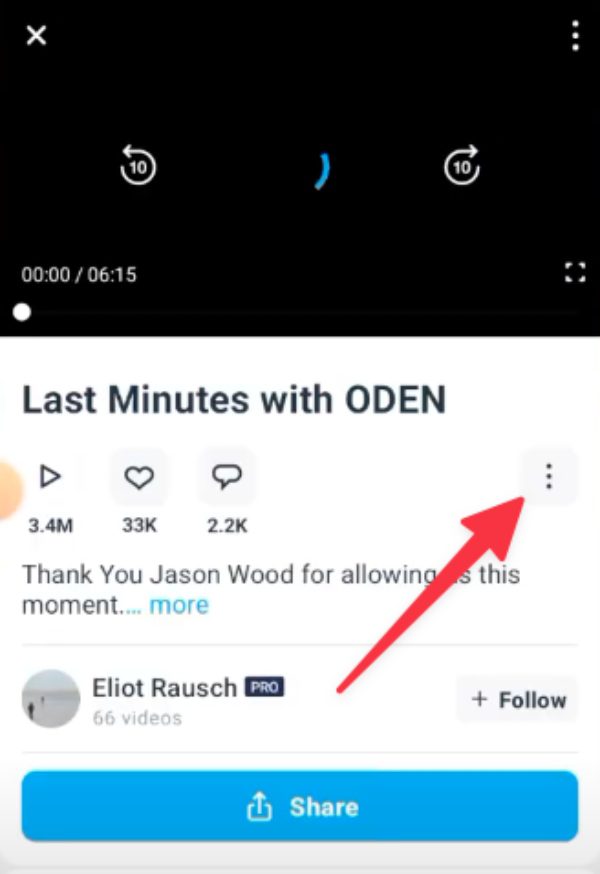
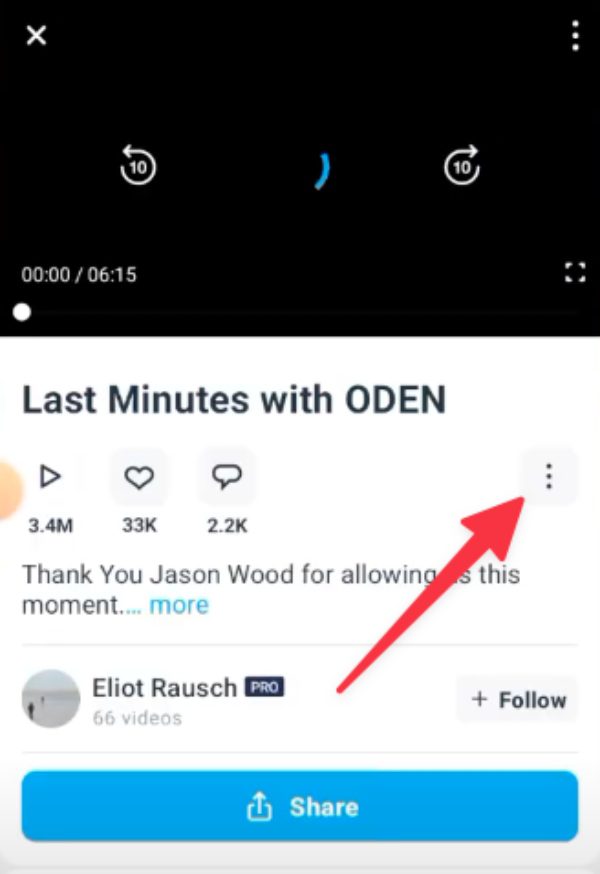
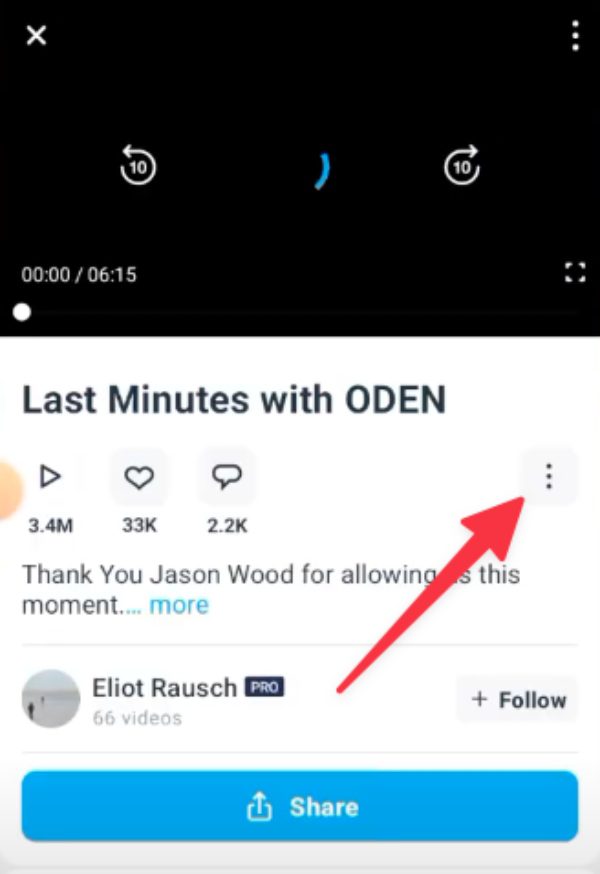
- Go to the drop-down menu and click the “Report video” option.
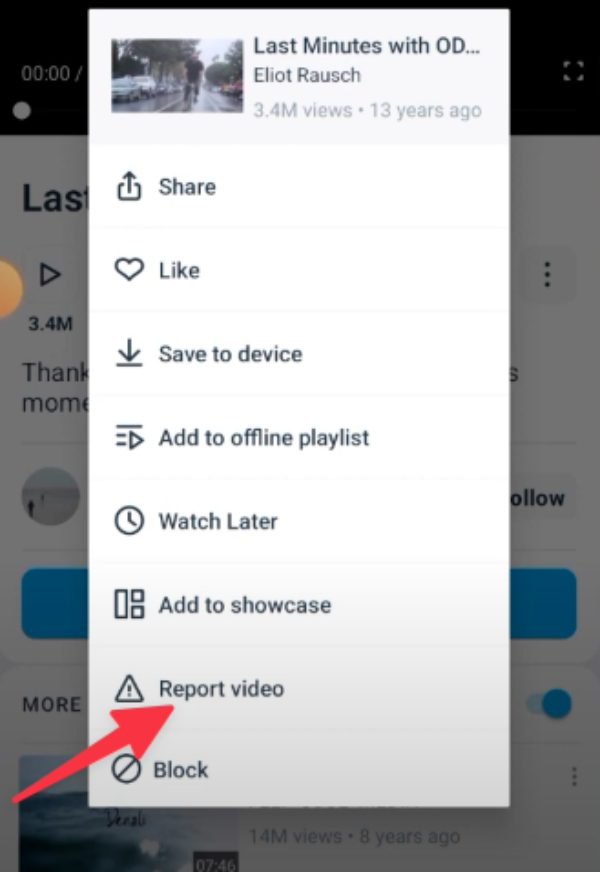
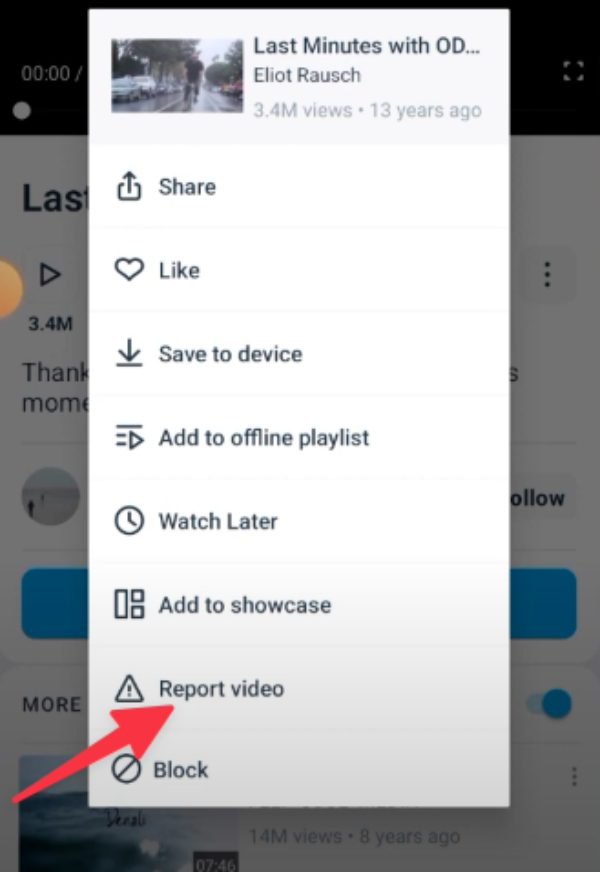
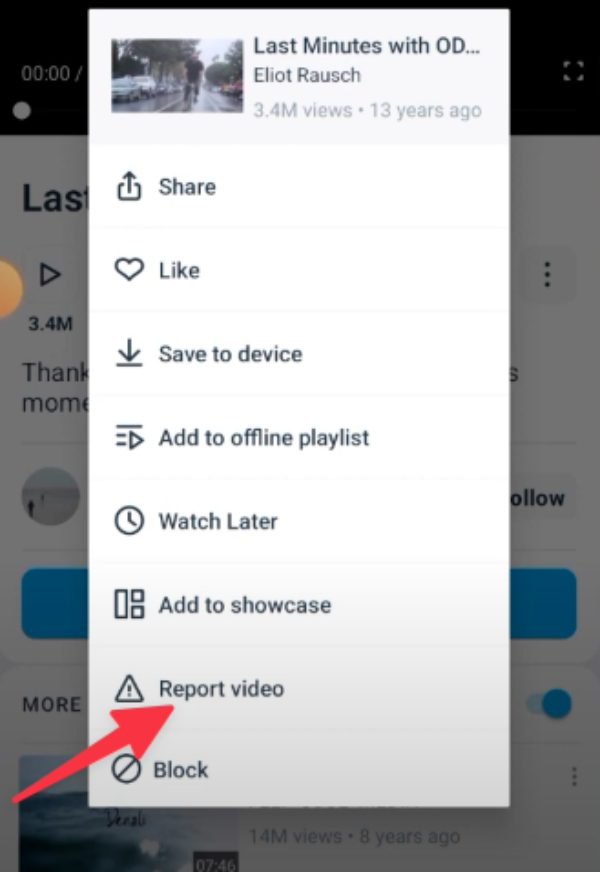
- Once you decide to report a video on Vimeo, the environment will create the option of choosing a reason for the report.
- Select any reason that suits your case among the provided ones.
- Submit your report after choosing the reason.
- Vimeo’s moderation team will review the report and take action if the content violates Vimeo’s policies.
Vimeo vs. YouTube: Which is safer?
It is now possible to compare Vimeo’s security aspects to YouTube‘s, with different levels of protection for children.
1. Parental controls
YouTube is especially noteworthy with the help of its YouTube Kids, which is exceptionally safe for children.
Youtube Kids offers parents an advantage as you can effectively filter and limit the content your kids can watch while still helping them enjoy themselves.
Vimeo, on the other hand, does not boast of a kids version or has inherent parental control options, unlike YouTube.
Still, the user has to input privacy settings to minimize the number of people who can view the videos.
3. Content moderation
The platform is prompt in addressing the contents, mainly through recognition by the program designed for this purpose and through user reports; however, sometimes vulgar videos are left unnoticed.
Unlike YouTube, Vimeo relies on user reporting for moderation, and the site does not employ nearly as much automated filtering.
3. Privacy settings
YouTube lets you make your videos public, private, or unlisted; however, its main safety feature aimed at children is the YouTube Kids app.
Nonetheless, Vimeo offers more versatile privacy settings, including password-protected videos, private links, and per-user restrictions.
4. Ads and external links
Although ads appear less frequently on YouTube Kids, some ads and their external links can still expose children to mature content on the main YouTube app.
Unlike YouTube, Vimeo doesn’t contain too many advertisements or links that might lead kids to the wrong part of the Internet.
5. Dedicated kids’ content
YouTube Kids contains a selection of suitable videos for children to watch.
There is no kids category on Vimeo, which presents a problem when trying to maintain content appropriate for kids without parental accompaniment or private mode.
Can you use Vimeo for education?
Vimeo is also suitable for educational purposes and provides a number of opportunities for teachers and students.
How is Vimeo trustworthy? First, it is a place where instructional videos can be created and transmitted, making it easily a flexible learning model.
1. High-quality video content
Vimeo also offers a facility for playing and sharing HD videos. Additionally, it has high-encoding features to provide quality educational content.
2. Customizable privacy settings
Vimeo has many privacy controls that enable educators to decide who can access the content they post.
Using the free tools, teachers can make specific videos that are password-protected. They can also share videos with selected users, preventing specific learners from accessing them.
Vimeo’s commenting system allows students and educators to engage with each other. Its features, such as video collection creation, enable students and educators to work together.
It can also improve learning results when students work collectively and create a feeling of togetherness as a group as they go through the material.
Vimeo allows users to upload videos of any length, making it ideal for educators. This flexibility supports extended educational content, such as full lectures, seminars, workshops, and instructional lessons.
Vimeo’s age restrictions
Vimeo has many strict policies regarding age to prevent users from showing unhealthy things, especially children and teenagers.
- Minimum age requirement: To sign up for an account, the user must be 13 years old and above, as COPPA requires.
- User agreement: All users registering on Vimeo specify they have reached the minimum age agreed upon during the signing-up procedure, which occurs after users accept the site’s terms of service.
- Limited age verification: Vimeo needs to use age verification effectively, so it is important to supervise children so they do not watch such videos.
Parental Controls on Vimeo
While Vimeo provides basic privacy settings, it lacks robust parental control features essential for safeguarding children’s viewing experiences. FlashGet Kids fills this gap by offering advanced tools for parents to monitor and manage their children’s Vimeo use effectively.



- Monitoring viewing history: FlashGet Kids can help parents track what their children watch on Vimeo.
- Keyword detection: With FlashGet Kids, parents can filter or block specific keywords and categories, ensuring that inappropriate content stays out of reach.
- Screen time management: FlashGet Kids can help you limit the time your children spend watching friends’ videos on Vimeo and other apps on their phones.
- Usage alerts: The app also informs parents when their child views specific types of material or spends too much time using an app.
- Location tracking: With FlashGet Kids, you can also track your kids’ location in real time. You can also get a history of where they’ve been for the past 15 days.
Conclusion: Is Vimeo safe for children?
Vimeo offers a venue to distribute high-quality video material, but it is unsafe for children.
While there are specific measures that Vimeo offers users for safety, more is needed when your goal is to protect your kids.
That’s why you need tools like FlashGet Kids to help you protect your kids and manage their online presence.

