Today’s digital landscape has changed the way we communicate, and WhatsApp Display Picture (DP) serves as a representation of yourself, along with a means to connect with others. That’s why the search for the best WhatsApp DP is increasing by the day. In addition, understanding how to select and edit a DP that reflects your true self is very important.
So, keep reading this guide as we’ll suggest different ways for creating and editing your WhatsApp DP in different styles, and also give you creative suggestions to enhance your DP. So, be with us!
What is a WhatsApp DP?
Your WhatsApp DP (Display Picture) is the image profile that represents and associates with you on WhatsApp. Actually, it captures your personality, style, and your WhatsApp avatar in this image. This can be a selfie, any random image, a self-portrait, a quote, the image of your pet, or even a funny image.
It is important to understand that your WhatsApp DP is much more than just a picture.
It is a window through which people will start interpreting how you socialise and interact with them. Since chatting is the primary form of contact, DP serves as the first point of contact, thus prompting an assessment of your persona.
Why does your WhatsApp DP matter?
Your WhatsApp profile picture goes beyond what you likely think, and it carries a lot of information about you. Let us examine the importance of your WhatsApp DP in detail!
First impressions are important:
When someone opens a chat with you, your WhatsApp display picture is the first thing that greets them. Looking at it instantly forms a perception of what type of person you could be. A lack of a picture or an unclear picture could show that the person is cold and distant.
Role in expressing your identity:
Moreover, you could express yourself with that DP. Perhaps in private conversations, your DP has a quote, a fun photo, or anything reminiscent of a personal theme that showcases your mood or what you care about. However, in working settings, a well-groomed, professional picture shows that one takes matters seriously. Hence, the display image paints a picture of how you wish to be perceived.
Impacts your privacy:
WhatsApp allows you to manage who has access to your Display Picture (DP), which aids in protecting your privacy. For example, you can opt to hide your DP from unknown contacts and work colleagues. Therefore, you control how much of your life you share with others.
Ensure that the information and images your child is exposed to are harmless
How to create and edit a WhatsApp DP?
It is possible to tailor the WhatsApp DP to perfection that best represent you. Below is a step-by-step guide to assist you in choosing, downloading, and even creating a picture of your own:
Where can you find the perfect WhatsApp DP?
1. Image Download Resources:
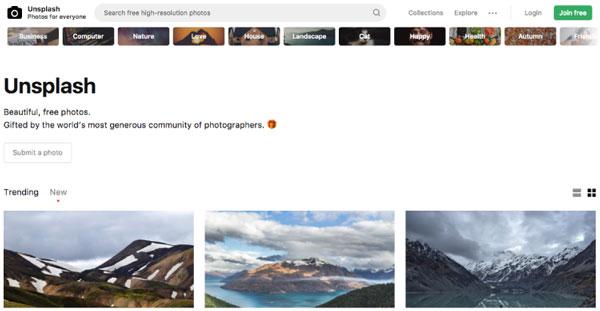
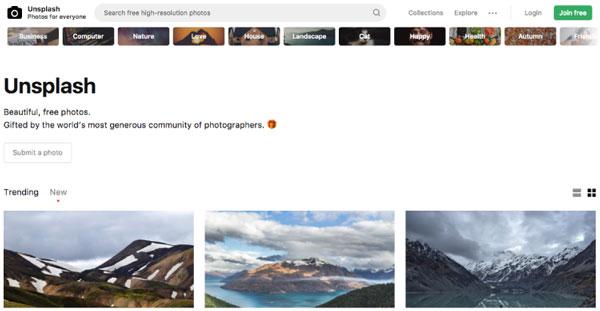
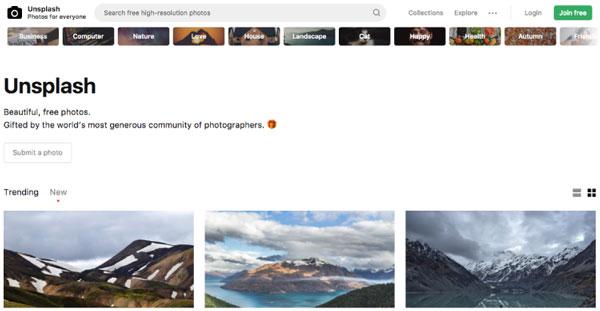
To find free images of high resolution to use as WhatsApp DP, you can start from Unsplash and Wallpapers.com. You can find everything from nature shots to artistic portraits, even abstract images that will align with your desired vibe. So these sites offer a collection of pictures with great resolution that are absolutely free to use. Once you find an image you like, simply download it.
2. Social media inspiration:
Moreover, Social media sites like Pinterest can be resourceful in searching the net for creativity. You could try searching for “WhatsApp DP for work professionals’ or “hilarious WhatsApp display pictures.” No matter what your need is, whether it is a motivational quote or you want something to reflect your sense of humour creatively, Pinterest has it all.
Tips for creating the perfect WhatsApp DP
Online tools and editors
Tool suggestions
For those who are looking for a way to create WhatsApp display pictures using certain online tools, they are in luck, as there are many portions to help. Some famous suggestions are:
What’s Crop: This is a fantastic tool for cropping images to ensure they fit within the circular WhatsApp DP window. Its amazing user interface ensures that all users can adjust their images according to their needs and preferences quickly.
SquareanImage: This image-shaping option focuses on helping users resize any picture into a square format, perfect for WhatsApp DP, while adding borders and filters as desired.
Editing recommendations
While editing your DP, remember these tips that can help improve its quality:
- Cropping: Always focus on placing the main point of interest in the centre of the image. You want your audience to see your face or the focal point of the photograph easily.
- Resizing: Moreover, make sure the magnitude of the image isn’t too big or too small, either. To check, it should be readable when looked at as a small circle. However, most tools on the internet do this automatically, though it’s best to confirm.
- Applying Filters: Filters are important as they help with image enhancement. Owing to these, you can make a picture brighter, give it a vintage look, or make it have an artistic feel to it.
Step-by-step guide to creating a DP
Selecting the best image
The first step to creating your WhatsApp DP is selecting the image that you want. It would be best to consider the message that you want to communicate. Below are considerations to take into mind when choosing your image:
Personality: Select the image that best works for you. For instance, if you are outgoing, a bright, smiling picture might work well, but for a more reserved person, a minimalist image would work best.
Mood: Choose an image that describes how you are feeling at the moment. A photograph depicting the beach can show your rest, while a city landscape image can show hustle and energy, describing your current state.
Context: Furthermore, ask yourself, during which moments will my WhatsApp DP be seen? For primarily business interactions, I would suggest using a more formal image. However, for friends and family, feel free to use a creative and funny photo.
Editing process
Now you can enhance your chosen picture through an online tool like SquareAnImage. Ensure that you follow this guide step by step, and your picture for DP will turn out amazing:
Step 1. Open the preferred internet browser and navigate to the website https://squareanimage.com.
Step 2. Here, you upload an image that you wish to set as a WhatsApp profile picture.
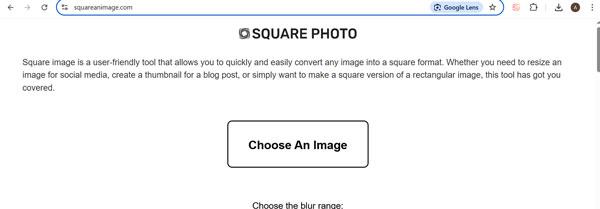
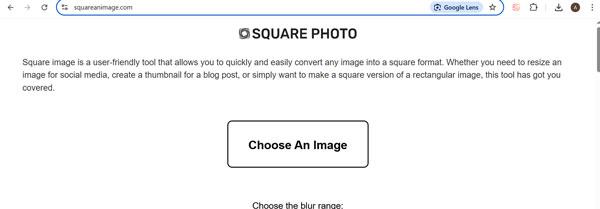
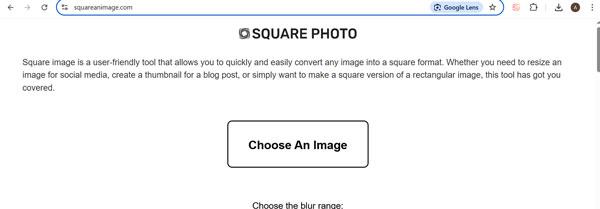
Step 3. After the image upload, you will receive multiple options to transform your single image into a square.
- Background Blur: Places a blurred image background while the initial image will still be in the centre.
- Background Colour: Blends background surrounding the photo with a singe color chosen by the user.
- Resize Square: Modifies the size of the photographed picture by making it wider or thinner. Note that this feature might spoil the photograph.
- Crop Square 1:1: Lets you give square cropping tools that allow external focus on the image to keep.
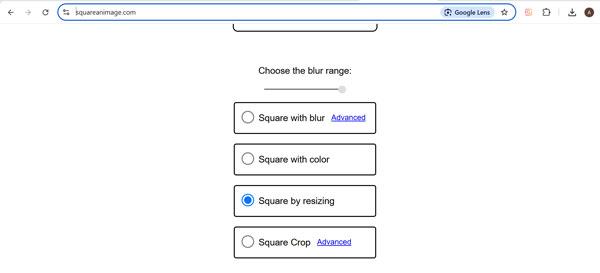
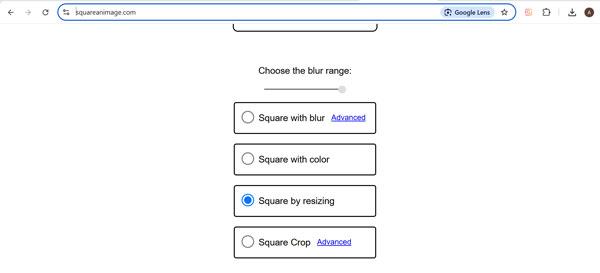
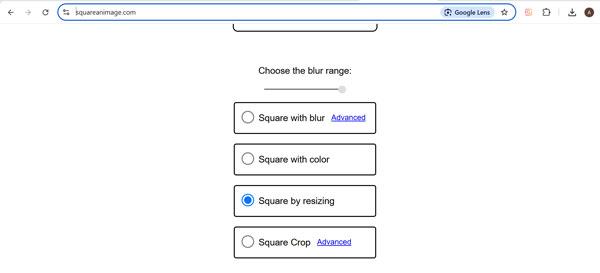
Step 4. To view a working version of your endeavour, press the “Preview” button.
Step 5. If the work meets your requirements, proceed to click the “Download” button so as to keep the squared image on your gadget.
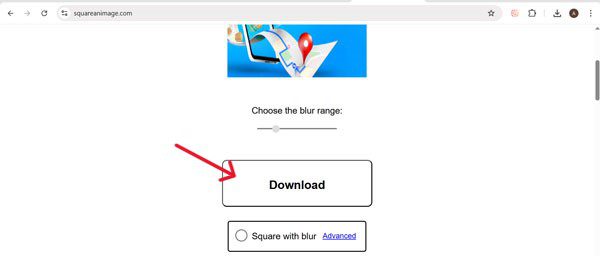
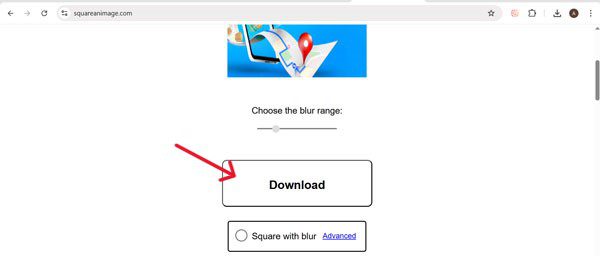
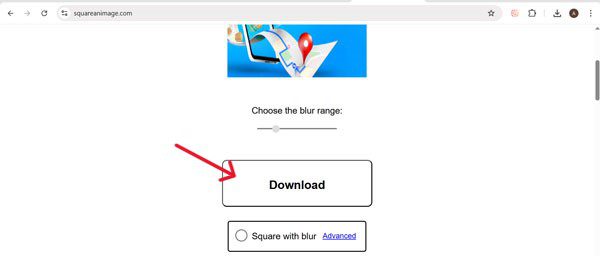
Step 6. Open WhatsApp > tap your profile photo > tap the camera icon > choose your edited image.
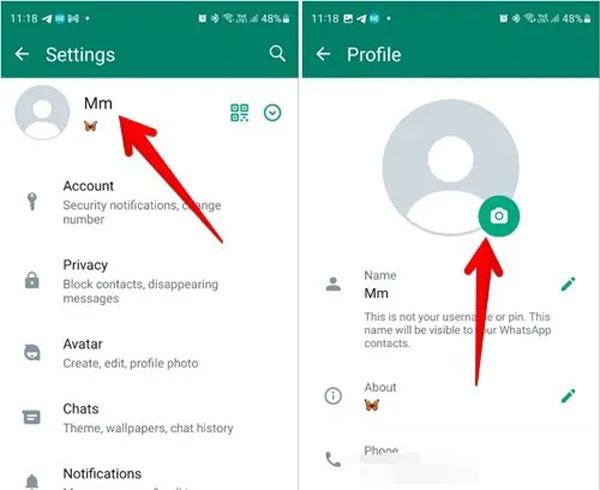
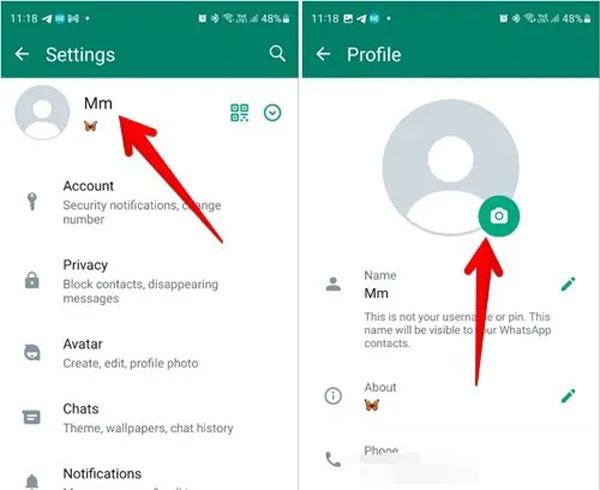
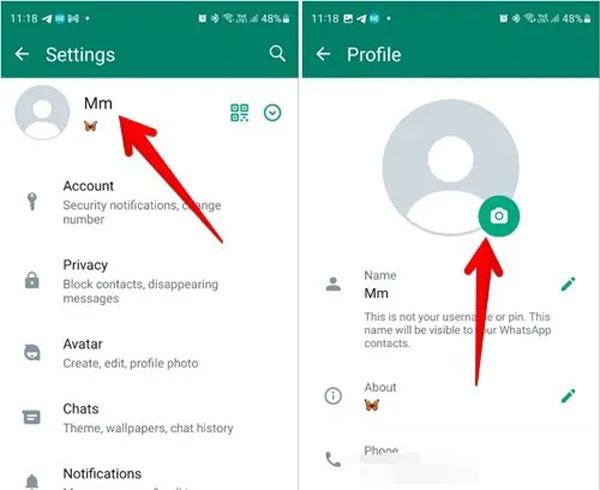
Popular themes for WhatsApp DPs
Set the mood correctly or convey meaning without uttering a word, carefully, when picking a WhatsApp DP. Allow us to go through some of the trending themes.
Best WhatsApp DP:
Focus on something that sounds captivating and catchy, “A single image is worth a thousand words.” The goal is a WhatsApp DP that a user would appreciate and underscores his or her likeness in a positive tone. The image must be clear and simple to process. What is important is impact, be it from personal photos or strong quotes, and in the case of DPs, adequacy.
Romantic and inspirational DPS:
Select strongly inspirational citations as your DP, since the majority of people choose them. Affirming words or sayings that depict objectives one would like to accomplish in life are ideal. Alternatively, you may opt for romantic DPs as well. Love and emotional expression can be depicted through a soft sunset, hand holding or sweet messages. Most respondents will find such DPs quite relatable.
Funny and quirky display pictures:
Sometimes, humour can help a lot. Quirky and funny DPS serve the purpose of making people chuckle. It could be a meme, with a silly smile, or a clever play on words. This allows people to enjoy laughter and enhances the ease of interactions. In simple words, funny profile pictures help tell people that you aren’t too serious, which helps in fostering a good environment.
Privacy settings for WhatsApp DP
All your contacts on WhatsApp are able to see your profile picture when they initiate a conversation with you. Yet, you may not want everyone to see it. Fortunately, WhatsApp offers users the possibility to change privacy settings and restrict access to their profile picture. The Display Picture can be set to: everyone, contacts only or no one at all.
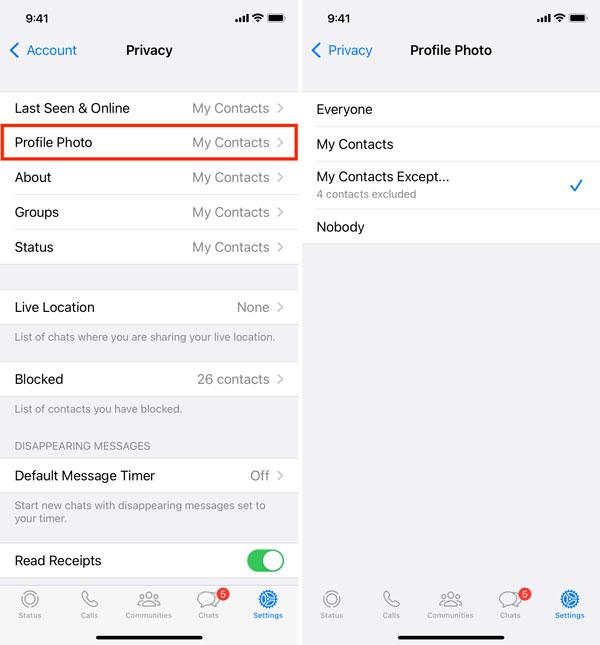
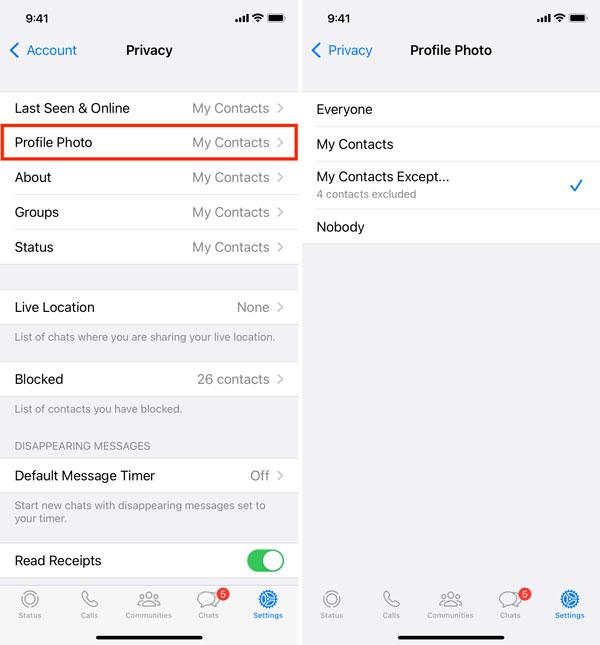
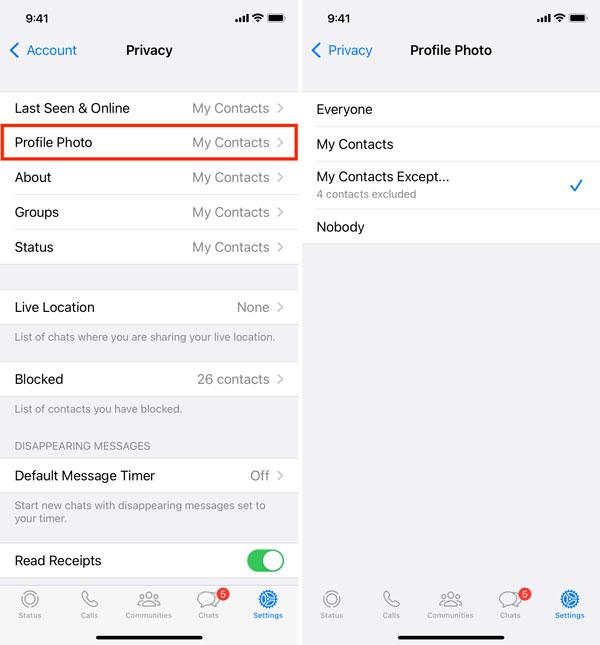
Reason for adjusting the privacy setting:
To put it simply, not everyone needs to access a person’s photo. In the family member example, you can allow the family to view the profile picture while not friends and strangers, which can be easily enabled with this setting.
Children frequently search the internet for pictures that look stylish for their WhatsApp accounts, which they can download with a click. Because of potential danger, some pictures may be unsuitable or unsafe. With the FlashGet Kids parental control app, you can oversee your child’s online activities. As an example, Browser Safety and Album Safety allow you to control what images can be used for the photo album.
Conclusion
In conclusion, your WhatsApp DP depicts your identity; therefore, it is vital to choose one that accurately identifies you. Moreover, it is possible to choose a photo, edit it and tailor it to your liking. Also, do not forget to change the settings regarding privacy to help keep you safe online.
With the use of FlashGet Kids parental control app you can view pictures in your kids phone albums. Thus, it becomes very easy to monitor whether they are accessing inappropriate content or not, ensuring a safe and secure digital environment for them.

