Using WhatsApp without a phone number is becoming an increasingly popular topic as many people are looking for ways to protect their identity and privacy. The idea is you can access WhatsApp and all its features without using an actual SIM card.
The regular Whatsapp verification process is not robust enough and users can use different options like landline numbers to pass the process. This guide will show you multiple ways to use WhatsApp without an actual phone number and offer tricks to address security risks and app usage problems.
Why do you use WhatsApp without a phone number?
Many people today use WhatsApp without a phone number to protect their privacy while having freedom to communicate as they want. The desire to use WhatsApp without a phone number comes from multiple purposes, needs, and reasoning that extend past privacy.



Protecting privacy and anonymity
Users prioritize their privacy above everything else while using WhatsApp messaging services. Sharing your private phone number puts you at risk of getting unwanted phone calls and messages as well as possible harassment.
Users can protect their real phone number by using a temporary virtual phone number as an alternative to chat with people online. The secret number feature helps journalists and business owners isolate personal and work communications.
Using WhatsApp without a mobile device
Some people want to run WhatsApp on different devices like tablets, desktops and additional phones yet they cannot make it work using their standard mobile number for these uses. Users can enjoy all WhatsApp functions when they choose not to link the app with their phone number and instead employ other methods..
People gain unlimited opportunities to use WhatsApp that were previously restricted because they didn’t have a smartphone or their regular device wasn’t available.
Exploring flexible account management
Users who want to keep their work chats separate from personal conversations will experience challenges when using their phone numbers.
Virtual telephone numbers help you manage several accounts effortlessly through single numbers instead of switching SIM cards or handling multiple devices. Multiple accounts help users create distinct WhatsApp profiles to serve their different communication needs.
Ensure your kids safe on WhatsApp without disturbing them
Can you create or use WhatsApp without a phone number?
WhatsApp uses phone numbers to build its global user base because users need this system to sign up for the platform. The phone number identification system verifies users for secure online connection among family, friends, and businesses.
But what many WhatsApp users need to know is if they can use the platform without having to submit their phone number.
The phone number verification process:
WhatsApp uses actual numbers instead of email addresses or usernames because every user account connects to a specific phone number.
The application separates phone numbers into its exclusive category for top-level security management and identity verification. Learning why WhatsApp depends on this system shows why users must have phone numbers to use the app fully.
1. Security
To verify user identity efficiently WhatsApp asks for phone numbers which confirm true accounts exist. By requiring phone numbers the platform stops automated system use and keeps users safe from unauthorized access. The phone number helps WhatsApp members regain access to their accounts when they forget passwords or lose their devices.
2. Easier identification and communication
Users find it easy to connect with each other through phone numbers. Phone numbers enable users to quickly spot and connect with other people on WhatsApp because they represent one-of-a-kind and global phone identity systems.
The phone number provides users with a direct method to contact other people because users do not need usernames or email addresses to communicate.
Methods for using WhatsApp without a phone number
There are numerous options you can use to guarantee you access to all Whatsapp features without revealing your true identity. While these options are beneficial, each of them comes with their disadvantage that you need to consider before taking that option.
Method 1: Use a virtual phone number
Most people choose a virtual phone number to sign up on WhatsApp and observe their privacy. You can accept SMS codes from WhatsApp through temporary phone services like Google Voice, TextNow
, or Burner as regular mobile numbers do. After installing the virtual number app you can get a new number to verify with WhatsApp.
Advantages:
- Your regular phone number stays hidden while keeping your communications safe
- You can configure this feature using basic phone apps at little or no cost
- No need for a physical SIM card or a second device
Disadvantages:
- WhatsApp verification codes may fail to reach particular virtual numbers
- Free providers of these services will insert advertisements while also making you reverify later on
Steps:
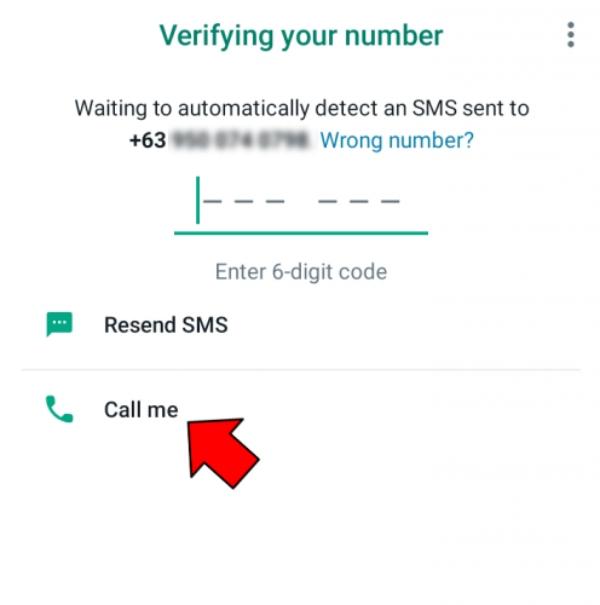
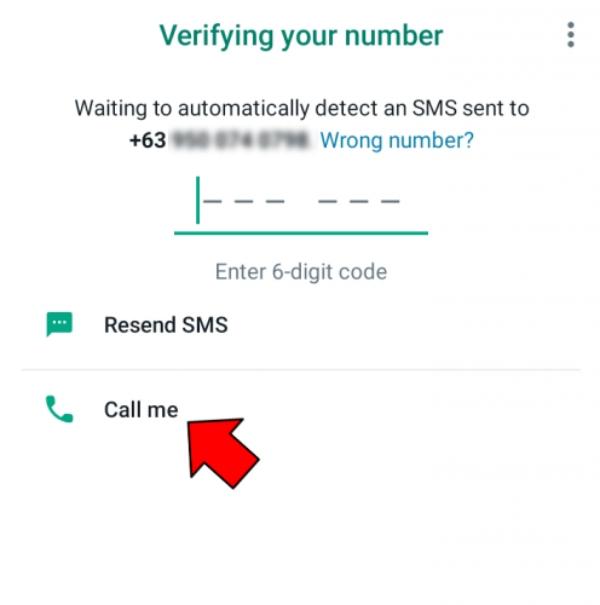
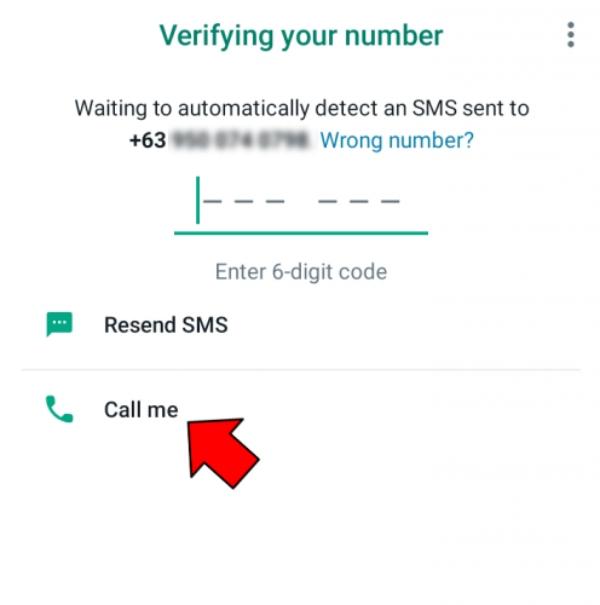
- Download and install apps like TextNow or Burner.
- Ensure you get a number free or paid by signing up.
- Now launch Whatsapp and use the virtual number.
- A verification code will be sent to the virtual number app.
- Enter the code to get started.
Method 2: Use a landline number
You can create a WhatsApp account by speaking with a landline phone during the verification process. The verification process works differently when you pick the ‘Call me’ choice instead of selecting SMS to have a voice call with your home phone deliver the verification code.
Companies connecting from business telephone numbers can successfully use this setup.
Advantages:
It’s best for people without a mobile phone
You can use WhatsApp for personal and professional communication.
Protects your real mobile phone number from public view
Disadvantages:
- Only standard phone calls come in through landlines while SMS function does not work
- The system might produce problems when using it with selected landline companies or in particular locations.
- The waiting time increases when you ask for voice call verification service
Steps:
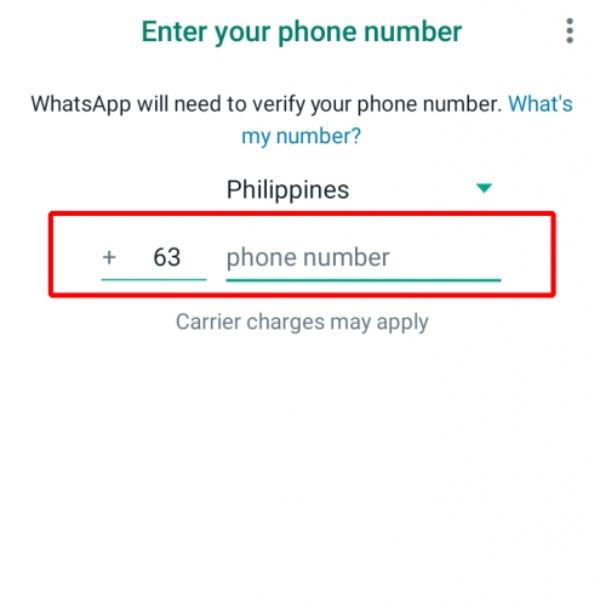
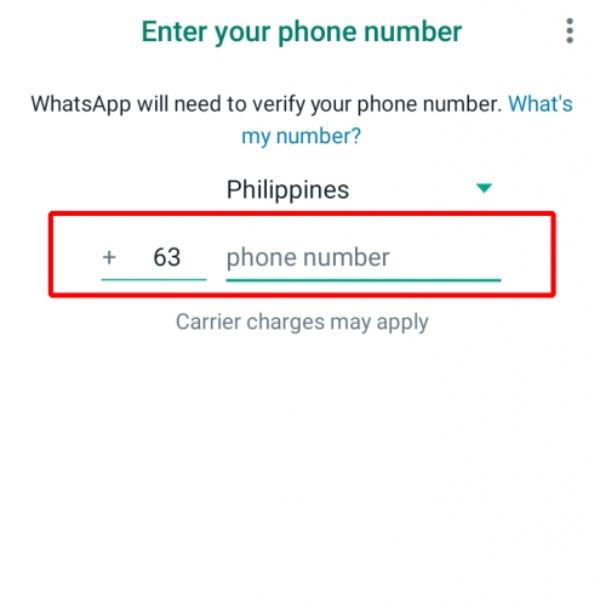
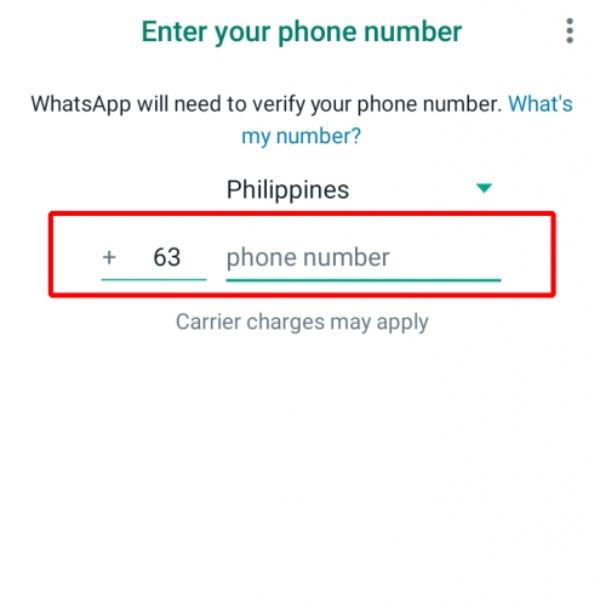
- Access Whatsapp and start the setup process.
- Instead of adding your mobile number, enter the landline number.
- Give it a few minutes to ensure the SMS verification fails.
- Click on the “Call Me” option.
- When you receive a call, answer it and enter the code to confirm the landline number.
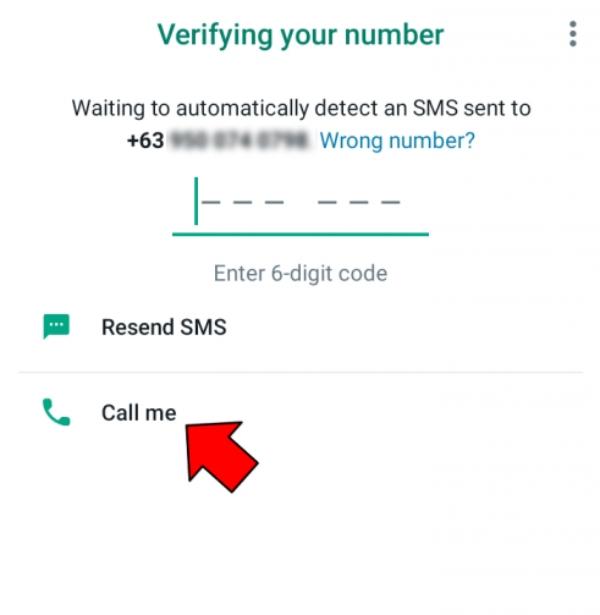
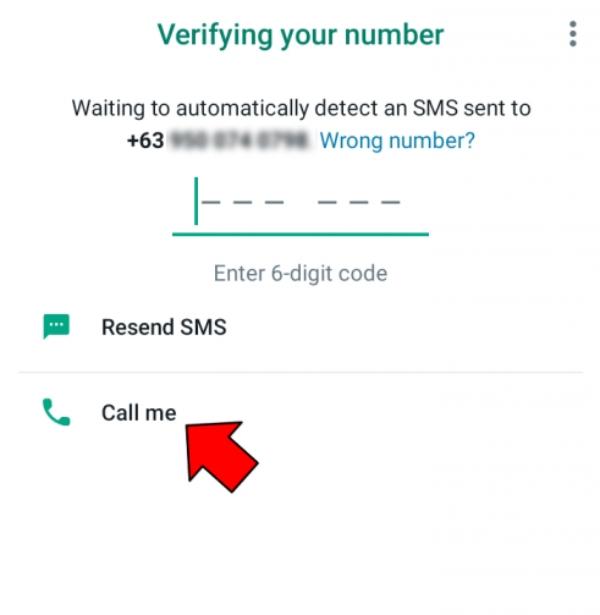
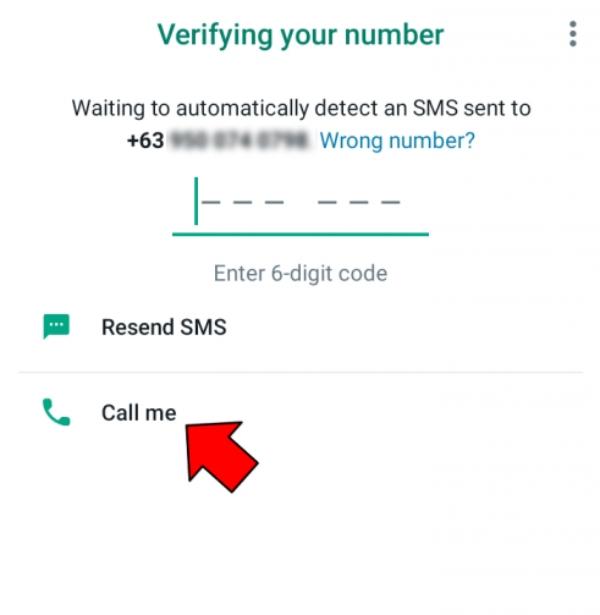
Method 3: Temporary numbers and burner Apps
You can set up WhatsApp temporarily using disposable numbers or burner applications for single-time access.
These apps provide limited phone numbers that work for receiving verification codes but expire after a short period. This approach works best when you need WhatsApp only temporarily while testing system performance.
Advantages:
Fast and easy to get started
The solution suits temporary WhatsApp accounts perfectly
You don’t need to give personal data or smartphone card to use this service
Disadvantages:
- WhatsApp may terminate or restrict such phone numbers used for its service
- The short expiry period can force you to lose your WhatsApp number before expected
Steps:
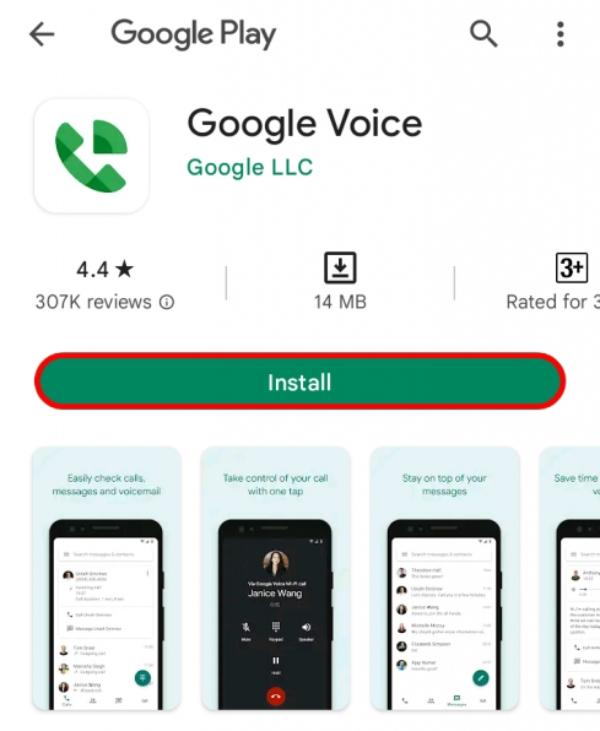
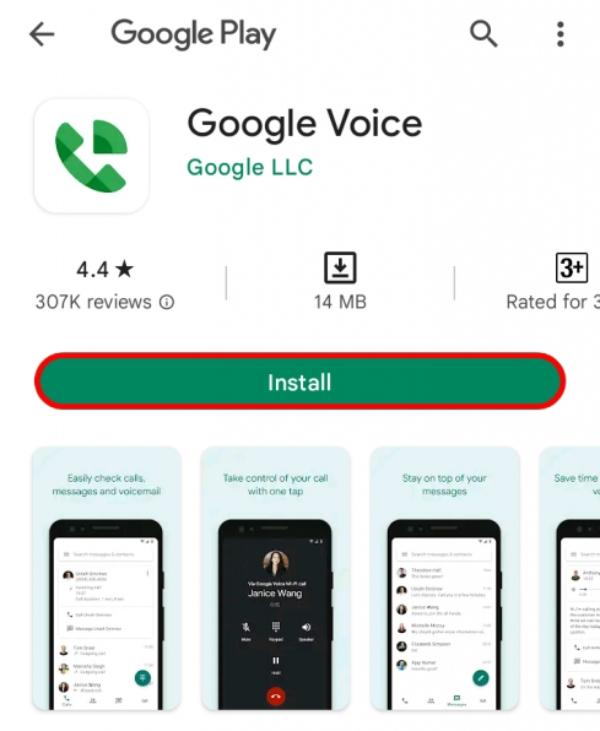
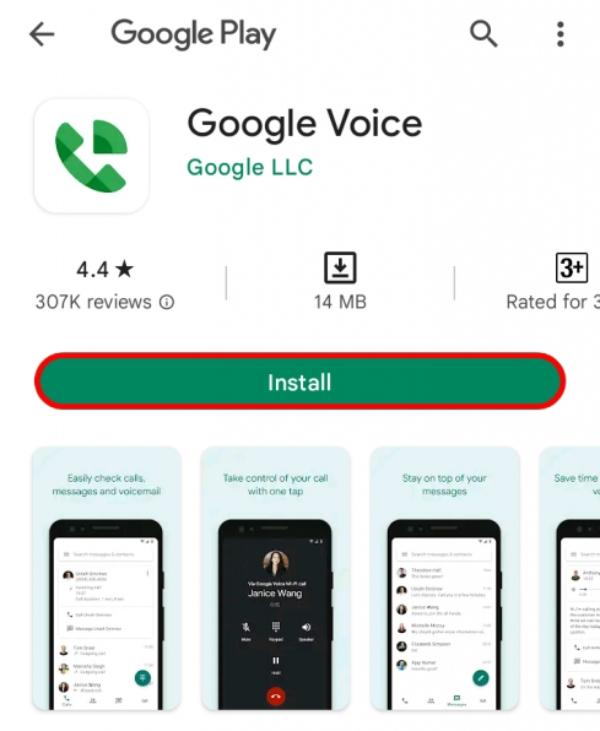
- Secure a burner app from Play Store or App Store.
- Use the app you choose to generate a temporary number.
- Now launch Whatsapp and use the temporary number.
- The verification will be sent in the burner app.
- Add the code to the Whatsapp slot to complete verification.
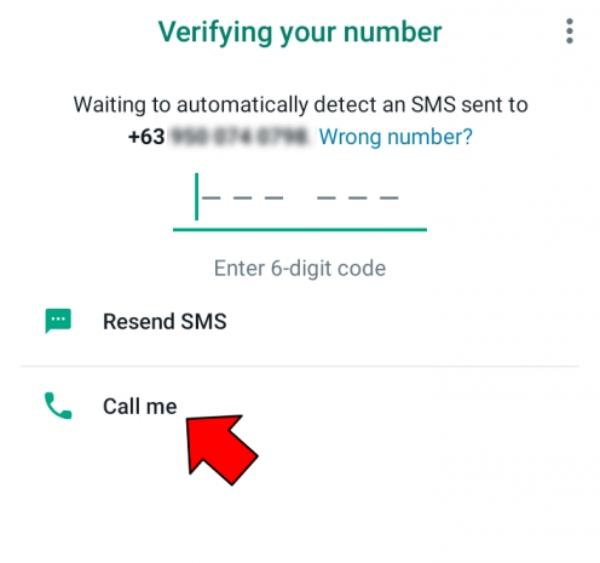
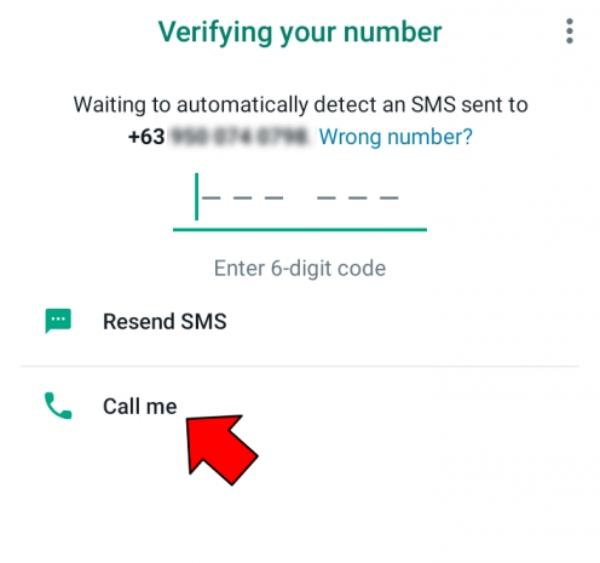
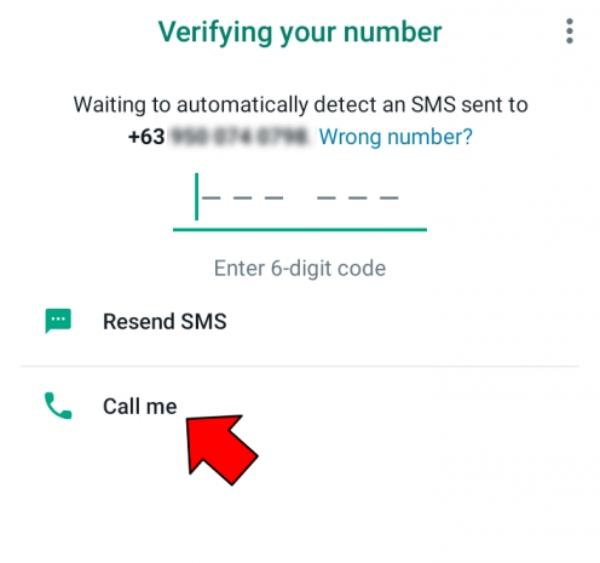
Is it safe to use a virtual phone number on WhatsApp
Having a virtual phone number on WhatsApp allows you to protect your personal number while accessing the platform. Several important factors and risks should be taken into account when using this method.
Privacy concerns with virtual or disposable numbers:
People commonly use virtual phone numbers to protect their personal data from other users and businesses. However, there’s also a risk of using virtual numbers since apps that offer them often keep your details.
They often have access to your communication channels and data which makes you vulnerable to information theft and exploitation. That means you need to conduct a through research and only use reputable providers that secures your information and communication.
Security risks with third-party apps or services
There’s no doubt that virtual numbers are helpful when it comes to protecting and preserving your phone number. But it also makes WhatsApp account recovery difficult especially when you lose access. That means you need to be sure you have full access to the virtual number incase you need to recover your account.
WhatsApp’s policy on virtual numbers:
While WhatsApp doesn’t have anything against virtual numbers, they prefer it to only be used for personal communication. If you use it for other purposes other than what WhatsApp accepts, your account will be banned from the platform. So even as you use virtual numbers, ensure they don’t break WhatsApp terms and services on virtual numbers.
How FlashGet helps protect kids using virtual numbers



Parents need to protect their kids against strangers who use virtual numbers, hide their identity, and try to communicate with kids. Such people often target kids to exploit them through scams, theft, emotional damage, and exposing them to explicit content.
With FlashGet Kids, parents can take the centre stage and protect their kids through the screen mirroring feature. This feature lets parents see it on their kids device and identify if they’re talking to strangers.
FlashGet Kids also have a screen time feature to help parents and guardians manage the amount of time their kid spends online. Parents can also use the app blocker to block app like WhatsApp if they realize kids are having too much contact with strangers.
Conclusion
While there are obvious benefits of concealing your number on WhatsApp like privacy, there are also dangers like interacting with scammers. Unauthorized methods of using WhatsApp generate problems on user accounts, so you need to be extra cautious.
FlashGet offers parents an essential protection for their children when they use WhatsApp by offering the screen mirroring and screen time management function. With FlashGet Kids, you have an option to protect yourself and your family from phishing dangers that come as a result of virtual numbers.

