When it comes to taking care of an Alzheimer’s or dementia patient, the challenges faced are enormous. First of all, you have to make sure of their safety. Due to memory loss and disorientation, they face a risk of getting lost or falling. As Alzheimer’s disease becomes more severe, there is a huge difficulty in communication which makes it very difficult to effectively understand their needs. Moreover, taking care of such individuals is both physically and emotionally demanding and leads to burnout and stress for the caregiver. To deal with these issues, people often use the Alzheimer tracking device. They are of huge significance in monitoring and tracking the affected individuals with numerous standout features.
What can an Alzheimer tracking device do?
The best Alzheimer tracking device has several key features that help ensure the safety and well-being of individuals with Alzheimer’s or other forms of dementia.
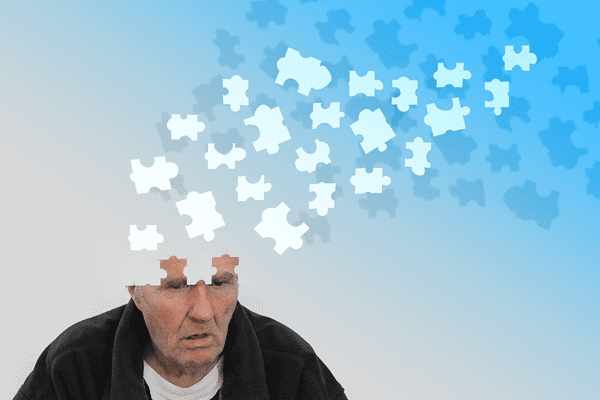
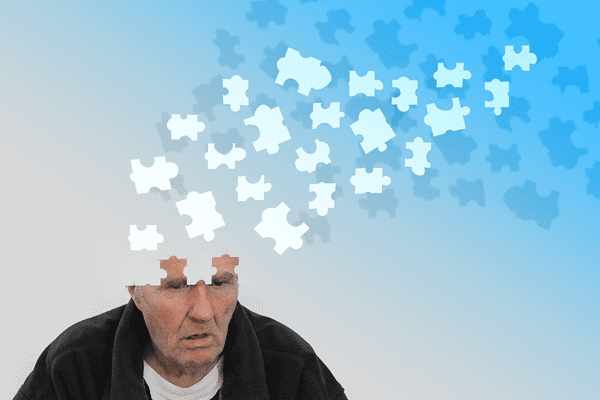
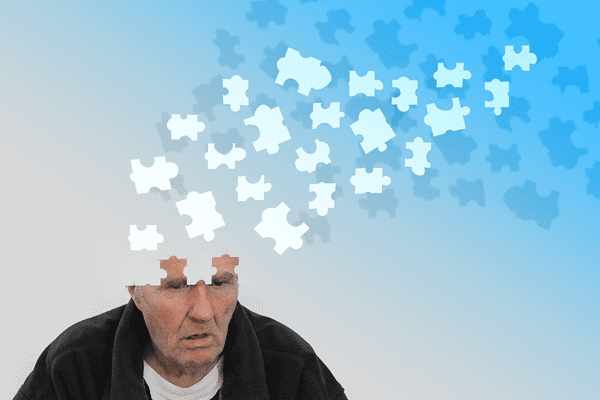
Location Tracking: GPS tracking devices provide real-time location updates, allowing caregivers to monitor the location of their loved ones and quickly locate them if they wander off.
Emergency Alert: Most tracking devices come equipped with emergency alert buttons that can be pressed in an emergency. These buttons notify caregivers or emergency services of the individual’s location and situation.
Health Monitoring: Some tracking devices can monitor the individual’s health, including heart rate and activity levels. This helps caregivers to detect any changes in the patient’s health and respond accordingly.
Step Pedometer: This feature helps the caregivers monitor the individual’s activity levels and ensure that they are doing enough physical activity and getting enough exercise.
How to choose the right Alzheimer tracking device?
Choosing the right Alzheimer tracking device is very important as most are not reliable and user-friendly. You also have to make sure they are comfortable to wear as we don’t want any inconvenience for the patient. Other important things to look for are the ability to implement controls on content access, setting restrictions on screen time, and generating reports on activities performed.
Here are some questions you can ask yourself to find the perfect device for the ones who may be affected by the disease:
- What’s your budget for an extra Alzheimer tracker device?
Most tracking devices are very expensive, and a lot of them require additional subscription charges. This makes them unaffordable for most people.
- Will the patient remember to use the tracking device?
The most common tracking devices do not remind the patient to wear them. Trackers give you a false sense of security which could be dangerous in some situations. It means that even if the patient owns such a device, it is not very likely that they will be able to remember to wear it.
If tracking devices become a standard part of care for everyone, some worry that it might result in less oversight from staff in care homes and a less attentive approach to taking care of people with dementia.
- Are these tracking devices easy to operate and carry for patients?
These devices are usually designed to blend in with regular accessories like Watches and Bracelets. They are easy to carry but not very convenient to operate for the patients. This means that there should be an easy, more reliable and practical alternative.
How to track Alzheimer’s patients with a parental control app?
Using a parental control app for tracking an Alzheimer’s patient involves a few steps. Begin by installing the app on the patient’s smartphone and pairing it with the caregiver’s smartphone for remote monitoring. Configure the device and set time limits for screen usage to manage and monitor their activities effectively.
Regularly review the app’s reports and alerts, adjusting settings as necessary to ensure the patient’s well-being while respecting their independence. Change the settings to utilize live location tracking and Geo-Fence. If you are using an app this could help more than one family member to keep track of patients while they are away.
Why choose a parental control app over an Alzheimer tracker device?
As a caregiver, it gets difficult when your loved ones can no longer use a device. With that being said:
• For those caregivers who worry about their loved one who wanders, a parental control app like “FlashGet Kids” is very helpful. Launch the app, drop it into their pockets, and from a second device, know where they currently are.
• For people who keep a semi-daily journal of things they would notice in their loved ones that do not quite seem right. A simple app to quickly jot down personality changes will help you evaluate your patients later so they can get early treatment.
• A checklist of medical and important things caregivers need to keep track of such as a patient’s history and progress, lab records of blood works, physician prescription etc.
How to choose the right app for tracking Alzheimer’s patients?
Parental control apps and GPS tracking devices are both useful tools for tracking Alzheimer’s patients. However, parental control apps have some advantages over GPS tracking devices. Here are some aspects to consider:
- Ease of use: Parental control apps are easy to install and use. Once installed, they can be set up in seconds and allow caregivers to remotely monitor alarms, reports, and whereabouts using their smartphones. On the other hand, GPS tracking devices require more setup and maintenance, such as charging the device and ensuring it is properly attached to the patient’s clothing or bag.
- Cost: Parental control apps are generally less expensive than GPS tracking devices. Many parental control apps are free or offer a free trial period, while GPS tracking devices can cost hundreds of dollars. A mobile app is more affordable compared to spending money on additional tracking bracelets or watches.
- Features: Parental Control apps have features such as Geo-Fence, location tracking, content filtering, and communication monitoring that are useful in the treatment of Alzheimer’s patients. Location tracking helps caregivers monitor the patient’s whereabouts and ensure their safety. All these features set them apart from the GPS tracker devices and help in better treatment of the patients.
In comparison to GPS tracking devices, parental control apps offer a more comprehensive solution for tracking Alzheimer’s patients. They are easy to use, less expensive, and offer additional features beyond GPS tracking.
FlashGet Kids, a great app for tracking Alzheimer’s patients:
Considering all this, FlashGet Kids application is the best option available for monitoring Alzheimer’s patients and making sure of their well-being. Here is what this app offers you:
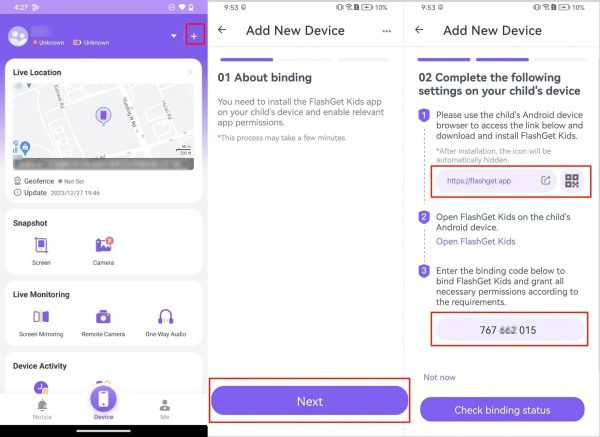
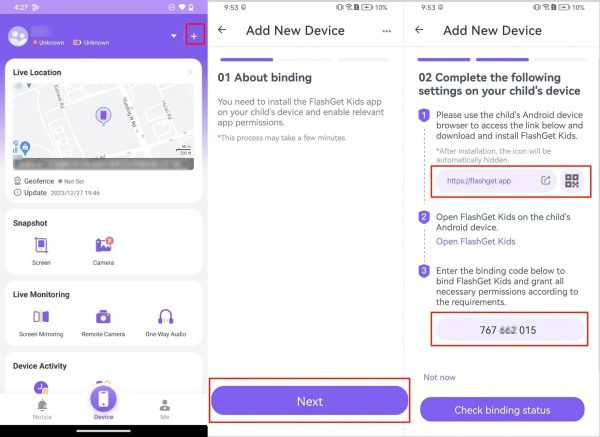
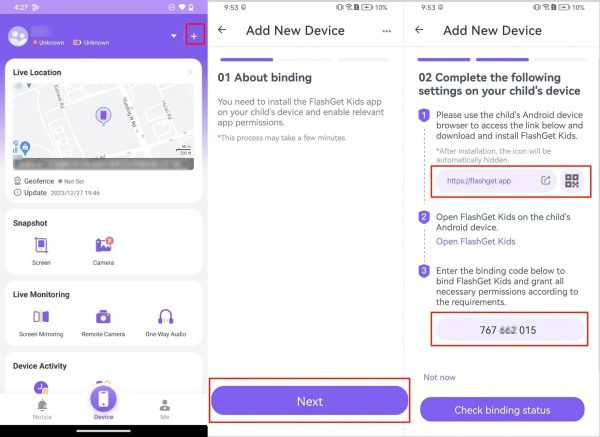
Live tracking of Alzheimer’s patients
The live location tracking feature enables caregivers to quickly and precisely verify the real-time positions of their loved ones. This feature is particularly useful in situations where the Alzheimer’s patient may wander off or get lost. Caregivers can quickly identify and intervene when the patient strays into unfamiliar or dangerous places.
Remote Camera witnesses everything
The remote camera feature allows caregivers to access the patient’s device camera remotely and view the surrounding environment in real-time. This feature is useful to monitor the environment of Alzheimer’s patients and assess potential risks. It can also be used to monitor if the person is interacting with strangers or is present in unauthorized areas. The remote camera feature is activated silently, ensuring that it does not disturb the person or anyone nearby.
Geo-Fence to track your loved ones
FlashGet Kids offers a Geo-fence feature that allows caregivers to set up safe zones and receive alerts when the person leaves the zone. This feature is useful for ensuring that the Alzheimer’s patient stays within a safe area and does not wander off. The Geo-fence feature allows caregivers to set up virtual boundaries around a specific area, such as the person’s home or a park. When the person crosses the boundary, the caregiver receives an alert on their device.
Check location history
FlashGet Kids app also enables users to check location history over time. This feature can be used to identify patterns in the person’s behavior and ensure that they are safe. It can also be used to monitor the person’s activities and ensure that they are not engaging in risky behavior.
Respond and sync with alerts
The app offers alerts and notifications that respond and sync with the caregiver’s device. This feature allows caregivers to stay connected and informed with their loved ones. It is a part of the Live Monitoring feature, which includes a Remote Camera, One-Way Audio, and Screen Mirroring.
It allows caretakers to receive daily activity reports and notifications about mobile usage activities. This feature also allows them to access the patient’s daily activities through notifications, including app notifications and text messages. The operational alerts on mobile feature allows caregivers to receive an alert when the person’s phone is turned on/off or when they access harmful content.
Final Words
Overall, all the downsides of the tracking device for Alzheimer’s are effectively addressed in the FlashGet Kids application. It is the most comprehensive and reliable application available. It ensures the well-being and convenience of both you and your loved ones.

