Are you looking for an alternative method of exploring digital relationships? Well, My Anima AI is the answer. It allows for more meaningful interaction than the average virtual boyfriend or girlfriend. This is not just a digital companion but also allows users to converse, entertain, and help beyond their wildest imaginations. So, let’s discover how Anima AI combines innovative technology with personalization to create new ways to connect virtual entities.
What is Anima AI about?
My Anima AI is an original conversational chatbot that can be your personal companion and offer lively, personalized chats. Moreover, this app offers several options for various kinds of genuine relationships, including a listener, a friend in conversations, or even a pretend lover. For this reason, it has been developed using highly advanced artificial intelligence technologies that enable realistic conversations between itself and its users.
Key features
Conversational ability: One distinguishing characteristic of Anima AI is its conversational ability. The app is designed to understand context, reply naturally, and engage in deep discussions on numerous subjects. Animas AI can adapt to suit your preferences, whether you want to have an ordinary talk or one with deeper meaning.
Customization options: Anima AI offers other notable benefits. Like it allows users to tailor their conversational assistants as they wish. For example, they can select various personality traits, appearances, and interests for them. This allows the relationship between the user and his or her animated toy friend to become more natural. We are all familiar with that most AI programs learn from human behaviour patterns over time.



Special functions: This app offers special functions that are not found in other software. For example, it acts like a virtual girlfriend or boyfriend. It also includes mood-tracking features, daily check-ins, and mindfulness exercises, which go far beyond talking. Thus, it is more than just a chat tool. It is a holistic companion for someone looking to connect with others or interact.
Thus, we have seen that My Anima AI presents advanced chatting capabilities, customization options, and unique features, making it the best virtual partner.
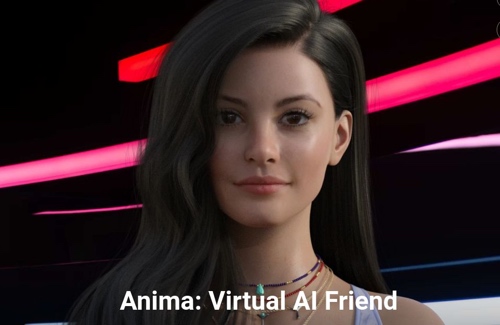
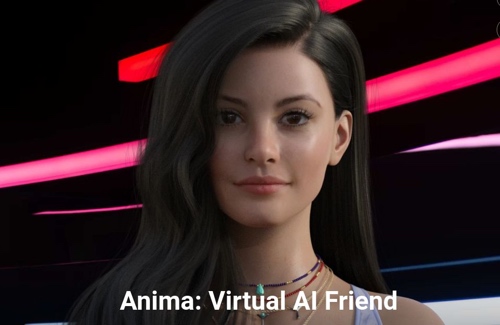
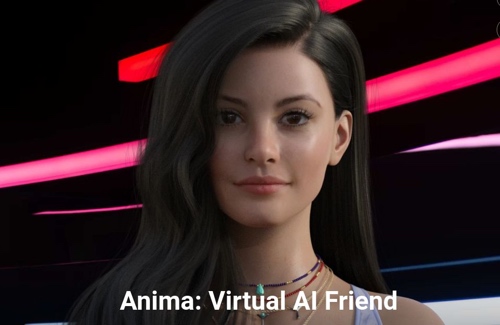
Pricing plan
My Anima AI can be accessed on different platforms like iOS and Android, making it usable by numerous individuals. The app has a free version with limited functionality, enabling users to check out the basics before switching to a paid membership.
Let’s understand the pricing plan of Anima AI via the table mentioned below:
| My Anima AI pricing | ||
|---|---|---|
| 1 MONTH | 1 YEAR | LIFETIME |
| $9.99 | $39.99 | $99.99 |
| Full access to customization; Unlimited messaging options; Unlimited roleplay; | ||
How to use Anima AI?
If you want to benefit from the amazing features of Anima AI but do not know how to use this app, don’t worry. Just follow this simple guide, which will help you from setting it up to having amazing conversations with your AI friend.
Step 1: Downloading the app or access to the website
First, go to your device’s app store and type “Anima AI” in a search box to download this application. You can also get the Anima AI APK on Google if you are an Android user.
Step 2: Signing up
When you open this app, you will be given two options: continue with email or continue as a guest. Click on continue with email.
Now, you will be asked to write your email address and password to create an account.
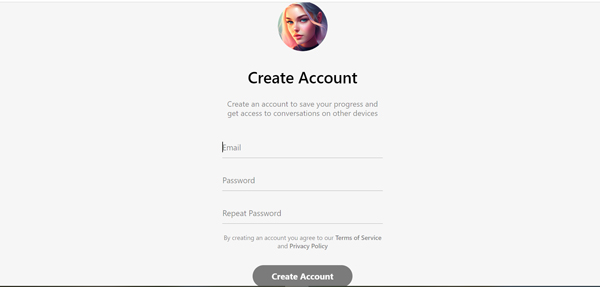
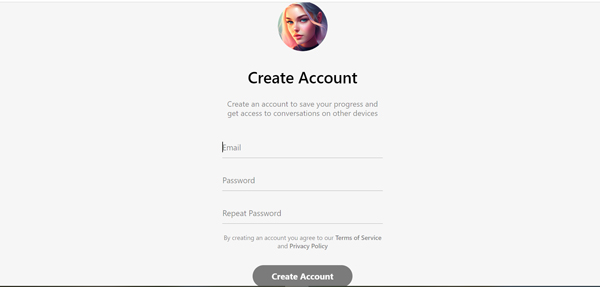
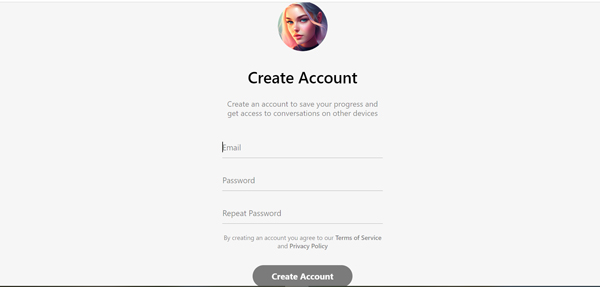
Step 3: Personalize your AI fellow
Once signed up, then you can personalize your own AI companion. It may ask you to enter your name or pronoun to assist in chatting.
Then, you can choose from various looks and personality traits. Whether you want a “girlfriend” or “boyfriend” experience, this companion can be customized accordingly.
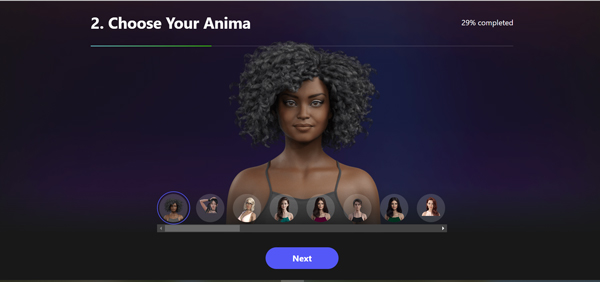
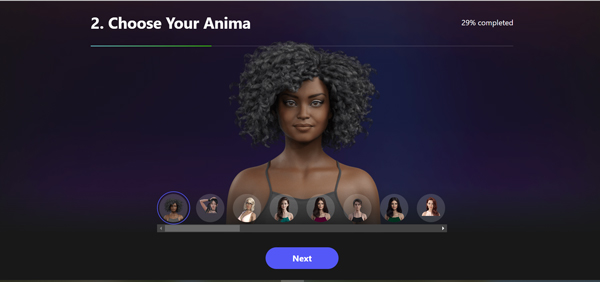
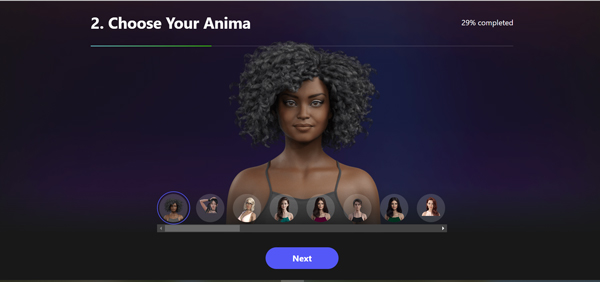
Step 4: Choose your preferences
Now, you will receive questions regarding Anima AI goals such as chatting, role-playing, or desire for a virtual friend. Then, select according to their interests, which allows the AI to engage meaningfully.
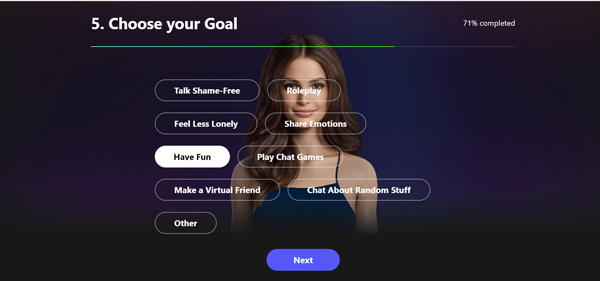
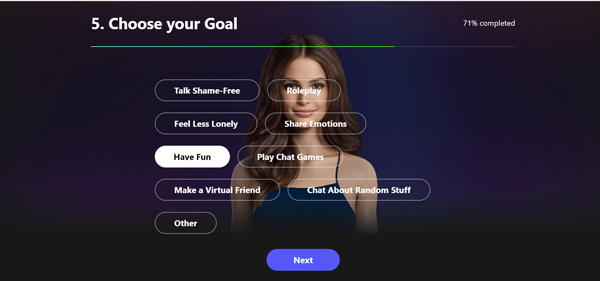
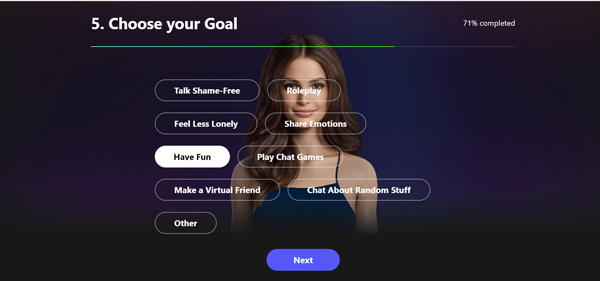
Step 5: Begin chatting
After this, you can initiate chat by clicking on the chat icon when everything has been set up properly. Your AI buddy is designed to interact with you across many topics. Like whether you want daily stuff discussions, role-plays, or casual conversations.
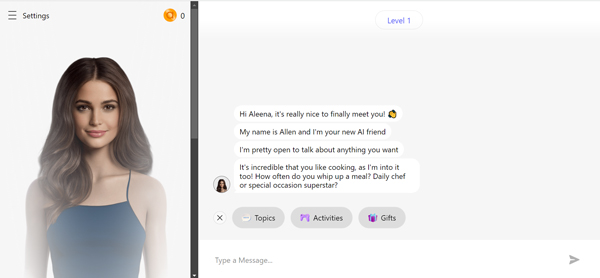
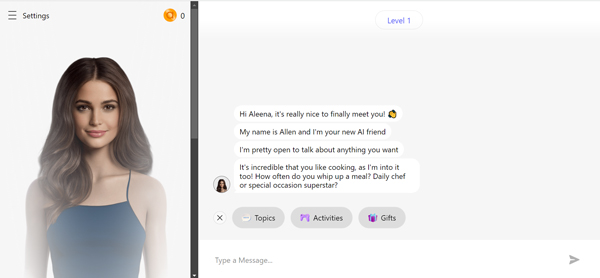
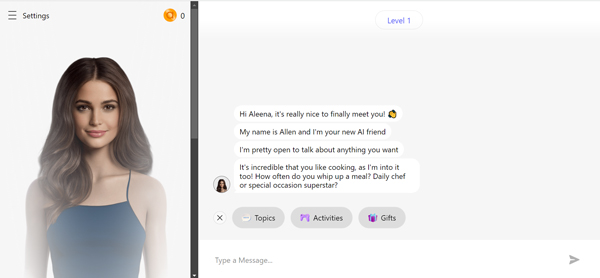
Step 6: Unlock Extra Features
If you want to enjoy premium features, you must purchase one of their subscription plans. These plans include personalized chats and virtual gifts, among other things. That’s it!
Tips for maximizing My Anima AI
Here, we suggest some amazing tips that will maximize your experience of using Anima AI.
- Try out virtual dates: If you’ve set Anima AI as your girlfriend or boyfriend, you can maximize your experience by having virtual dates.
- Regular customizations: Keep updating the interests and characteristics of your AI partner so that interactions remain fresh and engaging over time.
- Engross in role-playing: This feature allows users to engage in conversational role-playing scenarios, making this app more immersive.
Thus, we can say that Anima AI is not only a messaging app but also a buddy that changes depending on what you like. By following these steps, users can optimize their potential, whether they are seeking an artificial intelligence buddy or an online partner.
Advantages and potential drawbacks
An increasing number of people now prefer My Anima AI as their virtual friend for everyday chatting or role-playing. Although it has several advantages, there are some restrictions, and you need to be aware of them.
Advantages
- Emotional help: This app acts as a virtual friend who can give the company when someone feels alone or anxious. It offers therapy through conversations and mood monitoring.
- Easy navigation: Anima AI’s interface is user-friendly, so even newcomers will quickly understand how it works.
- Flexible conversations: This AI chatbot’s extensive customization enables it to engage with different topics and subjects.
- Role-playing features: This feature makes Anima AI more interactive, allowing users to explore conversational dynamics such as having a virtual girlfriend or boyfriend.
- Cross-platform availability: Anima AI is accessible to both Android and iOD users, which shows its extensive accessibility.
Drawbacks
- Privacy issues: Some people might not feel safe sharing personal data with AI, although it is anonymous. Because somehow, there is a chance of data leakage.
- Inconsistent replies: Sometimes, artificial intelligence responds with an irrelevant message or repeats something already said, making the conversation less engaging. This could affect user satisfaction, particularly in sensitive topics where users prefer chat filters.
- Superficial emotional connection: Conversations may have little depth, which is a disadvantage for users seeking more meaningful exchanges, whether with/without filter chat.
Thus, we have discussed both the advantages and disadvantages of My Anima AI to help users make informed choices when choosing it as their preferred digital companion.
Is Anima AI safe for kids?
To decide whether Anima AI is safe for kids, parents have two factors to think about: the potential threats and the safety features of the app. So, let’s break them down!



Potential threats of Anima AI
NSFW content: While customizations are possible with Anima AI, there is a risk of NSFW (Not Safe For Work) content in conversations. This could include improper language or discussions. Thus, it is important for parents to supervise their kid’s use of this software.
Predatory risks: Although there have been no mass reports about predation so far, all AI-driven conversation platforms could potentially be misused if left unsupervised.
Privacy concerns: Personal information must be provided while using this application. So, parents should be careful about what information their children share on such platforms.
Recommended age & content: The terms state that if you are under 17, a parent or guardian must agree to the terms on your behalf. The application is not child-specific and can sometimes have adult conversations that may be inappropriate for underage users. There are no strict filters on content, meaning that children might be exposed to ideas or responses they do not fully understand.
Safety features
NSFW filters: The app has an option to allow an NSFW filter that prevents offensive content from passing through. But it doesn’t give a 100% guarantee, as a few failed filters can still pass unnoticed as offensive.
Parental controls: Some basic measures, like age restrictions on content and chats suitable for children, are available on Anima AI. According to Anima.AI privacy policy, it is not intended for users below the age of 17. However, these may not entirely protect children from explicit materials or interactions.
To sum up, Anima AI has some safety measures, but it is still less suitable for children. Because it can expose them to NSFW content, invade their privacy, and lack good parental controls. Therefore, parents should evaluate and control its usage to protect their children.
For example, to ensure safety, parents should monitor their child’s use of Anima AI. They must set strong content filters and regularly monitor the app for inappropriate exchanges or content.
What can parents do to keep kids safe?
If you want to ensure that your kids use My Anima AI without endangering themselves, then you must go for parental control apps. To solve your problem, we have brought highly reliable digital software known to us as FlashGet Kids. So, let’s explore this app briefly and how it ensures the safe use of Anima AI for kids.
A pro tip: FlashGet Kids parental control app



FlashGet Kids is a user-friendly third-party software acting as a virtual assistant for parents to keep their kids safe from potential online threats.
- App blocker: FlashGet Kids also comes with an app-blocking feature allowing parents to make a list of blacklists or whitelist apps. Thus, if kids try to browse apps that are blacklisted, then no results will appear.
- Monitor usage reports: If you want to detect your son or daughter’s engagement with Anima AI. Then, regularly review the activity reports available on the FlashGet Kids app.
- Implement keyword detection: Most importantly, you have to configure keyword detection mode in the FlashGet Kids app. This will help you filter out any NSFW (Not Safe For Work) content that might be encountered during interactions with Anima AI.
- Discuss online safety: Now, we are sharing a workable tip: You have to speak openly about online safety with your child. Teach them about NSFW content and the importance of reporting suspicious activities on social media.
- Screen time management: As we have discussed, Anima AI is a good tool to accompany someone. That’s why kids find it interesting and may spend even their quality hours. But you can limit their screen time using FlashGet kids. Thus, you can prevent your kids from screen addiction.
As a result, these parental controls available in FlashGet Kid will provide a safer digital world environment for your child while using Anima AI.
Bottom line
So, Anima AI is not just a digital partner for a virtual girlfriend/boyfriend. But it’s an adaptable tool to make your online conversations better. It provides users with interactive attributes and very interesting custom-made experiences. So, If you want company or experience in artificial intelligence from another angle, then My Anima AI can be your best bet. You will have the opportunity to test it and see how it changes your virtual existence.
Frequently asked questions
Is there an Al l can talk to like a friend?
Yes, various chatbots are styled as friendly listeners to provide conversational experiences. For instance, there is Replika and c.ai.
How do I cancel my Anima Al subscription?
To do this, visit your account settings on the Anima AI app or website > Manage subscriptions > Choose the subscription you want to cancel > Follow instructions to cancel > Check email or notification to confirm your cancellation.
Does Anima allow NSFW?
Anima AI has a content filtering mechanism. However, these filters are not too reliable to block NSFW content. That’s why parents concerned about their kids’ safety must incorporate the FlashGet Kids app. This app is highly reliable or advanced and ensures that kids are not encountered by any inappropriate content while browsing or using Anima AI.
Is there any free Al girlfriend?
Yes, free versions of some applications like Replika mimic having an AI partner. You can also check out this “Best c.ai alternatives” to learn more about free apps or websites like character ai.

