As parents, we are always on the lookout to find some tool that will help us keep track of our things. From a set of keys to a child’s school bag, managing everything can be tough. That’s where the Tile app comes in. This app bears the burden of keeping track of all of your precious items. Intended to allow users to track their misplaced belongings within a short period, this application connects with Bluetooth tracking. But is it beneficial, or is it just hype? In this review, we will look at why the Tile app has become famous among households. So, if you’re looking for a tracking solution for your and your child’s stuff, keep reading.
What is the Tile app?
The Tile app is a tracking tool that runs on smartphones and is used in conjunction with the Tile Bluetooth trackers. You can clip them into the keys, wallets, and phones, or place them within your child’s backpack. The Tile app locates any of your lost items through Bluetooth. Moreover, it features a community-based tracking system where users can point to the exact location of the Tile. All it takes is a few taps on the mobile app and you’ll be able to accurately pinpoint your lost items.
Review of Tile app and tracking
The Tile app tracking has received several commendations from users of the app all around the world. Many parents appreciate it for being easy to use, efficient, and effective in providing security. It is usually appreciated by users that the application allows them to track lost items in real-time mode. There are also features such as proximity indicators, and a “last known location” feature, which assists in tile app location tracking. Among the features of the app, there is Bluetooth tracking and crowd-sourced tracking just in case the lost item is out of Bluetooth range. Overall, the Tile app reviews are pretty positive.
Top Tile app alternatives
Tile bluetooth tracker
Tile Bluetooth trackers include different models with each of them being designed to meet specific requirements. They function on the basis that they produce a Bluetooth signal that the app can then locate the position of your item. In case the range of Bluetooth is not enough, the Tile app makes use of the greater community of Tile users to assist in finding the lost item.
Different Tile Models
- Tile Mate: Again, the most famous type, ideal for keys and wallets.
- Tile Slim: An ultra-slim, easy-to-conceal fit in a wallet or passport compartment tracker.
- Tile Pro: Gives a longer and louder signal for bigger objects such as bags.
- Tile Sticker: Compact and easy to stick, great for use to stick on gizmos or a TV remote control.
Tile app compatibility
The Tile app is available for both Android and iOS-based devices. It is also compatible with voice assistants, for instance, Amazon Alexa and Google Assistant. This makes use of voice commands to track the location of the items.
What are the features of the Tile Tracker app?
All these features of the Tile app go beyond the plain tracking app. You can consider it a highly useful application for any parent who has to juggle countless chores. Here is what you’ll get from the Tile Tracker.
Tile tracker features
- Tracking Lost Items: The Tile tracker uses Bluetooth to let you locate items that have been misplaced within proximity. If your item is out of range the app will notify you of the item’s last known location on the map.
- Community Find Feature: When you misplace an item beyond the range of Bluetooth connection, the Tile community comes in handy. Apps of other Tile users will assist in the location of your item and notify you of the new location.
- Smart Alerts: Tile Premium users get the alert that they have left the house without the so-tagged items. This is rather helpful for parents who often forget such things as keys or wallets.
- Integration with Smart Home Devices: They include compatibility with Amazon Alexa, Google Assistant, and Siri. This feature is just for convenience, and you can just ask Alexa to find your keys.
These tile app features features make it incredibly useful for everyday chores and events. Moreover, the most outstanding features are the smart integration and the ability to be tracked by the community.
How do you use the Tile app?
The notes, calendars, and lists included in the Tile app can be set up easily after downloading the application. Follow this simple guide to get started:
- Download the Tile App by searching for its name on the Play Store or the App Store.
- Select ‘Create an account’ or ‘Login’ and enter your details.
- Use the instructions seen on the app to pair your (Tile tracker to the app. Before using the Tile, one has to connect it to a phone.)
- Give your tile a name so that you can know it in the app if you have other tiles created. For instance, you can call it car keys child’s backpack, and other creative names.
- Attach the Tile tracker to the item you would wish to track. It can be a set of keys, a bag, or even the belongings of your child(ren).
To pair the Tile, press the button on the Tile tracker for a few seconds. The app itself will guide you through each step of the setup process.
Tile App has a nice and efficient user interface and experience. On the main screen, you’ll see all the available tiles, as well as their status and location. Some Tiles even include a feature that shows the last known location of the Tile. There is also a ‘Find’ button whereby when pressed, the Tile rings if it is within Bluetooth reach.
Is Tile free to use?
The Tile app is free to download and use. However, there is an enhanced version that is paid for. Here’s a breakdown of the differences between the two:
Free vs. premium features
- Free Features:
- Elementary object monitoring within the BT path
- Last known location.
- Getting proximity alerts by using the Tile app.
- Premium Features:
- Find the phone by pressing a button on the Tile tracker.
- Device replacement when damaged.
- Up to a 1000-dollar reimbursement on lost items.
- Smart alerts when you leave the house without the tagged item.
- Location History for up to a month.
- Quick replacement for defective Tile trackers.
So, should you spend money on the Tile premium protect?
Tile Premium comes with such features as Smart Alerts and battery replacement which are very useful for families. If you’re more clumsy and tend to misplace things, or if you desire a bit more security, then getting Premium may be a good idea. Everything boils down to less risk you want when keeping track of your precious items. Still, you can download Tile app free from the Google Play Store without spending a penny.
- Pricing details
- Free Version: $0/month.
- Tile Premium: $2. 99/month or $29. 99/year.
- Tile Premium Protect: $99.99/year.
Is Tile better than AirTag?
There are several parameters when comparing the Tile app to its competitor such as Apple’s AirTag. Each type is advantageous in some ways, and disadvantages in others. Here are a few things that you should consider when you can’t decide which tracker to pick!
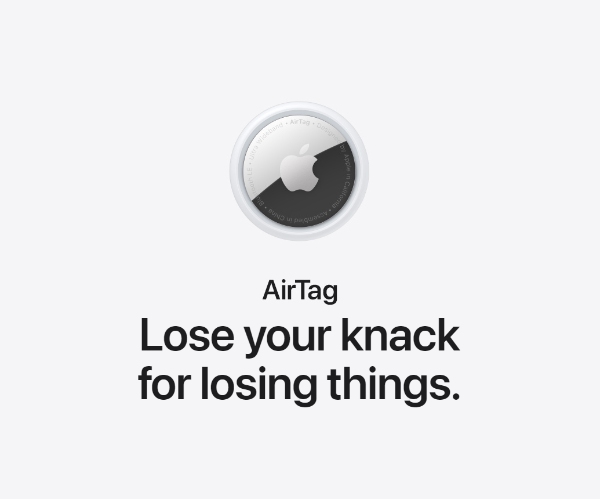
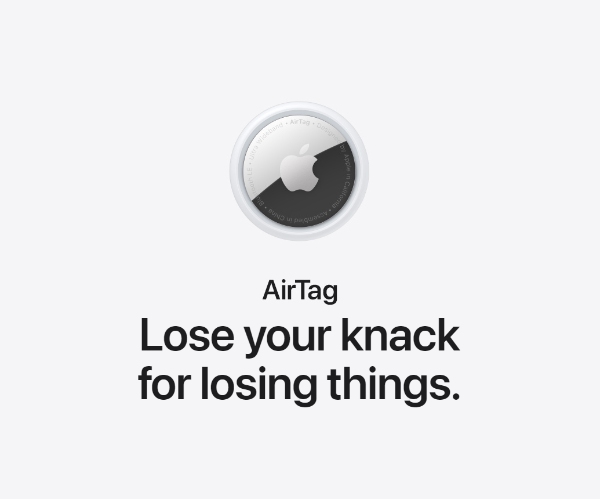
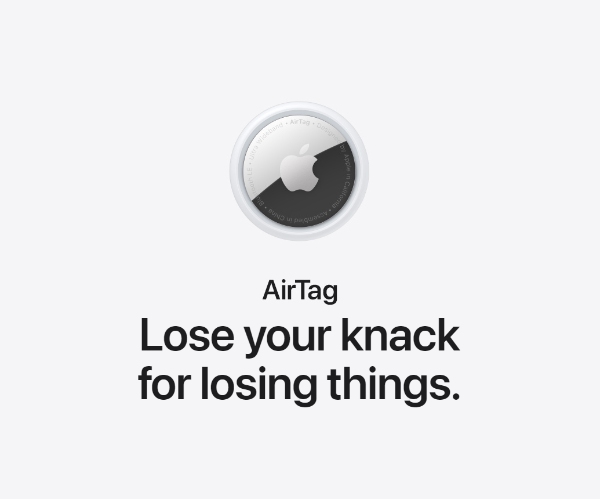
- Compatibility: The Tile tracker can pair with any Android or iOS device while Apple AirTag works only with Apple hardware.
- Community Tracking: Tile also uses community help to locate an object out of range and so does AirTag. Although Apple has many more users, it works better when compared to the Tile community.
- Design and Features: AirTag uses UWB while Tile has to rely on BlueTooth tracking to pinpoint the location of an item.
- Price: AirTag is still twenty-nine dollars, while the Tile trackers are twenty-five to thirty-five dollars, depending on the type.
Speaking of present-day families who own Android devices, Tile is ahead. However, if you are immersed in Apple’s ecosystem then AirTag could be preferable in terms of the built-in compatibility. It all comes down to the type of devices you’re already using. So, consider your existing hardware first when confused about the Tile app vs competitors.
Bouns: How to track on a kid’s phone without them knowing?
Now and then as parents, it becomes necessary to track the location of your child secretly. The first approach is parental control apps that will allow you to track their phone usage without having to pry. I’ve seen a few people try using AirTags and Tile trackers to keep their kids in check. However, it is rather easy for kids to fake their location when parents are using such tools. So, you’ll have to rely on a tool that your kid can’t ever fool! This is where FlashGet Kids steps in.



FlashGet Kids: A hidden parental control tool for real-time location tracking
FlashGet Kids is one of the best applications that parents can use to monitor their child’s phone usage secretly. It tracks the installation of applications, GPS position, and usage patterns. You will always know that your child won’t leave the house without their phone. So, if your child is acting a bit mischievous these days, you can use FlashGet Kids to track them. It will take less than a minute to set up this parental control app, and you won’t have to worry about your kid’s safety.
Conclusion
The Tile app is a perfect and rather efficient tool to start tracking one’s items. There are numerous models available, and even the community tracks the location of lost devices. Speaking of the features, there is voice assistant compatibility, which makes this app the best one for parents with active kids. The best part is that you can even get reimbursed for lost items if you’re on the premium protection plan. So, if you keep losing your items, I’d suggest that you stick with a Tile tracker.
Similarly, if you need something to track your child, then I suggest that you go with FlashGet Kids. This parental control app will update you about your kid’s location at all times. Moreover, you can also use its advanced features like a remote camera and mic access to monitor your child’s surroundings. So, test it out if you’ve been on the edge about the Tile tracker.
Troubleshooting common issues
- Connectivity problems
Before the Tile tracker can connect, make sure that the Bluetooth is on and the Tile tracker is nearby. From there, you can either reinstall the app or reboot your device to address minor app bugs. If that does not solve the issue, then look out for the update on the application and the firmware.
- Location inaccuracies
In some occasions, the location where your Tile is may not be well indicated. This is usually a result of hindrances such as walls or other barriers. These interferences will impact the performance of the Bluetooth signal and you won’t be able to find the lost item. Ideally, you should move around in such cases and go to a different room to get a better signal.
- Battery issues
Tile batteries are also said to offer a life of approximately a year but this can change how you use the Tile tracker. If the battery of your Tile is low the app lets you know of the issue. All you have to do in such situations is to get a battery replacement. For Tile Premium subscribers, there are visibly free battery replacements yearly so that Tiles are not left powerless.

